Page 75 of 305
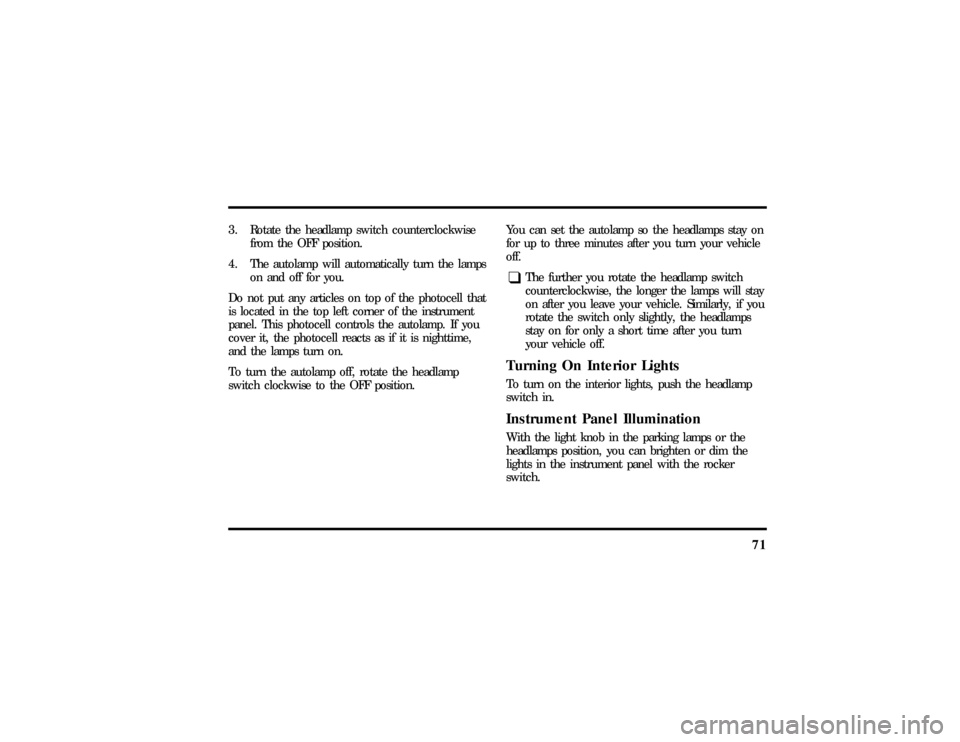
71
3. Rotate the headlamp switch counterclockwise
from the OFF position.
4. The autolamp will automatically turn the lamps
on and off for you.
Do not put any articles on top of the photocell that
is located in the top left corner of the instrument
panel. This photocell controls the autolamp. If you
cover it, the photocell reacts as if it is nighttime,
and the lamps turn on.
To turn the autolamp off, rotate the headlamp
switch clockwise to the OFF position.You can set the autolamp so the headlamps stay on
for up to three minutes after you turn your vehicle
off.
q
The further you rotate the headlamp switch
counterclockwise, the longer the lamps will stay
on after you leave your vehicle. Similarly, if you
rotate the switch only slightly, the headlamps
stay on for only a short time after you turn
your vehicle off.
Turning On Interior LightsTo turn on the interior lights, push the headlamp
switch in.Instrument Panel IlluminationWith the light knob in the parking lamps or the
headlamps position, you can brighten or dim the
lights in the instrument panel with the rocker
switch.
File:05fncft.ex
Update:Mon Jun 17 13:49:49 1996
Page 78 of 305
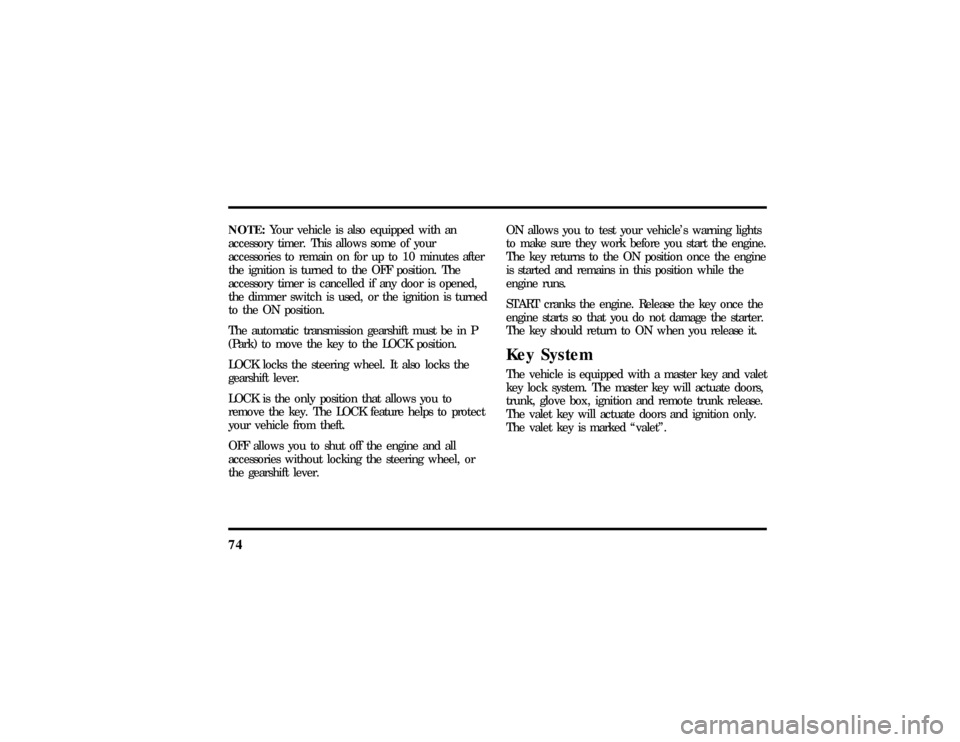
74NOTE:Your vehicle is also equipped with an
accessory timer. This allows some of your
accessories to remain on for up to 10 minutes after
the ignition is turned to the OFF position. The
accessory timer is cancelled if any door is opened,
the dimmer switch is used, or the ignition is turned
to the ON position.
The automatic transmission gearshift must be in P
(Park) to move the key to the LOCK position.
LOCK locks the steering wheel. It also locks the
gearshift lever.
LOCK is the only position that allows you to
remove the key. The LOCK feature helps to protect
your vehicle from theft.
OFF allows you to shut off the engine and all
accessories without locking the steering wheel, or
the gearshift lever.ON allows you to test your vehicle's warning lights
to make sure they work before you start the engine.
The key returns to the ON position once the engine
is started and remains in this position while the
engine runs.
START cranks the engine. Release the key once the
engine starts so that you do not damage the starter.
The key should return to ON when you release it.
Key SystemThe vehicle is equipped with a master key and valet
key lock system. The master key will actuate doors,
trunk, glove box, ignition and remote trunk release.
The valet key will actuate doors and ignition only.
The valet key is marked ªvaletº.
File:05fncft.ex
Update:Mon Jun 17 13:49:49 1996
Page 80 of 305

76Turn SignalsMove the lever up to signal a right turn. Move it
down to signal a left turn. The corresponding
indicator light in the instrument cluster will flash.
For lane changes, move the lever far enough to
signal but not to latch. The lever will return to the
off position when you release it.When the turn signal is used when the headlamps
are on, the cornering lamps will automatically light
on either the right or left side depending on the
direction of the turn.
High BeamsTo turn on the high beams, turn the headlamp
control switch to the headlamp ON position (or
activate the autolamp feature) and push the turn
signal lever away from you until it latches. When
the high beams are ON, the high beam indicator
light on the instrument cluster comes on.
To turn off the high beams, pull the lever toward
you until it latches. The high beam indicator light
turns off.Flashing the LightsTo flash the headlamps, pull the lever toward you
for a moment and then release it. The headlamps
will flash whether the headlamp knob is in the on
or off position.
File:05fncft.ex
Update:Mon Jun 17 13:49:49 1996
Page 88 of 305
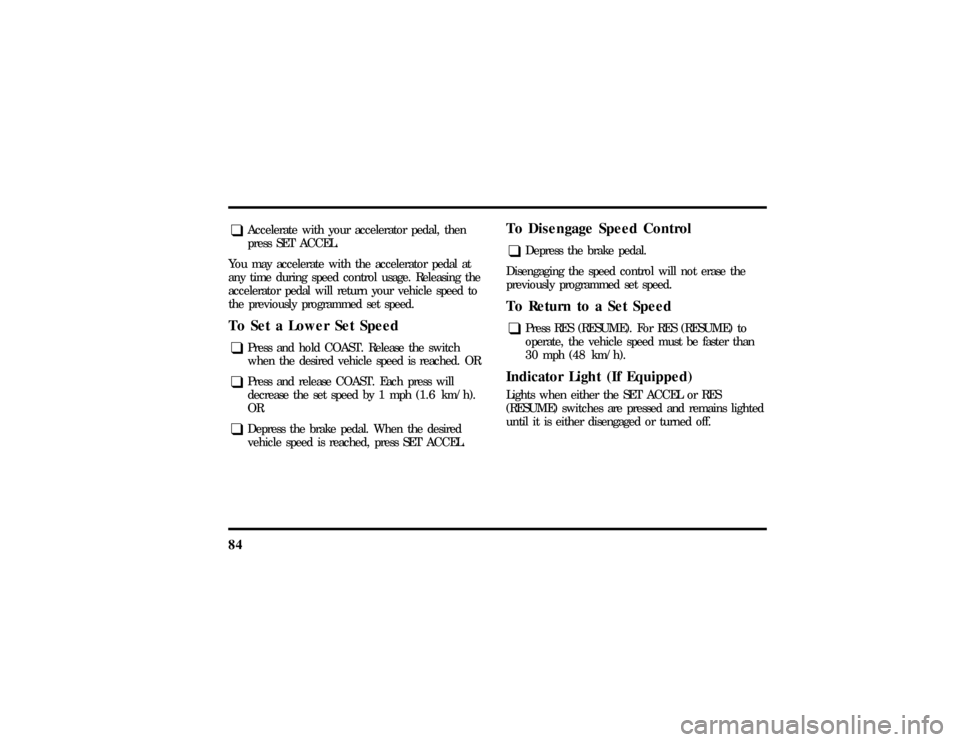
84q
Accelerate with your accelerator pedal, then
press SET ACCEL.
You may accelerate with the accelerator pedal at
any time during speed control usage. Releasing the
accelerator pedal will return your vehicle speed to
the previously programmed set speed.
To Set a Lower Set Speedq
Press and hold COAST. Release the switch
when the desired vehicle speed is reached. OR
q
Press and release COAST. Each press will
decrease the set speed by 1 mph (1.6 km/h).
OR
q
Depress the brake pedal. When the desired
vehicle speed is reached, press SET ACCEL.
To Disengage Speed Controlq
Depress the brake pedal.
Disengaging the speed control will not erase the
previously programmed set speed.
To Return to a Set Speedq
Press RES (RESUME). For RES (RESUME) to
operate, the vehicle speed must be faster than
30 mph (48 km/h).
Indicator Light (If Equipped)Lights when either the SET ACCEL or RES
(RESUME) switches are pressed and remains lighted
until it is either disengaged or turned off.
File:05fncft.ex
Update:Mon Jun 17 13:49:49 1996
Page 93 of 305
89
MirrorsAutomatic Dimming Inside Rearview
Mirror (If equipped)The electronic day/night mirror will change from
the normal state to the non-glare state when bright
lights (glare) reach the mirror. This mirror functions
at night, and has a limited function at dusk or
dawn. From the non-glare state, the mirror will
return to the normal state after a short delay. The
delay starts when the glare goes away. The delay
prevents excessive changing of the mirror as traffic
moves behind and around the vehicle, or on rolling
hills and curves.The automatic non-glare mirror
To turn the mirror on or off, push the On/Off
switch, located on the bottom of the mirror. The
switch will illuminate in the on position.
The electronic mirror measures the brightness of the
light coming in from the rear of the vehicle. It
automatically makes a correction in the glare state.
The mirror may be turned off in either the normal
or non-glare position.
File:05fncft.ex
Update:Mon Jun 17 13:49:49 1996
Page 101 of 305
97
To set the childproof lock on each rear door, open
the rear door.
Find the lever at the black label with the word
LOCKED in white letters. Move the lever up.
To release the childproof lock, open the rear door
from the outside and move the lever down.Using the Power Door LocksYour vehicle has power door locks. The controls to
lock the doors are on the trim panel of the front
door. When you close the doors after you set the
door locks, the doors remain locked. If the power
mechanism ever fails, the manual door lock will
override the power controls.The power locks on the driver's door
Illuminated Entry System with Theater
LightingThe interior lights will illuminate for approximately
25 seconds when any button on the keyless entry
pad is pressed or the remote entry system UNLOCK
button is pushed.
File:05fncft.ex
Update:Mon Jun 17 13:49:49 1996
Page 110 of 305
106The keyless entry buttonsWhen you bought your vehicle, you were given a
computer code that operates the system for your
vehicle. For your convenience, we have duplicated
this code in three places.The code is:
q
on your owner's wallet card found in the glove
compartment
q
taped to the trunk lid's right hinge support bar
q
taped to the computer module in your driver's
front door
When you use keyless entry, the illuminated entry
system turns on the interior lights for 25 seconds
and the buttons on the keypad light up. Do not
push the buttons with a key, ballpoint pen, pencil,
or any other hard object. These objects could
damage the buttons.
File:05fncft.ex
Update:Mon Jun 17 13:49:49 1996
Page 116 of 305
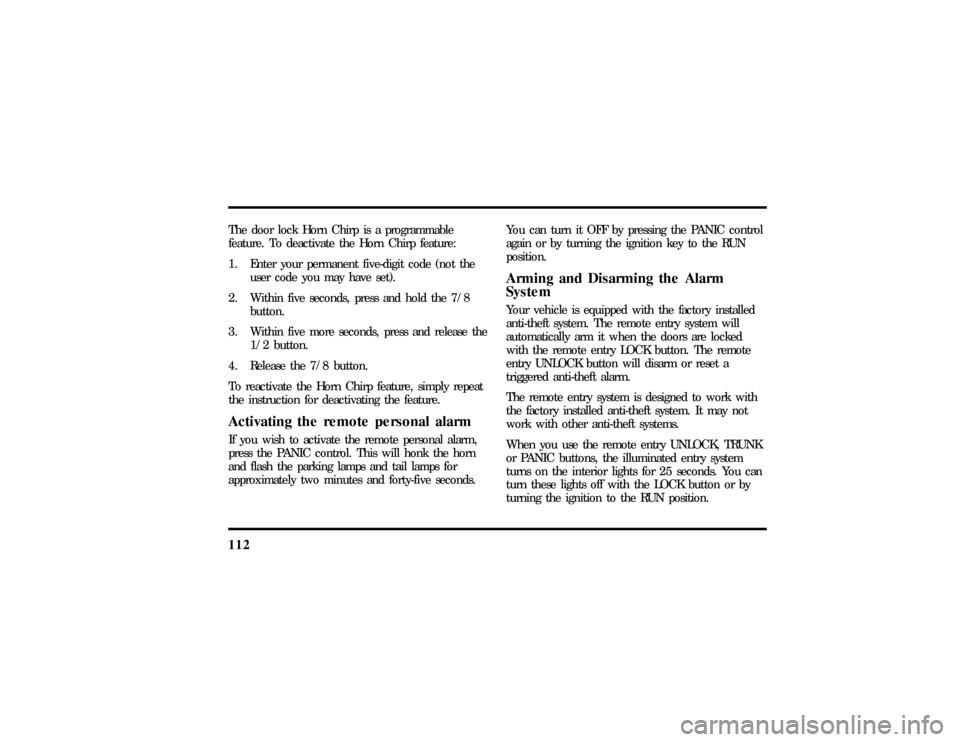
112The door lock Horn Chirp is a programmable
feature. To deactivate the Horn Chirp feature:
1. Enter your permanent five-digit code (not the
user code you may have set).
2. Within five seconds, press and hold the 7/8
button.
3. Within five more seconds, press and release the
1/2 button.
4. Release the 7/8 button.
To reactivate the Horn Chirp feature, simply repeat
the instruction for deactivating the feature.Activating the remote personal alarmIf you wish to activate the remote personal alarm,
press the PANIC control. This will honk the horn
and flash the parking lamps and tail lamps for
approximately two minutes and forty-five seconds.You can turn it OFF by pressing the PANIC control
again or by turning the ignition key to the RUN
position.
Arming and Disarming the Alarm
SystemYour vehicle is equipped with the factory installed
anti-theft system. The remote entry system will
automatically arm it when the doors are locked
with the remote entry LOCK button. The remote
entry UNLOCK button will disarm or reset a
triggered anti-theft alarm.
The remote entry system is designed to work with
the factory installed anti-theft system. It may not
work with other anti-theft systems.
When you use the remote entry UNLOCK, TRUNK
or PANIC buttons, the illuminated entry system
turns on the interior lights for 25 seconds. You can
turn these lights off with the LOCK button or by
turning the ignition to the RUN position.
File:05fncft.ex
Update:Mon Jun 17 13:49:49 1996