Page 12 of 305
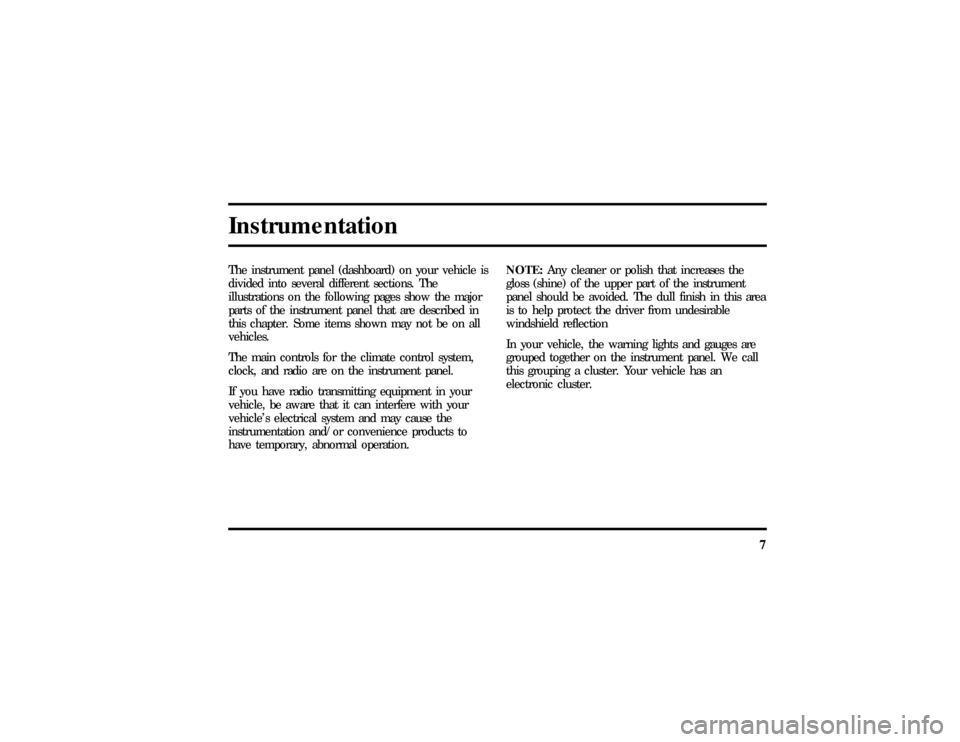
7
InstrumentationThe instrument panel (dashboard) on your vehicle is
divided into several different sections. The
illustrations on the following pages show the major
parts of the instrument panel that are described in
this chapter. Some items shown may not be on all
vehicles.
The main controls for the climate control system,
clock, and radio are on the instrument panel.
If you have radio transmitting equipment in your
vehicle, be aware that it can interfere with your
vehicle's electrical system and may cause the
instrumentation and/or convenience products to
have temporary, abnormal operation.NOTE:Any cleaner or polish that increases the
gloss (shine) of the upper part of the instrument
panel should be avoided. The dull finish in this area
is to help protect the driver from undesirable
windshield reflection
In your vehicle, the warning lights and gauges are
grouped together on the instrument panel. We call
this grouping a cluster. Your vehicle has an
electronic cluster.
File:03fnist.ex
Update:Mon Jun 17 13:46:47 1996
Page 13 of 305
8The Electronic ClusterThe electronic cluster works only when your
ignition is in the ON position. Each time you start
your vehicle, the displays go through a self-test by
flashing on and off once before the actual readings
are displayed. (Neither the turn signals nor the high
beam indicator light will flash like the other
indicators do for the self-test.) Some of the warning
lights will flash on and remain on (will not
immediately flash off) until the normal cluster
display is lit. This self-test is used to indicate that
all of the warning/indicator lights are working
properly.Your electronic cluster tells you about the condition
of your vehicle by using two types of equipment:
q
warning lights and gauges
q
message center
File:03fnist.ex
Update:Mon Jun 17 13:46:47 1996
Page 21 of 305
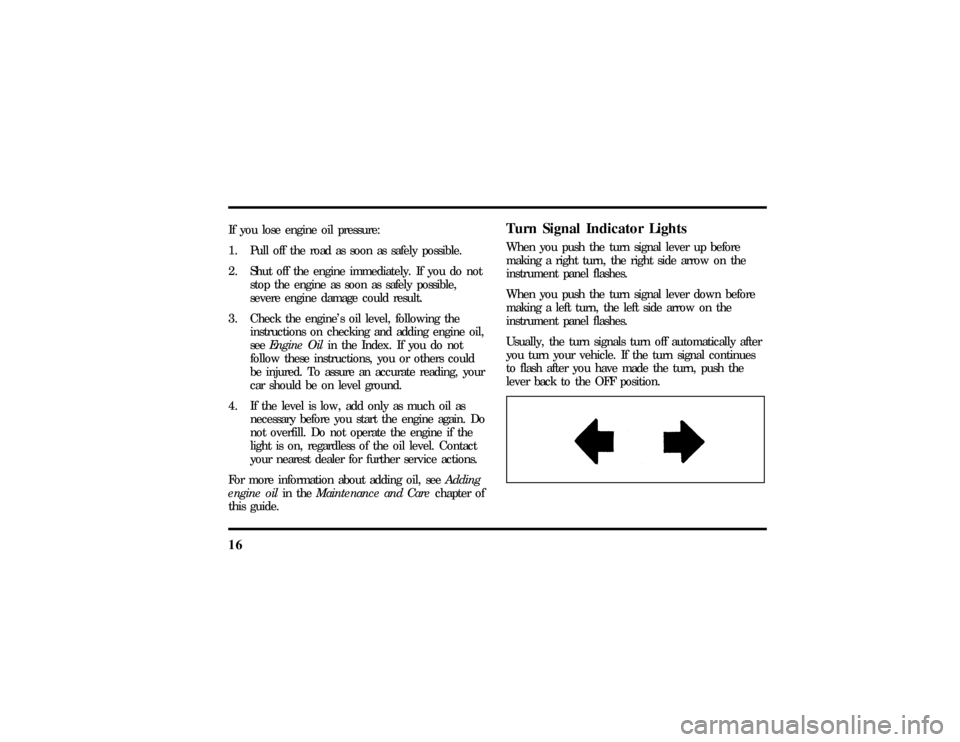
16If you lose engine oil pressure:
1. Pull off the road as soon as safely possible.
2. Shut off the engine immediately. If you do not
stop the engine as soon as safely possible,
severe engine damage could result.
3. Check the engine's oil level, following the
instructions on checking and adding engine oil,
seeEngine Oilin the Index. If you do not
follow these instructions, you or others could
be injured. To assure an accurate reading, your
car should be on level ground.
4. If the level is low, add only as much oil as
necessary before you start the engine again. Do
not overfill. Do not operate the engine if the
light is on, regardless of the oil level. Contact
your nearest dealer for further service actions.
For more information about adding oil, seeAdding
engine oilin theMaintenance and Carechapter of
this guide.
Turn Signal Indicator LightsWhen you push the turn signal lever up before
making a right turn, the right side arrow on the
instrument panel flashes.
When you push the turn signal lever down before
making a left turn, the left side arrow on the
instrument panel flashes.
Usually, the turn signals turn off automatically after
you turn your vehicle. If the turn signal continues
to flash after you have made the turn, push the
lever back to the OFF position.
File:03fnist.ex
Update:Mon Jun 17 13:46:47 1996
Page 26 of 305
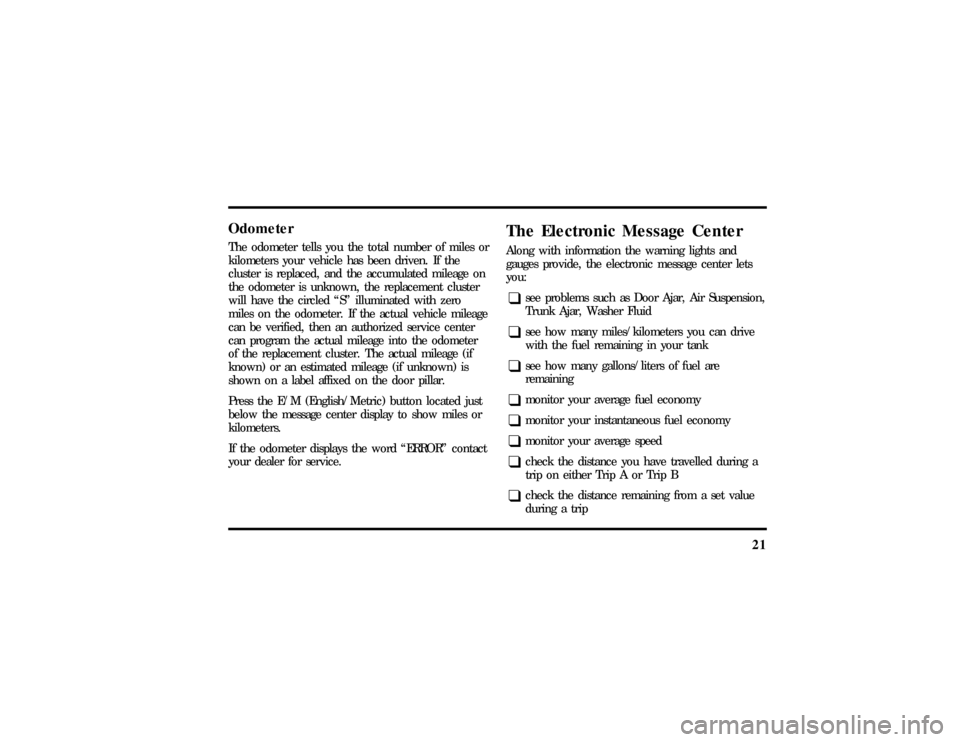
21
OdometerThe odometer tells you the total number of miles or
kilometers your vehicle has been driven. If the
cluster is replaced, and the accumulated mileage on
the odometer is unknown, the replacement cluster
will have the circled ªSº illuminated with zero
miles on the odometer. If the actual vehicle mileage
can be verified, then an authorized service center
can program the actual mileage into the odometer
of the replacement cluster. The actual mileage (if
known) or an estimated mileage (if unknown) is
shown on a label affixed on the door pillar.
Press the E/M (English/Metric) button located just
below the message center display to show miles or
kilometers.
If the odometer displays the word ªERRORº contact
your dealer for service.
The Electronic Message CenterAlong with information the warning lights and
gauges provide, the electronic message center lets
you:q
see problems such as Door Ajar, Air Suspension,
Trunk Ajar, Washer Fluid
q
see how many miles/kilometers you can drive
with the fuel remaining in your tank
q
see how many gallons/liters of fuel are
remaining
q
monitor your average fuel economy
q
monitor your instantaneous fuel economy
q
monitor your average speed
q
check the distance you have travelled during a
trip on either Trip A or Trip B
q
check the distance remaining from a set value
during a trip
File:03fnist.ex
Update:Mon Jun 17 13:46:47 1996
Page 42 of 305
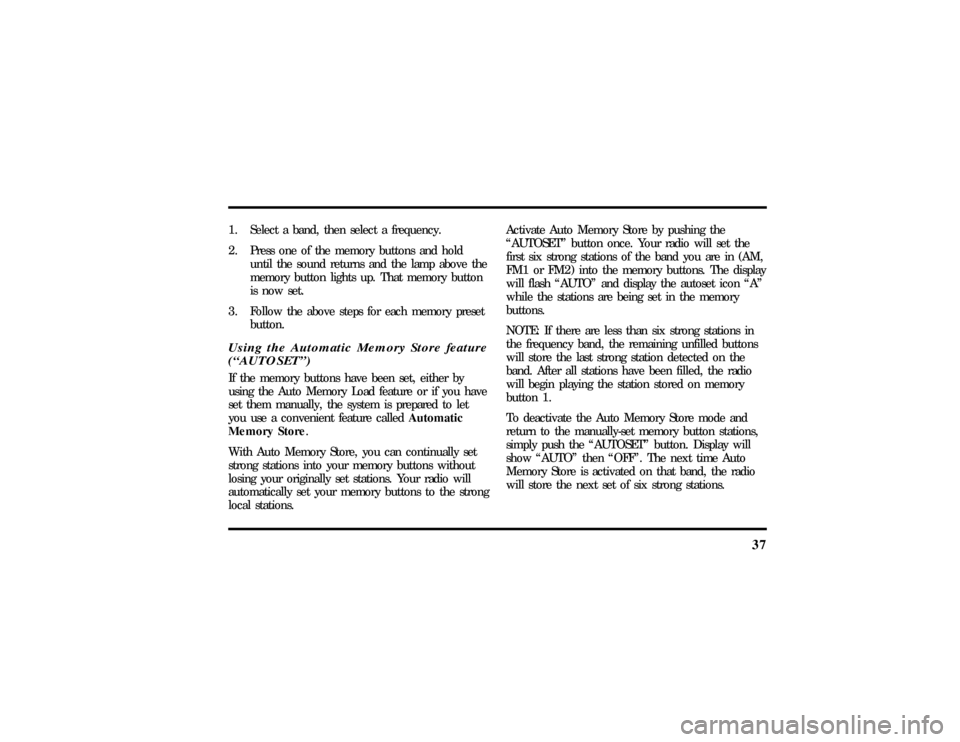
37
1. Select a band, then select a frequency.
2. Press one of the memory buttons and hold
until the sound returns and the lamp above the
memory button lights up. That memory button
is now set.
3. Follow the above steps for each memory preset
button.Using the Automatic Memory Store feature
(ªAUTOSETº)If the memory buttons have been set, either by
using the Auto Memory Load feature or if you have
set them manually, the system is prepared to let
you use a convenient feature calledAutomatic
Memory Store.
With Auto Memory Store, you can continually set
strong stations into your memory buttons without
losing your originally set stations. Your radio will
automatically set your memory buttons to the strong
local stations.Activate Auto Memory Store by pushing the
ªAUTOSETº button once. Your radio will set the
first six strong stations of the band you are in (AM,
FM1 or FM2) into the memory buttons. The display
will flash ªAUTOº and display the autoset icon ªAº
while the stations are being set in the memory
buttons.
NOTE: If there are less than six strong stations in
the frequency band, the remaining unfilled buttons
will store the last strong station detected on the
band. After all stations have been filled, the radio
will begin playing the station stored on memory
button 1.
To deactivate the Auto Memory Store mode and
return to the manually-set memory button stations,
simply push the ªAUTOSETº button. Display will
show ªAUTOº then ªOFFº. The next time Auto
Memory Store is activated on that band, the radio
will store the next set of six strong stations.
File:04fnast.ex
Update:Thu Jun 20 15:13:21 1996
Page 57 of 305
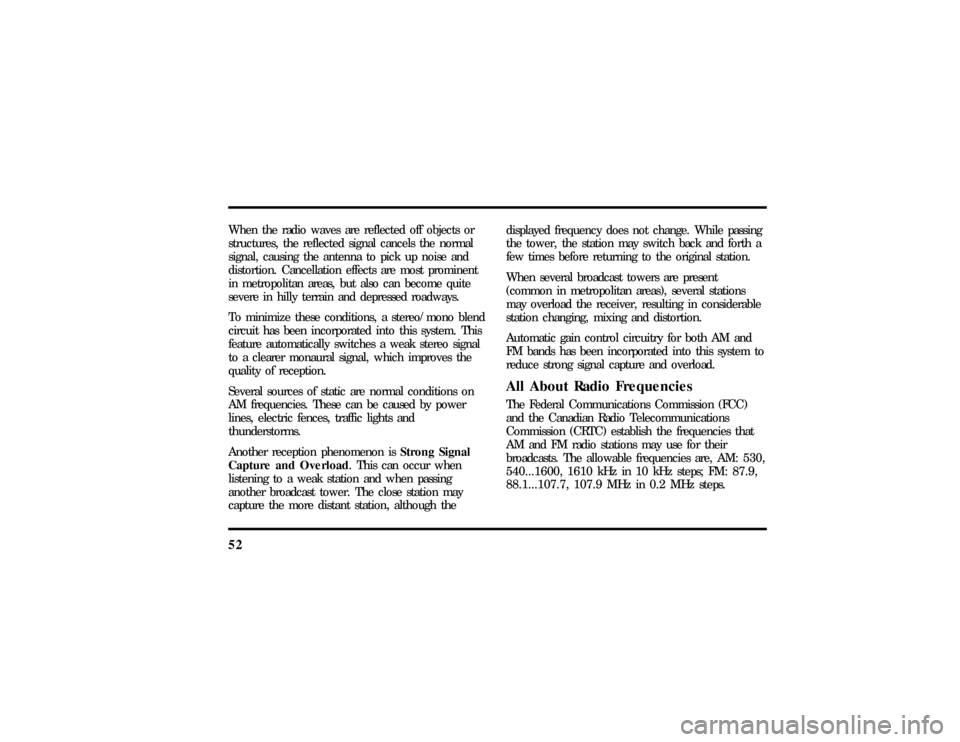
52When the radio waves are reflected off objects or
structures, the reflected signal cancels the normal
signal, causing the antenna to pick up noise and
distortion. Cancellation effects are most prominent
in metropolitan areas, but also can become quite
severe in hilly terrain and depressed roadways.
To minimize these conditions, a stereo/mono blend
circuit has been incorporated into this system. This
feature automatically switches a weak stereo signal
to a clearer monaural signal, which improves the
quality of reception.
Several sources of static are normal conditions on
AM frequencies. These can be caused by power
lines, electric fences, traffic lights and
thunderstorms.
Another reception phenomenon isStrong Signal
Capture and Overload. This can occur when
listening to a weak station and when passing
another broadcast tower. The close station may
capture the more distant station, although thedisplayed frequency does not change. While passing
the tower, the station may switch back and forth a
few times before returning to the original station.
When several broadcast towers are present
(common in metropolitan areas), several stations
may overload the receiver, resulting in considerable
station changing, mixing and distortion.
Automatic gain control circuitry for both AM and
FM bands has been incorporated into this system to
reduce strong signal capture and overload.
All About Radio FrequenciesThe Federal Communications Commission (FCC)
and the Canadian Radio Telecommunications
Commission (CRTC) establish the frequencies that
AM and FM radio stations may use for their
broadcasts. The allowable frequencies are, AM: 530,
540...1600, 1610 kHz in 10 kHz steps; FM: 87.9,
88.1...107.7, 107.9 MHz in 0.2 MHz steps.
File:04fnast.ex
Update:Thu Jun 20 15:13:21 1996
Page 72 of 305
68
TheInterio ran dExterio rLights
WARNING
Th eDaytim eRunnin gLigh t(DRL)
Page 73 of 305
69
Turning On the Exterior LightsTo turn on your headlamps, parking lamps, side
markers, license plate lamps and tail lamps, use the
control knob that is to the left of the steering
wheel.
The knob that operates the headlamps and
parking lamps
File:05fncft.ex
Update:Mon Jun 17 13:49:49 1996