1997 JAGUAR XJ6 heater
[x] Cancel search: heaterPage 82 of 227

11Separate the housing halves and pull up
the plastic plate holding the motor and fan
(see illustration). The fan doesn’t come off
the motor, but loosen the clamp-bolt on the
motor’s mount bracket and slide the motor
and fan out for renewal (see illustration).
Note:Some 1988 models had problems with
cracking of the fan blades and noise from the
blowers. These blowers and fans have been
superseded with improved parts, available
from your Jaguar dealer.
12When either blower housing is separated,
you’ll find two relays mounted inside (see
illustration). These are the blower isolation
relay and blower relay. Before refitting the
blower housing in the car, refer to Chapter 12
for testing of these relays.
13Refitting is the reverse of removal. Check
for proper operation.11 Heater core-
removal and refitting
4
Warning: Later model vehicles
are equipped with airbags. To
prevent the accidental deploy-
ment of the airbag, which could
cause personal injury or damage to the
airbag system, DO NOT work in the vicinity
of the steering wheel or instrument panel.
The manufacturer recommends that, on
airbag-equipped models, the following
procedure should be left to a dealer service
department or other repair workshop
because of the special tools and techniques
required to disable the airbag system.1Disconnect the battery negative cable.
Caution: If the stereo in your vehicle is
equipped with an anti-theft system, make
sure you have the correct activation code
before disconnecting the battery.
2Drain the cooling system (see Chapter 1).
Disconnect the heater hoses where they enter
the bulkhead (see illustration). Note:Use
compressed air in one of the pipes to blow out
any remaining coolant and collect it. This will
prevent any spills on the carpeting when the
heater core is removed. Plug the pipes to
prevent any remaining coolant from spilling out.
3Refer to Chapter 11 for removal of the
under-dash panels on both the driver and
passenger sides, and removal of the glovebox.
Warning: When working around
the area behind the glove box,
watch out for a strip of sheet
Cooling, heating and air conditioning systems 3•9
3
3261 Jaguar XJ6 10.11a Separate the housing halves - the blower motor (arrowed)
is attached to a plastic plate sandwiched between the
two housing halves
10.11b Loosen the clamp bolt (arrowed) on the motor bracket and
then pull the motor and fan out as an assembly
10.12 Inside the blower case are the blower and isolation relays
(arrowed) - while the case is apart, test these relays for
proper operation11.2 Disconnect the heater hoses from the pipes at the bulkhead
(small arrows) - the large arrow indicates the evaporator case
retaining nut
Page 83 of 227

metal bracing that has a very sharp edge
(see illustration 10.2b). Apply some heavy
duct tape to the edge of the brace before
beginning work in this area, or you could
injure your hands.
4On the passenger’s side, under the dash,
remove the screws holding the plastic cover
where the heater pipes enter the heater/air
conditioning housing (see illustration).
5With the cover off, there is access to
remove the four Allen bolts holding the two
pipes to the heater core (see illustration).
6Move to the right side and unbolt the
climate control computer and pull it down and
away from the heater/air conditioning housing
(see illustrations).
7Remove the four small screws and remove
the plastic plate over the heater core, right
behind where the climate control computer
had been (see illustration).
8Carefully slide the heater core out from the
right side of the heating/air conditioning
housing (see illustration). Note:Keep plenty
of towels or rags on the carpeting to catch any
coolant that may drip.
9Refitting is the reverse order of removal.
When refitting the heater core, make sure all
of the foam insulation strips are in place and
refit new O-rings where the heater pipes enter
the core (see illustration).
10Refill the cooling system, reconnect the
battery and run the engine. Check for leaks
and proper system operation.
12 Heater and air conditioning
control assembly- check,
removal and refitting
4
Warning: Later models are
equipped with airbags. To
prevent the accidental deploy-
ment of the airbag, which could
cause personal injury or damage to the
airbag system, DO NOT work in the vicinity
of the steering wheel or instrument panel.
The manufacturer recommends that, on
airbag-equipped models, the following
procedure should be left to a dealer service
department or other repair workshopbecause of the special tools and
techniques required to disable the airbag
system.
Removal and refitting
1Disconnect the battery negative cable.
Caution: If the stereo in your vehicle is
equipped with an anti-theft system, make
sure you have the correct activation code
before disconnecting the battery.
2Refer to Chapter 11 for removal of the
console heater control/radio assembly trim
bezel.
3Remove the mounting screws retaining the
heater/air conditioning control assembly to
the console (see illustrations). Pull the
assembly out, and disconnect the electrical
connectors.
3•10 Cooling, heating and air conditioning systems
11.4 Remove these screws (small arrows)
to remove the plastic plate over the heater
core pipes on the left side11.5 With the cover off, remove the Allen
bolts (arrows indicate three of the four) to
pull the coolant pipes out of the left side of
the heater core11.6a Remove three screws (one arrowed;
one at the top-back and one below) to take
out the climate-control computer on right
side of heater/air conditioning assembly
11.6b Pull away the climate control
computer (arrowed)11.7 Remove the four screws (arrowed)
and the heater core cover plate11.8 Pull the heater core out to the right
3261 Jaguar XJ6
11.9 Retain the original foam insulation on
the heater core or transfer to the new
core, and replace the two O-rings
(arrowed)
12.3a Remove these six screws (arrowed)
to release the control panel/radio
assembly from the console
Page 84 of 227

4Refitting is the reverse of the removal
procedure.
5Run the engine and check for proper
functioning of the heater (and air conditioning,
if equipped).
Control checks
6The climate-control system uses an all-
electronic control panel that sends digital
information to the climate control computer.
There is little the home mechanic can do to
troubleshoot or test the system. The factory
recommends that diagnosis be performed at a
dealership.
7If there is a problem in just one area of
climate control, put the controls through their
entire range of operation and check the
system responses, i.e. set the controls to
COLD, the fan to low and the temperature to
65° F. In this mode the Manual LED should be
lit and the air conditioning compressor should
engage. Try all of the fan speeds and try the
temperature on HOT, then feel for warm air
coming from the ducts. Note:Between each
try of the different controls, wait 20 seconds or
so for the heater/air conditioning system to
adjust before checking for a response.
8When each control button is pushed two
times, its LED light should go on or off. Renew
the control assembly if any of the warning
lights don’t work.
9On 1988 and 1989 models, if the climate
controls do not respond to any driver input,
check with your Jaguar dealer before
renewing the ECU or control panel. A service
part is available (a resistor, #JLM 1901) that
can be installed at one of the control panel
terminals that may fix the problem without any
other parts being renewed. Instructions are
included with the part.
10Check the vacuum lines to the several
vacuum motors that operate the heater/air
conditioning functions. Look for pinched or
blocked hoses and leaks.11Each of the vacuum “servo motors” in the
system can be checked with a hand-held
vacuum pump (see illustration). Apply vacuum
and watch that the door or control it operates is
working.
12Further diagnosis of the controls or
climate control ECU are best left to a Jaguar
dealership or other qualified repair facility.
13 Air conditioning and heating
system- check and
maintenance
1
Air conditioning system
Warning: The air conditioning
system is under high pressure.
Do not loosen any hose fittings
or remove any components until
the system has been discharged. Air
conditioning refrigerant should be properly
discharged into an EPA-approved
recovery/recycling unit by a dealer service
department or an automotive air
conditioning repair facility. Always wear
eye protection when working near air
conditioning system fittings.
1The following maintenance checks should
be performed on a regular basis to ensure that
the air conditioner continues to operate at
peak efficiency:
a) Inspect the condition of the compressor
drivebelt. If it is worn or deteriorated,
renew it (see Chapter 1).
b) Check the drivebelt tension and, if
necessary, adjust it (see Chapter 1).
c) Inspect the system hoses. Look for
cracks, bubbles, hardening and
deterioration. Inspect the hoses and all
fittings for oil bubbles or seepage. If there
is any evidence of wear, damage or
leakage, renew the hose(s).d) Inspect the condenser fins for leaves,
bugs and any other foreign material that
may have embedded itself in the fins. Use
a “fin comb” or compressed air to remove
debris from the condenser.
e) Make sure the system has the correct
refrigerant charge.
2It’s a good idea to operate the system for
about ten minutes at least once a month. This
is particularly important during the winter
months because long term non-use can
cause hardening, and subsequent failure, of
the seals.
3Leaks in the air conditioning system are
best spotted when the system is brought up
to operating temperature and pressure, by
running the engine with the air conditioning
ON for five minutes. Shut the engine off and
inspect the air conditioning hoses and
connections. Traces of oil usually indicate
refrigerant leaks.
4Because of the complexity of the air
conditioning system and the special
equipment required to effectively work on it,
accurate troubleshooting of the system
should be left to a professional technician.
5If the air conditioning system doesn’t
operate at all, check the fuse panel and the air
conditioning relay (refer to Chapter 12 for
relay locations and testing). See Sections 4, 9
and 12 for electrical checks of heating/air
conditioning system components.
6The most common cause of poor cooling is
simply a low system refrigerant charge. If a
noticeable drop in cool air output occurs, the
following quick check will help you determine
if the refrigerant level is low.
Checking the refrigerant charge
7Warm the engine up to normal operating
temperature.
8Place the air conditioning temperature
selector at the coldest setting and put the
Cooling, heating and air conditioning systems 3•11
3
3261 Jaguar XJ6 12.3b Remove the four screws (three are shown here) holding the
control assembly in the control/radio housing
12.11 Check the operation of the vacuum servo motors; in this
case, vacuum is applied to the servo on the right blower case -
the flapper door (arrowed) should operate
Page 85 of 227

blower at the highest setting. Open the doors
(to make sure the air conditioning system
doesn’t cycle off as soon as it cools the
passenger compartment).
9With the compressor engaged - the clutch
will make an audible click and the centre of
the clutch will rotate. After the system reaches
operating temperature, feel the two pipes
connected to the evaporator at the bulkhead
(see illustration).
10The pipe (thinner tubing) leading from the
condenser outlet to the evaporator should be
cold, and the evaporator outlet line (the
thicker tubing that leads back to the
compressor) should be slightly colder (3 to
10° F). If the evaporator outlet is considerably
warmer than the inlet, the system needs a
charge. Insert a thermometer in the centre air
distribution duct while operating the air
conditioning system - the temperature of the
output air should be 35 to 40° F below the
ambient air temperature (down to approxi-
mately 40° F). If the ambient (outside) air
temperature is very high, say 110° F, the duct
air temperature may be as high as 60° F, but
generally the air conditioning is 30 to 50° F
cooler than the ambient air. If the air isn’t as
cold as it used to be, the system probably
needs a charge. Further inspection or testing
of the system is beyond the scope of the
home mechanic and should be left to a
professional.
11Inspect the sight glass (see illustration).
If the refrigerant looks foamy when running,
it’s low. When ambient temperatures are very
hot, bubbles may show in the sight glass even
with the proper amount of refrigerant. With the
proper amount of refrigerant, when the air
conditioning is turned off, the sight glass
should show refrigerant that foams, then
clears. Note:1993 and 1994 models are
equipped with R-134a refrigerant systems and
do not have a sight glass.Heating systems
12If the air coming out of the heater vents
isn’t hot, the problem could stem from any of
the following causes:
a) The thermostat is stuck open, preventing
the engine coolant from warming up
enough to carry heat to the heater core.
Renew the thermostat (see Section 3).
b) A heater hose is blocked, preventing the
flow of coolant through the heater core.
Feel both heater hoses at the bulkhead.
They should be hot. If one of them is cold,
there is an obstruction in one of the hoses
or in the heater core, or the heater control
valve is shut. Detach the hoses and back
flush the heater core with a water hose. If
the heater core is clear but circulation is
impeded, remove the two hoses and flush
them out with a water hose.
c) If flushing fails to remove the blockage
from the heater core, the core must be
renewed.(see Section 11).
13If the blower motor speed does not
correspond to the setting selected on the
blower switch, the problem could be a badfuse, circuit, control panel or climate control
computer (see Sections 10 and 12).
14If there isn’t any air coming out of the
vents:
a) Turn the ignition ON and activate the fan
control. Place your ear at the heating/air
conditioning register (vent) and listen.
Most motors are audible. Can you hear
the motor running?
b) If you can’t (and have already verified that
the blower switch and the blower motor
resistor are good), the blower motor itself
is probably bad (see Section 10).
15If the carpet under the heater core is
damp, or if antifreeze vapour or steam is
coming through the vents, the heater core is
leaking. Remove it (see Section 11) and refit a
new unit (most radiator shops will not repair a
leaking heater core).
16Inspect the drain hose from the heat/AC
assembly at the right side of the bulkhead,
make sure it is not clogged (see illustration).
If there is a humid mist coming from the
system ducts, this hose may be plugged. In
some early models, the hose may have been
pinched during assembly or blocked with
insulation or underseal.
14 Air conditioning
receiver/drier-
removal and refitting
4
Warning: The air conditioning
system is under high pressure.
Do not loosen any hose fittings
or remove any components until
the system has been discharged. Air
conditioning refrigerant should be properly
discharged into an EPA-approved recovery/
recycling unit by a dealer service depart-
ment or an automotive air conditioning
3•12 Cooling, heating and air conditioning systems
13.16 This drain hose (arrowed) from the
heater/air conditioning unit should be kept
clear to allow drainage of condensation
3261 Jaguar XJ6 13.9 Feel the inlet (small arrow) and outlet (large arrow) pipes at
the bulkhead leading to the air conditioning evaporator (battery
removed here for clarity only)
13.11 The sight glass (arrowed) is located on the top of the
receiver/drier, to the right of the radiator
Page 87 of 227

cushions fit on the mounting points and that
any foam insulator strips are still in place or
transferred to the new condenser.
6Reconnect the refrigerant lines, using new
O-rings. If a new condenser has been
installed, add 84 cc (3 fluid ounces) of new
refrigerant oil. Note:The oil and O-rings must
be compatible with the type of refrigerant you
are using.
7Refit the remaining parts in the reverse
order of removal.
8Have the system evacuated, charged and
leak tested by the workshop that discharged
it.
17 Air conditioning evaporator
and expansion valve-
removal and refitting
4
Warning 1: The air conditioning
system is under high pressure.
Do not loosen any hose fittings
or remove any components until
the system has been discharged. Air
conditioning refrigerant should be properly
discharged into an EPA-approved
recovery/recycling unit by a dealer service
department or an automotive airconditioning repair facility. Always wear
eye protection when disconnecting air
conditioning system fittings.
Warning 2: Later model vehicles
are equipped with airbags. To
prevent the accidental
deployment of the airbag, which
could cause personal injury or damage to
the airbag system, DO NOT work in the
vicinity of the steering wheel or instrument
panel. The manufacturer recommends
that, on airbag-equipped models, the
following procedure should be left to a
dealer service department or other repair
workshop because of the special tools and
techniques required to disable the airbag
system.
1Refer to Chapter 11 for removal of the glove
compartment, under-dash panels and
console. Note:The removal of the
heater/evaporator housing is difficult and
time-consuming, much more so than the
removal of the heater core (see Section 11).
For some home mechanics, the job is better
left to a Jaguar dealership or other qualified
repair workshop.
2Disconnect the air conditioning lines from
the backside of the expansion valve (at the
bulkhead, just to the right of the engine), usingtwo spanners (see illustration). Cap the open
fittings and expansion valve after dismantling
to prevent the entry of air or dirt.
3Refer to Section 11 for moving the climate-
control computer aside and disconnecting the
heater core pipes.
4From the engine side of the bulkhead, near
the expansion valve, remove the nut retaining
the heat/air conditioning assembly housing
(see illustration). Another mounting nut is on
the left side, under the wiper motor (see
illustration 11.2).
5Disconnect the defroster ducts on the left
and right side of the evaporator housing (see
illustration).
6Identify all of the vacuum motor lines with
masking tape and a felt pen, then disconnect
the lines. Note:Most vacuum lines are colour-
coded. Make notes on which ones go to
which devices.
7Tag and disconnect the wiring plugs
connected to the heating/air conditioning
housing.
8At the bottom left and bottom right of the
housing, pull off the rubber drain tubes that go
into the flooring.
9Remove the four rod-type support braces.
Two support the dash, and two connect the
case to the floor of the car (see illustrations).
3•14 Cooling, heating and air conditioning systems
17.5 Left duct (large arrow) can be removed
by pulling off the clip (small arrow) - right
duct pulls out without a clip17.9a Unbolt the four support braces
(small arrows) from the case (large arrow)
and floor17.9b Black case-support rods are held
with nuts (arrowed), the gold dash-support
rods are retained by a bolt/nut to the dash
3261 Jaguar XJ6 17.2 Use two spanners when disconnecting the air conditioning
lines (arrowed) at the bulkhead, on the backside of the expansion
valve - one spanner holds the body of the expansion valve
17.4 Remove the housing retaining nut (arrowed) on the engine
side of the bulkhead, near the expansion valve - another nut is on
the right, near the heater core pipes
Page 90 of 227

special electrical device that provides circuit
protection by switching off the ignition and
fuel pump upon impact in the event of vehicle
collision. Later Jaguar models are equipped
with an additional specialised inertia switch.
This later device switches OFF all ignition fed
circuits, locks the fuel filler cap, locks the boot
(only if doors are locked) and unlocks the
doors if they are locked during the accident.
All these functions are directed by the inertia
switch. The inertia switch is located behind
the left kick panel. Refer to Chapter 12 for
more information.
Exhaust system
The exhaust system includes an exhaust
manifold equipped with an exhaust oxygen
sensor, a catalytic converter, an exhaust pipe,
and a silencer.
The catalytic converter is an emission
control device added to the exhaust system to
reduce pollutants. A single-bed converter is
used in combination with a three-way
(reduction) catalyst. See Chapter 6 for more
information regarding the catalytic converter.
2 Fuel pressure relief
1
Warning: Petrol is extremely
flammable, so take extra
precautions when you work on
any part of the fuel system.
Don’t smoke or allow open flames or bare
light bulbs near the work area, and don’t
work in a garage where a natural gas-type
appliance (such as a water heater or a
clothes dryer) with a pilot light is present.
Since petrol is carcinogenic, wear latex
gloves when there’s a possibility of being
exposed to fuel, and, if you spill any fuel on
your skin, rinse it off immediately with soap
and water. Mop up any spills immediately
and do not store fuel-soaked rags wherethey could ignite. The fuel system is under
constant pressure, so, if any fuel lines are
to be disconnected, the fuel pressure in
the system must be relieved first. When
you perform any kind of work on the fuel
system, wear safety glasses and have a
Class B type fire extinguisher on hand.
1Before servicing any fuel system
component, you must relieve the fuel pressure
to minimise the risk of fire or personal injury.
2Remove the fuel filler cap - this will relieve
any pressure built up in the tank.
3Remove the fuel pump relay from the main
relay panel (see illustrations). Note:These
models are equipped with a fuel pump relay
that is located in various areas of the vehicle
depending on the year. On 1988 and 1989
models, the fuel pump relay is under the
glovebox. On 1990 to 1992 models, the fuel
pump relay is in the engine compartment on
the left side, attached to the brake pedal
hanger. On 1993 models, the fuel pump relay
is in the boot. On 1994 models, it’s in the
engine compartment on the right side of the
bulkhead. Refer to the relay location charts in
Chapter 12 for additional information.
4Start the engine and wait for the engine to
stall, then turn the ignition key to Off.
Disconnect the cable from the negativeterminal of the battery before beginning any
work on the fuel system.
Caution: If the stereo in your vehicle is
equipped with an anti-theft system, make
sure you have the correct activation code
before disconnecting the battery.
5The fuel system is now depressurised.
Note:Place a rag around the fuel line before
removing any hose clamp or fitting to prevent
any residual fuel from spilling onto the engine.
3 Fuel pump/fuel pressure-
check
2
Warning: Petrol is extremely
flammable, so take extra
precautions when you work on
any part of the fuel system. See
the Warning in Section 2.
Note: To perform the fuel pressure test, you
will need to obtain a fuel pressure gauge and
adapter set (fuel line fittings).
Note: On 1988 to 1990 models, the fuel pump
may chatter excessively and the engine may
stall frequently during hot weather. If stalling
occurs, the engine will restart after a cool-
down period. Dual fuel pumps can be installed
by a dealer service department or other
qualified repair facility to remedy this problem.
Preliminary inspection
1Should the fuel system fail to deliver the
proper amount of fuel, or any fuel at all,
inspect it as follows. Remove the fuel filler
cap. Have an assistant turn the ignition key to
the ON position (engine not running) while you
listen at the fuel filler opening. You should
hear a whirring sound that lasts for a couple of
seconds. On 1988 to 1990 models, listen
behind the left rear wheel (external fuel pump)
for the fuel pump sound.
2If you don’t hear anything, check the fuel
pump relay (see illustration 2.3a, b or c)and
4•2 Fuel and exhaust systems
2.3c On 1992 models, the fuel pump relay
is located in the left rear corner of the
engine compartment
3261 Jaguar XJ6 2.3a Relay locations on a 1988 model
2.3b Relay locations on a 1989 model
Page 108 of 227

model but the designations are the same.
Refer to the wiring diagrams at the end of
Chapter 12.
f) Start the engine and check the alternator
for abnormal noises (a shrieking or
squealing sound indicates a bad bushing).
g) Check the specific gravity of the battery
electrolyte. If it’s low, charge the battery
(doesn’t apply to maintenance free
batteries).
h) Make sure that the battery is fully charged
(one bad cell in a battery can cause
overcharging by the alternator).
i) Disconnect the battery cables (negative
first, then positive). Caution:If the stereo
in your vehicle is equipped with an anti-
theft system, make sure you have the
correct activation code before
disconnecting the battery. Inspect the
battery posts and the cable clamps for
corrosion. Clean them thoroughly if
necessary (see Chapter 1). Reconnect the
positive cable, then the negative cable.
2Using a voltmeter, check the battery
voltage with the engine off. It should be
approximately 12 volts (see illustration).
3Start the engine and check the battery
voltage again. It should now be approximately
13.5 to 15.1 volts.
4Turn on the headlights. The voltage should
drop and then come back up, if the charging
system is working properly.
5If the voltage reading is greater than the
specified charging voltage, renew the
alternator.
6If you have an ammeter, connect it up to the
charging system according to its maker’s
instructions. If you don’t have a professional-
type ammeter, you can also use an inductive-
type current indicator. This device is
inexpensive, readily available at car accessory
outlets and accurate enough to perform simple
amperage checks like the following test.7With the engine running at 2000 rpm, check
the reading on the ammeter with all
accessories and lights off (no load), then again
with the high-beam headlights on and the
heater blower switch turned to the HI position
(full load). Compare your readings to the
standard amperage listed in this Chapter’s
Specifications.
8If the ammeter reading is less than standard
amperage, repair or renew the alternator.
9If the alternator is working but the charging
system still does function properly, check the
operation of the load dump module (see
illustration). Have this component checked at
a dealer service department.
12 Alternator-
removal and refitting
2
1Detach the cable from the negative terminal
of the battery.
Caution: If the stereo in your vehicle is
equipped with an anti-theft system, make
sure you have the correct activation code
before disconnecting the battery.2Detach the electrical connectors from the
alternator.
3Loosen the alternator adjustment and pivot
bolts (see illustration) and detach the
drivebelt.
4Remove the adjustment and pivot bolts
(see illustration)from the alternator
adjustment bracket.
5If you are replacing the alternator, take the
old alternator with you when purchasing a
replacement unit. Make sure that the
new/rebuilt unit is identical to the old
alternator. Look at the terminals - they should
be the same in number, size and locations as
the terminals on the old alternator. Finally,
look at the identification markings - they will
be stamped in the housing or printed on a tag
or plaque affixed to the housing. Make sure
that these numbers are the same on both
alternators.
6Many new/rebuilt alternators do not have
a pulley installed, so you may have to switch
the pulley from the old unit to the new/rebuilt
one. When buying an alternator, find out the
policy regarding refitting of pulleys - some
shops will perform this service free of charge.
7Refitting is the reverse of removal.
5•6 Engine electrical systems
12.3 Loosen the lock bolt and back-off
the adjustment bolt (arrowed) to remove
the drivebelt12.4 Remove the pivot bolt and nut
3261 Jaguar XJ6 11.2 Connect the probes of a voltmeter to the battery terminals
and observe battery voltage with the engine OFF
and then with the engine running
11.9 The load dump module is located on the bulkhead
next to the MAF sensor
Page 115 of 227
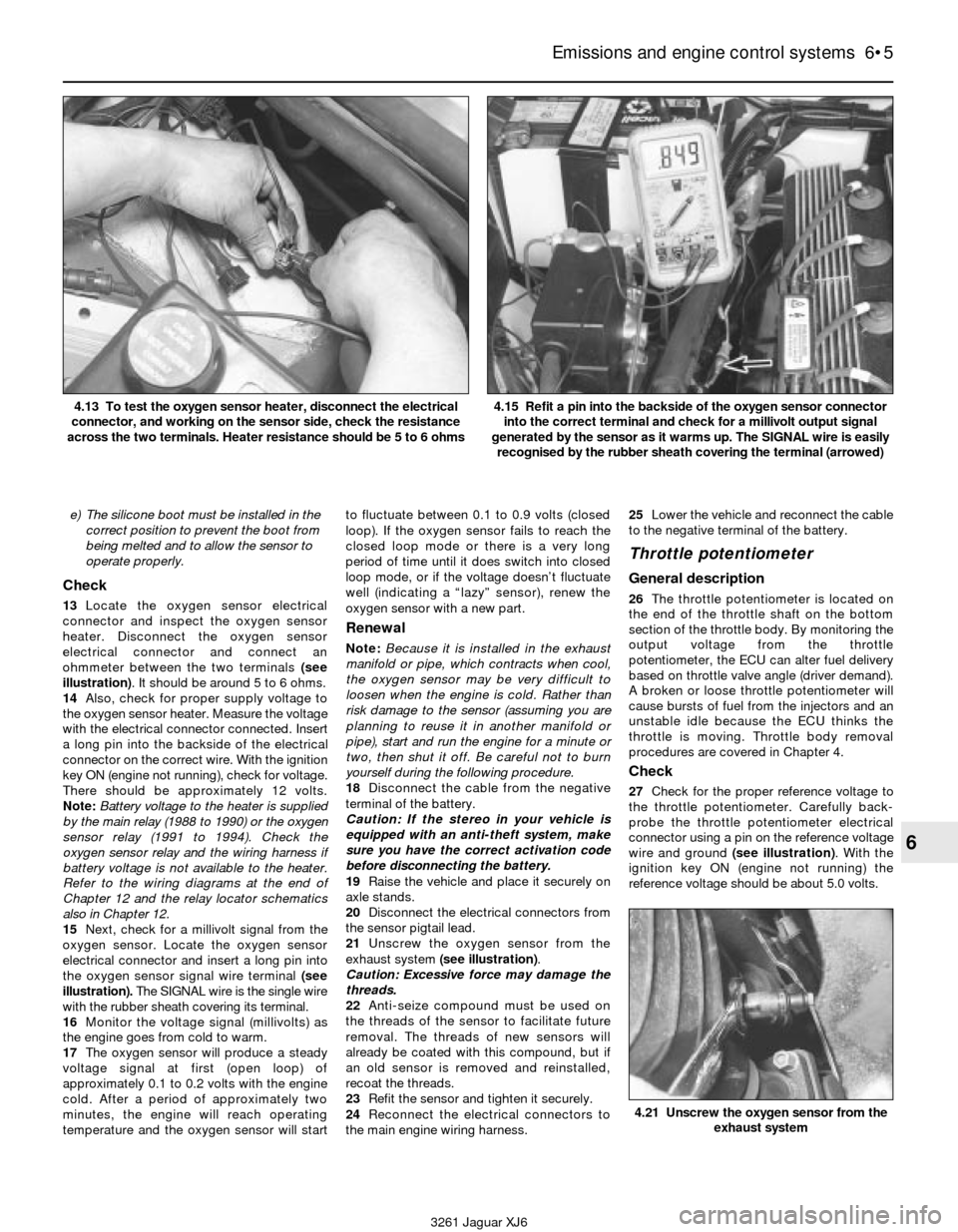
e) The silicone boot must be installed in the
correct position to prevent the boot from
being melted and to allow the sensor to
operate properly.
Check
13Locate the oxygen sensor electrical
connector and inspect the oxygen sensor
heater. Disconnect the oxygen sensor
electrical connector and connect an
ohmmeter between the two terminals (see
illustration). It should be around 5 to 6 ohms.
14Also, check for proper supply voltage to
the oxygen sensor heater. Measure the voltage
with the electrical connector connected. Insert
a long pin into the backside of the electrical
connector on the correct wire. With the ignition
key ON (engine not running), check for voltage.
There should be approximately 12 volts.
Note:Battery voltage to the heater is supplied
by the main relay (1988 to 1990) or the oxygen
sensor relay (1991 to 1994). Check the
oxygen sensor relay and the wiring harness if
battery voltage is not available to the heater.
Refer to the wiring diagrams at the end of
Chapter 12 and the relay locator schematics
also in Chapter 12.
15Next, check for a millivolt signal from the
oxygen sensor. Locate the oxygen sensor
electrical connector and insert a long pin into
the oxygen sensor signal wire terminal (see
illustration). The SIGNAL wire is the single wire
with the rubber sheath covering its terminal.
16Monitor the voltage signal (millivolts) as
the engine goes from cold to warm.
17The oxygen sensor will produce a steady
voltage signal at first (open loop) of
approximately 0.1 to 0.2 volts with the engine
cold. After a period of approximately two
minutes, the engine will reach operating
temperature and the oxygen sensor will startto fluctuate between 0.1 to 0.9 volts (closed
loop). If the oxygen sensor fails to reach the
closed loop mode or there is a very long
period of time until it does switch into closed
loop mode, or if the voltage doesn’t fluctuate
well (indicating a “lazy” sensor), renew the
oxygen sensor with a new part.
Renewal
Note:Because it is installed in the exhaust
manifold or pipe, which contracts when cool,
the oxygen sensor may be very difficult to
loosen when the engine is cold. Rather than
risk damage to the sensor (assuming you are
planning to reuse it in another manifold or
pipe), start and run the engine for a minute or
two, then shut it off. Be careful not to burn
yourself during the following procedure.
18Disconnect the cable from the negative
terminal of the battery.
Caution: If the stereo in your vehicle is
equipped with an anti-theft system, make
sure you have the correct activation code
before disconnecting the battery.
19Raise the vehicle and place it securely on
axle stands.
20Disconnect the electrical connectors from
the sensor pigtail lead.
21Unscrew the oxygen sensor from the
exhaust system (see illustration).
Caution: Excessive force may damage the
threads.
22Anti-seize compound must be used on
the threads of the sensor to facilitate future
removal. The threads of new sensors will
already be coated with this compound, but if
an old sensor is removed and reinstalled,
recoat the threads.
23Refit the sensor and tighten it securely.
24Reconnect the electrical connectors to
the main engine wiring harness.25Lower the vehicle and reconnect the cable
to the negative terminal of the battery.
Throttle potentiometer
General description
26The throttle potentiometer is located on
the end of the throttle shaft on the bottom
section of the throttle body. By monitoring the
output voltage from the throttle
potentiometer, the ECU can alter fuel delivery
based on throttle valve angle (driver demand).
A broken or loose throttle potentiometer will
cause bursts of fuel from the injectors and an
unstable idle because the ECU thinks the
throttle is moving. Throttle body removal
procedures are covered in Chapter 4.
Check
27Check for the proper reference voltage to
the throttle potentiometer. Carefully back-
probe the throttle potentiometer electrical
connector using a pin on the reference voltage
wire and ground (see illustration). With the
ignition key ON (engine not running) the
reference voltage should be about 5.0 volts.
Emissions and engine control systems 6•5
6
4.21 Unscrew the oxygen sensor from the
exhaust system
3261 Jaguar XJ6 4.13 To test the oxygen sensor heater, disconnect the electrical
connector, and working on the sensor side, check the resistance
across the two terminals. Heater resistance should be 5 to 6 ohms
4.15 Refit a pin into the backside of the oxygen sensor connector
into the correct terminal and check for a millivolt output signal
generated by the sensor as it warms up. The SIGNAL wire is easily
recognised by the rubber sheath covering the terminal (arrowed)