1997 GMC SIERRA manual radio set
[x] Cancel search: manual radio setPage 166 of 436
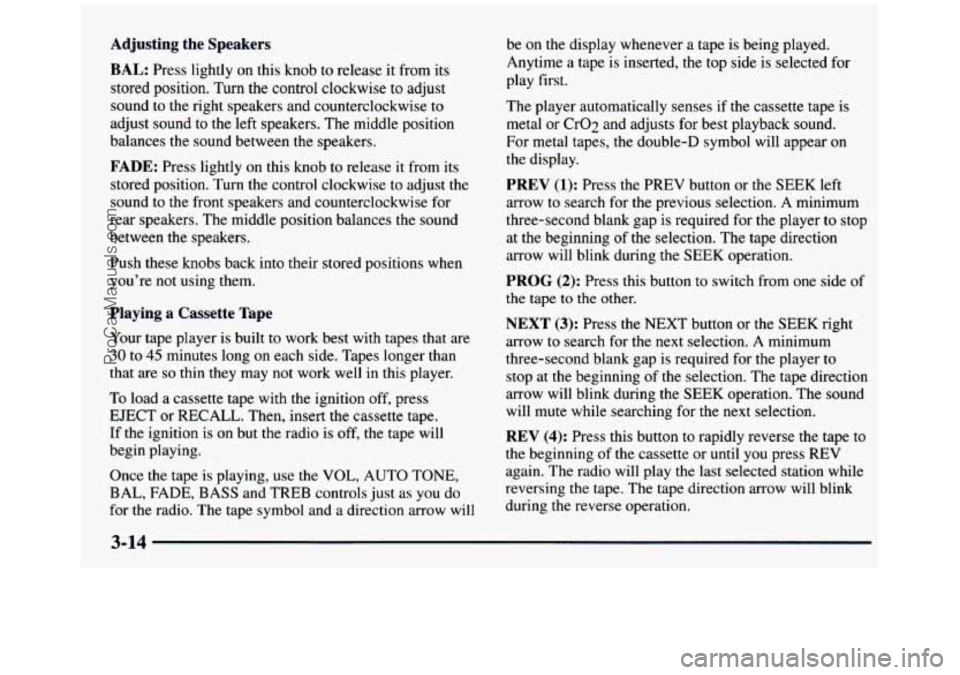
Adjusting the Speakers
BAL: Press lightly on this knob to release it from its
stored position. Turn the control clockwise
to adjust
sound to the right speakers and counterclockwise to
adjust sound to the left speakers. The middle position
balances the sound between the speakers.
FADE: Press lightly on this knob to release it from its
stored position. Turn the control clockwise to adjust
the
sound to the front speakers and counterclockwise for
rear speakers. The middle position balances the sound
between the speakers.
Push these knobs back into their stored positions when
you’re not using them.
Playing a Cassette Tape
Your tape player is built to work best with tapes that are
30 to 45 minutes long on each side. Tapes longer than
that are
so thin they may not work well in this player.
To load a cassette tape with the ignition off, press
EJECT or RECALL. Then, insert
the cassette tape.
If the ignition is on but the radio is off, the tape will
begin playing.
Once the tape is playing, use the VOL, AUTO TONE,
BAL, FADE, BASS and TREB controls just as
you do
for
the radio. The tape symbol and a direction arrow will
be on the display whenever a tape is being played.
Anytime a
tape is inserted, the top side is selected for
play first.
The player automatically senses if
the cassette tape is
metal or Cr02 and adjusts for best playback sound.
For metal tapes, the double-D symbol will appear on
the display.
PREV (1): Press the PREV button or the SEEK left
arrow to search for the previous selection.
A minimum
three-second blank gap
is required for the player to stop
at the beginning of the selection. The tape direction
arrow will blink during the SEEK operation.
PROG (2): Press this button to switch from one side of
the tape to the other.
NEXT (3): Press the NEXT button or the SEEK right
arrow to search for the next selection.
A minimum
three-second blank gap is required for the player to
stop at the beginning
of the selection. The tape direction
arrow will blink during the
SEEK operation. The sound
will mute while searching for the next selection.
REV (4): Press this button to rapidly reverse the tape to
the beginning of the cassette or until you press
REV
again. The radio will play the last selected station while
reversing the tape. The tape direction arrow will blink
during the reverse operation.
3-14
ProCarManuals.com
Page 167 of 436
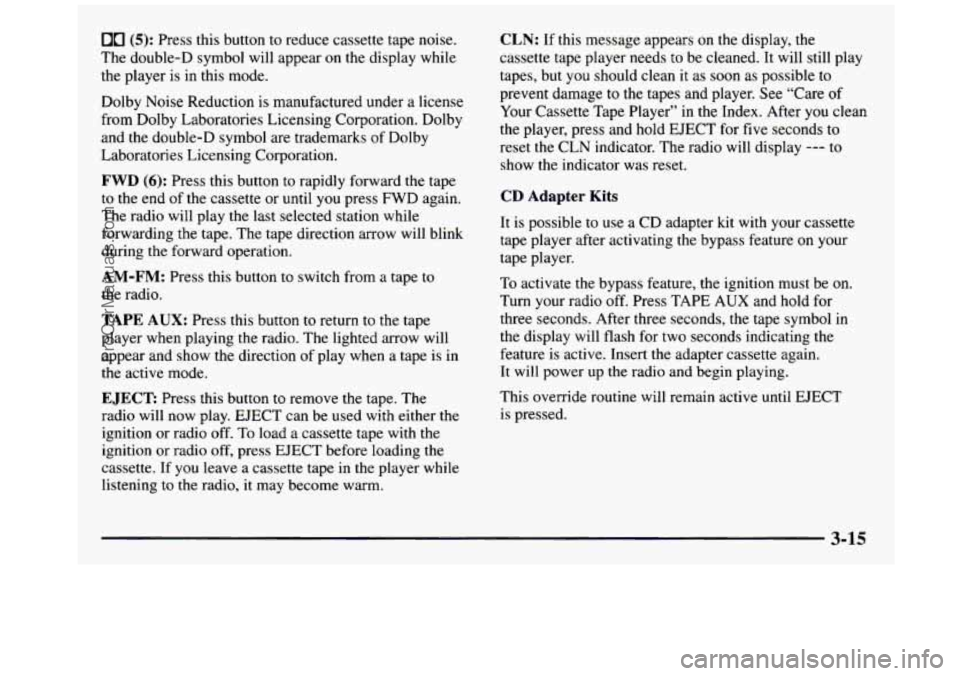
00 (5): Press this button to reduce cassette tape noise.
The double-D symbol will appear on the display while
the player is in this mode.
Dolby Noise Reduction
is manufactured under a license
from Dolby Laboratories Licensing Corporation. Dolby
and the double-D symbol are trademarks of Dolby
Laboratories Licensing Corporation.
FWD (6): Press this button to rapidly forward the tape
to the end
of the cassette or until you press FWD again.
The radio will play the last selected station while
forwarding the tape. The tape direction arrow will blink
during the forward operation.
AM-FM: Press this button to switch from a tape to
the radio.
TAPE AUX: Press this button to return to the tape
player when playing the radio. The lighted arrow will
appear and show the direction of play when a tape is in
the active mode.
EJECT Press this button to remove the tape. The
radio will now play. EJECT can be used with either the
ignition or radio off. To load a cassette tape with the
ignition or radio off, press EJECT before loading the
cassette. If you leave a cassette tape in the player while
listening to the radio, it may become warm.
CLN: If this message appears on the display, the
cassette tape player needs to be cleaned. It will still play
tapes, but you should clean it as soon as possible to
prevent damage
to the tapes and player. See “Care of
Your Cassette Tape Player” in the Index. After you clean
the player, press and hold EJECT for five seconds to
reset the CLN indicator. The radio will display
--- to
show the indicator was reset.
CD Adapter Kits
It is possible to use a CD adapter kit with your cassette
tape player after activating the bypass feature on your
tape player.
To activate the bypass feature, the ignition must be on.
Turn your radio off. Press TAPE
AUX and hold for
three seconds. After three seconds, the tape symbol in
the display will flash for two seconds indicating the
feature is active. Insert the adapter cassette again.
It will power up the radio and begin playing.
This override routine
will remain active until EJECT
is pressed.
3-15
ProCarManuals.com
Page 168 of 436
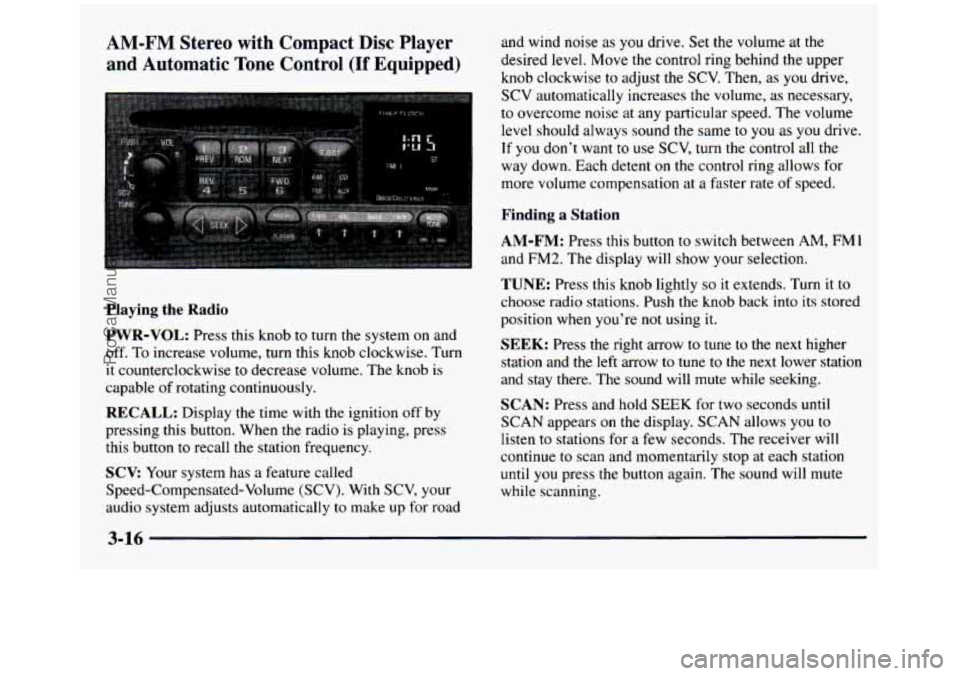
AM-FM Stereo with Compact Disc Player
and Automatic
Tone Control (If Equipped)
and wind noise as you drive. Set the volume at the
desired
level. Move the control ring behind the upper
knob clockwise
to adjust the SCV. Then, as you drive,
SCV automatically increases the volume, as necessary,
to overcome noise at any particular speed. The volume
level should always sound the same
to you as you drive.
If you don’t want to use SCV, turn the control all the
way down. Each detent on the control ring allows for
more volume compensation at a faster rate
of speed.
Finding a Station
Playing
the Radio
PWR-VOL:
Press this knob to turn the system on and
off. To increase volume, turn this knob clockwise. Turn
it counterclockwise
to decrease volume. The knob is
capable of rotating continuously.
RECALL: Display the time with the ignition off by
pressing this button. When the radio is playing, press
this button to recall the station frequency.
SCV Your system has a feature called
Speed-Compensated-Volume (SCV). With SCV, your
audio system adjusts automatically
to make up for road
AM-FM: Press this button to switch between AM, FMI
and FM2. The display will show your selection.
TUNE: Press this knob lightly so it extends. Turn it to
choose radio stations. Push the knob back into its stored
position when you’re not using it.
SEEK: Press the right arrow to tune to the next higher
station and the left arrow
to tune to the next lower station
and stay there. The sound will mute while seeking.
SCAN: Press and hold SEEK for two seconds until
SCAN appears on the display.
SCAN allows you to
listen to stations for a few seconds. The receiver will
continue to scan and momentarily stop at each station
until
you press the button again. The sound will mute
while scanning.
3-16
ProCarManuals.com
Page 169 of 436
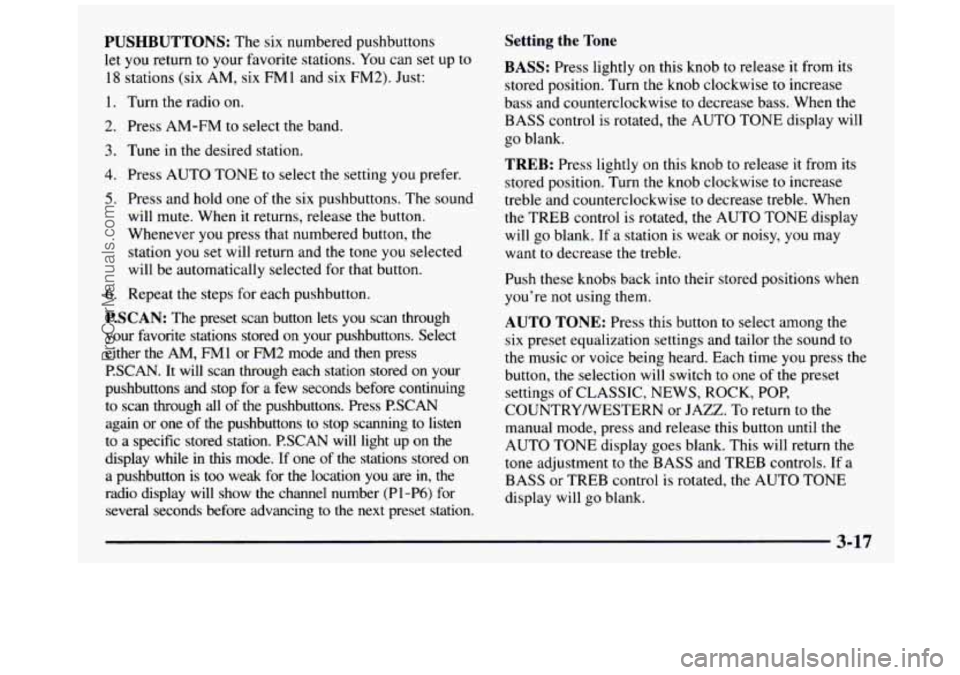
PUSHBUTTONS: The six numbered pushbuttons
let you return to your favorite stations.
You can set up to
18 stations (six AM, six
FM 1 and six FM2). Just:
1. Turn the radio on.
2. Press AM-FM to select the band.
3. Tune in the desired station.
4. Press AUTO TONE to select the setting you prefer.
5. Press and hold one of the six pushbuttons. The sound
will mute. When it returns, release the button.
Whenever you press that numbered button, the
station you set will return and the tone you selected
will be automatically selected for that button.
6. Repeat the steps for each pushbutton.
P.SCAN: The preset scan button lets you scan through
your favorite stations stored on your pushbuttons. Select
either the
AM, FMl or FM2 mode and then press
RSCAN.
It will scan through each station stored on your
pushbuttons and stop for a few seconds before continuing
to scan through all of the pushbuttons. Press P.SCAN
again
or one of the pushbuttons to stop scanning to listen
to a specific stored station.
P.SCAN will light up on the
display while in this mode. If one of the stations stored on \
a pushbutton is too weak for the location you are
in, the
radio display will show the channel number
(P 1-P6) for
several seconds before advancing to the next preset station.
Setting the Tone
BASS: Press lightly on this knob to release it from its
stored position. Turn the knob clockwise to increase
bass and counterclockwise to decrease bass. When the
BASS control is rotated, the AUTO TONE display will
go blank.
TREB: Press lightly on this knob to release it from its
stored position. Turn the knob clockwise to increase
treble and counterclockwise to decrease treble. When
the TREB control is rotated, the AUTO TONE display
will go blank. If a station is weak or noisy, you may
want to decrease the treble.
Push these knobs back into their stored positions when
you’re not using them.
AUTO TONE: Press this button to select among the
six preset equalization settings and tailor the sound to
the music or voice being heard. Each time you press the
button, the selection will switch to one of the preset
settings of CLASSIC, NEWS, ROCK, POP,
COUNTRYNESTERN or JAZZ.
To return to the
manual mode, press and release
this button until the
AUTO TONE display goes blank. This will return the
tone adjustment to the BASS and TREB controls. If a
BASS or TREB control
is rotated, the AUTO TONE
display will go blank.
3-17
ProCarManuals.com
Page 173 of 436
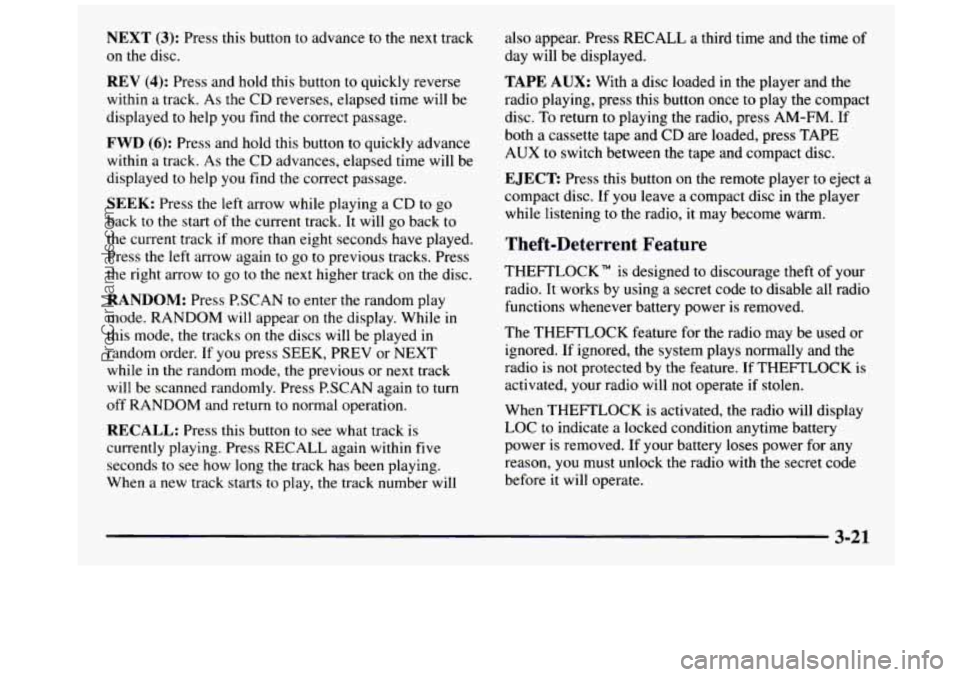
NEXT (3): Press this button to advance to the next track
on the disc.
REV (4): Press and hold this button to quickly reverse
within a track. As the CD reverses, elapsed time will be
displayed
to help you find the correct passage.
FWD (6): Press and hold this button to quickly advance
within a track. As the CD advances, elapsed time will be
displayed to help you find the correct passage.
SEEK: Press the left arrow while playing a CD to go
back to the start of the current track. It will go back to
the current track
if more than eight seconds have played.
Press the left arrow again to
go to previous tracks. Press
the right
arrow to go to the next higher track on the disc.
RANDOM: Press P.SCAN to enter the random play
mode. RANDOM
will appear on the display. While in
this mode, the tracks on the discs will be played in
random order. If you press SEEK, PREV or NEXT
while in the random mode, the previous or next track
will be scanned randomly. Press P.SCAN again to turn
off RANDOM and return to normal operation.
RECALL: Press this button to see what track is
currently playing. Press RECALL again within five
seconds to see how long the track has been playing.
When a
new track starts to play, the track number will also
appear. Press RECALL
a third time and the time of
day will be displayed.
TAPE AUX: With a disc loaded in the player and the
radio playing, press this button once to play the compact
disc. To return to playing the radio, press AM-FM.
If
both a cassette tape and CD are loaded, press TAPE
AUX to switch between the tape and compact disc.
E JECE Press this button on the remote player to eject a
compact disc. If you leave a compact disc in the player
while listening to the radio,
it may become warm.
Theft-Deterrent Feature
THEFTLOCK" is designed to discourage theft of your
radio.
It works by using a secret code to disable all radio
functions whenever battery power is removed.
The THEFTLOCK feature for the radio may be used or
ignored. If ignored, the system plays normally and the
radio is not protected by the feature. If THEFTLOCK
is
activated, your radio will not operate if stolen.
When THEFTLOCK is activated, the radio will display
LOC to indicate
a locked condition anytime battery
power is removed. If your battery loses power for any
reason, you must unlock the radio with the secret code
before it will operate.
3-21
ProCarManuals.com
Page 176 of 436
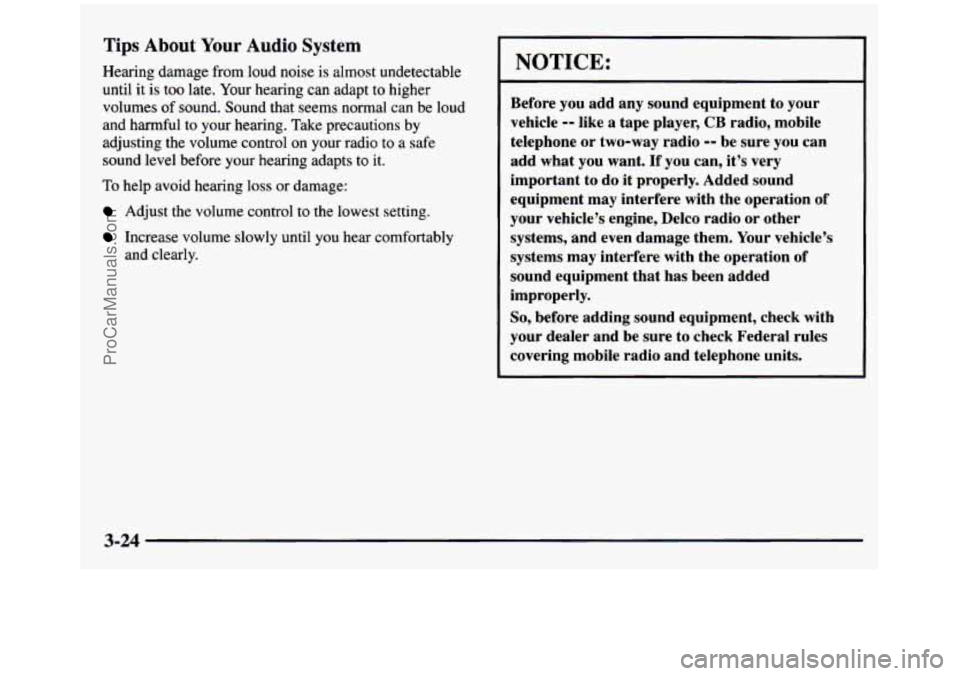
Tips About Your Audio System
Hearing damage from loud noise is almost undetectable
until it is too late. Your hearing can adapt to higher
volumes of sound. Sound that seems normal can be loud
and harmful
to your hearing. Take precautions by
adjusting the volume control on your radio
to a safe
sound level before your hearing adapts to it.
To help avoid hearing loss
or damage:
Adjust the volume control to the lowest setting.
Increase volume slowly until you hear comfortably
and clearly.
NOTICE:
Before you add any sound equipment to your
vehicle
-- like a tape player, CB radio, mobile
telephone or two-way radio
-- be sure you can
add what you want.
If you can, it’s very
important to
do it properly. Added sound
equipment may interfere with the operation of
your vehicle’s engine, Delco radio or other
systems, and even damage them. Your vehicle’s
systems
may interfere with the operation of
sound equipment that has been added
improperly.
So, before adding sound equipment, check with
your dealer and be sure to check Federal rules
covering mobile radio and telephone units.
3-24
ProCarManuals.com
Page 177 of 436
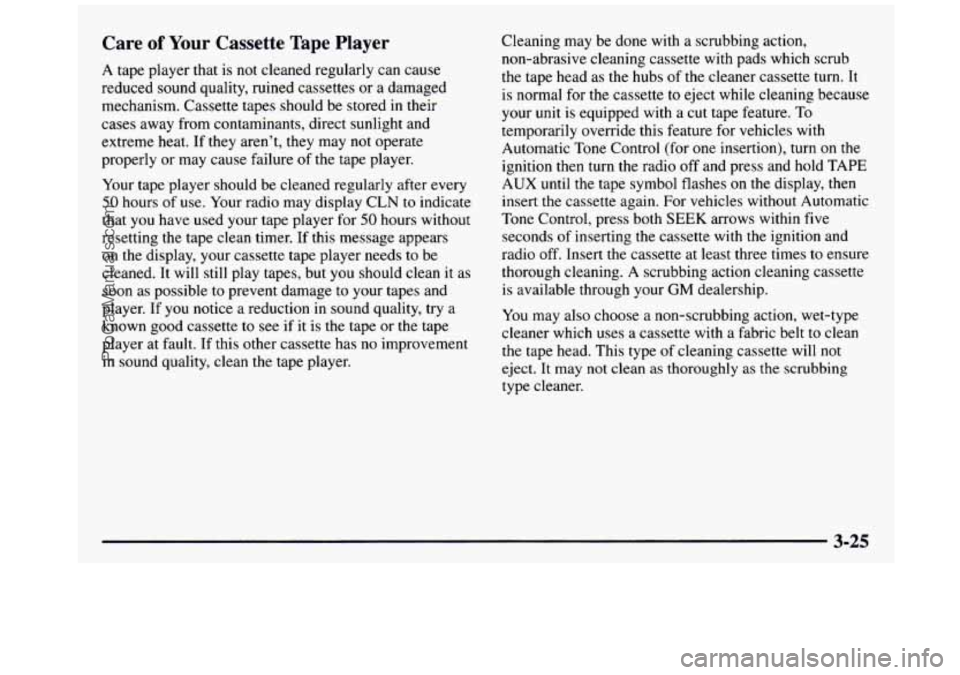
Care of Your Cassette Tape Player
A tape player that is not cleaned regularly can cause
reduced sound quality, ruined cassettes or a damaged
mechanism. Cassette tapes should be stored in their
cases away from contaminants, direct sunlight and
extreme heat. If they aren’t,
they may not operate
properly or may cause failure of the tape player.
Your tape player should be cleaned regularly after every
50 hours of use. Your radio may display CLN to indicate
that you have used your tape player for
50 hours without
resetting the tape clean timer. If this message appears
on the display, your cassette tape player needs to be
cleaned. It will still play tapes, but
you should clean it as
soon as possible to prevent damage to your tapes and
player. If you notice a reduction in sound quality, try a
known good cassette to see if
it is the tape or the tape
player
at fault. If this other cassette has no improvement
in sound quality, clean the tape player. Cleaning
may be done with a scrubbing action,
non-abrasive cleaning cassette with pads which scrub
the tape head as the hubs
of the cleaner cassette turn. It
is normal for the cassette to eject while cleaning because
your unit is equipped with a cut tape feature. To
temporarily override this feature for vehicles with
Automatic Tone Control (for one insertion), turn on the
ignition then turn the radio off and press and hold TAPE
AUX until the tape symbol flashes on the display, then
insert the cassette again. For vehicles without Automatic
Tone Control, press both
SEEK arrows within five
seconds of inserting the cassette with the ignition and
radio
off. Insert the cassette at least three times to ensure
thorough cleaning.
A scrubbing action cleaning cassette
is available through your
GM dealership.
You may also choose a non-scrubbing action, wet-type
cleaner which uses a cassette with a fabric belt to clean
the tape head. This type of cleaning cassette will not
eject.
It may not clean as thoroughly as the scrubbing
type cleaner.
3-25
ProCarManuals.com
Page 178 of 436
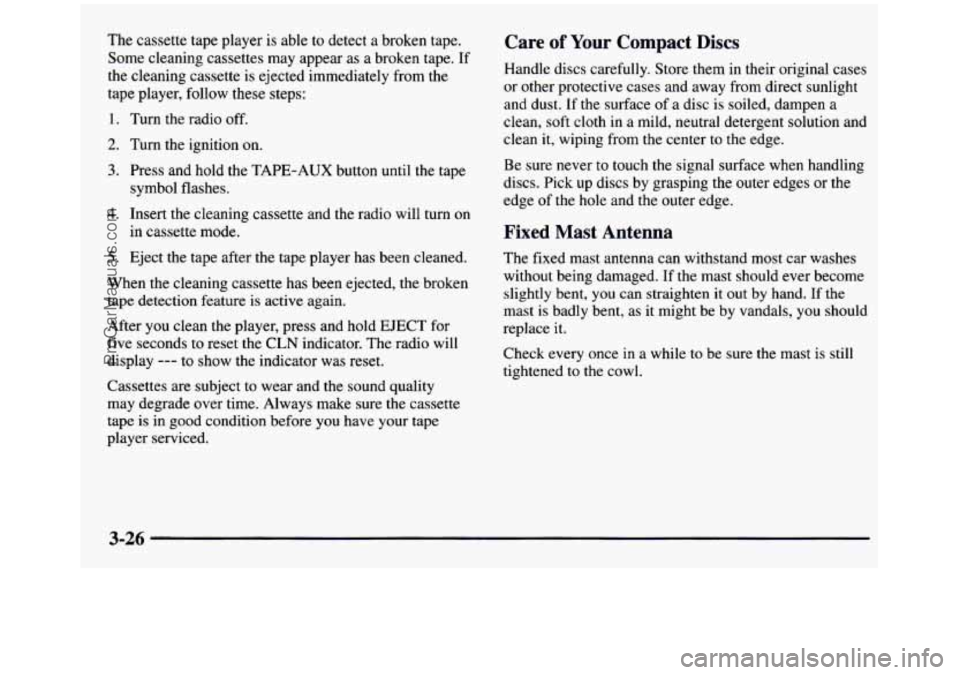
The cassette tape player is able to detect a broken tape.
Some cleaning cassettes may appear as
a broken tape. If
the cleaning cassette is ejected immediately from the
tape player, follow these steps:
1. Turn the radio off.
2. Turn the ignition on.
3. Press and hold the TAPE-AUX button until the tape
4. Insert the cleaning cassette and the radio will turn on
5. Eject the tape after the tape player has been cleaned.
When the cleaning cassette has been ejected, the broken
tape detection feature is active again.
symbol
flashes.
in cassette mode.
After you clean the player, press and hold EJECT for
five seconds to reset the CLN indicator. The radio will
display
--- to show the indicator was reset.
Cassettes are subject to wear and the sound quality
may degrade over time. Always make sure the cassette
tape is in good condition before you have your tape
player serviced.
Care of Your Compact Discs
Handle discs carefully. Store them in their original cases
or other protective cases and away from direct sunlight
and dust. If the surface of a disc is soiled, dampen a
clean, soft cloth in a mild, neutral detergent solution and
clean
it, wiping from the center to the edge.
Be sure never to touch the signal surface when handling
discs. Pick up discs by grasping the outer edges or the
edge of the hole and the outer edge.
Fixed Mast Antenna
The fixed mast antenna can withstand most car washes
without being damaged.
If the mast should ever become
slightly bent, you can straighten it
out by hand. If the
mast is badly bent, as it might be by vandals, you should
replace
it.
Check every once in a while to be sure the mast is still
tightened
to the cowl.
3-26
ProCarManuals.com