1997 GMC SIERRA manual radio set
[x] Cancel search: manual radio setPage 81 of 436
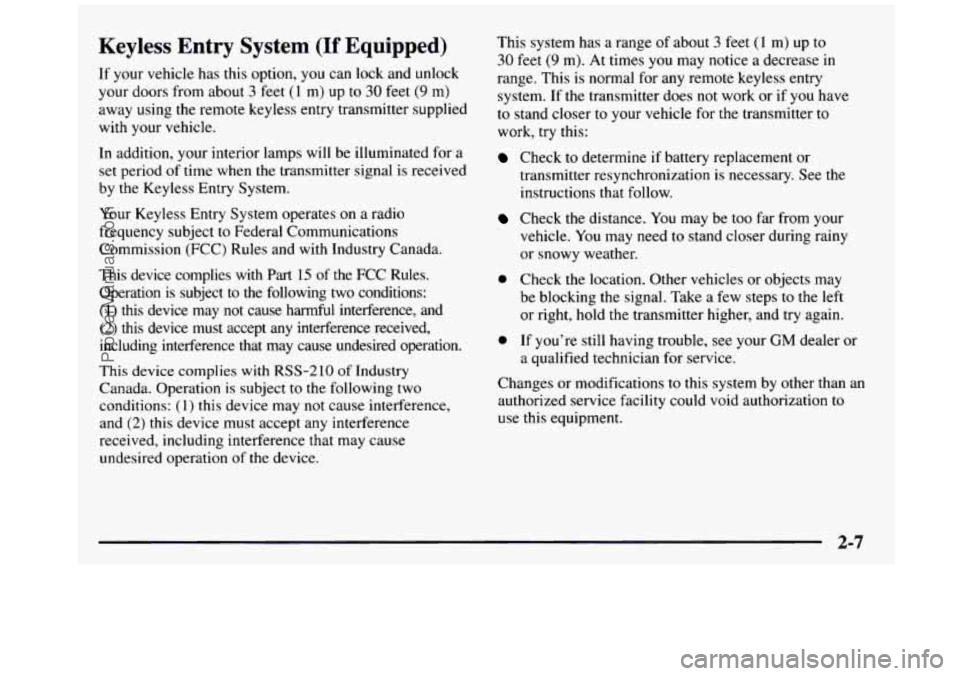
Keyless Entry System (If Equipped)
If your vehicle has this option, you can lock and unlock
your doors from about
3 feet (1 m) up to 30 feet (9 m)
away using the remote keyless entry transmitter supplied
with your vehicle.
In addition, your interior lamps will be illuminated for a
set period of time when the transmitter signal is received
by the Keyless Entry System.
Your Keyless Entry System operates on a radio
frequency subject to Federal Communications
Commission (FCC) Rules and
with Industry Canada.
This device complies with
Part 15 of the FCC Rules.
Operation
is subject to the following two conditions:
(1) this device may not cause harmful interference, and
(2) this device must accept any interference received,
including interference that may cause undesired operation.
This device complies with
RSS-210 of Industry
Canada. Operation
is subject to the following two
conditions:
(1) this device may not cause interference,
and (2) this device must accept any interference
received, including interference that may cause
undesired operation of the device. This
system has
a range of about 3 feet (1 m) up to
30 feet (9 m). At times you may notice a decrease in
range. This is normal for any remote keyless entry
system.
If the transmitter does not work or if you have
to stand closer
to your vehicle for the transmitter to
work, try this:
Check to determine if battery replacement or
transmitter resynchronization is necessary. See the
instructions
that follow.
Check the distance. You may be too far from your
vehicle.
You may need to stand closer during rainy
or snowy weather.
0 Check the location. Other vehicles or objects may
be blocking the signal. Take a few steps to the left
or right, hold the transmitter higher, and try again.
0 If you’re still having trouble, see your GM dealer or
a qualified technician for service.
Changes or modifications to this system by other than an
authorized service facility could void authorization to
use this equipment.
ProCarManuals.com
Page 153 of 436
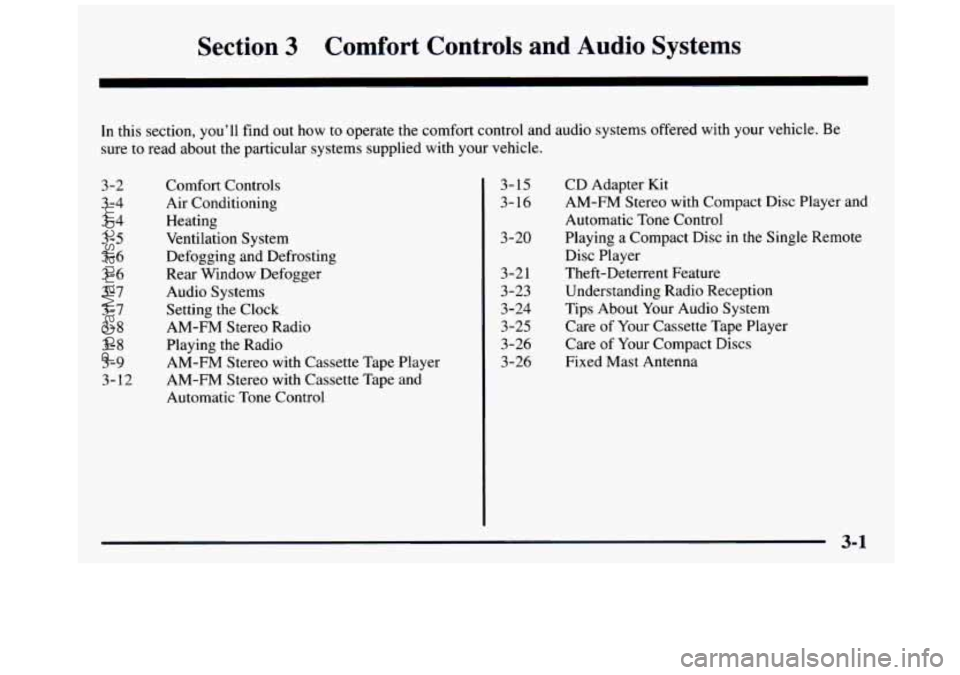
Section 3 Comfort Controls and Audio Systems
In this section, you’ll find out how to operate the comfort control and audio systems offered with your vehicle. Be
sure to read about the particular systems supplied with your vehicle.
3-2
3-4
3-4
3-5
3-6 3-6
3-7
3-7
3-8 3-8
3-9
3- 12 Comfort Controls
Air Conditioning
Heating
Ventilation System
Defogging and Defrosting
Rear Window Defogger
Audio Systems Setting the Clock
AM-FM Stereo Radio
Playing the Radio
AM-FM Stereo with Cassette Tape Player
AM-FM Stereo with Cassette Tape and
Automatic Tone Control
3- 15
3- 16
3-20
3-21
3-23 3-24
3-25
3-26
3-26 CD
Adapter Kit
AM-FM Stereo with Compact Disc Player and
Automatic Tone Control
Playing a Compact Disc in the Single Remote
Disc Player
Theft-Deterrent Feature
Understanding Radio Reception
Tips About Your Audio System Care
of Your Cassette Tape Player
Care of Your Compact Discs
Fixed Mast Antenna
3-1
ProCarManuals.com
Page 160 of 436
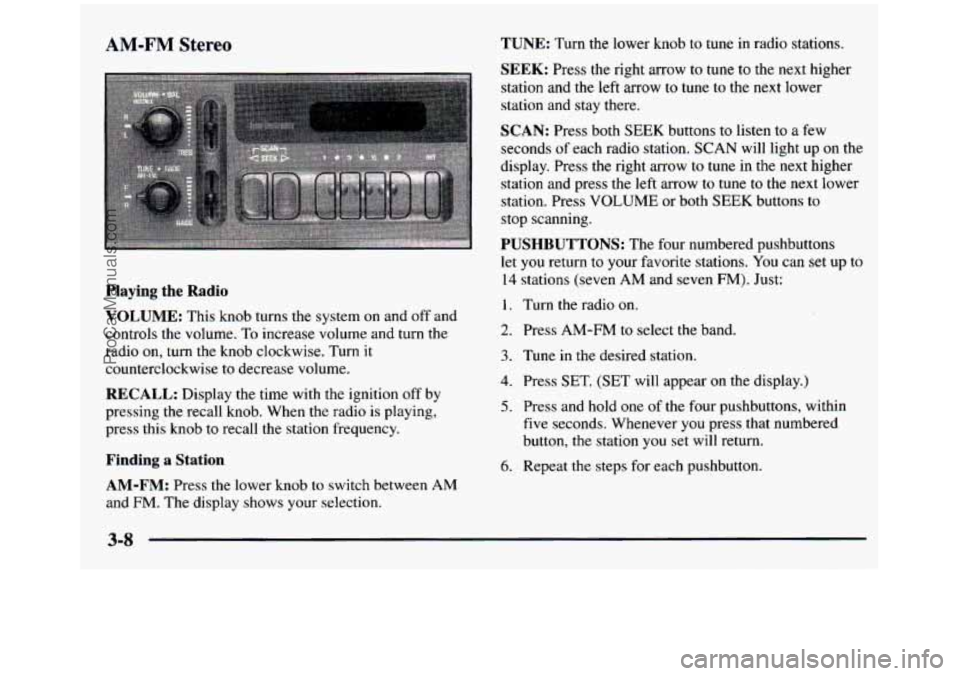
AM-FM Stereo
Playing the Radio
VOLUME:
This knob turns the system on and off and
controls the volume.
To increase volume and turn the
radio on, turn the knob clockwise. Turn
it
counterclockwise to decrease volume.
RECALL: Display the time with the ignition off by
pressing the recall knob. When the radio is playing, press this knob
to recall the station frequency.
Finding a Station TUNE:
Turn the lower knob to tune
in radio stations.
SEEK: Press the right arrow to tune to the next higher
station and
the left arrow to tune to the next lower
station and stay there.
SCAN: Press both SEEK buttons to listen to a few
seconds
of each radio station. SCAN will light up on the
display. Press the right arrow to tune in the next higher
station and press the left arrow to tune
to the next lower
station. Press VOLUME or both
SEEK buttons to
stop scanning.
PUSHBUTTONS: The four numbered pushbuttons
let you return to your favorite stations.
You can set up to
14 stations (seven AM and seven FM). Just:
1. Turn the radio on.
2. Press AM-FM to select the band.
3. Tune in the desired station.
4. Press SET. (SET will appear on the display.)
5. Press and hold one of the four pushbuttons, within
five seconds. Whenever you press that numbered
button, the station
you set will return.
6. Repeat the steps for each pushbutton.
AM-FM: Press the lower knob to switch between AM
and FM. The display shows your selection.
3-8
ProCarManuals.com
Page 161 of 436
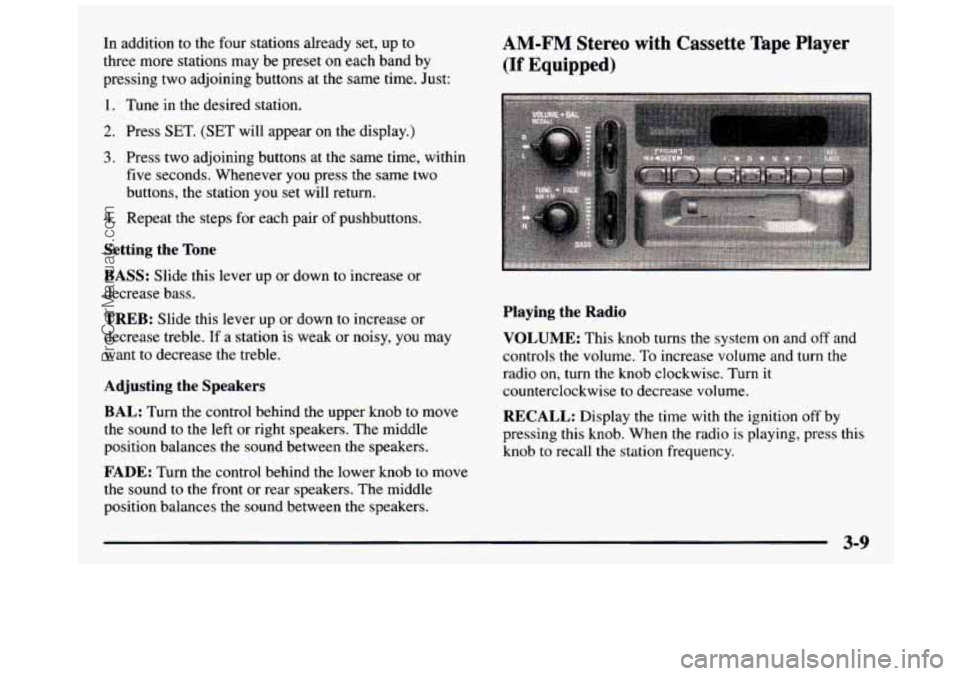
In addition to the four stations already set, up to
three more stations may be preset
on each band by
pressing two adjoining buttons at the same time. Just:
1. Tune in the desired station.
2. Press SET. (SET will appear on the display.)
3. Press two adjoining buttons at the same time, within
five seconds. Whenever
you press the same two
buttons, the station you set will return.
4. Repeat the steps for each pair of pushbuttons.
Setting the Tone
BASS:
Slide this lever up or down to increase or
decrease bass.
TREB: Slide this lever up or down to increase or
decrease treble.
If a station is weak or noisy, you may
want to decrease the treble.
Adjusting the Speakers
BAL:
Turn the control behind the upper knob to move
the sound to the left or right speakers. The middle
position balances the sound between the speakers.
FADE: Turn the control behind the lower knob to move
the sound to
the front or rear speakers. The middle
position balances the sound between the speakers.
AM-FM Stereo with Cassette Tape Player
(If Equipped)
Playing the Radio
VOLUME:
This knob turns the system on and off and
controls the volume.
To increase volume and turn the
radio on, turn the knob clockwise.
Turn it
counterclockwise to decrease volume.
RECALL: Display the time with the ignition off by
pressing this knob. When the radio is playing, press this
knob to recall the station frequency.
3-9
ProCarManuals.com
Page 162 of 436
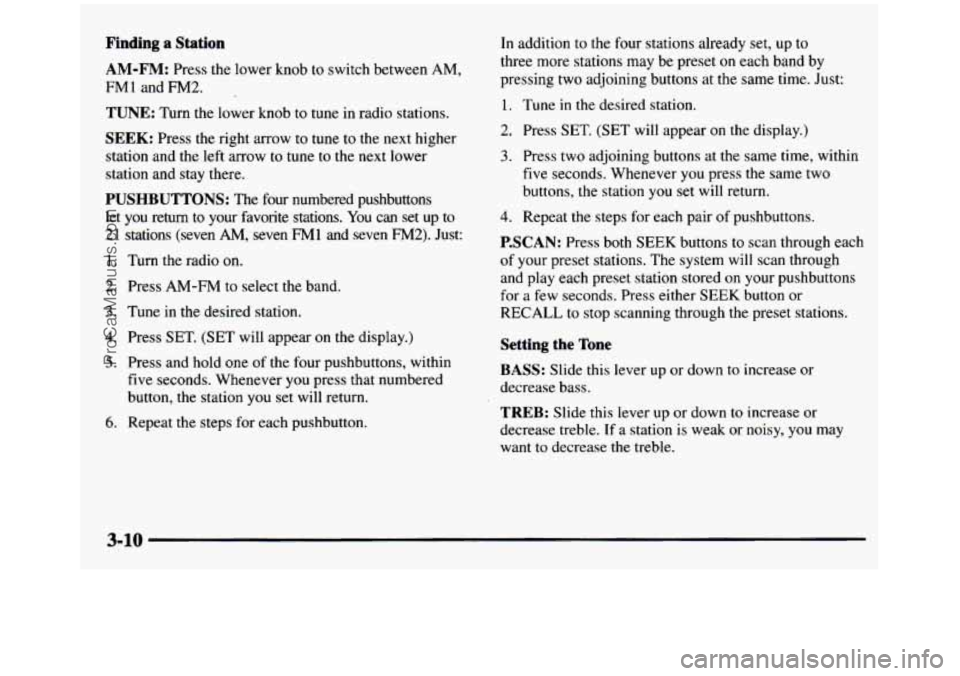
Finding a Station
AM-FM: Press the lower knob to switch between AM,
FM1 and FM2.
TUNE: Turn the lower knob to tune in radio stations.
SEEK: Press the right arrow to tune to the next higher
station and the left arrow to
tune to the next lower
station and
stay there.
PUSHBUTTONS: The four numbered pushbuttons
let you return
to your favorite stations. You can set up to
21 stations (seven
AM, seven FMl and seven FM2). Just:
1. Turn the radio on.
2. Press AM-FM to select the band.
3. Tune in the desired station.
4. Press SET. (SET will appear on the display.)
5. Press and hold one of the four pushbuttons, within
five seconds. Whenever you press that numbered
button, the station you set will return.
6. Repeat the steps for each pushbutton.
In addition to the four stations already set, up to
three more stations may be preset
on each band by
pressing
two adjoining buttons at the same time. Just:
1. Tune in the desired station.
2. Press SET. (SET will appear on the display.)
3. Press two adjoining buttons at the same time, within
five seconds. Whenever you press the same two
buttons,
the station you set will return.
4. Repeat the steps for each pair of pushbuttons.
P.SCAN: Press both SEEK buttons to scan through each
of your preset stations. The system will scan through
and play each preset station stored
on your pushbuttons
for
a few seconds. Press either SEEK button or
RECALL to stop scanning through the preset stations.
Setting the Tone
BASS: Slide this lever up or down to increase or
decrease bass.
TREB: Slide this lever up or down to increase or
decrease treble. If
a station is weak or noisy, you may
want to decrease the treble.
3-10
ProCarManuals.com
Page 163 of 436
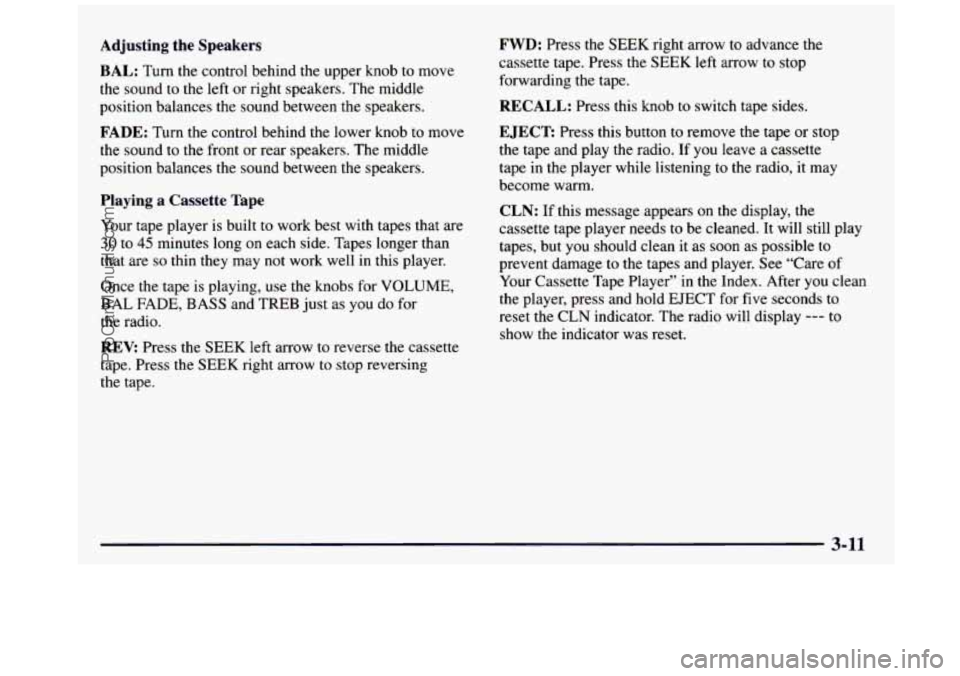
Adjusting the Speakers
BAL:
Turn the control behind the upper knob to move
the sound to the left or right speakers. The middle
position balances the sound between the speakers.
FADE: Turn the control behind the lower knob to move
the sound to
the front or rear speakers. The middle
position balances the sound between the speakers.
Playing a Cassette Tape
Your tape player is built to work best with tapes that are
30 to 45 minutes long on each side. Tapes longer than
that are
so thin they may not work well in this player.
Once the tape is playing, use the knobs for
VOLUME,
BAL FADE, BASS and TREB just as you do for
the radio.
REV Press the SEEK left arrow to reverse the cassette
tape. Press the
SEEK right arrow to stop reversing
the tape.
FWD: Press the SEEK right arrow to advance the
cassette tape. Press the
SEEK left arrow to stop
forwarding
the tape.
RECALL: Press this knob to switch tape sides.
EJECT Press this button to remove the tape or stop
the tape and play the radio. If you leave a cassette
tape
in the player while listening to the radio, it may
become warm.
CLN: If this message appears on the display, the
cassette tape player needs to be cleaned.
It will still play
tapes, but you should clean it as soon as possible to
prevent damage to the tapes and player. See “Care of
Your Cassette Tape Player” in the Index. After you clean
the player, press and hold EJECT for five seconds to
reset the
CLN indicator. The radio will display --- to
show the indicator was reset.
3-11
-_
ProCarManuals.com
Page 164 of 436
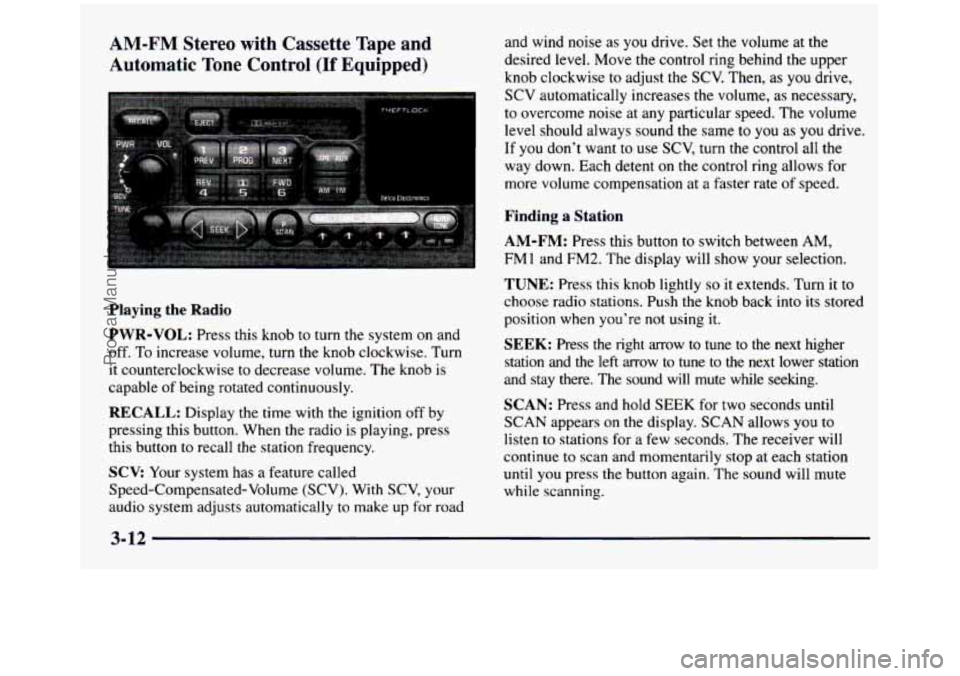
AM-FM Stereo with Cassette Tape and
Automatic Tone Control
(If Equipped)
Playing the Radio
PWR-VOL: Press this knob to turn the system on and
off. To increase volume, turn the knob clockwise. Turn
it counterclockwise
to decrease volume. The knob is
capable of being rotated continuously.
RECALL: Display the time with the ignition off by
pressing this button. When the radio is playing, press
this button
to recall the station frequency.
SCV: Your system has a feature called
Speed-Compensated-Volume (SCV). With
SCV, your
audio system adjusts automatically to make up for road and wind noise as
you drive.
Set the volume at the
desired level. Move the control ring behind
the upper
knob clockwise to adjust the
SCV. Then, as you drive,
SCV automatically increases the volume, as necessary,
to overcome noise at any particular speed. The volume
level should always sound the same
to you as you drive.
If
you don't want to use SCV, turn the control all the
way down. Each detent on the control ring allows for
more volume compensation at
a faster rate of speed.
Finding a Station
AM-FM: Press this button to switch between AM,
FM1 and FM2. The display will show your selection.
TUNE: Press this knob lightly so it extends. Turn it to
choose radio stations. Push the knob back into its stored
position when you're not using it.
SEEK: Press the right arrow to tune to the next higher
station and the left arrow
to tune to the next lower station
and stay there. The sound will mute while seeking.
SCAN: Press and hold SEEK for two seconds until
SCAN appears on
the display. SCAN allows you to
listen to stations for a few seconds. The receiver will
continue
to scan and momentarily stop at each station
until you press the button again. The sound will mute
while scanning.
3-12
ProCarManuals.com
Page 165 of 436
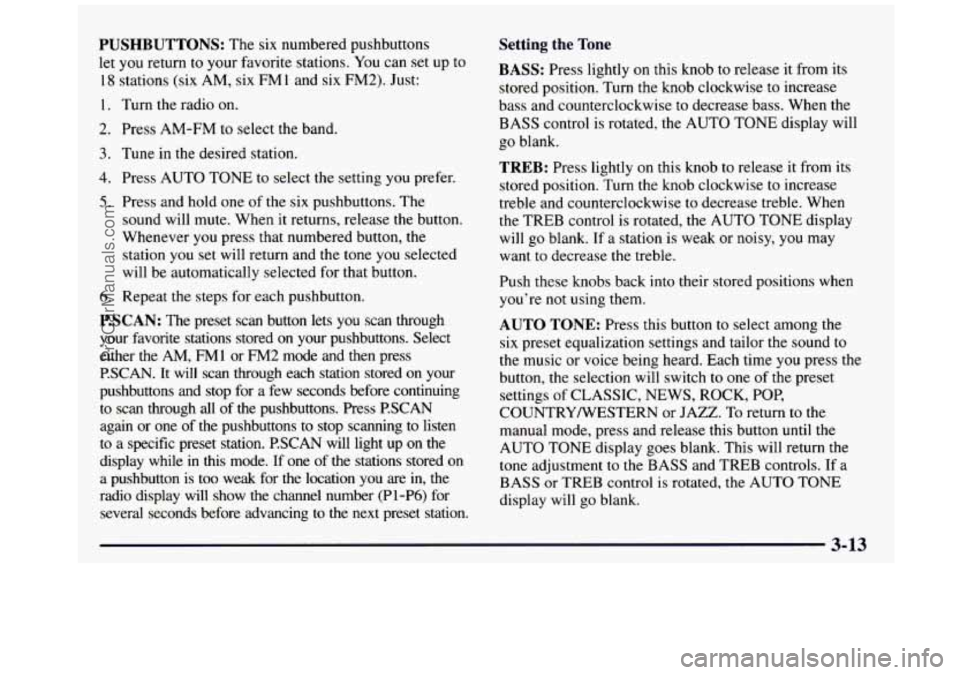
PUSHBUTTONS: The six numbered pushbuttons
let you return to your favorite stations. You can set
up to
18 stations (six AM, six FMl and six FM2). Just:
1. Turn the radio on.
2. Press AM-FM to select the band.
3. Tune in the desked station.
4. Press AUTO TONE to select the setting you prefer.
5. Press and hold one of the six pushbuttons. The
sound will mute. When it returns, release the button.
Whenever you press that numbered button, the
station you set will return and the tone you selected
will be automatically selected for that button.
6. Repeat the steps for each pushbutton.
P.SCAN: The preset scan button lets you scan through
your favorite stations stored
on your pushbuttons. Select
either the
AM, FM1 or FM2 mode and then press
P.SCAN. It will scan through each station stored on your
pushbuttons and stop for a few seconds before continuing
to scan through all of the pushbuttons. Press P.SCAN
again or one of the pushbuttons to stop scanning to listen
to a specific preset station.
RSCAN will light up on the
display while in this mode. If one of the stations stored on \
a pushbutton is too weak for the location you are
in, the
radio display will show the channel number (Pl-P6) for
several seconds before advancing to the next preset station.
Setting the Tone
BASS: Press lightly on this knob to release it from its
stored position. Turn the knob clockwise to increase
bass and counterclockwise to decrease bass. When the
BASS control is rotated, the AUTO TONE display will
go blank.
TREB: Press lightly on this knob to release it from its
stored position. Turn the knob clockwise to increase
treble and counterclockwise to decrease treble. When
the TREB control is rotated, the AUTO TONE display
will go blank.
If a station is weak or noisy, you may
want to decrease the treble.
Push these knobs back into their stored positions when
you're not using them.
AUTO TONE: Press this button to select among the
six preset equalization settings and tailor the sound to
the music
or voice being heard. Each time you press the
button, the selection will switch to one of the preset
settings
of CLASSIC, NEWS, ROCK, POP,
COUNTRYNESTERN or JAZZ.
To return to the
manual mode, press and release this button until the
AUTO TONE display goes blank. This will return the
tone adjustment to
the BASS and TREB controls. If a
BASS or TREB control is rotated, the AUTO
TONE
display will go blank.
ProCarManuals.com