1997 GMC SIERRA display
[x] Cancel search: displayPage 90 of 436
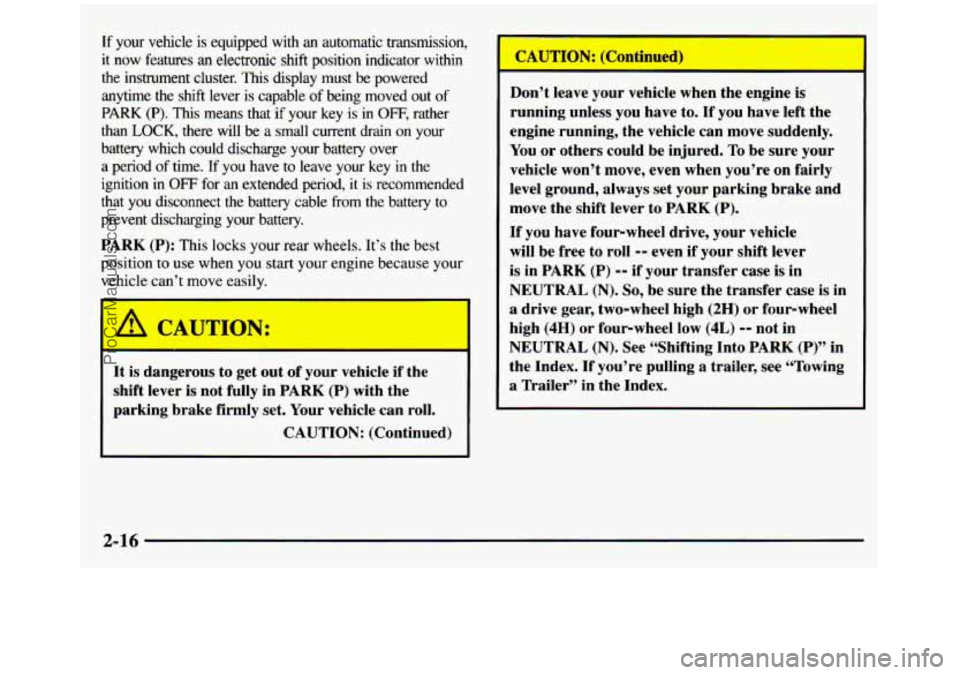
If your vehcle is equipped with an automatic transmission,
it now features an electronic shift position indicator within
the instrument cluster. This display must be powered
anytime the
shift lever is capable of being moved out of
PARK (P). This means that if your key is in OFF, rather
than
LOCK, there will be a small current drain on your
battery which could discharge your battery over
a period
of time. If you have to leave your key in the
ignition
in OFF for an extended period, it is recommended
that you disconnect the battery cable from the battery to
prevent discharging your battery.
PARK
(P): This locks your rear wheels. It’s the best
position to use when you start your engine because your
vehicle can’t move easily.
It is dangerous to get out of your vehicle if the
shift lever is not fully in PARK
(P) with the
parking brake firmly set. Your vehicle can roll.
CAUTION: (Continued)
I
Don’t leave your vehicle when the engine is
running unless you have to. If you have left the
engine running, the vehicle can move suddenly.
You or others could be injured. To be sure your
vehicle won’t move, even when you’re on fairly
level ground,
always set your parking brake and
move the shift lever to PARK
(P).
If you have four-wheel drive, your vehicle
will be free to roll -- even if your shift lever
is in PARK
(P) -- if your transfer case is in
NEUTRAL
(N). So, be sure the transfer case is in
a drive gear, two-wheel high
(2H) or four-wheel
high
(4H) or four-wheel low (4L) -- not in
NEUTRAL
(N). See “Shifting Into PARK (P)” in
the Index.
If you’re pulling a trailer, see “Towing
a Trailer” in the Index.
2-16
ProCarManuals.com
Page 117 of 436
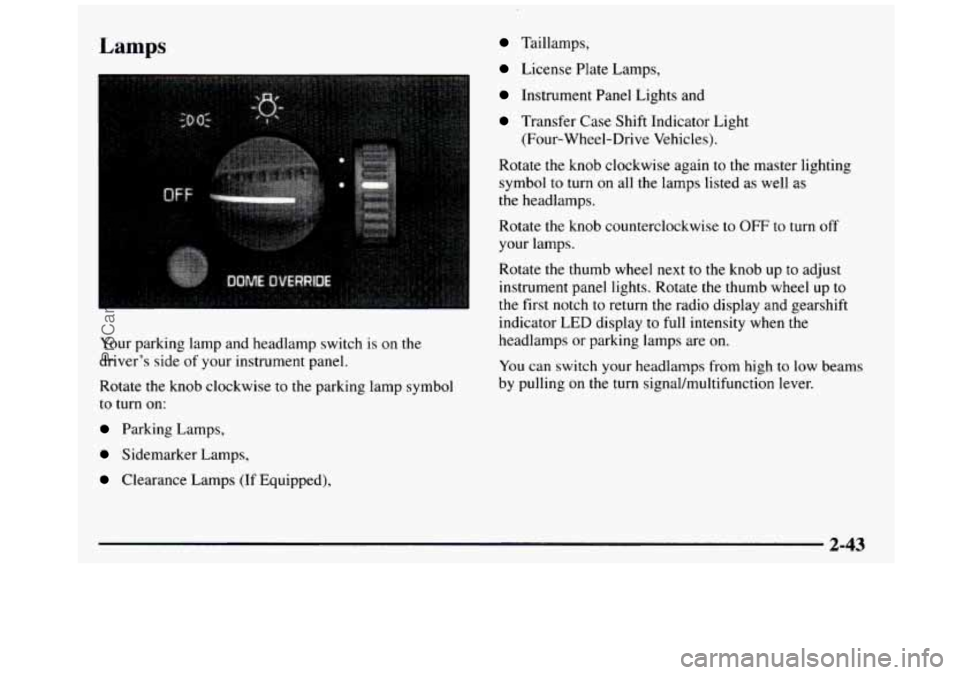
Lamps Taillamps,
Your parking lamp and headlamp switch is
on the
driver’s side of your instrument panel.
Rotate the knob clockwise to the parking lamp symbol
to turn on:
Parking Lamps,
Sidemarker Lamps,
Clearance Lamps (If Equipped),
License Plate Lamps,
Instrument Panel Lights and
Transfer Case Shift Indicator Light
(Four-Wheel-Drive Vehicles).
Rotate the knob clockwise again to the master lighting
symbol to turn on all the lamps listed as well
as
the headlamps.
Rotate the knob counterclockwise to
OFF to turn off
your lamps.
Rotate the thumb
wheel next to the knob up to adjust
instrument panel lights.
Rotate the thumb wheel up to
the first notch to return the radio display and gearshift
indicator LED display
to full intensity when the
headlamps or parking lamps are on.
You can switch your headlamps from high to low beams
by pulling on the turn signal/multifunction lever.
2-43
ProCarManuals.com
Page 120 of 436
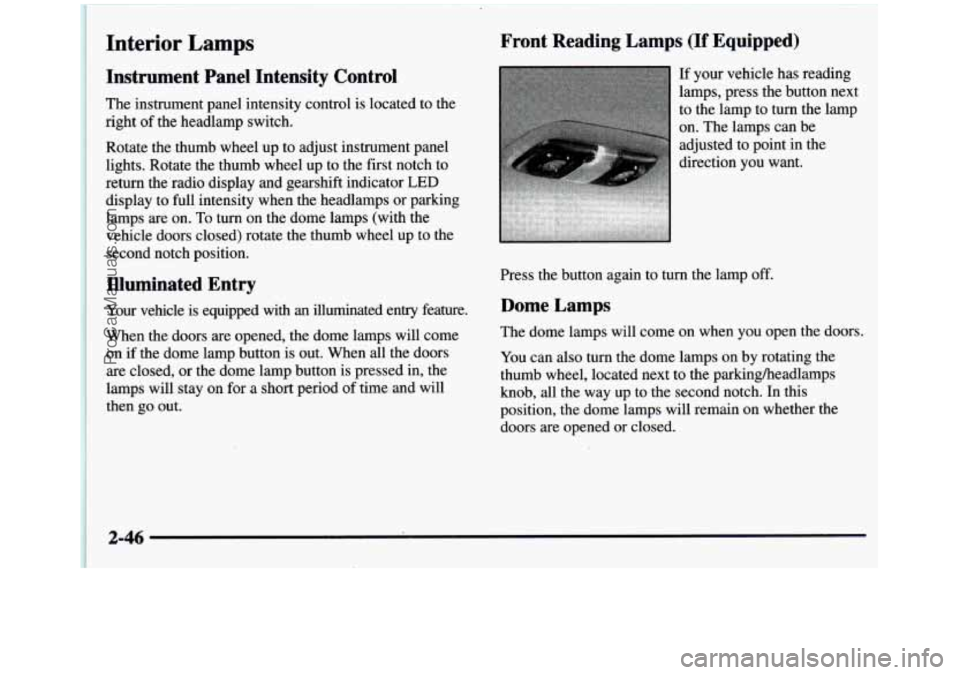
Interior Lamps
Instrument Panel Intensity Control
The instrument panel intensity control is located to the
right of the headlamp switch.
Rotate the thumb wheel up to adjust instrument panel
lights. Rotate the thumb wheel up to the first notch to
return the radio display and gearshift indicator
LED
display to full intensity when the headlamps or parking
lamps are on. To turn on the dome lamps (with the
vehicle doors closed) rotate the thumb wheel up to the
second notch position.
Illuminated Entry
Your vehicle is equipped with an illuminated entry feature.
When the doors are opened, the dome lamps will come
on
if the dome lamp button is out. When all the doors
are closed, or the dome lamp button is pressed in, the
lamps will stay on for a short period
of time and will
then
go out.
Front Reading Lamps (If Equipped)
If your vehicle has reading
lamps, press the button next
to the lamp to turn the lamp
on. The lamps can be
adjusted to point in the
direction you want.
Press the button again to turn the lamp off.
Dome Lamps
The dome lamps will come on when you open the doors.
You can also turn the dome lamps on by rotating the
thumb wheel, located next to the parkingheadlamps
knob, all the way up to the second notch. In this
position, the dome lamps will remain on whether the doors are opened or closed.
2-46
ProCarManuals.com
Page 122 of 436
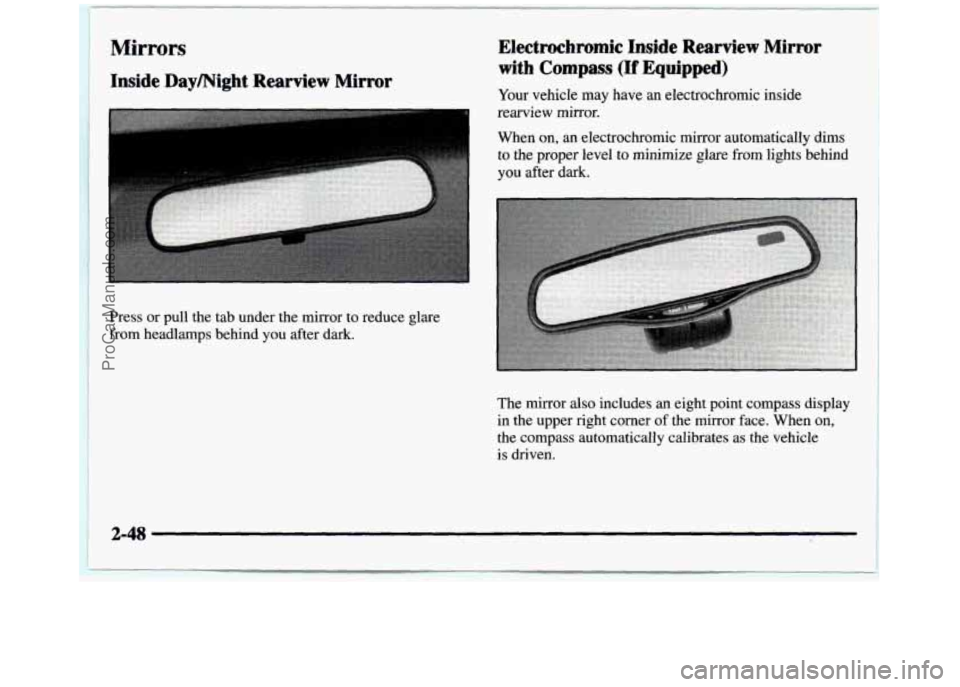
Mirrors
Inside Daymight Rearview Mirror
Press or pull the tab under the mirror to reduce glare
from headlamps behind you after dark.
Electrochromic Inside Rearview Mirror
with Compass (If Equipped)
Your vehicle may have an electrochromic inside
rearview mirror.
When on, an electrochromic mirror automatically dims to the proper level to minimize glare from lights behind
you after dark.
The mirror also includes
an eight point compass display
in the upper right corner of the mirror face. When
on,
the compass automatically calibrates as the vehicle
is driven'.
ProCarManuals.com
Page 123 of 436
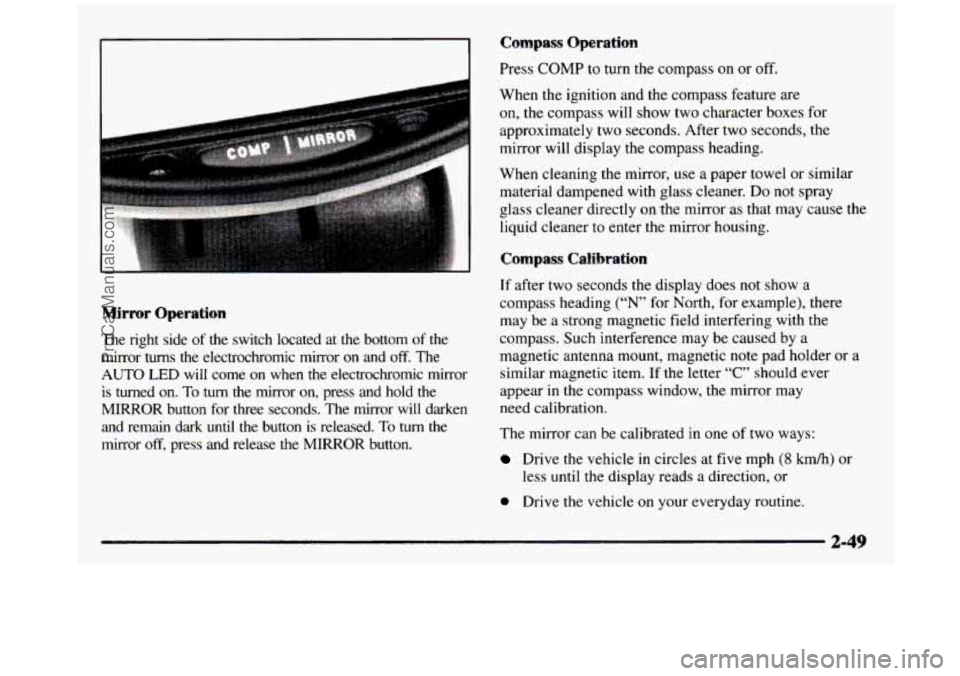
Mirror Operation
The right side of the switch located at the bottom of the mirror
turns the electrochromic mirror on and off. The
AUTO LED will come on when the electrochromic mirror
is turned
on. To turn the mirror on, press and hold the
MIRROR button for three seconds. The mirror will darken and remain dark
until the button is released. To turn the
mirror
off, press and release the MIRROR button.
Compass Operation
Press COMP to turn the compass on or off.
When the ignition and the compass feature are
on, the compass will show two character boxes for
approximately two seconds. After two seconds, the
mirror will display the compass heading.
When cleaning the mirror, use a paper towel
or similar
material dampened with glass cleaner.
Do not spray
glass cleaner directly on .the mirror as that may cause the
liquid cleaner to enter the mirror housing.
Compass Calibration
If after two seconds the display does not show a
compass heading (“N’ for North, for example), there
may be a strong magnetic field interfering with the
compass. Such interference may be caused by a
magnetic antenna mount, magnetic note pad holder
or a
similar magnetic item. If the letter “C” should ever
appear
in the compass window, the mirror may
need calibration.
The mirror can be calibrated
in one of two ways:
Drive the vehicle in circles at five mph (8 km/h) or
less
until the display reads a direction, or
0 Drive the vehicle on your everyday routine.
ProCarManuals.com
Page 124 of 436
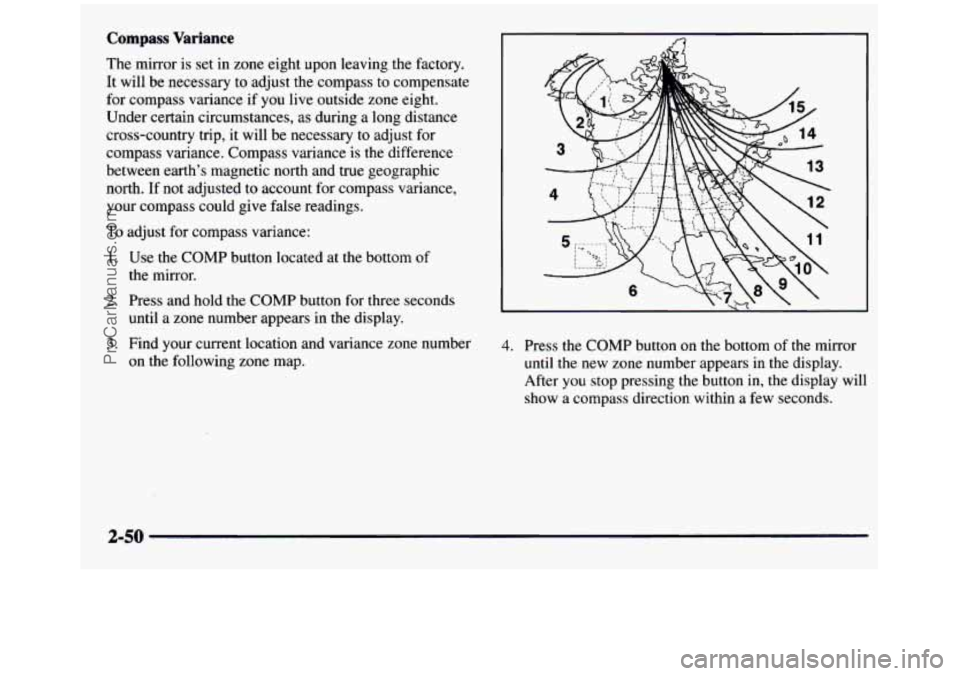
Compass Variance
The mirror is set in zone eight upon leaving the factory.
It will be necessary to adjust the compass to compensate
for compass variance if you live outside zone eight.
Under certain circumstances, as during a long distance
cross-country trip,
it will be necessary to adjust for
compass variance. Compass variance is the difference
between earth’s magnetic north and true geographic
north. If not adjusted
to account for compass variance,
your compass could give false readings.
To adjust for compass variance:
1. Use the COMP button located at the bottom of
the mirror.
2. Press and hold the COMP button for three seconds
until a zone number appears in the display.
3. Find your current location and variance zone number
on the following zone map. 4. Press the COMP button on the bottom of the mirror
until the new zone number appears in the display. After you stop pressing the button in, the display will
show a compass direction within a few seconds.
2-50
ProCarManuals.com
Page 139 of 436
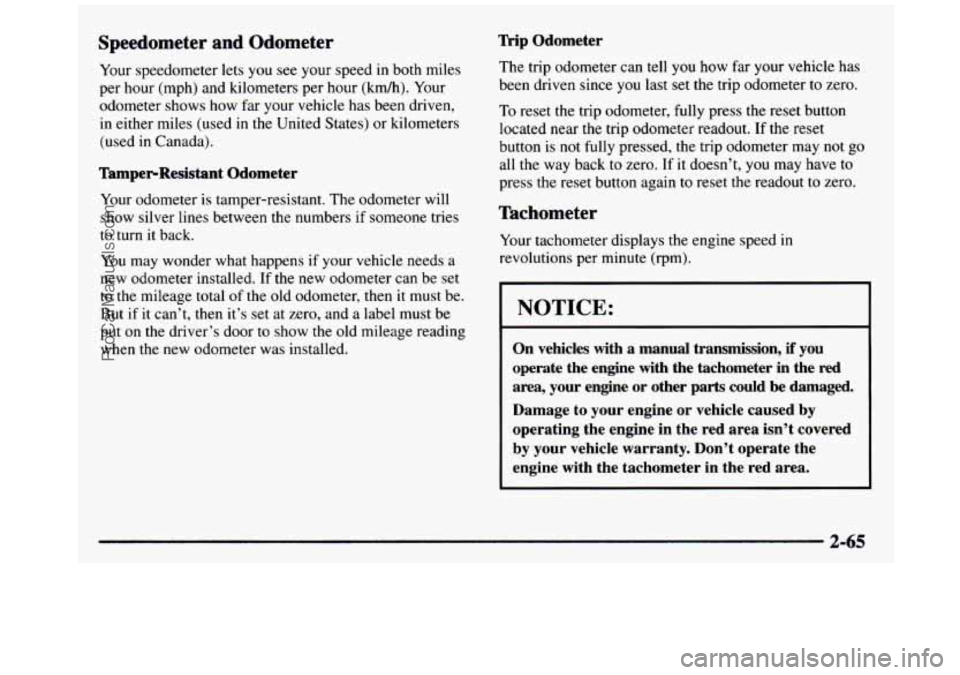
Speedometer and Odometer
Your speedometer lets you see your speed in both miles
per hour (mph) and kilometers per hour (km/h). Your
odometer shows how far your vehicle has been driven,
in either miles (used in the United States) or kilometers
(used
in Canada).
TamperResistant Odometer
Your odometer is tamper-resistant. The odometer will
show silver lines between the numbers
if someone tries
to turn
it back.
You may wonder what happens if your vehicle needs a
new odometer installed. If the new odometer can be set
to the mileage total of the old odometer, then
it must be.
But
if it can’t, then it’s set at zero, and a label must be
put
on the driver’s door to show the old mileage reading
when the new odometer was installed.
Wip Odometer
The trip odometer can tell you how far your vehicle has
been driven since
you last set the trip odometer to zero.
To reset the trip odometer, fully press the reset button
located near the trip odometer readout. If the reset
button is not fully pressed, the trip odometer may not go
all the way back to zero. If it doesn’t, you may have to
press the reset button again to reset the readout to zero.
Tachometer
Your tachometer displays the engine speed in
revolutions per minute
(rpm).
I NOTICE:
On vehicles with a manual transmission, if you
operate the engine with the tachometer in the
red
area, your engine or other parts could be damaged.
Damage
to your engine or vehicle caused by
operating the engine in the red area isn’t covered
by your vehicle warranty. Don’t operate the
engine with the tachometer in the red area.
2-65
ProCarManuals.com
Page 159 of 436
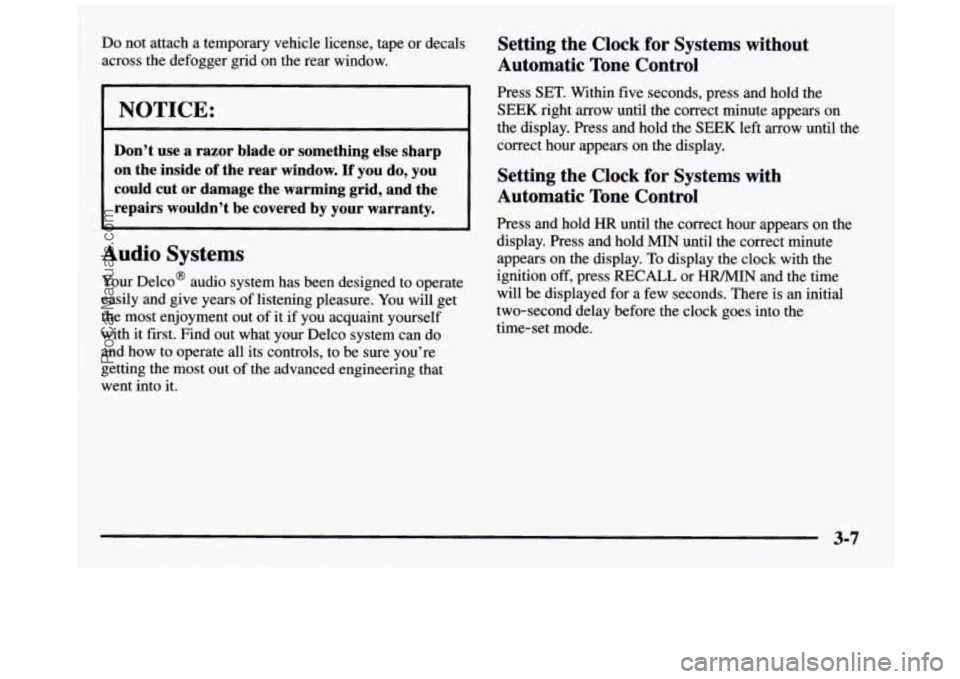
Do not attach a temporary vehicle license, tape or decals
across the defogger grid on the rear window.
I ~~
~~
Don’t use a razor blade or something else sharp
on the inside
of the rear window. If you do, you
could cut or damage the warming grid, and the
repairs wouldn’t be covered by your warranty.
Audio Systems
Your Deleo@ audio system has been designed to operate
easily and give years of listening pleasure. You will get
the most enjoyment out of it if you acquaint yourself
with it
first. Find out what your Delco system can do
and how to operate all its controls, to be sure you’re
getting the most out of the advanced engineering that
went into it.
Setting the Clock for Systems without
Automatic Tone Control
Press SET. Within five seconds, press and hold the
SEEK right arrow until the correct minute appears on
the display. Press and hold the SEEK left arrow until the
correct hour appears on the display.
Setting the Clock for Systems with
Automatic Tone Control
Press and hold HR until the correct hour appears on the
display. Press and hold
MIN until the correct minute
appears
on the display. To display the clock with the
ignition
off, press RECALL or HPUMIN and the time
will be displayed for a few seconds. There is
an initial
two-second delay before the clock goes into the
time-set mode.
I
3-7
ProCarManuals.com