Page 34 of 385
32
%*
[IS15599(ALL)07/96]
Tachometer
[IS15601(ALL)07/96]
The electronic bar graph tachometer in the right center of the
cluster displays the approximate engine speed in revolutions per
minute (RPM). Each bar on the display represents 200 RPM.
[IS15603(ALL)07/96]
10-1/2 pica
art:0050193-A
The tachometer
% [IS15900(ALL)01/96]
Fuel Computer
[IS16000(ALL)01/96]
The Electronic Cluster Fuel Computer display is located under
the tachometer and consists of a menu and a digital display.
The fuel computer can display five different functions. They are:
[IS16100(ALL)01/96]
n
Trip distance
[IS16200(ALL)01/96]
n
Instantaneous fuel economy
[IS16300(ALL)01/96]
n
Average fuel economy
[IS16400(ALL)01/96]
n
Distance to empty
[IS16500(ALL)01/96]
n
Average speed
File:03wniss.ex
Update:Thu Jul 18 10:55:19 1996
Page 35 of 385
![FORD WINDSTAR 1997 1.G Owners Manual Instrumentation
33
[IS16600(ALL)01/96]
Fuel Computer Buttons
[IS16700(ALL)01/96]
The fuel computer functions are controlled by the three buttons
located to the right of the electronic cluster:
[IS1680 FORD WINDSTAR 1997 1.G Owners Manual Instrumentation
33
[IS16600(ALL)01/96]
Fuel Computer Buttons
[IS16700(ALL)01/96]
The fuel computer functions are controlled by the three buttons
located to the right of the electronic cluster:
[IS1680](/manual-img/11/5412/w960_5412-34.png)
Instrumentation
33
[IS16600(ALL)01/96]
Fuel Computer Buttons
[IS16700(ALL)01/96]
The fuel computer functions are controlled by the three buttons
located to the right of the electronic cluster:
[IS16800(ALL)01/96]
7-1/2 pica art:0050049-A
The fuel computer buttons
% [IS16900(ALL)01/96]
SELECT Ð The SELECT button lets you choose the function
displayed by the fuel computer. Each time you press the
SELECT button, the fuel computer points to the next choice on
the menu. After it reaches the last choice, it returns to the top
of the menu.
% [IS17000(ALL)01/96]
E/M Ð The E/M button lets you switch the fuel computer
functions and the speedometer and odometer displays between
English and metric units. The displays remain in the chosen
units until you switch them again, even after you turn off the
vehicle and restart it.
% [IS17100(ALL)01/96]
RESET Ð The RESET button lets you reset or initialize the fuel
computer function that is displayed. Only TRIP DISTANCE,
AVERAGE ECONOMY, and AVERAGE SPEED can be reset.
[IS17200(ALL)01/96]
Any time one of the fuel computer buttons is pressed, a short
chime will sound.
[IS17300(ALL)01/96]
The Fuel Computer Functions
[IS17400(ALL)01/96]
The complete fuel computer menu is displayed for about five
seconds after the cluster self-test (when the ignition is turned to
ON) and after the SELECT button is pressed. After five seconds,
only the selected function is displayed.
File:03wniss.ex
Update:Thu Jul 18 10:55:19 1996
Page 38 of 385
![FORD WINDSTAR 1997 1.G Owners Manual 36
[IS18700(ALL)01/96]
The fuel computer will automatically warn you when your
distance to empty is low. When your distance to empty reaches
50 miles (80 km), 25 miles (40 km) and 10 miles (20 km), th FORD WINDSTAR 1997 1.G Owners Manual 36
[IS18700(ALL)01/96]
The fuel computer will automatically warn you when your
distance to empty is low. When your distance to empty reaches
50 miles (80 km), 25 miles (40 km) and 10 miles (20 km), th](/manual-img/11/5412/w960_5412-37.png)
36
[IS18700(ALL)01/96]
The fuel computer will automatically warn you when your
distance to empty is low. When your distance to empty reaches
50 miles (80 km), 25 miles (40 km) and 10 miles (20 km), the
fuel computer will automatically select DISTANCE TO EMPTY,
flash the number for five seconds, and sound a one second
chime.
[IS18800(ALL)01/96]
If the Distance to Empty function displays CO or CS, you must
have the fuel indication system serviced.
[IS18900(ALL)01/96]
Turn your ignition to OFF while fueling to obtain an accurate
distance to empty reading. If you do not turn your ignition off,
the fuel computer will not display the new distance to empty
immediately, but will slowly increase to the correct value.
[IS19000(ALL)01/96]
AVERAGE SPEED
[IS19100(ALL)01/96]
Your average speed is the average speed your vehicle has
traveled while the ignition was ON since the last reset. To
display your average speed, press SELECT until the pointer is at
AVERAGE SPEED. Press the RESET button when AVERAGE
SPEED is selected to reset the average speed. You may want to
use this feature to see what your average speed is during daily
driving or on a long trip.
File:03wniss.ex
Update:Thu Jul 18 10:55:19 1996
Page 373 of 385
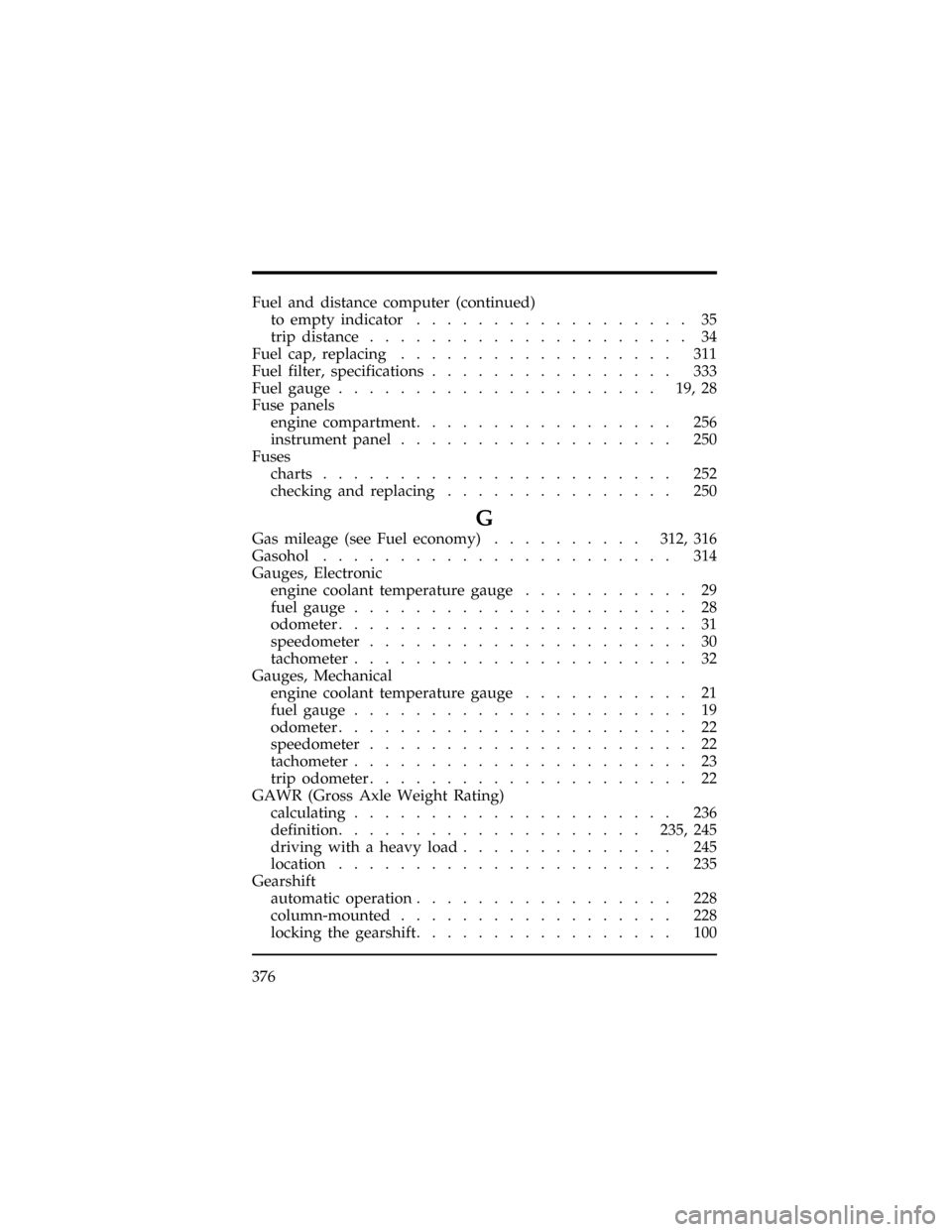
376
Fuel and distance computer (continued)
to empty indicator.................. 35
trip distance..................... 34
Fuel cap, replacing.................. 311
Fuel filter, specifications................ 333
Fuel gauge..................... 19,28
Fuse panels
engine compartment................. 256
instrument panel.................. 250
Fuses
charts....................... 252
checking and replacing............... 250
G
Gas mileage (see Fuel economy)..........312, 316
Gasohol....................... 314
Gauges, Electronic
engine coolant temperature gauge........... 29
fuel gauge...................... 28
odometer....................... 31
speedometer..................... 30
tachometer...................... 32
Gauges, Mechanical
engine coolant temperature gauge........... 21
fuel gauge...................... 19
odometer....................... 22
speedometer..................... 22
tachometer...................... 23
trip odometer..................... 22
GAWR (Gross Axle Weight Rating)
calculating..................... 236
definition....................235, 245
driving with a heavy load.............. 245
location...................... 235
Gearshift
automatic operation................. 228
column-mounted.................. 228
locking the gearshift................. 100
File:wnixs.ex
Update:Thu Aug 1 08:57:39 1996