Page 64 of 385
Electronic Sound Systems
63
[AS12003(ALL)04/95]
The Ford 10-CD Changer System
[AS12006(ALL)05/95]
The Ford 10-CD Changer is mounted in your center floor
console and holds 10 CDs, all controlled by using the buttons
on your High-Level Audio System.
[AS12012(ALL)05/95]
Center Floor Console Loading Instructions
[AS12015(ALL)05/95]1.
Open Compact Disc Changer center floor console unit by
sliding door to the right (Figure 1).
[AS12018(ALL)05/95]
7-1/2 pica art:0050265-A[AS12021(ALL)04/95]2.
Push ªEJECTº button to eject the disc ªmagazineº (holds 10
discs) (Figure 2).
[AS12024(ALL)05/95]
7-1/2 pica art:0050266-AFile:04wnass.ex
Update:Mon Jul 8 14:13:42 1996
Page 66 of 385
![FORD WINDSTAR 1997 1.G Owners Manual Electronic Sound Systems
65
*
[AS12045(ALL)01/95]5.
Close unit by sliding changer panel door to the left.
[AS12048(ALL)05/95]
The Compact Disc Changer center floor console unit is now
ready to play us FORD WINDSTAR 1997 1.G Owners Manual Electronic Sound Systems
65
*
[AS12045(ALL)01/95]5.
Close unit by sliding changer panel door to the left.
[AS12048(ALL)05/95]
The Compact Disc Changer center floor console unit is now
ready to play us](/manual-img/11/5412/w960_5412-65.png)
Electronic Sound Systems
65
*
[AS12045(ALL)01/95]5.
Close unit by sliding changer panel door to the left.
[AS12048(ALL)05/95]
The Compact Disc Changer center floor console unit is now
ready to play using the controls of your High-Level Audio
System.
*
[AS12051(ALL)04/95]
How to Operate the Ford 10-CD Changer Using the
Controls on the Radio
[AS12054(ALL)07/95]
If your vehicle is equipped with the Ford 10-CD Changer
System, you can operate it through the controls of your
High-Level Audio System.
*
[AS12057(ALL)05/95]
Several of the controls on the radio operate in the same manner
in CD mode as they do in radio or cassette mode: turning the
power on, volume control and adjusting the bass, treble, speaker
balance or fade.
*
[AS12060(ALL)02/95]
How to begin CD Changer play
*
[AS12063(ALL)09/95]
NOTE: Radio power must be on to operate the Compact Disc
Changer.
[AS12066(ALL)04/95]
Push the ªPLAY PROGº button to begin CD play. (The radio
will revert to the CD mode when ªPLAY PROGº button is
pushed and there is no cassette stored or playing in the cassette
deck.) The 10-CD Changer will automatically begin playing the
first track (selection) of the first disc loaded in the trunk unit.
The display will indicate ªCD-##º for track number. Three
seconds after displaying ªTR-##º, the display will indicate
ª##-##º (CD number-Track number).
*
[AS12069(ALL)02/95]
How to change the disc being played
[AS12072(ALL)04/95]
When in the CD mode, you can change discs by pressing the
ªFFº button (to select the next discs) or the ªREWº button (to
select previous discs). Play willl begin on the first track of the
selected disc.
File:04wnass.ex
Update:Mon Jul 8 14:13:42 1996
Page 83 of 385
82
%*
[CF00800(ALL)03/96]
Instrument Panel Registers
[CF00900(ALL)01/96]
There are four registers in the instrument panel. Each of these
registers contain a louver assembly which can be manually
adjusted to direct airflow UP, DOWN, LEFT and RIGHT. Each
register in the instrument panel also has a thumbwheel that
allows you to open or close each register. The defroster outlets
are located on the top of the instrument panel while the floor
outlet is located at the bottom of the center console. An
illustration of the register, defroster, and floor outlet locations
follows.
[CF01000(ALL)01/96]
17-1/2 pica
art:0050129-B
The climate control air outlet locations
File:05wncfs.ex
Update:Wed Jul 31 15:55:37 1996
Page 381 of 385
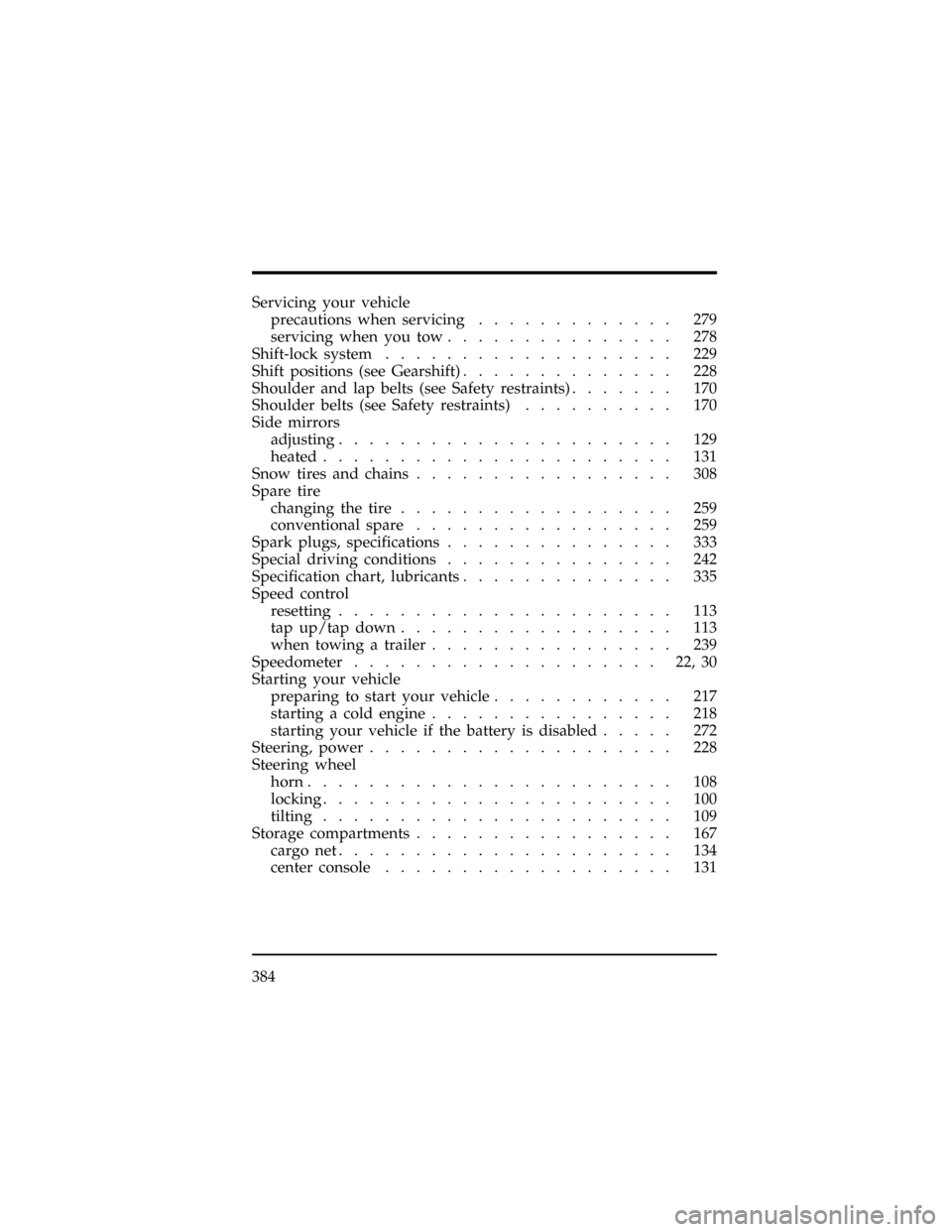
384
Servicing your vehicle
precautions when servicing............. 279
servicing when you tow............... 278
Shift-lock system................... 229
Shift positions (see Gearshift).............. 228
Shoulder and lap belts (see Safety restraints)....... 170
Shoulder belts (see Safety restraints).......... 170
Side mirrors
adjusting...................... 129
heated....................... 131
Snow tires and chains................. 308
Spare tire
changing the tire.................. 259
conventional spare................. 259
Spark plugs, specifications............... 333
Special driving conditions............... 242
Specification chart, lubricants.............. 335
Speed control
resetting...................... 113
tap up/tap down.................. 113
when towing a trailer................ 239
Speedometer.................... 22,30
Starting your vehicle
preparing to start your vehicle............ 217
starting a cold engine................ 218
starting your vehicle if the battery is disabled..... 272
Steering, power.................... 228
Steering wheel
horn........................ 108
locking....................... 100
tilting....................... 109
Storage compartments................. 167
cargo net...................... 134
center console................... 131
File:wnixs.ex
Update:Thu Aug 1 08:57:39 1996