Page 15 of 236
MESSAGE CENTER
(IF EQUIPPED)
With the ignition in the ON
position, the message center
displays important vehicle
information through a constant
monitor of vehicle systems. You
may select display features on the
message center for a display of
status preceded by a brief
indicator chime. The system will
also notify you of potential vehicle
problems with a display of system
warnings.
Selectable features
English/metric display
Press to toggle the message center
display between metric or English
units.
ENGLISH
METRICRANGESTATUS
ECONRESETSYSTEM
CHECKOIL CHANGE
RESETFUEL
ENGLISH
METRICRANGESTATUS
ECONRESETSYSTEM
CHECKOIL CHANGE
RESET
FUEL
uno_selectable_message
uno_metric_english uno_fuel_range
Instrumentation
16
Page 16 of 236
Fuel range
Press once to display the
approximate kilometers (miles) left
to drive before the fuel tank is
empty.
Press again to display the distance
driven since fuel was last added to
the tank.
For maximum accuracy of this
display feature, the ignition should
be in the Off position during
fueling. The display FUEL LEVEL
ERROR indicates a problem with
the fuel indication system. See
your dealer or qualified service
technician for system maintenance.
Fuel status
Press once to display the
approximate amount of fuel
remaining in the fuel tank.
Press again to display the
approximate amount of fuel used
since the system was last reset.
ENGLISH
METRICRANGESTATUS
ECONRESETSYSTEM
CHECKOIL CHANGE
RESET
FUEL
ENGLISH
METRICRANGESTATUS
ECONRESETSYSTEM
CHECKOIL CHANGE
RESET
FUEL
uno_fuel_status uno_fuel_economy
Instrumentation
17
Page 17 of 236
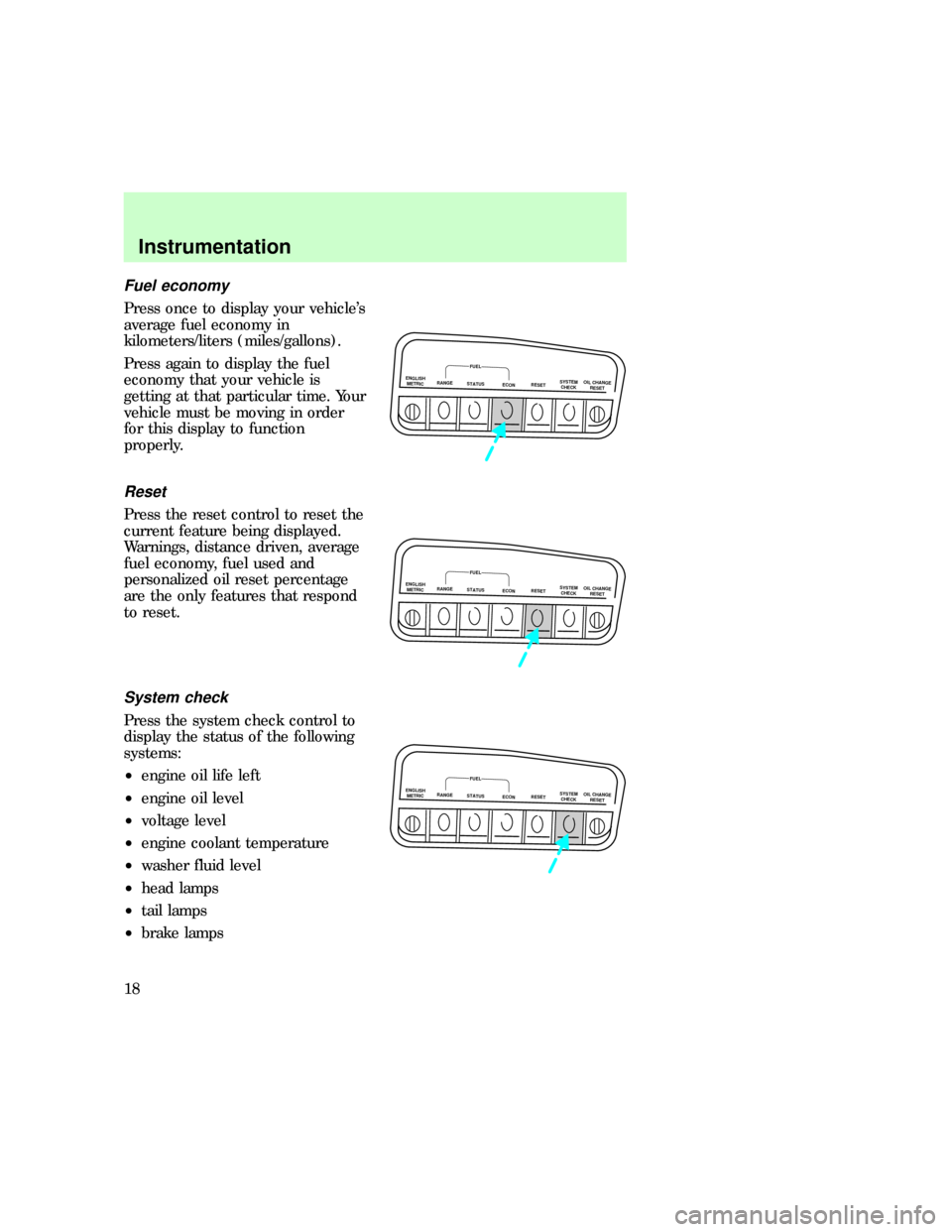
Fuel economy
Press once to display your vehicle's
average fuel economy in
kilometers/liters (miles/gallons).
Press again to display the fuel
economy that your vehicle is
getting at that particular time. Your
vehicle must be moving in order
for this display to function
properly.
Reset
Press the reset control to reset the
current feature being displayed.
Warnings, distance driven, average
fuel economy, fuel used and
personalized oil reset percentage
are the only features that respond
to reset.
System check
Press the system check control to
display the status of the following
systems:
²engine oil life left
²engine oil level
²voltage level
²engine coolant temperature
²washer fluid level
²head lamps
²tail lamps
²brake lamps
ENGLISH
METRICRANGESTATUS
ECONRESETSYSTEM
CHECKOIL CHANGE
RESET
FUEL
ENGLISH
METRICRANGESTATUS
ECONRESETSYSTEM
CHECKOIL CHANGE
RESET
FUEL
ENGLISH
METRICRANGESTATUS
ECONRESETSYSTEM
CHECKOIL CHANGE
RESET
FUEL
uno_reset_system
uno_system_check
Instrumentation
18
Page 18 of 236
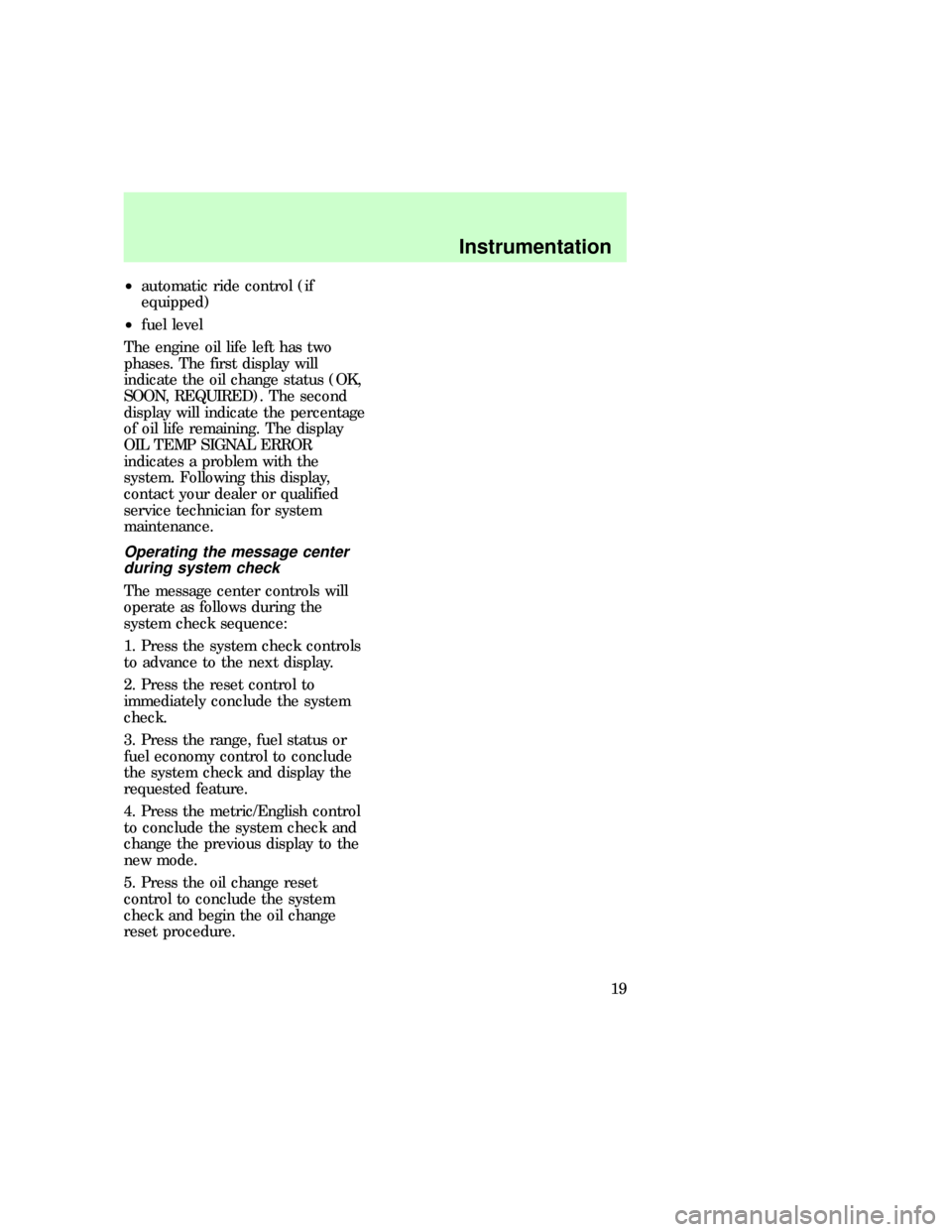
²automatic ride control (if
equipped)
²fuel level
The engine oil life left has two
phases. The first display will
indicate the oil change status (OK,
SOON, REQUIRED). The second
display will indicate the percentage
of oil life remaining. The display
OIL TEMP SIGNAL ERROR
indicates a problem with the
system. Following this display,
contact your dealer or qualified
service technician for system
maintenance.
Operating the message center
during system check
The message center controls will
operate as follows during the
system check sequence:
1. Press the system check controls
to advance to the next display.
2. Press the reset control to
immediately conclude the system
check.
3. Press the range, fuel status or
fuel economy control to conclude
the system check and display the
requested feature.
4. Press the metric/English control
to conclude the system check and
change the previous display to the
new mode.
5. Press the oil change reset
control to conclude the system
check and begin the oil change
reset procedure.
uno_operating_system
uno_oil_life_left
Instrumentation
19
Page 19 of 236
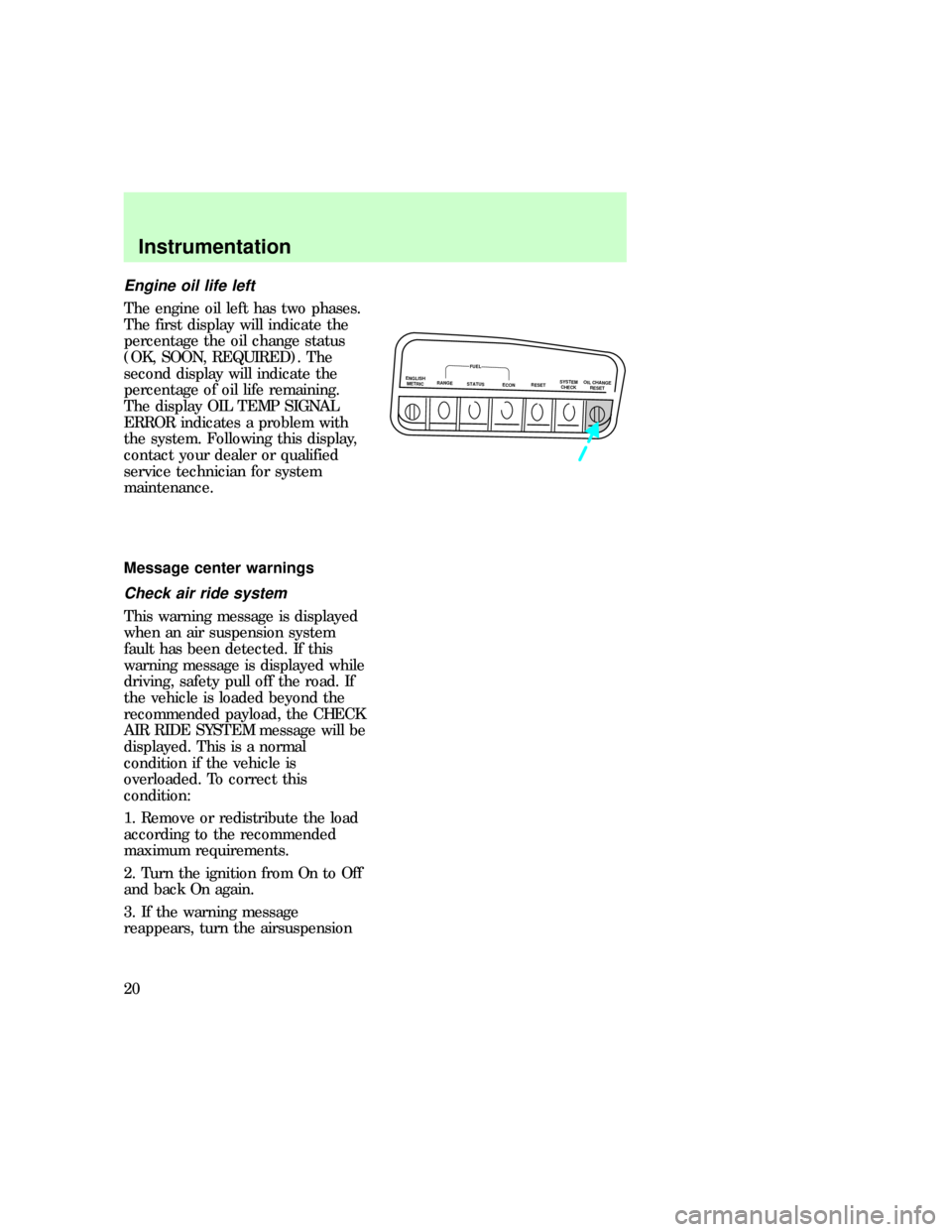
Engine oil life left
The engine oil left has two phases.
The first display will indicate the
percentage the oil change status
(OK, SOON, REQUIRED). The
second display will indicate the
percentage of oil life remaining.
The display OIL TEMP SIGNAL
ERROR indicates a problem with
the system. Following this display,
contact your dealer or qualified
service technician for system
maintenance.
Message center warnings
Check air ride system
This warning message is displayed
when an air suspension system
fault has been detected. If this
warning message is displayed while
driving, safety pull off the road. If
the vehicle is loaded beyond the
recommended payload, the CHECK
AIR RIDE SYSTEM message will be
displayed. This is a normal
condition if the vehicle is
overloaded. To correct this
condition:
1. Remove or redistribute the load
according to the recommended
maximum requirements.
2. Turn the ignition from On to Off
and back On again.
3. If the warning message
reappears, turn the airsuspension
ENGLISH
METRICRANGESTATUS
ECONRESETSYSTEM
CHECKOIL CHANGE
RESET
FUEL
uno_warnings_title
uno_check_air_ride
Instrumentation
20
Page 20 of 236
switch Off and have your vehicle
serviced as soon as possible.
Air ride switch off
The air ride suspension switch is
off. Refer toAir suspension
systemin theControls and
featureschapter for more
information.
Change oil soon
The engine oil life remaining is 5%
or less. After you have the oil
changed, you must reset the M/C
Oil Life Left feature as follows:
1. Turn the ignition to the On or
Acc position.
2. Press and hold the OIL
CHANGE RESET control for five
seconds. After a successful reset,
the message center will display
ªOIL LIFE RESET TO 100%.º
You may also set a Personalized Oil
Reset Procedure using the
following:
1. Turn the ignition to the ON or
ACC position.
2. Press and hold the OIL
CHANGE RESET control and press
the RESET control while the
display is counting down the five
seconds to reset. The display will
ENGLISH
METRICRANGESTATUS
ECONRESETSYSTEM
CHECKOIL CHANGE
RESET
FUEL
uno_air_ride
uno_change_oil
Instrumentation
21
Page 21 of 236
change to ªSTART OIL LIFE AT
XXX%.º
3. Press the OIL CHANGE RESET
control until the displayed
percentage is the Personalized Oil
Reset Percentage you desire.
Check charging system
The electrical system is not
maintaining a proper voltage. Have
the electrical system checked as
soon as safely possible.
Check engine temp
The engine coolant is overheating.
Refer toEngine coolant
temperature gaugein the
Instrumentationchapter for more
information regarding the engine
coolant system.
Check exterior lamps
At least one brake lamp, rear side
marker or low beam headlamp is
burned out. To determine which
lamp is burned out:
1. Turn ignition switch to OFF to
reset M/C.
- +H
L
H
C
uno_check_charging_system uno_check_engine_temp
uno_check_exterior_lamps
Instrumentation
22
Page 172 of 236
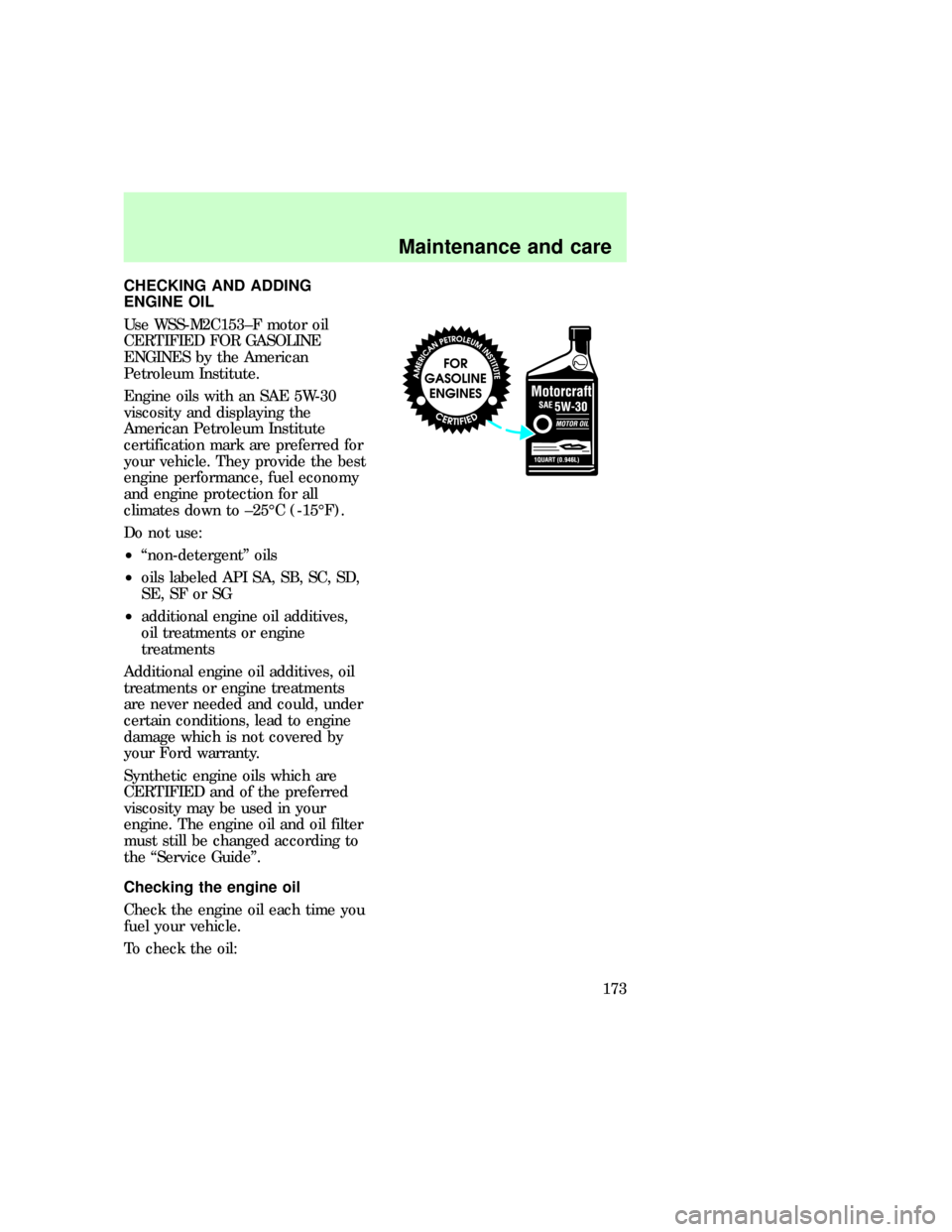
CHECKING AND ADDING
ENGINE OIL
Use WSS-M2C153±F motor oil
CERTIFIED FOR GASOLINE
ENGINES by the American
Petroleum Institute.
Engine oils with an SAE 5W-30
viscosity and displaying the
American Petroleum Institute
certification mark are preferred for
your vehicle. They provide the best
engine performance, fuel economy
and engine protection for all
climates down to ±25ÉC (-15ÉF).
Do not use:
²ªnon-detergentº oils
²oils labeled API SA, SB, SC, SD,
SE, SF or SG
²additional engine oil additives,
oil treatments or engine
treatments
Additional engine oil additives, oil
treatments or engine treatments
are never needed and could, under
certain conditions, lead to engine
damage which is not covered by
your Ford warranty.
Synthetic engine oils which are
CERTIFIED and of the preferred
viscosity may be used in your
engine. The engine oil and oil filter
must still be changed according to
the ªService Guideº.
Checking the engine oil
Check the engine oil each time you
fuel your vehicle.
To check the oil:
uno_checking_engine_oil
Maintenance and care
173