Page 16 of 236
Fuel range
Press once to display the
approximate kilometers (miles) left
to drive before the fuel tank is
empty.
Press again to display the distance
driven since fuel was last added to
the tank.
For maximum accuracy of this
display feature, the ignition should
be in the Off position during
fueling. The display FUEL LEVEL
ERROR indicates a problem with
the fuel indication system. See
your dealer or qualified service
technician for system maintenance.
Fuel status
Press once to display the
approximate amount of fuel
remaining in the fuel tank.
Press again to display the
approximate amount of fuel used
since the system was last reset.
ENGLISH
METRICRANGESTATUS
ECONRESETSYSTEM
CHECKOIL CHANGE
RESET
FUEL
ENGLISH
METRICRANGESTATUS
ECONRESETSYSTEM
CHECKOIL CHANGE
RESET
FUEL
uno_fuel_status uno_fuel_economy
Instrumentation
17
Page 18 of 236
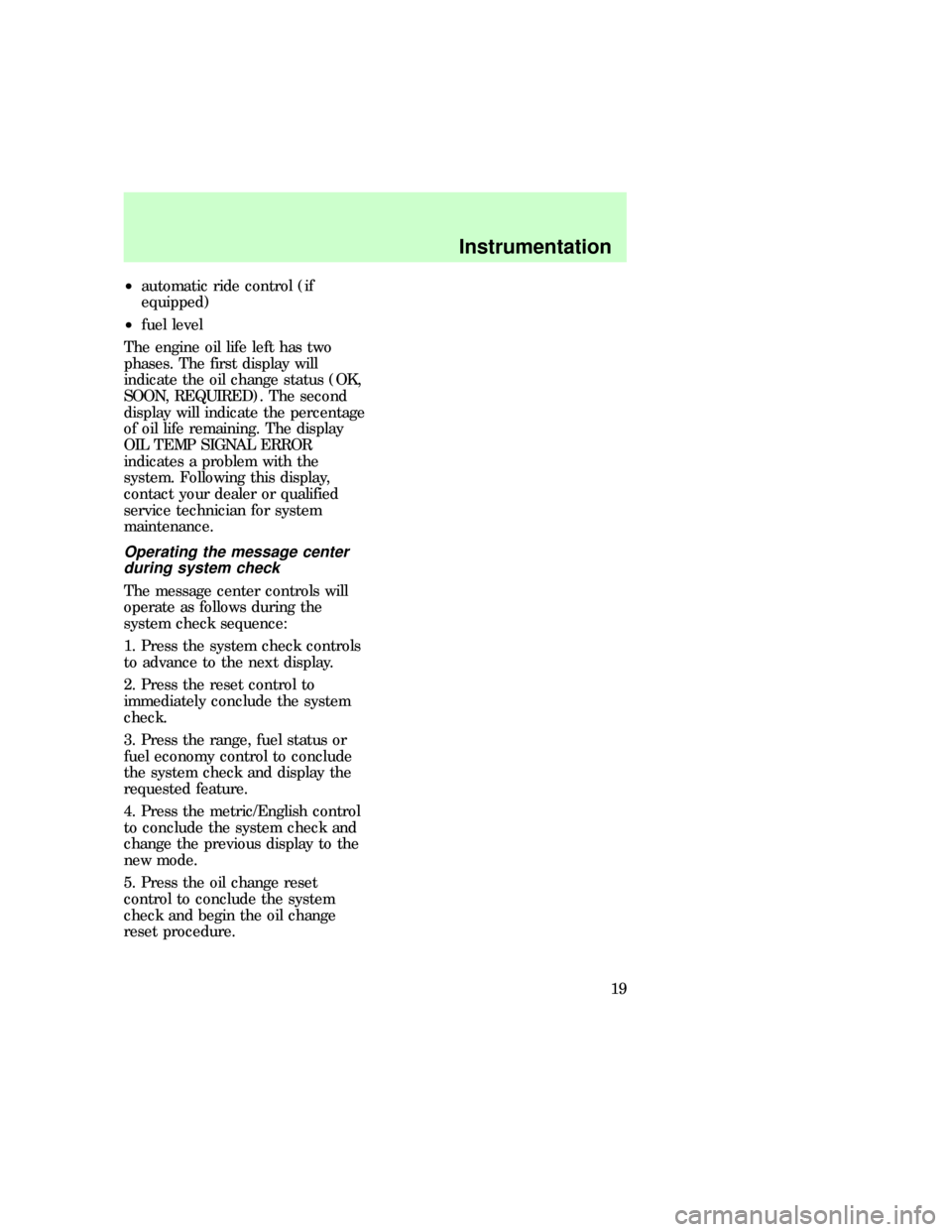
²automatic ride control (if
equipped)
²fuel level
The engine oil life left has two
phases. The first display will
indicate the oil change status (OK,
SOON, REQUIRED). The second
display will indicate the percentage
of oil life remaining. The display
OIL TEMP SIGNAL ERROR
indicates a problem with the
system. Following this display,
contact your dealer or qualified
service technician for system
maintenance.
Operating the message center
during system check
The message center controls will
operate as follows during the
system check sequence:
1. Press the system check controls
to advance to the next display.
2. Press the reset control to
immediately conclude the system
check.
3. Press the range, fuel status or
fuel economy control to conclude
the system check and display the
requested feature.
4. Press the metric/English control
to conclude the system check and
change the previous display to the
new mode.
5. Press the oil change reset
control to conclude the system
check and begin the oil change
reset procedure.
uno_operating_system
uno_oil_life_left
Instrumentation
19
Page 19 of 236
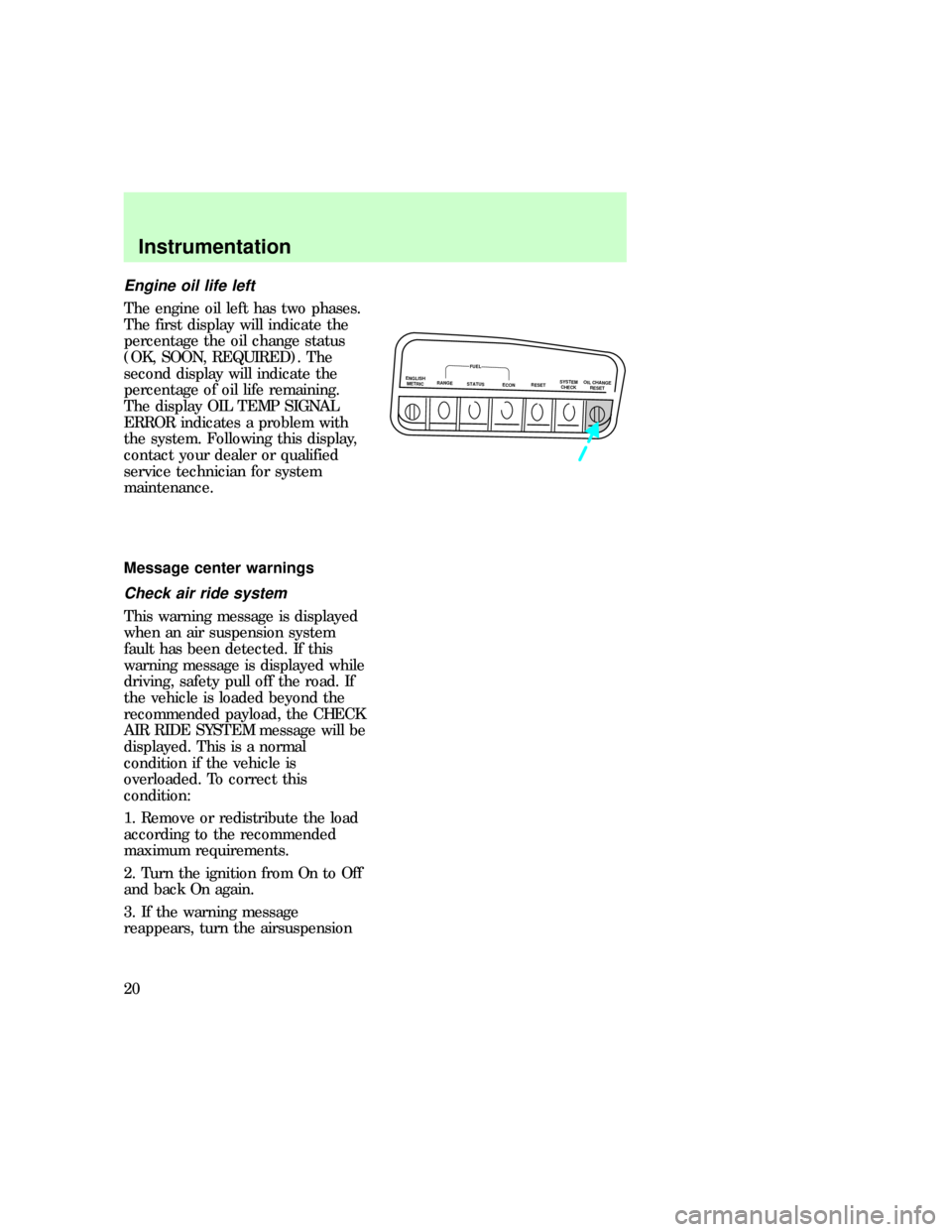
Engine oil life left
The engine oil left has two phases.
The first display will indicate the
percentage the oil change status
(OK, SOON, REQUIRED). The
second display will indicate the
percentage of oil life remaining.
The display OIL TEMP SIGNAL
ERROR indicates a problem with
the system. Following this display,
contact your dealer or qualified
service technician for system
maintenance.
Message center warnings
Check air ride system
This warning message is displayed
when an air suspension system
fault has been detected. If this
warning message is displayed while
driving, safety pull off the road. If
the vehicle is loaded beyond the
recommended payload, the CHECK
AIR RIDE SYSTEM message will be
displayed. This is a normal
condition if the vehicle is
overloaded. To correct this
condition:
1. Remove or redistribute the load
according to the recommended
maximum requirements.
2. Turn the ignition from On to Off
and back On again.
3. If the warning message
reappears, turn the airsuspension
ENGLISH
METRICRANGESTATUS
ECONRESETSYSTEM
CHECKOIL CHANGE
RESET
FUEL
uno_warnings_title
uno_check_air_ride
Instrumentation
20
Page 174 of 236
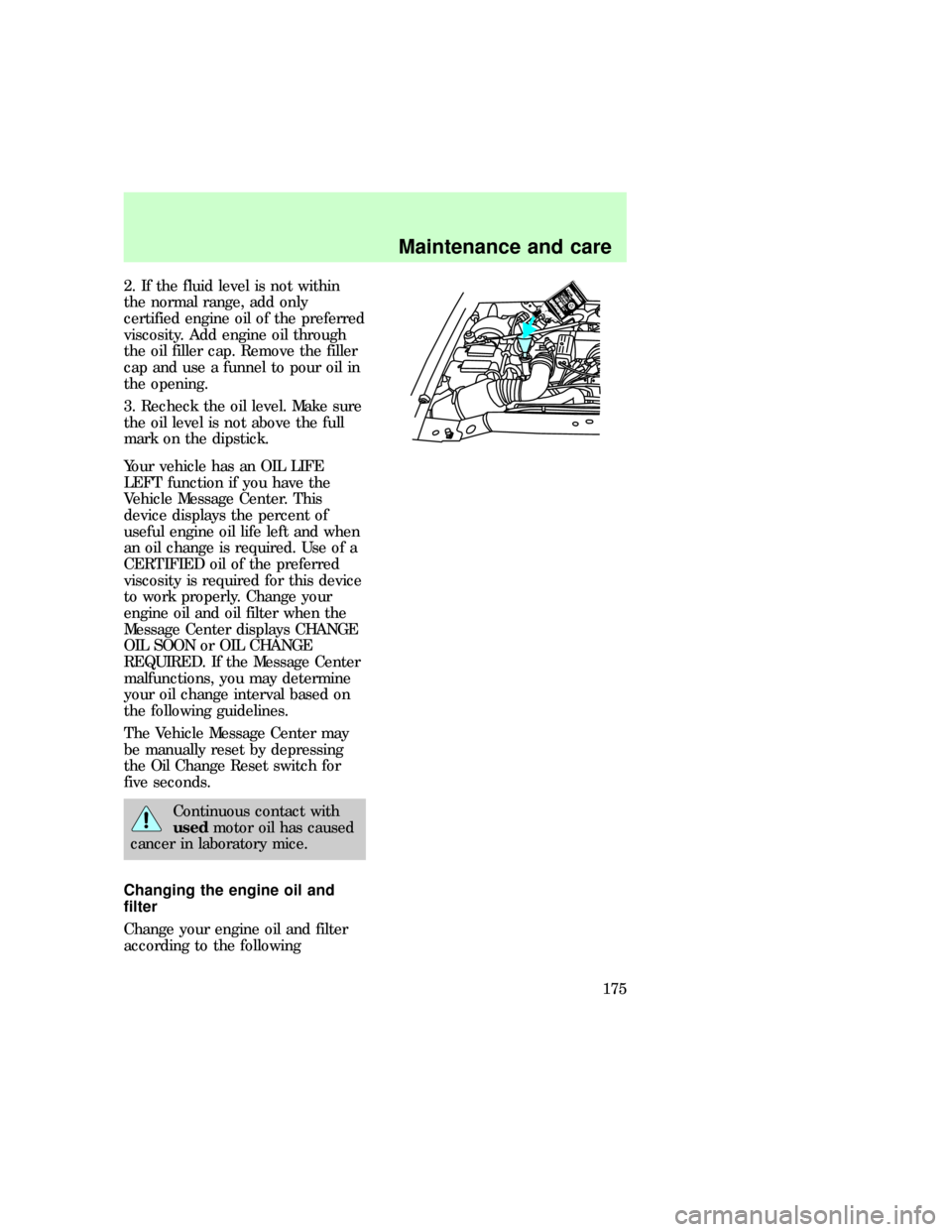
2. If the fluid level is not within
the normal range, add only
certified engine oil of the preferred
viscosity. Add engine oil through
the oil filler cap. Remove the filler
cap and use a funnel to pour oil in
the opening.
3. Recheck the oil level. Make sure
the oil level is not above the full
mark on the dipstick.
Your vehicle has an OIL LIFE
LEFT function if you have the
Vehicle Message Center. This
device displays the percent of
useful engine oil life left and when
an oil change is required. Use of a
CERTIFIED oil of the preferred
viscosity is required for this device
to work properly. Change your
engine oil and oil filter when the
Message Center displays CHANGE
OIL SOON or OIL CHANGE
REQUIRED. If the Message Center
malfunctions, you may determine
your oil change interval based on
the following guidelines.
The Vehicle Message Center may
be manually reset by depressing
the Oil Change Reset switch for
five seconds.
Continuous contact with
usedmotor oil has caused
cancer in laboratory mice.
Changing the engine oil and
filter
Change your engine oil and filter
according to the following
com_oil_and_filter_change.01
Maintenance and care
175
Page 190 of 236
1. Put the automatic transmission
gearshift in P (Park). Put the
manual transmission gearshift in N
(Neutral).
2. Turn off all accessories and start
the vehicle.
3. Let the engine idle for at least
one minute.
4. The relearning process will
automatically complete as you
drive the vehicle.
²If you do not allow the engine to
relearn its idle, the idle quality
of your vehicle may be adversely
affected until the idle is
eventually relearned.
²If the battery has been
disconnected or if a new battery
has been installed, the clock and
preset radio stations must be
reset once the battery is
reconnected.
1
24R3D
Maintenance and care
191
Page 208 of 236
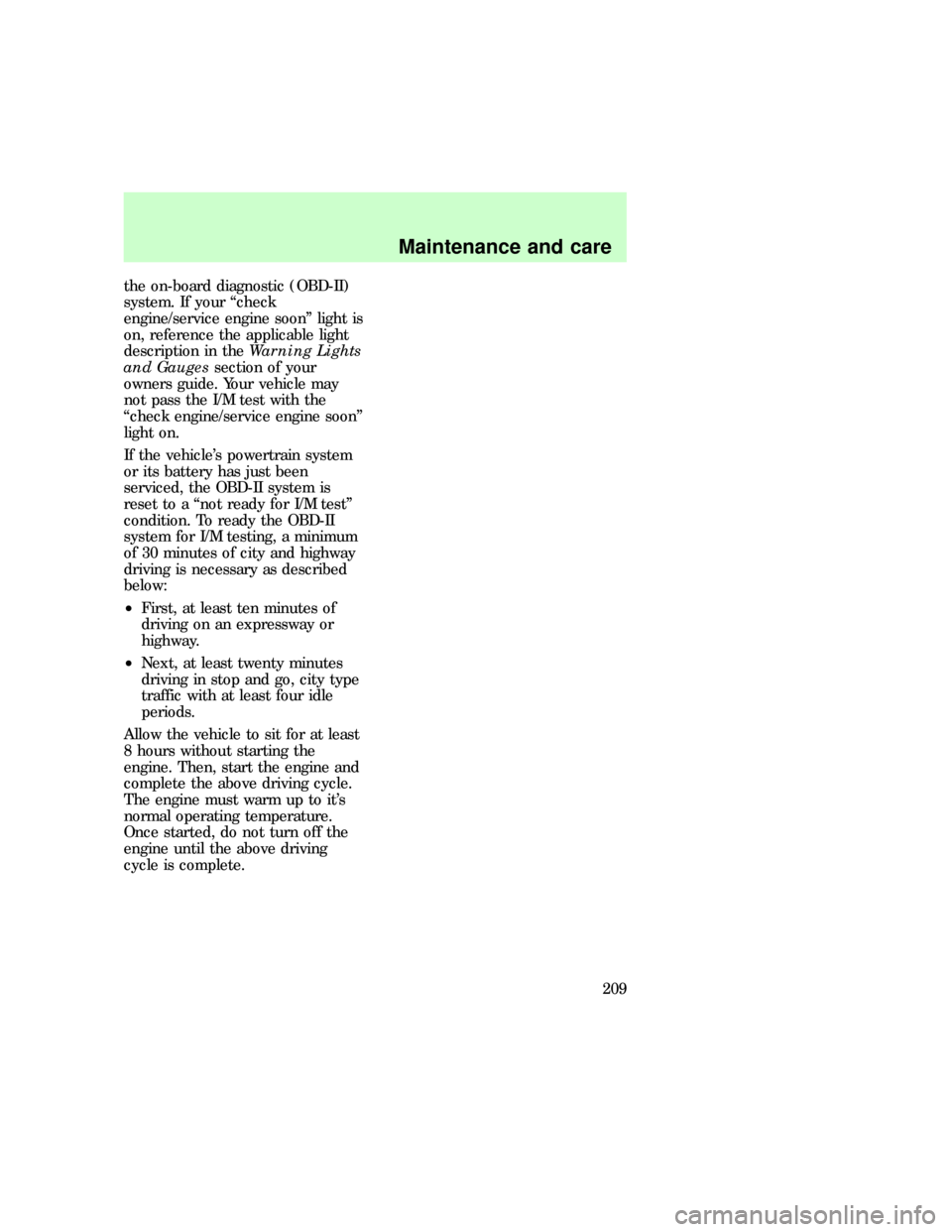
the on-board diagnostic (OBD-II)
system. If your ªcheck
engine/service engine soonº light is
on, reference the applicable light
description in theWarning Lights
and Gaugessection of your
owners guide. Your vehicle may
not pass the I/M test with the
ªcheck engine/service engine soonº
light on.
If the vehicle's powertrain system
or its battery has just been
serviced, the OBD-II system is
reset to a ªnot ready for I/M testº
condition. To ready the OBD-II
system for I/M testing, a minimum
of 30 minutes of city and highway
driving is necessary as described
below:
²First, at least ten minutes of
driving on an expressway or
highway.
²Next, at least twenty minutes
driving in stop and go, city type
traffic with at least four idle
periods.
Allow the vehicle to sit for at least
8 hours without starting the
engine. Then, start the engine and
complete the above driving cycle.
The engine must warm up to it's
normal operating temperature.
Once started, do not turn off the
engine until the above driving
cycle is complete.
Maintenance and care
209