1997 CHEVROLET S10 buttons
[x] Cancel search: buttonsPage 120 of 402
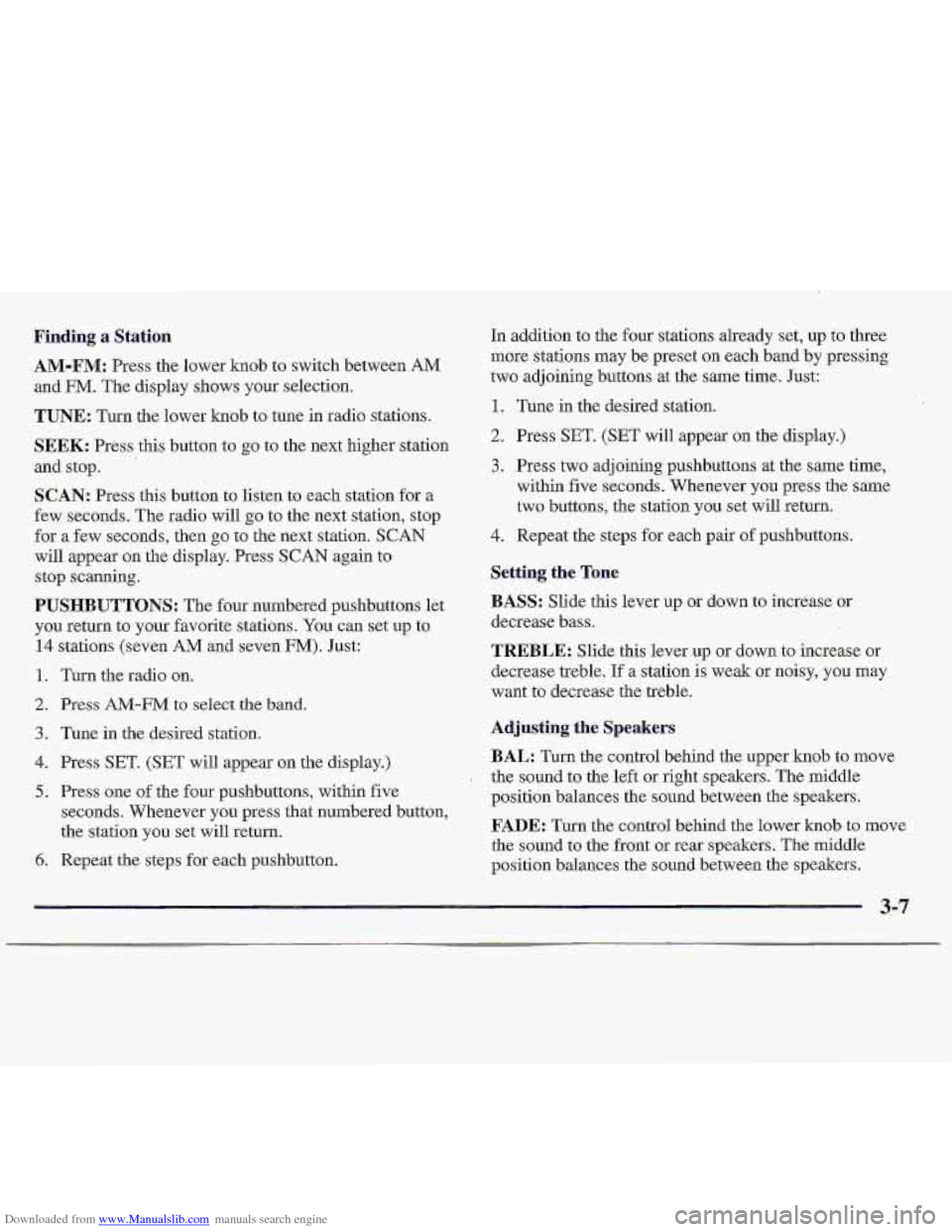
Downloaded from www.Manualslib.com manuals search engine Finding a Station
AM-FM: Press the lower knob to switch between, AM
and FM. The display shows your selection.
TUNE: Turn the lower knob to tune in radio stations.
SEEK: Press this button to go to the next higher station
land stop.
'1 'SCAN: Press this button to listen to. each station for a
few seconds. The fadio will
go to the next station, stop
for a few seconds, then
go to the next station. SCAN
will appear on the display. Press SCAN again to
stop scanning.
PUS.HBUTTONS: The four numbered pushbuttons let
you return to your favorite stations. You can set up to
14 stations (seven AM and seven FM). Fist:
1. Turn the radio on.
2. Press AM-FILI to select the band.
3. Tune in the desired station.
4. Press SET. (SET will appear on the display.)
5. Press one of the four pushbuttons, within five
seconds. Whenever you press that numbered button,
the station
you set will return.
6. Repeat the steps for each pushbutton. In addition
to the-four stations already set, up
to three
more stations may be preset on each band by pressing.
two adjoining buttons at the same time. Just:
1. Tune in the desired station.
2. Press S-ET. (SET will appear on the display.)
3. Press two adjoining pushbuttons at the same time,
within five seconds. Whenever
you press the same
two buttons, the station you set will return.
4. Repeat the steps for each pair of pushbuttons.
Setting the Tone
BASS: Slide this lever up- or down to increase or
decrease bass.
TREBLE: Slide this lever up or down to .increase or
decrease treble.
If a station is weak or noisy, you may
want to decrease the treble.
Adjusting the Speakers
BAL: Turn the control behind the upper knob to move
the sound to the left or right speakers. The middle
position balances the sound between. the speakers.
FADE: Turn the control behind. the lowex knob to move
the sound to the front or rear speakers. The middle
position balances the sound between the speakers.
3-7
Page 121 of 402
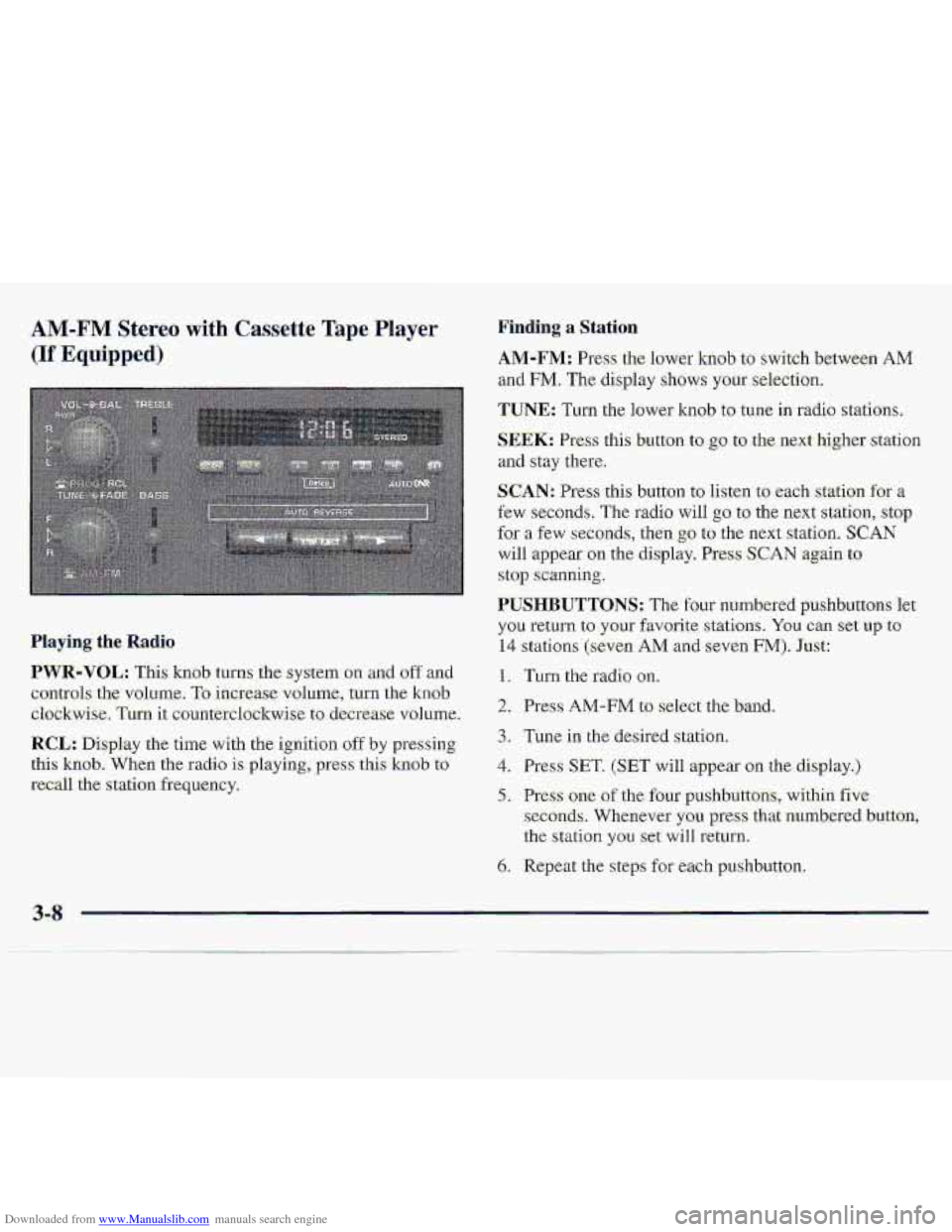
Downloaded from www.Manualslib.com manuals search engine AM-FM Stereo with Cassette Tape Player
(If Equipped)
Finding a Station
.AM-FM: Press the lower knob to switch betwe-en AM
and FM. The display shows your selection.
TUNE: Turn the lower knob to tune in radio stations,
SEEK: Press this button to go to the next higher station
and stay there.
SCAN: Press this button to listen to each station for a
few seconds, The radio will go to the next station, stop
for a few seconds, then go to the ne.xt station. SCAN
will appear on the display. Press SCAN again to
stop scanning.
PUSHBUTTONS: The four numbered p-ushbuttons let
you return to your favorite. stations. You can set up to
14 stations (seven AM and seven FM). Just:
1. Turn the radio on.
2. Press AM-FM to select the band.
3. Tune in the desired slation,
4. Press SET. (SET will appear on the display.)
5. Press one of the four pushbuttons, within five
seconds. Whenever you press that numbered button,
the
stalion you set will return.
6. Repeat the steps for each pushbu.tton.
Playing the Radio
PWR-VOL: This knob turns the system on and off and
controls- the- volume,
To increase volume, turn the knob.
clockwise. Turn it countetclsckwise to. decrease vol~me-.
RCL: Display the time with the ignition off by pressing
thi-s knob. When the radio is playing,.press this knob to
recall the station freq,uency.
3-8
Page 127 of 402
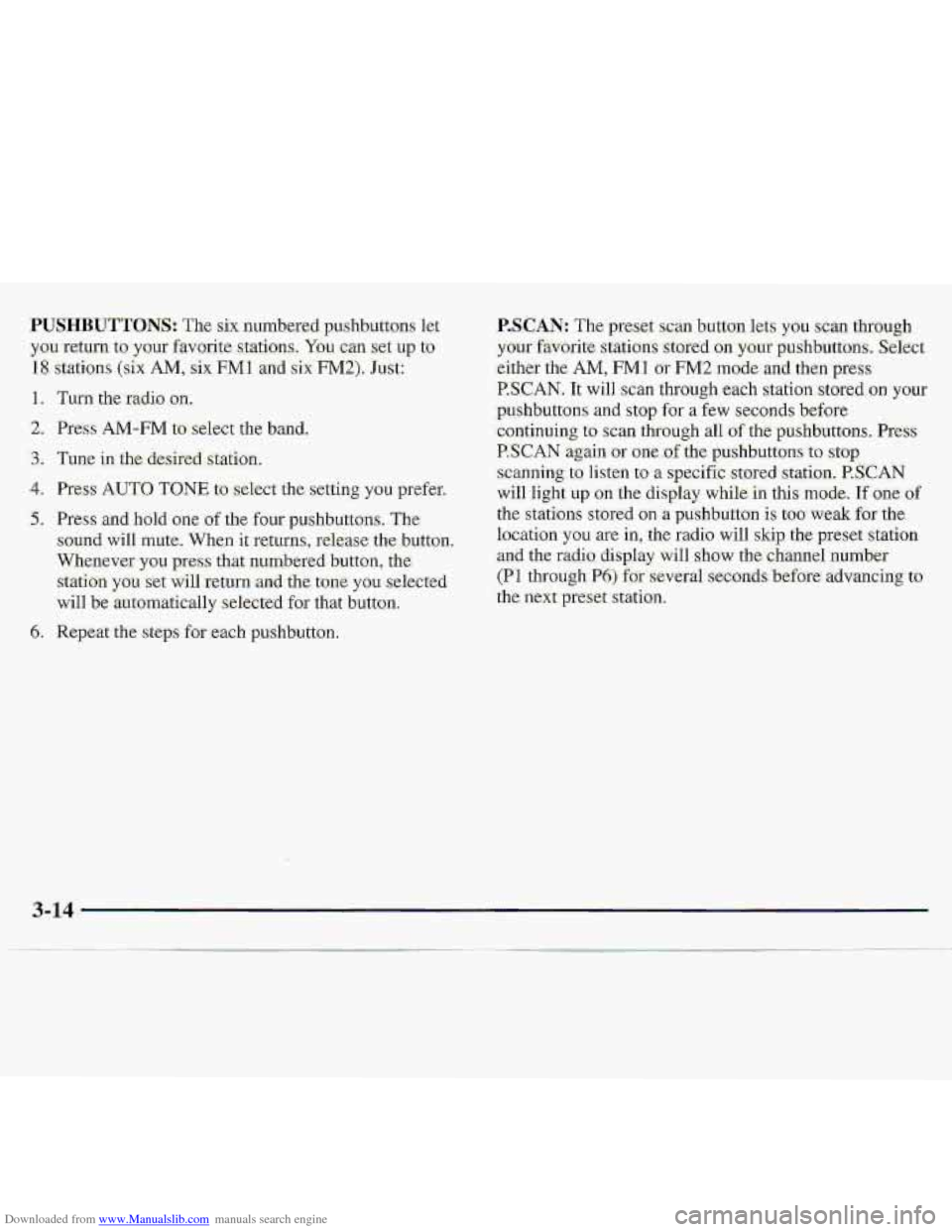
Downloaded from www.Manualslib.com manuals search engine PUSHBUTTOJW The six numbered pushbuttons let
you return to:,your favorite s-tations. You can set up to
18 stations (six AM, six FM1 and six FM2). Just:
1. Torn .the radio on.
4. Pre-ss AUTO TONE t9 Select the Setting you prefer.
-5. Press and hold aie of the four puhbutto-ns. The-
souad will m-ute. When it returns, release the button.
Wl1e.never
you p3.as.s that numbered button, the
station you set will.Teturn -and the tone you select-ed
will be XatomaticaUy selected for that buttan.
6. Kepedt the steps for. each pushbuttun.
3-14
Page 131 of 402
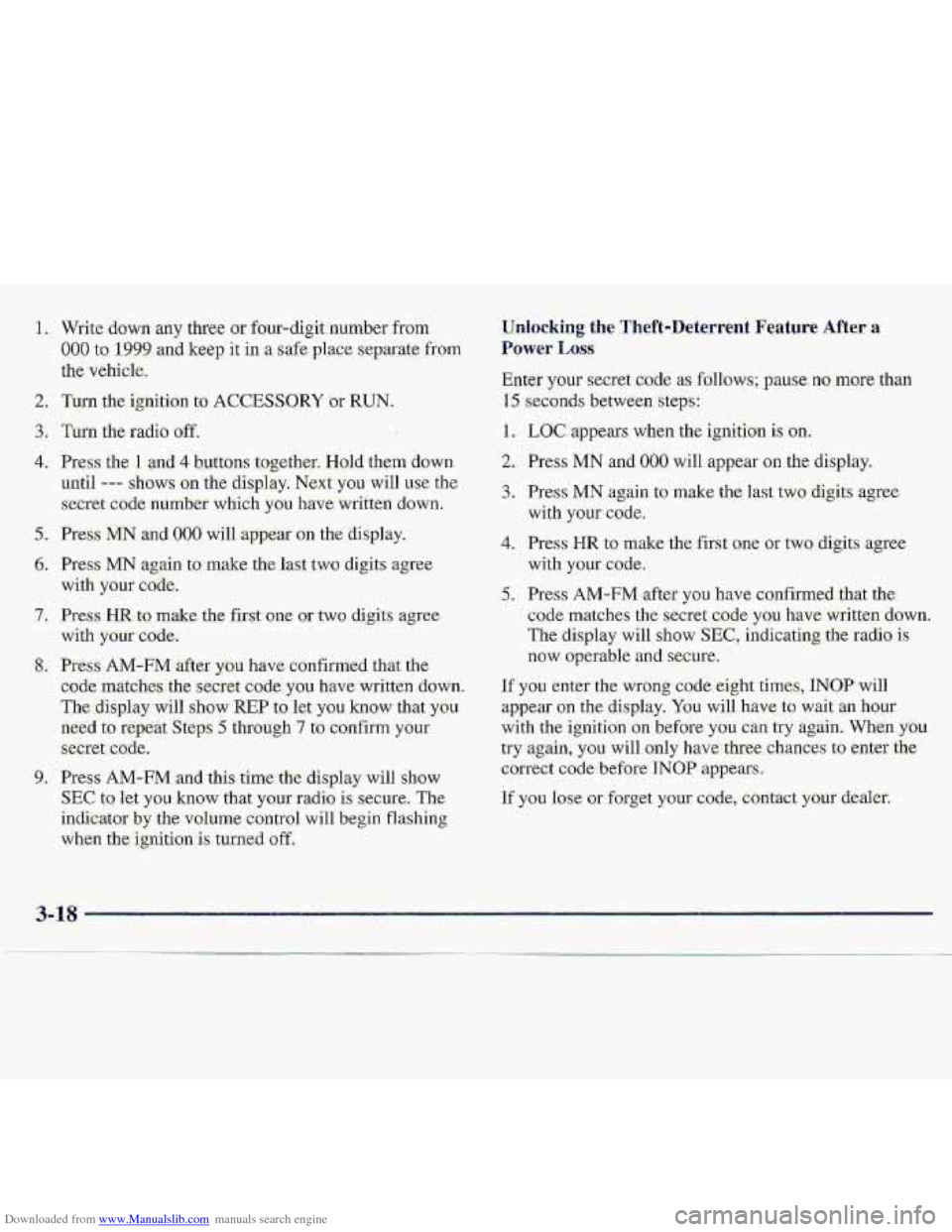
Downloaded from www.Manualslib.com manuals search engine 1. Write down any three or €our-digit:numbex from
000 to 199.9 and Beep it i.n a safe pla-ce separtite from
the vehicle.
2. Turn the ignitbn t.0 ACCESSORY .or RUN.
3.. Turn the iradio off.
4. Press the 1 and 4 buttons .together. Hold them down
until
--- shdws on the display. Next you will use the:
semet code number which you h-me. written d.own.
5. Press MN &ad 006' will ,appear on the Bisplay.
6. Pres:$ MN again to -mke the last two di.gits agree
wi.th your code.
7. Press HR to make the first one or two digits agre:e
8. Pres;s AM-FM after you have confirmed that the
with your c.ode.
code matches- the sixrat code. you Rave- written down.
The ,display.will show REIp to 1e.t you know that ypu
.need to repeat Steeps- 5 through 7 to confirm your
secretwde.
IJn1ockin.g ,the ThefWeterrent Feature After a
Power LOSS
Enter -your secret c.ode as fsllows-; pause, n.0. more. than
1.5 -secbnds between steps:
1. LQC appears wheri the igni-ticm is OD.
2. Press MN and 000. will appear oh the display.
3. Press MN again to make the last two digits agree
with your .code.
4. Press-HR to make the first one or- tvmdigits agree
with your
code.
5. Press AM-FM after you hme c0nfirrne.d .that the,
code matches the secret code you hav&written dawn.
The display will show SEC, indi-ca-tin,g.the radio is
now Qperable and se;cure.
If you enter the wrong code. eight times; INOP will
appear on the.display. You will have-to wait an hour
with th-e ignition on before ya.u can rry agah. When.you
try-again';you will only have-three chances tc, enter the.
&-rect c.ode.before INC)P-appemsi-
Page 132 of 402
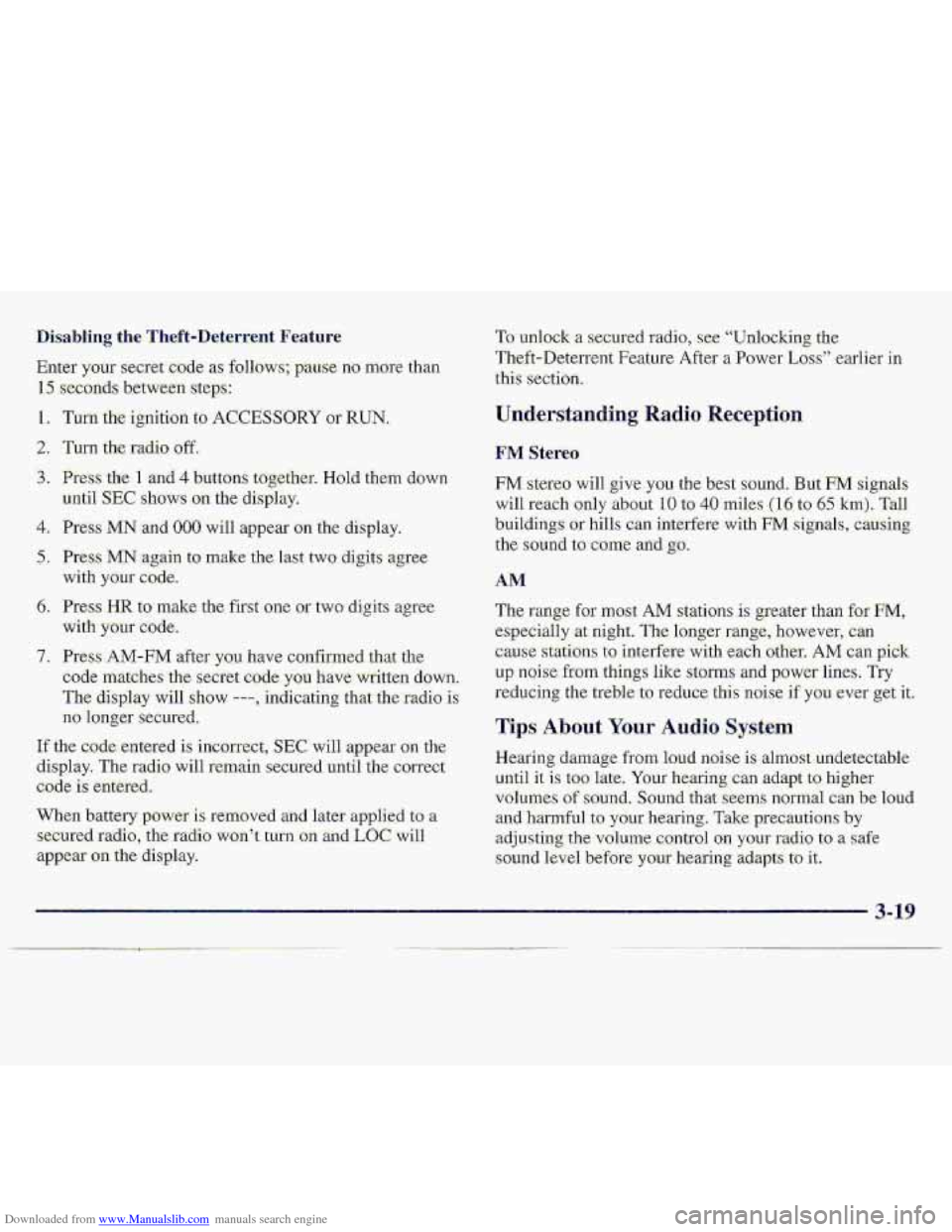
Downloaded from www.Manualslib.com manuals search engine Disabling the Theft-Deterrent Feat-ure
Enter yoor secret-code as follows; pause no mor'e than
15 seconds between steps:
1. Turn the ignition to ACCESSORY or RUN.
2. Turn the. radio off.
3. Piess the 1 and 4 buttons together. Hold them aown
4. Press MNand 000 will appear cm the display.
5. PPess MNagain tu make the last two digits agree
.until
SEC shows--ox~ the display.
with your
Code.
6. Press I3.R to make the €irst one or two di@ zgree
with;yGur codei
7. Press AM-FM af1e.r yau have confirmed that the
code matches
the secret code you have written down.
The display will show ---j indicating that the radio is
no longer secured.
If the wde.. entered is .incorre.ct, SEC will appear on the
display.
The rad.io will remain secured until the correct
code is
entered.
-When battery power is removed and later app1ie:d to a
J secure.d radio, the radia won't. turn sind LOC will
appearon the-display.
To:unlock a secured radio, see "Unlrxking the
Theft-Det-errent Feature After a Power Loss" earlier i.n
this section.
ff" Stereo
FM. ste.ere.0 will give. you the best sound. B.ut FM signals
will reach only about 10 to 40 miles (16. to 65 km). Tall
buildings or:hills
can inte?fere with FM signals, causing.
the
sound to: dome and. go.
AM
The range for most AM stations is greater than fm FM,
especially at n.ight. The longer rangc, however, can
c&e stxioris to intwfeit-with each other. AM can pick
up noise from things like storms and pawer lines. Try
reducing
the treble-@ reduce this noise- if you ever get it.
Tips About Your Au,dio System
Hearing -damage from loud noise is almos1 undet.ectabk
until
it is too late, Your hearing. can .adapt to higher
volumes
of sound. Sound that seems normal c8n be loud
and harmful to your hearing. Take. precautions by
adjusting-the volume cuntrol, on your radio to a safe
sound lwei before your hearing adapts to it.
3-19