1997 CHEVROLET S10 set clock
[x] Cancel search: set clockPage 114 of 402
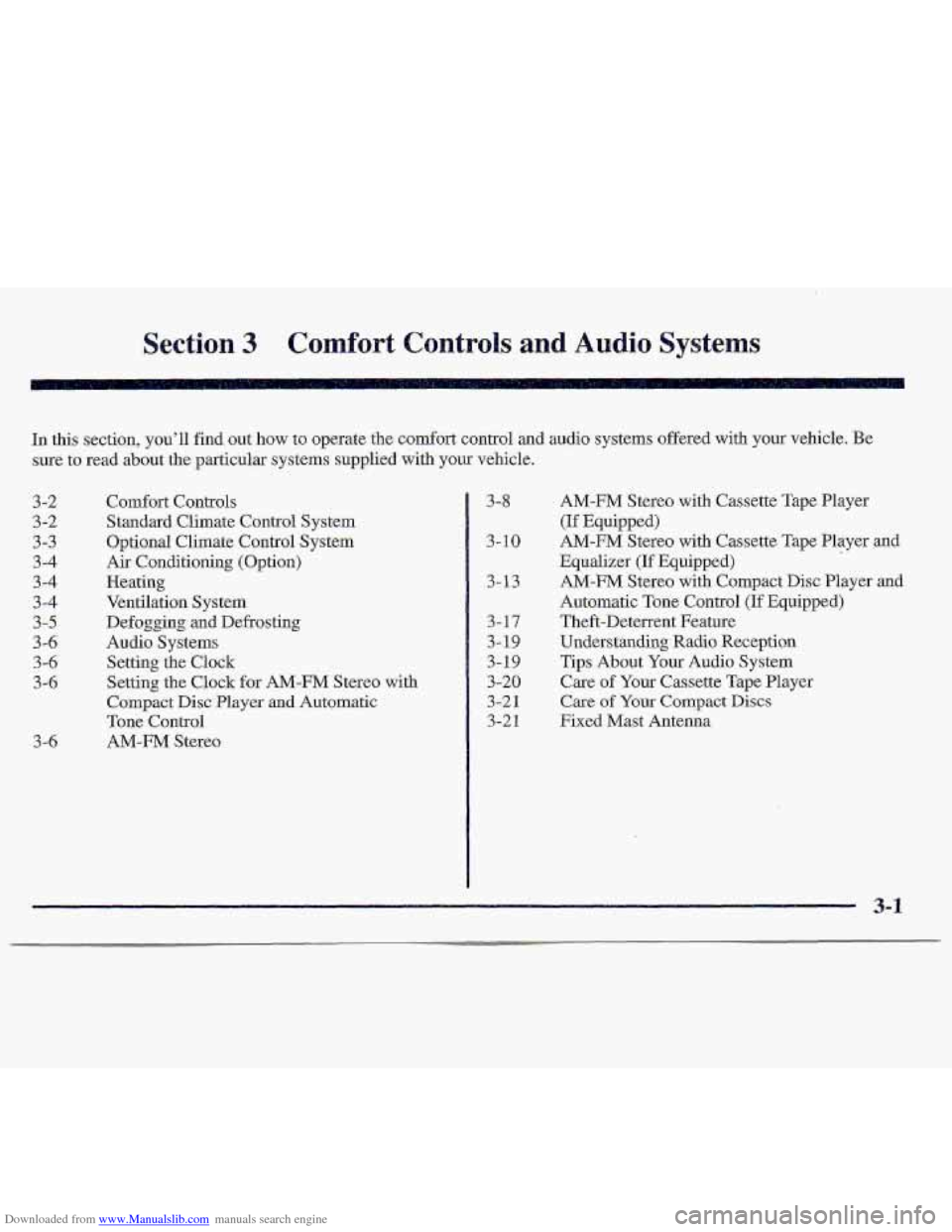
Downloaded from www.Manualslib.com manuals search engine Section 3 Comfort Controls and Audio Systems
In this section, you’ll find out how to operate the comfort control and audio systems offered with your vehicle; Be
sure to read about the particular systems supplied with your vehicle.
3-2
3 -2
3-3
3-4
3 -4
3 -4
3-5
3 -6
3 -6
3-6
3-6
Comfort Controls
Standard Climate Control System
Optional Climate Control Syste-m
Air Conditioning (Option)
Heating
Ventilation System
Defogging and Defro.sting
Audio Systems Setting the Clock
Setting the Clock for AM-FM Stereo with
Compact Disc- Player and Automatic
Tone Control
AM-FM Stereo
3-8
3-10
3- 13
3-17
3-19
3-19
3-20
3-21
3-21
AM-FM Stereo with Cassette Tape Player
(If Equipped)
AM-FM Stereo with Cassette Tape PlayeT
and
Equalizer (If Equipped)
AM-FM Stereo with Compact Disc Player and
Automatic Tone Control
(if Equipped)
Theft-Deterrent Feature
Understanding Radio Reception
Tips About Your Audio System
Care of Your Cassette Tape Player
Care of Your Compact Discs
Fixed Mast Antenna
3-1
Page 115 of 402
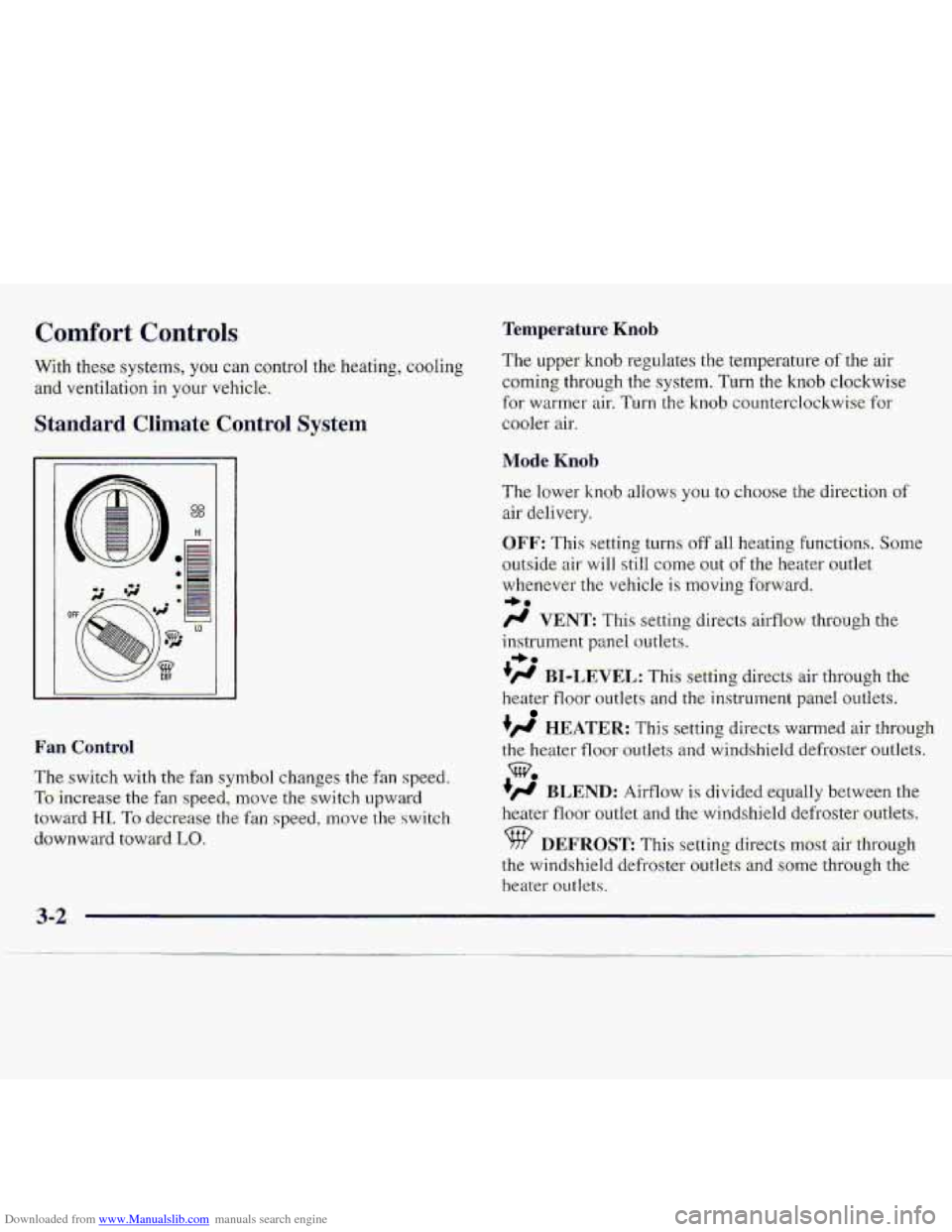
Downloaded from www.Manualslib.com manuals search engine Cumfort Controls Tempe. lure Knob
With these systems, you can control the heating, cooling
and ventilation in your vehis1.e;
Standa.rd Climate Control System
The: upper .. hob regulates the temperature .af the air
c:omi.n-g through the system. Turn the knob clockwise
for warmer air. Turn the knob countellclockwi,se-.%or
cooler air.
Mode Knob
Fan Control
The. switch withdx fan synib-01 changes the'-fan speed.
To increasethe $an -speed,, move the switch upward
t6wa.$d HI. To decrease the fan spe-ecl, move-the switch.
downward toward LO,
The lower knob allows you to c.11oose the direction of
air delivery.
OFF: This setting. turns-off all heating functions. Some
outside air will still come out of the heater outlet
wlrenever the: vehicle
is moving forward.
/J VENT: This setting directs airflow thmogh the
ins-trument p.anel outlets.
+fl BI-LEVEL: This setti'ng directs air through the
heater floor outlets and the-instrument palxel outkts.
+fl HEATER.: This setting directs warm.ed air through
the h-eater floor outlets and windshield defmstef outlets.
+' BLEND: Airflow is divided equally between the
he.ater
floor autiet and the- windshield. defro~skr outlets.
DEFROST This setting directs mbsf air thraugh
the windshield defroster ootlits. and sixhe through the
heater outlets.
-be
w.
Page 116 of 402
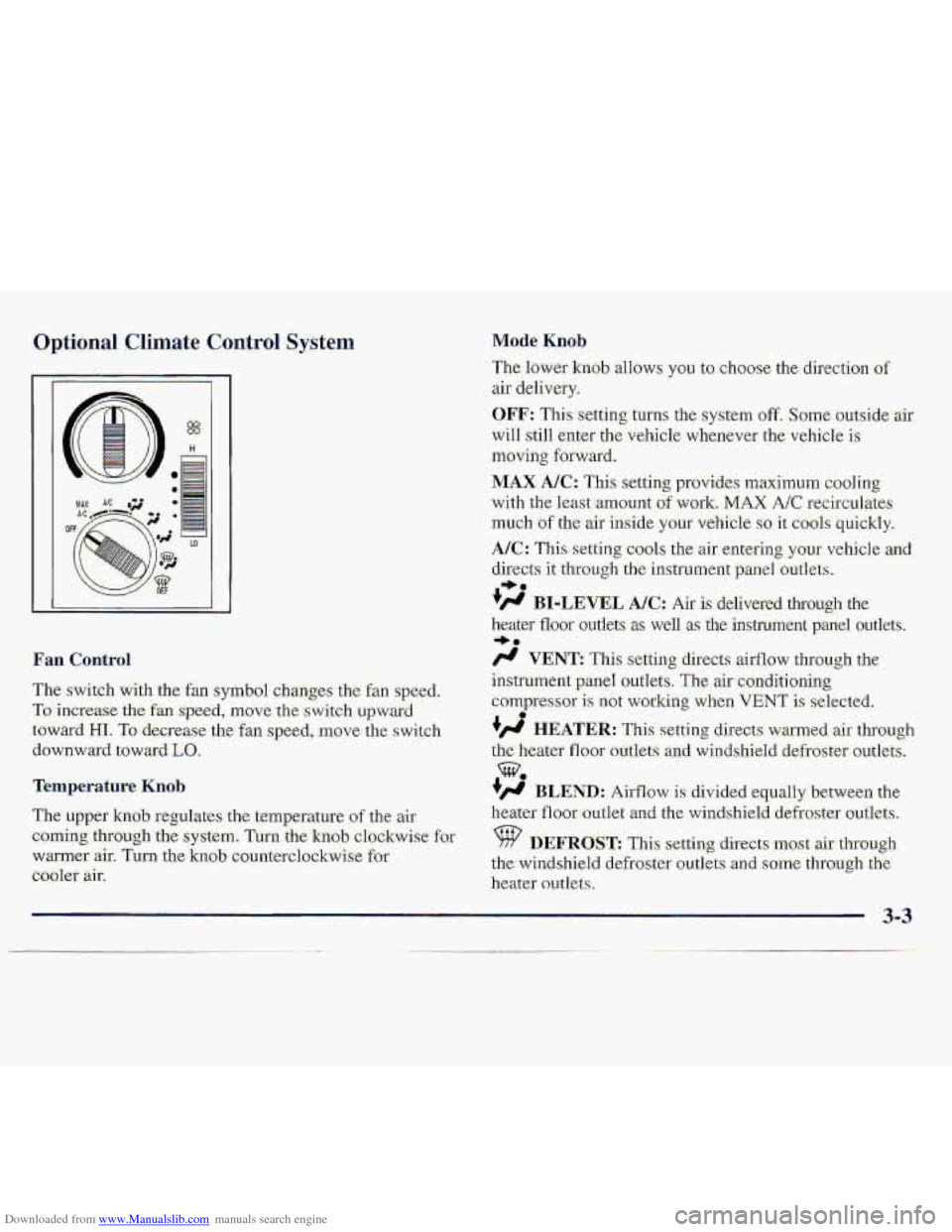
Downloaded from www.Manualslib.com manuals search engine Optional Climate Control System
The switch with the:fan symbol changes the fan speed.
To.increase the fa speed, rnove.the s-witch upwatd
towai-d HI. To -de.g-e.ase the fan speed, move the. swi.tch
downward toward
Lo.
Temperature Kmb
The uppe-r kn0.b regulates the .temperature of the air
corning thfuugh'the system. Turn the knob clchAwisc far
warmer
air. Turn the knab counterclockwise for
cbolet air.
Mode. Knob
The lower knob allows you to choose the direction of
aif delively.
OFF: This setting turns the system off. Some outside air
will still enter the vehicle whenever the vehicle i.s
tnsving foxward.
MAX. A/C: This setting pr0vi.de.s maximum coo,l.ing
with the 1east:amount of wor,k. MAX A/C recircalates
m.uch of the air-inside your vehicle so it c001.s quickly.
A/%: This setting cools the air erite-kng your vehicle and
directs it through th,e instrument pxnel outlets.
#' BI-LEVEL AK: Air is delivered thTough the
heater iloor outlets 8s well as the instmnent panel outlets.
/.I VENT: This setting directs airflow thr-ough the
instrument panel outlets.
The air conditioning
compresso~ is not working when VENT is selected.
+', HEATER: This s-etting directs warmed air th,rough
the heater floor outlets an-d winds-hield defroster outlets.
+' BLEND: Airflow is divided -equalfybetween the
heater
floor outlet and the windshield defroster outlets.
%? DEFROST This setti-ng direct,s ~OSC air. through
th,e windshield- defroster ou-tkts
.and Some thmugh the
heater owlets.
I, a.
3..
0
3-3
Page 119 of 402
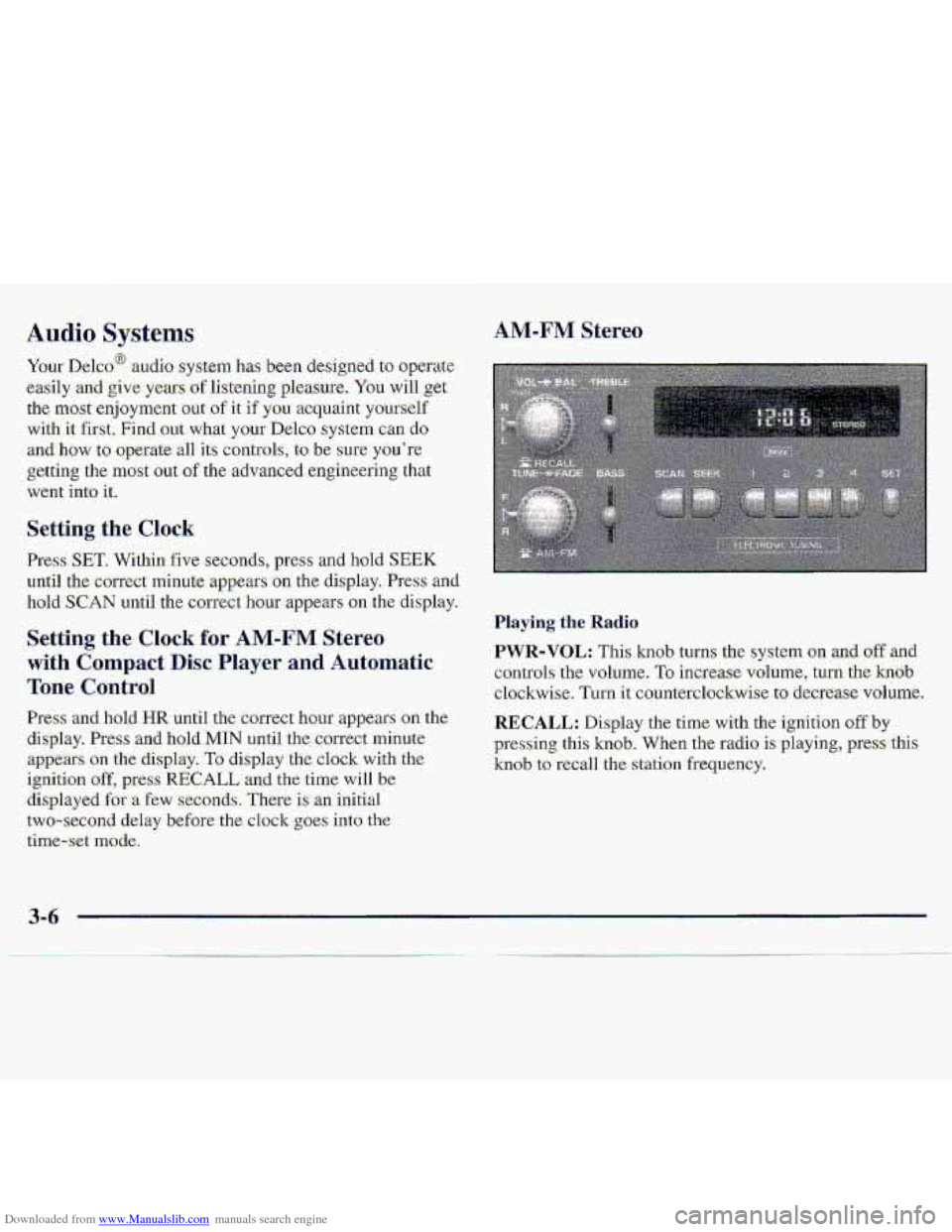
Downloaded from www.Manualslib.com manuals search engine Your Delco@ audio system has -been designed to operate
easily afid give years df 1iste.hg pleasure. You will.,get
the
mast enjoyment out of it if yuu acquaint yourxelf
with It first. Find out what your Delco system can do
and how to operate-all its coatr.ols, to be swe you're
getting the most 0-ut of the advanced erigineerhg that
went into it.
Setting the Clock
Press SET. Within five seconds, press and hold SEEK
uri-ti1 the correct minute appears on the. display. Press and
hoId SCAN -until the ccmect hour appears on the di,splay.
Press and, hold HR until the correct hour appears .on the
display. Press and hold.MIN until the correct minute
appears on the display. To display the clock with the
ignition off, pres-s RECALL and .the time will be
displayed for -a €ew seconds, There is an initial
two-sec-ond
delay before-the clo.ck goes into the
time-set mode.
Playing the .Radio.
PWR-VOL: This knob turns :the system on .and. off -and
controls the
volume. To increase. volulme, turn the hob
clockwise. Turn it counterclockwise to decrease volume.
RECALL: Display the time. with the ignition off by
plxessing this knob. 'When the radio is .playing, press this
knob to red1 the station frequency.
3-6
Page 121 of 402
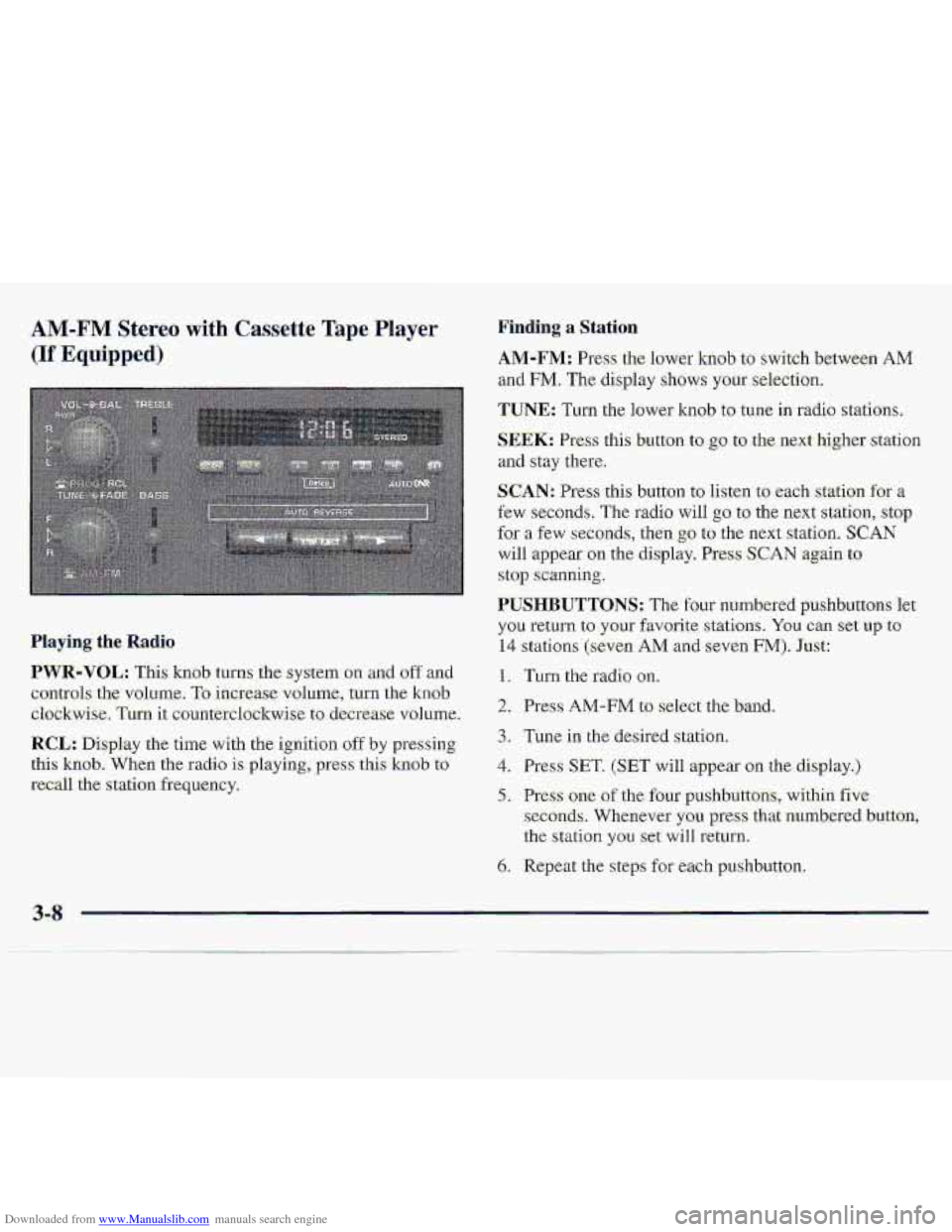
Downloaded from www.Manualslib.com manuals search engine AM-FM Stereo with Cassette Tape Player
(If Equipped)
Finding a Station
.AM-FM: Press the lower knob to switch betwe-en AM
and FM. The display shows your selection.
TUNE: Turn the lower knob to tune in radio stations,
SEEK: Press this button to go to the next higher station
and stay there.
SCAN: Press this button to listen to each station for a
few seconds, The radio will go to the next station, stop
for a few seconds, then go to the ne.xt station. SCAN
will appear on the display. Press SCAN again to
stop scanning.
PUSHBUTTONS: The four numbered p-ushbuttons let
you return to your favorite. stations. You can set up to
14 stations (seven AM and seven FM). Just:
1. Turn the radio on.
2. Press AM-FM to select the band.
3. Tune in the desired slation,
4. Press SET. (SET will appear on the display.)
5. Press one of the four pushbuttons, within five
seconds. Whenever you press that numbered button,
the
stalion you set will return.
6. Repeat the steps for each pushbu.tton.
Playing the Radio
PWR-VOL: This knob turns the system on and off and
controls- the- volume,
To increase volume, turn the knob.
clockwise. Turn it countetclsckwise to. decrease vol~me-.
RCL: Display the time with the ignition off by pressing
thi-s knob. When the radio is playing,.press this knob to
recall the station freq,uency.
3-8
Page 126 of 402
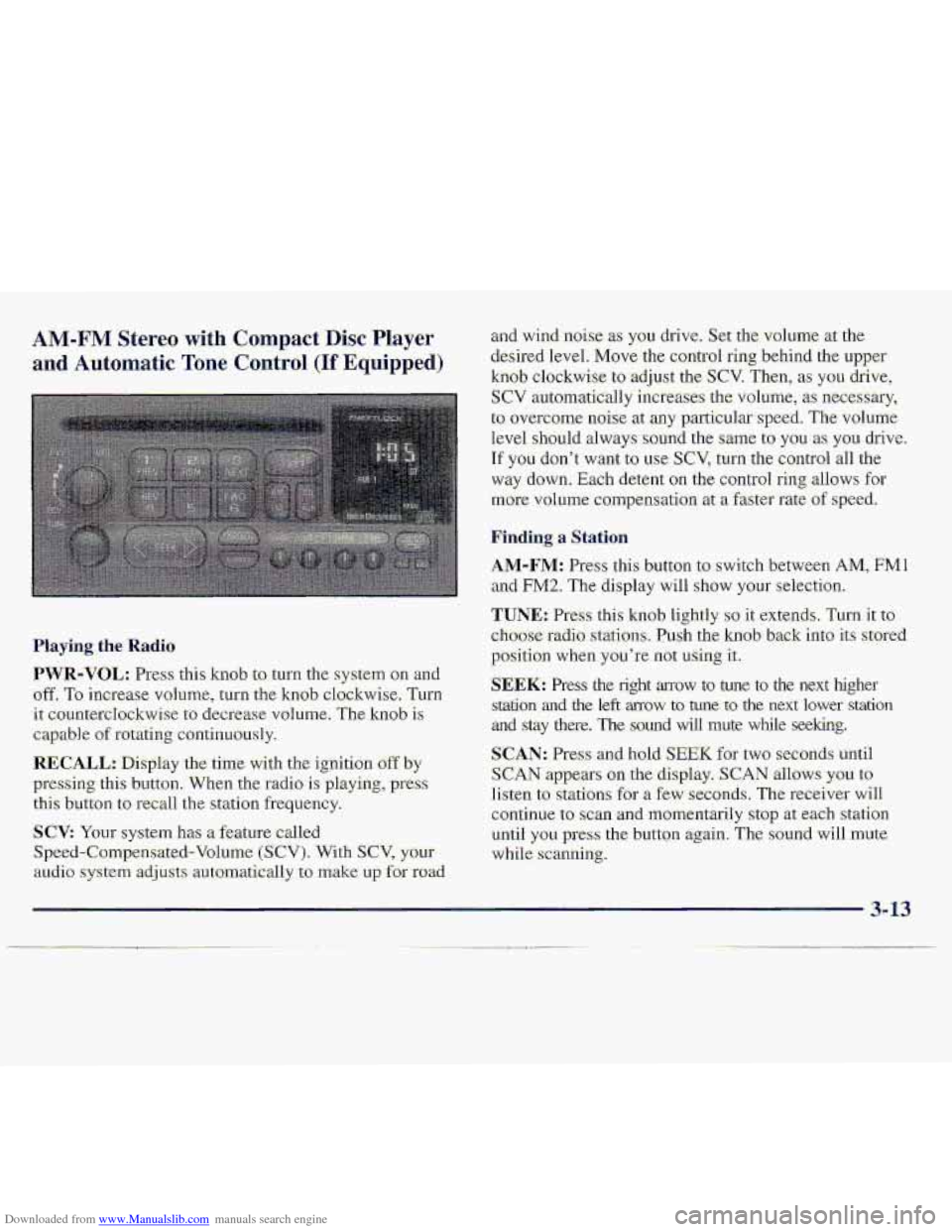
Downloaded from www.Manualslib.com manuals search engine AM-FM Stereo with Compact Disc Player
and Automatic Tone Control (If Equipped)
Haying. the Radio
PWR-VOL: Press: this kmb to turn the system on an-d
off. To increase vohlme, turn the knob clockwise, Turn
it: countercIockwise to decrease volume. The knob is
capable of rotating continuously.
RECALL.: Display the time with the ignition off by
pressing thi-s button. When the radio is playing, press
this button to recall the station frequ.ency.
SCV: Your system has a feature called
Speed-Compensated-Volumc (SCV). With SCV, your
au.cli.0 system adjusts automat-ically t:, make u~,f~r road
and-wind .noise as you drive. Set the volume xthe
desired Ievel.
Move the control ring behind the upper
knob clockwise to adjust the SCV. Then; as you drive,
SCV automatically increases the volume, as necessary,
to overcome- noise at any particular speed. The volume
level
.should always sound the same to you as YOU. drive.
If you don't want to we SCV, turn. the control all the
way down. Each detent on the co.nt1-ol ring allows for
mo.re volume compensatio.n at -a fastm-ate of speed.
Finding a Station
AM-FM: Press this button to swi.tch between AM, FMl
and FM2. The display will show YOLII' selection.
TUNE.: Press this knob lightly so it extends. Turn it to
cho-ose radio. stations. Push the knob- back into its stored
position
when you're not using it..
SEEK: Press the right arrow to tune to the next higher
srdtion and the left mow to tune to the next lower station
and stay there. The sound wfl1 mute while seeking.
SCAN: Pres and hold; SEEK for two seconds until
S,CAN appears on the display. SCAN allows you to
Iisten to stations for a few seconds. The receiver will
continue to scan -and lmmentarily
stop at each station
until
you press the button again. The sound will mute
while.
scanning.
3- 13
Page 128 of 402
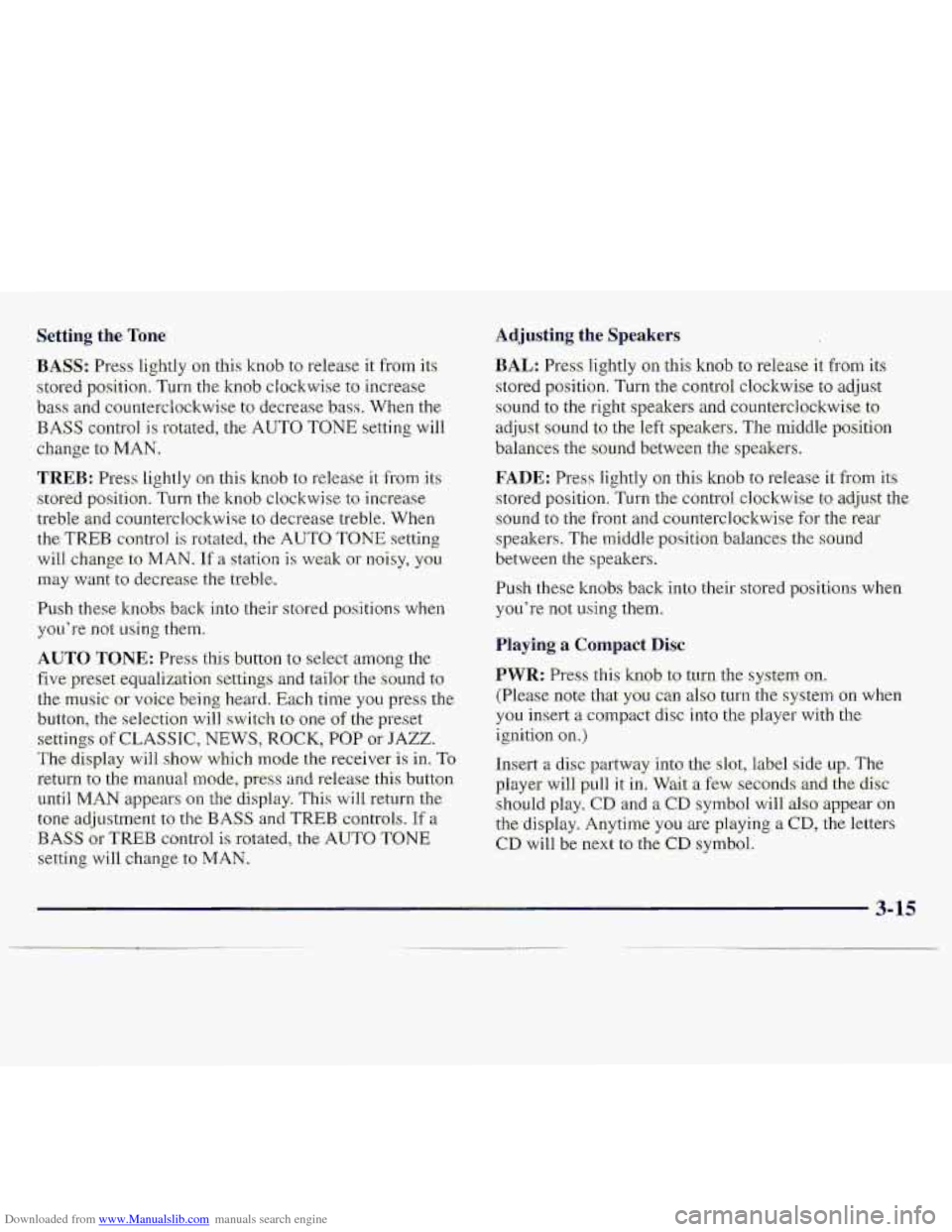
Downloaded from www.Manualslib.com manuals search engine BASS: Press lightly on this knob tu release it from its
stored positi.on.
TLI~II the knob clockwise to increase
bass and counterclockwise, to decrease bass. When the
BASS colitrol is rotakd, the AUTO TONE setting will
chmge to MAN.
"TREB: Press lightly on this knob to release it from its
stored position. Turn the knob clockwise to increase
treble and counterclockwise
to decrease treble. Whe.n
the TREB con.h-oJ. is rotated, thc AUTO TONE. setting
will change.
to MAN. If a station is weak -or noisy, you
may want to decrease the tteble.
Push thae knobs back into their stored positi.ons when
you'r-e not using than.
AUTO TONE: Press this button to select among the
five preset.-equalization s-ettings and tailor .the sound to
the music or voice being heard. Ehch time you press th-e
button, the selection
will switch to one of the preset
settings of CLASSIC-, NEWS, ROCK, POP or JAZZ.
The display will shy.w which made the receiver is. in. To
return to-the ~~anual mode, press and release this buttqn
until. MAN appears 01.1 the. d:kplay. This wilI return the
t0n.e adjnstment tQ the BASS and TREB- controls. If a
BASS or TREB contfol is rotated, the AUTO TONE
settingwill change to MAN.
BAL.: Press- lightly or-this k-noh to release- it from its
stored position.
'Turn the control clodwise to adjust
sound
to the right speakers and counteTc1o;ckwise. to
.adjust sound to the left speakers. The middle position
balances the sound between the speakers.
FADE: Press lightly on this knob to release it from its
stored position.
Turn the control clockwise to adjust the
s.ound to the front
and counterclockwise for the. rear
speakers.
The middle .position.balancas the sound
.between
the: speakers.
Push these
knobs hack into their stored positims when.
you're not using them.
FIay,ing a. Compact .Disc
PWR: Press this: knob. to turn the system on.
(Please ndte that
you can also turn the system on when
you insert a compact disc into the player with the-
ignition on.)
Insert a disc partway info the slot, label side up. The
player will pull it in. Wait a few seconds- and the- disc.
should plzy. CD and a CD symbol wiill also appear on
the display. Anytime you
are playing-a CD, the letters
CD will be next to the CD symbod.
3-15