1997 CHEVROLET CAVALIER ignition
[x] Cancel search: ignitionPage 37 of 388
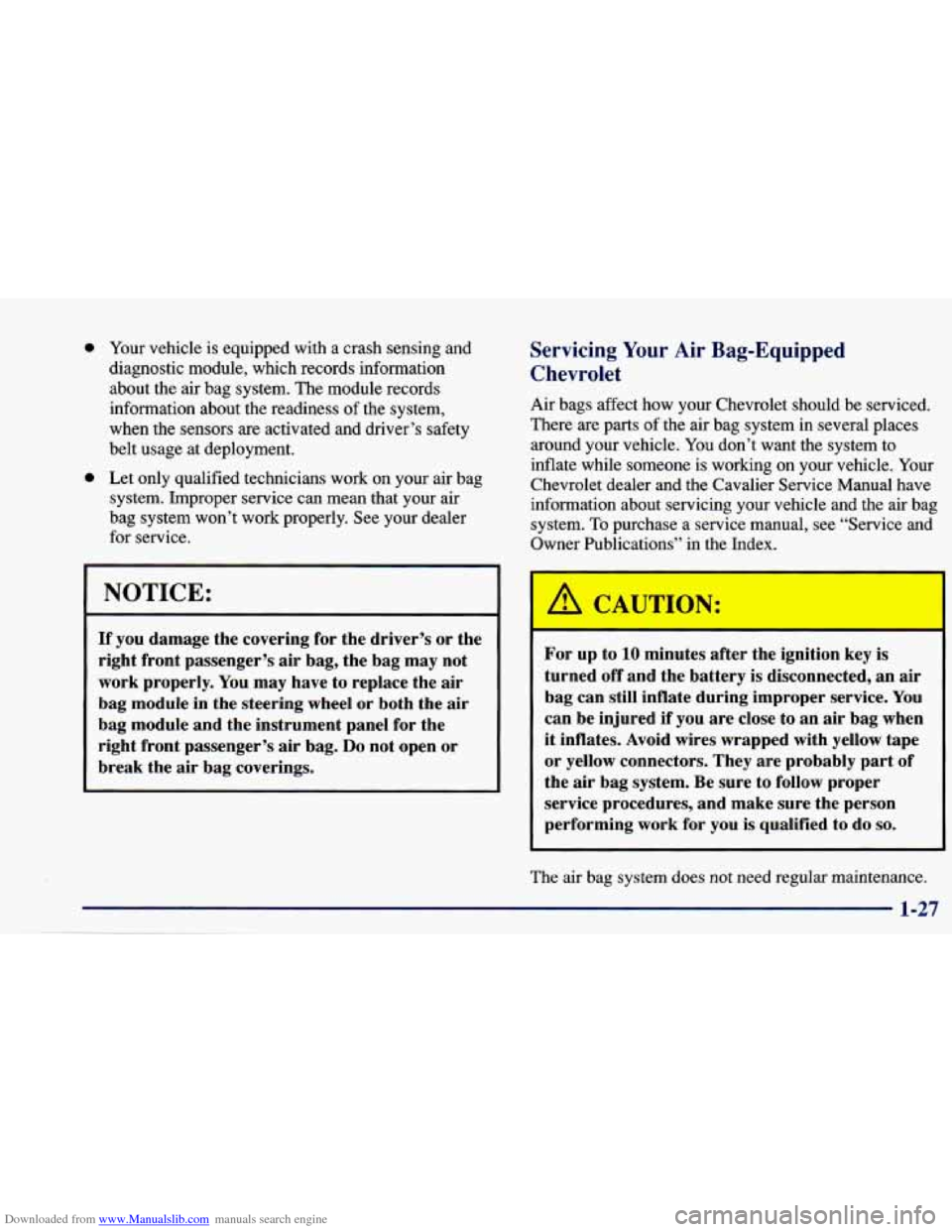
Downloaded from www.Manualslib.com manuals search engine 0
0 Your vehicle is equipped with a crash sensing and
diagnostic module, which records information
about the air bag system. The module records
information about the readiness of the system,
when the sensors are activated and driver’s safety
belt usage at deployment.
Let only qualified technicians work on your air bag
system. Improper service can mean that your air
bag system won’t work properly. See your dealer
for service. Servicing Your Air Bag-Equipped
Chevrolet
Air bags affect how your Chevrolet should be serviced.
There are parts of the air bag system in several places
around your vehicle.
You don’t want the system to
inflate while someone is working on your vehicle. Your
Chevrolet dealer and the Cavalier Service Manual have
information about servicing your vehicle and the air bag
system. To purchase a service manual, see “Service and
Owner Publications’’ in the Index.
NOTICE:
If you damage the covering for the driver’s or the
right front passenger’s air bag, the bag may not
work properly. You may
have to replace the air
bag module in the steering wheel or both the
air
bag module and the instrument panel for the
right front passenger’s air bag.
Do not open or
break the air bag coverings.
A C.” UTION:
For up to 10 minutes after the ignition key is
turned off and the battery
is disconnected, an air
bag can still inflate during improper service. You
can be injured
if you are close to an air bag when
it inflates. Avoid wires wrapped with yellow tape
or yellow connectors. They are probably part of
the air bag system. Be sure to follow proper
service procedures, and make sure the person performing work for you is qualified to do
so.
The air bag system does nor need regular maintenance.
Page 59 of 388
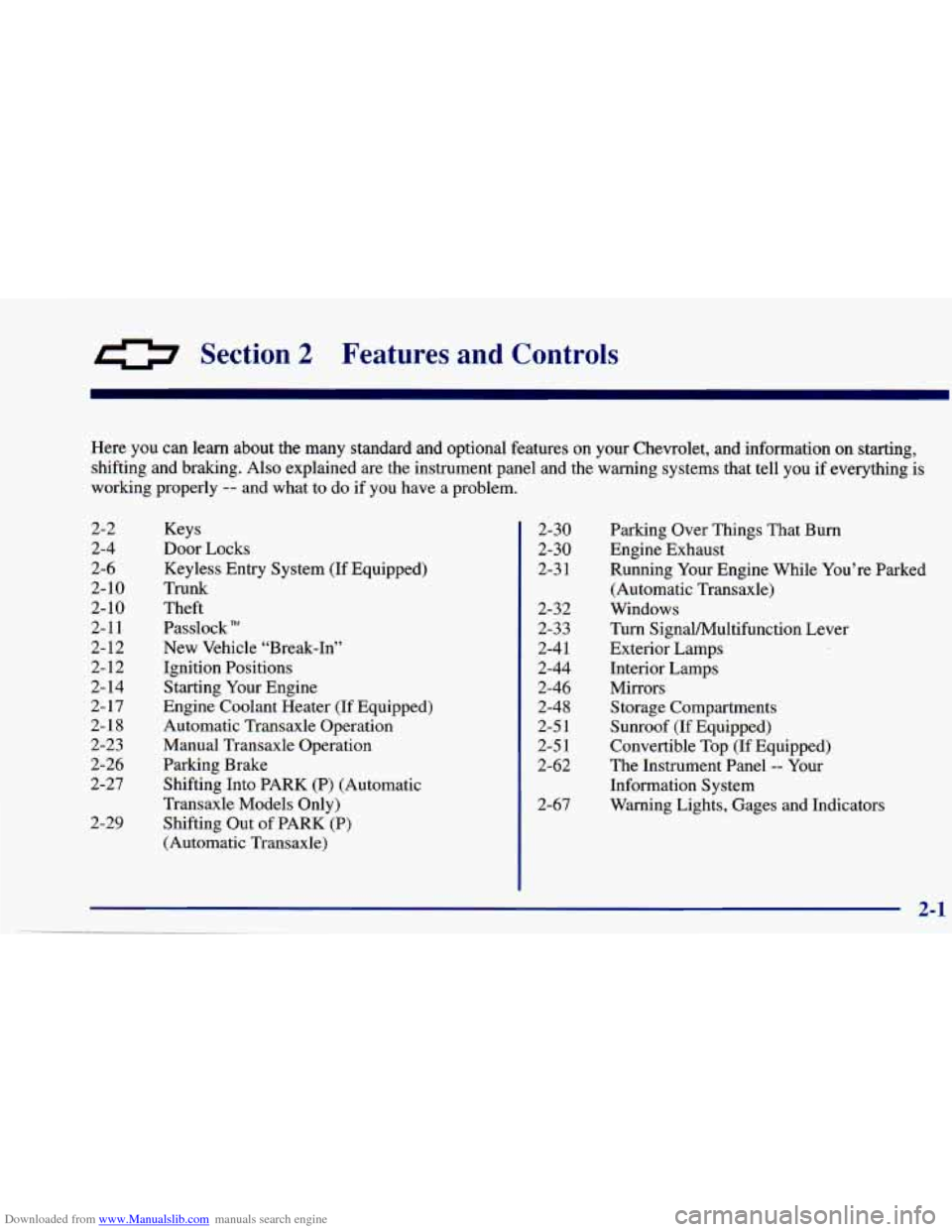
Downloaded from www.Manualslib.com manuals search engine 0 Section 2 Features and Controls
2-2
2-4
2-6
2-10 2-10
2-1 1
2-12
2-12
2- 14
2-
17
2-18
2-23
2-26
2-27
2-29 2-30
2-30
2-3 1
2-32 2-33
2-4
1
2-44
2-46
2-48
2-5 1
2-5 1
2-62
2-67 Parking Over Things That
Bum
Engine Exhaust
Running Your Engine While You’re Parked
(Automatic Transaxle)
Windows
Turn Signalhlultifunction Lever
Exterior Lamps
Interior Lamps
Mirrors Storage Compartments
Sunroof
(If Equipped)
Convertible Top
(If Equipped)
The Instrument Panel
-- Your
Information System
Warning Lights, Gages and Indicators
Here
you can learn about the many standard and optional features on your Chevrolet, and information
on starting,
shifting and braking. Also explained are the instrument panel and the warning systems that tell you
if everything is
working properly
-- and what to do if you have a problem.
Keys
Door Locks
Keyless Entry System (If Equipped)
Trunk
Theft
Passlock
New Vehicle “Break-In”
Ignition Positions Starting Your Engine
Engine Coolant Heater
(If Equipped)
Automatic Transaxle Operation
Manual Transaxle Operation
Parking Brake
Shifting Into PARK (P) (Automatic
Transaxle Models Only)
Shifting Out
of PARK (P)
(Automatic Transaxle)
2-1
Page 60 of 388
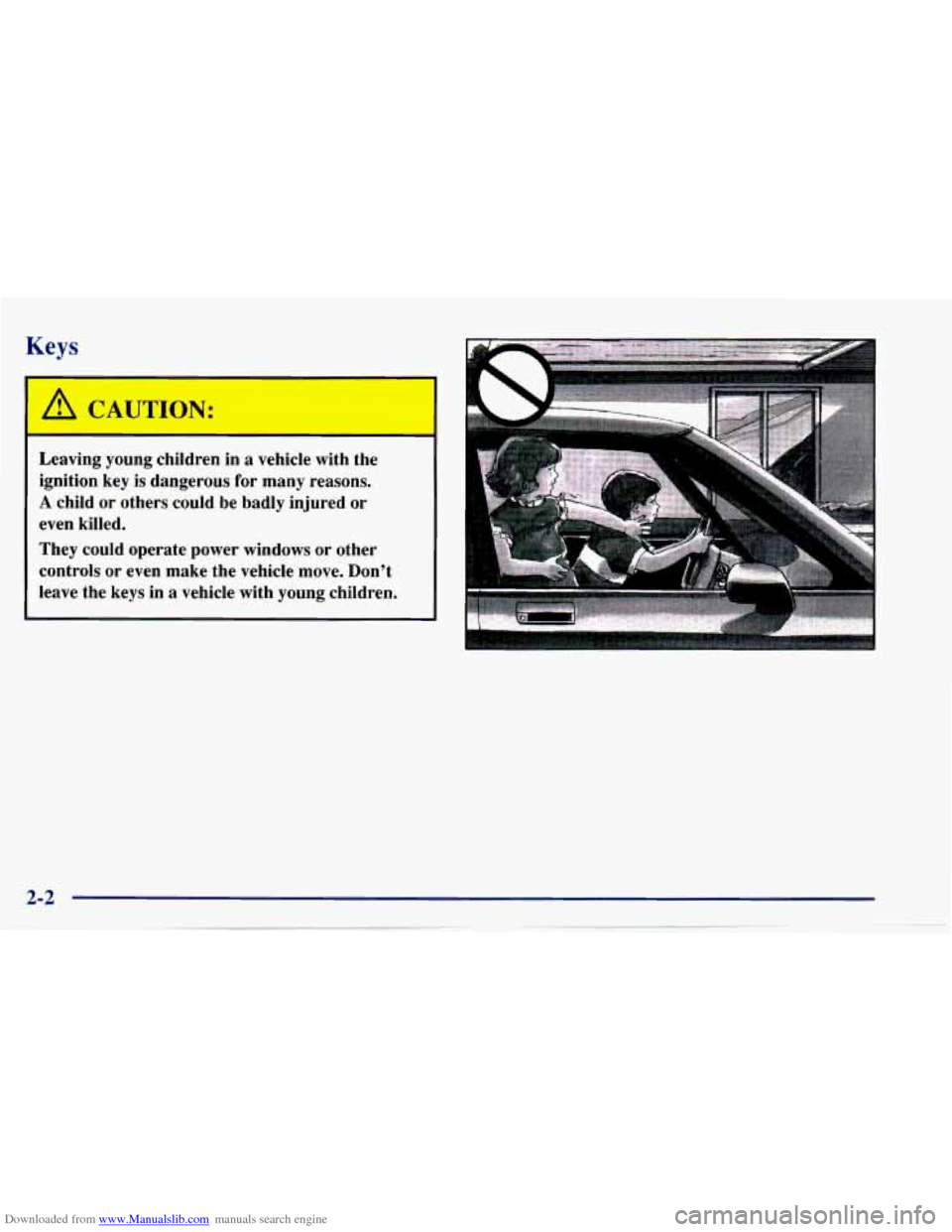
Downloaded from www.Manualslib.com manuals search engine Keys
A CAUTION:
Leaving young children in a vehicle with the
ignition key is dangerous for many reasons.
A child or others could be badly injured or
even killed.
They could operate power windows or other
controls or even make the vehicle move. Don't
leave the keys in a vehicle with young children.
2-2
. ~~ .. .
Page 61 of 388
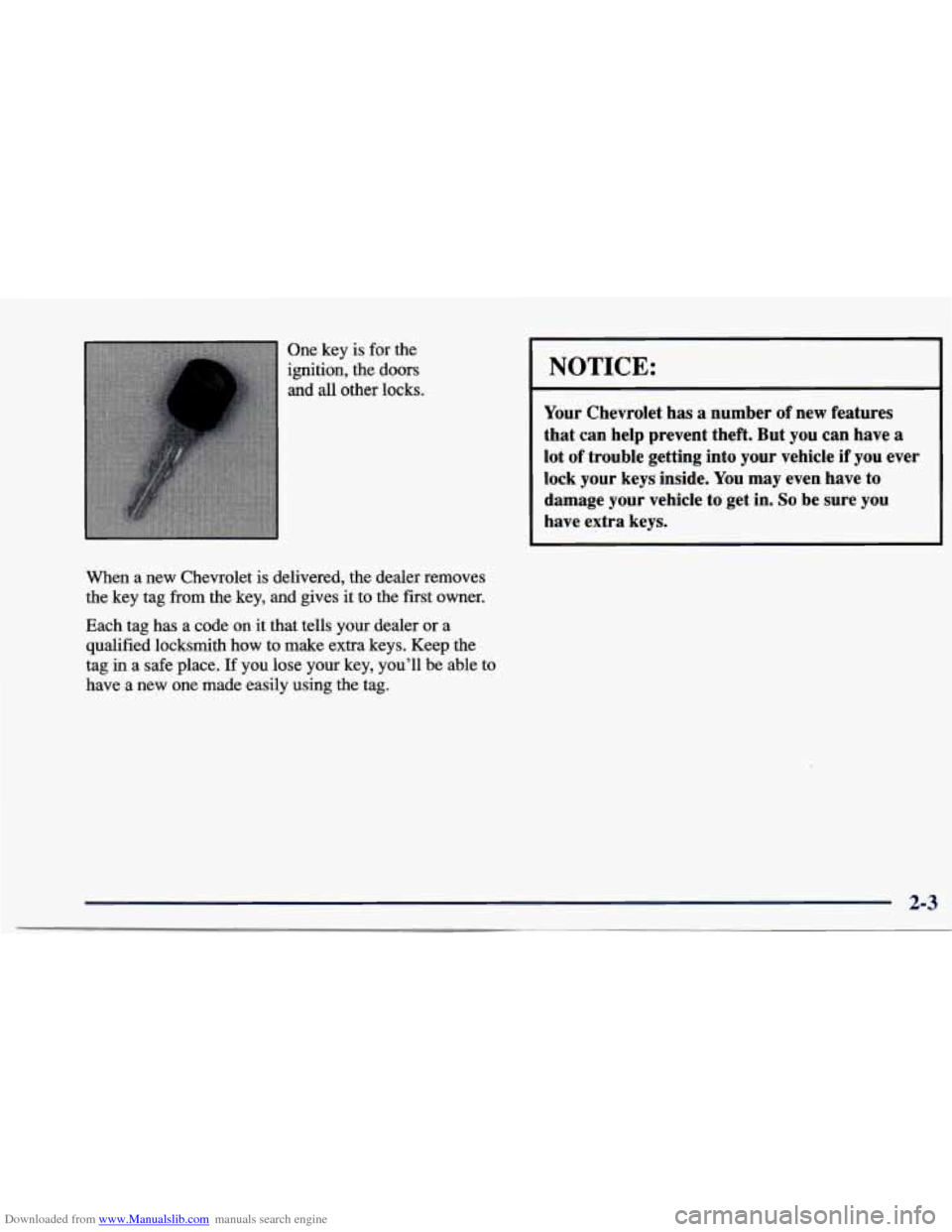
Downloaded from www.Manualslib.com manuals search engine One key is for the
ignition, the doors
and
all other locks.
When a new Chevrolet is delivered, the dealer removes
the key tag from the key, and gives it to the first owner.
Each
tag has a code on it that tells your dealer or a
qualified locksmith how to make extra keys. Keep the
tag
in a safe place. If you lose your key, you'll be able to
have a new one made easily using the tag.
I NOTICE:
Your Chevrolet has a number of new features
that can help prevent theft. But you can have a
lot of trouble getting into your vehicle if you ever
lock your keys inside. You may even have to
damage your vehicle to get in.
So be sure you
have extra keys.
2-3
Page 65 of 388
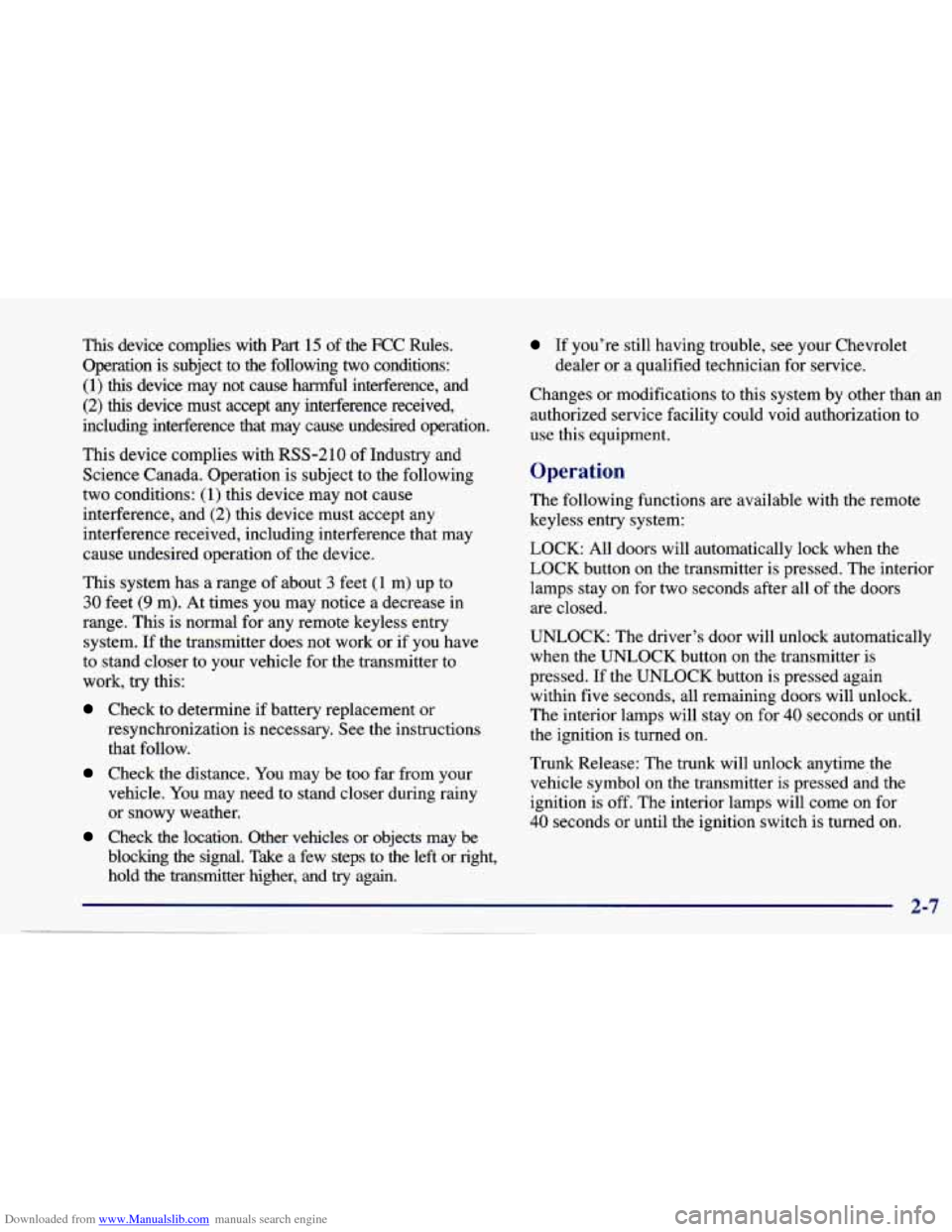
Downloaded from www.Manualslib.com manuals search engine This device complies with Part 15 of the FCC Rules.
Operation is subject to the following
two conditions:
(1) this device may not cause harmful interference, and
(2) this device must accept any interference received,
including interference that may cause undesired operation.
This device complies with
RSS-2 10 of Industry and
Science Canada. Operation is subject to the following
two conditions:
(1) this device may not cause
interference, and
(2) this device must accept any
interference received, including interference that may
cause undesired operation
of the device.
This system has a range of about
3 feet (1 m) up to
30 feet (9 m). At times you may notice a decrease in
range. This is normal for any remote keyless entry
system. If the transmitter does not work or if you have
to stand closer to your vehicle for the transmitter to
work, try this:
Check to determine if battery replacement or
resynchronization is necessary. See the instructions
that follow.
Check the distance. You may be too far from your
vehicle. You may need to stand closer during rainy
or snowy weather.
Check the location. Other vehicles or objects may be
blocking the signal. Take a few steps to the left or right,
hold the transmitter higher,
and try again.
If you’re still having trouble, see your Chevrolet
dealer or a qualified technician for service.
Changes or modifications to this system by other than an
authorized service facility could void authorization to
use this equipment.
Operation
The following functions are available with the remote
keyless entry system:
LOCK: All doors will automatically lock when the
LOCK button on the transmitter is pressed. The interior
lamps stay on for two seconds after all of the doors
are closed.
UNLOCK: The driver’s door will unlock automatically
when the
UNLOCK button on the transmitter is
pressed. If the UNLOCK button is pressed again
within five seconds, all remaining doors will unlock.
The interior lamps will stay on for
40 seconds or until
the ignition is turned on.
Trunk Release: The trunk will unlock anytime the
vehicle symbol on
the transmitter is pressed and the
ignition is
off. The interior lamps will come on for
40 seconds or until the ignition switch is turned on.
Page 69 of 388
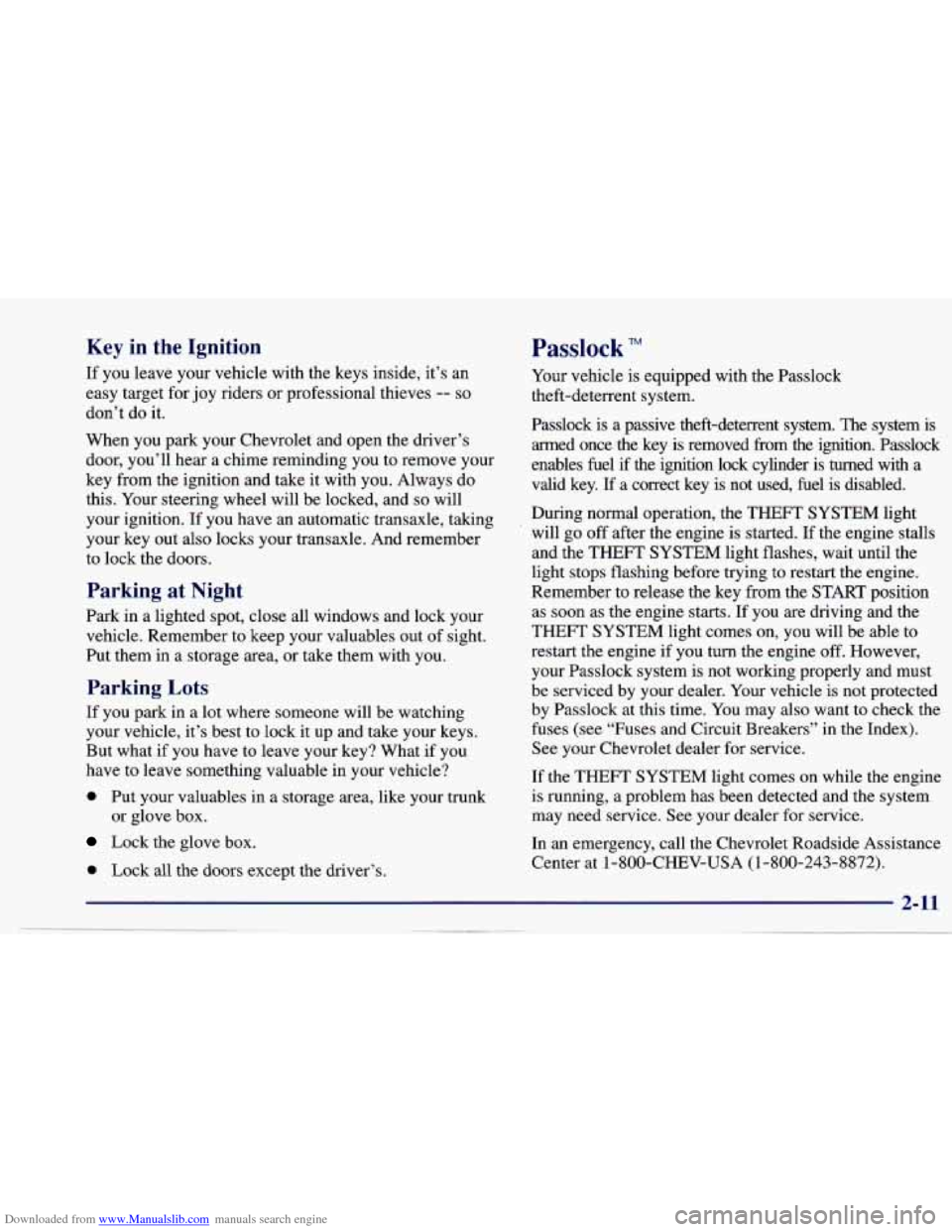
Downloaded from www.Manualslib.com manuals search engine Key in the Ignition
If you leave your vehicle with the keys inside, it’s an
easy target for joy riders or professional thieves -- so
don’t do it.
When you park your Chevrolet and open the driver’s
door, you’ll hear
a chime reminding you to remove your
key from the ignition and take it with you. Always do
this. Your steering wheel will be locked, and
so will
your ignition.
If you have an automatic transaxle, taking
your key out also locks your transaxle. And remember
to lock the doors.
Passlock TM
Parking at Night
Park in a lighted spot, close all windows and lock your
vehicle. Remember
to keep your valuables out of sight.
Put them in a storage area, or take them with you.
Parking Lots
If you park in a lot where someone will be watching
your vehicle, it’s best to lock it up and take your keys.
But what if you have to leave your key? What
if you
have to leave something valuable in your vehicle?
0 Put your valuables in a storage area, like your trunk
Lock the glove box. or glove box.
0 Lock all the doors except the driver’s. Your
vehicle is equipped with the Passlock
theft-deterrent system.
Passlock
is a passive theft-deterrent system. The system is
armed once the key is removed from the ignition. Passlock
enables fuel if the ignition lock cylinder is turned with a
valid key.
If a correct key is not used, fuel is disabled.
During normal operation, the THEFT SYSTEM light
’ will go off after the engine is started. If the engine stalls
and the
THEFT SYSTEM light flashes, wait until the
light stops flashing before trying to restart the engine.
Remember to release the key from the
START position
as
soon as the engine starts. If you are dnving and the
THEFT SYSTEM light comes on, you will be able to
restart the engine if you turn the engine
off. However,
your Passlock system is not working properly and must
be serviced by your dealer. Your vehicle is not protected
by Passlock at this time.
You may also want to check the
fuses (see “Fuses and Circuit Breakers”
in the Index).
See your Chevrolet dealer for service.
If the THEFT SYSTEM light comes on while the engine
is running, a problem has been detected and the system
may need service. See your dealer for service.
In an emergency, call the Chevrolet Roadside Assistance
Center at 1-800-CHEV-USA
(1-800-243-8872).
2-11
Page 70 of 388
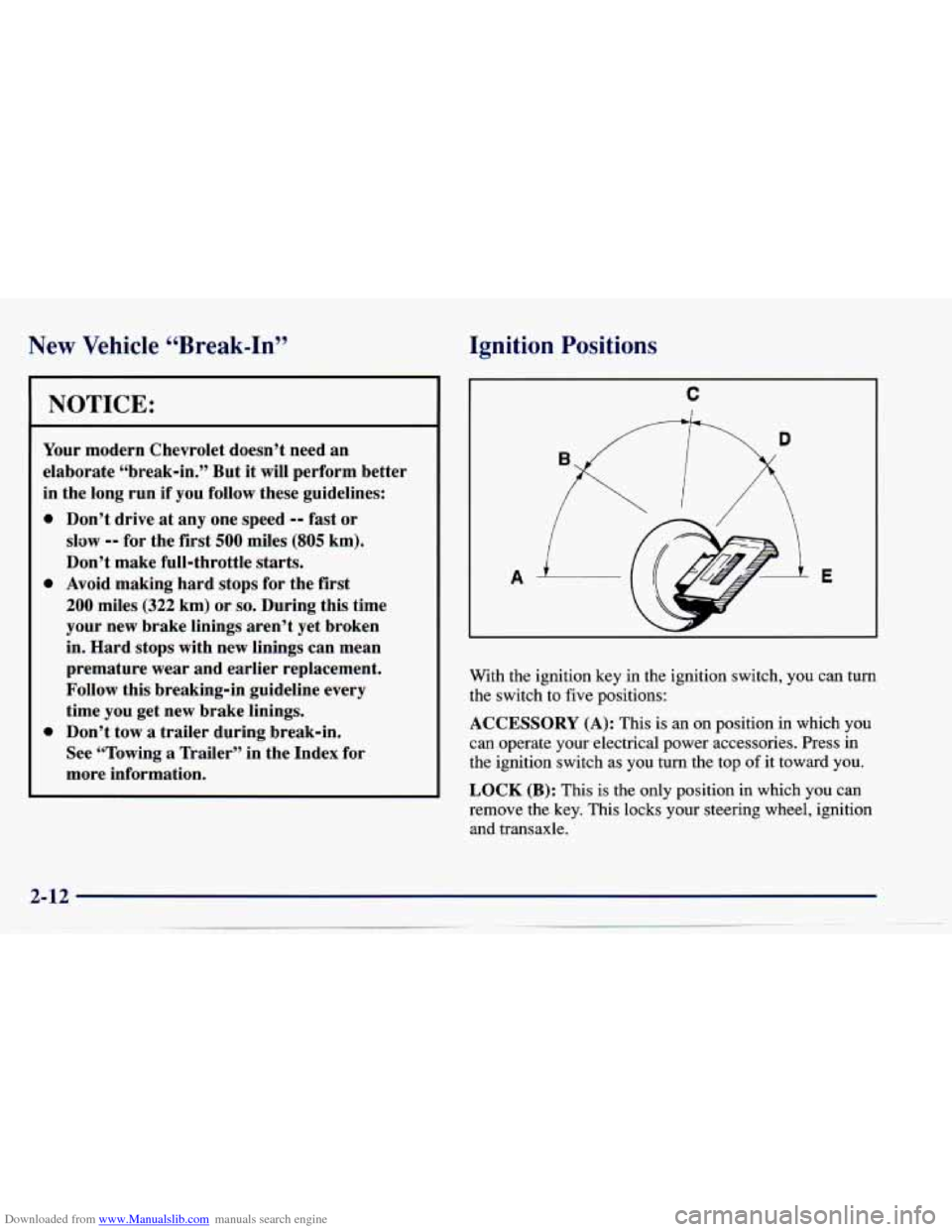
Downloaded from www.Manualslib.com manuals search engine New Vehicle “Break-In” Ignition
Positions
NOTICE:
Your modern Chevrolet doesn’t need an
elaborate “break-in.” But it will perform better
in the long run if you follow these guidelines:
0
0
0
Don’t drive at any one speed -- fast or
slow
-- for the first 500 miles (805 km).
Don’t make full-throttle
starts.
Avoid making hard stops for the first
200 miles (322 km) or so. During this time
your new brake linings aren’t yet broken
in. Hard stops with new linings can mean
premature wear and earlier replacement.
Follow this breaking-in guideline every
time you get new brake linings.
Don’t tow
a trailer during break-in.
See “Towing
a Trailer” in the Index for
more information.
A
C
E
With the ignition key in the ignition switch, you can turn
the switch to five positions:
ACCESSORY
(A): This is an on position in which you
can operate your electrical power accessories. Press in
the ignition switch as you turn the top
of it toward you.
LOCK
(B): This is the only position in which you can
remove the key. This locks your steering wheel, ignition and transaxle.
Page 71 of 388
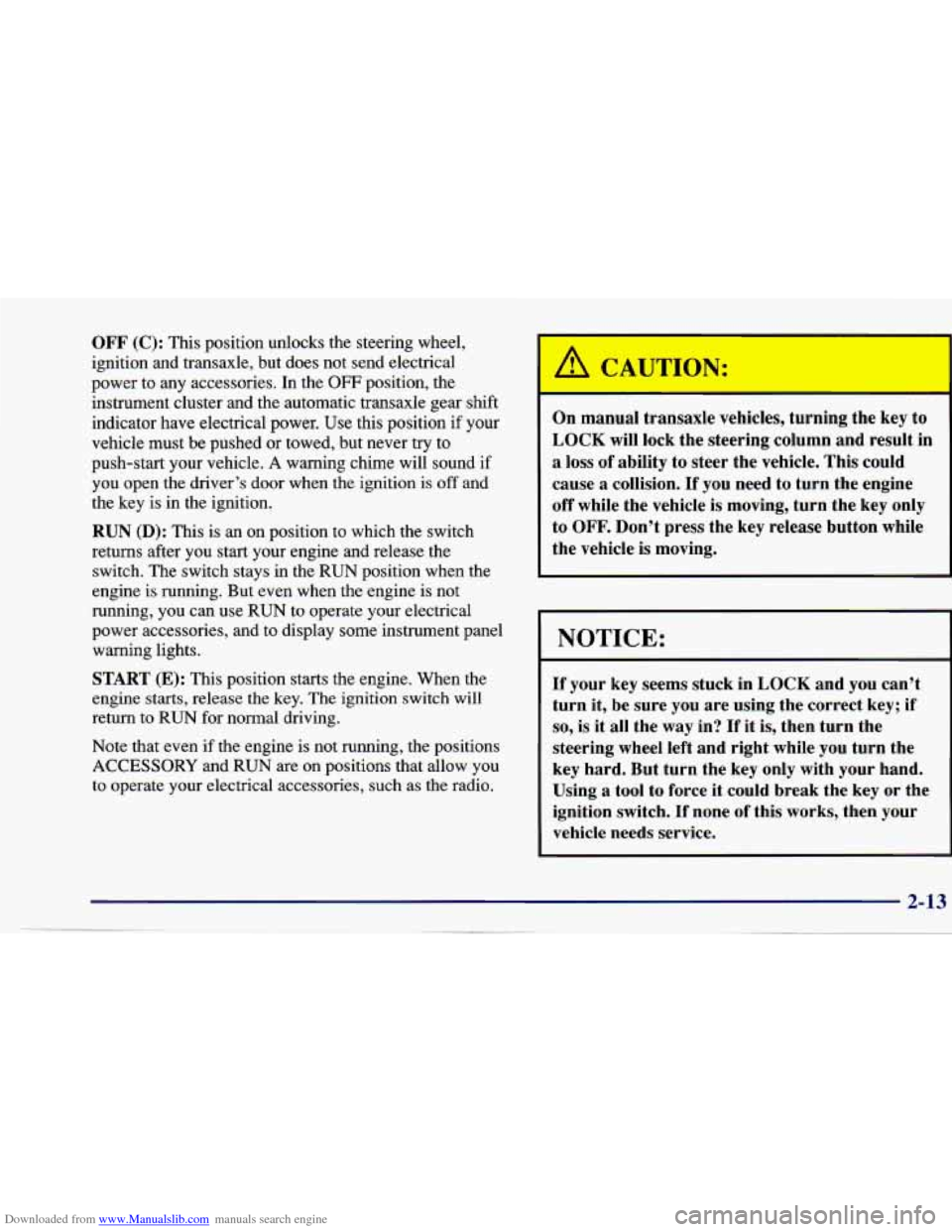
Downloaded from www.Manualslib.com manuals search engine OFF (C): This position unlocks the steering wheel,
ignition and transaxle, but does not send electrical
power to any accessories. In the
OFF position, the
instrument cluster and the automatic transaxle gear shift
indicator have electrical power. Use this position if your
vehicle must be pushed
or towed, but never try to
push-start your vehicle.
A warning chime will sound if
you open the driver’s door when the ignition is off and
the key
is in the ignition.
RUN (D): This is an on position to which the switch
returns after you start your engine and release the
switch. The switch stays in the RUN position when the
engine is running. But even when the engine is
not
running, you can use RUN to operate your electrical
power accessories, and to display some instrument panel
warning lights.
START
(E): This position starts the engine. When the
engine starts, release the
key. The ignition switch will
return to RUN for normal driving.
Note that even if the engine is not running, the positions
ACCESSORY and RUN are on positions that allow you
to operate your electrical accessories, such
as the radio. On manual transaxle
vehicles, turning the key to
LOCK will lock the steering column and result in
a loss of ability to steer the vehicle. This could
cause
a collision. If you need to turn the engine
off while the vehicle is moving, turn the key only
to
OFF. Don’t press the key release button while
the vehicle is moving.
NOTICE:
If your key seems stuck in LOCK and you can’t
turn it, be sure
you are using the correct key; if
so, is it all the way in? If it is, then turn the
steering wheel left and right while you turn the
key hard. But turn the key only with your hand.
Using
a tool to force it could break the key or the
ignition switch.
If none of this works, then your
~ vehicle needs service.