Page 88 of 361
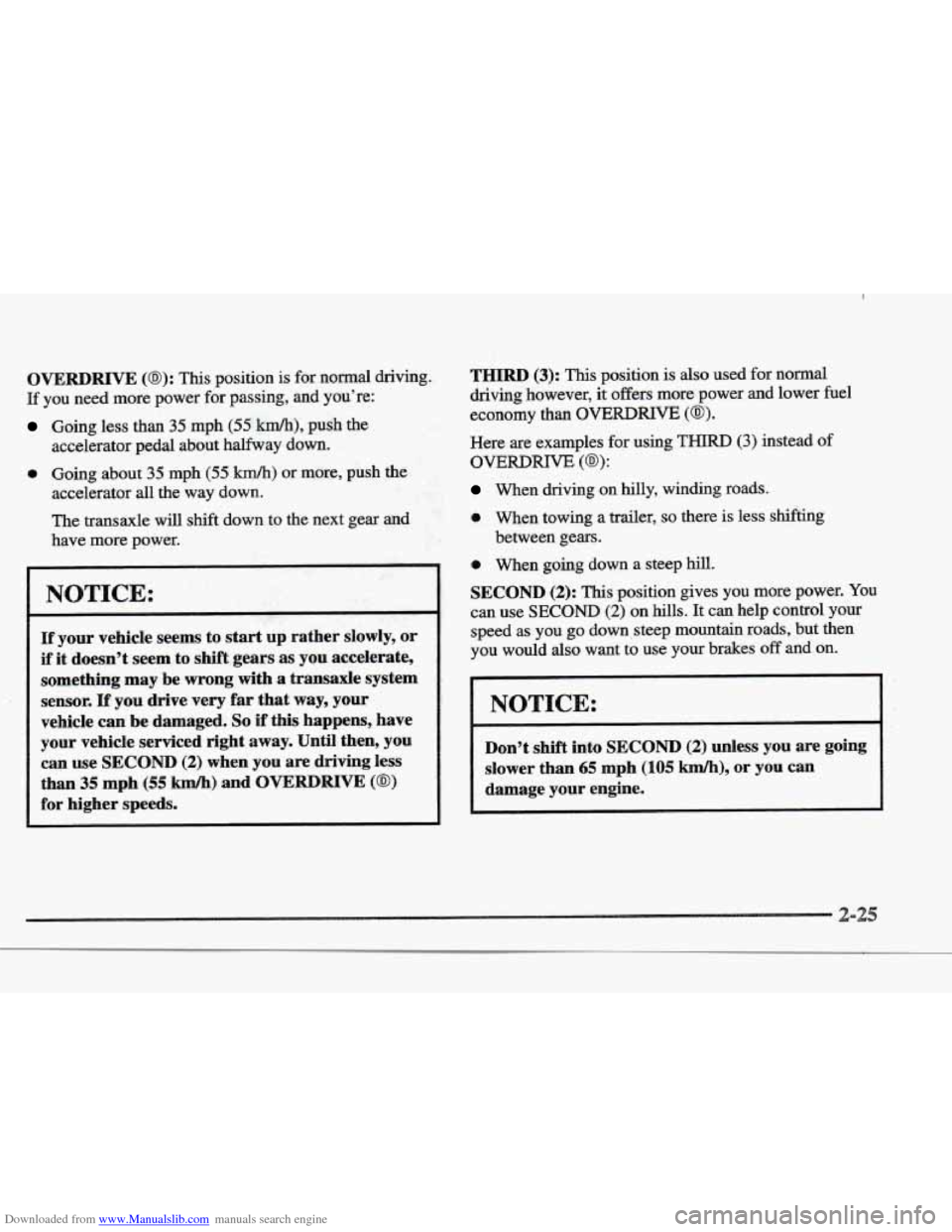
Downloaded from www.Manualslib.com manuals search engine OVERDRIVE (@): This position is for normal driving.
If you need more power for passing, and you’re:
Going less than 35 mph (55 km/h), push the
accelerator pedal about halfivay down.
a Going about 35 mph (55 km/h) or more, push the
accelerator all the way down.
The transaxle will shift down to the next gear and
have more power.
NOTICE:
If your vehicle seems to start up rather slowly, or
if it doesn’t seem to shift gears as YOU accelerate,
something may be wrong with
a transaxle system
sensor.
If you drive very far that way, your
vehicle
can be damaged. So if this happ,ens, have
your vehicle serviced right away. Until then, you
can use SECOND (2) when you are driving less
than
35 mph (55 km/h) and OVERDRIVE (@)
for higher speeds.
THIRD (3): This position is also used for normal
driving however, it offers more power
and lower fuel
economy than OVERDRIVE (GB).
Here are examples for using THIRD (3) instead of
When driving on hilly, winding roads.
0 When towing a trailer, so there is less shihing
0 When going down a steep hill.
SECOND (2): This position gives you more power. You
can use SECOND (2) on hills. It canhelp control your
speed as you
go down,steep mountain roads, but then
you would
also want to use your brakes off and on.
OVERDRIVE (@):
between gears.
Don’t shift into SECOND (2) unless YOU are going
slower
than 65 mph (105 km/h), or you can
Page 90 of 361
Downloaded from www.Manualslib.com manuals search engine Reach under the driver‘s side of the instrument panel
and pull on the manual release lever, which is located
above the
parking brake pedal. If the parking brake does
not release, you should either drive to the nearest service
station
or have YOU~: vehicle towed.
and or ann is in the way of the pedal,
you could be hurt. The pedal springs back
quickly. Keep your hand and arm away when you
use the manual release lever.
Driving
with the parking brake can cause
your rear brakes to overheat. You may have to
replace them and you could also damage other
parts
of your vehicle.
If you are towing a trailer and are parking on a hill, see
“Towing
a Trailer” in the Index. This section shows
what
to do first to keep the trailer from moving.
Page 91 of 361
Downloaded from www.Manualslib.com manuals search engine . , .. (P):
It can be dangerous to get. out of your vehicle if
the shift lever is not fully in PARK (P) with the
parking brake
firmly set. Your vehicle can roll.
If you have left the engine running, the vehicle
can move suddenly..You
or others could be
injured.
To be sure your vehicle won’t move, even
when you’re on fairly level ground, use. the steps
that follow.
If you’re pulling a trailer, see
“Towing a Trailer’, in the Index.
1. Hold the brake pedal down with your right foot.
2. Move the shift lever into the PARK (P) position like this:
J
e Pull the lever toward you
Page 92 of 361
Downloaded from www.Manualslib.com manuals search engine 6 Move the lever up as far as it will go
1. With your right foot still holding the brake pedal
down, set the parking brake.
2. Move the ignition key to LOCK.
3. Remove the key and take it with you. If you can
leave your vehicle with the ignition key in your
hand, your vehicle
is in PARK (P).
1. Hold the brake pedal down with your right foot.
2. Move the shift lever into the PARK (P) position like thi:
3.
4.
5.
6.
Hold in the button on the lever and push the lever all
the way toward the front of your vehicle.
With your right foot still holding the brake pedal
down, set the parking brake.
Move the ignition key to
LOCK.
Remove the key and take it with you. If you can
leave your vehicle with the ignition key in your
hand, your vehicle
is in PARK (P).
Page 93 of 361
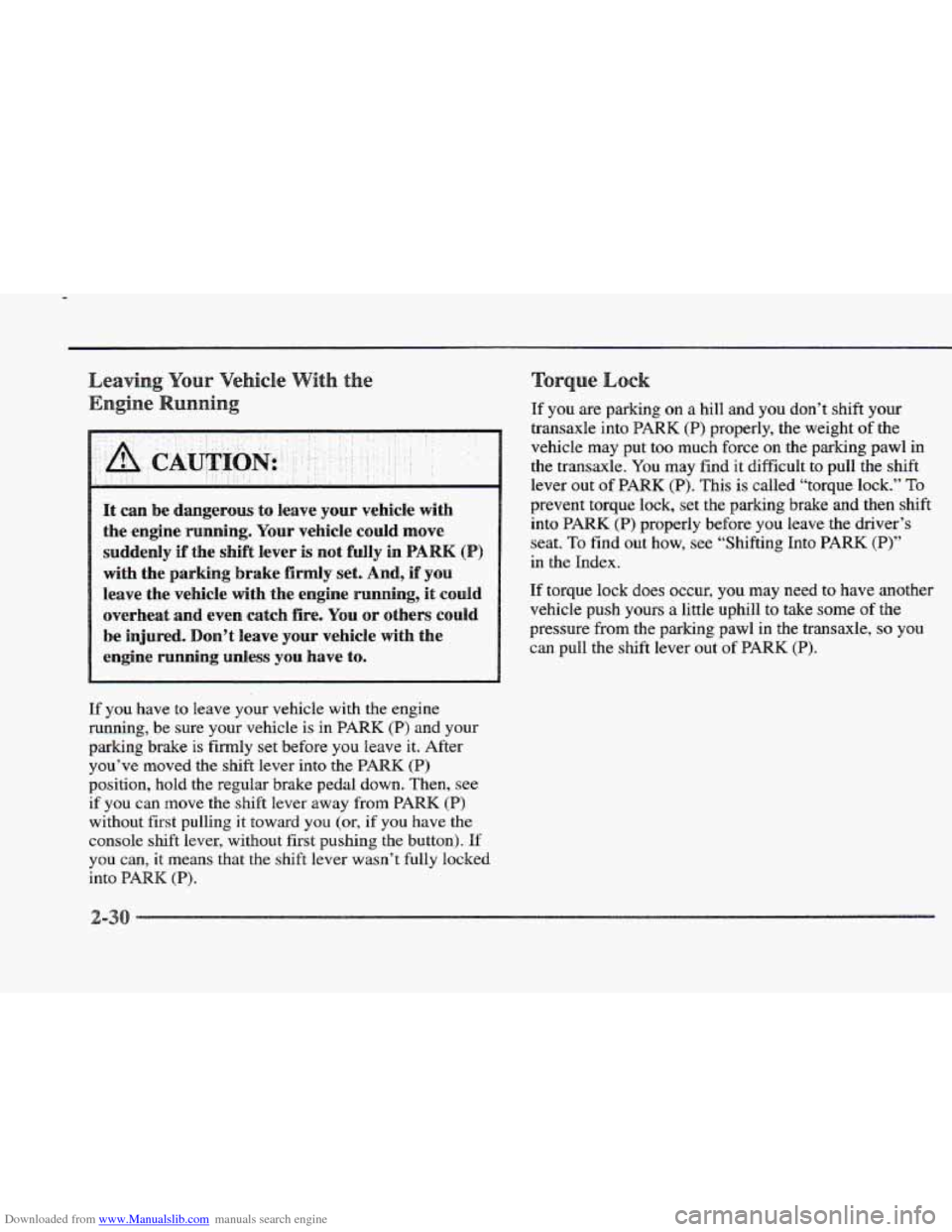
Downloaded from www.Manualslib.com manuals search engine It can be dangerous to leave your vehicle with
the engine running.
Your vehicle could move
suddedy i€ the shift lever is not fully in PARK (
with the parking brake firmly set. And, if you
leave the vehicle with the engine running, it cdd
overheat and even catch fire. You or others could
be injured. Don’t leave your vehicle with the
engine running unless you have to.
If you have to leave your vehicle with the engine
running, be sure your vehicle
is in PARK (P) and your
parking brake
is firmly set before you leave it. After
you’ve moved the shift lever into the
PARK (P)
position, hold the regular brake pedal down. Then, see
if you can move the shift lever away from PARK (P)
without first pulling it toward you (or, if you have the
console shift lever, without first pushing the button).
If
you can, it means that the shift lever wasn’t fully locked
into
PARK (I?).
If you are parking on a hill and you don’t shift you
transaxle into PARK (PI properly, the weight of the
vehicle may put too much force on the parking pawl in
the transaxle. You
may find it difficult to pull the shift
lever out of
PARK (P). This is called “torque lock.” To
prevent torque lock, set the parking brake and then shift
into
PARK (I?) properly before you leave the driver’s
seat.
To find out how, see “Shifting Into PARK (P)”
in the Index.
If torque lock does occur, you may need to have another
vehicle
push yours a little uphill to take some of the
pressure from the parking pawl
in the transaxle, so you
can pull the
shift lever out of PARK (P).
Page 96 of 361
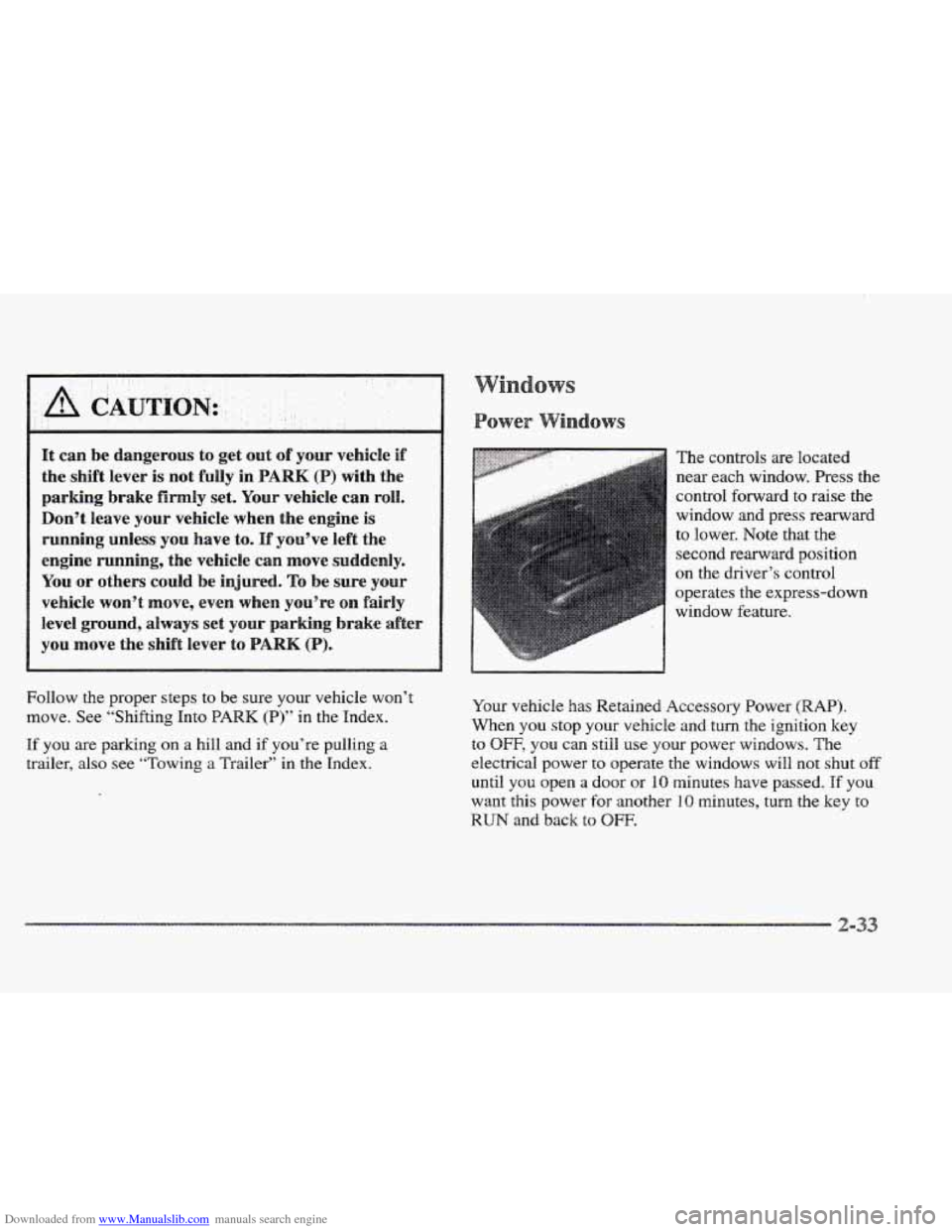
Downloaded from www.Manualslib.com manuals search engine It can be dangerous to get out of your vehicle if
the shift lever is not fully in PARK (P) with the
parking brake firmly
set. Your vehicle can roll.
Don’t leave your vehicle when the engine
is
running unless you have to. If ydve left the
engine running, the vehicle can move
suddenly.
You or others cou%d be injured. TQ be sure your
vehicle move, even when you’re on fairly
level ground, always set your parking brake after
Follow the proper steps to be sure your vehicle won’t
move. See “Shifting Into
PARK (P)” in the Index.
If you are parking on a hill and if you’re pulling a
trailer, also see “Towing a Trailer” in the Index.
:rat~~~~~j,~.~.~.~~~:..i .I... . , .. :-., The controls are located
near each window. Press
the
control forward to raise the
window
and press rearward
to lower. Note that the
second rearward position
on the driver’s control
operates
the express-down
window feature.
Your vehicle has Retained Accessory Power (RAP).
When you stop your vehicle and turn the ignition key
to
OFF, YOU can still use your power windows. The
electrical power
to operate the windows will not shut off
until you open a door or 10 minutes have passed. If you
want this power
for another 10 minutes, turn the key BQ
RUN and back to OFF.
Page 97 of 361
Downloaded from www.Manualslib.com manuals search engine EX~ESS-DOWR Whdow
This feature is present on the driver’s power window.
Pressing the control rearward into the second
position
then releasing it will lower the window completely.
If you want to stop the window as it is lowering, press
the control forward. Press the control, .. forward to raise
the window.
Note that
the first position on the control operates the
driver’s power window in the non-express mode.
The
horn can be sounded by pressing on the center of
the steering wheel pad.
Tilt steering allows you to adjust the steering wheel
before
you drive. Raising the steering wheel to the
highest level gives your legs more room when you enter
and exit the vehicle.
Hold the steering wheel and pull the lever toward you to
tilt the wheel. Adjust the steering wheel to a comfortable
position
and then release the lever to lock the wheel
in place.
2-34
I
Page 98 of 361
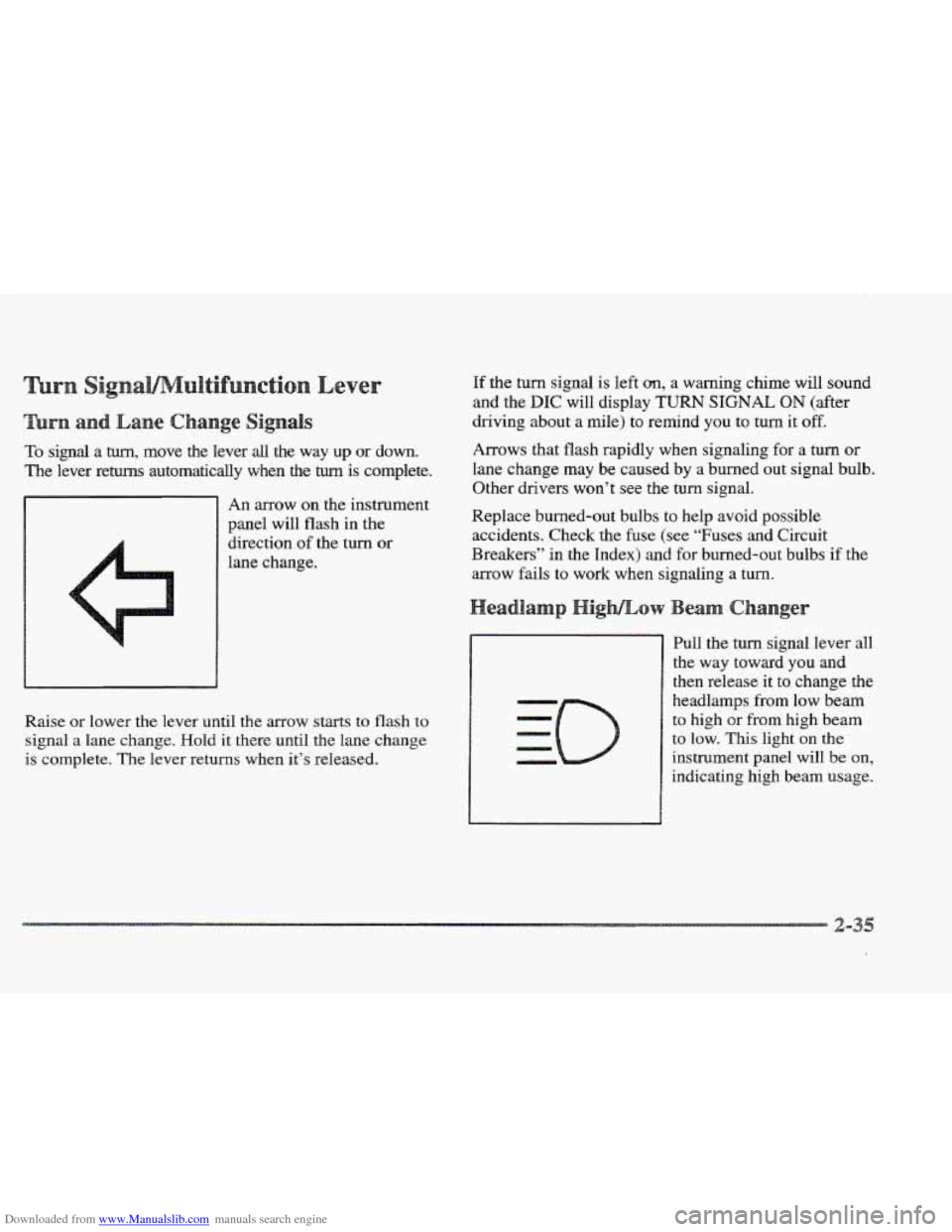
Downloaded from www.Manualslib.com manuals search engine To signal a turn, move the lever all the way up or down.
The lever returns automatically when the turn is complete.
An arrow on the instrument
panel will flash in the
direction of
the turn or
lane change.
Raise or lower the
lever until the arrow starts to flash to
signal a lane change. Hold
it there until the lane change
is complete. The lever returns when it’s released.
If the turn signal is left an, a warning chime will sound
and the
DIC will display TURN SIGNAL ON (after
driving about a mile) to remind you to turn it
off.
Arrows that flash rapidly when signaling for a turn or
lane change may be caused by a burned out signal bulb.
Other drivers won’t see the
turn signal.
Replace burned-out bulbs to help avoid possible
accidents. Check the fuse (see “Fuses and Circuit
Breakers”
in the Index) and for burned-out bulbs if the
arrow fails to work when signaling
a turn.
Pull the turn signal lever all
the way toward you and
then release it to change the
headlamps
from low beam
to high or from high beam
to low. This light on the
instrument panel will be on,
indicating high beam usage.