1997 CADILLAC ELDORADO reset
[x] Cancel search: resetPage 34 of 361

Downloaded from www.Manualslib.com manuals search engine Your car has a shoulder belt tightness adjustment
feature.
If the shoulder belt seems too tight, adjust it
before
you begin to drive.
1. Sit well back in the seat.
2. Start pulling the shoulder belt out.
-. , . , . . . .. , ..
4. Let the belt go back all the way. You should hear a
slight clicking
sound. If you don’t, the adjustment
feature won’t set, and
you’ll have to start again.
5. Now you can add a small amount of slack. Lean
forward slightly, then sit back. If you’ve added more
than 1 inch (25 mm) of slack, pull the shoulder belt
out
as you did before and start again.
3. Just before it reaches the end, give it a quick pull. If you move around in the vehicle enough, pull out the
shoulder belt, or open your door, the belt will become
tight again.
If this happens, you can reset it.
5
I
Page 68 of 361

Downloaded from www.Manualslib.com manuals search engine out of PARK (P), use the manual or power lock button
to
lock the doors.
Press the power door lock switch. to lock or unlock both
doors at once.
Close your doors and turn on the ignition. Every time
you move the shift lever out of PARK (P), both of the
doors will lock. The doors will unlock every time you
stop the vehicle and move the shift lever into PARK (P).
If someone needs to get out while your vehicle is not in
PARK (P), have that person use the manual OF power
lock. When the door
is closed again, it will not lock
automatically. Use
the manual or power lock to lock the
door again.
If YOU need to 'lock the doors before shifting With the ignition
in the
RUN position, the door locks
can
be programed through prompts displayed by the
Driver Information Center (DE). These prompts allow
the driver to choose various lock settings. If your
vehicle
has memory, press the appropriate driver
(1 or 21, prior to programming.
To begin programming, press and hold the
buttons at the same time to display the following prompts.
WomnoN (INFO) and RESET (INFO RESET)
s LOCK IN GI3 ors automatically
lock when shifted out
sf
doors automaticall:
lock when shifted out of PARK (P). All doors
automatically unlock when shifted into PARK (P).
: A11 doors automaticall;
lock when shifted out of PARK (P). Only the driver's
door automatically unlscks when shifted into PARK (E
Page 69 of 361

Downloaded from www.Manualslib.com manuals search engine A “yes” or “no” response must be made after each
prompt is displayed
in order to continue on to the next
prompt or personalization feature. Press the TRIP
SET
(TRIP RESET) button to choose yes, press the RESET
(INFO RESET) button to choose no or press the
INFORMATION
(INFO) button to “skip” to the next
personalization feature.
FEATURE
ON appears when a yes response is made
and FEATURE
OFF appears with a no response.
If a no response is made after the DOQRS LOCK IN
GEAR prompt is displayed, FEATURE OFF will appear.
The automatic door locking system has been disabled
and
no other door lock messages will be displayed.
REMOTE
FLASH LIGHTS, which is the next available
personalization
feature to display, will appear next.
See “Remote Confirmation”
in the Index for
more information.
If a yes response is made after the DQORS LOCK IN
GEAR prompt is displayed, %;EA’ ON appears.
The automatic door locking system is enabled and allows
the DOORS UNLOCK IN PARK prompt to zppear.
Choosing this prompt advances you to REMOTE FLASH
LIGHTS whereas a no response will display the DRIVR
UJYLOCK IN PARK prompt. A yes or no response
here automatically brings up the
REMOTE FLASH
LIGHTS feature.
Leaving your key in any igmtion position
with either door
open will disable
the use of the power door lock switches.
The anti-lockout feature is disabled when the ignition is
on.
If you close the doors, you can lock them using the
RKE system. It is always recommended that you remove
your ignition
key when lockmg your vehicle.
Note that the anti-lockout feature can be overridden by
holding the power door
lock switch for three seconds
or longer.
If you are leaving the vehicle, open the door, set the
locks from the inside, get out and close
the door.
Page 71 of 361
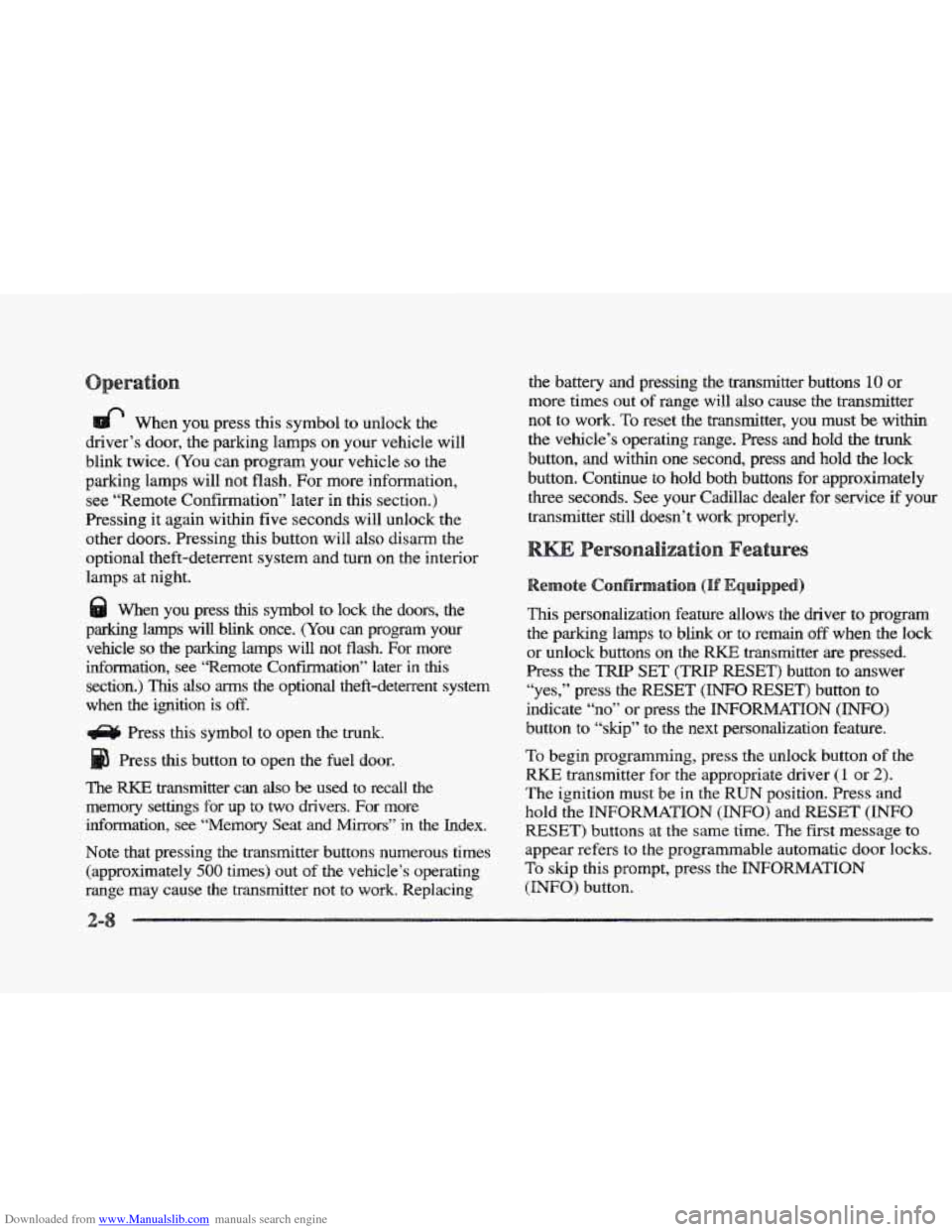
Downloaded from www.Manualslib.com manuals search engine When you press this symbol to unlock the
driver’s door, the parking lamps on your vehicle will
blink twice. (You can program your vehicle
so the
parking lamps will not flash. For more information,
see “Remote Confirmation” later
in this section.)
Pressing it again within five seconds will unlock the
other doors. Pressing this button will also disarm
the
optional theft-deterrent system and turn on the interior
lamps at night.
When you press
this symbol to lock the doors, the
parking
lamps will blink once. (You can program your
vehicle so the parking lamps will not flash. For more
information,
see “Remote Confirmation” later in this
section.)
This also arms the optional theft-deterrent system
when the ignition
is off.
Press this symbol to open the trunk.
Press ths button to open the fuel door.
The
pu(E transmitter can also be used to recall. the
memory settings for up
to two drivers. For more
information, see “Memory Seat
and Mirrors” in the Index.
Note that pressing the transmitter buttons numerous times (approximately
500 times) out of the vehicle‘s operating
range may cause the transmitter not
to work. Replacing
the battery and pressing the transmitter buttons 10 or
more times out
of range will also cause the transmitter
not to work. To reset the transmitter, you must be within
the vehicle’s operating range. Press and hold the trunk
button, and within one second, press and hold the lock
button. Continue
to hold both buttons for approximately
three seconds. See your Cadillac dealer for service if your
transmitter still doesn’t work properly.
This personalization feature allows the driver to program
the parlung lamps to blink or to remain off when the lock
or unlock buttons om the RISE transmitter are pressed.
Press the
SET (TIRIIP RESET) button to answer
“yes,” press the
WESET’ (INFO RESET) button to
indicate “no” or press the INFORMATION (INFO)
button to “skip” to the next personalization feature.
To begin programming, press the unlock button of the
RKE transmitter for the appropriate driver (1 or 2).
The ignition must be in the RUN position. Press and
hold the
INFORMATION (INFO) and RESET (INFO
RESET) buttons at the same time. The first message to
appear refers to
the programmable automatic door locks.
To skip this prompt, press the ‘I[NFQWMATION
(INFO) button.
Page 72 of 361

Downloaded from www.Manualslib.com manuals search engine When REMOTE FLASH LIGHTS appears on the DIC
display, press the yes button to program the parking
lamps to blink once when the lock button on the
RKE
transmitter is pressed and to blink twice when the
unlock button
is pressed. If you don’t want the parking
lamps to blink when using the RKE transmitter, press
the no button.
FEATURE ON will display if REMOTE FLASH
LIGHTS was selected and FEATURE OFF will show if
you answer no.
For a list of the other personalization features available,
see “Memory and Personalization Features” later in
this section.
This personalization feature enables the driver to
program the exterior lamps to
turn on for 20 seconds
or
to remain off when using the RKE transmitter to
unlock your vehicle.
If exterior lighting is selected, the parking lamps,
taillamps, sidemarker lamps, license plate lamps,
low-beam headlamps, etc. will turn on for about
20 seconds or until the ignition key is turned to RUN.
Check the back of the RKE transmitter to verify that the
correct driver is selected before you start programming.
To begin programming, press the INFORMATION
(INFO) and RESET (INFO RESET) buttons at the same
time for about two seconds. Exterior fighting is the third
feature to display. Press the WOWMATION (INFO)
button to “skip” past the first two features -- DOOR
LOCKS IN GEAR and REMOTE FLASH LIGHTS.
When EXT LIGHTS AT UNLOCK appears, a “yes” or
“no” response
is required. Press the TRIP SET (TRIP
RESET) button to answer yes or press the RESET
(INFO RESET) button to indicate a no response.
FEATURE ON displays when a yes response is made
and
FEATURE OFF shows after a no response.
For a list of the other personalization features available,
see
“Memory and Personalization Features” later in
this section.
Your vehicle
may have memory personalization. If it
does, REMOTE RECALL MEMORY will be the fourth
personalization feature to display on the
DIC system.
Memory settings that
have been previously programmed
(HVAC settings, radio preset settings, exterior lighting
choices, remote confirmation choices and programmable
automatic
door 1oc.k choices) can be recalled by using
either the
RICE transmitter or by placing the key in your
vehicle’s ignition.
Page 73 of 361

Downloaded from www.Manualslib.com manuals search engine To begin programming, check the back of the RKE
transmitter to verify that the correct driver is selected.
Press the
INFORMATION (INFO) and RESET (INFO
RESET) buttons at the same time for about two seconds.
As mentioned, memory recall is the fourth feature to
appear. To “skip” past the first three personalization
features, press the
INFORMATION (INFO) button.
When
REMOTE RECALL MEMORY appears, the
driver is able to recall memory settings when
the unlock
button on the
RKE transmitter is pressed with the
ignition in
LOCK. Press the TRIP SET (TRIP RESET)
button to select or press the RESET (INFO RESET)
button to answer no and to continue on to the next
prompt.
(FEATURE ON displays when a yes response
is made and FEATURE OFF shows when a no response
is made.)
If a no response was made, the KEY IN RECALL
MEMORY prompt will show next. This choice recalls
memory settings when the key is placed
in your
vehicle’s ignition.
A yes or no response is required.
For a list
of the other personalization features available,
see “Memory and Personalization Features” later
in
this section. Each
RKE transmitter is coded
to prevent another
transmitter from unlocking your vehicle. If
a transmitter
is lost or stolen,
a replacement can be purchased through
your dealer. Once your dealer has coded the new
transmitter, the lost transmitter will
not unlock your
vehicle. Each vehicle can have only two transmitters
matched to it.
Under
normal use, the battery in your RKE transmitter
should Bast about four years.
You can tell the battery is weak if the transmitter won’t
work at the normal range in any location.
If you have to
get close
to your vehicle before the transmitter works,
it’s probably time to change the battery.
When replacing the battery, use care not to touch
any of the circuitry. Static from your body
transferred to these surfaces may damage
Page 78 of 361

Downloaded from www.Manualslib.com manuals search engine /
\. Trunk kid
B. Lever
If for some reason the trunk lid (A) will not close, it may
be because the trunk pull-down unit was accidentally
bumped. Even though the
trunk lid remains open, the
motor from the pull-down unit has already cycled down.
If this happens, press the lever (B) on the trunk lid. The
pull-down unit motor will reset itself allowing the
trunk
lid to close when lowered.
e
Vehicle theft is big business, especially in some cities.
Although your Cadillac has a number of theft-deterrent
features,
we know that nothing we put on it can make it
impossible to steal.
However, there are ways you can help.
If you leave your vehicle with the keys inside, it’s an eaq
target for joy riders or professional heves -- so don’t do it
When
YOU park your Cadillac and open the driver’s door,
you’ll hear a chime reminding you
to remove your key
from
the ignition and take it with you. Always do this.
Your steering wheel will be locked,
and so will your
ignition and transaxle.
And remember to lock the doors.
Park in a lighted spot, close all windows and lock your
vehicle. Remember
to keep your valuables out of sight.
Put
them in a storage area, or take them with you.
ots
If you park in a lot where someone will be watching
your vehicle, it’s best to
lock it up and take your keys.
But what
if you have to leave your ignition key? What
you have
to leave something valuable in your vehicle?
Put
your valuables in a storage area, like your trunk
or glove
box.
2-
Page 101 of 361
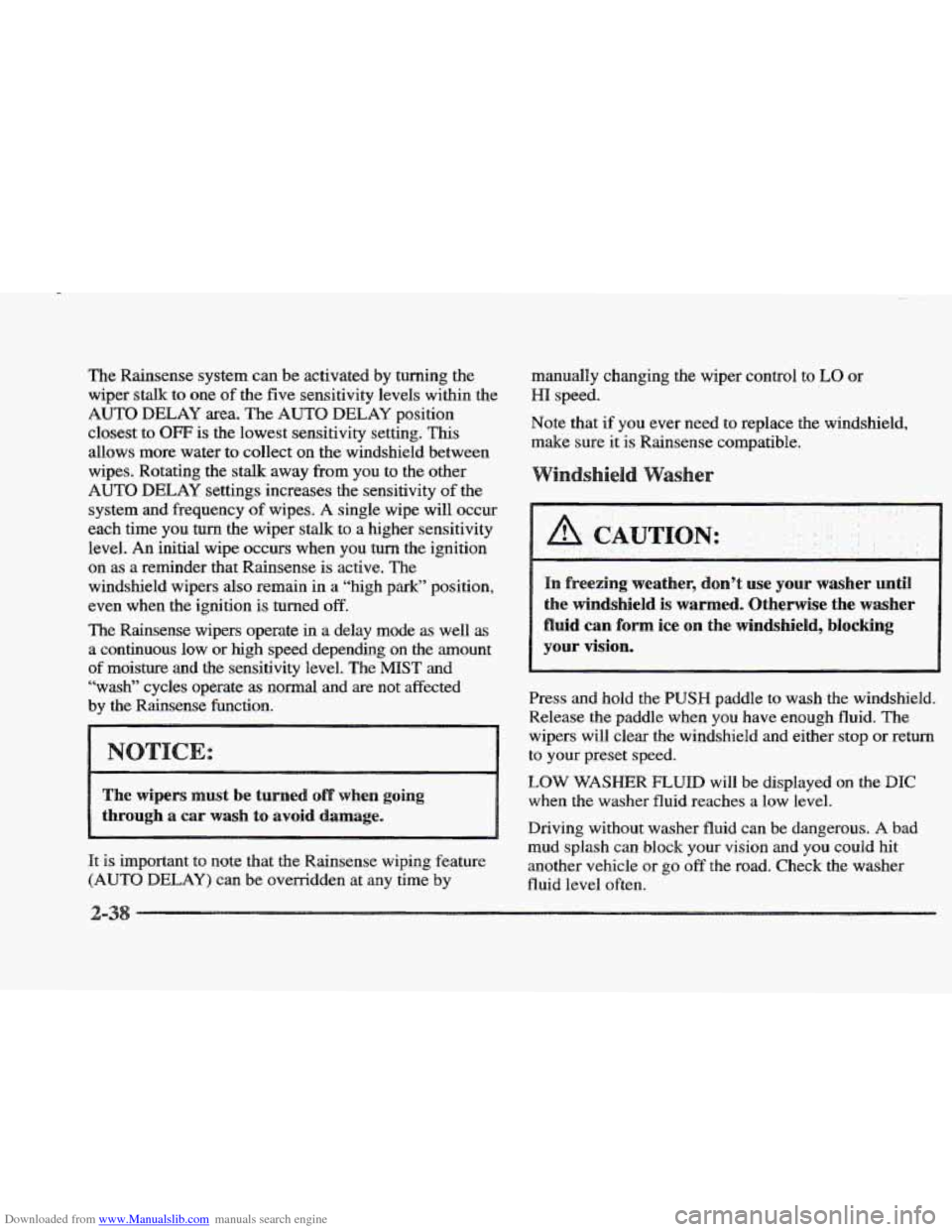
Downloaded from www.Manualslib.com manuals search engine The Rainsense system can be activated by turning the
wiper stalk to one of the five sensitivity levels within the
AUTO DELAY
area. The AUTO DELAY position
closest to
OW is the lowest sensitivity setting. This
allows more water to collect on the windshield between
wipes. Rotating the stalk away from you to the other
AUTO DELAY settings increases the sensitivity of the
system and frequency
of wipes. A single wipe will occur
each time you
turn the wiper stalk to a higher sensitivity
level.
An initial wipe occurs when you turn the ignition
on as a reminder that Rainsense
is active. The
windshield wipers also remain in a “high
park” position,
even when
the ignition is turned off.
The Rainsense wipers operate in a delay mode as well as
a continuous low or high speed depending on the amount
of moisture and the sensitivity level. The MIST and
“wash” cycles operate as normal and are not affected
by the Rainsense hnction.
It is important to note that the Rainsense wiping feature
(AUTO DELAY) can be overridden at any time by
manually changing the wiper control to EO or
HI
speed.
Note that
if you ever need to replace the windshield,
make sure it
is Rainsense compatible.
~~ ~ ~~~ ~
In freezing weather, don’t use your washer until
the windshield
is warmed, Otherwise the washer
fluid
can form ice on the windshield, blocking
your vision,
Press and hold the PUSH paddle to wash the windshield.
Release the paddle when you have enough fluid.
The
wipers will clear the windshield and either stop or return
to your preset speed.
LOW WASHER
FLUID will be displayed on the DIC
when the washer fluid reaches a low level.
Driving without washer fluid can be dangerous.
A bad
mud splash can block your vision and you could hit
another vehicle or
go off the road. Check the washer
fluid level often.
-3