1997 CADILLAC ELDORADO battery
[x] Cancel search: batteryPage 84 of 361
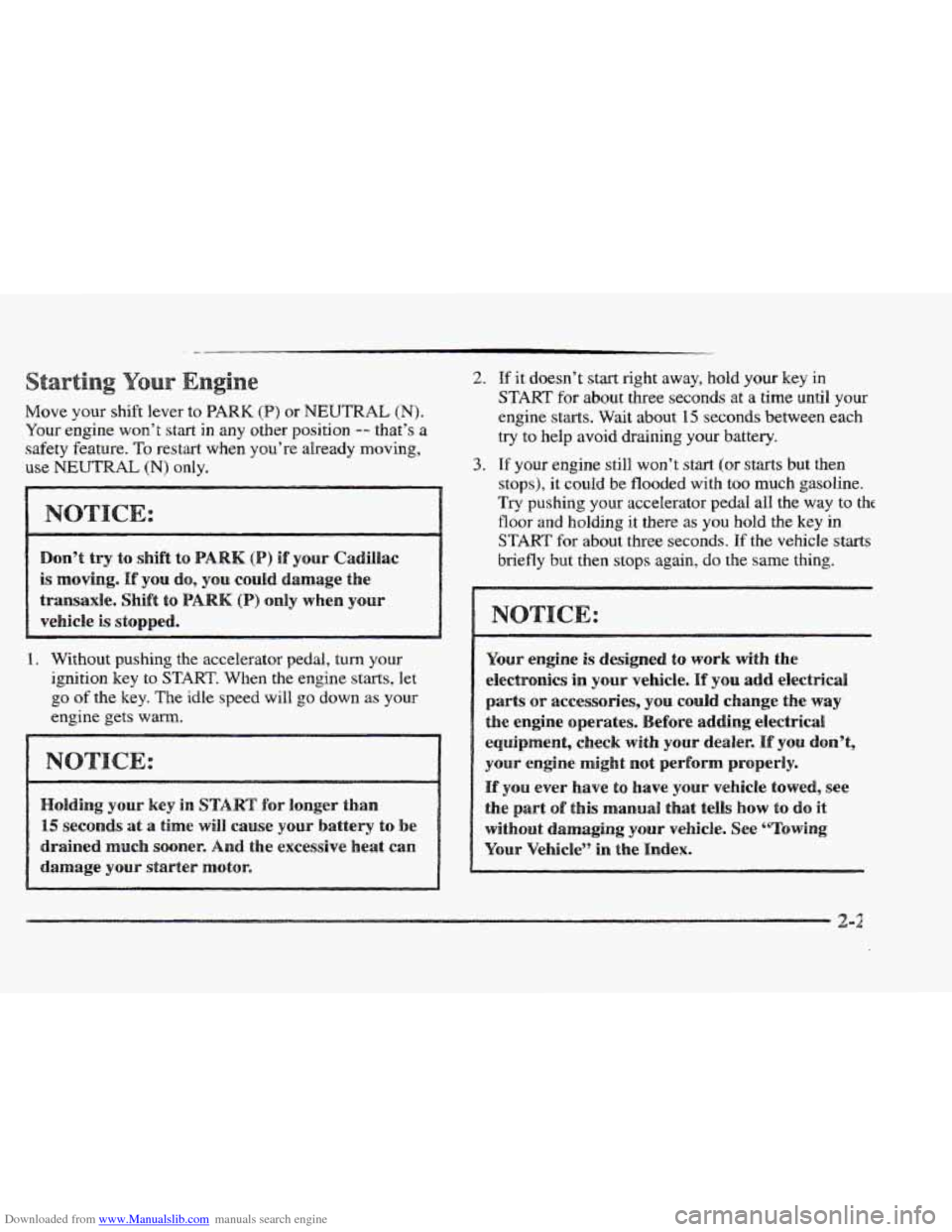
Downloaded from www.Manualslib.com manuals search engine Move your shift lever to PARK (B) or NEUTRAL (N).
Your engine won’t start in any other position -- that’s a
safety feature. To restart when you’re already moving,
use NEUTRAL (N) only.
a e
Don9$ try t0 shift &O (P) if YOUr CadihC
is moving. If you do, you could damage the
transaxle. Shift to PARK (P) only when your
vehicle is stopped.
1. Without pushing the accelerator pedal, turn your
ignition key
to START. When the engine starts, let
go of the key. The idle speed will1 go down as your
engine gets warm.
2. If ,it doesn’t start right away, hold your key in
START for about three seconds at a time until your
engine starts.
Wait about 15 seconds between each
try to help avoid draining your battery.
3. If your engine still won’t start (or starts but then
stops),
it could be flooded with too much gasoline.
Try pushing your accelerator pedal all the way to thc
floor and holding it there as you hold the key in
START for about three seconds. If the vehicle starts
briefly but then stops again, do the same thing.
e 0
Your engine is designed 80 work with the
electronics
in your vehicle. Hf YOU add electrical
parts or accessories, you could change the way
the engine operates. Before adding electrical
equipment, check with your dealer. If YOU don’t,
your enginme might not perform properly.
the part of this manual that teh how t~ do it
Your Vehicle” in the Index.
IF you ever have to have your vehicle towed, see
without damaging your vehicle. See “Towing
Page 110 of 361
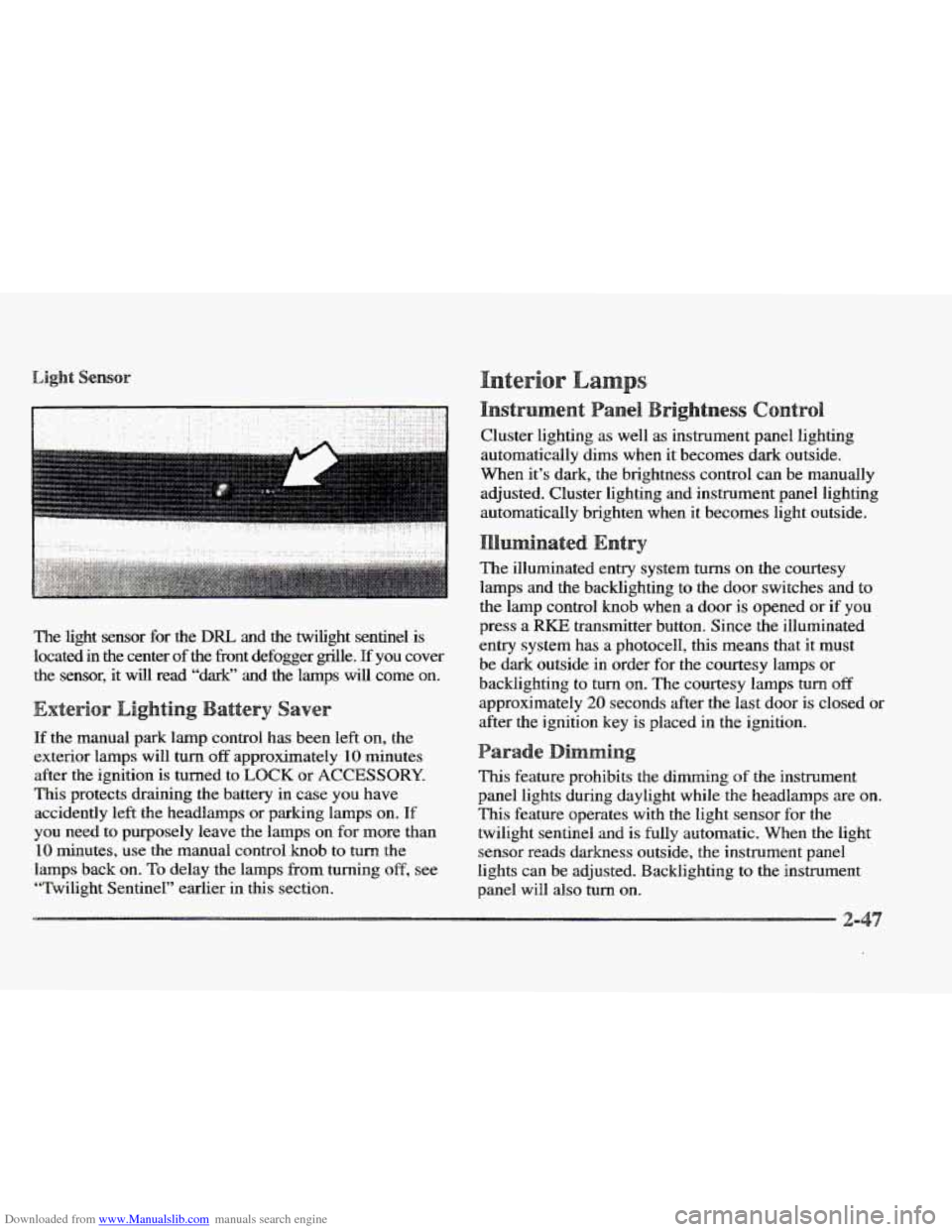
Downloaded from www.Manualslib.com manuals search engine The light sensor for the DRL and the twilight sentinel is
located in the center of
the fiont defogger grrlle. pf you cover
the sensor, it will read “dark”
and the lamps will come on.
If the manual park lamp control has been left on, the
exterior lamps will
turn off approximately 10 minutes
after the ignition
is turned to LOCK or ACCESSORY.
This protects draining the battery in case you have
accidently
left the headlamps or parkmg lamps on. If
you need to purposely leave the Imps on for more than
10 minutes, use the manual control knob to turn the
lamps back on.
To delay the lamps from turning off, see
“Twilight Sentinel” earlier in this section. Cluster lighting
as well
as instrument panel lighting
automatically dims when it becomes dark outside.
When it’s dark,
the brightness control can be manually
adjusted. Cluster lighting and instrument panel lighting
automatically brighten when it becomes light outside.
The illuminated entry system
turns on the courtesy
lamps and the backlighting to the door switches and
to
the lamp contr~l knob when a door is opened or if you
press a RKE transmitter button. Since the illuminated
entry system has
a photocell, this means that it must
be dark outside
in order for the courtesy lamps or
backlighting
to turn on. The courtesy lamps turn off
approximately 20 seconds after the last door is closed or
after the ignition key
is placed in the ignition.
This feature prohibits the dimming of the instrument
panel lights during daylight while
the headlamps are on.
This feature operates with the light sensor for the
twilight sentinel and is fully automatic. When the light
sensor reads darkness outside,
the instrument panel
lights can
be adjusted. Backlighting to the instrument
panel will
also turn on.
Page 111 of 361
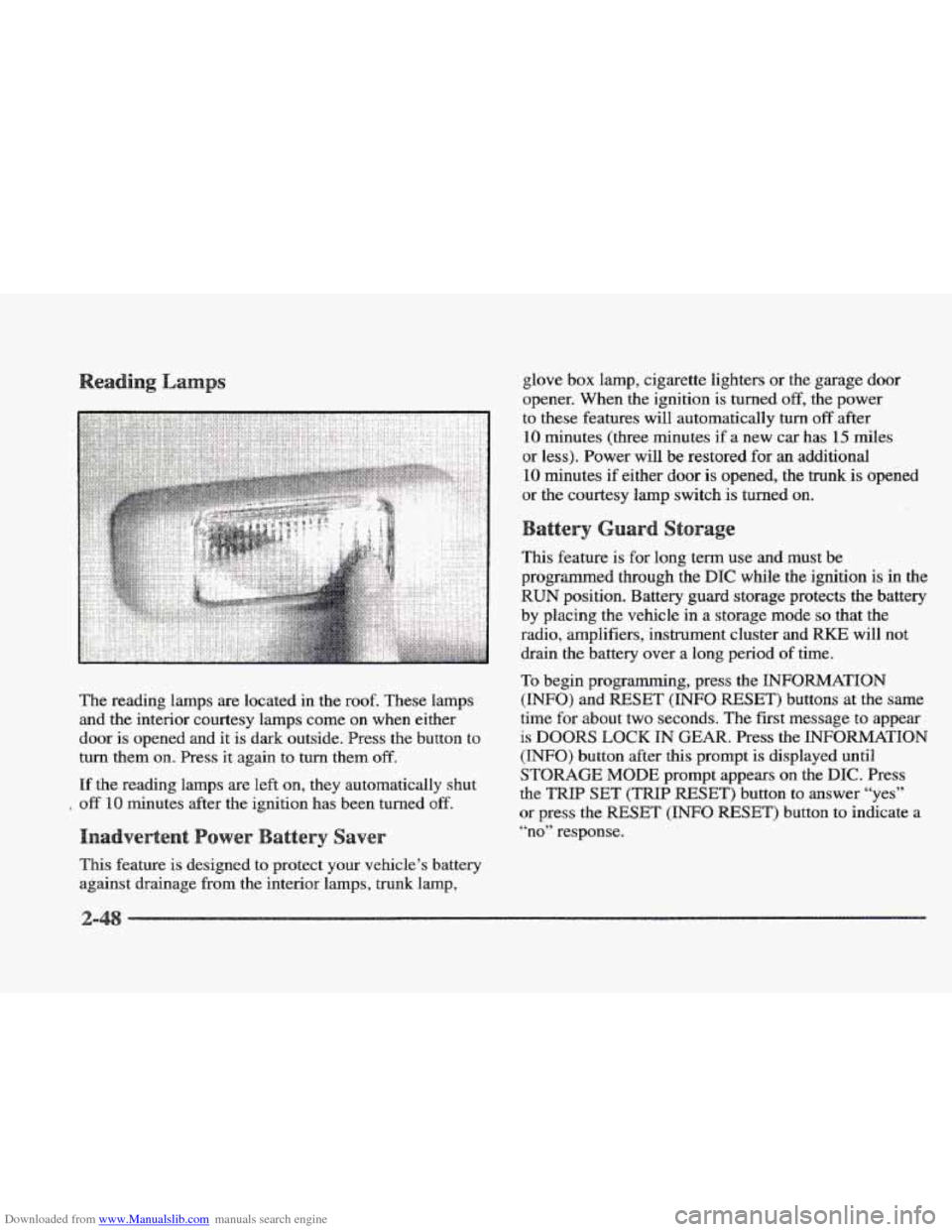
Downloaded from www.Manualslib.com manuals search engine The reading lamps are located in the roof. These lamps
and the interior courtesy lamps come on when either
door is opened and it is dark outside. Press
the button to
turn them
on. Press it again to turn them off.
If the reading lamps are left on, they automatically shut
off 10 minutes after the ignition has been turned off.
This feature is designed to protect your vehicle’s battery
against drainage from the interior lamps, trunk lamp, glove
box lamp, cigarette lighters or
the garage door
opener. When the ignition is turned
off, the power
to these features will automatically
turn off after
10 minutes (three minutes if a new car has 15 miles
or less). Power will be restored for
an additional
10 minutes if either door is opened, the trunk is opened
or the courtesy lamp switch is turned on.
This feature is for long term use and must be
programmed through the
DIC while the ignition is in the
RUN position. Battery guard storage protects the battery
by placing the vehicle
in a storage mode so that the
radio, amplifiers, instrument cluster and
RKE will not
drain
the battery over a long period of time.
To begin programming, press the INFORMATION
(INFO) and RESET (INFO RESET) buttons at the same
time
for about two seconds. The first message to appear
is DOORS LOCK IN GEAR. Press the INFORMATION
(INFO) button after this prompt is displayed until
STORAGE MODE prompt appears on the DIC. Press
the
TRIP SET (TRIP RESET’) button to answer “yes”
or press the RESET (INFO RESET) button to indicate a
“no” response.
Page 112 of 361
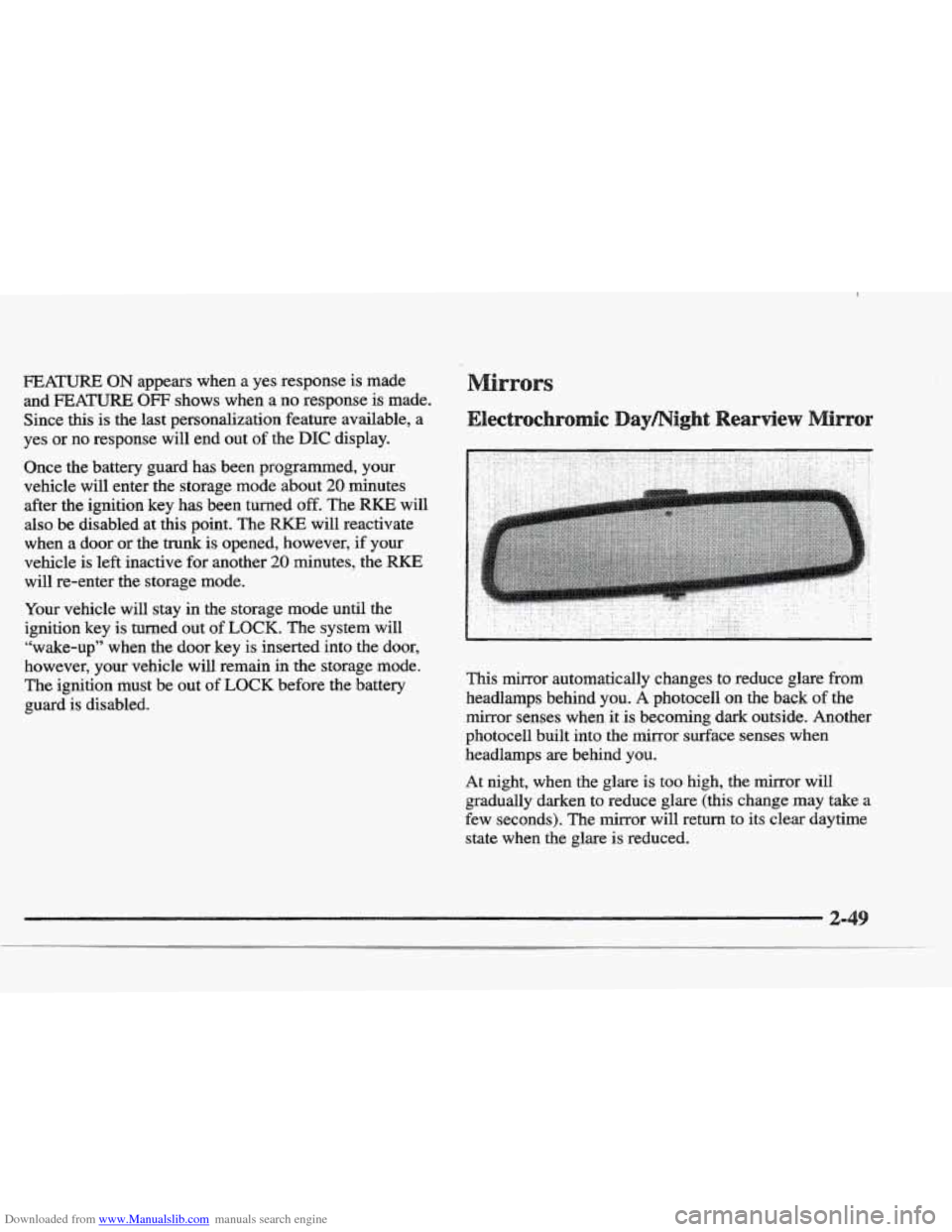
Downloaded from www.Manualslib.com manuals search engine FEATURE ON appears when a yes response is made
and
FEATURE OFF shows when a no response is made.
Since this
is the last personalization feature available, a
yes or no response
will end out of the DIC display.
Once the battery guard has been programmed, your
vehicle will enter the storage mode about
20 minutes
after the ignition key
has been turned off. The WKE will
also be disabled at this point. The RKE will reactivate
when a door
or the trunk is opened, however, if your
vehicle is left inactive for another
20 minutes, the RKE
will re-enter the storage mode.
Your vehicle will stay
in the storage mode until the
ignition key is turned out
of LOCK. The system will
“wake-up” when the door key is inserted
into the door,
however,
your vehicle will remain in the storage mode.
The ignition must be out of
LOCK before the battery
guard is disabled. This mirror automatically changes to reduce
glare from
headlamps behind you. A photocell on the back of the
mirror senses when it
is becoming dark outside. Another
photocell built into the mirror surface senses when
headlamps are behind you.
At night, when the glare is too high, the mirror will
gradually darken to reduce glare (this change
may take a
few seconds). The mirror will return
to its clear daytime
state
when the glare is reduced.
Page 120 of 361

Downloaded from www.Manualslib.com manuals search engine The net is not for larger, heavier loads. Store them in the
trunk as far forward as you can. When not using the
net,
hook the net to the tabs securing it to the sill plate.
s s
With the full console, press on the cover, which is
located below the climate control system, to reveal the
front ashtray.
To clean this ashtray, lift it out by gripping
the sides.
If you don’t have a center console, pull the
tray out to reveal
the ashtray. The tray is located beneath
the radio.
TQ clean this ashtray, lift it out by pulling on
the snuffer. If the ashtray will not come out, try reaching
under
it and gently press up on the ashtray bowl to
remove it.
To use the rear ashtray, lift the lid.
Don’t put papers or other flammable items
into your ashtrays.
Hot cigarettes or other
smoking materials could ignite them, causing
a
damaging fire.
The cigarette lighter is located near the ashtray. Press it all
the way in
and release. It will pop back by itself when it’s
ready to light. You may
also have a lighter on the back of
the center console near the
rear seat air outlet.
Note that power to the cigarette lighter will shut
off
10 minutes after the ignition is turned off. This helps
to prevent battery drainage. For more infomation, see
“Inadvertent Power Battery Saver” earlier in tlus section.
Dsn’t hold a cigarette Iighter in with your hand
while
it is heating. If you do, it won’t be able to
back away
from the heating element when it’s
ready. That can make it overheat, damaging the
lighter and the heating element.
Swing down the visor to block out glare. It can also be
detached from the center mount and moved to the side.
The driver’s sunshade is also equipped with a storage
flap that can be used for maps or toll tickets.
Page 123 of 361
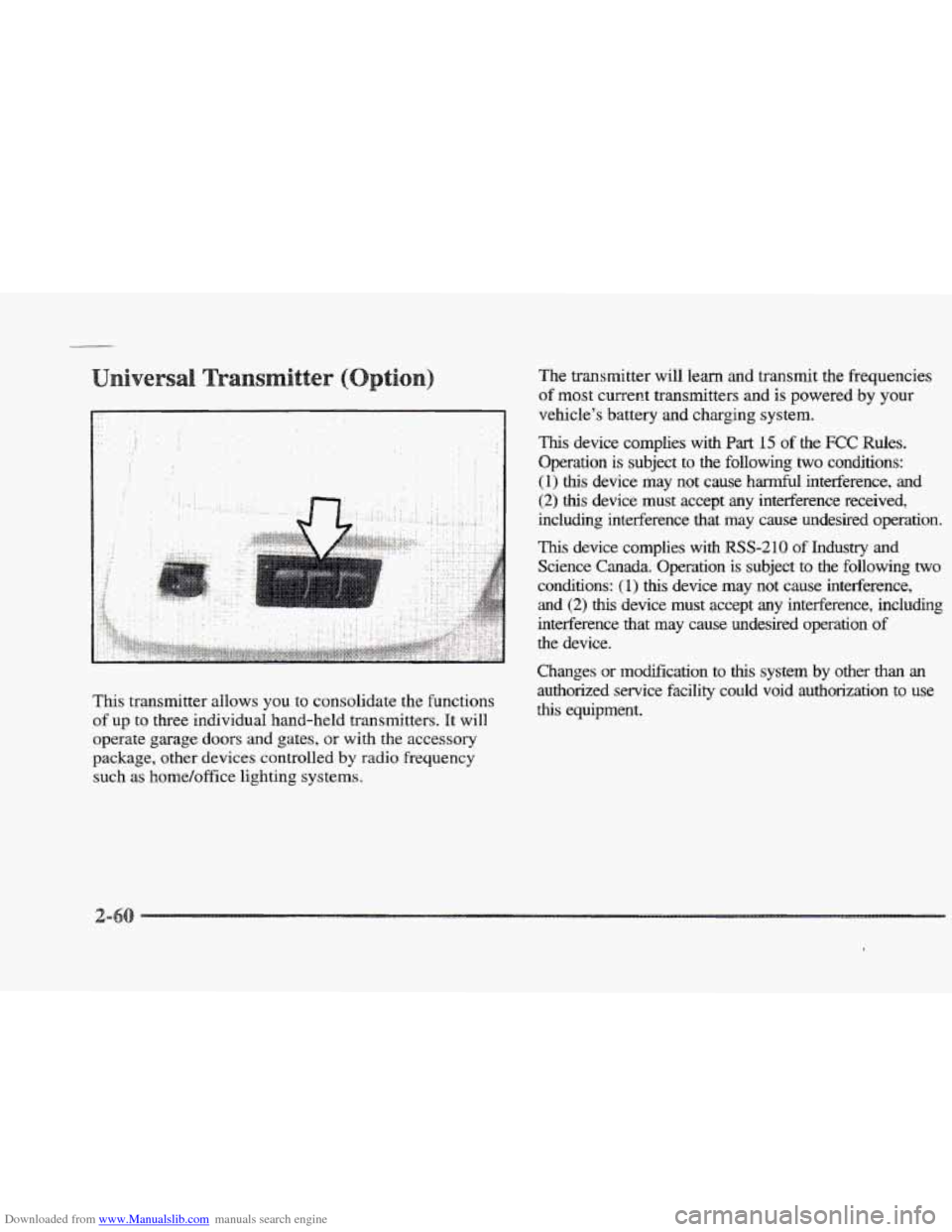
Downloaded from www.Manualslib.com manuals search engine This transmitter allows you to consolidate the functions
of up to three individual hand-held transmitters. It will
operate garage doors and gates, or with the accessory
package, other devices controlled
by radio frequency
such as home/office lighting systems. The transmitter
will learn and transmit the frequencies
of
most current transmitters and is powered by your
vehicle’s battery and charging system.
This device complies with Part 15 of the FCC Rules.
Operation is subject to the following
two conditions:
(1) this device may not cause harmful interference, and
(2) this device must accept any interference received,
including interference that may cause undesired operation.
This device complies with RSS-210 of Industry and
Science
Canada. Operation is subject to the following two
conchtions:
(1) this device may not cause interference,
and (2) this device must accept any interference, including
interference that may cause undesired operation
of
the device.
Changes
or modification to thls system by other than an
authorized service facility could void authorization to use
this equipment.
Page 124 of 361
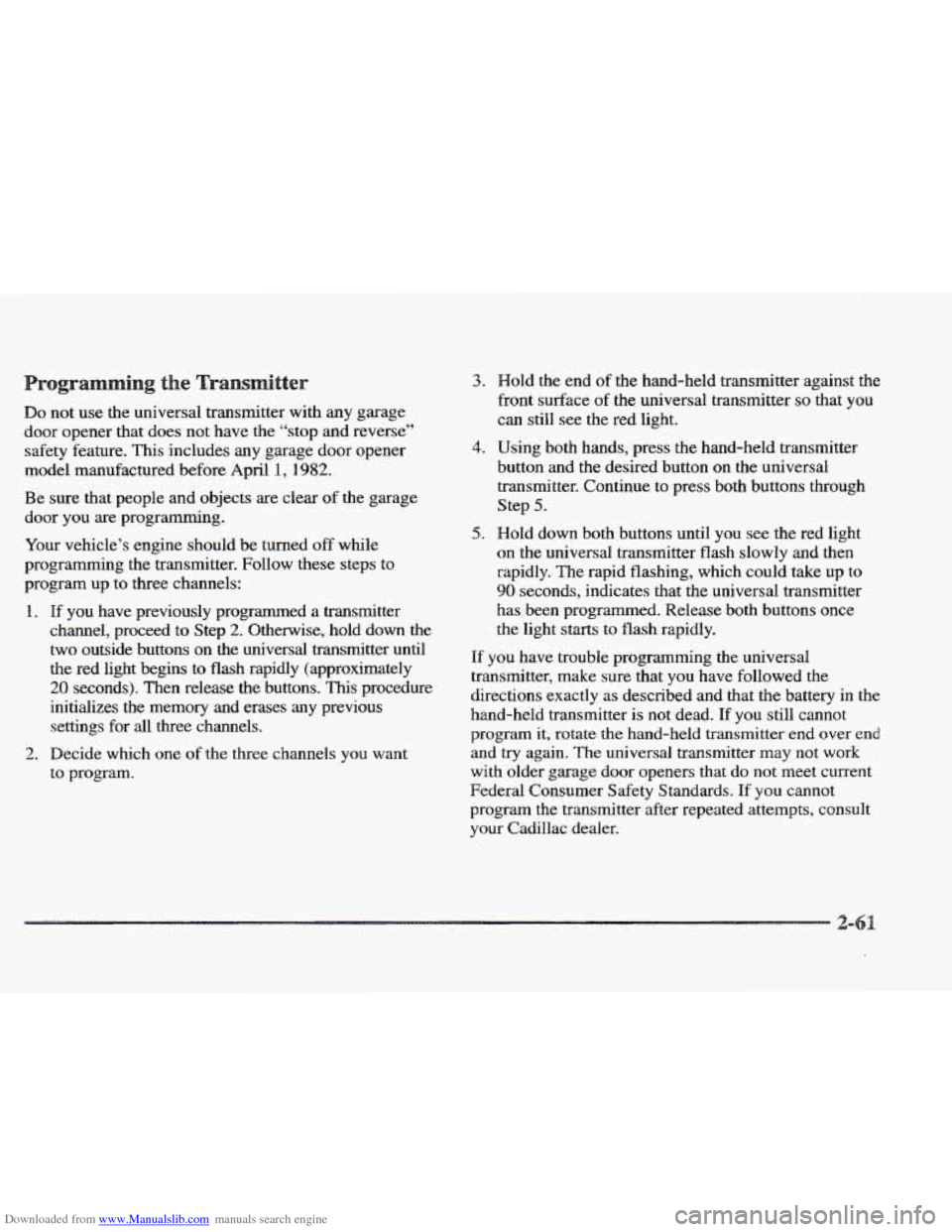
Downloaded from www.Manualslib.com manuals search engine Do not use the universal transmitter with any garage
door opener that does not have the “stop and reverse”
safety feature.
This includes any garage door opener
model manufactured before April
1, 1982.
Be sure that people and objects are clear of the garage
door you are programming.
Your vehicle’s engine should be turned
off while
programming the transmitter. Follow these steps to
program up to three channels:
1. If you have previously programmed a transmitter
channel, proceed
to Step 2. Otherwise, hold down the
two outside buttons on the universal transmitter until
the red light begins to flash rapidly (approximately
20 seconds). Then release the buttons. This procedure
initializes
the memory and erases any previous
settings for all three channels.
2. Decide which one of the three channels you want
to program.
3.
4.
5.
Hold the end of the hand-held transmitter against the
front surface of
the universal transmitter so that you
can still see the red Light.
Using both hands, press the hand-held transmitter
button and
the desired button on the universal
transmitter. Continue to press both buttons through
Step
5.
Hold down both buttons until you see the red light
on the universal transmitter flash slowly and then
rapidly. The rapid flashing, which could take up to
90 seconds, indicates that the universal transmitter
has been programmed. Release both buttons once
the light starts to
flash rapidly.
If you have trouble programming the universal
transmitter, make sure that you have followed the
directions exactly
as described and that the battery in the
hand-held transmitter is not dead. If you still cannot
program it, rotate the hand-held transmitter end over end
and try again. The universal transmitter may not work
with older garage door openers that
do not meet current
Federal Consumer Safety Standards. If
you cannot
program the transmitter after repeated attempts, consult
YOU Cadillac dealer.
2-
Page 134 of 361
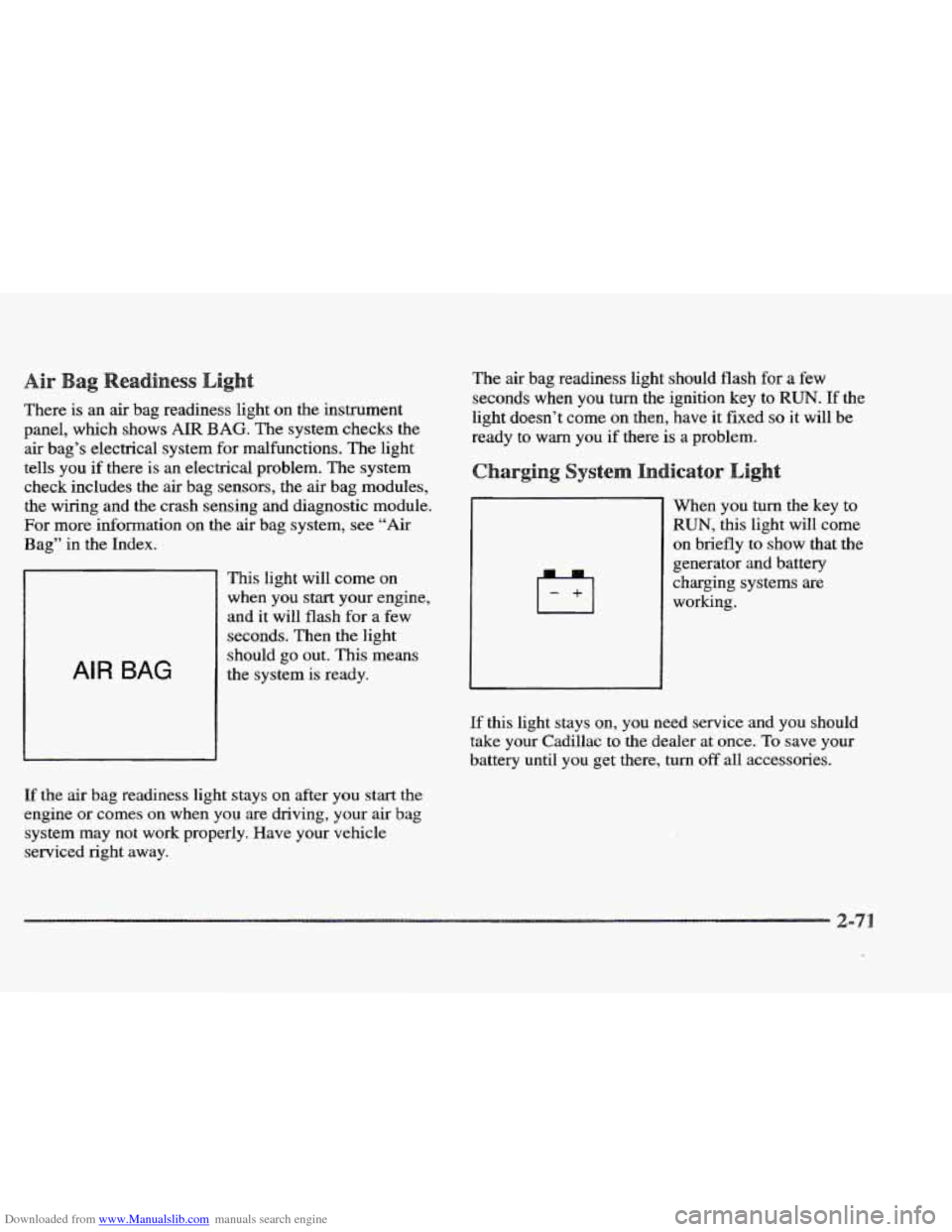
Downloaded from www.Manualslib.com manuals search engine t
There is an air bag readiness light on the instrument
panel, which shows
AIR BAG. The system checks the
air bag’s electrical system for malfunctions. The light
tells you
if there is an electrical problem. The system
check includes the air bag sensors, the air bag modules,
the wiring and the crash sensing and diagnostic module.
For more information on the air bag system, see “Air
Bag” in the Index.
AIR BAG
This light will come on
when you start your engine,
and it will flash for a
few
seconds. Then the light
should go out. This means
the system
is ready.
If the air bag readiness light stays on after you start the
engine or comes on when you are driving,
your air bag
system may not work properly. Have your vehicle
serviced right away. The
air bag readiness light should flash for a few
seconds when you
turn the ignition key to RUN. If the
light doesn’t come
on then, have it fixed so it will be
ready to
warn you if there is a problem.
When you turn the key to
RUN, this light will come
on briefly to show that the
generator and battery
charging systems are
working.
If this light stays on, you need service and you should
take your Cadillac to the dealer at once. To save your
battery until you get there,
turn off all accessories.