1997 CADILLAC ELDORADO manual radio set
[x] Cancel search: manual radio setPage 14 of 361
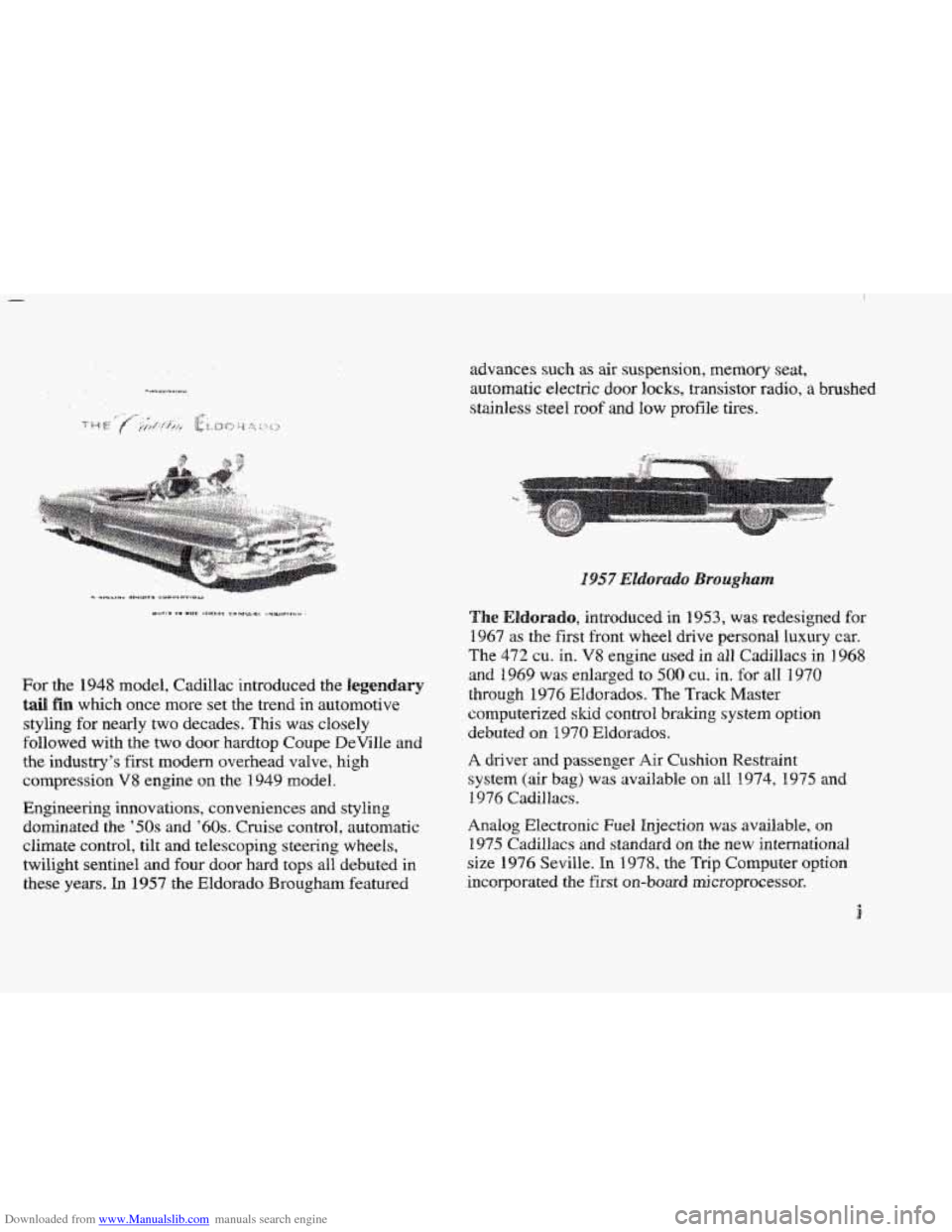
Downloaded from www.Manualslib.com manuals search engine For the 1948 model, Cadillac introduced the legendary
tail fin which once more set the trend in automotive
styling for nearly two decades.
This was closely
followed with the two door hardtop Coupe DeVille and
the industry’s first modern
overhead valve, high
compression
V8 engine on the I949 model.
Engineering innovations, conveniences
and styling
dominated
the ’50s and ’60s. Cruise control, automatic
climate control,
tilt and telescoping steering wheels,
twilight sentinel
and four door hard tops all debuted in
these years.
In 1957 the Eldorado Brougham featured advances
such as air
suspension, memory seat,
automatic electric
door locks, transistor radio, a brushed
stainless
steel roof and low profile tires.
The Eladlorado, introduced in 31953, was redesigned for
1967 as the first front wheel drive personal luxury car.
The 472 cu. in. V8 engine used in all1 Cadillacs in 1948
and
1969 was enlarged to 500 cu. in. for all 1970
through 1974 Eldorados. The Track Master
computerized
slud control braking system option
debuted on 1970 EBdorados.
A driver and passenger Air Cushion Restraint
system (air
bag) was available on all 1974, 1975 and
1.974 Cadillacs.
Analog Electronic Fuel Injection was available, on
1975 Cadillacs and standard on the new international
size 1976 Seville.
In 1978, the Trip Computer option
incorporated the first ~n-bo~d rni.croprocessor.
i
Page 23 of 361

Downloaded from www.Manualslib.com manuals search engine You can also recall a seat and mirror position if your
vehicle is not in
PARK (I?). Press and hold either the
1 or 2 button until seat and mirror movement is
complete. Releasing the buttons will
stop adjustment.
The
EXIT button can be programmed to allow easy exit
for
up to two drivers. Adjust the seat to a comfortable
“exit” position and then press the
SET button followed
by the EXIT button. While your vehicle is in PARK (P),
briefly press the EXIT button to recall your programmed
exit position. Automatic seat,
mirror, comfort controls and radio
movement will occur if
the Remote Keyless Entry
(RW) transmitter is used to enter the vehicle. The
number on the back
of the transmitter corresponds to the
1 or 2 seat, mirror, comfort controls and radio positions.
After the unlock button
is pressed on the RKE
transmitter (the ignition must be in
LOCK) or when the
key
is placed in the ignition, the seat, mirrors, comfort
controls and radio will automatically adjust to the
appropriate position.
Automatic seat, mirror, comfort controk and radio
movement are programmed through
the Driver
Information Center
(DIC) so that the driver can select
whether
or not movement will occur using the RKE
transmitter or by placing the ignition key in the ignition.
For more information, see “Remote Recall Memory”
in the Index.
Page 72 of 361

Downloaded from www.Manualslib.com manuals search engine When REMOTE FLASH LIGHTS appears on the DIC
display, press the yes button to program the parking
lamps to blink once when the lock button on the
RKE
transmitter is pressed and to blink twice when the
unlock button
is pressed. If you don’t want the parking
lamps to blink when using the RKE transmitter, press
the no button.
FEATURE ON will display if REMOTE FLASH
LIGHTS was selected and FEATURE OFF will show if
you answer no.
For a list of the other personalization features available,
see “Memory and Personalization Features” later in
this section.
This personalization feature enables the driver to
program the exterior lamps to
turn on for 20 seconds
or
to remain off when using the RKE transmitter to
unlock your vehicle.
If exterior lighting is selected, the parking lamps,
taillamps, sidemarker lamps, license plate lamps,
low-beam headlamps, etc. will turn on for about
20 seconds or until the ignition key is turned to RUN.
Check the back of the RKE transmitter to verify that the
correct driver is selected before you start programming.
To begin programming, press the INFORMATION
(INFO) and RESET (INFO RESET) buttons at the same
time for about two seconds. Exterior fighting is the third
feature to display. Press the WOWMATION (INFO)
button to “skip” past the first two features -- DOOR
LOCKS IN GEAR and REMOTE FLASH LIGHTS.
When EXT LIGHTS AT UNLOCK appears, a “yes” or
“no” response
is required. Press the TRIP SET (TRIP
RESET) button to answer yes or press the RESET
(INFO RESET) button to indicate a no response.
FEATURE ON displays when a yes response is made
and
FEATURE OFF shows after a no response.
For a list of the other personalization features available,
see
“Memory and Personalization Features” later in
this section.
Your vehicle
may have memory personalization. If it
does, REMOTE RECALL MEMORY will be the fourth
personalization feature to display on the
DIC system.
Memory settings that
have been previously programmed
(HVAC settings, radio preset settings, exterior lighting
choices, remote confirmation choices and programmable
automatic
door 1oc.k choices) can be recalled by using
either the
RICE transmitter or by placing the key in your
vehicle’s ignition.
Page 75 of 361
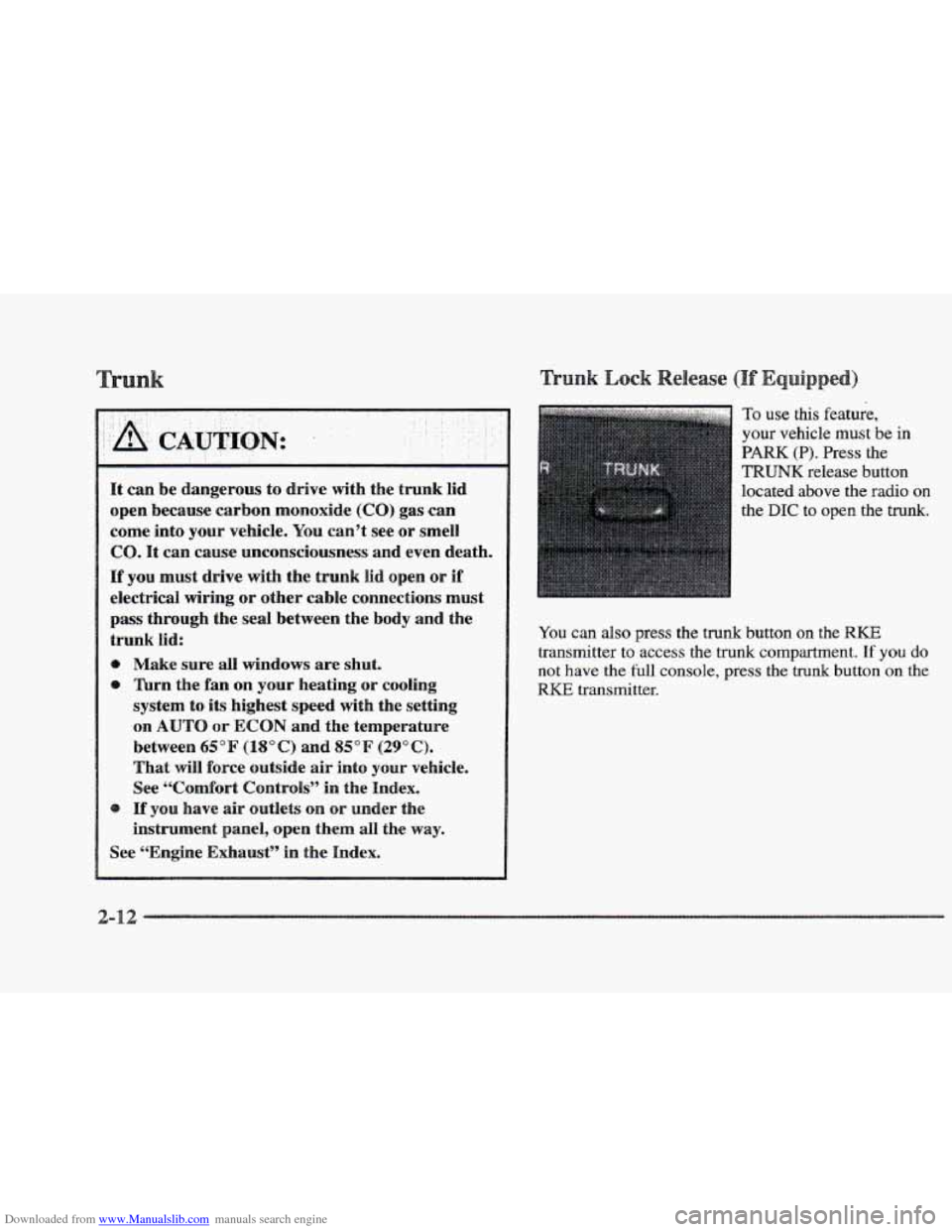
Downloaded from www.Manualslib.com manuals search engine .. , ....
-A.. CAUTION: .
.. .. .... ...... .. ..
It can be dangerous to drive with the trunk lid
open because carbon monoxide
(CB) gas can
come into your vehicle.
You cm9t see 81- smell
CO. It can cause unconsciousness and even death.
If you must drive with the trunk lid open or if
electrical wiring or other cable connections must
pass through the seal between the body and the
trunk Bid:
Q) Make sure all windows are shut.
0 Tbrn the fan on your heating or cooling
system to its highest speed with
the setting
on AUTO or ECON and the temperature
between
65°F (18OC) and 85°F (29°C).
That will force outside air into your vehicle.
See
“Comfort ControI[s” in the Index.
If you have air outlets on or under the
instrument anel, open them all the way.
See “Engine Exhaust9’ in the Index.
.... .................. : ........................... To use this feature,
your vehicle must be in
PARK (P). Press the
TRUNK release button
located above the radio
on
the DIC to open the trunk.
You can also press the trunk button
on the WKE
transmitter to access the trunk compartment. If you do
not have the full console, press the trunk button on the
RKE transmitter.
Page 111 of 361
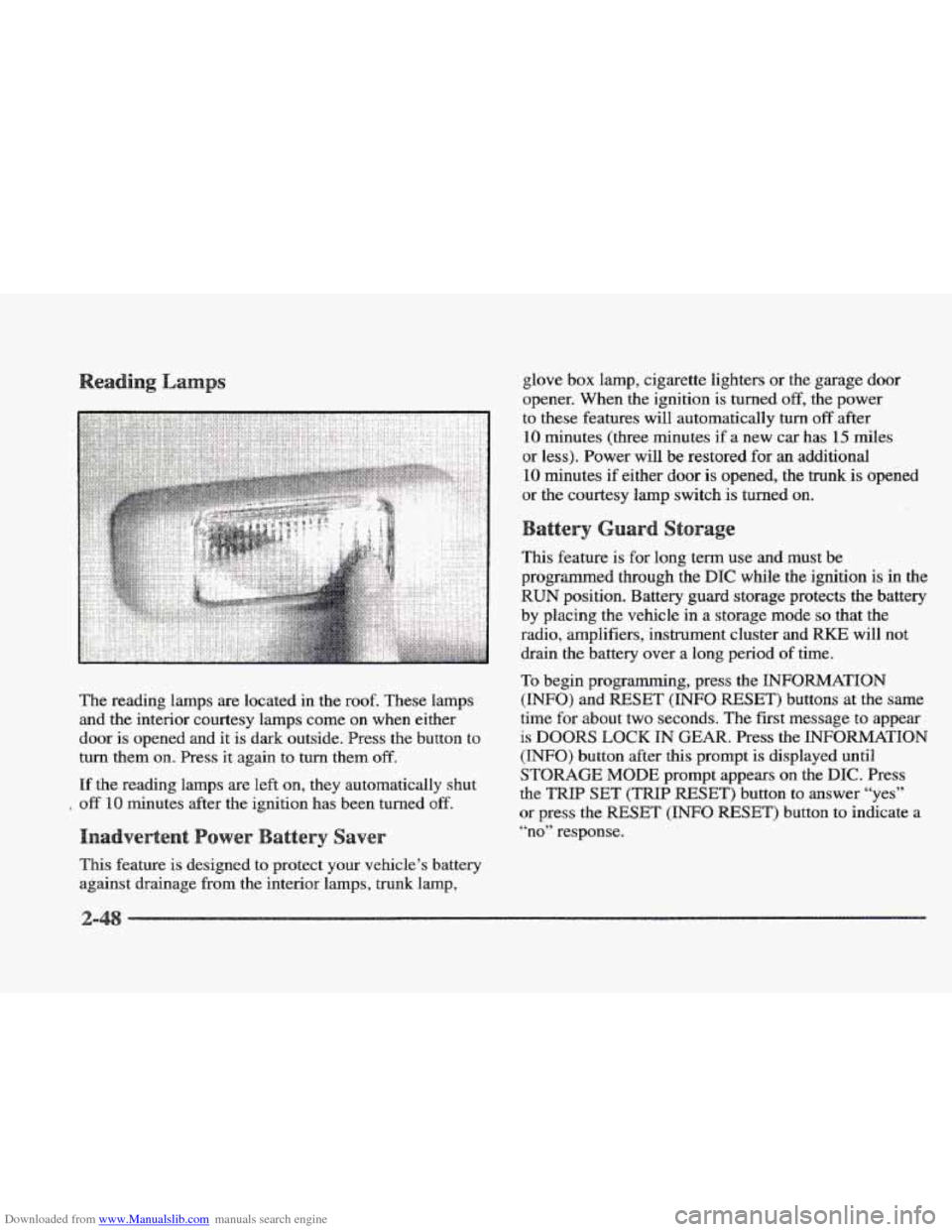
Downloaded from www.Manualslib.com manuals search engine The reading lamps are located in the roof. These lamps
and the interior courtesy lamps come on when either
door is opened and it is dark outside. Press
the button to
turn them
on. Press it again to turn them off.
If the reading lamps are left on, they automatically shut
off 10 minutes after the ignition has been turned off.
This feature is designed to protect your vehicle’s battery
against drainage from the interior lamps, trunk lamp, glove
box lamp, cigarette lighters or
the garage door
opener. When the ignition is turned
off, the power
to these features will automatically
turn off after
10 minutes (three minutes if a new car has 15 miles
or less). Power will be restored for
an additional
10 minutes if either door is opened, the trunk is opened
or the courtesy lamp switch is turned on.
This feature is for long term use and must be
programmed through the
DIC while the ignition is in the
RUN position. Battery guard storage protects the battery
by placing the vehicle
in a storage mode so that the
radio, amplifiers, instrument cluster and
RKE will not
drain
the battery over a long period of time.
To begin programming, press the INFORMATION
(INFO) and RESET (INFO RESET) buttons at the same
time
for about two seconds. The first message to appear
is DOORS LOCK IN GEAR. Press the INFORMATION
(INFO) button after this prompt is displayed until
STORAGE MODE prompt appears on the DIC. Press
the
TRIP SET (TRIP RESET’) button to answer “yes”
or press the RESET (INFO RESET) button to indicate a
“no” response.
Page 144 of 361
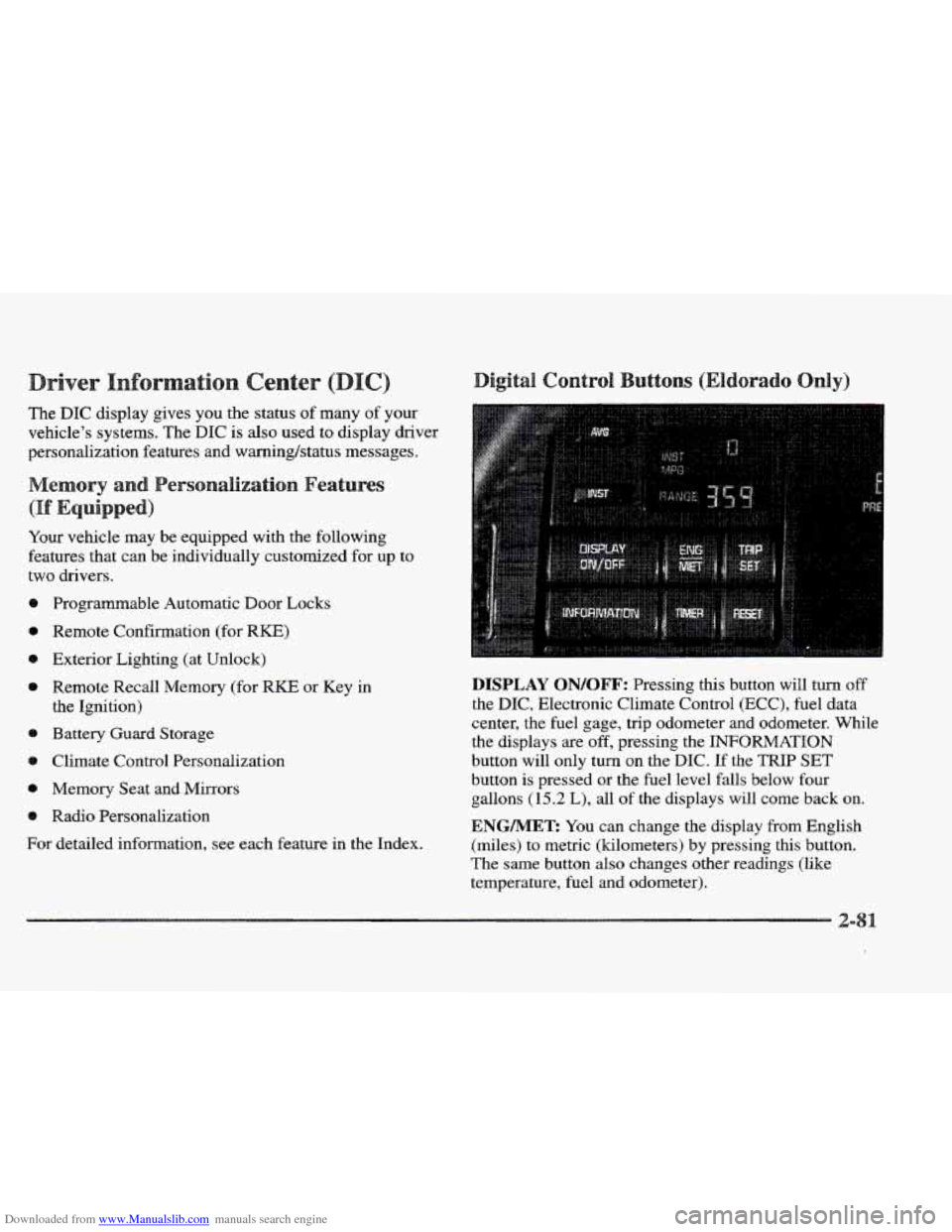
Downloaded from www.Manualslib.com manuals search engine river
The DIC display gives you the status of many of your
vehicle’s systems. The DIC is
also used to display driver
personalization features and warning/status messages.
Your vehicle may be equipped with the following
features that can be individually customized for up to
two drivers.
e Programmable Automatic Door Locks
e Remote Confirmation (for RKE)
e Exterior Lighting (at Unlock)
e Remote Recall Memory (for RKE or Key in
the Ignition)
e Battery Guard Storage
8 Climate Control Personalization
Memory Seat and Mirrors
Radio Personalization
For detailed information, see each feature in the Index.
DISPLAY QN/QFF: Pressing this button will turn off
the DIC, Electronic Climate Control (ECC), fuel data
center, the fuel gage, trip odometer and odometer. While
the displays
are off, pressing the INFORMATION
button will only turn
on the DIC. If the TRIP SET
button is pressed or the fuel level falls below four
gallons
(15.2 L), all of the displays will come back on.
ENGMET: You can change the display from English
(miles) to metric (kilometers) by pressing this button.
The same button also changes other readings (like
temperature, fuel and odometer).
Page 148 of 361
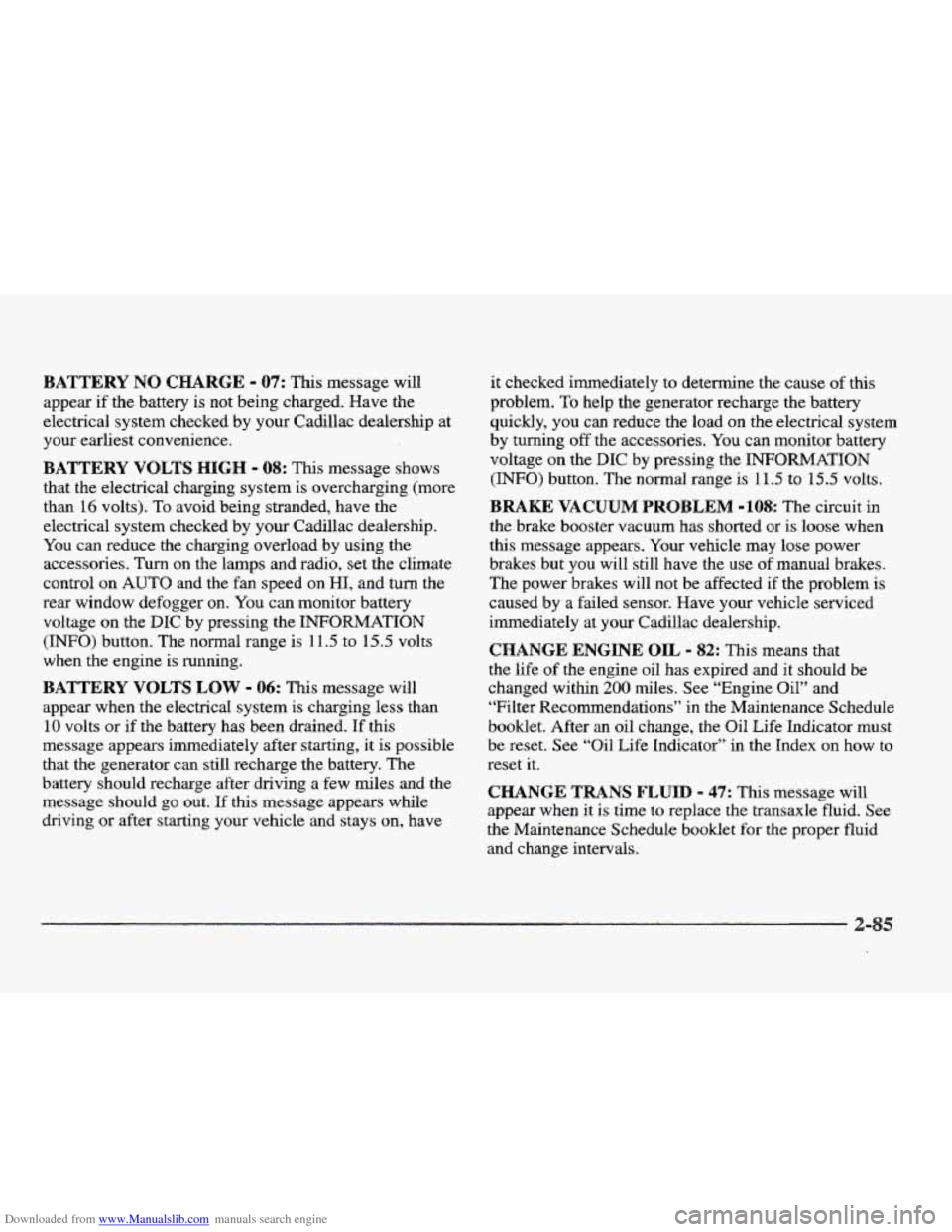
Downloaded from www.Manualslib.com manuals search engine BATTERY NO CHARGE - 87: Ths message will
appear if the battery is not being charged. Have the
electrical system checked
by your Cadillac dealership at
your earliest convenience.
BATTERY VOLTS HIGH - 08: This message shows
that the electrical charging system is overcharging (more
than 16 volts).
To avoid being stranded, have the
electrical system checked by your Cadillac dealership.
You can reduce
the charging overload by using the
accessories. Turn on the lamps and radio, set the climate
control on
AUTO and the fan speed on HI, and turn the
rear window defogger on.
You can monitor battery
voltage on the DIC by pressing the
INFORMATION
(INFO) button. The normal range is 1 1.5 to 15.5 volts
when the engine is running.
BATTERY VOLTS LOW - 06: This message will
appear when the electrical system is charging less than
10 volts or if the battery has been drained.
If this
message appears immediately after starting, it
is possible
that
the generator can still recharge the battery. The
battery should recharge after driving
a few miles and the
message should
go out. If this message appears while
driving or after starting your vehicle and stays on, have
it checked immediately to determine the cause of this
problem.
To help the generator recharge the battery
quickly, you
can reduce the load on the electrical system
by turning
off the accessories. You can monitor battery
voltage on the
DIC by pressing the INFORMATION
(INFO) button. The normal range is 11.5 to
15.5 volts.
BMKE VACUUM PROBLEM -108: The circuit in
the brake booster vacuum has shorted or is loose when
this message appears. Your vehicle may lose power
brakes
but you will ‘still have the use of manual brakes.
The power brakes will not be affected
if the problem is
caused by a failed sensor. Have your vehicle serviced
immediately at your Cadillac dealership.
CHANGE ENGINE OIL - 82: This means that
the life of the engine oil has expired and
it should be
changed within
200 miles. See “Engine Oil” and
“Filter Recommendations’’ in the Maintenance Schedule
booklet. After an oil change, the Oil Life Indicator must
be reset. See “Oil Life Indicator” in the Index on how to
reset it.
CHANGE TRANS FLUID - 47: This message will
appear when
it is time to replace the transaxle fluid. See
the Maintenance Schedule booklet for
the proper fluid
and change intervals.
Page 156 of 361

Downloaded from www.Manualslib.com manuals search engine 3-2
3-2
3-6
3-6
3-6
3-7
3-8 3-8
3-9
3-9
3 -9
3-9
3-10
3-13
Comfort Controls
Climate Control Panel
Electronic Solar Sensor
Air Conditioning
Heating
Ventilation System
Defrosting
Rear Window Defogger
HVAC Steering Wheel Controls
Climate Control Personalization
Audio Systems
Setting the Clock
AM-FM Stereo with Cassette Tape Player and
Optional Compact Disc Player
Bose
TM AM-FM Stereo with Cassette Tape
and Compact Disc Player
In this section, you’ll find out how to operate the comfort control and audio systems offered with your Cadillac. Be
sure to read about the particular systems supplied with your vehicle.
3- 17
3-2 1
3-24
3-24
3-25
3-25
3-25
3-26
3-27
3-27
Bose TM AM-FM Stereo with Cassette
Tape and Compact Disc Player with Digital
Signal Processing
Trunk Mounted CD Changer
Radio Personalization
Theft-Deterrent Feature
Audio Steering Wheel
Controls
Understanding Radio Reception
Tips About Your Audio System
Care
of Your Cassette Tape Player
Care of Your Compact Discs
Power Antenna Mast Care