1997 CADILLAC ELDORADO mirror
[x] Cancel search: mirrorPage 22 of 361
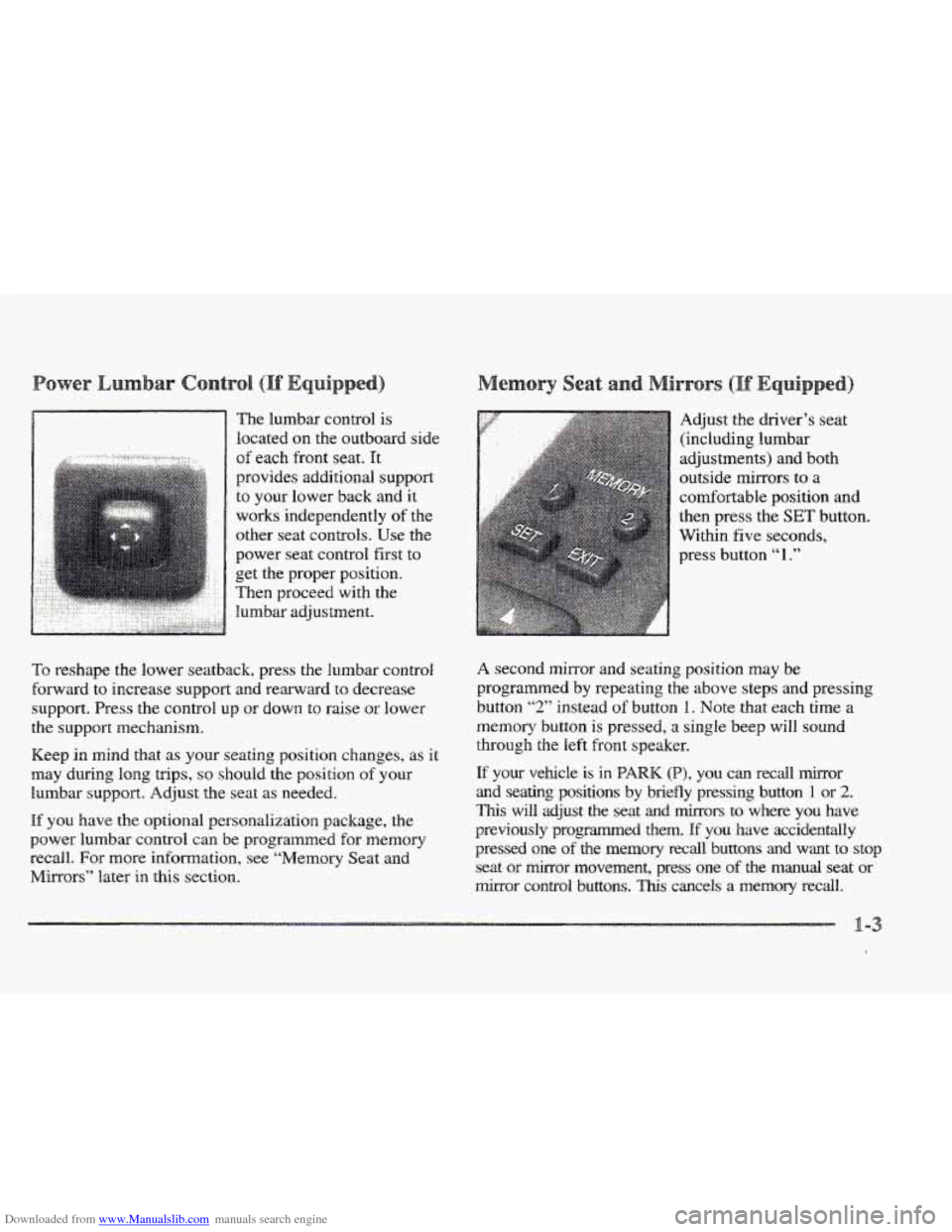
Downloaded from www.Manualslib.com manuals search engine The lumbar control is
located
on the outboard side
of each front seat. It
provides additional support
to your lower back and it
works independently of the
other seat controls.
Use the
power seat control first to
get
the proper position.
Then proceed with the Bumbar adjustment. Adjust
the driver’s seat
(including lumbar
adjustments) and both
outside mirrors to a
comfortable position
and
then press the SET button.
Within
five seconds,
To reshape the lower seatback, press the lumbar control
forward to increase support and rearward
to decrease
support. Press the control
up or down to raise or lower
the support mechanism.
Keep in mind that as pur seating position changes,
as it
may during long trips, so should the position of your
lumbar support. Adjust the seat as needed.
If you have the optional personalization package, the
power lumbar control can be programmed for memory
recall.
FQ~ more information, see “Memory Seat and
Mirrors” later
in this section.
A second mirror and seating position may be
programmed by repeating
the above steps and pressing
button
“2,’ instead of button 1. Note that each time a
memory button is pressed, a single beep will sound
through the left front speaker.
If your vehcle is in PARK (B), you can redl &or
and seatirag positions by briefly pressing button 1 or 2.
This will adjust the seat and mirrors to where you have
previously programmed
them. If you have accidentally
pressed one
of the memory recall buttons and want to stop
seat or mirror movement, press one of the manual seat or
mirror control buttons. Th~s cancels a memory recall.
Page 23 of 361

Downloaded from www.Manualslib.com manuals search engine You can also recall a seat and mirror position if your
vehicle is not in
PARK (I?). Press and hold either the
1 or 2 button until seat and mirror movement is
complete. Releasing the buttons will
stop adjustment.
The
EXIT button can be programmed to allow easy exit
for
up to two drivers. Adjust the seat to a comfortable
“exit” position and then press the
SET button followed
by the EXIT button. While your vehicle is in PARK (P),
briefly press the EXIT button to recall your programmed
exit position. Automatic seat,
mirror, comfort controls and radio
movement will occur if
the Remote Keyless Entry
(RW) transmitter is used to enter the vehicle. The
number on the back
of the transmitter corresponds to the
1 or 2 seat, mirror, comfort controls and radio positions.
After the unlock button
is pressed on the RKE
transmitter (the ignition must be in
LOCK) or when the
key
is placed in the ignition, the seat, mirrors, comfort
controls and radio will automatically adjust to the
appropriate position.
Automatic seat, mirror, comfort controk and radio
movement are programmed through
the Driver
Information Center
(DIC) so that the driver can select
whether
or not movement will occur using the RKE
transmitter or by placing the ignition key in the ignition.
For more information, see “Remote Recall Memory”
in the Index.
Page 64 of 361

Downloaded from www.Manualslib.com manuals search engine Here you can leam about the many standard and option,al features on your Cadillac, and information on starting,
shifting
and braking. Also explained are the instrument panel and the warning systems that tell you if everything is
working properly,-- and what to do if you have a problem.
2-2
2-4
2-7.
2- 12
2-15
2- 16
2-18
2- 19
2- 19
2-2 1
2-22
2-23
2-26
2-28 2-3
1
2-3 1
2-32
2-32
Keys
Door Locks
Remote Keyless
Entry (RKE) System
Td
Theft
Theft-Deterrent System (If Equipped)
PASS-Key@
11
New Vehicle “Break-In”
Ignition Positions
Starting
Your Engine
Engine Coolant Heater (Option)
(Canada
Only)
Automatic Transaxle Operation
Parking Brake
Shifting Into
PARK (P)
Shifting Out of PARK (P)
Parking Over Things That Burn
Engine Exhaust
Running
Your Engine While You’re Parked
2-33
2-35
2-42
2-47
2-49
2-55
2-57
2-5 8
2-5 8
2-5 8
2-58
2-59
2-60
2-64
2-66
2-67
2-70
2-8
1
Windows
Turn SignaYMultifunction Lever
Lamps Interior
Lamps
Mirrors
Storage Compartments
Ashtrays and Cigarette Lighter
Cellular Telephone (Option)
Assist
Handles
Garment Hooks
Floor Mats
Astroroof (Option)
Universal Transmitter (Option)
The Instrument Panel:
Your
Information System
Digital Cluster (Eldorado Only)
Analog Cluster (If Equipped)
Warning Lights, Gages and Indicators
Driver Infomation Center
(DIC)
Page 71 of 361
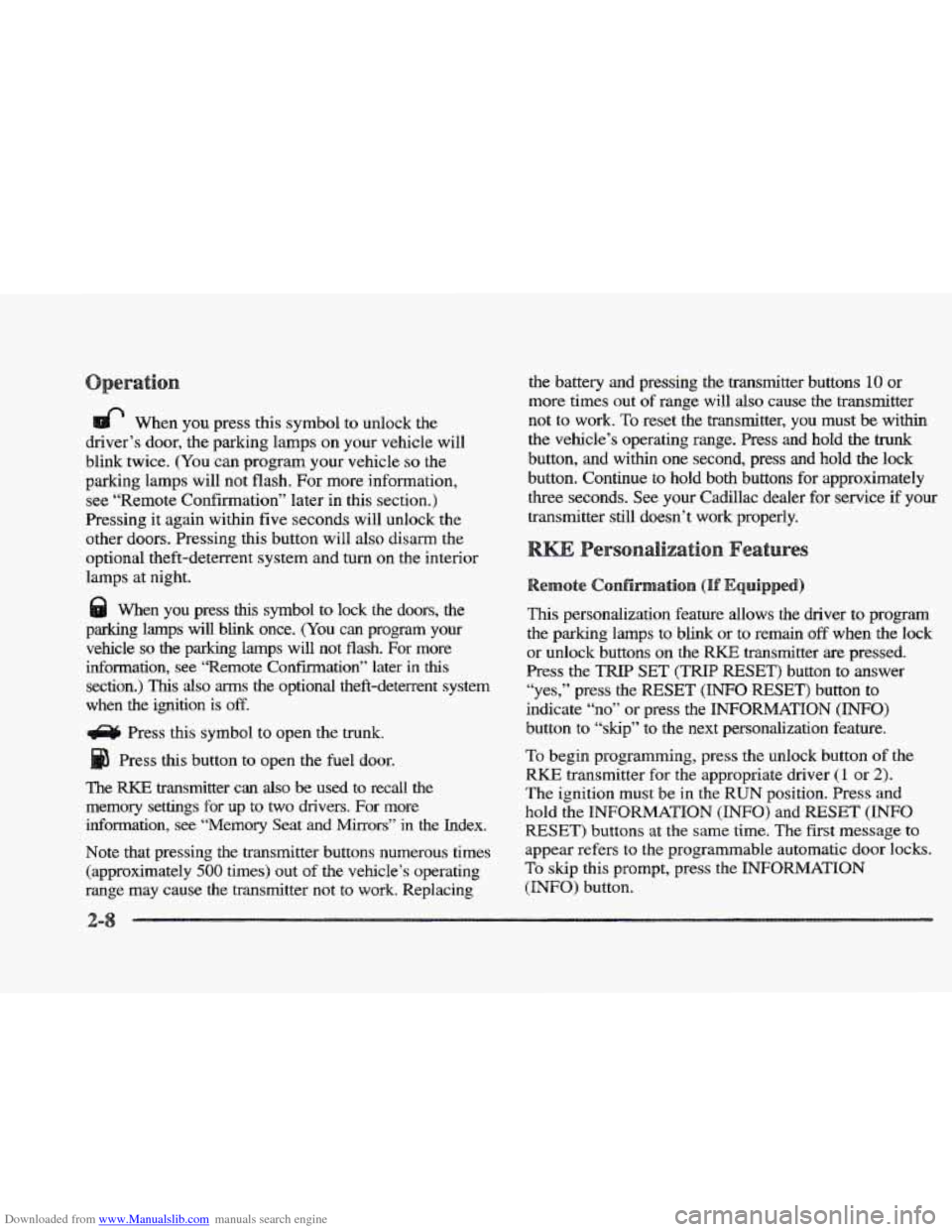
Downloaded from www.Manualslib.com manuals search engine When you press this symbol to unlock the
driver’s door, the parking lamps on your vehicle will
blink twice. (You can program your vehicle
so the
parking lamps will not flash. For more information,
see “Remote Confirmation” later
in this section.)
Pressing it again within five seconds will unlock the
other doors. Pressing this button will also disarm
the
optional theft-deterrent system and turn on the interior
lamps at night.
When you press
this symbol to lock the doors, the
parking
lamps will blink once. (You can program your
vehicle so the parking lamps will not flash. For more
information,
see “Remote Confirmation” later in this
section.)
This also arms the optional theft-deterrent system
when the ignition
is off.
Press this symbol to open the trunk.
Press ths button to open the fuel door.
The
pu(E transmitter can also be used to recall. the
memory settings for up
to two drivers. For more
information, see “Memory Seat
and Mirrors” in the Index.
Note that pressing the transmitter buttons numerous times (approximately
500 times) out of the vehicle‘s operating
range may cause the transmitter not
to work. Replacing
the battery and pressing the transmitter buttons 10 or
more times out
of range will also cause the transmitter
not to work. To reset the transmitter, you must be within
the vehicle’s operating range. Press and hold the trunk
button, and within one second, press and hold the lock
button. Continue
to hold both buttons for approximately
three seconds. See your Cadillac dealer for service if your
transmitter still doesn’t work properly.
This personalization feature allows the driver to program
the parlung lamps to blink or to remain off when the lock
or unlock buttons om the RISE transmitter are pressed.
Press the
SET (TIRIIP RESET) button to answer
“yes,” press the
WESET’ (INFO RESET) button to
indicate “no” or press the INFORMATION (INFO)
button to “skip” to the next personalization feature.
To begin programming, press the unlock button of the
RKE transmitter for the appropriate driver (1 or 2).
The ignition must be in the RUN position. Press and
hold the
INFORMATION (INFO) and RESET (INFO
RESET) buttons at the same time. The first message to
appear refers to
the programmable automatic door locks.
To skip this prompt, press the ‘I[NFQWMATION
(INFO) button.
Page 100 of 361
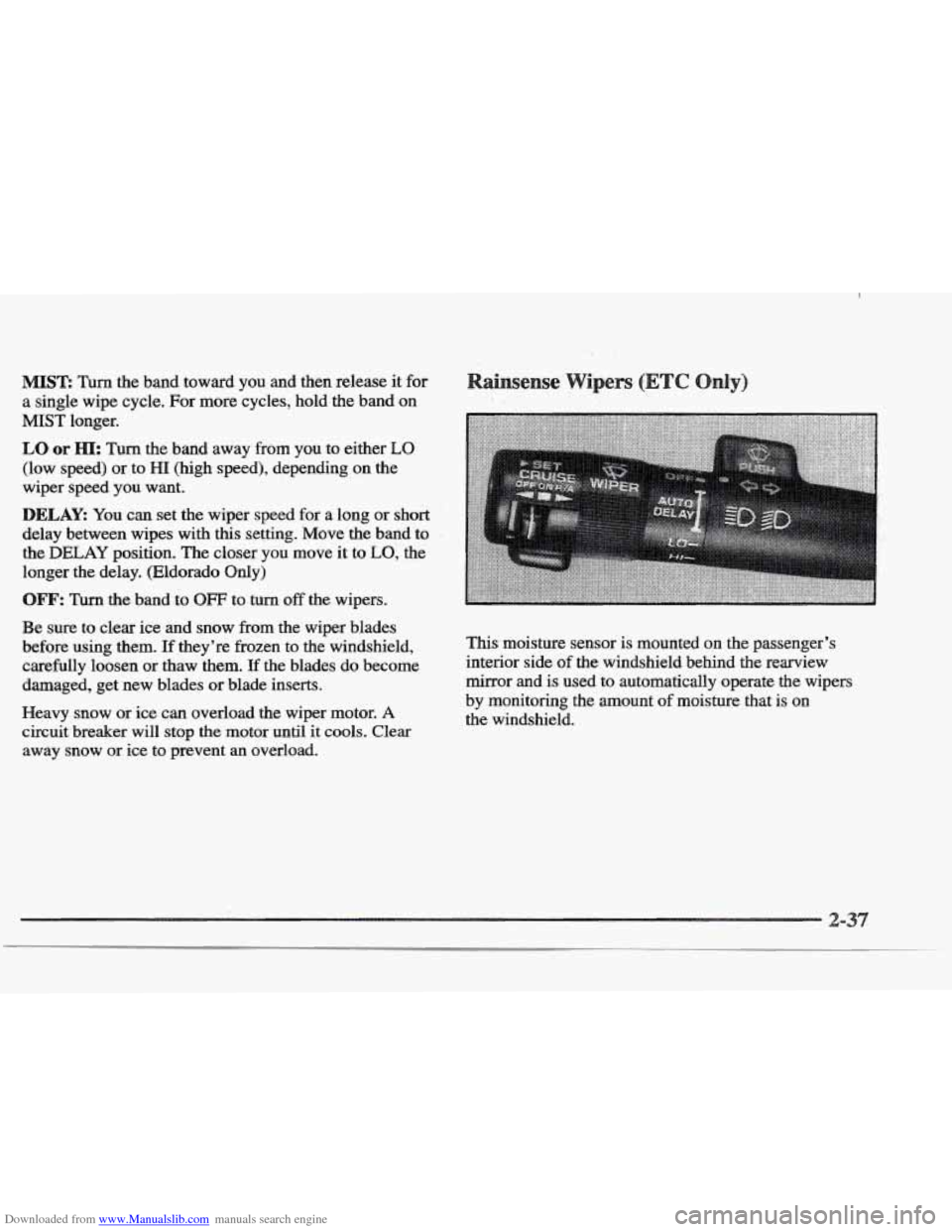
Downloaded from www.Manualslib.com manuals search engine MIST: Turn the band toward you and then release it for.
a single wipe cycle. For more cycles, hold the band on
MIST longer.
LO or HI: Turn the band away from you to either LO
(low speed) or to HI (high speed), depending on the
wiper speed
you want.
DELAY: You can set the wiper speed for a long or short
delay between wipes with this setting. Move the band to
the
DELAY position. The closer you move it to LO, the
longer
the delay. (Eldorado Only)
OFF’: Tun the band to OFF to turn off the wipers.
Be sure to clear ice and snow from the wiper blades
before
using them. If they’re frozen to the windshield,
carefully loosen or thaw them.
If the blades do become
damaged, get new blades or blade inserts.
Heavy snow or ice can overload the wiper motor.
A
circuit breaker will stop the motor until it cools. Clear
away snow or ice to prevent an overload. This-moisture
sensor
is mounted on the passenger’s
interior side
of the windshield behind the rearview
mirror and
is used to automatically operate the wipers
by monitoring
the amount of moisture that is on
the windshield.
Page 112 of 361
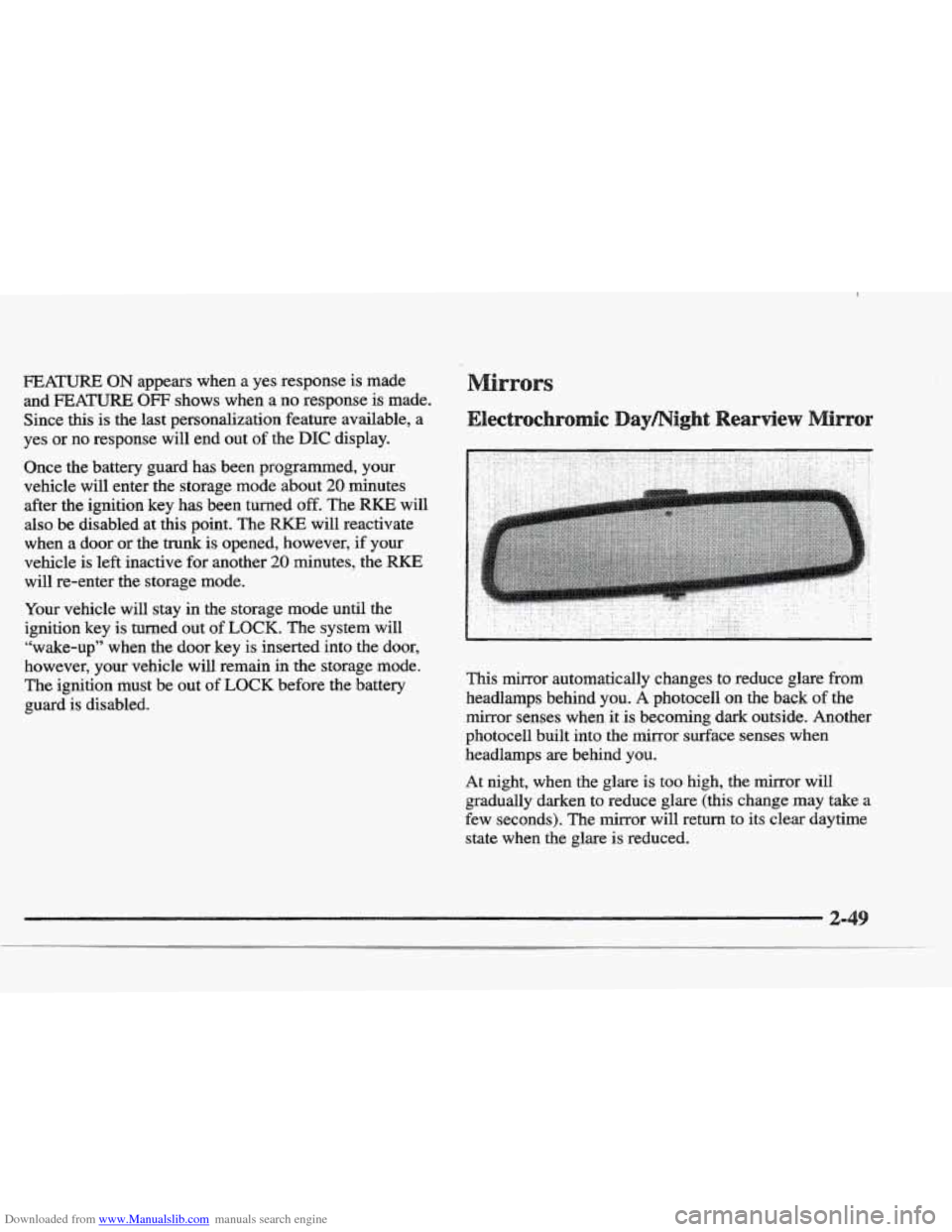
Downloaded from www.Manualslib.com manuals search engine FEATURE ON appears when a yes response is made
and
FEATURE OFF shows when a no response is made.
Since this
is the last personalization feature available, a
yes or no response
will end out of the DIC display.
Once the battery guard has been programmed, your
vehicle will enter the storage mode about
20 minutes
after the ignition key
has been turned off. The WKE will
also be disabled at this point. The RKE will reactivate
when a door
or the trunk is opened, however, if your
vehicle is left inactive for another
20 minutes, the RKE
will re-enter the storage mode.
Your vehicle will stay
in the storage mode until the
ignition key is turned out
of LOCK. The system will
“wake-up” when the door key is inserted
into the door,
however,
your vehicle will remain in the storage mode.
The ignition must be out of
LOCK before the battery
guard is disabled. This mirror automatically changes to reduce
glare from
headlamps behind you. A photocell on the back of the
mirror senses when it
is becoming dark outside. Another
photocell built into the mirror surface senses when
headlamps are behind you.
At night, when the glare is too high, the mirror will
gradually darken to reduce glare (this change
may take a
few seconds). The mirror will return
to its clear daytime
state
when the glare is reduced.
Page 113 of 361
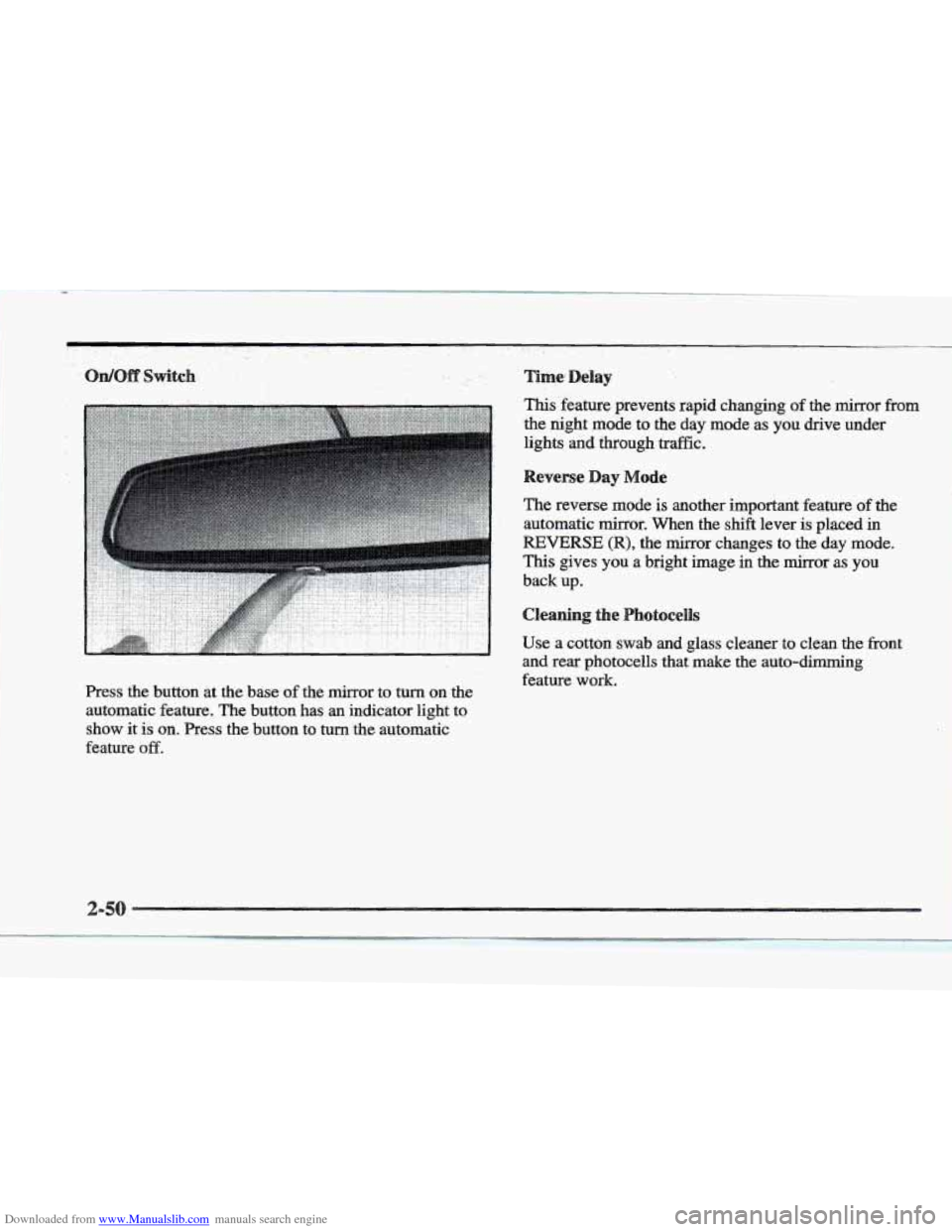
Downloaded from www.Manualslib.com manuals search engine Press the button at the base of the mirror to turn on the
automatic feature. The button
has an indicator light to
show it is on. Press the button to turn the automatic
feature
off.
Time; Delay
This'feature prevents rapid changing of the mirror from
the night mode to the day mode as. you drive under
lights
and through traffic.
Reverse Day Mode
The reverse mode is another important feature of the
automatic mirror. When the
shift lever is placed in
REVERSE (R), the mirror changes to the day mode.
This gives you a bright image in the mirror as you
back up.
Cleaning the Photocellls
Use a cotton swab and glass cleaner to clean the front
and rear photocells that make
the auto-dimming
feature work.
Page 114 of 361
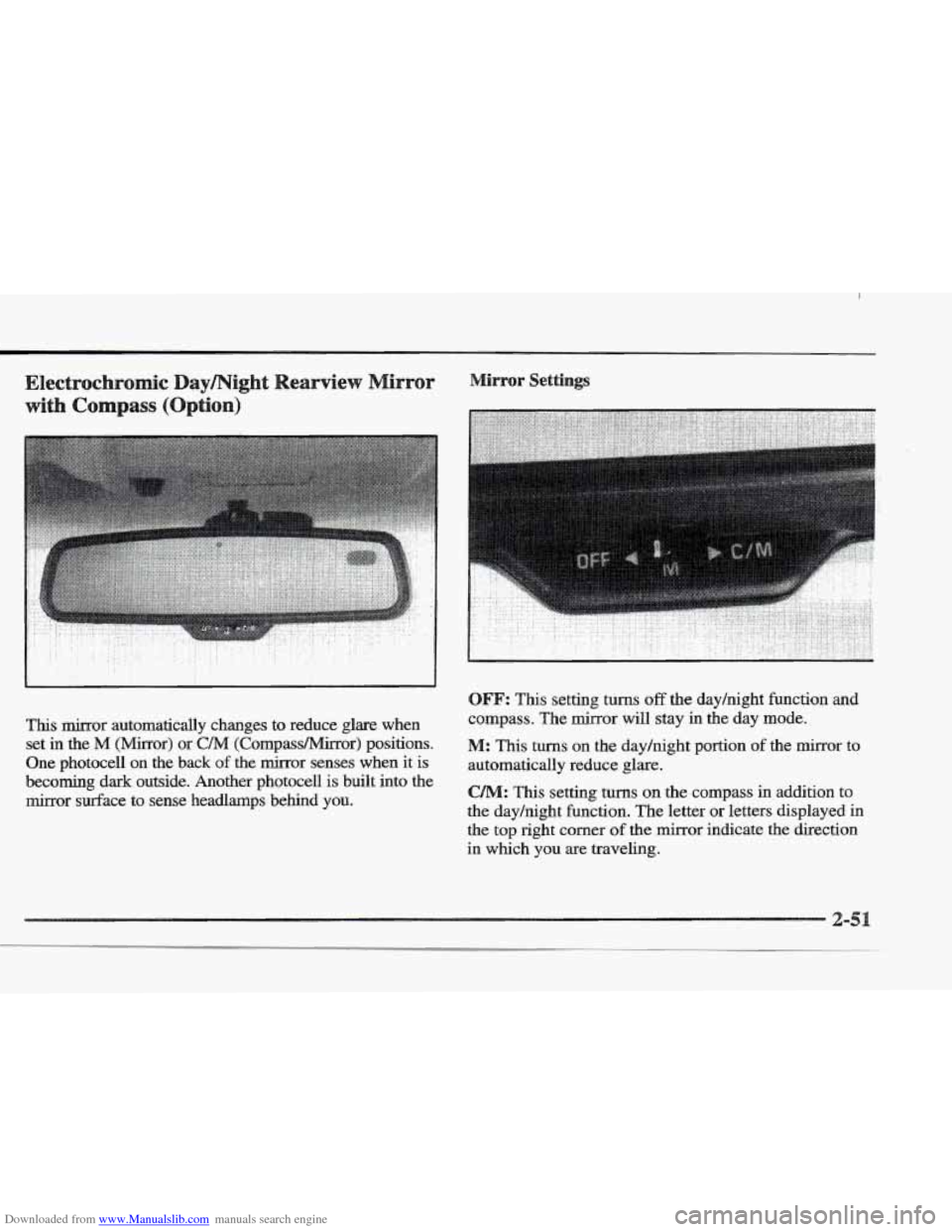
Downloaded from www.Manualslib.com manuals search engine This mirror automatically changes to reduce glare when set
in the M (Mirror) or C/M (Compass/Mirror) positions.
One photocell
on the back of the mirror senses when it is
becoming
dark outside. Another photocell is built into the
mirror surface to sense headlamps behind YOU.
.. :. .. .. ..
. . . . . . . . .. . : ..
OFF: This setting turns off the dayhight function and
compass. The mirror will stay in the day mode.
M: This turns on the dayhight portion of the mirror to
automatically reduce glare.
CAM: This setting turns on the compass in addition to
the day/night function. The letter
or letters displayed in
the
top right corner of the mirror indicate the direction
in which
you are traveling.