1997 BUICK CENTURY change time
[x] Cancel search: change timePage 140 of 406
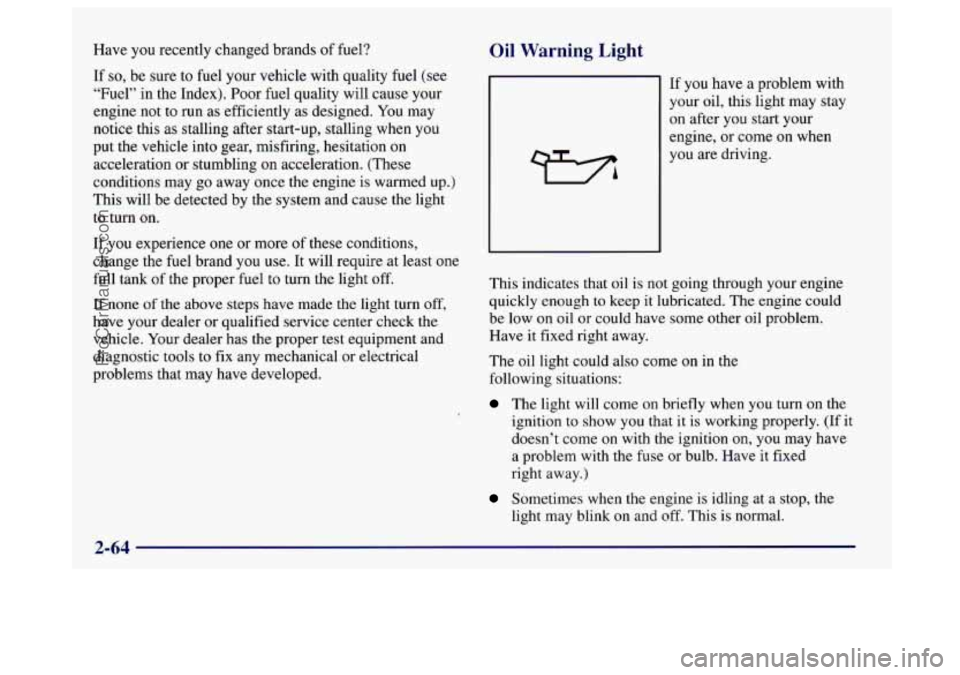
Have you recently changed brands of fuel?
If
so, be sure to fuel your vehicle with quality fuel (see
“Fuel” in the Index). Poor fuel quality will cause your
engine not to run as efficiently as designed. You may
notice this as stalling after start-up, stalling when
you
put the vehicle into gear, misfiring, hesitation on
acceleration or stumbling on acceleration. (These
conditions may
go away once the engine is warmed up.)
This will be detected by the system and cause the light
to turn on.
If
you experience one or more of these conditions,
change the fuel brand
you use. It will require at least one
full tank of the proper fuel to turn the light off.
If none of the above steps have made the light turn off,
have your dealer or qualified service center check the
vehicle. Your dealer has the proper test equipment and
diagnostic tools
to fix any mechanical or electrical
problems that may have developed.
Oil Warning Light
If you have a problem with
your oil, this light may stay
on after you start your
engine, or come on when
you are driving.
This indicates that oil is not going through your engine
quickly enough
to keep it lubricated. The engine could
be low on oil or could have some other oil problem.
Have it fixed right away.
The oil light could also come on in the
following situations:
The light will come on briefly when you turn on the
ignition to show
you that it is working properly. (If it
doesn’t come
on with the ignition on, you may have
a problem with the fuse or bulb. Have it fixed
right away.)
Sometimes when the engine is idling at a stop, the
light may blink on and off. This is normal.
ProCarManuals.com
Page 142 of 406
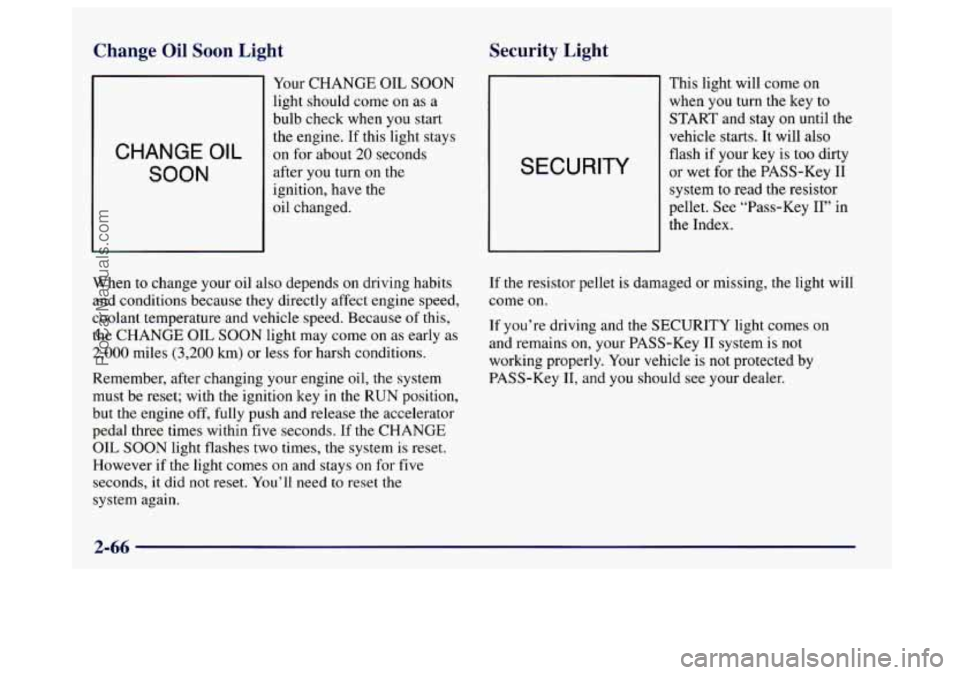
Change Oil Soon Light Security Light
CHANGE OIL
SOON
Your
CHANGE OIL SOON
light should come on as a
bulb check when you start
the engine. If this light stays
on for about 20 seconds
after
you turn on the
ignition, have the
oil chaneed. SECURITY
This light will come on
when
you turn the key to
START and stay on until the
vehicle starts. It will also
flash if your key
is too dirty
or wet for the PASS-Key I1
system to read the resistor
pellet. See “Pass-Key
11” in
the Index.
When to change your oil also depends
on driving habits
and conditions because they directly affect engine speed,
coolant temperature and vehicle speed. Because of this,
the
CHANGE OIL SOON light may come on as early as
2,000 miles (3,200 km) or less for harsh conditions.
Remember, after changing your engine oil, the system
must be reset; with the ignition key
in the RUN position,
but
the engine off, fully push and release the accelerator
pedal three times within five seconds.
If the CHANGE
OIL SOON light flashes two times, the system is reset.
However
if the light comes on and stays on for five
seconds,
it did not reset. You’ll need to reset the
system again. If
the resistor pellet is damaged or missing, the light will
come on.
If you’re driving and the SECURITY light comes on
and remains on, your PASS-Key I1 system is not
working properly. Your vehicle is not protected by
PASS-Key
11, and you should see your dealer.
2-66
ProCarManuals.com
Page 157 of 406

AM-FM Stereo
Playing the Radio
VOLUME:
This knob turns the system on and off and
controls the volume. To increase volume and turn the
radio on, turn the knob to the right. Turn it to
the left to
decrease volume.
RECALL: Press the upper knob briefly to recall the
station being played or to display
the clock. To change
what is normally shown on the display (station or time),
press the knob until
you see the display you want, then
hold the knob until the display flashes. If you press the
knob when the ignition is off, the clock will show for a
few seconds.
Finding a Station
AM-FM:
Press the AM-FM button to switch between
AM, FMl and
FM2. The display shows your selection.
TUNE: Turn the lower knob to choose radio stations.
SEEK: Press the right or left arrow to go to the next
higher or lower station and stay there. The sound will
mute while seeking.
SCAN: Press one of the SEEK arrows for two seconds,
and SCAN will appear on the display. Use SCAN to
listen to stations for a few seconds. The radio will
go to
a station, stop for
a few seconds, then go on to the next
station. Press one
of the SEEK arrows again to stop
scanning. The sound will mute while scanning.
3-13
ProCarManuals.com
Page 159 of 406
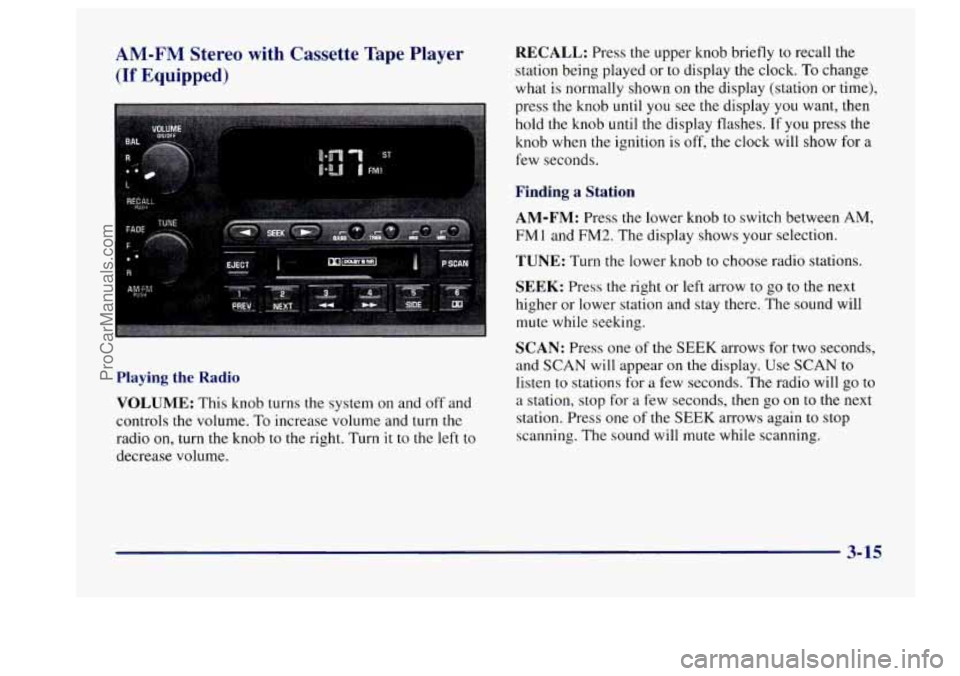
AM-FM Stereo with Cassette Tape Player
(If Equipped)
Playing the Radio
VOLUME:
This knob turns the system on and off and
controls the volume.
To increase volume and turn the
radio on, turn
the knob to the right. Turn it to the left to
decrease volume.
RECALL: Press the upper knob briefly to recall the
station being played or to display the clock. To change
what is normally shown on
the display (station or time),
press
the knob until you see the display you want, then
hold
the knob until the display flashes. If you press the
knob when the ignition
is off, the clock will show for a
few seconds.
Finding a Station
AM-FM:
Press the lower knob to switch between AM,
FMl and
FM2. The display shows your selection.
TUNE: Turn the lower knob to choose radio stations.
SEEK: Press the right or left arrow to go to the next
higher or lower station and stay there. The sound will
mute while seeking.
SCAN: Press one of the SEEK arrows for two seconds,
and SCAN will appear on the display. Use SCAN
to
listen to stations for a few seconds. The radio will go to
a station, stop for a few seconds, then go on to the next
station. Press one of the
SEEK arrows again to stop
scanning. The sound will mute while scanning.
3-15
ProCarManuals.com
Page 163 of 406
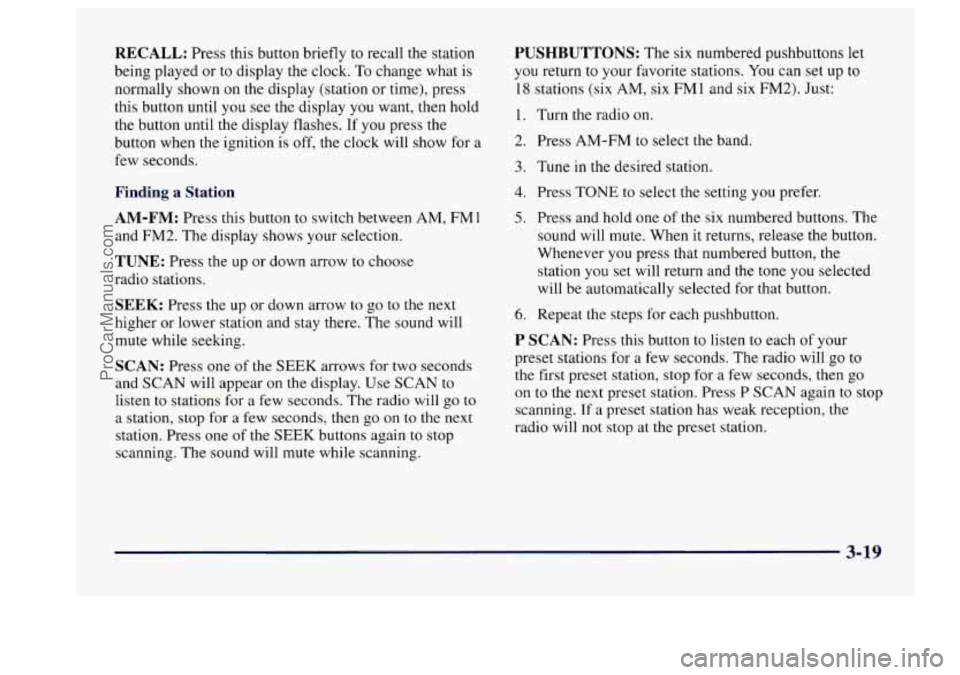
RECALL: Press this button briefly to recall the station
being played or
to display the clock. To change what is
normally shown on the display (station or time), press
this button until you see the display
you want, then hold
the button until the display flashes. If you press the
button when the ignition is off, the clock will show for a
few seconds.
Finding a Station
AM-FM:
Press this button to switch between AM, FMl
and FM2. The display shows your selection.
TUNE: Press the up or down arrow to choose
radio stations.
SEEK: Press the up or down arrow to go to the next
higher or lower station and stay there. The sound will
mute while seeking.
SCAN: Press one of the SEEK arrows for two seconds
and SCAN will appear on the display. Use SCAN to
listen to stations for a few seconds. The radio will go to
a station, stop for a few seconds, then go on to the next
station. Press one of the
SEEK buttons again to stop
scanning. The sound will mute while scanning.
PUSHBUTTONS: The six numbered pushbuttons let
you return to your favorite stations. You can set up to
18 stations (six AM, six FM 1 and six FM2). Just:
1.
2.
3.
4.
5.
6.
Turn the radio on.
Press AM-FM to select the band.
Tune in the desired station.
Press
TONE to select the setting you prefer.
Press and hold one
of the six numbered buttons. The
sound will mute. When it returns, release the button.
Whenever
you press that numbered button, the
station you set will return and the tone you selected
will be automatically selected for that button.
Repeat the steps for each pushbutton.
P SCAN: Press this button to listen to each of your
preset stations for a few seconds. The radio will go
to
the first preset station, stop for a few seconds, then go
on to the next preset station. Press P SCAN again to stop
scanning. If a preset station has weak reception, the
radio will not stop at the preset station.
3-19
ProCarManuals.com
Page 167 of 406
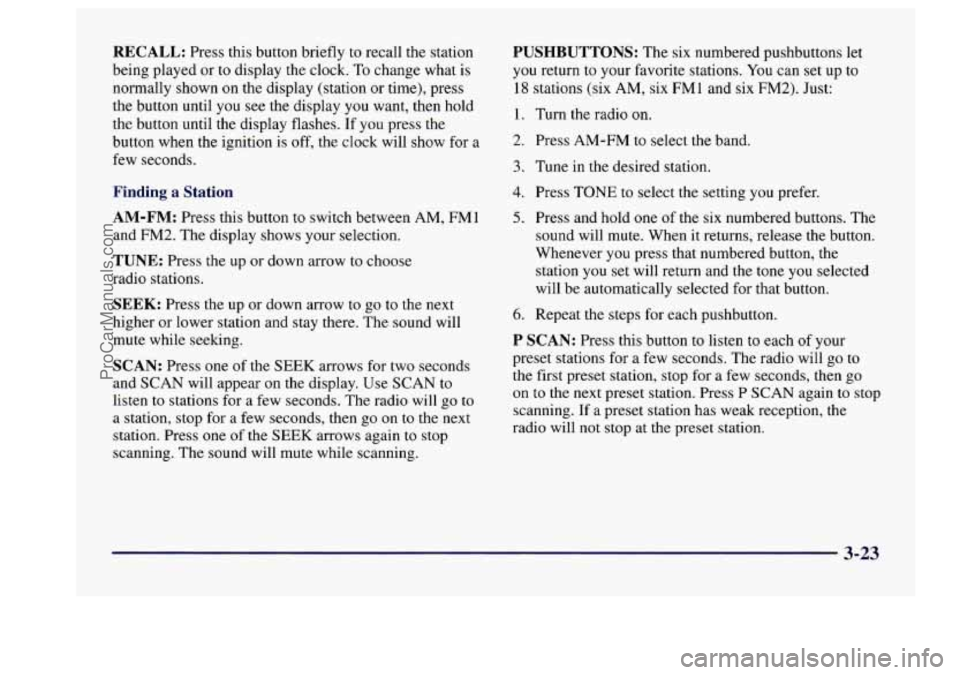
RECALL: Press this button briefly to recall the station
being played or to display the clock. To change what is
normally shown on the display (station or time), press
the button until
you see the display you want, then hold
the button until the display flashes. If you press the
button when the ignition is off, the clock will show for a
few seconds.
Finding a Station
AM-FM: Press this button to switch between AM, FMl
and
FM2. The display shows your selection.
TUNE: Press the up or down arrow to choose
radio stations.
SEEK: Press the up or down arrow to go to the next
higher or lower station and stay there. The sound will
mute while seeking.
SCAN: Press one of the SEEK arrows for two seconds
and SCAN will appear on the display. Use SCAN to
listen to stations for a few seconds. The radio will go to
a station, stop for a few seconds, then go on to the next
station. Press one of the
SEEK arrows again to stop
scanning. The sound will mute while scanning.
PUSHBUTTONS: The six numbered pushbuttons let
you return to your favorite stations. You can set up to
18 stations (six AM, six FM1 and six FM2). Just:
1.
2.
3.
4.
5.
6.
Turn the radio on.
Press AM-FM to select the band.
Tune in the desired station.
Press
TONE to select the setting you prefer.
Press and hold one of the six numbered buttons. The
sound will mute. When it returns, release the button.
Whenever you press that numbered button, the station you set will return and the tone you selected
will be automatically selected for that button.
Repeat the steps for each pushbutton.
P SCAN: Press this button to listen to each of your
preset stations for a few seconds. The radio will go
to
the first preset station, stop for a few seconds, then go
on to the next preset station. Press P SCAN again to stop
scanning. If
a preset station has weak reception, the
radio will not stop at the preset station.
3-23
ProCarManuals.com
Page 169 of 406
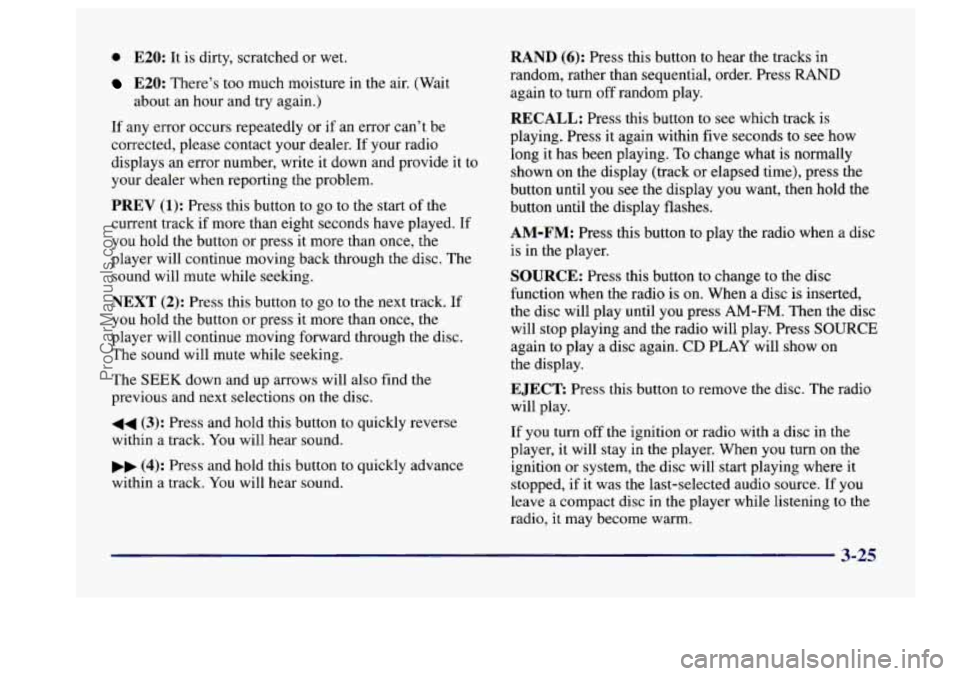
0 E20: It is dirty, scratched or wet.
E20: There's too much moisture in the air. (Wait
If any error occurs' fbpeatedly or if an error can't be
corrected, please contact your dealer.
If your radio
displays an error number, write it down and provide it to
your dealer when reporting the problem.
PREV (1): Press this button to go to the start of the
current track if more than eight seconds have played. If
you hold the button or press it more than once, the
player will continue moving back through the disc. The
sound will mute while seeking.
NEXT (2): Press this button to go to the next track. If
you hold the button or press
it more than once, the
player will continue moving forward through the disc.
The sound will mute while seeking.
The
SEEK down and up arrows will also find the
previous and next selections on the disc.
about an hour and
try again.)
44 (3): Press and hold this button to quickly reverse
within a track. You will hear sound.
.. (4): Press and hold this button to quickly advance
within a track.
You will hear sound.
RAND (6): Press this button to hear the tracks in
random, rather than sequential, order. Press
RAND
again to turn off random play.
RECALL: Press this button to see which track is
playing. Press it again within five seconds to see how
long it has been playing.
To change what is normally
shown on the display (track or elapsed time), press the
button until you
see the display you want, then hold the
button until the display flashes.
AM-FM: Press this button to play the radio when a disc
is in the player.
SOURCE: Press this button to change to the disc
function when the radio
is on. When a disc is inserted,
the disc will play until you press
AM-FM. Then the disc
will stop playing and the radio will play. Press
SOURCE
again to play a disc again. CD PLAY will show on
the display.
E JECR Press this button to remove the disc. The raalo
will play.
If you turn off the ignition or radio with a disc in the
player, it will stay in the player. When you turn on the
ignition or system, the disc will start playing where it
stopped,
if it was the last-selected audio source. If you
leave a compact disc
in the player while listening to the
radio, it may become warm.
3-25
ProCarManuals.com
Page 170 of 406
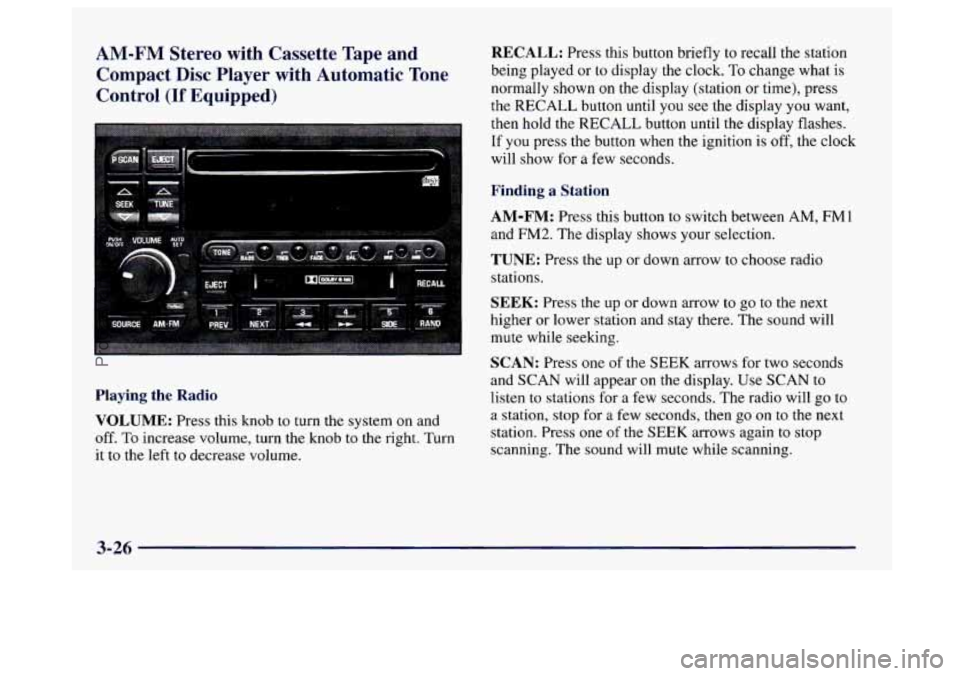
AM-FM Stereo with Cassette Tape and Compact Disc Player with Automatic Tone
Control
(If Equipped)
Playing the Radio
VOLUME:
Press this knob to turn the system on and
off. To increase volume, turn the knob to the right. Turn
it to the left to decrease volume.
RECALL: Press this button briefly to recall the station
being played or
to display the clock. To change what is
normally shown on the display (station or time), press
the RECALL button
until you see the display you want,
then hold the RECALL button until the display flashes.
If you press the button when the ignition is off, the clock
will show for a few seconds.
Finding a Station
AM-FM:
Press this button to switch between AM, FMl
and
FM2. The display shows your selection.
TUNE: Press the up or down arrow to choose radio
stations.
SEEK: Press the up or down arrow to go to the next
higher or lower station and stay there. The sound will
mute while seeking.
SCAN: Press one of the SEEK arrows for two seconds
and
SCAN will appear on the display. Use SCAN to
listen to stations for
a few seconds. The radio will go to
a station, stop for a few seconds, then
go on to the next
station. Press one of the SEEK arrows again to stop
scanning.
The sound will mute while scanning.
3-26
ProCarManuals.com