1997 BUICK CENTURY clock setting
[x] Cancel search: clock settingPage 145 of 406

Section 3 Comfort Controls and Audio Systems
In this section, you’ll find out how to operate the comfort control and audio systems offered with your Buick. Be sure
to read about the particular systems supplied with your vehicle.
3-2
3-2
3-4
3-7
3- 10
3-11
3-12
3- 12
3-13
3-15
3-18 Comfort Controls
Manual Single Zone Climate Control
Dual ComforTemp Climate Control
Dual Automatic ComforTemp Climate Control
Ventilation System
Rear Window Defogger
Audio Systems
Setting the Clock
AM-FM Stereo
AM-FM Stereo with Cassette Tape Player
AM-FM Stereo with Cassette Tape Player and
Automatic Tone Control 3-22
3-26
3-3
1
3-33
3-34
3-34
3-35
3-36
3-36
3-37
AM-FM Stereo with Compact Disc Player and
Automatic Tone Control
AM-FM Stereo with Cassette Tape and
Compact Disc Player with Automatic
Tone Control
Theft-Deterrent Feature
Audio Steering Wheel Controls
Understanding Radio Reception
Tips About Your Audio System
Care
of Your Cassette Tape Player
Care of Your Compact Discs
Fixed Mast Antenna
Backglass Antenna
3-1
ProCarManuals.com
Page 146 of 406

Comfort Controls
Manual Single Zone Climate Control
- .
0 IIl
COMFORT CONTROL II
With this system, you can control the heating, cooling
and ventilation in your vehicle. The system works best
if
you keep your windows closed while using it.
Fan Knob
The left knob selects the amount of air you want. To turn
the fan
off, turn the knob to OFF.
If the airflow seems very low when
the fm knob is
turned
to the highest setting, regardless of the mode
setting, your passenger compartment air filter may
need
to be replaced. See "Maintenance Schedule" in
the Index.
Temperature Knob
The center knob changes the temperature of the air
coming through the system. Turn this knob toward
red (clockwise) for warmer air. Turn it toward blue
(counterclockwise) for cooler air.
Mode Knob
The right knob has several settings to control the
direction of airflow:
MAX: This setting recirculates much of the air inside
your vehicle and sends it through the instrument panel
outlets. The air conditioning compressor will run
automatically in this setting unless the outside
temperature is below 40°F
(4°C). (Even when the
compressor is running, you can control the temperature.)
NORM: This setting brings in outside air and sends
it through the instrument panel outlets. The air
conditioning compressor will run automatically in
this setting unless the outside temperature is below
40°F (4°C). (Even when the compressor is running,
you can control the temperature.)
3-2
ProCarManuals.com
Page 149 of 406
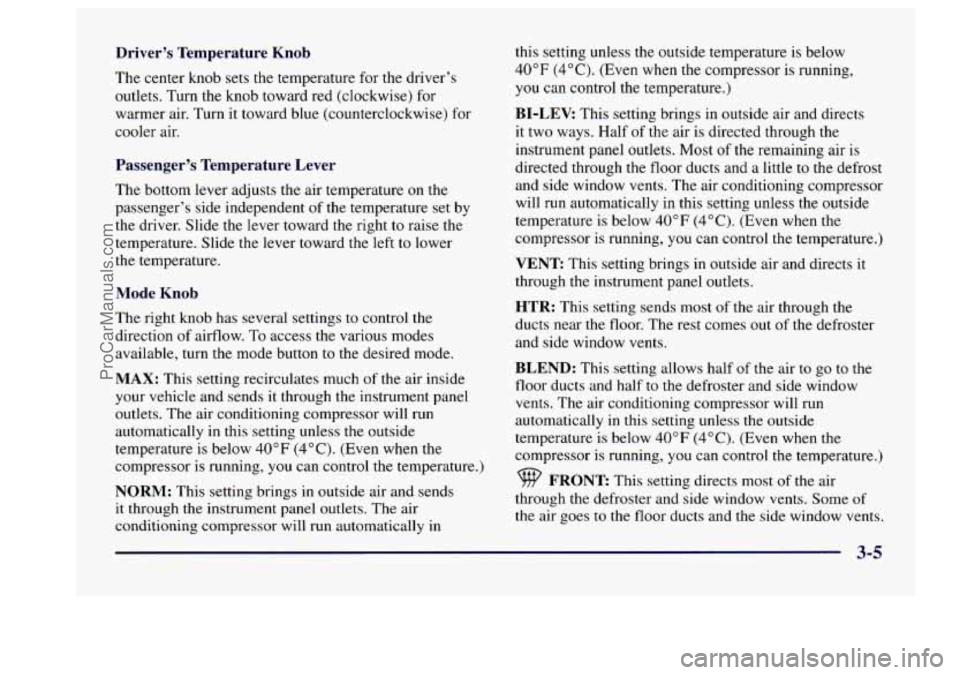
Driver’s Temperature Knob
The center knob sets the temperature for the driver’s
outlets. Turn the knob toward red (clockwise) for
warmer air. Turn it toward blue (counterclockwise) for
cooler air.
Passenger’s Temperature Lever
The bottom lever adjusts the air temperature on the
passenger’s side independent of the temperature set by
the driver. Slide
the lever toward the right to raise the
temperature. Slide the lever toward
the left to lower
the temperature.
Mode Knob
The right knob has several settings to control the
direction of airflow. To access the various modes
available, turn the mode button to the desired mode.
MAX: This setting recirculates much of the air inside
your vehicle and sends it through the instrument panel
outlets. The air conditioning compressor will run
automatically in this setting unless the outside
temperature is below 40°F (4°C). (Even when
the
compressor is running, you can control the temperature.)
NORM: This setting brings in outside air and sends
it through the instrument panel outlets. The air
conditioning compressor will run automatically
in
this setting unless the outside temperature is below
40°F
(4°C). (Even when the compressor is running,
you can control the temperature.)
BI-LEV This setting brings in outside air and directs
it two ways. Half
of the air is directed through the
instrument panel outlets. Most of the remaining air
is
directed through the floor ducts and a little to the defrost
and side window vents. The air conditioning compressor
will
run automatically in this setting unless the outside
temperature is below 40°F (4°C). (Even when the
compressor
is running, you can control the temperature.)
VENT This setting brings in outside air and directs it
through the instrument panel outlets.
HTR: This setting sends most of the air through the
ducts near
the floor. The rest comes out of the defroster
and side window vents.
BLEND: This setting allows half of the air to go to the
floor ducts and half to the defroster and side window
vents. The air conditioning compressor will run
automatically in this setting unless the outside
temperature is below 40°F (4°C). (Even when the
compressor is running, you can control
the temperature.)
FRONT This setting directs most of the air
through the defroster and side window vents. Some
of
the air goes to the floor ducts and the side window vents.
3-5
ProCarManuals.com
Page 156 of 406
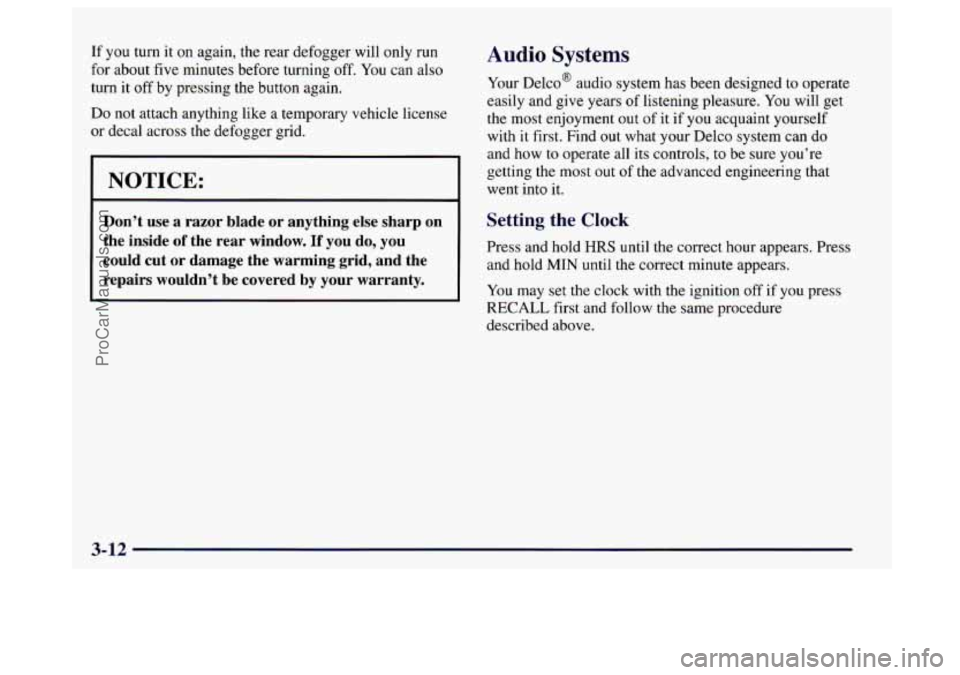
If you turn it on again, the rear defogger will only run Audio Systems
for about five minutes before turning off. You can also
turn it
off by pressing the button again. Your Delco@ audio system has been designed to operate
Do not attach anything like a temporary vehicle license
the most enjoyment out of it if you acquaint yourself
or decal across the defogger grid.
with it first. Find out what your Delco system can do
easily and give years
of listening pleasure.
You will get
h I and how to operate all its controls, to be sure you’re
I NOTICE: I
getting the most out of the advanced engineering that
went into
it.
I Don’t use a razor blade or anything else sharp on Setting the Clock
the inside of the rear window. If you do, you
could cut
or damage the warming grid, and the
repairs wouldn’t be covered by your warranty. and hold MIN until the correct minute appears.
Press and hold
HRS until
the correct hour appears. Press
You may
set the clock with the ignition off if you press
RECALL first and follow the same procedure
described above.
3-12
ProCarManuals.com
Page 163 of 406
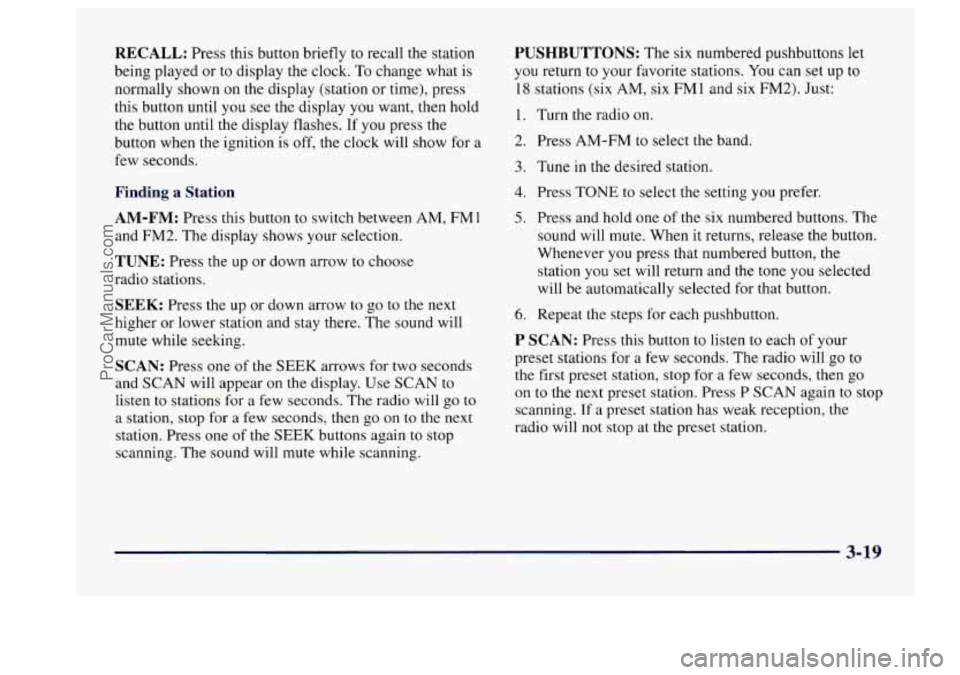
RECALL: Press this button briefly to recall the station
being played or
to display the clock. To change what is
normally shown on the display (station or time), press
this button until you see the display
you want, then hold
the button until the display flashes. If you press the
button when the ignition is off, the clock will show for a
few seconds.
Finding a Station
AM-FM:
Press this button to switch between AM, FMl
and FM2. The display shows your selection.
TUNE: Press the up or down arrow to choose
radio stations.
SEEK: Press the up or down arrow to go to the next
higher or lower station and stay there. The sound will
mute while seeking.
SCAN: Press one of the SEEK arrows for two seconds
and SCAN will appear on the display. Use SCAN to
listen to stations for a few seconds. The radio will go to
a station, stop for a few seconds, then go on to the next
station. Press one of the
SEEK buttons again to stop
scanning. The sound will mute while scanning.
PUSHBUTTONS: The six numbered pushbuttons let
you return to your favorite stations. You can set up to
18 stations (six AM, six FM 1 and six FM2). Just:
1.
2.
3.
4.
5.
6.
Turn the radio on.
Press AM-FM to select the band.
Tune in the desired station.
Press
TONE to select the setting you prefer.
Press and hold one
of the six numbered buttons. The
sound will mute. When it returns, release the button.
Whenever
you press that numbered button, the
station you set will return and the tone you selected
will be automatically selected for that button.
Repeat the steps for each pushbutton.
P SCAN: Press this button to listen to each of your
preset stations for a few seconds. The radio will go
to
the first preset station, stop for a few seconds, then go
on to the next preset station. Press P SCAN again to stop
scanning. If a preset station has weak reception, the
radio will not stop at the preset station.
3-19
ProCarManuals.com
Page 167 of 406
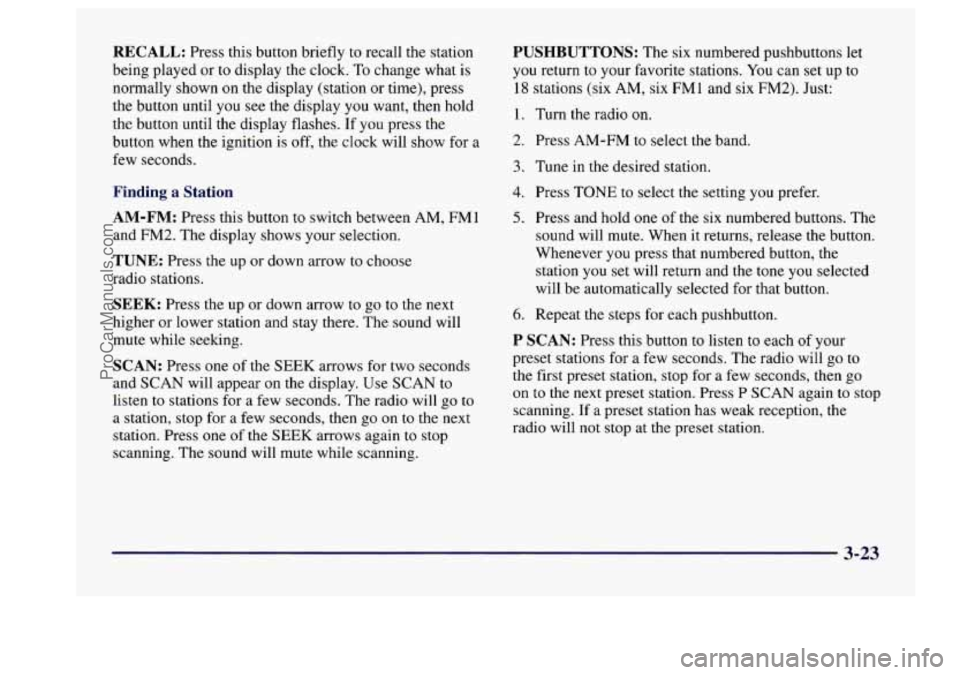
RECALL: Press this button briefly to recall the station
being played or to display the clock. To change what is
normally shown on the display (station or time), press
the button until
you see the display you want, then hold
the button until the display flashes. If you press the
button when the ignition is off, the clock will show for a
few seconds.
Finding a Station
AM-FM: Press this button to switch between AM, FMl
and
FM2. The display shows your selection.
TUNE: Press the up or down arrow to choose
radio stations.
SEEK: Press the up or down arrow to go to the next
higher or lower station and stay there. The sound will
mute while seeking.
SCAN: Press one of the SEEK arrows for two seconds
and SCAN will appear on the display. Use SCAN to
listen to stations for a few seconds. The radio will go to
a station, stop for a few seconds, then go on to the next
station. Press one of the
SEEK arrows again to stop
scanning. The sound will mute while scanning.
PUSHBUTTONS: The six numbered pushbuttons let
you return to your favorite stations. You can set up to
18 stations (six AM, six FM1 and six FM2). Just:
1.
2.
3.
4.
5.
6.
Turn the radio on.
Press AM-FM to select the band.
Tune in the desired station.
Press
TONE to select the setting you prefer.
Press and hold one of the six numbered buttons. The
sound will mute. When it returns, release the button.
Whenever you press that numbered button, the station you set will return and the tone you selected
will be automatically selected for that button.
Repeat the steps for each pushbutton.
P SCAN: Press this button to listen to each of your
preset stations for a few seconds. The radio will go
to
the first preset station, stop for a few seconds, then go
on to the next preset station. Press P SCAN again to stop
scanning. If
a preset station has weak reception, the
radio will not stop at the preset station.
3-23
ProCarManuals.com
Page 395 of 406
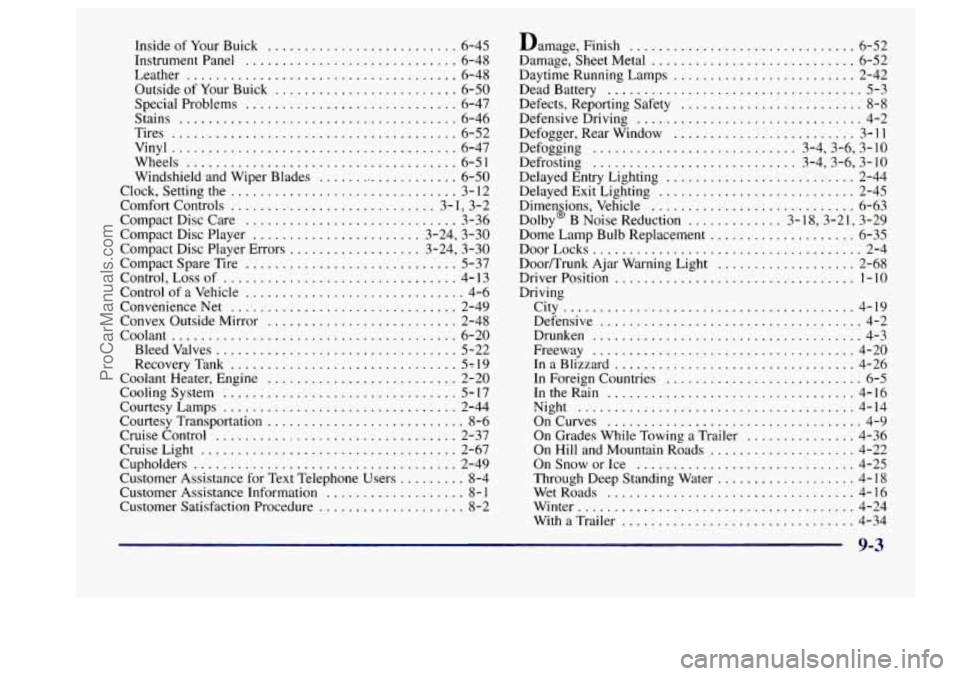
Inside of Your Buick .......................... 6-45
Instrument Panel
............................. 6-48
Leather
..................................... 6-48
Outside of Your Buick
......................... 6-50
Special Problems
............................. 6-47
Stains
...................................... 6-46
Tires
....................................... 6-52
Vinyl ....................................... 6-47
Wheels
..................................... 6-51
Windshield and Wiper Blades
.................... 6-50
Clock. Setting the
............................... 3- 12
Comfort Controls
............................ 3- 1. 3.2
Compact Disc Care ............................. 3-36
Compact Disc Player
....................... 3.24. 3.30
Compact Disc Player Errors .................. 3.24. 3.30
Control. Lossof
................................ 4-13
Control
of a Vehicle .............................. 4-6
Convenience
Net ............................... 2-49
Convex Outside Mirror
.......................... 2-48
Coolant
....................................... 6-20
Bleedvalves
................................. 5-22
RecoveryTank
............................... 5719
Coolant Heater. Engine
.......................... 2-20
Cooling System
................................ 5-17
Courtesy Lamps
................................ 2-44
Courtesy Transportation
........................... 8-6
Cruise Control
................................. 2-37
Cruise Light
................................... 2-67
Compact Spare
Tire
............................. 5-37
Cupholders
.................................... 2-49
Customer Assistance for Text Telephone Users
......... 8-4
Customer Assistance Information
................... 8- 1
Customer Satisfaction Procedure .................... 8-2 Damage.
Finish
............................... 6-52
Damage. Sheet Metal
............................ 6-52
Daytime Running Lamps
......................... 2-42
Dead Battery
................................... 5-3
Defects. Reporting Safety
......................... 8-8
Defensive Driving
............................... 4-2
Defogger. Rear Window
......................... 3-11
Defogging ............................ 3-4.3.6. 3- 10
Defrosting ............................ 3.4.3.6. 3.10
Delayed Exit Lighting ........................... 2-45
Dimensions. Vehicle
............................ 6-63
Dolby@
B Noise Reduction ............. 3.18.3.21. 3.29
Dome Lamp Bulb Replacement
.................... 6-35
DoorLocks ..................................... 2-4
Door/Trunk Ajar Warning Light
................... 2-68
Driver Position
................................. 1 . IO
Driving
City
........................................ 4-19
Defensive
.................................... 4-2
Drunken
..................................... 4-3
Freeway
.................................... 4-20
InaBlizzard
................................. 4-26
In Foreign Countries
........................... 6-5
IntheRain
.................................. 4-16
Night
...................................... 4-14
OnCurves
................................... 4-9
On Grades While Towing
a Trailer ............... 4-36
On Hill and Mountain Roads
.................... 4-22
On Snow or Ice
.............................. 4-25
WetRoads
.................................. 4-16
Winter
...................................... 4-24
With
a Trailer ................................ 4-34
Delayed Entry Lighting
.......................... 2-44
Through Deep Standing Water
................... 4-18
9-3
ProCarManuals.com