Page 44 of 320
Starting Your ContinentalIgnition
Understanding the Positions of the
IgnitionThe positions of the key in the ignitionACCESSORY allows some of your vehicle's
electrical accessories such as the radio and the
windshield wipers to operate while the engine is not
running.
NOTE:Your vehicle is also equipped with an
accessory timer. This allows some of your
accessories to remain on for up to I 0 minutes after
the ignition is turned to the OFF position. The
accessory timer is cancelled if any door is opened, the
dimmer switch is used, or the ignition is turned to the
ON position.
The automatic transaxle gearshift must be in P (Park)
to move the key to the LOCK position.
LOCK locks the steering wheel. It also locks the
gearshift lever.
LOCK is the only position that-allows you to remove
the key. The LOCK feature helps to protect your
vehicle from theft.
41
Page 60 of 320

Modification or additions to the vehicle may
cause incorrect operation of the OBD 11
system. Additions such as burglar alarms,
cellular phones, and CB radios must be
carefully installed. Do not install these
devices by tapping into or running wires close
to powertrain control system wires or
components.SERVICEENGINESOONThe light comes on briefly when you turn the ignition
to the ON position, but should turn off when the
engine starts. If the light does not come on when you
turn the ignition to the ON position or if it comes on
and stays on when you are driving, have your vehicle
serviced as soon as conveniently possible.This indicates a possible problem with one of the
vehicle's emission control systems. You do not
need to have your vehicle towed in.
If the light turns on and off at one second intervals
while you are driving the vehicle, it means that the
engine is misfiring. If this condition persists,
damage could occur to the engine or catalytic
convertor. Have your vehicle serviced at the first
opportunity.
If the light turns on and off on rare occasions
while you are driving, it means that a malfunction
occurred and the condition corrected itself.
An example of a condition which corrects itself
occurs when an engine running out of fuel begins
to misfire. In this case, the Service Engine Soon
Light may turn on and will then set a diagnostic
trouble code indicating that the engine was
misfiring while the last of the fuel was being
consumed. After refueling, the Service Engine
Soon Light wfll turn off after the vehicle has
completed three consecutive warm up cycles
without a misfire
57
Page 72 of 320

Instrument Panel ControlsThe instrument panel (dashboard) on your
vehicle is divided into several different
sections. The illustrations on the following
pages show the major parts of the
instrument panel that are described in this
chapter. Some items shown may not be on
all vehicles.
The main controls for the climate control system,
clock, and radio are on the instrument panel.If you have radio transmitting equipment in your
vehicle, be aware that it can interfere with your
vehicle's electrical system and may cause the
instrumentation and/or convenience products to
have temporary, abnormal operation.
NOTE: Any cleaner or polish that increases the
gloss (shine) of the upper part of the instrument
panel should be avoided. The dull finish in this
area is to help protect the driver from undesirable
windshield reflection.
Clean the instrument panel lens and woodtone trim
with a soft cloth and a glass cleaner. Do not use
paper towel or any abrasive cleaner to clean either
the lens or the woodtone trim as these may cause
scratches.
69
Page 82 of 320
If the EATC is turned OFF while the outside
temperature is displayed, the temperature will
continue to be displayed. Press the OUTSIDE
TEMP button to clear the display window.
When the ignition key is turned OFF the display
will be blank (dark).NOTE: The outside temperature
reading is most accurate when the
vehicle is moving. Higher readings may
be obtained when the vehicle is not
moving. The readings that you get may
not agree with temperatures given on the
radio due to differences in vehicle and
station locations.
Operating tips
The following tips will help you to get the most
satisfaction from your Electronic Automatic
Temperature Control system. In humid weather, select DEF before starting
your engine. This will help to prevent
windshield fogging. After a few minutes of
operation, switch to AUTOMATIC or an
override selection of your choice. To prevent humidity buildup inside your
vehicle, always drive with the EATC System
turned on.
79
Page 98 of 320
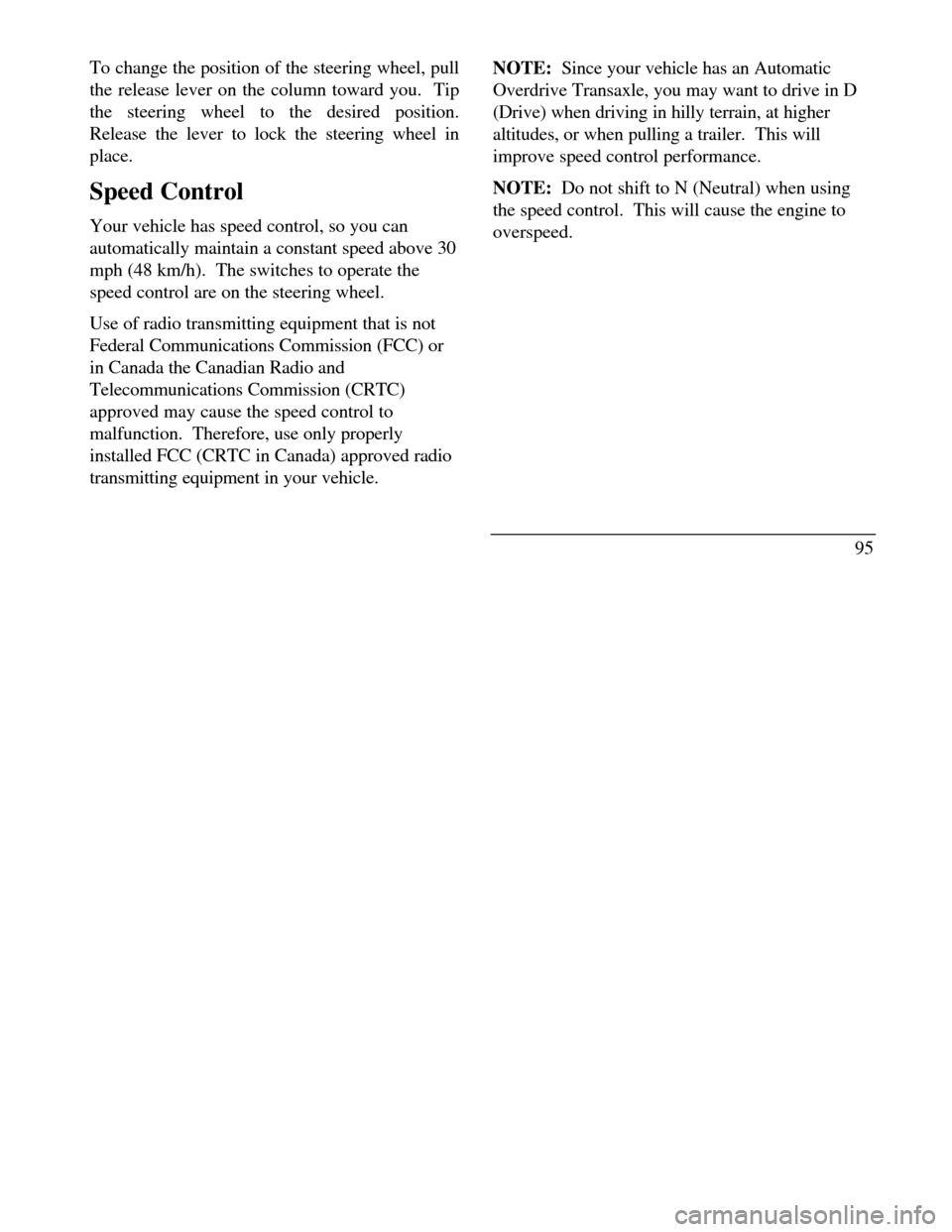
To change the position of the steering wheel, pull
the release lever on the column toward you. Tip
the steering wheel to the desired position.
Release the lever to lock the steering wheel in
place.
Speed Control
Your vehicle has speed control, so you can
automatically maintain a constant speed above 30
mph (48 km/h). The switches to operate the
speed control are on the steering wheel.
Use of radio transmitting equipment that is not
Federal Communications Commission (FCC) or
in Canada the Canadian Radio and
Telecommunications Commission (CRTC)
approved may cause the speed control to
malfunction. Therefore, use only properly
installed FCC (CRTC in Canada) approved radio
transmitting equipment in your vehicle.NOTE: Since your vehicle has an Automatic
Overdrive Transaxle, you may want to drive in D
(Drive) when driving in hilly terrain, at higher
altitudes, or when pulling a trailer. This will
improve speed control performance.
NOTE: Do not shift to N (Neutral) when using
the speed control. This will cause the engine to
overspeed.
95
Page 110 of 320
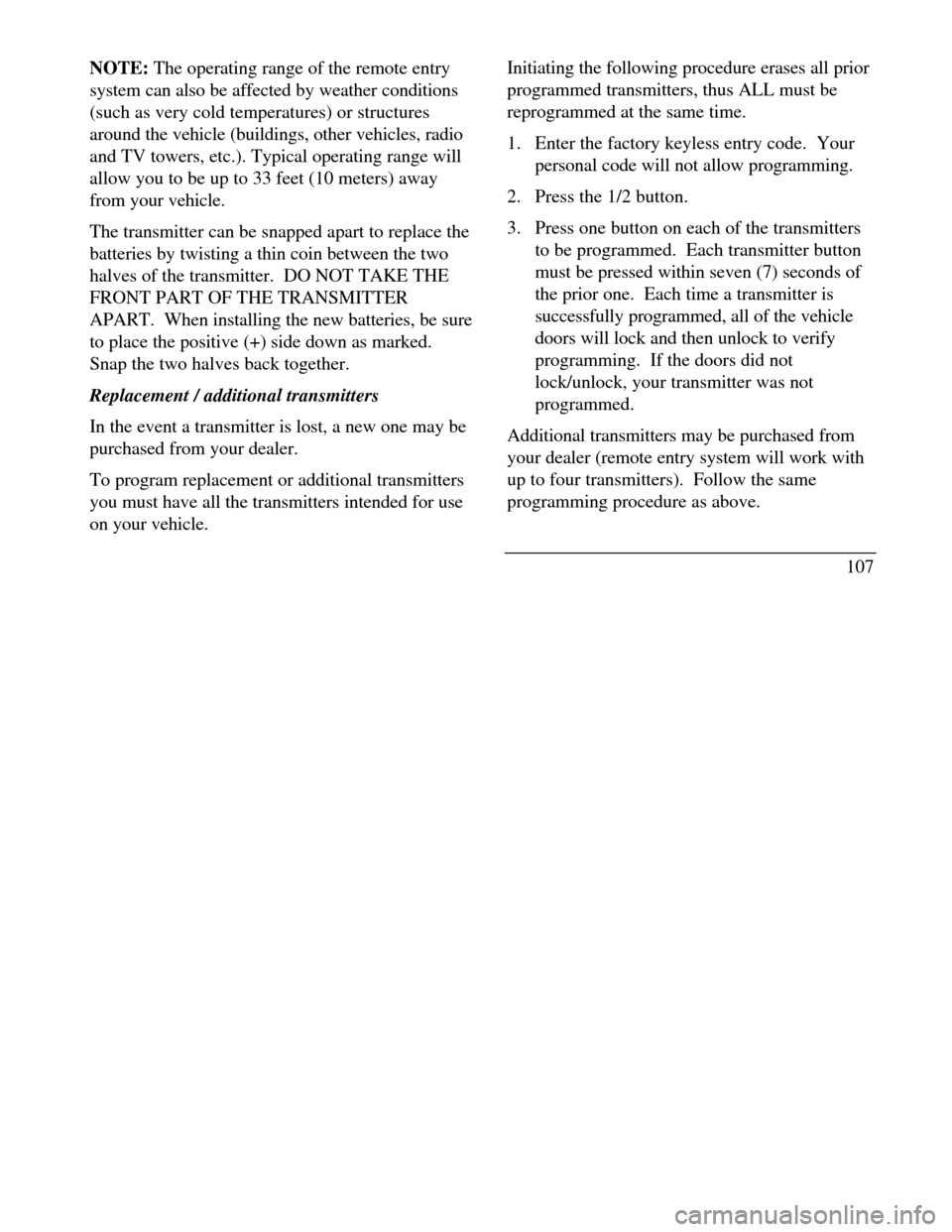
NOTE: The operating range of the remote entry
system can also be affected by weather conditions
(such as very cold temperatures) or structures
around the vehicle (buildings, other vehicles, radio
and TV towers, etc.). Typical operating range will
allow you to be up to 33 feet (10 meters) away
from your vehicle.
The transmitter can be snapped apart to replace the
batteries by twisting a thin coin between the two
halves of the transmitter. DO NOT TAKE THE
FRONT PART OF THE TRANSMITTER
APART. When installing the new batteries, be sure
to place the positive (+) side down as marked.
Snap the two halves back together.
Replacement / additional transmitters
In the event a transmitter is lost, a new one may be
purchased from your dealer.
To program replacement or additional transmitters
you must have all the transmitters intended for use
on your vehicle.Initiating the following procedure erases all prior
programmed transmitters, thus ALL must be
reprogrammed at the same time.
1. Enter the factory keyless entry code. Your
personal code will not allow programming.
2. Press the 1/2 button.
3. Press one button on each of the transmitters
to be programmed. Each transmitter button
must be pressed within seven (7) seconds of
the prior one. Each time a transmitter is
successfully programmed, all of the vehicle
doors will lock and then unlock to verify
programming. If the doors did not
lock/unlock, your transmitter was not
programmed.
Additional transmitters may be purchased from
your dealer (remote entry system will work with
up to four transmitters). Follow the same
programming procedure as above.
107
Page 122 of 320
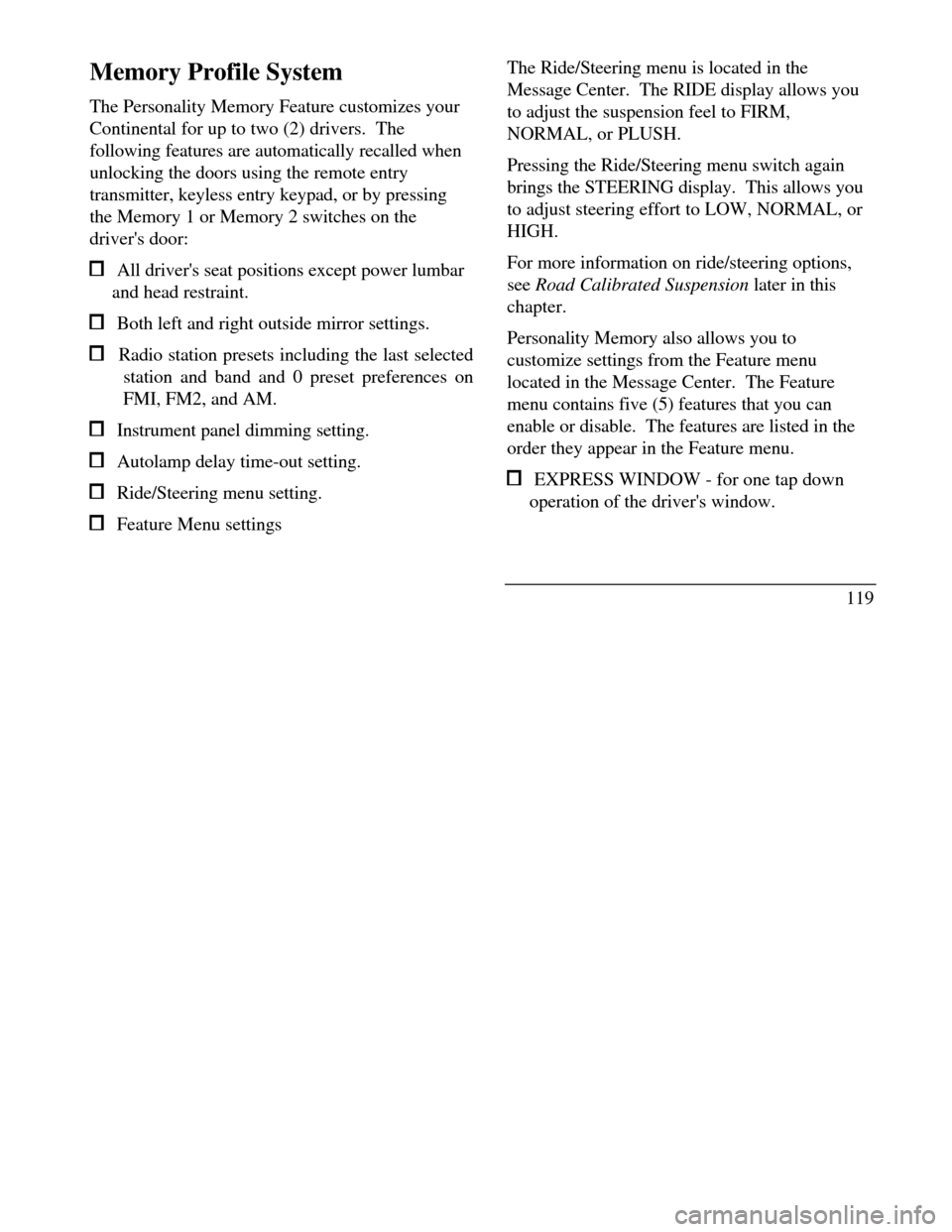
Memory Profile System
The Personality Memory Feature customizes your
Continental for up to two (2) drivers. The
following features are automatically recalled when
unlocking the doors using the remote entry
transmitter, keyless entry keypad, or by pressing
the Memory 1 or Memory 2 switches on the
driver's door: All driver's seat positions except power lumbar
and head restraint. Both left and right outside mirror settings. Radio station presets including the last selected
station and band and 0 preset preferences on
FMI, FM2, and AM. Instrument panel dimming setting. Autolamp delay time-out setting. Ride/Steering menu setting. Feature Menu settingsThe Ride/Steering menu is located in the
Message Center. The RIDE display allows you
to adjust the suspension feel to FIRM,
NORMAL, or PLUSH.
Pressing the Ride/Steering menu switch again
brings the STEERING display. This allows you
to adjust steering effort to LOW, NORMAL, or
HIGH.
For more information on ride/steering options,
see Road Calibrated Suspension later in this
chapter.
Personality Memory also allows you to
customize settings from the Feature menu
located in the Message Center. The Feature
menu contains five (5) features that you can
enable or disable. The features are listed in the
order they appear in the Feature menu. EXPRESS WINDOW - for one tap down
operation of the driver's window.
119
Page 124 of 320
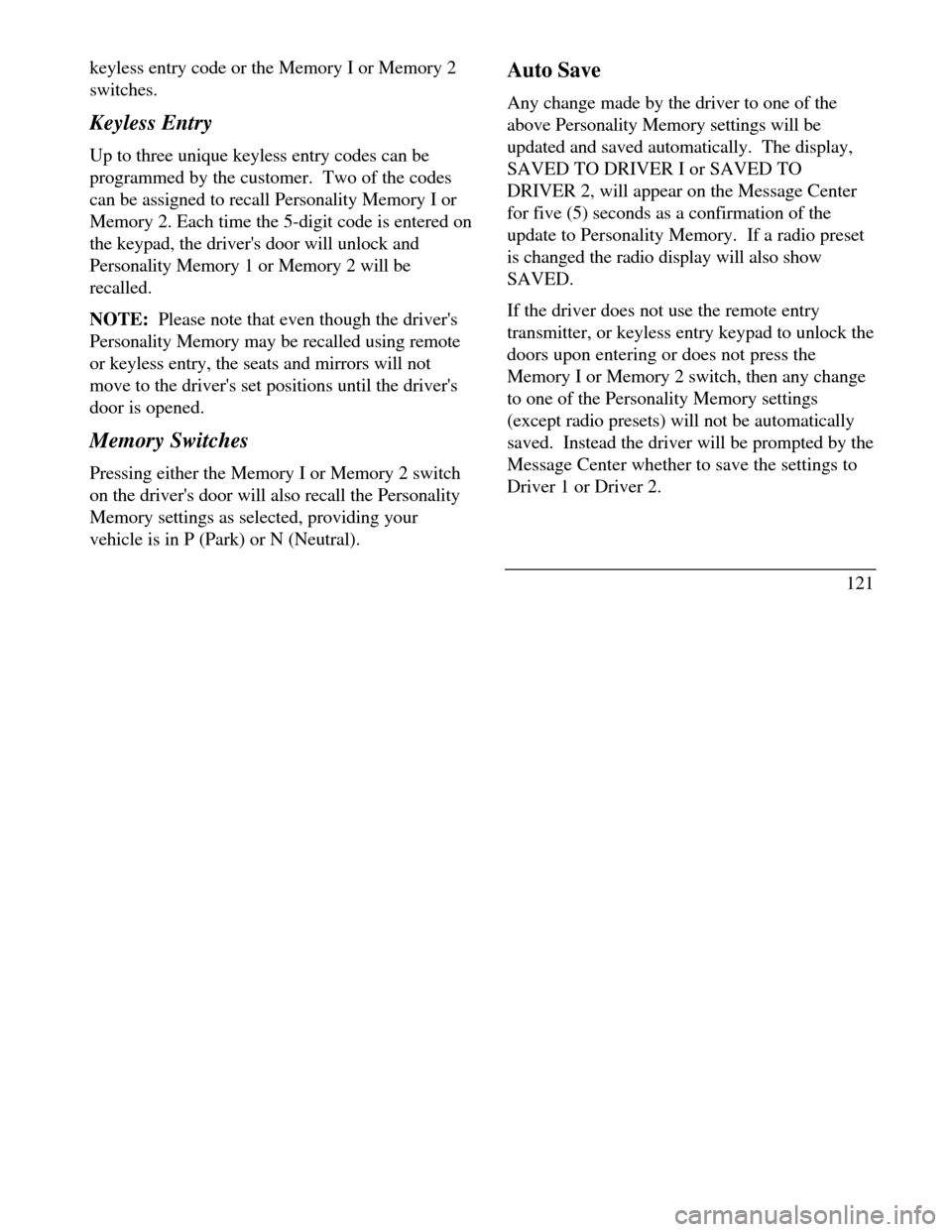
keyless entry code or the Memory I or Memory 2
switches.
Keyless Entry
Up to three unique keyless entry codes can be
programmed by the customer. Two of the codes
can be assigned to recall Personality Memory I or
Memory 2. Each time the 5-digit code is entered on
the keypad, the driver's door will unlock and
Personality Memory 1 or Memory 2 will be
recalled.
NOTE: Please note that even though the driver's
Personality Memory may be recalled using remote
or keyless entry, the seats and mirrors will not
move to the driver's set positions until the driver's
door is opened.
Memory Switches
Pressing either the Memory I or Memory 2 switch
on the driver's door will also recall the Personality
Memory settings as selected, providing your
vehicle is in P (Park) or N (Neutral).Auto Save
Any change made by the driver to one of the
above Personality Memory settings will be
updated and saved automatically. The display,
SAVED TO DRIVER I or SAVED TO
DRIVER 2, will appear on the Message Center
for five (5) seconds as a confirmation of the
update to Personality Memory. If a radio preset
is changed the radio display will also show
SAVED.
If the driver does not use the remote entry
transmitter, or keyless entry keypad to unlock the
doors upon entering or does not press the
Memory I or Memory 2 switch, then any change
to one of the Personality Memory settings
(except radio presets) will not be automatically
saved. Instead the driver will be prompted by the
Message Center whether to save the settings to
Driver 1 or Driver 2.
121