Page 148 of 320
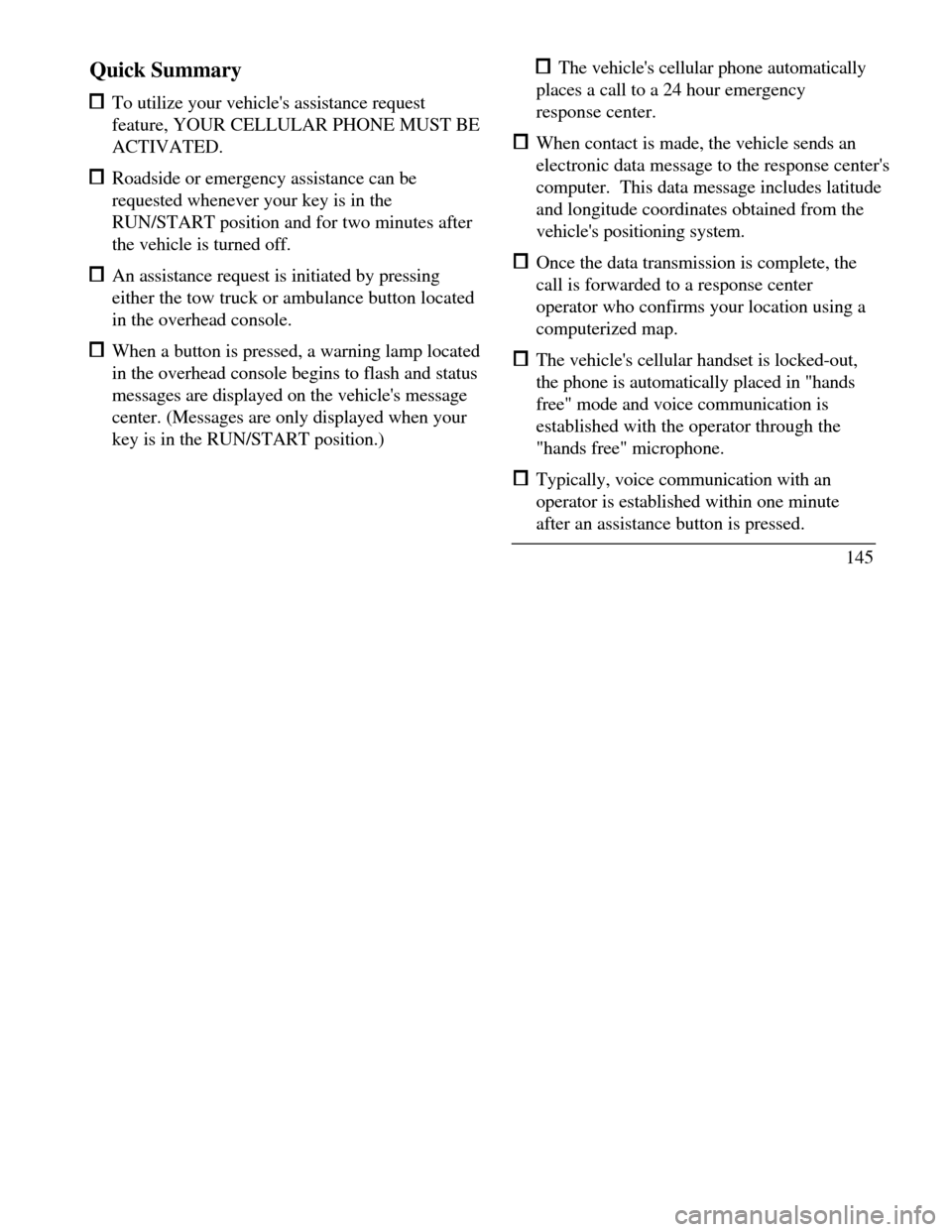
Quick Summary To utilize your vehicle's assistance request
feature, YOUR CELLULAR PHONE MUST BE
ACTIVATED. Roadside or emergency assistance can be
requested whenever your key is in the
RUN/START position and for two minutes after
the vehicle is turned off. An assistance request is initiated by pressing
either the tow truck or ambulance button located
in the overhead console. When a button is pressed, a warning lamp located
in the overhead console begins to flash and status
messages are displayed on the vehicle's message
center. (Messages are only displayed when your
key is in the RUN/START position.) The vehicle's cellular phone automatically
places a call to a 24 hour emergency
response center. When contact is made, the vehicle sends an
electronic data message to the response center's
computer. This data message includes latitude
and longitude coordinates obtained from the
vehicle's positioning system. Once the data transmission is complete, the
call is forwarded to a response center
operator who confirms your location using a
computerized map. The vehicle's cellular handset is locked-out,
the phone is automatically placed in "hands
free" mode and voice communication is
established with the operator through the
"hands free" microphone. Typically, voice communication with an
operator is established within one minute
after an assistance button is pressed.
145
Page 150 of 320
When you select a button, the vehicle's cellular
phone will automatically place a call to the response
center's central computer. Once contact is made, an
electronic data message will be transmitted. This
data message will include: Type of alarm (roadside or emergency) Vehicle Identification Number (VIN) Latitude and longitude coordinates Last recorded speed and direction of the vehicle Time tag identifying when last position was taken Call-back phone number
After the transmission is complete, the call is
forwarded to an operator who will verify the details
of the request and confirm the vehicle's location
using computerized map.Tow Truck Button
(Roadside Assistance)
The tow truck button should be selected if
roadside assistance is required. The feature
should be used: when your vehicle runs out of gas when your vehicle needs a tow to acquire assistance in any non-emergency
situationThe Roadside Assistance button
147
Page 154 of 320
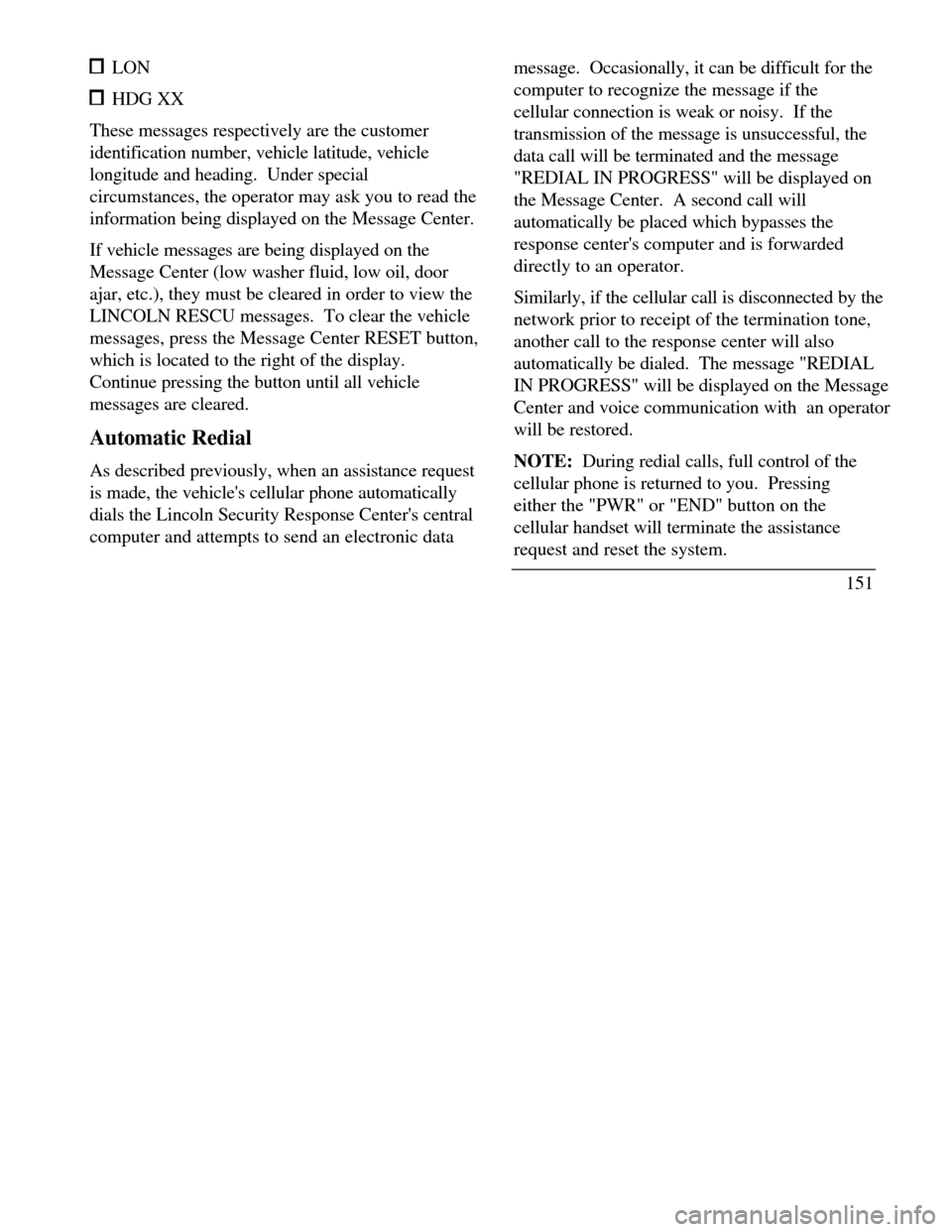
LON HDG XX
These messages respectively are the customer
identification number, vehicle latitude, vehicle
longitude and heading. Under special
circumstances, the operator may ask you to read the
information being displayed on the Message Center.
If vehicle messages are being displayed on the
Message Center (low washer fluid, low oil, door
ajar, etc.), they must be cleared in order to view the
LINCOLN RESCU messages. To clear the vehicle
messages, press the Message Center RESET button,
which is located to the right of the display.
Continue pressing the button until all vehicle
messages are cleared.
Automatic Redial
As described previously, when an assistance request
is made, the vehicle's cellular phone automatically
dials the Lincoln Security Response Center's central
computer and attempts to send an electronic datamessage. Occasionally, it can be difficult for the
computer to recognize the message if the
cellular connection is weak or noisy. If the
transmission of the message is unsuccessful, the
data call will be terminated and the message
"REDIAL IN PROGRESS" will be displayed on
the Message Center. A second call will
automatically be placed which bypasses the
response center's computer and is forwarded
directly to an operator.
Similarly, if the cellular call is disconnected by the
network prior to receipt of the termination tone,
another call to the response center will also
automatically be dialed. The message "REDIAL
IN PROGRESS" will be displayed on the Message
Center and voice communication with an operator
will be restored.
NOTE: During redial calls, full control of the
cellular phone is returned to you. Pressing
either the "PWR" or "END" button on the
cellular handset will terminate the assistance
request and reset the system.
151
Page 182 of 320
Driving Your ContinentalYour vehicle has an automatic overdrive
transaxle. You may be familiar with the term
"transmission." We use transaxle because it is a
more accurate term for vehicles that have front-
wheel drive.
Driving with an Automatic
Overdrive Transaxle
Your automatic overdrive transaxle provides
fully automatic operation in either (Overdrive) or D (Drive). Driving with the shift
selector in (Overdrive) gives the best fuel
economy for normal driving conditions. For
manual control, start in 1 (First) and then shift
manually.
Your vehicle is equipped with an Electronic
Powertrain Control Module that limits engine
and/or vehicle speeds with a cut-out mode to
promote durability.Putting Your Vehicle in Gear
Your vehicle's gearshift can be on the column
or on the console./! WARNINGHold the brake pedal down while youmove the gearshift lever from position toposition. If you do not hold the brakepedal down, your vehicle may moveunexpectedly and injure someone.179
Page 299 of 320
Turn signals Windshield wiper Fuse panel Hood release Parking brake Gearshift- Automatic transmission Seats Speed control Head restraints301
Page 320 of 320
Service Station InformationEngine4.6 Liter 4 Valve SFI (Sequential Fuel Injection) 8 Cylinder
FuelPREMIUM FUEL ONLY- Octane 91 or higher
Fuel Tank Capacity17.8 gallons (68.1 Liters)
Tire SizeRefer to the Tire Pressure Decal
Tire PressureFront- 30 PSI, Rear- 28 PSI (measured cold)- Tire pressure decal on the front
face of the passenger’s door jamb.
Hood ReleasePull handle under left side of dash.
Engine OilUse only engine oil displaying the American Petroleum Institute Certification
Mark- 5W30 preferred
Engine Oil Capacity6.0 quarts (5.7 Liters).
Automatic
TransmissionMotorcraft MERCONÒ (ATF),
Transaxle Capacity13.7 quarts (13.0 Liters).
Power Steering FluidUse only power steering fluid that meets Ford Specification Motorcraft
MERCONÒ ATF
Engine Coolant
Capacity14.25 quarts (13.5 Liters).
322