1996 LINCOLN CONTINENTAL radio controls
[x] Cancel search: radio controlsPage 72 of 320

Instrument Panel ControlsThe instrument panel (dashboard) on your
vehicle is divided into several different
sections. The illustrations on the following
pages show the major parts of the
instrument panel that are described in this
chapter. Some items shown may not be on
all vehicles.
The main controls for the climate control system,
clock, and radio are on the instrument panel.If you have radio transmitting equipment in your
vehicle, be aware that it can interfere with your
vehicle's electrical system and may cause the
instrumentation and/or convenience products to
have temporary, abnormal operation.
NOTE: Any cleaner or polish that increases the
gloss (shine) of the upper part of the instrument
panel should be avoided. The dull finish in this
area is to help protect the driver from undesirable
windshield reflection.
Clean the instrument panel lens and woodtone trim
with a soft cloth and a glass cleaner. Do not use
paper towel or any abrasive cleaner to clean either
the lens or the woodtone trim as these may cause
scratches.
69
Page 164 of 320

Luxury Audio System
Using the Controls on Your New Radio
How to turn the radio on and off
Press the "VOL/PUSH ON" knob to turn the
radio on. Press again to turn it off.
How to adjust the volume
Turn the "VOL/PUSH ON" knob clockwise to
increase the volume and counter-clockwise to
decrease the volume.
NOTE: If the volume is set above a certain level
when the ignition is turned off, the volume level
will reset to a "nominal" listening level when the
ignition switch is turned back on. However, if the
radio is turned off with the "VOL/PUSH ON"
knob, the volume will not reset and will stay at
the same level when the radio is turned back on.Selecting the AM or FM frequency band
Push the "AM" or "FM1/FM2" button to select
the desired frequency band. Pushing the
"FM1/FM2" button more than once will
alternate between FM1 and FM2. These
functions are used with the station memory
buttons described under How to tune radio
stations.
HOW to tune radio stations
There -are four ways for you to tune in a
particular station. You can use the "TUNE",
"SEEK", 'SCAN”or memory buttons. Using the "TUNE" function
You can change the frequency up or down one
increment at a time by Pressing and releasing
either the left ()or-right () side of the
"TUNE" or "TUNE DISCS" button. To
change frequencies quickly, press and hold
down either the right or left side of the button.
161
Page 166 of 320

Using the Automatic Memor.y Store feature
(“AUTOSET”)
If the memory buttons have been set, either by
using the Auto Memory Load feature or if you
have set them manually, the system is prepared to
let you use a convenient feature called
Automatic Memory Store.
With Auto Memory Store, you can continually
set strong stations into your memory buttons
without losing your originally set stations. Your
radio will automatically set your memory buttons
to the strong local stations.
Activate Auto Memory Store by pushing the
"AUTOSET" button once. Your radio will set
the first six strong stations of the band you are in
(AM, FMI or FM2) into the memory buttons.
The display will flash "AUTO" and display the
autoset icon "A" while the stations are being set
in the memory buttons.NOTE: If there are less than six strong
stations in the frequency band, the
remaining unfilled buttons will store the
last strong station detected on the band.
After all stations have been filled, the radio
will begin playing the station stored on
memory button 1.
To deactivate the Auto Memory Store mode and
return to the manually-set memory button stations,
simply push the "AUTOSET" button. Display will
show "AUTO" then "OFF". The next time Auto
Memory Store is activated on that band, the radio
will store the next set of six strong stations.
Adjusting the tone balance of your radio Increasing or decreasing bass and treble
response Push the "BASS/TREB" popout knob
to gain access to the bass and treble controls.
Bass control allows you to adjust the lower,
bass frequencies to your preference. The outer
ring of the "BASS/TREB" knob adjusts the
bass (turn clockwise to increase bass;
counterclockwise to decrease bass).
163
Page 167 of 320
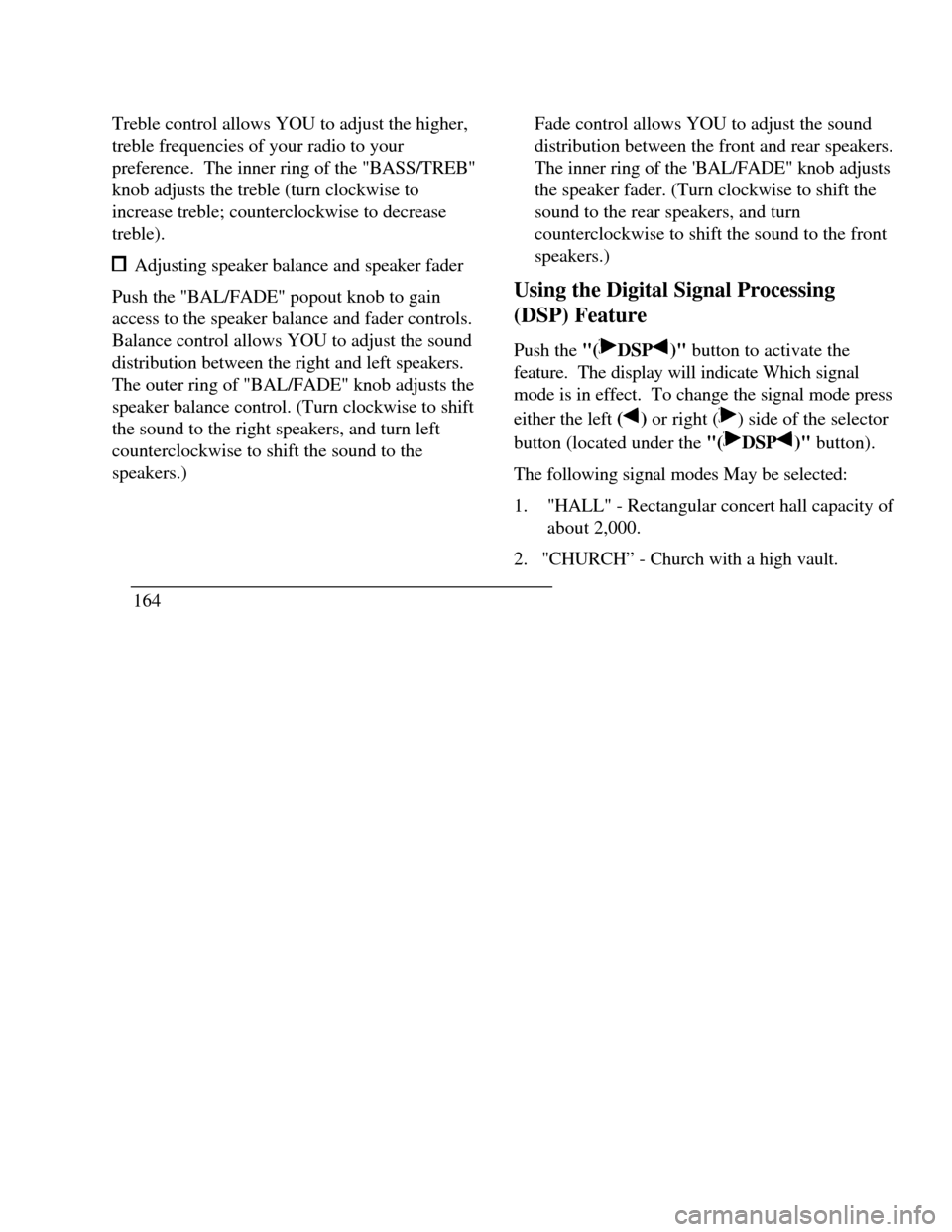
Treble control allows YOU to adjust the higher,
treble frequencies of your radio to your
preference. The inner ring of the "BASS/TREB"
knob adjusts the treble (turn clockwise to
increase treble; counterclockwise to decrease
treble). Adjusting speaker balance and speaker fader
Push the "BAL/FADE" popout knob to gain
access to the speaker balance and fader controls.
Balance control allows YOU to adjust the sound
distribution between the right and left speakers.
The outer ring of "BAL/FADE" knob adjusts the
speaker balance control. (Turn clockwise to shift
the sound to the right speakers, and turn left
counterclockwise to shift the sound to the
speakers.)
164Fade control allows YOU to adjust the sound
distribution between the front and rear speakers.
The inner ring of the 'BAL/FADE" knob adjusts
the speaker fader. (Turn clockwise to shift the
sound to the rear speakers, and turn
counterclockwise to shift the sound to the front
speakers.)
Using the Digital Signal Processing
(DSP) Feature
Push the "(DSP)" button to activate the
feature. The display will indicate Which signal
mode is in effect. To change the signal mode press
either the left () or right () side of the selector
button (located under the "(DSP)" button).
The following signal modes May be selected:
1."HALL" - Rectangular concert hall capacity of
about 2,000.
2. "CHURCH” - Church with a high vault.
Page 168 of 320
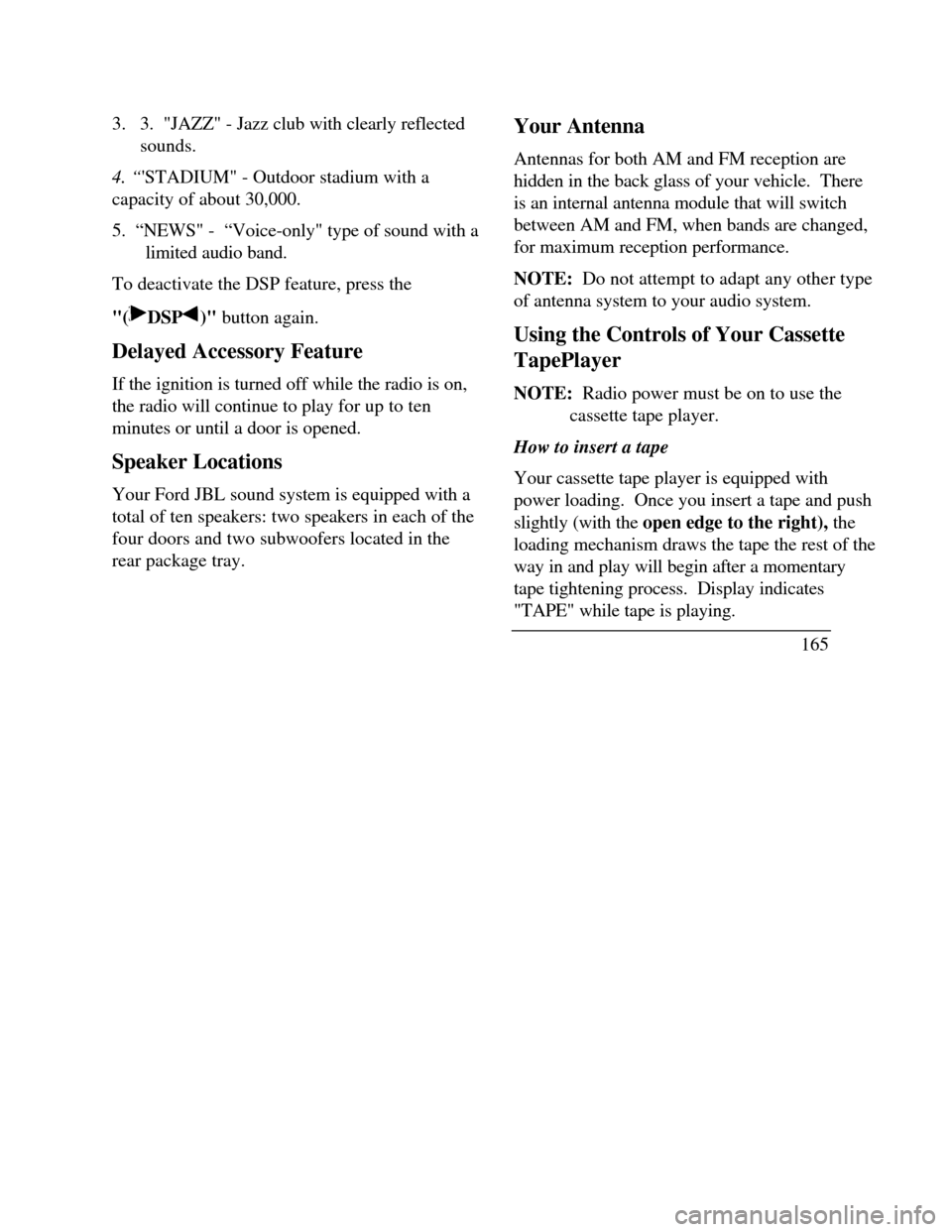
3. 3. "JAZZ" - Jazz club with clearly reflected
sounds.
4. “'STADIUM" - Outdoor stadium with a
capacity of about 30,000.
5. “NEWS" - “Voice-only" type of sound with a
limited audio band.
To deactivate the DSP feature, press the
"(DSP)" button again.
Delayed Accessory Feature
If the ignition is turned off while the radio is on,
the radio will continue to play for up to ten
minutes or until a door is opened.
Speaker Locations
Your Ford JBL sound system is equipped with a
total of ten speakers: two speakers in each of the
four doors and two subwoofers located in the
rear package tray.Your Antenna
Antennas for both AM and FM reception are
hidden in the back glass of your vehicle. There
is an internal antenna module that will switch
between AM and FM, when bands are changed,
for maximum reception performance.
NOTE: Do not attempt to adapt any other type
of antenna system to your audio system.
Using the Controls of Your Cassette
TapePlayer
NOTE: Radio power must be on to use the
cassette tape player.
How to insert a tape
Your cassette tape player is equipped with
power loading. Once you insert a tape and push
slightly (with the open edge to the right), the
loading mechanism draws the tape the rest of the
way in and play will begin after a momentary
tape tightening process. Display indicates
"TAPE" while tape is playing.
165
Page 174 of 320
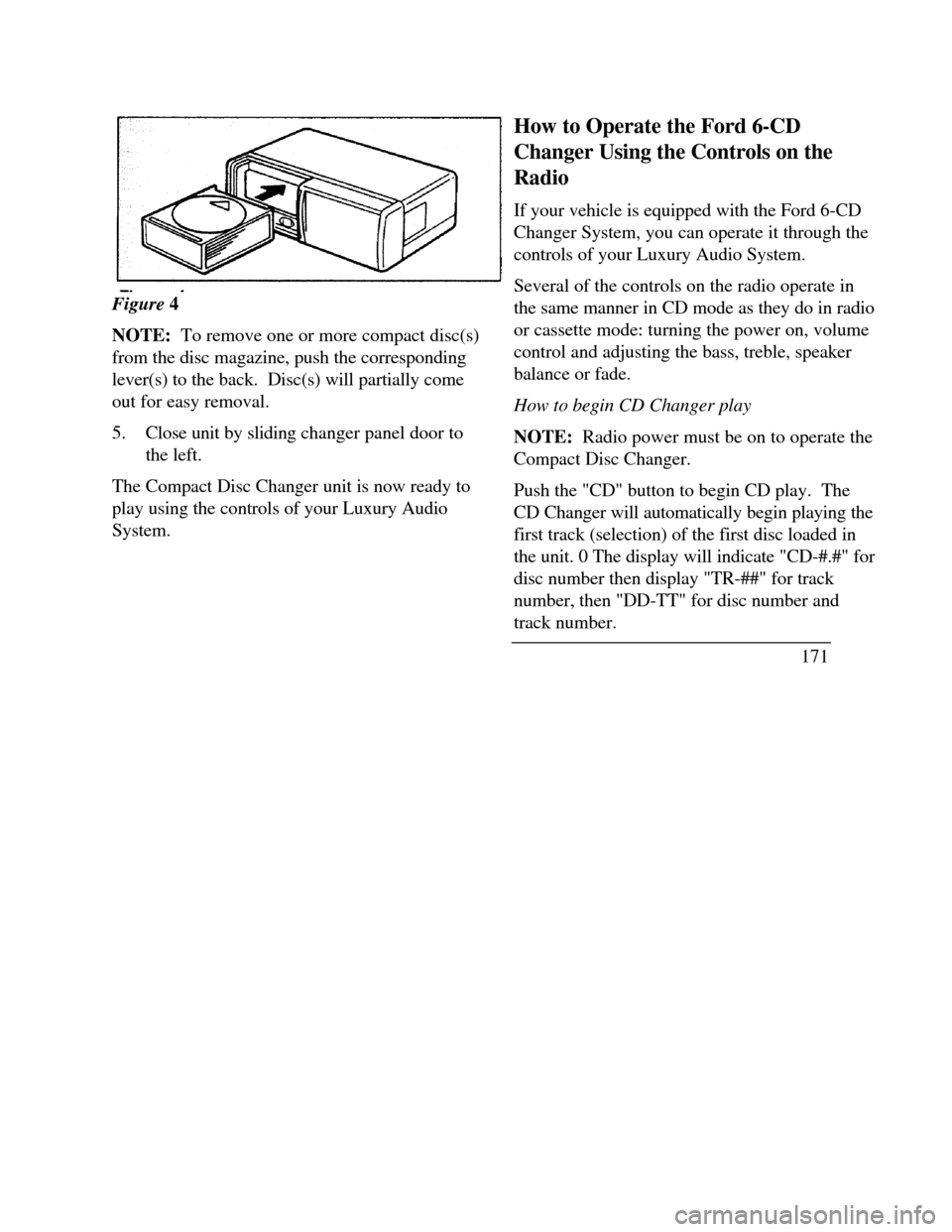
Figure 4
NOTE: To remove one or more compact disc(s)
from the disc magazine, push the corresponding
lever(s) to the back. Disc(s) will partially come
out for easy removal.
5.Close unit by sliding changer panel door to
the left.
The Compact Disc Changer unit is now ready to
play using the controls of your Luxury Audio
System.How to Operate the Ford 6-CD
Changer Using the Controls on the
Radio
If your vehicle is equipped with the Ford 6-CD
Changer System, you can operate it through the
controls of your Luxury Audio System.
Several of the controls on the radio operate in
the same manner in CD mode as they do in radio
or cassette mode: turning the power on, volume
control and adjusting the bass, treble, speaker
balance or fade.
How to begin CD Changer play
NOTE: Radio power must be on to operate the
Compact Disc Changer.
Push the "CD" button to begin CD play. The
CD Changer will automatically begin playing the
first track (selection) of the first disc loaded in
the unit. 0 The display will indicate "CD-#.#" for
disc number then display "TR-##" for track
number, then "DD-TT" for disc number and
track number.
171