Page 137 of 394
![FORD WINDSTAR 1996 1.G Owners Manual Steering Column Controls
135
[SC04415(ALL)09/93]
13-1/2 pica
art:0050017-A
The horn pad
%*
[SC04610(ALL)04/95]
Hazard Flasher Switch
*
[SC04620(ALL)04/95]
The hazard flasher is used to alert other dri FORD WINDSTAR 1996 1.G Owners Manual Steering Column Controls
135
[SC04415(ALL)09/93]
13-1/2 pica
art:0050017-A
The horn pad
%*
[SC04610(ALL)04/95]
Hazard Flasher Switch
*
[SC04620(ALL)04/95]
The hazard flasher is used to alert other dri](/manual-img/11/5410/w960_5410-136.png)
Steering Column Controls
135
[SC04415(ALL)09/93]
13-1/2 pica
art:0050017-A
The horn pad
%*
[SC04610(ALL)04/95]
Hazard Flasher Switch
*
[SC04620(ALL)04/95]
The hazard flasher is used to alert other drivers to hazardous
situations.
*
[SC04630(ALL)09/93]
The hazard flasher switch operates the same lamps as the turn
signal lever. When the hazard flasher is activated, all of these
lamps will flash on and off. The turn signal indicators cannot be
used when the hazard lamps are flashing. Operation of the
hazard flashers does not affect operation of the brakelamps.
*
[SC04640(ALL)12/93]
The flashers work even with the key out of the ignition. The
flashers will work for up to two hours when the battery is fully
charged and in good condition. They will not drain the battery
excessively. If the flashers run for longer than two hours or if
your battery is not fully charged, your battery may be drained
to the point where the vehicle will not start.
[SC04650(ALL)09/93]
The hazard flasher switch is located on top of the steering
column.
File:wnscs.ex
Update:Tue Mar 19 08:22:27 1996
Page 138 of 394
136
*
[SC04660(ALL)09/93]
To use the hazard flasher:
*
[SC04670(ALL)02/94]1.
Push the HAZARD switch; you will see the turn signal
arrows flash.
*
[SC04680(ALL)09/93]2.
To stop the hazard flashers, push the HAZARD switch again.
%*
[SC04700(ALL)05/95]
Tilt Steering (If equipped)
[SC04800(ALL)02/95]
With the tilt steering option, you can move your steering wheel
up or down.
[SC04900(ALL)10/93]
17-1/2 pica
art:0050101-A
Tilt steering release lever location
File:wnscs.ex
Update:Tue Mar 19 08:22:27 1996
Page 154 of 394
![FORD WINDSTAR 1996 1.G Owners Manual 152
[FV09323(ALL)11/93]
10-1/2 pica
art:0050158-B
The remote entry transmitter
% [FV09325(ALL)03/94]
Unlocking the doors
*
[FV09327(ALL)02/95]
To unlock the drivers door, press the UNLOCK button.
*
[ FORD WINDSTAR 1996 1.G Owners Manual 152
[FV09323(ALL)11/93]
10-1/2 pica
art:0050158-B
The remote entry transmitter
% [FV09325(ALL)03/94]
Unlocking the doors
*
[FV09327(ALL)02/95]
To unlock the drivers door, press the UNLOCK button.
*
[](/manual-img/11/5410/w960_5410-153.png)
152
[FV09323(ALL)11/93]
10-1/2 pica
art:0050158-B
The remote entry transmitter
% [FV09325(ALL)03/94]
Unlocking the doors
*
[FV09327(ALL)02/95]
To unlock the driver's door, press the UNLOCK button.
*
[FV09329(ALL)02/95]
To unlock the other doors, press the UNLOCK button a second
time within five seconds of unlocking the driver's door.
*
[FV09331(ALL)02/95]
Locking the doors
*
[FV09333(ALL)02/95]
To lock all the doors, press the LOCK button.
[FV09336(ALL)06/94]
If you would like a signal that the doors have been locked,
press the LOCK button again within five seconds. The doors
will lock again and the horn will beep.
%*
[FV09351(ALL)02/95]
Activating the remote personal alarm
[FV09361(ALL)05/95]
If you wish to activate the remote personal alarm, press the
PANIC button. This will honk the horn and flash the tail lamps
for approximately two minutes and forty-five seconds. You can
turn it OFF by pressing the PANIC button again on the same
transmitter or by turning the ignition key to the RUN position.
If the alarm does not turn off, move the transmitter closer to the
vehicle and press the button again.
File:wnfvs.ex
Update:Tue Mar 19 08:21:54 1996
Page 234 of 394
![FORD WINDSTAR 1996 1.G Owners Manual 232
*
[AS28800(ALL)07/90]
How to set the clock
*
[AS28900(ALL)04/92]1.
Turn the radio on.
*
[AS29025(ALL)03/95]2.
Press and hold in the ªCLOCKº button, press the ªSEEKº
button left (
b) to advance FORD WINDSTAR 1996 1.G Owners Manual 232
*
[AS28800(ALL)07/90]
How to set the clock
*
[AS28900(ALL)04/92]1.
Turn the radio on.
*
[AS29025(ALL)03/95]2.
Press and hold in the ªCLOCKº button, press the ªSEEKº
button left (
b) to advance](/manual-img/11/5410/w960_5410-233.png)
232
*
[AS28800(ALL)07/90]
How to set the clock
*
[AS28900(ALL)04/92]1.
Turn the radio on.
*
[AS29025(ALL)03/95]2.
Press and hold in the ªCLOCKº button, press the ªSEEKº
button left (
b) to advance the hours and right (
a)to
advance the minutes.
*
[AS29200(ALL)11/93]
NOTE: The clock displays 12-hour time with no AM/PM
indications.
%*
[AS35200(ALL)02/95]
Common Radio Reception Conditions
*
[AS35300(ALL)02/95]
Several conditions prevent FM reception from being completely
clear and noise-free, such as the following:
*
[AS35400(ALL)04/95]1.
Distance/Strength
*
[AS35500(ALL)02/95]
The strength of the FM signal is directly related to the distance
the signal must travel. The listenable range of an average FM
signal is approximately 25 miles (40 kilometers). Beyond this
distance, the radio is operating in a fringe area and the signal
becomes weaker.
*
[AS35600(ALL)04/95]2.
Terrain
*
[AS35700(ALL)02/95]
The terrain (hilly, mountainous, tall buildings) of the area over
which the signal travels may prevent the FM signal from being
noise-free.
*
[AS35900(ALL)01/95]
If there is a building or large structure between the antenna and
station, some of the signal ªbendsº around the building, but
certain spots receive almost no signal. Moving out of the
ªshadowº of the structure will allow the station to return to
normal.
*
[AS36000(ALL)01/95]
When the radio waves are reflected off objects or structures, the
reflected signal cancels the normal signal, causing the antenna to
pick up noise and distortion. Cancellation effects are most
prominent in metropolitan areas, but also can become quite
severe in hilly terrain and depressed roadways.
File:wnass.ex
Update:Tue Mar 19 08:19:39 1996
Page 235 of 394
![FORD WINDSTAR 1996 1.G Owners Manual Electronic Sound Systems
233
*
[AS36100(ALL)01/95]
To minimize these conditions, a stereo/mono blend circuit has
been incorporated into this system. This feature automatically
switches a weak stereo s FORD WINDSTAR 1996 1.G Owners Manual Electronic Sound Systems
233
*
[AS36100(ALL)01/95]
To minimize these conditions, a stereo/mono blend circuit has
been incorporated into this system. This feature automatically
switches a weak stereo s](/manual-img/11/5410/w960_5410-234.png)
Electronic Sound Systems
233
*
[AS36100(ALL)01/95]
To minimize these conditions, a stereo/mono blend circuit has
been incorporated into this system. This feature automatically
switches a weak stereo signal to a clearer monaural signal,
which improves the quality of reception.
*
[AS36200(ALL)01/95]
Several sources of static are normal conditions on AM
frequencies. These can be caused by power lines, electric fences,
traffic lights and thunderstorms.
*
[AS36300(ALL)01/95]
Another reception phenomenon isStrong Signal Capture and
Overload. This can occur when listening to a weak station and
when passing another broadcast tower. The close station may
capture the more distant station, although the displayed
frequency does not change. While passing the tower, the station
may switch back and forth a few times before returning to the
original station.
*
[AS36400(ALL)01/95]
When several broadcast towers are present (common in
metropolitan areas) several stations may overload the receiver,
resulting in considerable station changing, mixing and
distortion.
*
[AS36500(ALL)01/95]
Automatic gain control circuitry for both AM and FM bands has
been incorporated into this system to reduce strong signal
capture and overload.
%*
[AS36600(ALL)08/89]
All About Radio Frequencies
*
[AS36700(ALL)05/95]
The Federal Communications Commission (FCC) and the
Canadian Radio Telecommunications Commission (CRTC)
establish the frequencies AM and FM radio stations may use for
their broadcasts. The allowable frequencies are, AM: 530,
540...1600, 1610 kHz in 10 kHz steps; FM: 87.9, 88.1...107.7, 107.9
MHz in 0.2 MHz steps.
*
[AS36800(ALL)06/95]
Not all frequencies will be assigned to a given area. This radio
will tune to each of these frequencies using manual tune and no
fine tuning is necessary as radio stations may not use other
frequencies.
File:wnass.ex
Update:Tue Mar 19 08:19:39 1996
Page 351 of 394
Servicing Your Windstar
351
[SV38601(ALL)05/95]
17-1/2 pica
art:0050215-D
The relay box cover located under the instrument panel
[SV38700(ALL)02/95]
Lights
*
[SV38800(ALL)01/95]
It is a good idea to check the operation of the following lights
frequently:
*
[SV38900(ALL)01/95]
n
headlamps
*
[SV39000(ALL)01/95]
n
tail lamps
*
[SV39100(ALL)01/95]
n
brakelamps
*
[SV39200(ALL)01/95]
n
hazard flasher
*
[SV39300(ALL)01/95]
n
turn signals
*
[SV39400(ALL)01/95]
n
license plate lamp
*
[SV39450(ALL)02/95]
n
fog lamps
File:wnsvs.ex
Update:Tue Mar 19 08:16:43 1996
Page 352 of 394
![FORD WINDSTAR 1996 1.G Owners Manual 352
%*
[SV39500(ALL)01/95]
The alignment of your headlamps should be checked if:
*
[SV39600(ALL)01/95]
n
oncoming motorists frequently signal you to turn off your
vehicles high beams when you do not FORD WINDSTAR 1996 1.G Owners Manual 352
%*
[SV39500(ALL)01/95]
The alignment of your headlamps should be checked if:
*
[SV39600(ALL)01/95]
n
oncoming motorists frequently signal you to turn off your
vehicles high beams when you do not](/manual-img/11/5410/w960_5410-351.png)
352
%*
[SV39500(ALL)01/95]
The alignment of your headlamps should be checked if:
*
[SV39600(ALL)01/95]
n
oncoming motorists frequently signal you to turn off your
vehicle's high beams when you do not have the high beams
on
*
[SV39700(ALL)01/95]
n
the headlamps do not seem to give you enough light to see
clearly at night
*
[SV39800(ALL)01/93]
n
the headlamp beams are not pointed slightly down and to
the right
%*
[SV39900(ALL)03/95]
Replacing the Headlamp Bulb
*
[SV40000(ALL)01/93]
The headlamps on your vehicle use replaceable bulbs. When the
lamp burns out, simply replace the bulb, rather than the whole
lamp.
*
[SV40100(ALL)05/95]
RWARNING
Handle a halogen headlamp bulb carefully and keep out
of children's reach. Grasp the bulb only by its plastic
base and do not touch the glass. The oil from your hand
could cause the bulb to break the next time the
headlamps are operated.
*
[SV40200(ALL)01/93]
Do not remove the burned out bulb unless you can immediately
replace it with a new one. If a bulb is removed for an extended
period of time, contaminants may enter the headlamp and affect
its performance.
*
[SV40300(ALL)03/95]
To remove the headlamp bulb:
*
[SV40400(ALL)01/93]1.
Make sure that the engine is off and the headlamp switch on
the instrument panel is in the OFF position.
[SV40500(ALL)11/93]2.
Lift the hood and locate the headlamp bulb installed in the
rear of the headlamp. Remove the electrical connector from
the bulb by pulling the connector away from the bulb
assembly.
File:wnsvs.ex
Update:Tue Mar 19 08:16:43 1996
Page 389 of 394
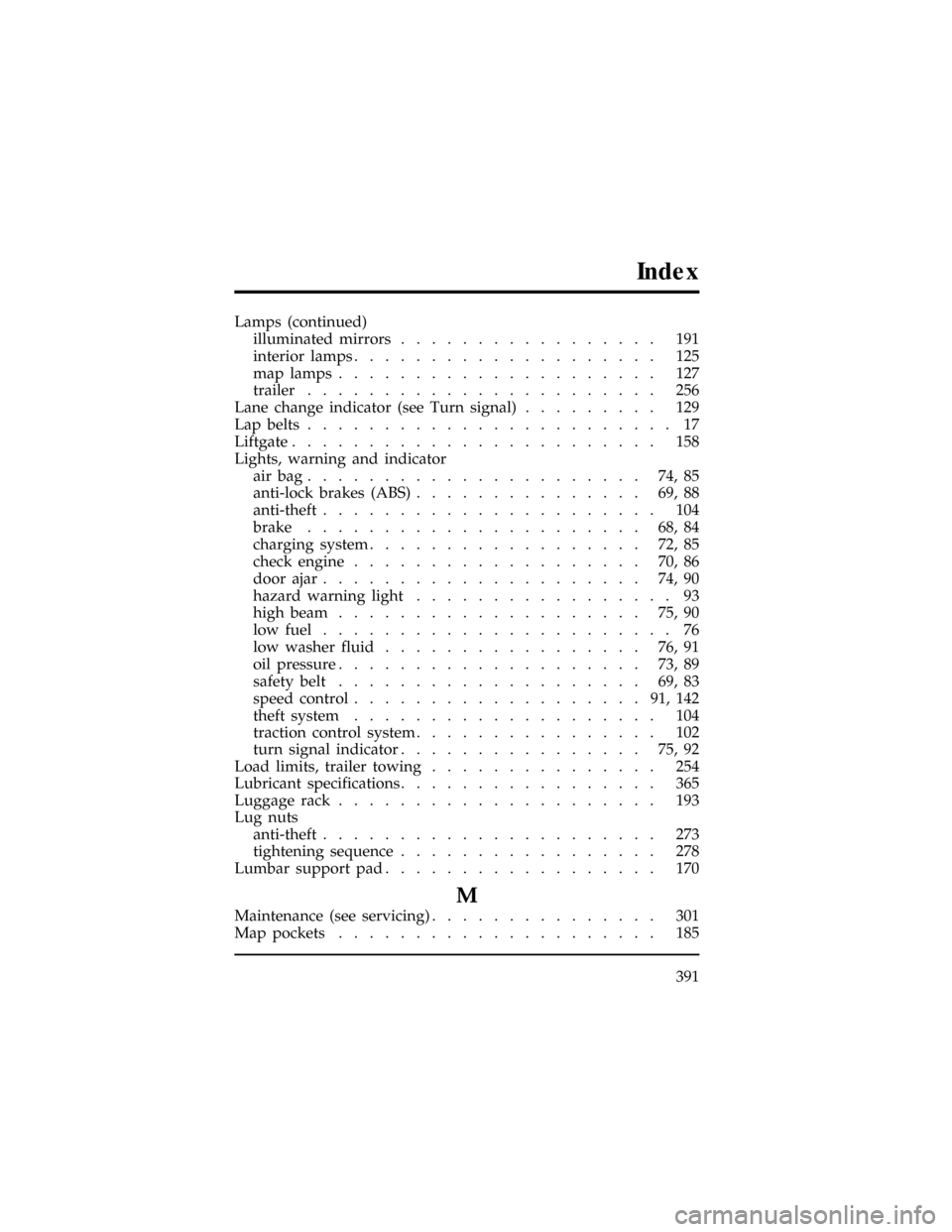
391
Index
Lamps (continued)
illuminated mirrors................. 191
interior lamps.................... 125
map lamps..................... 127
trailer....................... 256
Lane change indicator (see Turn signal)......... 129
Lap belts........................ 17
Liftgate........................ 158
Lights, warning and indicator
airbag...................... 74,85
anti-lock brakes (ABS)............... 69,88
anti-theft...................... 104
brake...................... 68,84
charging system.................. 72,85
check engine................... 70,86
door ajar..................... 74,90
hazard warning light................. 93
high beam.................... 75,90
low fuel....................... 76
low washer fluid................. 76,91
oil pressure.................... 73,89
safety belt.................... 69,83
speed control...................91,142
theft system.................... 104
traction control system................ 102
turn signal indicator................ 75,92
Load limits, trailer towing............... 254
Lubricant specifications................. 365
Luggage rack..................... 193
Lug nuts
anti-theft...................... 273
tightening sequence................. 278
Lumbar support pad.................. 170
M
Maintenance (see servicing)............... 301
Map pockets..................... 185
File:wnixs.ex
Update:Tue Mar 19 08:12:49 1996