1996 CHRYSLER VOYAGER fuel
[x] Cancel search: fuelPage 346 of 1938
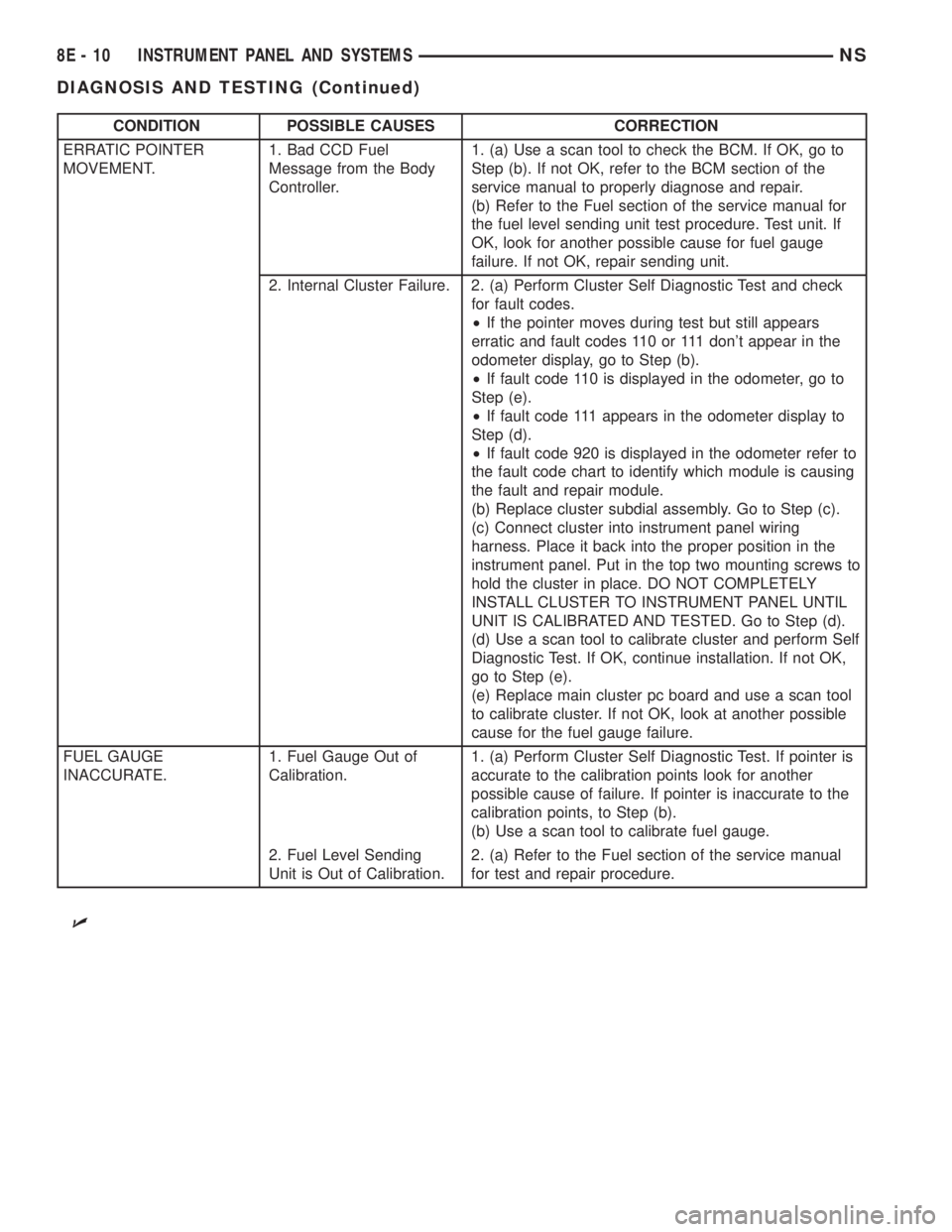
CONDITION POSSIBLE CAUSES CORRECTION
ERRATIC POINTER
MOVEMENT.1. Bad CCD Fuel
Message from the Body
Controller.1. (a) Use a scan tool to check the BCM. If OK, go to
Step (b). If not OK, refer to the BCM section of the
service manual to properly diagnose and repair.
(b) Refer to the Fuel section of the service manual for
the fuel level sending unit test procedure. Test unit. If
OK, look for another possible cause for fuel gauge
failure. If not OK, repair sending unit.
2. Internal Cluster Failure. 2. (a) Perform Cluster Self Diagnostic Test and check
for fault codes.
²If the pointer moves during test but still appears
erratic and fault codes 110 or 111 don't appear in the
odometer display, go to Step (b).
²If fault code 110 is displayed in the odometer, go to
Step (e).
²If fault code 111 appears in the odometer display to
Step (d).
²If fault code 920 is displayed in the odometer refer to
the fault code chart to identify which module is causing
the fault and repair module.
(b) Replace cluster subdial assembly. Go to Step (c).
(c) Connect cluster into instrument panel wiring
harness. Place it back into the proper position in the
instrument panel. Put in the top two mounting screws to
hold the cluster in place. DO NOT COMPLETELY
INSTALL CLUSTER TO INSTRUMENT PANEL UNTIL
UNIT IS CALIBRATED AND TESTED. Go to Step (d).
(d) Use a scan tool to calibrate cluster and perform Self
Diagnostic Test. If OK, continue installation. If not OK,
go to Step (e).
(e) Replace main cluster pc board and use a scan tool
to calibrate cluster. If not OK, look at another possible
cause for the fuel gauge failure.
FUEL GAUGE
INACCURATE.1. Fuel Gauge Out of
Calibration.1. (a) Perform Cluster Self Diagnostic Test. If pointer is
accurate to the calibration points look for another
possible cause of failure. If pointer is inaccurate to the
calibration points, to Step (b).
(b) Use a scan tool to calibrate fuel gauge.
2. Fuel Level Sending
Unit is Out of Calibration.2. (a) Refer to the Fuel section of the service manual
for test and repair procedure.
U
8E - 10 INSTRUMENT PANEL AND SYSTEMSNS
DIAGNOSIS AND TESTING (Continued)
Page 359 of 1938

INSTRUMENT CLUSTER PRINTED CIRCUIT BOARD
REMOVAL
(1) Remove the instrument cluster.
(2) Remove the instrument cluster back panel.
(3) Disconnect the electronic cluster wire connector
from the printed circuit board (Fig. 20).
(4) Remove the screws holding wire connector
insulator to the instrument cluster shell and the
printed circuit board.
(5) Remove the screws holding printed circuit
board to the cluster shell.
(6) Remove the printed circuit board from the clus-
ter.
INSTALLATION
For installation, reverse the above procedures.
After installing the print circuit board it will have to
be calibrated using a scan tool (DRB III). Refer to the
proper Body Diagnostic Procedure Manual for cali-
bration procedures.
NOTE: Speedometer and/or Tachometer will not
operate properly until all gauges have been cali-
brated
INSTRUMENT CLUSTER SUBDIAL
REMOVAL
(1) Remove the instrument cluster.
(2) Remove the cluster lens.
(3) Disconnect the temperature/fuel gauge and the
tachometer terminals from the connectors in cluster
by pulling the subdial straight away from the cluster
(Fig. 21).
(4) Remove the subdial from the cluster.
INSTALLATION
For installation, reverse the above procedures.
INSTRUMENT CLUSTER SUBDIALÐMECHANICAL
TRANSMISSION RANGE INDICATOR
REMOVAL
(1) Remove instrument cluster.
(2) Remove screws holding cluster lens to the rear
shell from around perimeter of lens.
(3) Remove lens from cluster, guide shift indicator
cable through cluster shell.
(4) Remove gauge subdial from cluster.
INSTALLATION
(1) Position gauge subdial on cluster.
(2) Position lens on cluster, guide shift indicator
cable through cluster shell.
(3) Install cluster lens and screws to the rear shell
around perimeter of lens.
(4) Install instrument cluster.
INSTRUMENT CLUSTER WITH ELECTRONIC
TRANSMISSION RANGE INDICATOR
REMOVAL
(1) Remove instrument cluster bezel (Fig. 22).
(2) Remove screws holding instrument cluster to
instrument panel.
(3) Rotate top of cluster outward.
(4) Remove instrument cluster from instrument
panel.
(5) Disconnect wire connector from back of instru-
ment cluster.
(6) Remove instrument cluster.
INSTALLATION
(1) Place instrument cluster in instrument panel,
bottom first.
Fig. 20 Instrument Cluster Printed Circuit Board
Fig. 21 Instrument Cluster Subdial
NSINSTRUMENT PANEL AND SYSTEMS 8E - 23
REMOVAL AND INSTALLATION (Continued)
Page 374 of 1938

INSTRUMENT CLUSTER
The mechanical instrument cluster with a tachom-
eter is equipped with a electronic vacuum fluorescent
odometer, and trip odometer display.
The instrument cluster is equipped with the follow-
ing warning lamps (Fig. 2).
²Battery Voltage
²Lift Gate Ajar²Low Coolant
²Low Windshield Washer Fluid Level
²Door Ajar
²Glow Plug Indicator
²Low Fuel Level
DIAGNOSIS AND TESTING
DIAGNOSTIC PROCEDURES
GS vehicle instrument clusters are equipped with a
self diagnostic test feature to help identify electronic
problems. Prior to any test, perform Self Diagnostic
Test. The self diagnostic system monitors the CCD
bus messages. If an electronic problem occurs, a
Diagnostic Trouble Code (DTC) will be displayed in
the odometer window of the cluster.
The following CCD bus messages are continuously
monitored by the diagnostic system:
²Body Control Module
²Powertrain Control Module
HEADLAMP SWITCH
Using a Digital Multimeter, equipped with a diode
test to perform the Headlamp Switch Test below (Fig.
3).
Switch position possibilities are open (no continu-
ity), continuity, resistance value in ohms, or diode
test. Use the values in the third column to determine
meter setting. If Headlamp Switch is not within spec-
ifications replace as necessary.
Fig. 2 Instrument Cluster
Fig. 1 Headlamp and Mirror Switch Lamps
8E - 2 INSTRUMENT PANEL AND SYSTEMSNS/GS
DESCRIPTION AND OPERATION (Continued)
Page 375 of 1938

SELF DIAGNOSTIC TEST
With the ignition switch in the OFF position,
depress the TRIP and RESET buttons. While holding
the TRIP and RESET button turn the ignition switch
ON. Continue to hold the TRIP and RESET buttons
until the word CODE appears in the odometer win-
dows (about five seconds). If a problem exists, the
system will display diagnostic trouble codes. If no
problem exists the code 999 (End Test) will momen-
tarily appear.
DIM TEST
When CHEC-0 is displayed in the odometer win-
dow, the cluster's vacuum fluorescent (VF) displays
will dim down. If the VF display brightness does not
change, a problem exists in the cluster.
CLUSTER CALIBRATION TABLE
Speedometer Calibration Point
1 ...........................0Km/h (0 mph)
2 .........................40Km/h (20 mph)
3 .........................80Km/h (55 mph )
4 ........................120Km/h (75 mph)
Tachometer Calibration Point
1 ...................................0rpm
2 ................................1000 rpm
3 ................................3000 rpm
4 ................................4000 rpm
Fuel Gauge Calibration Point
1 ...............................Empty (E)
2 ................................1/8Filled
3 ................................1/4Filled
4..................................Full (F)
Temp Gauge Calibration Point
1 .................................Cold (C)
2 ..............................LowNormal
3 .............................High Normal
4 ..................................Hot(H)
Fig. 3 Headlamp Switch Test
INSTRUMENT CLUSTER DTC CHART
DTC DESCRIPTION
110 Memory Fault in cluster
111 Calibration fault in cluster
921 Odometer fault from BCM
940 No tachometer messages from BCM
NS/GSINSTRUMENT PANEL AND SYSTEMS 8E - 3
DIAGNOSIS AND TESTING (Continued)
Page 376 of 1938

CALIBRATION TEST
When CHEC-1 is displayed in the odometer win-
dow, each of the cluster's gauge pointers will move
sequentially through each calibration point. The Cal-
ibration Table contains the proper calibration points
for each gauge. If the gauge pointers are not cali-
brated, a problem exists in the cluster. If any gauge
is out of calibration it will have to be calibrated using
a scan tool (DRB III). Refer to the proper Body Diag-
nostic Procedure Manual for calibration procedures.
ODOMETER SEGMENT TEST
When CHEC-2 is displayed in the odometer win-
dow, each digit of the odometer will illuminate
sequentially. If a segment in the odometer does not
illuminate normally, a problem exists in the display.
CONDITIONS
Refer to the following charts for possible/problems/
causes and corrections.
²Instrument Cluster
²Speedometer
²Tachometer
²Fuel Gauge
²Temperature Gauge
²Odometer
8E - 4 INSTRUMENT PANEL AND SYSTEMSNS/GS
DIAGNOSIS AND TESTING (Continued)
Page 392 of 1938

(5) Remove the screws holding printed circuit
board to the cluster shell.
(6) Remove the printed circuit board from the clus-
ter.
INSTALLATION
For installation, reverse the above procedures.
After installing the print circuit board it will have to
be calibrated using a scan tool (DRB III). Refer to the
proper Body Diagnostic Procedure Manual for cali-
bration procedures.
NOTE: Speedometer and/or Tachometer will not
operate properly until all gauges have been cali-
brated
INSTRUMENT CLUSTER SUBDIAL
REMOVAL
(1) Remove instrument cluster.
(2) Remove cluster lens.
(3) Disconnect temperature/fuel gauge and tachom-
eter terminals from connectors in cluster by pulling
subdial straight away from cluster (Fig. 21).
(4) Remove subdial from cluster.
INSTALLATION
For installation, reverse the above procedures.
INSTRUMENT CLUSTER
REMOVAL
(1) Remove instrument cluster bezel (Fig. 22).
(2) Remove screws holding instrument cluster to
instrument panel.
(3) Rotate top of cluster outward.
(4) Remove instrument cluster from instrument
panel.(5) Disconnect wire connector from back of instru-
ment cluster.
(6) Remove instrument cluster.
INSTALLATION
For installation, reverse the above procedures.
INSTRUMENT PANEL
The instrument panel is removed as a unit. The
steering column and wiring harnesses are assembled
into the panel before installation. Service procedures
for interior trim not related to the instrument panel
can be found in Group 23, Body.
REMOVAL
(1) Disconnect the battery, negative cable first.
(2) Remove the lower console.
(3) Remove the screw holding the lower heat duct
to the instrument panel support (Fig. 23).
(4) Disconnect the heat duct from the vehicle.
(5) Remove the bolts holding the lower supports to
the instrument panel frame (Fig. 24).
Fig. 21 Instrument Cluster Subdial
Fig. 22 Instrument Panel
Fig. 23 Heat Duct
8E - 20 INSTRUMENT PANEL AND SYSTEMSNS/GS
REMOVAL AND INSTALLATION (Continued)
Page 419 of 1938

STEP IS NOT DONE A DIAGONSTIC TROUBLE
CODE (DTC) MAY BE SET.
VACUUM RESERVOIR
The reservoir contains a one-way check valve to
trap engine vacuum in the reservoir. When engine
vacuum drops, as in climbing a grade while driving,
the reservoir supplies the vacuum needed to main-
tain proper speed control operation. The vacuum res-
ervoir cannot be repaired and must be replaced if
faulty.
VEHICLE SPEED AND DISTANCE
The 4 speed automatic Transmission Control Mod-
ule (TCM) supplies the speed input to the PCM. The
PCM determines acceleration rates. The speed con-
trol software in the PCM uses vehicle speed and
acceleration to control to the set speed.
Vehicles with a 3 speed automatic or manual trans-
mission have a vehicle speed sensor (VSS) mounted
to an adapter near the transmission output shaft.
The sensor is driven through the adapter by a speed-
ometer pinion gear. The VSS pulse signal is moni-
tored by the PCM to determine vehicle speed and to
maintain speed control set speed. Refer to the appro-
priate Powertrain Diagnostic Procedures manual for
diagnosis and testing of this component. Refer to
group 14, Fuel System for Removal/Installation
DIAGNOSIS AND TESTING
ROAD TEST
Perform a vehicle road test to verify reports of
speed control system malfunction. The road test
should include attention to the speedometer. Speed-
ometer operation should be smooth and without flut-
ter at all speeds.
Flutter in the speedometer indicates a problem
which might cause surging in the speed control sys-
tem. The cause of any speedometer problems should
be corrected before proceeding. Refer to Group 8E,
Instrument Panel and Gauges for speedometer diag-
nosis.
If a road test verifies a surge following a set and
the speedometer operates properly see ªOvershoot/
Undershoot on speed control setº.
If a road test verifies an inoperative system, and
the speedometer operates properly, check for:
²A Diagnostic Trouble Code (DTC). If a DTC
exists, conduct tests per the Powertrain Diagnostic
Procedures service manual.
²A misadjusted brake (stop) lamp switch. This
could also cause an intermittent problem.
²Loose or corroded electrical connections at the
servo. Corrosion should be removed from electricalterminals and a light coating of Mopar Multipurpose
Grease, or equivalent, applied.
²Leaking vacuum reservoir.
²Loose or leaking vacuum hoses or connections.
²Defective one-way vacuum check valve.
²Secure attachment at both ends of the speed
control servo cable.
²Smooth operation of throttle linkage and throttle
body air valve.
²Conduct electrical test at PCM.
²Failed speed control servo. Do the servo vacuum
test.
CAUTION: When test probing for voltage or conti-
nuity at electrical connectors, care must be taken
not to damage connector, terminals or seals. If
these components are damaged, intermittent or
complete system failure may occur.
OVERSHOOT/UNDERSHOOT FOLLOWING SPEED
CONTROL SET
If the operator repeatedly presses and releases the
set button with their foot off of the accelerator (a ªlift
foot setº to begin speed control operation), the vehicle
may accelerate and exceed the desired set speed by
up to 5 MPH (8 km/h) and then decelerate to less
than the desired set speed before finally achieving
the desired set speed.
The Speed Control has an adaptive strategy that
compensates for vehicle-to-vehicle variations in speed
control cable lengths. When the speed control is set
with the vehicle operators foot off of the accelerator
pedal, the speed control thinks there is excessive
speed control cable slack and adapts. If the lift foot
sets are continually used, the speed control over-
shoot/undershoot condition will develop.
To ªunlearnº the overshoot/undershoot condition,
the vehicle operator has to press and release the set
button while maintaining the desired set speed with
the accelerator pedal (not decelerating or accelerat-
ing), and then turn the cruise control switch to the
OFF position (or press the CANCEL button if
equipped) after waiting 10 seconds. This procedure
must be performed approximately 10±15 times to
completely unlearn the overshoot/undershoot condi-
tion.
CHECKING FOR DIAGNOSTIC CODES
When trying to verify a speed control system elec-
tronic malfunction: Connect a DRB scan tool if avail-
able to the data link connector. The connector is
located at left side of the steering column, and at
lower edge of the panel.
(1) A speed control malfunction may occur without
a diagnostic code being indicated.
NSVEHICLE SPEED CONTROL SYSTEM 8H - 3
DESCRIPTION AND OPERATION (Continued)
Page 424 of 1938

VACUUM SUPPLY TEST
(1) Disconnect vacuum hose at the servo and
install a vacuum gauge in the hose (Fig. 7).
(2) Start engine and observe gauge at idle. Vac-
uum gauge should read at least ten inches of mer-
cury. Shut off engine, the vacuum should continue to
hold 10 inches of mercury.
(3) If vacuum does not meet this requirement,
check and correct the following vacuum leaks in the
vacuum lines, check valve, vacuum reservoir or poor
engine performance.
VEHICLE SPEED SENSOR
For diagnosis and testing of the Vehicle Speed Sen-
sor (VSS), refer to the appropriate Powertrain Diag-
nostic Procedures service manual. Also refer to the
DRB scan tool.
REMOVAL AND INSTALLATION
SPEED CONTROL SERVO
REMOVAL
(1) Release hood latch and open hood.
(2) On vehicles with 3.3/3.8 L engine, remove air
cleaner resonator. Refer to Group 14, Fuel System for
proper procedure.
(3) Disconnect the throttle and speed control cable
ends from throttle body (Fig. 8).
(4) Depress lock tabs holding speed control cable
casing to cable mount bracket (Fig. 9).(5) Disconnect vacuum line from nipple on air
intake plenum.
(6) Remove tie wrap holding vacuum line, throttle
cable, and speed control cable together.
(7) Remove bolt holding speed control servo to side
of battery tray/vacuum reservoir (Fig. 10).
(8) Remove speed control servo from battery tray.
(9) Disconnect wire connector from speed control
servo.
(10) Disconnect vacuum line from speed control
servo that leads to the battery tray/vacuum reservoir.
(11) Remove speed control servo.
Fig. 7 Vacuum Gauge Test
Fig. 8 Speed Control Cable End
Fig. 9 Speed Control Cable Case and Vacuum
LineÐTypical
8H - 8 VEHICLE SPEED CONTROL SYSTEMNS
DIAGNOSIS AND TESTING (Continued)