Page 53 of 392
Downloaded from www.Manualslib.com manuals search engine 1 6. To tighten the belt, feed the. shoulder belt back
, ’ into the retractor while you push down on the
7. Push and pull the child restraint in different
I
child restraint.
directions to be sure it is secure. If you’re using a
bucket seat, adj.ust the seat forward until the lap
portion of the safety belt holds the restraint firmly.
But don’t move it any more
than needed to tighten
the lap belt.
To remove the child restraint, just unbuckle the vehicle’s
safety belt and let it go back all the way. The safety belt
will move. freely again and be ready to work for an adult
- or larger child passenger.
1-41
Page 62 of 392
Downloaded from www.Manualslib.com manuals search engine Power Door Locks (Option)
r
If your vehicle has power
door locks,
the switch is
located on the armrest.
Press
LOCK to lock all
I
the doors at once.
Rear Door Security Lock
With this feature, you can
lock the rear doors
so they
can’t be opened from
the
inside by passengers.
Move the lock up to lock
the doors and down to
release the door locks.
To unlock the doors, press the raised area next to the
key symbol.
On four-door models, the lever
on each rear door works
only that door’s lock.
Leaving Your Vehicle
If you are leaving the vehicle, take your key, open your
door and set the locks from inside. Then get out and
close the door.
2-4
Page 67 of 392
Downloaded from www.Manualslib.com manuals search engine Remote Endgate Release
This button on the
driver’s side of
the
steering column allows
you to release the endgate
from inside the vehicle.
If your vehicle has an automatic transmission, your shift
lever must be
in PARK (P) or NEUTRAL (N) for the
release to work.
If you have a manual transmission, either with or
without the Keyless Entry option, you must apply your
parking brake before you can open
the endgate glass.
Emergency Release for Opening Endgate
1. Peel back or slit the carpet locally to expose the
access hole
in the trim panel.
2. Use a thin screwdriver
to reach through the
access holes
in both the
trim panel and
the
hardware cover.
Pry the release lever
toward the passenger
side
until the glass latch
L
PSJ
pops open.
3. Reattach the carpet securely.
2-9
Page 113 of 392
Downloaded from www.Manualslib.com manuals search engine Roll-Up Cargo Cover (Option)
If you have the optional cargo cover, you can use it to
cover items in the cargo area
of your vehicle.
Grasp the handle and unroll the cover. Latch the posts
into the sockets on the inside trim panel on
the
passenger’s side of the vehicle to secure it.
Cargo Tie Downs
A CAUTION:
I
An improperly stoJ cargo cover could be
thrown about the vehicle during a collision or
sudden maneuver. You
or others could be
injured.
If you remove the cover, always store it
outside
of the vehicle. When you put it back,
always be sure that it
is securely reattached. There are four cargo tie downs in the rear that allow
you to strap cargo
in and keep it from moving inside
the vehicle.
Page 114 of 392
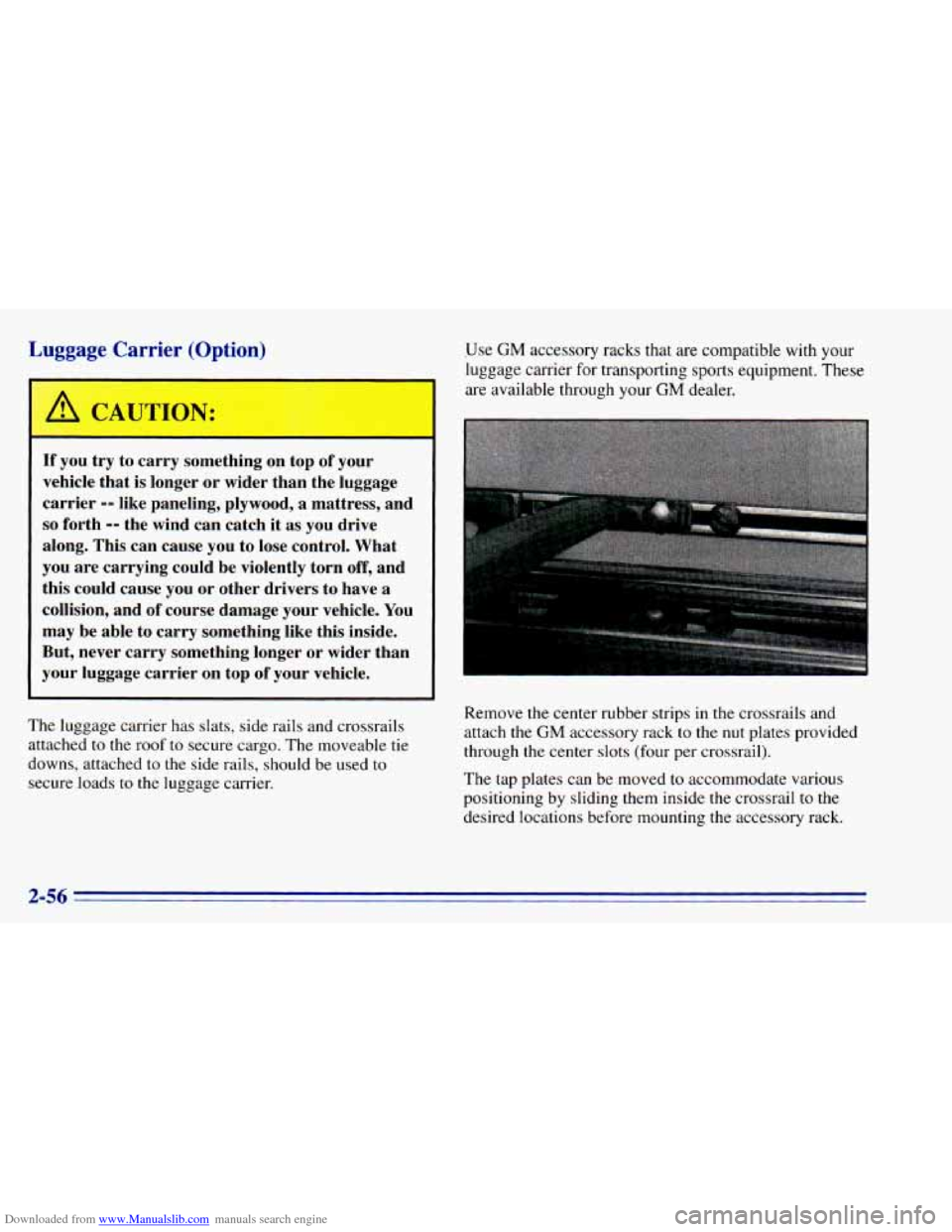
Downloaded from www.Manualslib.com manuals search engine L --
If you try to carry something on top of your
vehicle that is longer or wider than the luggage
carrier
-- like paneling, plywood, a mattress, and
so forth -- the wind can catch it as you drive
along. This can cause you to lose control. What
you are carrying could be violently torn
off, and
this could cause you or other drivers to have a
collision, and
of course damage your vehicle. You
may be able to carry something like this inside.
But, never carry something longer or wider than
your luggage carrier on top
of your vehicle.
The luggage carrier has slats, side rails and crossrails
attached
to the roof to secure cargo, The moveable tie
downs, attached to
the side rails, should be used to
secure loads to the luggage carrier. Use
GM accessory racks that
are compatible with your
luggage carrier for transporting
sports equipment. These
are available through your GM dealer.
Remove
the center rubber strips in the crossrails and
attach
the GM accessory rack to the nut plates provided
through the center slots (four per crossrail).
The tap plates can be moved to accommodate various
positioning by sliding them inside the crossrail to
the
desired locations before mounting the accessory rack.
Page 115 of 392
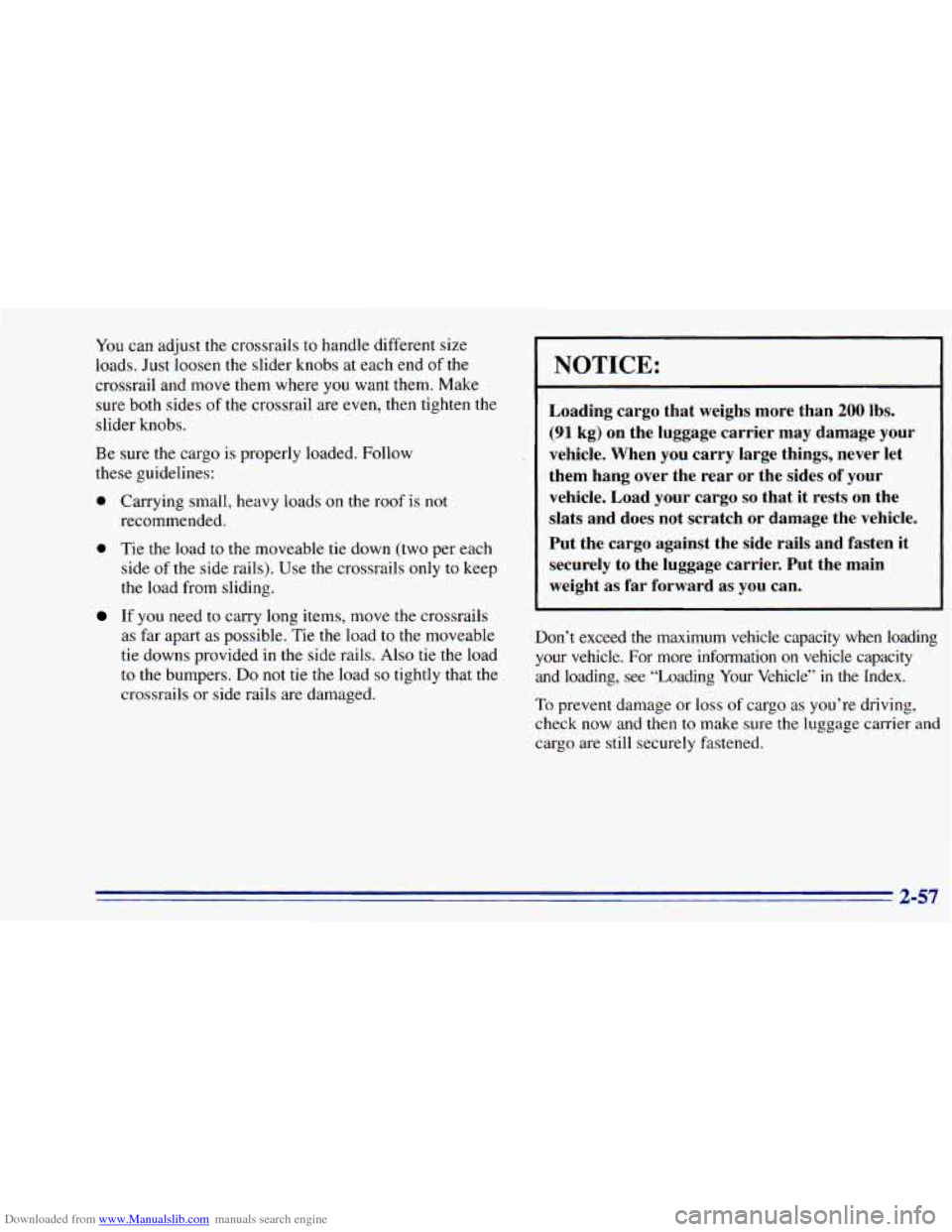
Downloaded from www.Manualslib.com manuals search engine You can adjust the crossrails to handle different size
loads. Just loosen the slider knobs at each end of the
crossrail and move them where you want them. Make
sure both sides of the crossrail are even, then tighten the
slider knobs.
Be sure the cargo is properly loaded. Follow
these guidelines:
0 Carrying small, heavy loads on the roof is not
recommended.
0 Tie the load to the moveable tie down (two per each
side
of the side rails). Use the crossrails only to keep
the load from sliding.
If you need to carry long items, move the crossrails
as far apart as possible. Tie the load
to the moveable
tie downs provided in the side rails. Also tie the load
to the bumpers.
Do not tie the load so tightly that the
crossrails or side rails are damaged.
NOTICE:
Loading cargo that weighs more than 200 lbs.
(91 kg) on the luggage carrier may damage your
vehicle. When you carry large things, never let
them hang over the rear
or the sides of your
vehicle. Load your cargo
so that it rests on the
slats and does not scratch or damage the vehicle.
Put the cargo against the side rails and fasten it
, securely to the luggage carrier. Put the main
I weight as far forward as you can.
Don’t exceed the maximum vehicle capacity when loading your vehicle. For more information on vehicle capacity
and loading, see “Loading Your Vehicle’’ in the Index.
To prevent damage or loss of cargo as you’re driving,
check now and then to make sure the luggage carrier and
cargo are still securely fastened.
2-57
Page 149 of 392
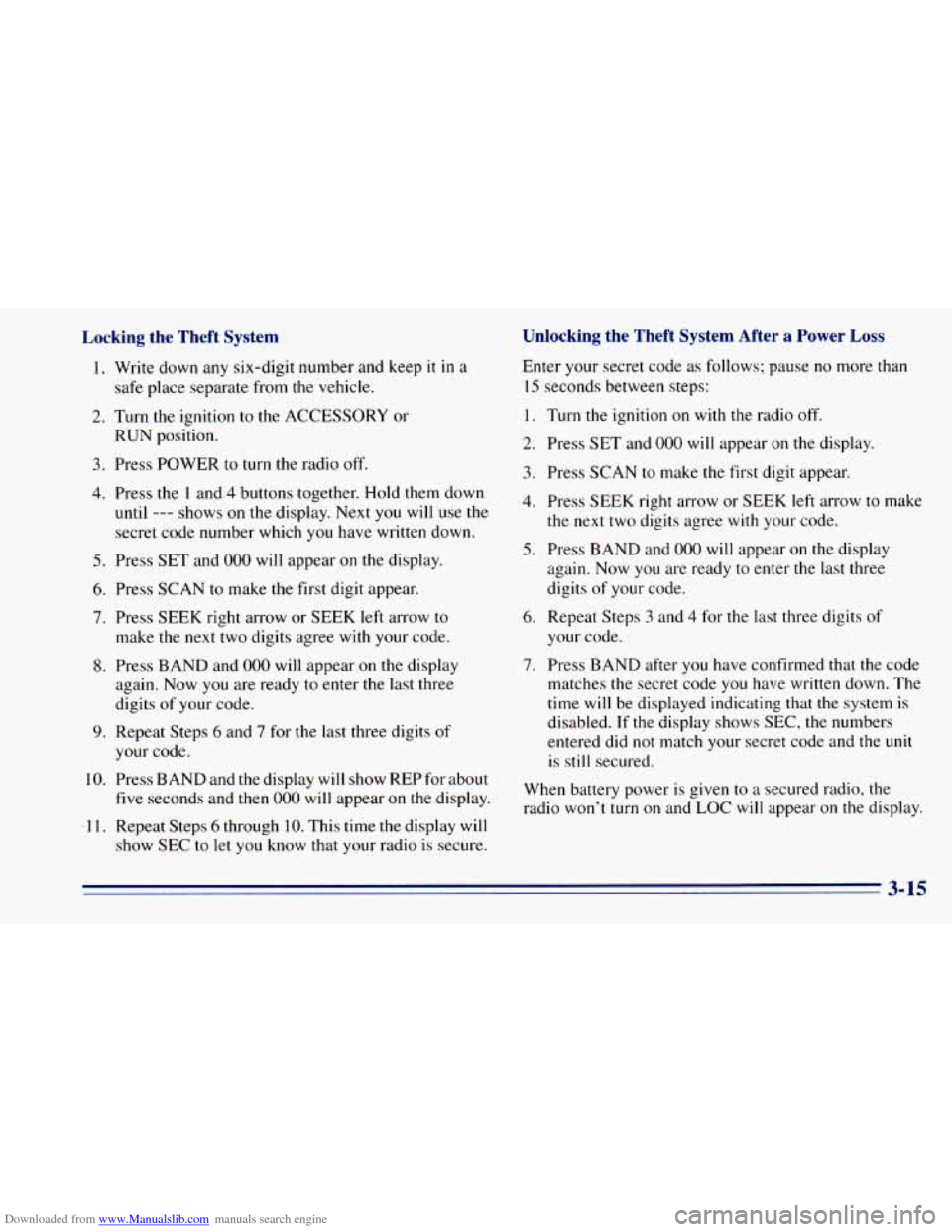
Downloaded from www.Manualslib.com manuals search engine Locking the Theft System Unlocking the Theft System After a Power Loss
Enter your secret code as follows: pause no more than
15 seconds between steps:
1. Turn the ignition on with the radio off.
2. Press SET and 000 will appear on the display.
3. Press SCAN to make the first digit appear.
4. Press SEEK right arrow or SEEK left arrow to make
the next two digits agree with your code.
5. Press BAND and 000 will appear on the display
again. Now
you are ready to enter the last three
digits
of your code.
6. Repeat Steps 3 and 4 for the last three digits of
your code.
'7. Press BAND after you have confirmed that the code
matches the secret code you have written down. The
time
will be displayed indicating that the system is
disabled.
If the display shows SEC, the numbers
entered did
not match your secret code and the unit
is still secured.
When battery power is given
to a secured radio, the
radio won't
turn on and LOC will appear on the display.
1.
2.
3.
4.
5.
6.
7.
8,
9.
10,
-.I 1.
Write down any six-digit number and keep it in a
safe place separate from the vehicle.
Turn the ignition to the ACCESSORY or
RUN position.
Press POWER
to turn the radio off.
Press the 1 and 4 buttons together. Hold them down
until
--- shows on the display. Next you will use the
secret code number which
you have written down.
Press SET and
000 will appear on the display.
Press SCAN to make
the first digit appear.
Press SEEK right arrow or SEEK left arrow to
make the next two digits agree with your code.
Press BAND and
000 will appear on the display
again. Now
you are ready to enter the last three
digits of your code.
Repeat Steps
6 and 7 for the last three digits of
your code.
Press BAND and
the display will show REP for about
five seconds and then 000 will appear on the display.
Repeat Steps
6 through 10. This time the display will
show SEC to let you know that your radio
is secure.
3-15
Page 150 of 392
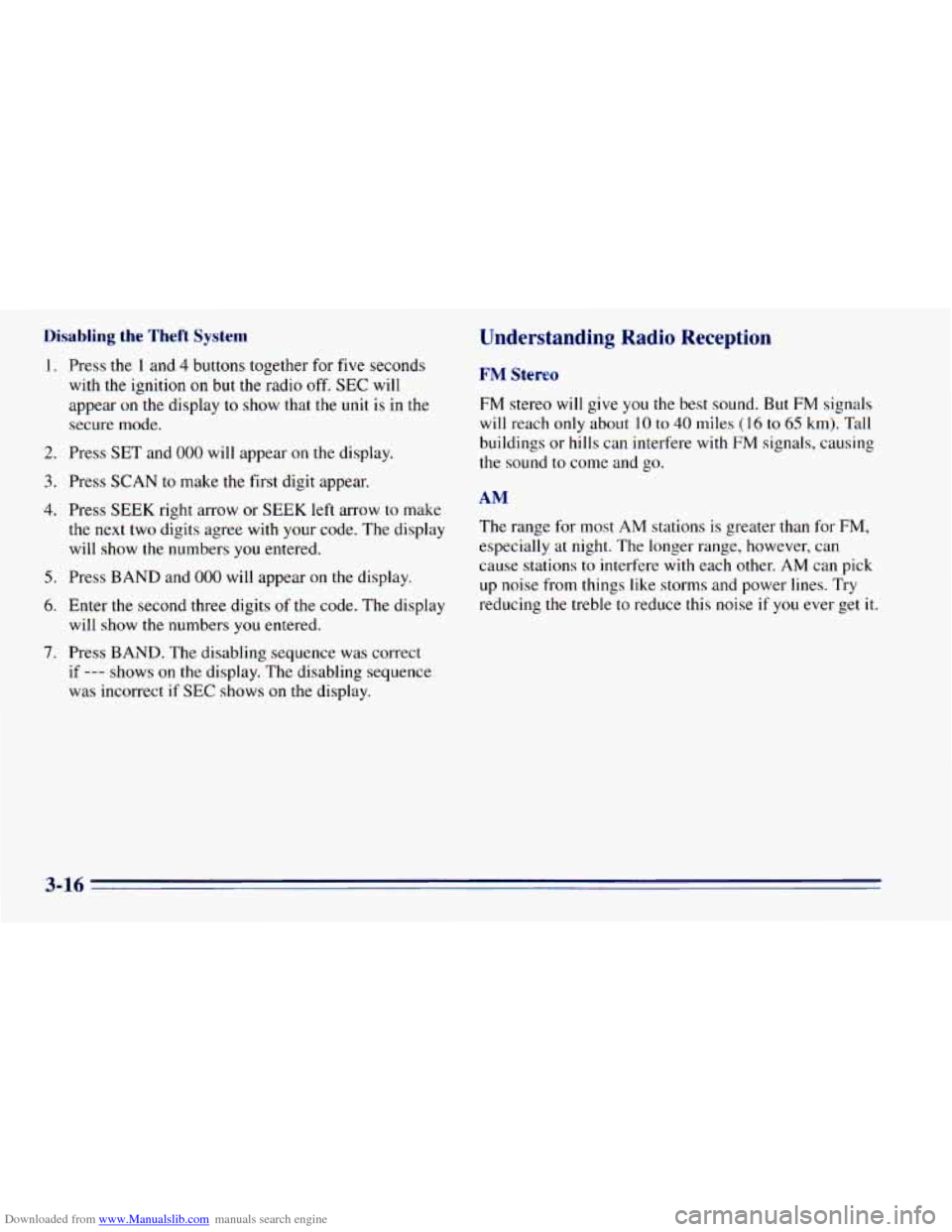
Downloaded from www.Manualslib.com manuals search engine Disabling the Theft System
1. Press the 1 and 4 buttons together for five seconds
with
the ignition on but the radio off. SEC will
appear
on the display to show that the unit is in the
secure mode.
2. Press SET and 000 will appear on the display.
3. Press SCAN to make the first digit appear.
4. Press SEEK right arrow or SEEK left arrow to make
the next two digits agree with your code. The display
will show the numbers
you entered.
5. Press BAND and 000 will appear on the display.
6. Enter the second three digits of the code. The display
will show the numbers
you entered.
7. Press BAND. The disabling sequence was correct
if
--_ shows on the display. The disabling sequence
was incorrect
if SEC shows on the display.
Understanding Radio Reception
FM Stereo
FM stereo will give you the best sound. But FM signals
will reach only about
10 to 40 miles (16 to 65 km). Tall
buildings or hills can interfere with
FM signals, causing
the sound to come and go.
AM
The range for most AM stations is greater than for FM,
especially at night. The longer range, however, can
cause stations to interfere with each other. AM can pick
up noise from things like storms and power lines. Try
reducing
the treble to reduce this noise if you ever get it.
3-16