1995 OLDSMOBILE AURORA change time
[x] Cancel search: change timePage 155 of 372

Close the door by sliding it all the way to the left. If the
door is left partially open, the changer will
not operate
and an error will occur.
When the door is closed, the changer
will begin
checking for discs
in the cartridge. This will continue
for
up to 1 1/2 minutes depending on the number of
discs loaded.
To eject the cartridge from the player, simply slide
the
CD changer door all the way open. The cartridge will
automatically eject. Remember to keep the door closed
whenever possible to prevent dirt and dust from getting
inside the changer.
AI1 of the CD functions are controlled by the radio
buttons except for ejecting the cartridge. Whenever
a
CD cartridge with discs is loaded in the changer, “CD”
will appear
in the radio display. If the CD changer is
checking the cartridge for CD’s, TD”
will flash in the
display
until the changer is ready to play. When a CD
begins playing, a box will appear around “CD“ along
with the disc number and track number. The disc
numbers are listed on the front
of the cartridge.
If or “E“ and a number appear on the display at
any time, an error has occurred. See “Cassette Tape and
CD Errors” later
in this section.
TAPE/CD or TAPE/AUX: If you have a cartridge
loaded
in the changer and the radio is playing, press
TAPE/CD
or TAPE/AUX to play the CD. To return to
the radio while a CD is playing, press
AM/FM. You can
also press TAPE/CD or TAPE/AUX to switch between a
tape and compact disc if both are loaded.
PROG: Press PROG to select the next disc in the
cartridge. Each time you press PROG, the disc number
on the radio display
will increment to the next available
CD.
If one of your CD’s cannot be played, its number
will be skipped when selecting discs with PROG.
3-23
-
ProCarManuals.com
Page 156 of 372
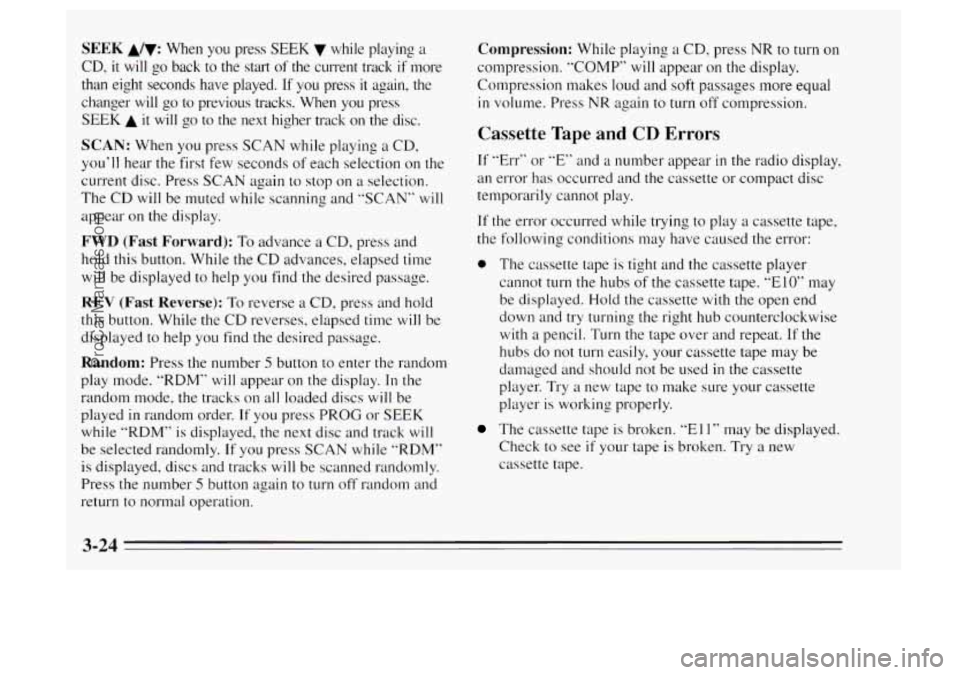
SEEK A/V: When you press SEEK while playing a
CD, it will go back t.o the start of the current track if more
than eight seconds
have played. If you press it again, the
changer
will go to previous tracks. When you press
SEEK A it will go to the next higher track on the disc.
SCAN: When you press SCAN while playing a CD,
you'll hear
the first few seconds of each selection on the
current disc. Press SCAN again to stop on
a selection.
The
CD will be muted while scanning and "SCAN" will
appear on the display.
FWD (Fast Forward): To advance a CD, press and
hold this button. While
the CD advances, elapsed time
will be displayed to help you find the desired passage.
REV (Fast Reverse): To reverse a CD, press and hold
this button. While the CD reverses, elapsed time
will be
displayed to help you find the desired passage.
Random: Press the number 5 button to enter the random
play mode. "RDM"
will appear on the display. In the
random mode: the tracks on all loaded discs
will be
played in random order.
If you press PROG or SEEK
while "RDM" is displayed, the next disc and track will
be selected randomly. If you press SCAN while "RDM"
is displayed, discs and tracks
will be scanned randomly.
Press the number
5 button again to turn off random and
return to normal operation.
Compression: While playing a CD, press NR to turn on
compression. "COMP"
will appear on the display.
Compression makes loud and
soft passages more equal
in volume. Press NR again to turn off compression.
Cassette Tape and CD Errors
If "Err" or "E" and a number appear in the radio display,
an error has occurred and the cassette or compact disc
temporarily cannot play.
If the error occurred while trying to play a cassette tape,
the following conditions may have caused the error:
0 The cassette tape is tight and the cassette player
cannot turn the hubs of the cassette tape. "E10" may
be displayed. Hold the cassette with the open end
down and try turning the right hub counterclockwise
with a pencil. Turn the tape over and repeat.
If the
hubs do not turn easily, your cassette tape may be
damaged and should not be used
in the cassette
player. Try
a new tape to make sure your cassette
player is working properly.
The cassette tape is broken. "El 1" may be displayed.
Check to see
if your tape is broken. Try a new
cassette tape.
3-24
ProCarManuals.com
Page 157 of 372

If the error occurred while trying to play a CD in the
radio or
in the CD changer, the following conditions
may have caused the error:
0
0
0
0
0
The road is too rough. The disc should play when the
road is smoother.
The disc
is dirty, scratched, wet or upside down.
The air is very humid. If
so, wait about an hour and
try again.
“E34” is displayed when the CD changer door is left
open. Completely close the changer door to restore
normal operation.
“E35” is displayed when an empty cartridge is
inserted into the CD changer. Try the cartridge again
with a disc loaded.
If any error occurs repeatedly or if an error cannot be
corrected, please contact your retailer. If your radio
displays an error number, write it down and provide it to
your retailer
when reporting the problem.
Theftlock@ Anti-Theft Feature
Your radio may have the Theftlock@ feature.
Theftlock@is designed to discourage theft
of your radio.
It works by using a secret code to disable the radio
functions whenever battery power is removed.
The Theftlock@ feature for the radio may be used or
ignored.
If ignored, the system plays normally and the
radio is not protected by the feature.
If Theftlock IS @ ..
activated, your radio will not operate if stolen.
When Theftlock@ is activated, the radio
will display
“LOC” to indicate a locked condition anytime battery
power
is removed. If your battery loses power for any
reason, you must unlock the radio with the secret code
before
it will operate.
3-25
ProCarManuals.com
Page 160 of 372

Steering Wheel Touch Controls for Audio
System
Some audio system
functions described
in the
previous pages can also be
operated with the Steering
Wheel Touch Controls.
Other touch controls also operate some climate controls.
See “Steering Wheel Touch Controls for Climate
Control” earlier in
this section.
VOL (Volume): Press to increase or decrease volume.
SEEK: Each time you press SEEK, you will tune in a
radio station higher on the AM or FM band.
When playing
a tape, press SEEK to listen to the next
selection on the tape. There must be
at least a
four-second gap between selections on the tape. When playing
a CD, press SEEK to listen
to the next
selection
on the disc,
PROG (Program): Press PROG to tune in a preset
radio station higher on the AM or
FM band.
When playing
a tape, press PROG to play the other side
of the tape.
When playing a CD
in the trunk-mounted CD changer,
press
PROG to select the next disc in the cartridge.
Understanding Radio Reception
FM Stereo
FM stereo will give you the best sound, but FM signals
will reach only about
10 to 40 miles (1 6 to 65 km). Tall
buildings or hills can interfere with FM signals, causing
the sound to come and
go.
AM
The range for most AM stations is greater than for FM,
especially at night. The longer range, however, can
cause stations to interfere with each other. AM can also
pick up noise from things like storms and power lines.
To lower this noise, try reducing the treble level by
turning the
TREB knob or, if you have the TONE
feature, by selecting the VOCAL tone setting.
3-28
ProCarManuals.com
Page 172 of 372

Remember: Anti-lock doesn't change the time you need
to get your
foot up to the brake pedal. If you get too
close to the vehicle in front of you, you won't have time
to apply your brakes
if that vehicle suddenly slows 01-
stops. Always leave enough 1-0om up ahead to stop. even
though you have anti-lock brakes.
To Use Anti-Lock
Don't pump the brakes. Just hold the brake pedal down
and let anti-lock work for you. You may hear
a motor or
clicking noise during a hard stop. but this is normal.
Traction Control System
Your vehicle has a traction control system that limits
wheel spin. This is especially useful
in slippery road
conditions. The system operates only
if it senses that one
or both of the front wheels are spinning or beginning to
lose traction. When this happens, the system works the
front brakes and reduces engine power (by shutting off
fuel injectors and managing engine spark) to
limit wheel
spin.
The TRACTION ACTIVE light will come on when
your traction control system
is limiting wheel spin. See
"Traction Control System Active Light"
in the Index.
You may feel the system working, or you may notice
some noise, but this is normal.
If yo~~r vehicle is in
cruise control when the traction control system begins to
limit wheel spin, the cruise control will automatically
disengage. When road conditions allow you to safely
use
it again, you may re-engage the cruise control. (See
"Cruise Control"
in the Index.)
TRACTION
OFF
When the system is on, the TRACTION OFF warning
light
will come on to let you know if there's a problem
with your traction control system. See "Traction Control
System Warning Light"
in the Index. When this warning
light is on, the system
will not limit wheel spin. Adjust
your driving accordingly.
4-8
ProCarManuals.com
Page 177 of 372

0 Check your mirrors, glance over your shoulder, and
start your left lane change signal before moving out
of the right lane
to pass. When you are far enough
ahead of
the passed vehicle to see its front in your
inside mirror, activate your right lane change signal
and move back into the right lane. (Remember that
your right outside mirror is convex. The vehicle you
just passed
may seem to be farther away from you
than it really is.)
0 Try not to pass more than one vehicle at a time on
two-lane roads. Reconsider before passing the
next
vehicle.
Don’t overtake a slowly moving vehicle too rapidly.
Even though the brake lights are
not flashing, it may
be slowing down or starting to turn.
0 If you’re being passed, make it easy for the
following driver to get ahead
of you. Perhaps you
can ease a little to the right.
Loss of Control
Let’s review what driving experts say about what
happens when
the three control systems (brakes, steering
and acceleration) don‘t have enough friction where the
tires meet the road to do what the driver has asked.
In any emergency, don’t give up. Keep trying to steer
and constantly seek an escape route or area
of less
danger.
Skidding
In a skid, a driver can lose control of the vehicle.
Defensive drivers avoid most skids by taking reasonable
care suited to existing conditions, and by not
“overdriving” those conditions. But skids are always
possible.
The three types
of skids correspond to your Aurora‘s
three control systems.
In the braking skid your wheels
aren’t rolling.
In the steering or cornering skid, too
much speed or steering in a curve causes tires to slip and
lose cornering force. And in the acceleration skid too
much throttle causes
the driving wheels to spin.
A cornering skid is best handled by easing your foot off
the accelerator pedal.
Remember:
Any traction control system helps avoid
only the acceleration skid.
4-13
ProCarManuals.com
Page 194 of 372

Towing a Trailer
NOTICE:
Pulling a trailer improperly can damage your
vehicle and result in costly repairs not covered by
your warranty.
To pull a trailer correctly, follow
the advice in this part, and see your Aurora
retailer for important information about towing
a trailer with your vehicle.
Your vehicle can tow a trailer. To identify what the
vehicle trailering capacity is for your vehicle,
you
should read the information in "Weight of the Trailer"
that appears later
in this section. But trailering is
different
than just driving your vehicle by itself.
Trailering means changes
in handling, durability, and
fuel economy. Successful, safe trailering takes correct
equipment, and
it has to be used properly.
That's the reason for this part.
In it are many
time-tested, important trailering tips and safety rules.
Many
of these are important for your safety and that of
your passengers. So please read this section carefully
before
you pull a trailer.
Load-pulling components such as the engine, transaxle,
wheel assemblies, and tires are forced to work harder
against the drag
of the added weight. The engine is
required to operate at relatively higher speeds and under
greater loads, generating extra heat. What's more, the
trailer adds considerably
to wind resistance, increasing
the pulling requirements.
4-30
ProCarManuals.com
Page 246 of 372

Refer to the Maintenance Schedule to determine when to
replace the air filter.
See “Scheduled Maintenance Services” in the Index.
NOTICE:
If the air cleaner is off, a backfire can cause a
damaging engine fire. And, dirt can easily get
into your engine, which will damage it. Always
have the air cleaner in place when you’re driving.
Automatic Transaxle Fluid
When to Check and Change
A good time to check your automatic transaxle fluid
level is when the engine oil is changed. Refer to the
Maintenance Schedule to determine when
to change
your fluid. See “Scheduled Maintenance Services” in the
Index.
How to Check
Because this operation can be a little difficult, you may
choose
to have this done at your Aurora Retail Facility
Service Department.
If you do it yourself, be sure to follow all the
instructions here, or you could get a false reading on the
dipstick.
NOTICE:
Too much or too little fluid can damage your
transaxle.
Too much can mean that some of the
fluid could come out and fall on hot engine parts or exhaust system parts, starting a fire. Be sure to
get an accurate reading if you check your
transaxle fluid.
6-16
ProCarManuals.com