1995 OLDSMOBILE AURORA CD changer
[x] Cancel search: CD changerPage 146 of 372

TAPEKD: If you have a CD inserted and the radio is
playing, press TAPE/CD to play your CD.
To return to
the radio while the CD is playing, press
AM/FM. You
can also press TAPE/CD to switch between a tape and a
compact disc
if both are inserted. While the tape or CD
is not being played, it will remain safely inside the radio
for future listening.
RDM (Random): Press to play the CD tracks in random
order.
“RDM” will appear on the display. Press again to
play the tracks
in disc order.
Compression: While playing a CD, press NR to turn on
compression. “COMP” will appear on the display.
Compression makes loud and soft passages more equal
in volume. Press NR again to turn off compression.
AM/F” Stereo Radio with Cassette Tape
Player (Bose’Acoustimass)
EJECT Press to eject the CD. The radio will then play.
If both a tape and CD are inserted, the last one played
will eject.
This audio system may have an optional trunk-mounted
CD changer. If so, also see “Trunk-Mounted CD
Changer” later
in this section.
The digital display indicates information on time
or radio
station frequency, the AM or FM radio band, whether the
station
is in stereo, and other audio system functions.
3-14
-
ProCarManuals.com
Page 150 of 372

AR/VFM Stereo Radio with Automatic Tone
Control and Cassette Tape Player PWRNOL (PowerNolume): With the ignition on,
push this knob to turn the system on
or off. Turn it
clockwise to increase the volume. Turn
it
counterclockwise to decrease the volume.
AMEM: Press this button to change between the AM,
FMl and FM2 bands. The display will show which band
you are on.
If you press this button while a tape is
playing, the tape will stop and
the radio will return to
the
AM or FM band that you were on.
TUNE: Press lightly on this knob to release it from its
recessed position. Turn it to tune in radio stations. You
may push
the knob back in to return it to its recessed
position when
not in use.
To Preset Radio Stations
The five pushbuttons labeled 1-5 can be used to preset up
to
15 radio stations (five AM, five FM1 and five FM2).
1. Tune in the station you want to store.
2. Press TONE to select the setting that you prefer.
This audio
system may have an optional trunk-mounted
CD changer.
If so, also see “Trunk-Mounted CD
Changer” later in this section.
The digital display indicates information on time or radio
3. Press and hold one of the five pushbuttons until the
station frequency, the AM or FM radio band, whether the
display shows a channel number. The radio will mute
station is
in stereo, and other audio system functions. until the channel number is displayed. Whenever you
press that button again, the preset station and tone
setting will return. Always check whether you’re
in
AM, FMl or FM2.
3-18
ProCarManuals.com
Page 153 of 372

SEEK A/V: When you press SEEK while playing a
tape,
it will search for the next higher or lower selection
and stop. There must be at least
a four-second gap
between selections on the tape.
SCAN: When you press SCAN while playing a tape,
you’ll hear the first few seconds
of each selection. Press
SCAN again to stop on a selection. The tape
will be
muted while scanning and “SCAN“ will appear
on the
display.
FWD (Fast Forward): Press to advance a cassette tape
rapidly; press again to play
the tape.
REV (Reverse): Press to reverse a cassette tape rapidly;
press again to play the tape.
PROG (Program): Press to play the other side of
the tape.
TAPE/AUX: If you have a tape inserted and the radio is
playing, press TAPE/AUX to play your tape. To return
to the radio while the tape
is playing, press AM/FM. The
tape will remain safely inside the radio for future
listening.
EJECT: Press to eject the cassette tape. The radio will
then play.
Trunk-Mounted CD Changer (Option)
To Play a Compact Disc
If you have the optional compact disc changer, you can
play up to
12 discs continuously. Normal size discs can
be played using the trays supplied
in the cartridge. The
small
8 cm discs can be played only with specially
designed trays.
I NOTICE:
Objects in the trunk which may shift or slide
during driving could damage your CD changer.
Protect your CD changer by using the
convenience net whenever possible. Place large
objects in the trunk appropriately
so that they
will not come into contact with the CD changer.
ProCarManuals.com
Page 154 of 372

To play discs in the changer, you must first load the
cartridge with discs. The cartridge contains
I2 individual
trays which hold one disc each. Load the trays from the
bottom
to the top. Press the button on the back of the
cartridge and pull gently
on one of the trays. Remove the
tray and place a disc
on it with the label side down. If the
disc
is upside down, the disc will not play and an error
will occur. Gently push the tray back into the cartridge
slot. Repeat this procedure for loading up to
12 discs in
the cartridge. Once
you have
loaded the discs in the cartridge, slide
open the door
of the CD changer. Push the cartridge into
the changer in the direction of the arrow marked on the
top
of the cartridge.
ProCarManuals.com
Page 155 of 372

Close the door by sliding it all the way to the left. If the
door is left partially open, the changer will
not operate
and an error will occur.
When the door is closed, the changer
will begin
checking for discs
in the cartridge. This will continue
for
up to 1 1/2 minutes depending on the number of
discs loaded.
To eject the cartridge from the player, simply slide
the
CD changer door all the way open. The cartridge will
automatically eject. Remember to keep the door closed
whenever possible to prevent dirt and dust from getting
inside the changer.
AI1 of the CD functions are controlled by the radio
buttons except for ejecting the cartridge. Whenever
a
CD cartridge with discs is loaded in the changer, “CD”
will appear
in the radio display. If the CD changer is
checking the cartridge for CD’s, TD”
will flash in the
display
until the changer is ready to play. When a CD
begins playing, a box will appear around “CD“ along
with the disc number and track number. The disc
numbers are listed on the front
of the cartridge.
If or “E“ and a number appear on the display at
any time, an error has occurred. See “Cassette Tape and
CD Errors” later
in this section.
TAPE/CD or TAPE/AUX: If you have a cartridge
loaded
in the changer and the radio is playing, press
TAPE/CD
or TAPE/AUX to play the CD. To return to
the radio while a CD is playing, press
AM/FM. You can
also press TAPE/CD or TAPE/AUX to switch between a
tape and compact disc if both are loaded.
PROG: Press PROG to select the next disc in the
cartridge. Each time you press PROG, the disc number
on the radio display
will increment to the next available
CD.
If one of your CD’s cannot be played, its number
will be skipped when selecting discs with PROG.
3-23
-
ProCarManuals.com
Page 156 of 372
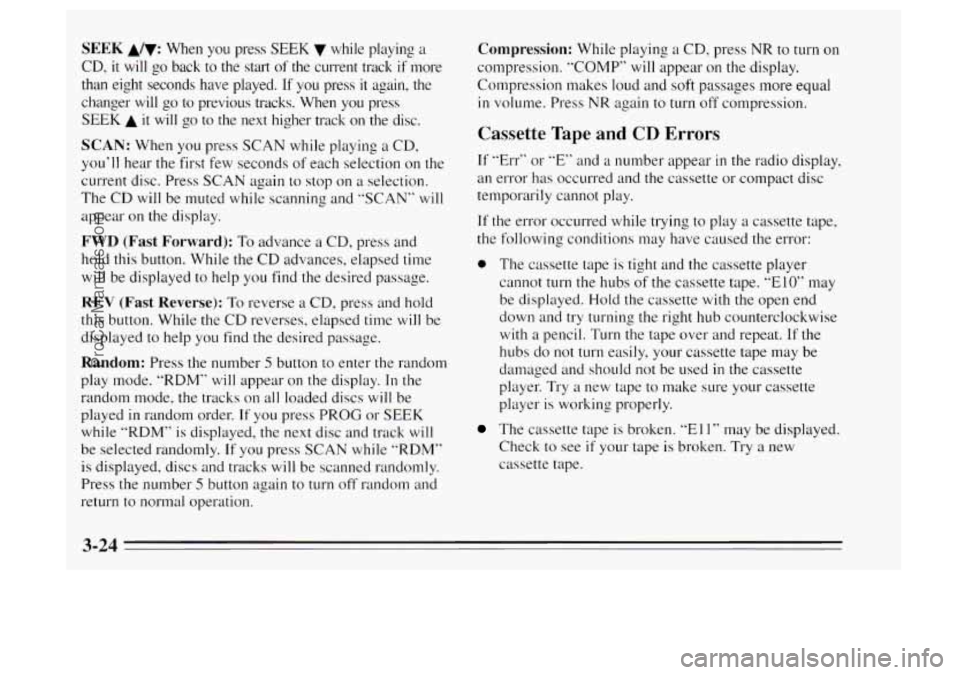
SEEK A/V: When you press SEEK while playing a
CD, it will go back t.o the start of the current track if more
than eight seconds
have played. If you press it again, the
changer
will go to previous tracks. When you press
SEEK A it will go to the next higher track on the disc.
SCAN: When you press SCAN while playing a CD,
you'll hear
the first few seconds of each selection on the
current disc. Press SCAN again to stop on
a selection.
The
CD will be muted while scanning and "SCAN" will
appear on the display.
FWD (Fast Forward): To advance a CD, press and
hold this button. While
the CD advances, elapsed time
will be displayed to help you find the desired passage.
REV (Fast Reverse): To reverse a CD, press and hold
this button. While the CD reverses, elapsed time
will be
displayed to help you find the desired passage.
Random: Press the number 5 button to enter the random
play mode. "RDM"
will appear on the display. In the
random mode: the tracks on all loaded discs
will be
played in random order.
If you press PROG or SEEK
while "RDM" is displayed, the next disc and track will
be selected randomly. If you press SCAN while "RDM"
is displayed, discs and tracks
will be scanned randomly.
Press the number
5 button again to turn off random and
return to normal operation.
Compression: While playing a CD, press NR to turn on
compression. "COMP"
will appear on the display.
Compression makes loud and
soft passages more equal
in volume. Press NR again to turn off compression.
Cassette Tape and CD Errors
If "Err" or "E" and a number appear in the radio display,
an error has occurred and the cassette or compact disc
temporarily cannot play.
If the error occurred while trying to play a cassette tape,
the following conditions may have caused the error:
0 The cassette tape is tight and the cassette player
cannot turn the hubs of the cassette tape. "E10" may
be displayed. Hold the cassette with the open end
down and try turning the right hub counterclockwise
with a pencil. Turn the tape over and repeat.
If the
hubs do not turn easily, your cassette tape may be
damaged and should not be used
in the cassette
player. Try
a new tape to make sure your cassette
player is working properly.
The cassette tape is broken. "El 1" may be displayed.
Check to see
if your tape is broken. Try a new
cassette tape.
3-24
ProCarManuals.com
Page 157 of 372

If the error occurred while trying to play a CD in the
radio or
in the CD changer, the following conditions
may have caused the error:
0
0
0
0
0
The road is too rough. The disc should play when the
road is smoother.
The disc
is dirty, scratched, wet or upside down.
The air is very humid. If
so, wait about an hour and
try again.
“E34” is displayed when the CD changer door is left
open. Completely close the changer door to restore
normal operation.
“E35” is displayed when an empty cartridge is
inserted into the CD changer. Try the cartridge again
with a disc loaded.
If any error occurs repeatedly or if an error cannot be
corrected, please contact your retailer. If your radio
displays an error number, write it down and provide it to
your retailer
when reporting the problem.
Theftlock@ Anti-Theft Feature
Your radio may have the Theftlock@ feature.
Theftlock@is designed to discourage theft
of your radio.
It works by using a secret code to disable the radio
functions whenever battery power is removed.
The Theftlock@ feature for the radio may be used or
ignored.
If ignored, the system plays normally and the
radio is not protected by the feature.
If Theftlock IS @ ..
activated, your radio will not operate if stolen.
When Theftlock@ is activated, the radio
will display
“LOC” to indicate a locked condition anytime battery
power
is removed. If your battery loses power for any
reason, you must unlock the radio with the secret code
before
it will operate.
3-25
ProCarManuals.com
Page 160 of 372

Steering Wheel Touch Controls for Audio
System
Some audio system
functions described
in the
previous pages can also be
operated with the Steering
Wheel Touch Controls.
Other touch controls also operate some climate controls.
See “Steering Wheel Touch Controls for Climate
Control” earlier in
this section.
VOL (Volume): Press to increase or decrease volume.
SEEK: Each time you press SEEK, you will tune in a
radio station higher on the AM or FM band.
When playing
a tape, press SEEK to listen to the next
selection on the tape. There must be
at least a
four-second gap between selections on the tape. When playing
a CD, press SEEK to listen
to the next
selection
on the disc,
PROG (Program): Press PROG to tune in a preset
radio station higher on the AM or
FM band.
When playing
a tape, press PROG to play the other side
of the tape.
When playing a CD
in the trunk-mounted CD changer,
press
PROG to select the next disc in the cartridge.
Understanding Radio Reception
FM Stereo
FM stereo will give you the best sound, but FM signals
will reach only about
10 to 40 miles (1 6 to 65 km). Tall
buildings or hills can interfere with FM signals, causing
the sound to come and
go.
AM
The range for most AM stations is greater than for FM,
especially at night. The longer range, however, can
cause stations to interfere with each other. AM can also
pick up noise from things like storms and power lines.
To lower this noise, try reducing the treble level by
turning the
TREB knob or, if you have the TONE
feature, by selecting the VOCAL tone setting.
3-28
ProCarManuals.com