1995 CHEVROLET S10 service
[x] Cancel search: servicePage 2 of 354
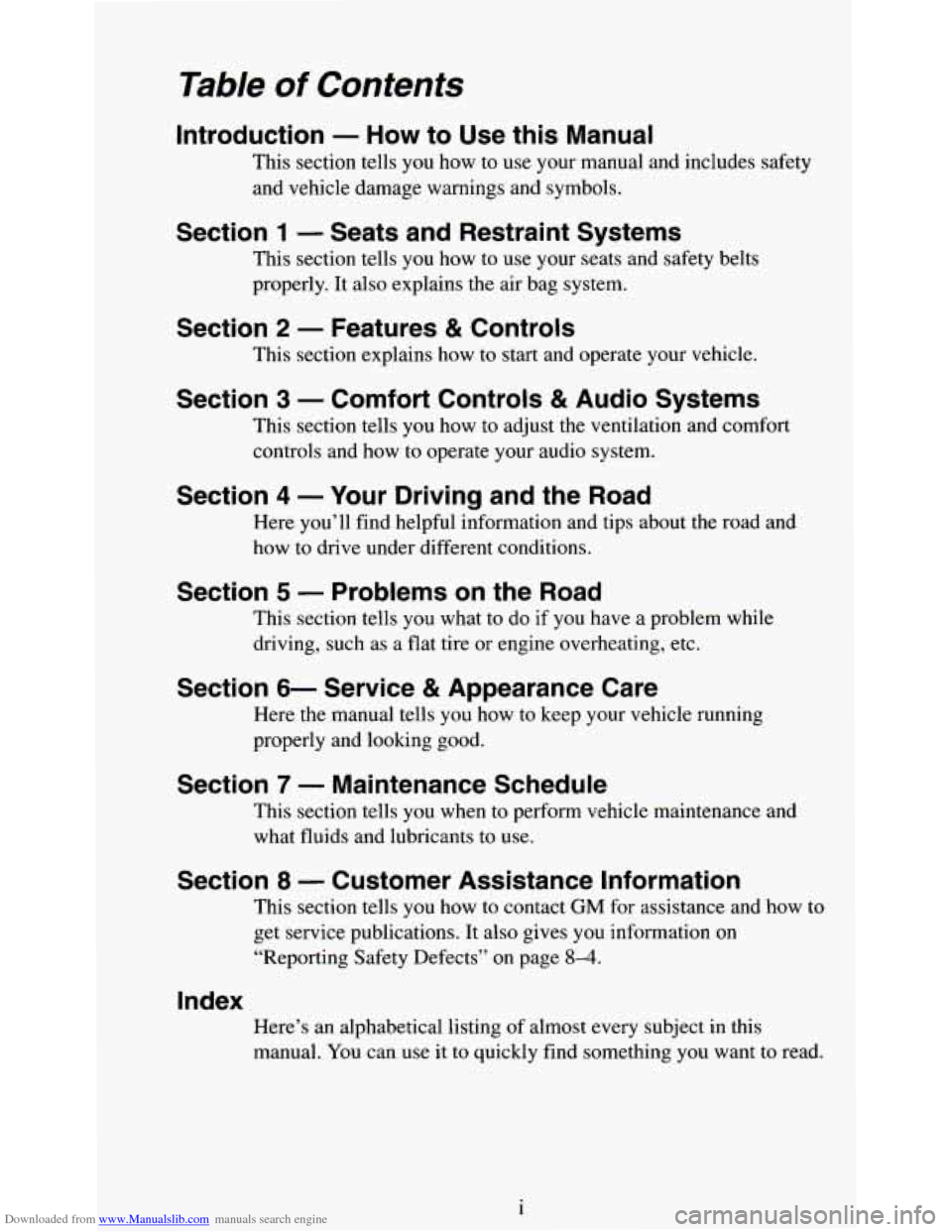
Downloaded from www.Manualslib.com manuals search engine Table of Contents
Introduction - How to Use this Manual
This section tells you how to use your manual and includes safety
and vehicle damage warnings and symbols.
Section 1 - Seats and Restraint Systems
This section tells you how to use your seats and safety belts
properly. It also explains the air bag system.
Section 2 - Features & Controls
This section explains how to start and operate your vehicle.
Section 3 - Comfort Controls & Audio Systems
This section tells you how to adjust the ventilation and comfort
controls and how to operate your audio system.
Section 4 - Your Driving and the Road
Here you’ll find helpful information and tips about the road and
how to drive under different conditions.
Section 5 - Problems on the Road
This section tells you what to do if you have a problem while
driving, such as a flat tire or engine overheating, etc.
Section 6- Service & Appearance Care
Here the manual tells you how to keep your vehicle running
properly and looking good.
Section 7 - Maintenance Schedule
This section tells you when to perform vehicle maintenance and
what fluids and lubricants to use.
Section 8 - Customer Assistance Information
This section tells you how to contact GM for assistance and how to
get service publications. It also gives you information on
“Reporting Safety Defects” on page
8-4.
Index
Here’s an alphabetical listing of almost every subject in this
manual. You can use it to quickly find something you want to read.
1
Page 3 of 354
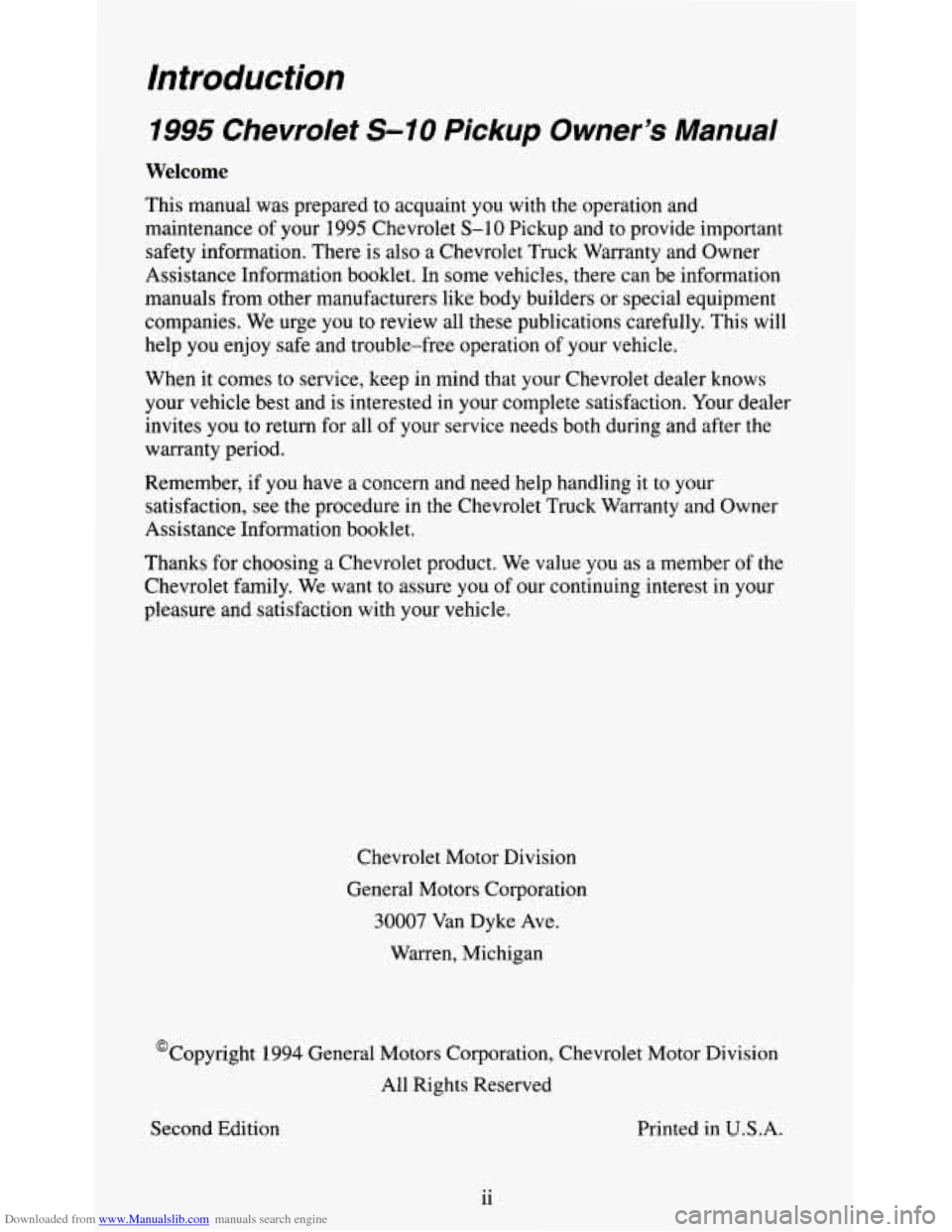
Downloaded from www.Manualslib.com manuals search engine Introduction
1995 Chevrolet S-IO Pickup Owner’s Manual
Welcome
This manual was prepared to acquaint you with the operation and
maintenance
of your 1995 Chevrolet S-1 0 Pickup and to provide important
safety information. There is also a Chevrolet Truck Warranty and Owner
Assistance Information booklet. In some vehicles, there can be information
manuals from other manufacturers like body builders or special equipment
companies.
We urge you to review all these publications carefully. This will
help you enjoy safe and trouble-free operation of your vehicle.
When it comes to service, keep in mind that your Chevrolet dealer knows
your vehicle best and is interested in your complete satisfaction. Your dealer
invites you to return for all
of your service needs both during and after the
warranty period.
Remember,
if you have a concern and need help handling it to your
satisfaction, see the procedure in the Chevrolet Truck Warranty and Owner
Assistance Information booklet.
Thanks for choosing a Chevrolet product. We value you as a member
of the
Chevrolet family. We want to assure you of our continuing interest in your
pleasure and satisfaction with your vehicle.
Chevrolet Motor Division
General Motors Corporation
30007 Van Dyke Ave.
Warren, Michigan
@Copyright
1994 General Motors Corporation, Chevrolet Motor Division
All Rights Reserved
Second Edition Printed
in U.S.A.
11 ..
Page 4 of 354
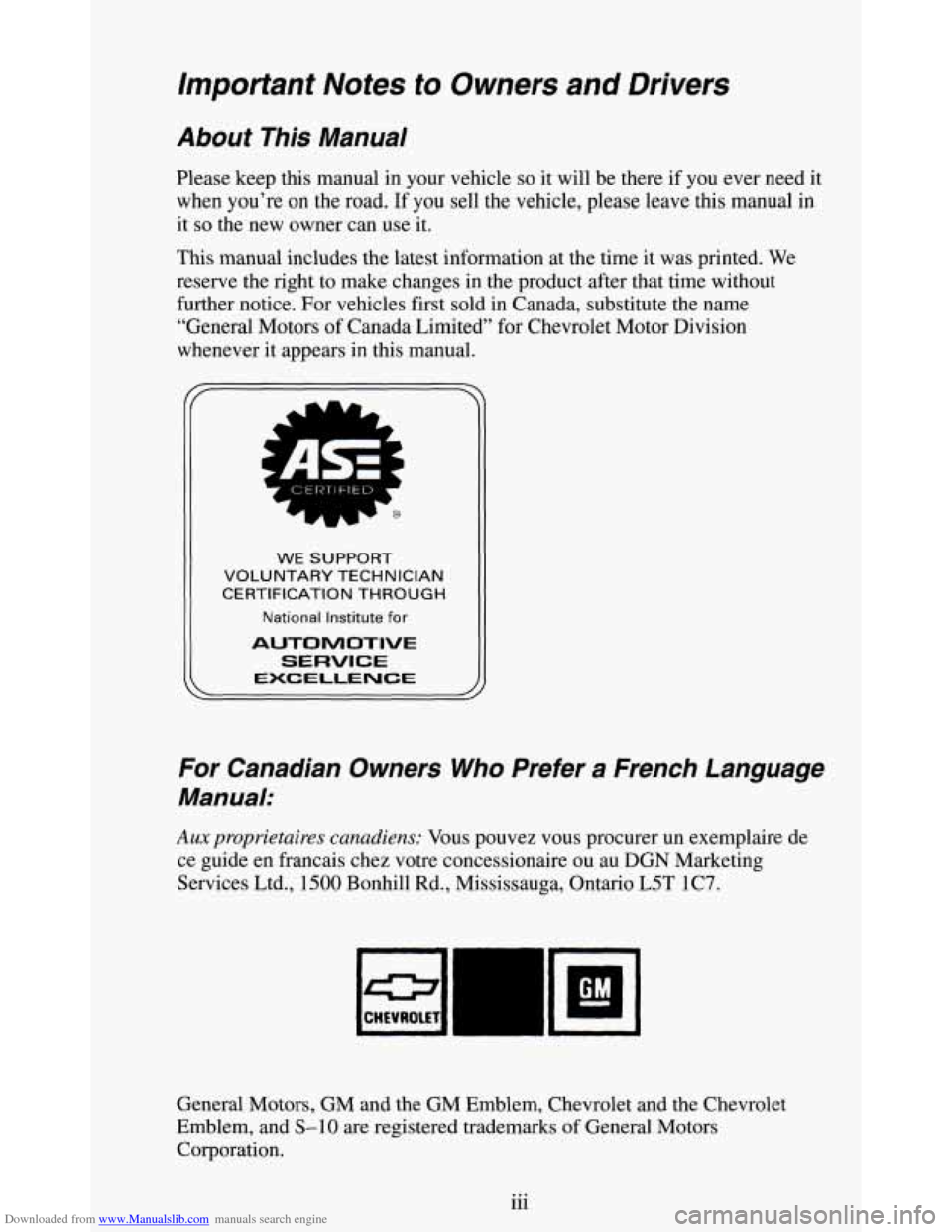
Downloaded from www.Manualslib.com manuals search engine Important Notes fo Owners and Drivers
About This Manual
Please keep this manual in your vehicle so it will be there if you ever need it
when you’re on the road. If
you sell the vehicle, please leave this manual in
it
so the new owner can use it.
This manual includes the latest information at the time it was printed. We
reserve the right to make changes in the product after that time without
further notice. For vehicles first sold in Canada, substitute the name
“General Motors of Canada Limited” for Chevrolet Motor Division
whenever it appears in this manual.
WE SUPPORT
VOLUNTARY TECHNICIAN
CERTIFICATION THROUGH
National Institute for
AUTOMOTIVE
SERVICE
EXCELLENCE
For Canadian Owners Who Prefer a French Language
Manual:
Aux proprietaires canadiens: Vous pouvez vous procurer un exemplaire de
ce guide en francais chez votre concessionaire ou au
DGN Marketing
Services Ltd.,
1500 Bonhill Rd., Mississauga, Ontario L5T 1C7.
~0
CHEVROU1
4
General Motors, GM and the GM Emblem, Chevrolet and the Chevrolet
Emblem, and
S-10 are registered trademarks of General Motors
Corporation.
111 ...
Page 28 of 354
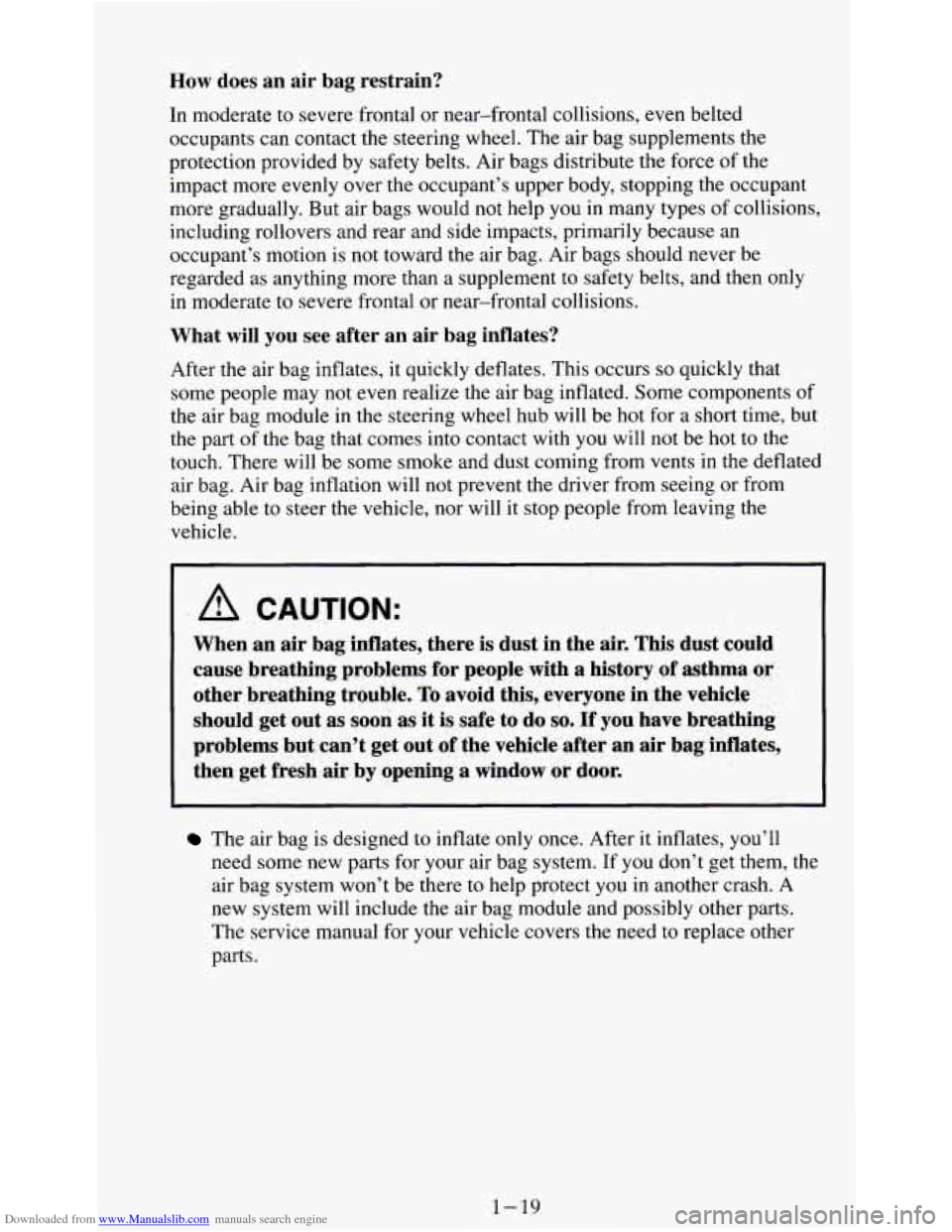
Downloaded from www.Manualslib.com manuals search engine How does an air bag restrain?
In moderate to severe frontal or near-frontal collisions, even belted
occupants can contact the steering wheel. The air bag supplements the
protection provided by safety belts. Air bags distribute the force of the
impact more evenly over the occupant’s upper body, stopping the occupant
more gradually. But air bags would
not help you in many types of collisions,
including rollovers and rear and side impacts, primarily because an
occupant’s motion is not toward the air bag. Air bags should never be
regarded as anything more than a supplement
to safety belts, and then only
in moderate to severe frontal or near-frontal collisions.
What will you see after an air bag inflates?
After the air bag inflates, it quickly deflates. This occurs so quickly that
some people may not even realize the air bag inflated. Some components
of
the air bag module in the steering wheel hub will be hot for a short time, but
the part
of the bag that comes into contact with you will not be hot to the
touch. There will be some smoke and dust coming from vents in the deflated
air bag. Air bag inflation will not prevent
the driver from seeing or from
being able
to steer the vehicle, nor will it stop people from leaving the
vehicle.
A CAUTION:
When an air bag inflates, there is dust in the air. This dust could
cause breathing problems for people with a history
of asthma or
other breathing trouble. To avoid this, everyone in the vehicle
should get out as soon as it is safe to do
so. If you have breathing
problems but can’t get out
of the vehicle after an air bag inflates,
then get fresh air by opening a window or door.
The air bag is designed to inflate only once. After it inflates, you’ll
need some new parts for your air bag system. If you don’t get them, the
air bag system won’t be there to help protect you in another crash. A
new system will include the air bag module and possibly other parts.
The service manual for your vehicle covers the need to replace other
parts.
1-19
Page 29 of 354

Downloaded from www.Manualslib.com manuals search engine Your vehicle is equipped with a diagnostic module, which records
information about the air bag system. The module records information
about the readiness
of the system, when the sensors are activated and
driver’s safety belt usage at deployment.
Let only qualified technicians work on your air bag system. Improper
service can mean that your air bag system won’t work properly. See
your dealer for service.
NOTICE:
If you damage the cover for the driver’s air bag, it may not work
properly. You may have to replace the air bag module.
Do not
open or break the air bag cover.
Servicing Your Air Bag-Equipped Vehicle
The air bag affects how your vehicle should be serviced. There are parts of
the air
bag system in several places around your vehicle. You don’t want the
system to inflate while someone is working
on your vehicle. Your GM
dealer and the
1995 GM Service Manual have information about servicing
your vehicle and the air bag system. To purchase a service manual, see
“Service Publications” in the Index. The air bag system does not need
regular maintenance.
I A CAUTION:
For up to 2 minutes after the ignition key is turned off and the
battery
is disconnected, an air bag can still inflate during
improper service. You can be injured
if you are close to an air
bag when,it inflates. Avoid wires wrapped with yellow tape, or
yellow connectors. They are probably part
of the air bag system.
Be sure to follow proper service procedures, and make sure the
person performing work for you is qualified to do
so.
1-20
Page 52 of 354
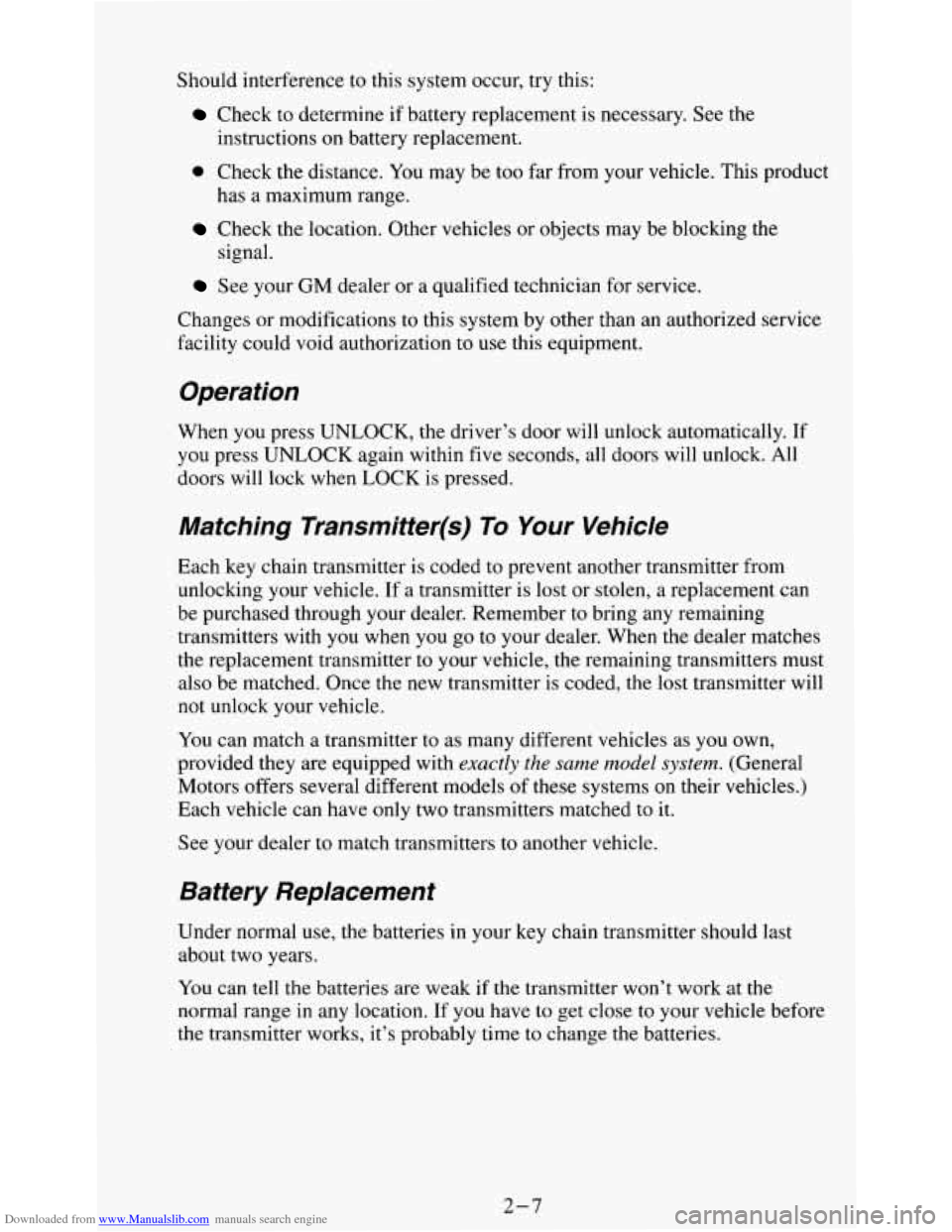
Downloaded from www.Manualslib.com manuals search engine Should interference to this system occur, try this:
Check to determine if battery replacement is necessary. See the
instructions
on battery replacement.
0 Check the distance. You may be too far from your vehicle. This product
has a maximum range.
Check the location. Other vehicles or objects may be blocking the
See your GM dealer or a qualified technician for service.
signal.
Changes or modifications to this system by other than an authorized service
facility could void authorization to
use this equipment.
Operation
When you press UNLOCK, the driver’s door will unlock automatically. If
you press UNLOCK again within five seconds,
all doors will unlock. All
doors will lock when LOCK is pressed.
Matching Transmitter(s) To Your Vehicle
Each key chain transmitter is coded to prevent another transmitter from
unlocking your vehicle. If a transmitter is lost or stolen, a replacement can
be purchased through your dealer. Remember to bring any remaining
transmitters with you when you go to your dealer. When the dealer matches
the replacement transmitter to your vehicle, the remaining transmitters must
also be matched. Once the new transmitter is coded, the lost transmitter will
not unlock your vehicle.
You can match a transmitter to as many different vehicles as you own,
provided they
are equipped with exactly the same model system. (General
Motors offers several different models
of these systems on their vehicles.)
Each vehicle can have only two transmitters matched to
it.
See your dealer to match transmitters to another vehicle.
Battery Replacement
Under normal use, the batteries in your key chain transmitter should last
about two years.
You can tell the batteries are weak if the transmitter won’t work at the
normal range in any location. If you have to get close to your vehicle before
the transmitter works, it’s probably time to change the batteries.
2-7
Page 56 of 354
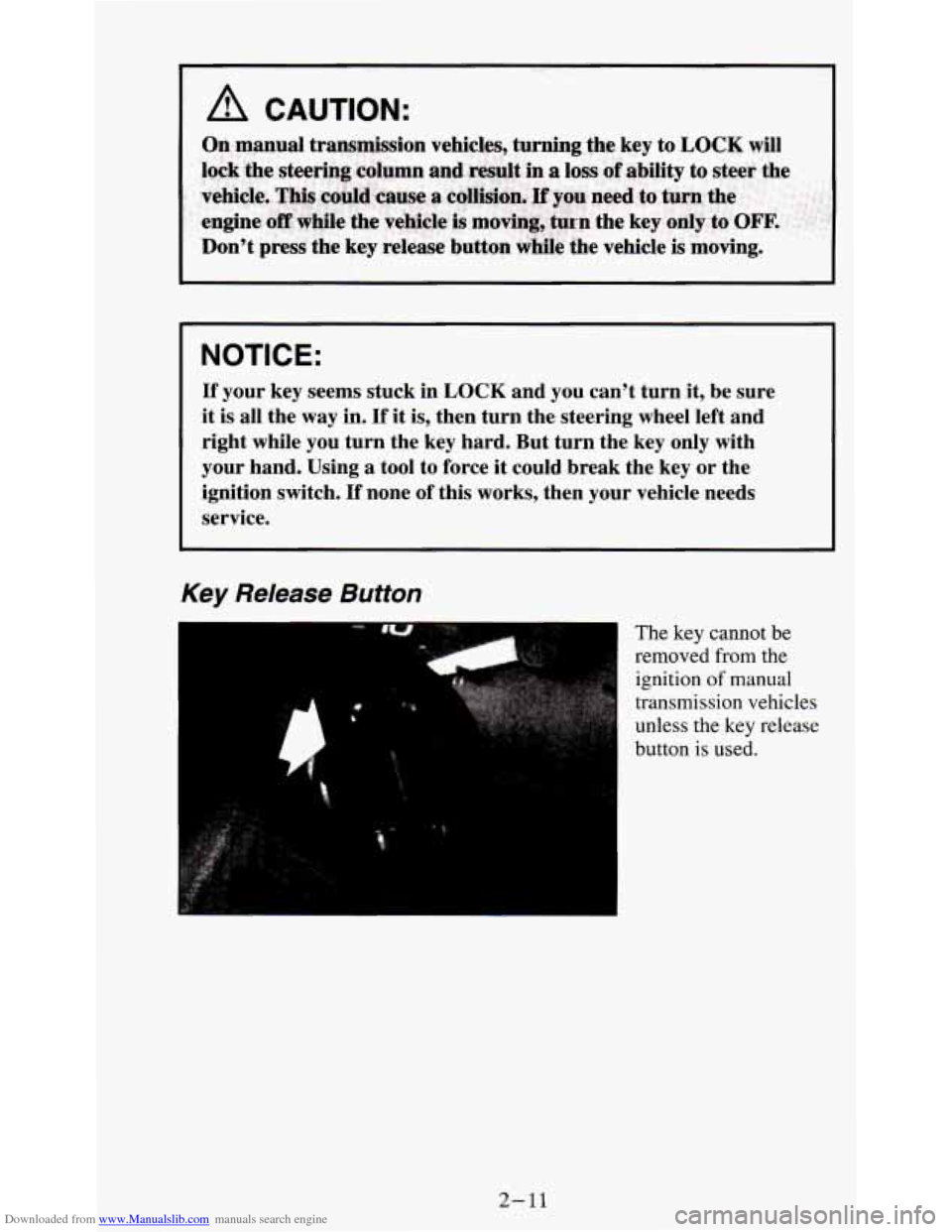
Downloaded from www.Manualslib.com manuals search engine I NOTICE:
If your key seems stuck in LOCK and you can’t turn it, be sure
it is all the way in. If it is, then turn the steering wheel left and
right while you turn the key hard. But turn the key only with
your hand. Using a tool to force it could break the key or the
ignition switch.
If none of this works, then your vehicle needs
service.
Key Release Button
The key cannot be
removed
from the
ignition
of manual
transmission vehicles
unless the
key release
button
is used.
2-11
Page 75 of 354
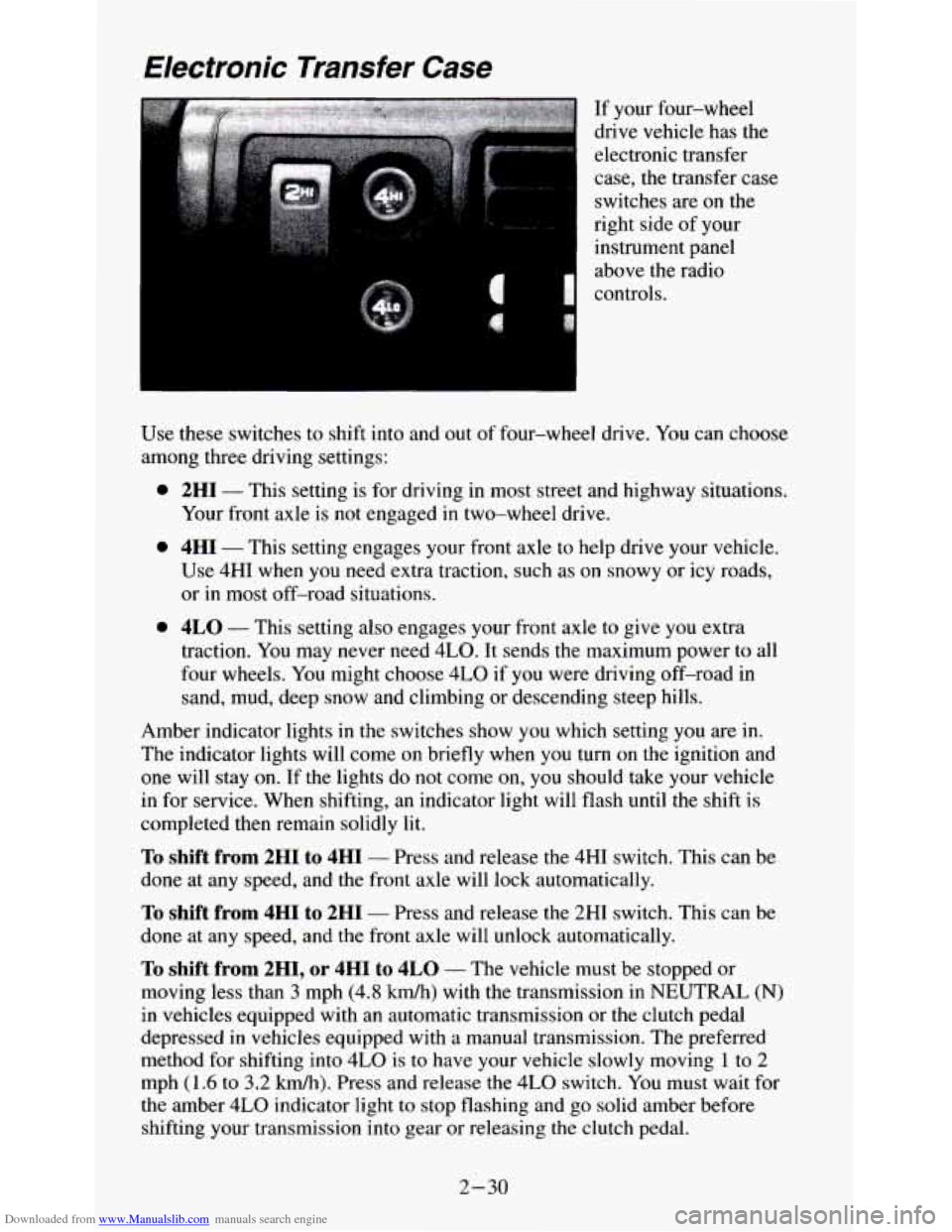
Downloaded from www.Manualslib.com manuals search engine Use these switches to shift into and out of four-wheel drive. You can choose
among three driving settings:
0
0
0
2HI - This setting is for driving in most street and highway situations.
Your front axle
is not engaged in two-wheel drive.
4HI - This setting engages your front axle to help drive your vehicle.
Use 4HI when you need extra traction, such as
on snowy or icy roads,
or
in most off-road situations.
4LO - This setting also engages your front axle to give you extra
traction. You may never need
4LO. It sends the maximum power to all
four wheels. You might choose
4LO if you were driving off-road in
sand, mud, deep snow and climbing or descending steep hills.
Amber indicator lights
in the switches show you which setting you are in.
The indicator lights will come on briefly when you turn on the ignition and
one will stay
on. If the lights do not come on, you should take your vehicle
in for service. When shifting, an indicator light will flash until the shift is
completed then remain solidly lit.
To shift from 2HI to 4HI - Press and release the 4HI switch. This can be
done at any speed, and the front axle will lock automatically.
To shift from 4HI to 2HI - Press and release the 2HI switch. This can be
done at any speed, and the front axle will unlock automatically.
To shift from 2H1, or 4HI to 4LO - The vehicle must be stopped or
moving less than
3 mph (4.8 km/h) with the transmission in NEUTRAL (N)
in vehicles equipped with an automatic transmission or the clutch pedal
depressed
in vehicles equipped with a manual transmission. The preferred
method for shifting into
4LO is to have your vehicle slowly moving 1 to 2
mph (1.6 to 3.2 kdh). Press and release the 4LO switch. You must wait for
the amber
4LO indicator light to stop flashing and go solid amber before
shifting your transmission into gear or releasing
the clutch pedal.
2-30