1995 CHEVROLET CAVALIER battery
[x] Cancel search: batteryPage 10 of 340
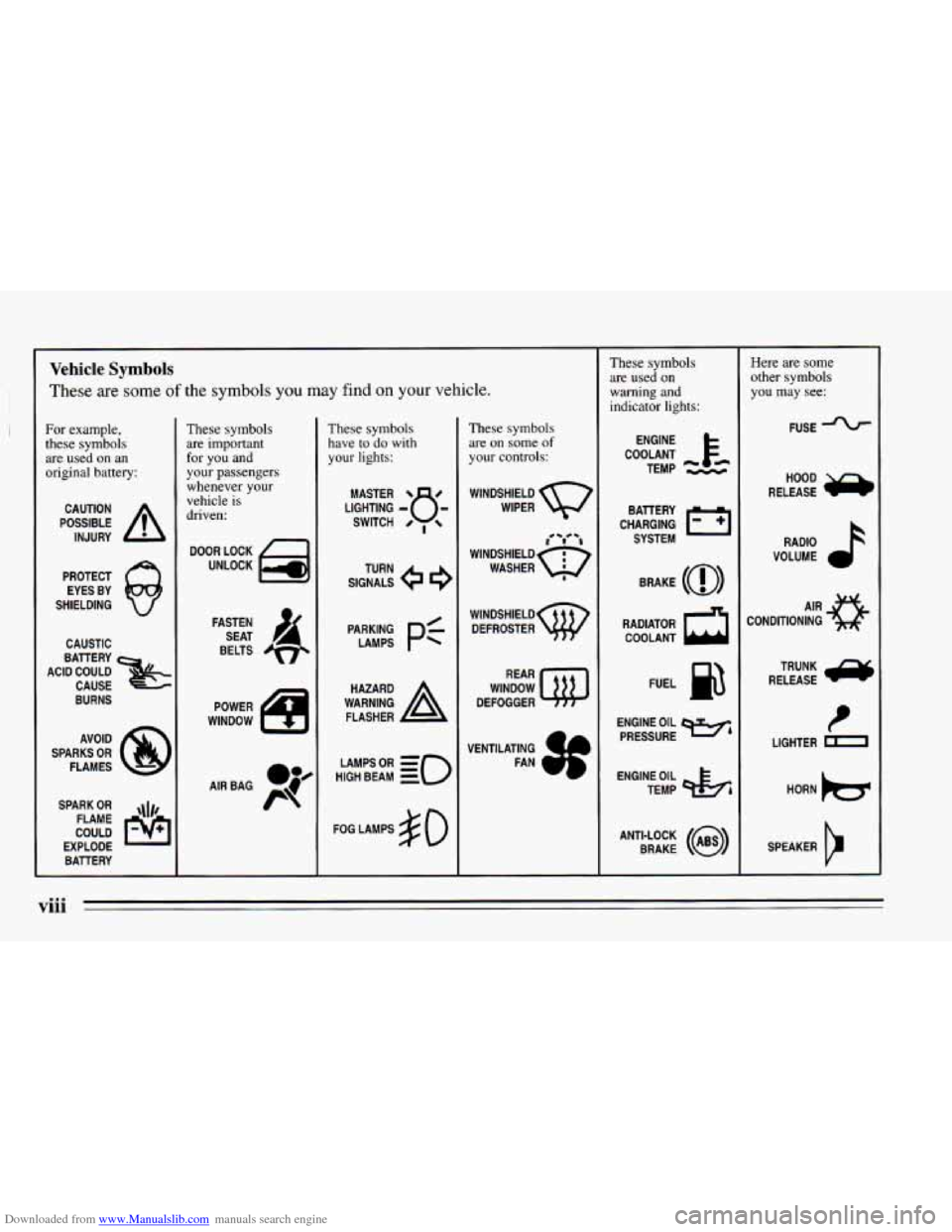
Downloaded from www.Manualslib.com manuals search engine Vehicle Symbols
These are some of the symbols you may find on your vehicle.
For example,
these symbols are used on an
original battery:
POSSIBLE A
CAUTION
INJURY
PROTECT EYES BY
SHIELDING
Q
CAUSTIC
ACID COULD BATTERY
CAUSE
BURNS
AVOID
SPARKS
OR
FLAMES
SPARK
OR ,\I/,
COULD FLAME
EXPLODE BATTERY
These symbols
are important
for you and
your passengers
whenever your
vehicle is
driven:
DOOR LOCK
UNLOCK
FASTEN SEAT
4
BELTS
POWER
WINDOW
These symbols have to
do with
your lights:
SIGNALS 6
TURN
HIGH
LAMPSoR BEAM = =o
FOG LAMPS $0
These symbols
are on
some of
your controls:
WINDSHIELD
WIPER
i i
WINDSHIELD
WASHER I
WINDSHIELD DEFROSTER
WINDOW
DEFOGGER
VENTILATING FAN
These symbols are used on
warning and
indicator lights:
COOLANT F-
ENGINE
TEMP
--
CHARGING I-1
BATTERY SYSTEM
BRAKE
(0)
RADIATOR COOLANT
a
FUEL
ENGINE OIL
PRESSURE
Wb
TEMP OIL &
ANTI-LOCK (@)
BRAKE
Here are some
other symbols
you may
see:
FUSE
RELEASE
a
RADIO
VOLUME
CONDITIONING
AIR 43
LIGHTER HORN
)b.
SPEAKER
b
viii
Page 66 of 340
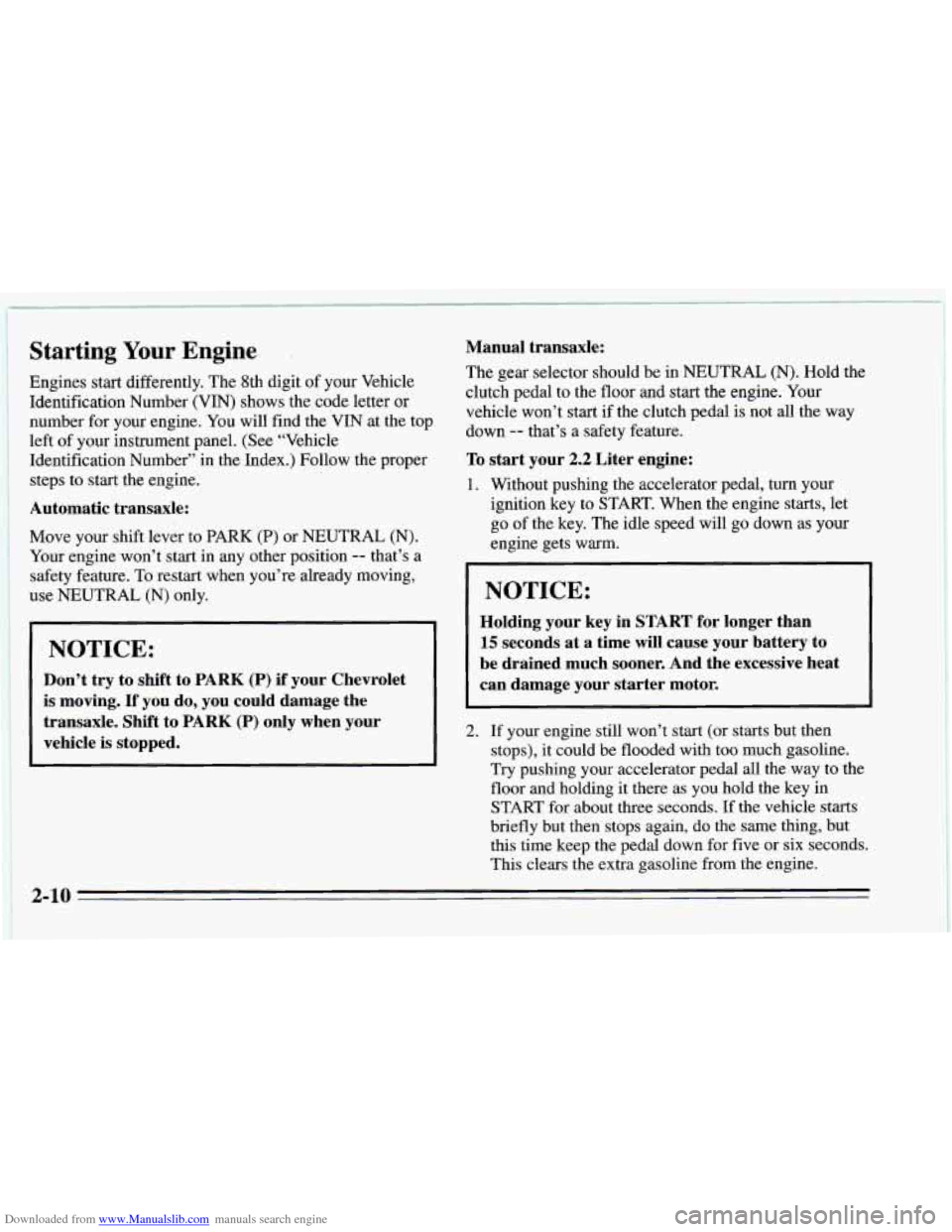
Downloaded from www.Manualslib.com manuals search engine Starting Your Engine.
Engines start differently. The 8th digit of your Vehicle
Identification Number (VIN) shows the code letter
or
number for your engine. You will find the VIN at the top
left
of your instrument panel. (See “Vehicle
Identification Number” in the Index.) Follow the proper
steps to start the engine.
Automatic transaxle:
Move your shift lever to PARK (P) or NEUTRAL (N).
Your engine won’t start in any other position -- that’s a
safety feature. To restart when you’re already moving,
use NEUTRAL
(N) only.
NOTICE:
Don’t try to shift to PARK (P) if your Chevrolet
is moving. If you do, you could damage the
transaxle. Shift to PARK
(P) only when your
vehicle
is stopped. Manual transaxle:
The gear
selector should be in NEUTRAL (N). Hold the
clutch pedal to the floor and start the engine. Your
vehicle won’t start
if the clutch pedal is not all the way
down
-- that’s a safety feature.
To start your 2.2 Liter engine:
1. Without pushing the accelerator pedal, turn your
ignition key to START. When the engine starts, let
go of the key. The idle speed will go down as your
engine gets warm.
NOTICE:
Holding your key in START for longer than
15 seconds at a time will cause your battery to
be drained much sooner. And the excessive heat
can damage your starter motor.
2. If your engine still won’t start (or starts but then
stops), it could be flooded with too much gasoline.
Try pushing your accelerator pedal all the way to the
floor and holding it there as you hold the key in
START for about three seconds. If the vehicle starts
briefly but then stops again, do the same thing, but
this time keep the pedal down for five or six seconds.
This clears the extra gasoline from the engine.
2-10
Page 67 of 340
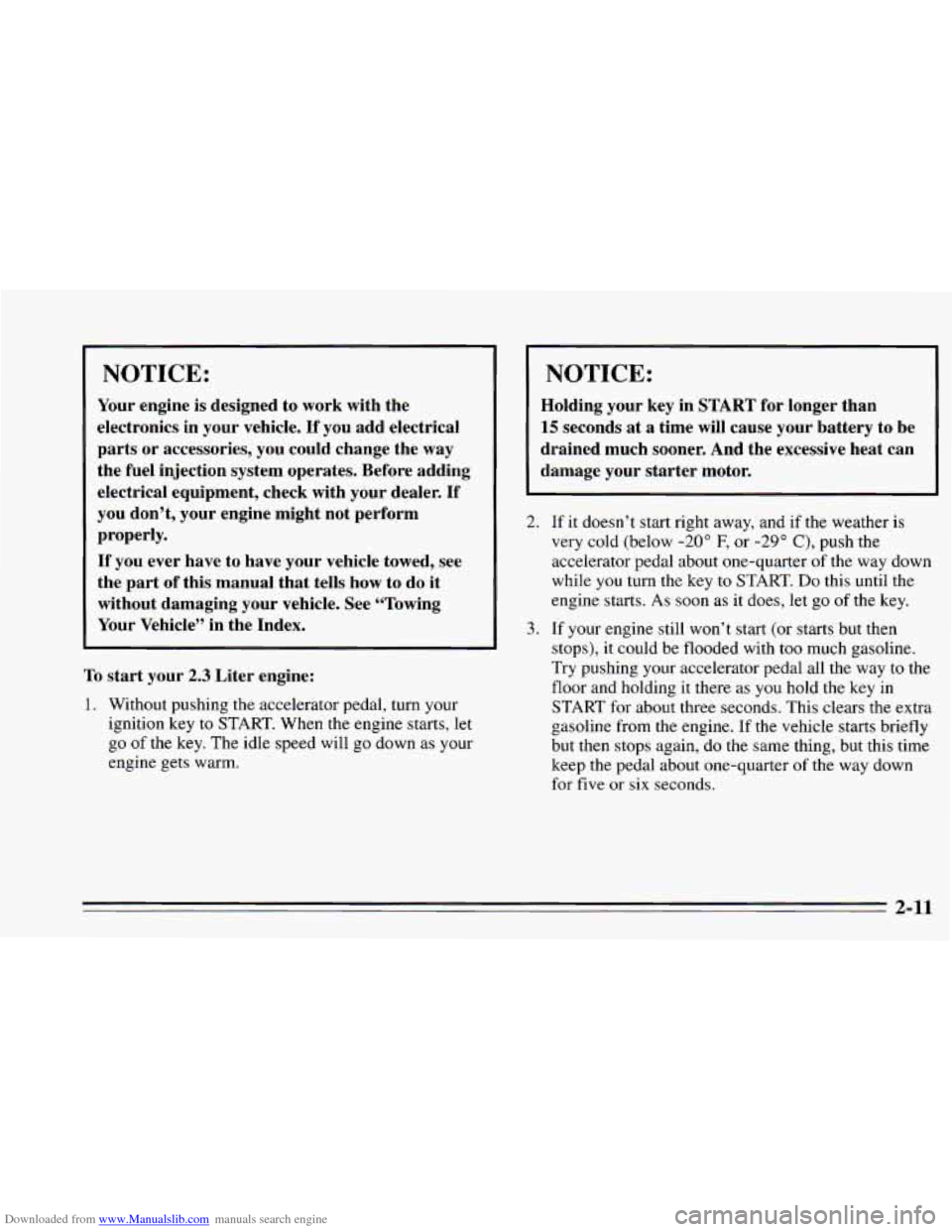
Downloaded from www.Manualslib.com manuals search engine NOTICE:
Your engine is designed to work with the
electronics in your vehicle.
If you add electrical
parts or accessories, you could change the way
the fuel injection system operates. Before adding
electrical equipment, check with your dealer.
If
you don’t, your engine might not perform
properly.
If you ever have to have your vehicle towed, see
the part
of this manual that tells how to do it
without damaging your vehicle. See “Towing
Your Vehicle” in the Index.
To start your
2.3 Liter engine:
1. Without pushing the accelerator pedal, turn your
ignition key to START. When the engine starts,
let
go of the key. The idle speed will go down as your
engine gets warm.
NOTICE:
Holding your key in START for longer than
15 seconds at a time will cause your battery to be
drained much sooner. And the excessive heat can
damage your starter motor.
2. If it doesn’t start right away, and if the weather is
very cold (below
-20” F, or -29” C), push the
accelerator pedal about one-quarter of the way down
while you turn the key
to START. Do this until the
engine starts. As soon as it does, let go
of the key.
stops), it could be flooded with too much gasoline.
Try pushing your accelerator pedal all the way to the
floor and holding it there as
you hold the key in
START for about three seconds. This clears the extra
gasoline from the engine. If the vehicle starts briefly
but then stops again, do the same thing, but this time
keep the pedal about one-quarter of the way down
for five
or six seconds.
3. If your engine still won’t start (or starts but then
2-11
Page 97 of 340
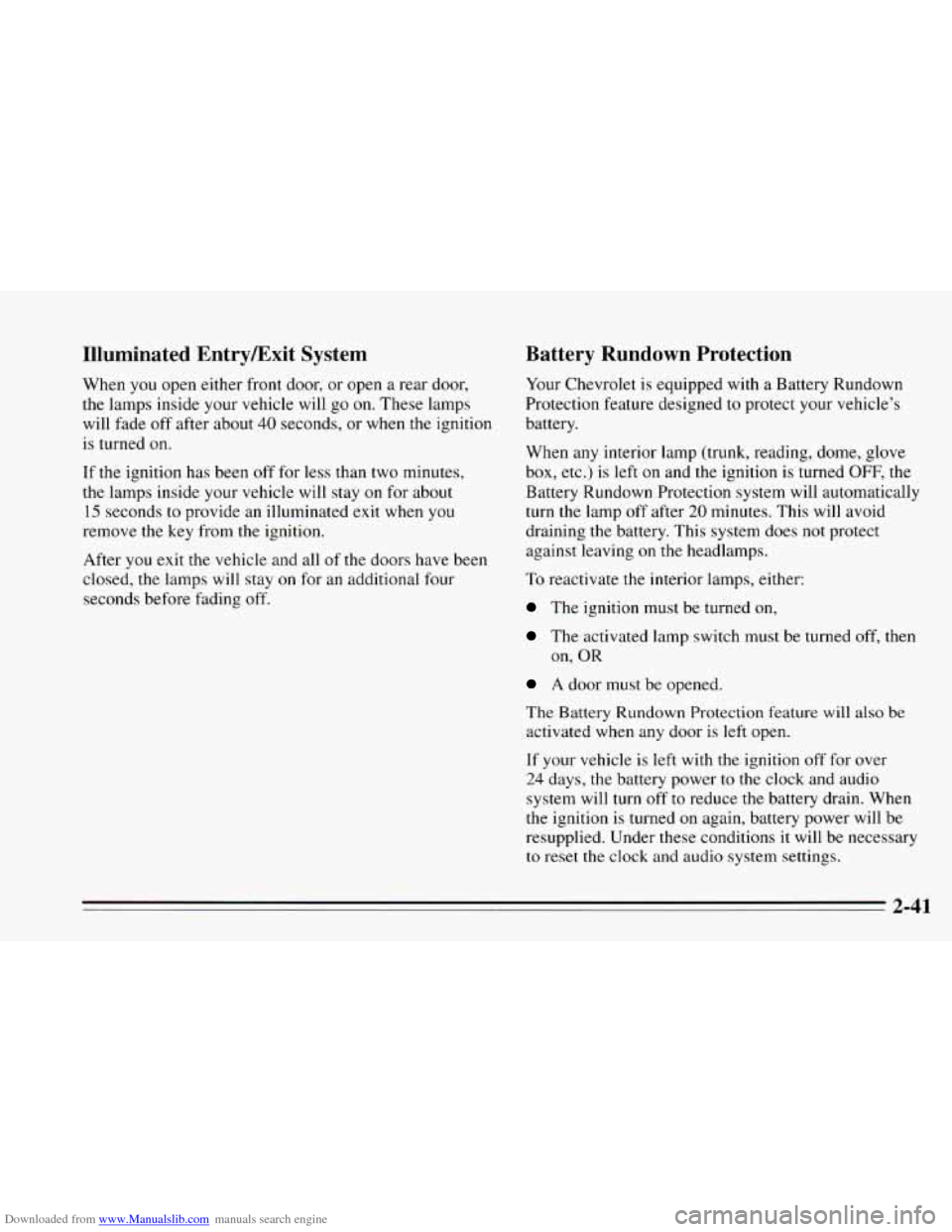
Downloaded from www.Manualslib.com manuals search engine Illuminated EntryLExit System
When you open either front door, or open a rear door,
the lamps inside your vehicle will go
on. These lamps
will fade off after about
40 seconds, or when the ignition
is turned on.
If the ignition has been off for less than two minutes,
the lamps inside your vehicle will stay on for about
15 seconds to provide an illuminated exit when you
remove the key from the ignition.
After you exit the vehicle and all of the doors have been
closed,
the lamps will stay on for an additional four
seconds before fading
off.
Battery Rundown Protection
Your Chevrolet is equipped with a Battery Rundown
Protection feature designed
to protect your vehicle’s
battery.
When any interior lamp (trunk, reading, dome, glove
box, etc.) is left
on and the ignition is turned OFF, the
Battery Rundown Protection system will automatically
turn the lamp
off after 20 minutes. This will avoid
draining the battery. This system does not protect
against leaving on the headlamps.
To reactivate the interior lamps, either:
The ignition must be turned on,
The activated lamp switch must be turned off, then
on, OR
A door must be opened.
The Battery
Rundown Protection feature will also be
activated when any door is
left open.
If your vehicle is left with the ignition off for over
24 days, the battery power to the clock and audio
system will turn off to reduce the battery drain. When
the ignition is turned on again, battery power will be
resupplied. Under these conditions it will be necessary
to reset the clock and audio system settings.
2-41
Page 122 of 340
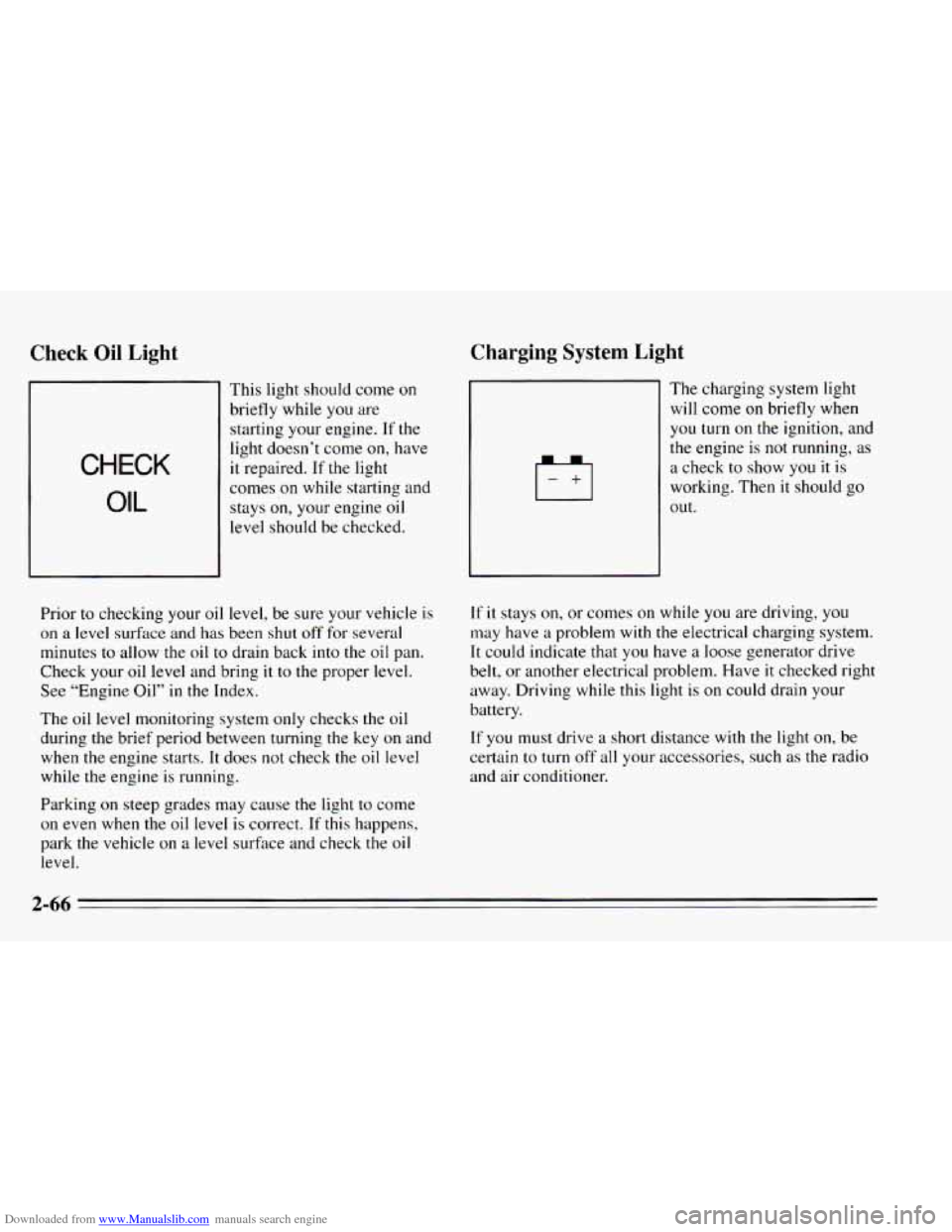
Downloaded from www.Manualslib.com manuals search engine Check Oil Light
CHECK
OIL
This light should come on
briefly while you are
starting your engine.
If the
light doesn’t come
on, have
it repaired. If the light
comes
on while starting and
stays
on, your engine oil
level should be checked.
Charging System Light
The charging system light
will come
on briefly when
you turn on the ignition, and
the engine is not running, as
a check to show you
it is
working. Then it should
go
out.
Prior to checking your oil level, be sure your vehicle is
on
a level surface and has been shut off for several
minutes to allow the oil
to drain back into the oil pan.
Check your oil level and bring
it to the proper level.
See “Engine Oil” in
the Index.
The oil level monitoring system
only checks the oil
during the brief period between turning the key on and
when the engine starts.
It does not check the oil level
while the engine is running.
Parking
on steep grades may cause the light to come
on even when the oil level is correct. If this happens,
park the vehicle on a level surface and check the oil
level.
If it stays on, or comes on while you are driving, you
may have
a problem with the electrical charging system.
It could indicate that you have a loose generator drive
belt, or another electrical problem. Have
it checked right
away. Driving while this light
is on could drain your
battery.
If you must drive a short distance with the light on, be
certain
to turn off all your accessories, such as the radio
and air conditioner.
2-66
Page 136 of 340
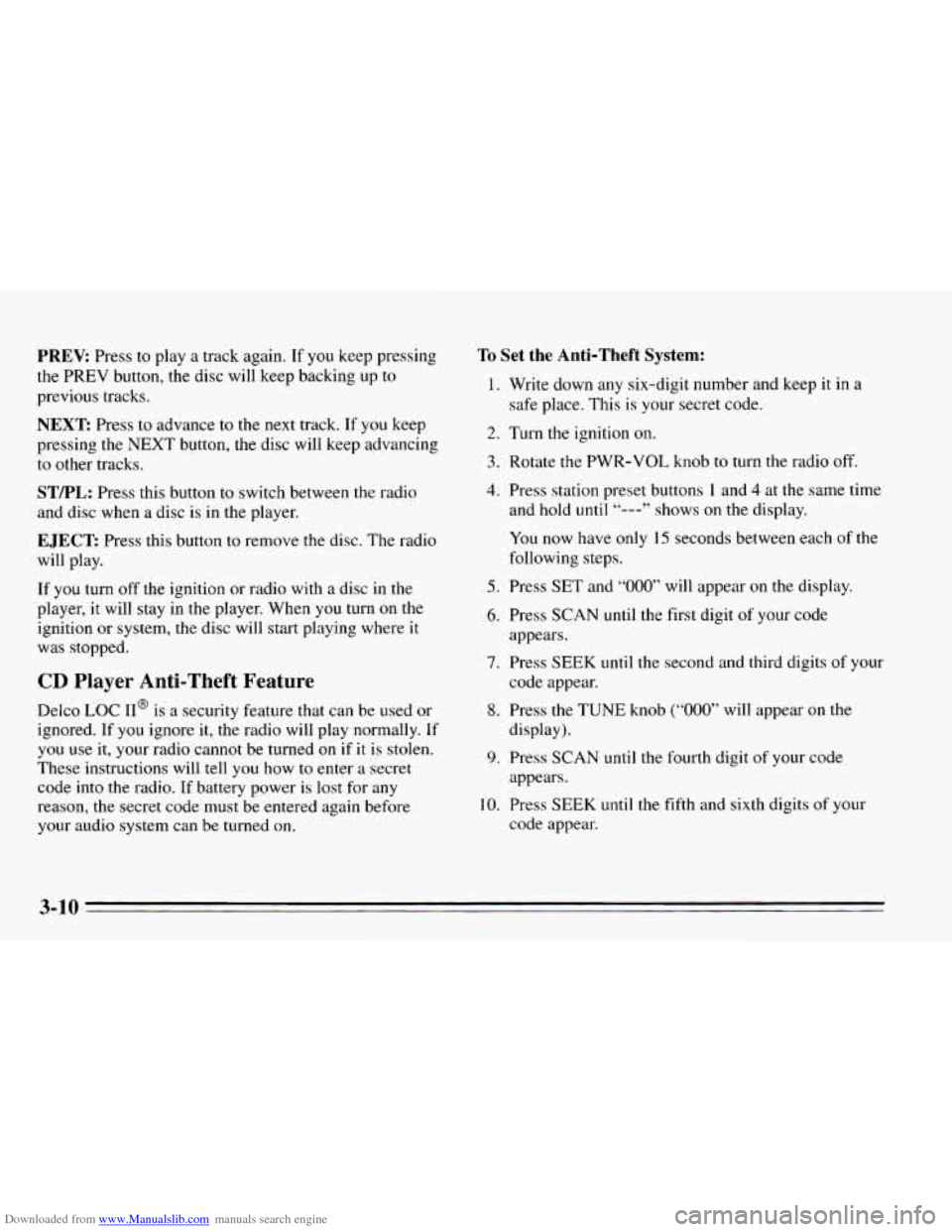
Downloaded from www.Manualslib.com manuals search engine PREV Press to play a track again. If you keep pressing
the PREV button, the disc will keep backing up to
previous tracks.
NEXT: Press to advance to the next track. If you keep
pressing the NEXT button, the disc will keep advancing
to other tracks.
STPPL: Press this button to switch between the radio
and disc when a disc is
in the player.
EJECT Press this button to remove the disc. The radio
will play.
If
you turn off the ignition or radio with a disc in the
player, it will stay in the player. When
you turn on the
ignition or system, the disc will start playing where it
was stopped.
CD Player Anti-Theft Feature
Delco LOC II@ is a security feature that can be used or
ignored. If
you ignore it, the radio will play normally. If
you
use it, your radio cannot be turned on if it is stolen.
These instructions will
tell you how to enter a secret
code
into the radio. If battery power is lost for any
reason, the secret code must
be entered again before
your audio system can be turned on.
To Set the Anti-Theft System:
1. Write down any six-digit number and keep it in a
safe place. This is your secret code.
2. Turn the ignition on.
3. Rotate the PWR-VOL knob to turn the radio off.
4. Press station preset buttons 1 and 4 at the same time
and hold until
“---” shows on the display.
You now have only
I5 seconds between each of the
following steps.
5. Press SET and “000” will appear on the display.
6. Press SCAN until the first digit of your code
appears.
7. Press SEEK until the second and third digits of your
code appear.
8. Press the TUNE knob (“000” will appear on the
display).
9. Press SCAN until the fourth digit of your code
appears.
10. Press SEEK until the fifth and sixth digits of your
code appear.
3-10
Page 137 of 340
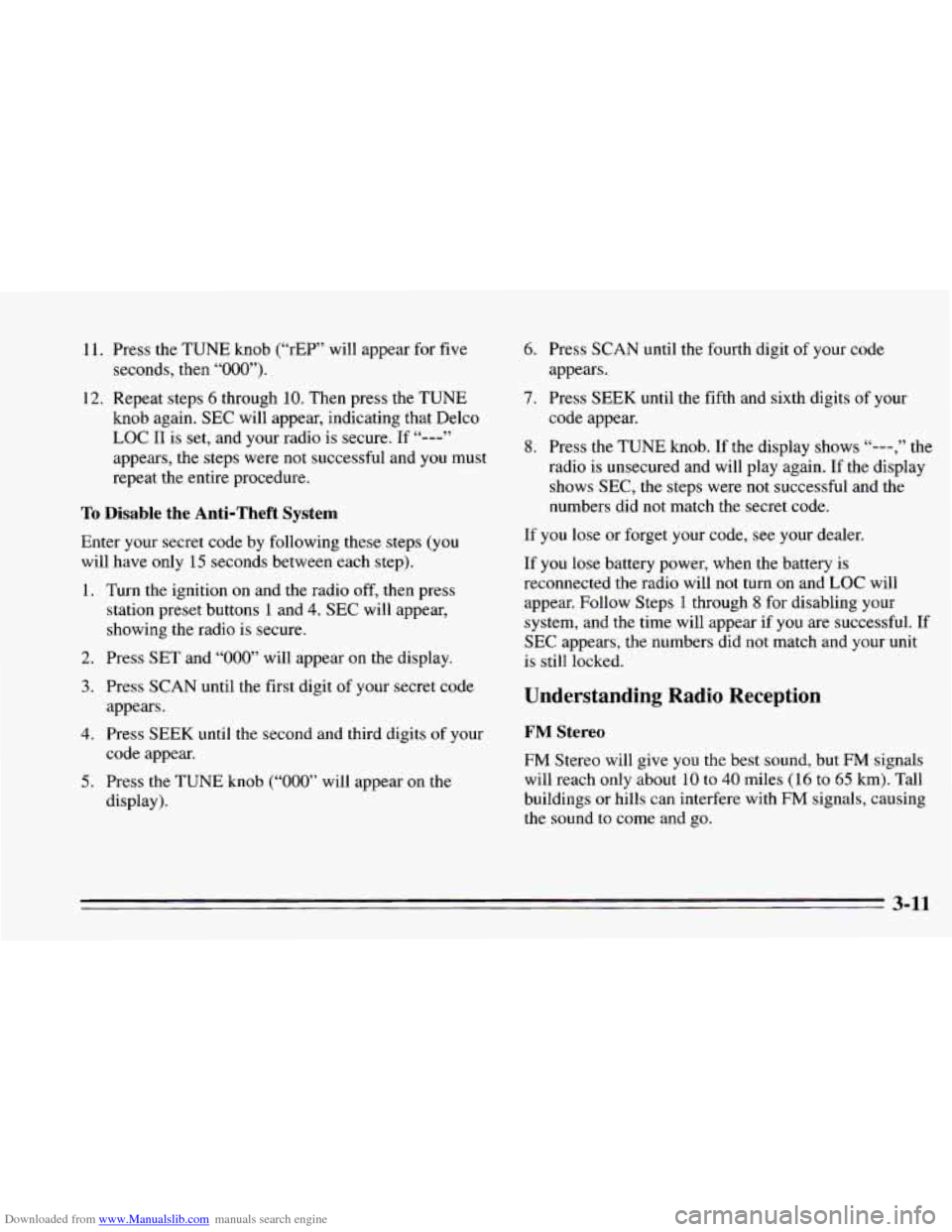
Downloaded from www.Manualslib.com manuals search engine 11. Press the TUNE knob (“rEP” will appear for five
12. Repeat steps
6 through 10. Then press the TUNE
seconds,
then
“000”).
knob again. SEC will appear, indicating that Delco
LOC
I1 is set, and your radio is secure. If “---”
appears, the steps were not successful and you must
repeat the entire procedure.
To Disable the Anti-Theft System
Enter your secret code by following these steps (you
will have only 15 seconds between each step).
1.
2.
3.
4.
5.
Turn the ignition on and the radio off, then press
station preset buttons 1 and
4. SEC will appear,
showing the radio is secure.
Press
SET and “000” will appear on the display.
Press SCAN until the first digit of your secret code
appears.
Press
SEEK until the second and third digits of your
code appear.
Press
the TUNE knob (“000” will appear on the
display). 6.
Press SCAN until the fourth digit of your code
appears.
7. Press SEEK until the fifth and sixth digits of your
code appear.
8. Press the TUNE knob. If the display shows “---,” the
radio is unsecured and will play again. If the display
shows SEC, the steps were not successful and the
numbers did not match the secret code.
If you lose or forget your code, see your dealer.
If you lose battery power, when the battery is
reconnected the radio will not turn on and
LOC will
appear. Follow Steps
1 through 8 for disabling your
system, and the time will appear if you are successful. If
SEC appears, the numbers did not match and your
unit
is still locked.
Understanding Radio Reception
FM Stereo
FM Stereo will give you the best sound, but FM signals
will reach only about
10 to 40 miles (16 to 65 km). Tall
buildings or hills can interfere with
FM signals, causing
the sound to come and go.
3-11
Page 165 of 340
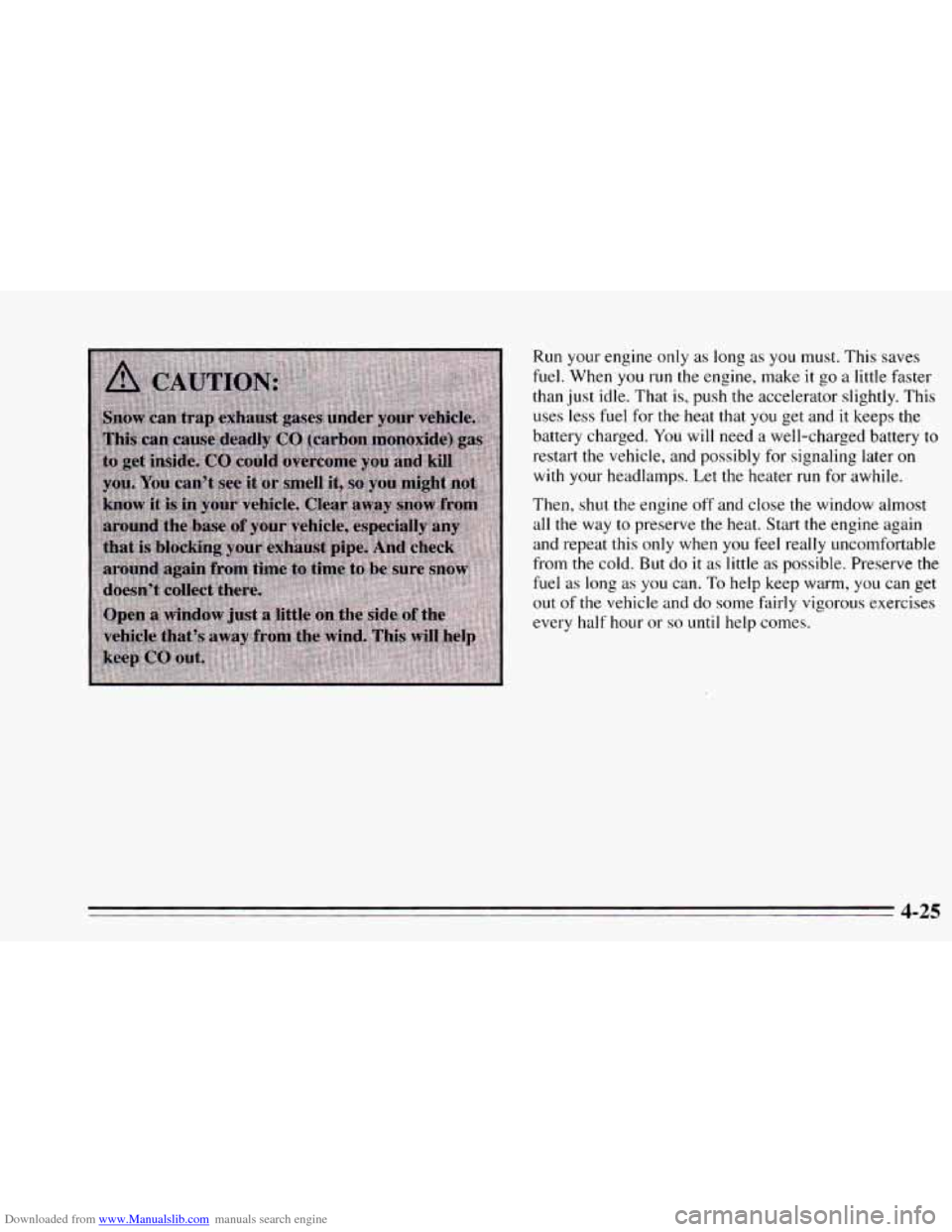
Downloaded from www.Manualslib.com manuals search engine Run your engine only as long as you must. This saves
fuel. When you run the engine, make it go a little faster
than just idle. That
is, push the accelerator slightly. This
uses less fuel for the heat that you get and it keeps the
battery charged.
You will need a well-charged battery to
restart the vehicle, and possibly for signaling later on
with your headlamps. Let the heater run for awhile.
Then, shut the engine off and close the window almost
all the way to preserve the heat. Start the engine again
and repeat
this only when you feel really uncomfortable
from the cold. But do
it as little as possible. Preserve the
fuel as long
as you can. To help keep warm, you can get
out of the vehicle and do some fairly vigorous exercises
every half hour or
so until help comes.
4-25