1995 CHEVROLET CAMARO check engine
[x] Cancel search: check enginePage 130 of 388
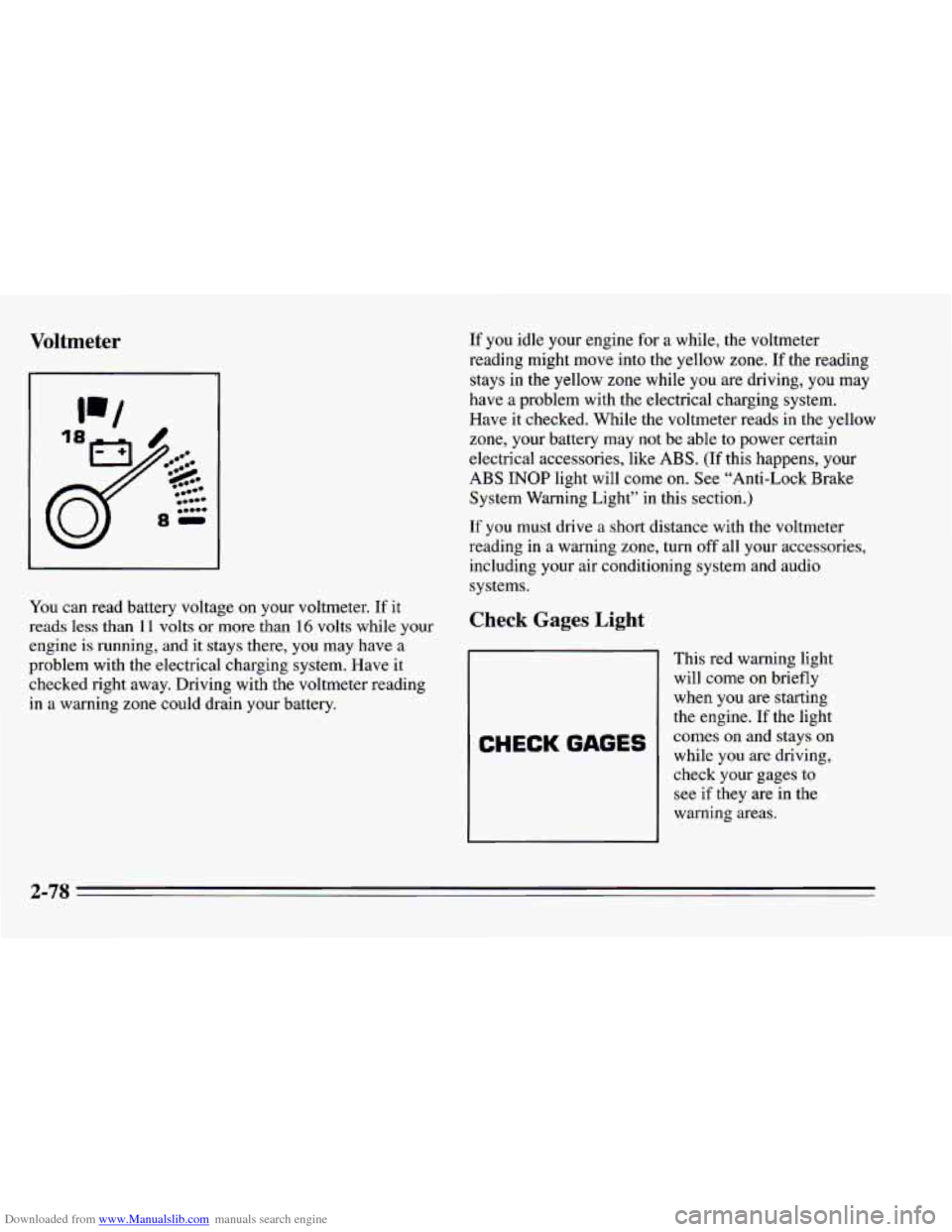
Downloaded from www.Manualslib.com manuals search engine Voltmeter
You can read battery voltage on your voltmeter. If it
reads less than
11 volts or more than 16 volts while your
engine is running, and
it stays there, you may have a
problem with the electrical charging system. Have it
checked right away. Driving with the voltmeter reading
in a warning zone could drain your battery.
If you idle your engine for a while, the voltmeter
reading might move into the yellow zone.
If the reading
stays in the yellow zone while you are driving, you may
have a problem with the electrical charging system.
Have it checked. While the voltmeter reads in the yellow
zone, your battery may
not be able to power certain
electrical accessories, like ABS.
(If this happens, your
ABS INOP light will come on. See “Anti-Lock Brake
System Warning Light” in this section.)
If you must drive a short distance with the voltmeter
reading in a warning zone, turn
off all your accessories,
including your air conditioning system and audio
systems.
Check Gages Light
CHECK GAGES
This red warning light
will come
on briefly
when you are starting
the engine.
If the light
comes on and stays on
while you are driving,
check your gages to
see if they are in the
warning areas.
2-78
Page 155 of 388
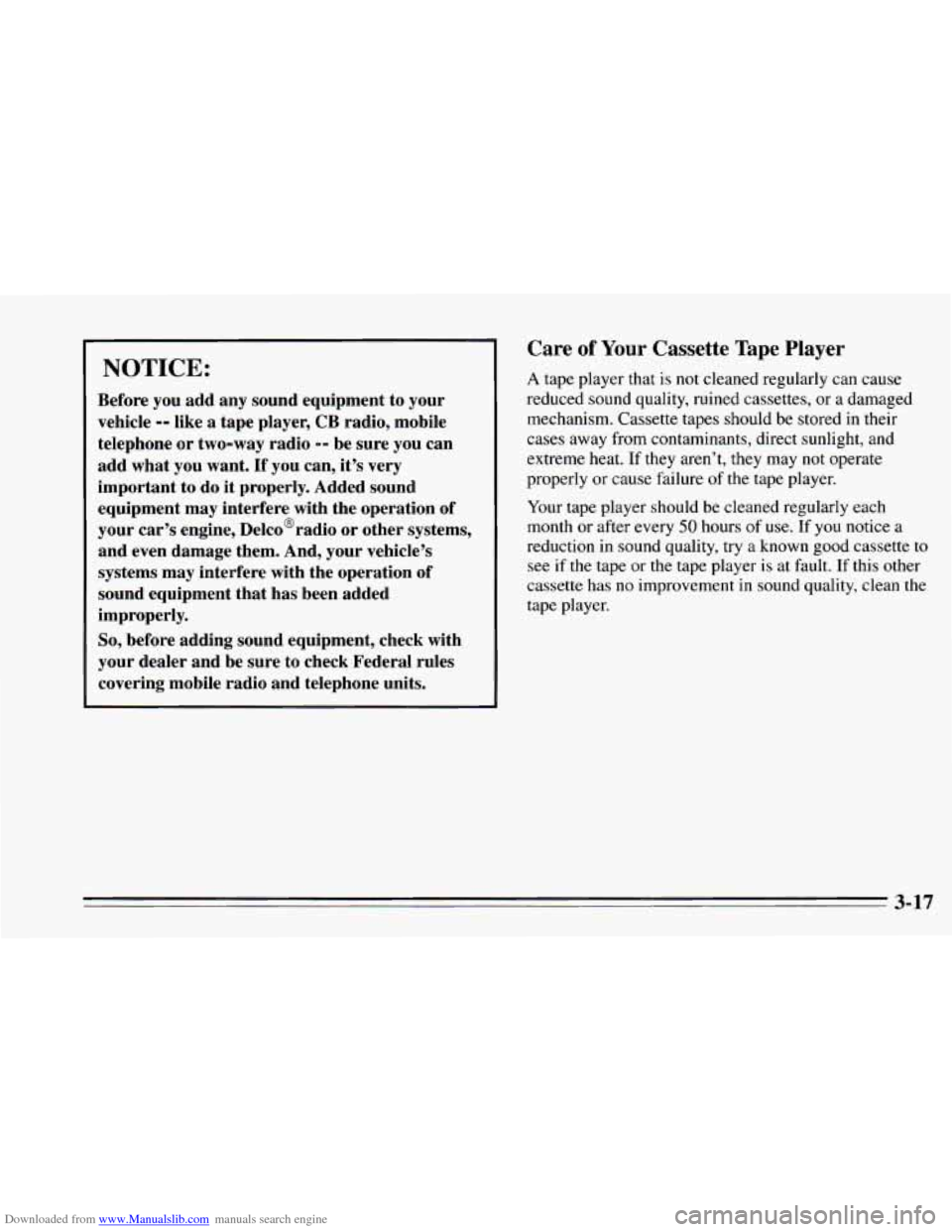
Downloaded from www.Manualslib.com manuals search engine NOTICE:
Before you add any sound equipment to your
vehicle
-- like a tape player, CB radio, mobile
telephone
or two-way radio -- be sure you can
add what you want.
If you can, it’s very
important to
do it properly. Added sound
equipment may interfere with the operation of
your car’s engine, Delco@radio or other systems,
and even damage them. And, your vehicle’s
systems may interfere with the operation
of
sound equipment that has been added
improperly.
So, before adding sound equipment, check with
your dealer and be sure
to check Federal rules
covering mobile radio and telephone units.
Care of Your Cassette Tape Player
A tape player that is not cleaned regularly can cause
reduced sound quality, ruined cassettes, or a damaged
mechanism. Cassette tapes should be stored in their
cases away from contaminants, direct sunlight, and
extreme heat. If they aren’t, they may not operate
properly or cause failure of the tape player.
Your tape player should be cleaned regularly each
month or after every
50 hours of use. If you notice a
reduction
in sound quality, try a known good cassette to
see if the tape
or the tape player is at fault. If this other
cassette has no improvement in sound quality, clean the
tape player.
3-17
Page 156 of 388
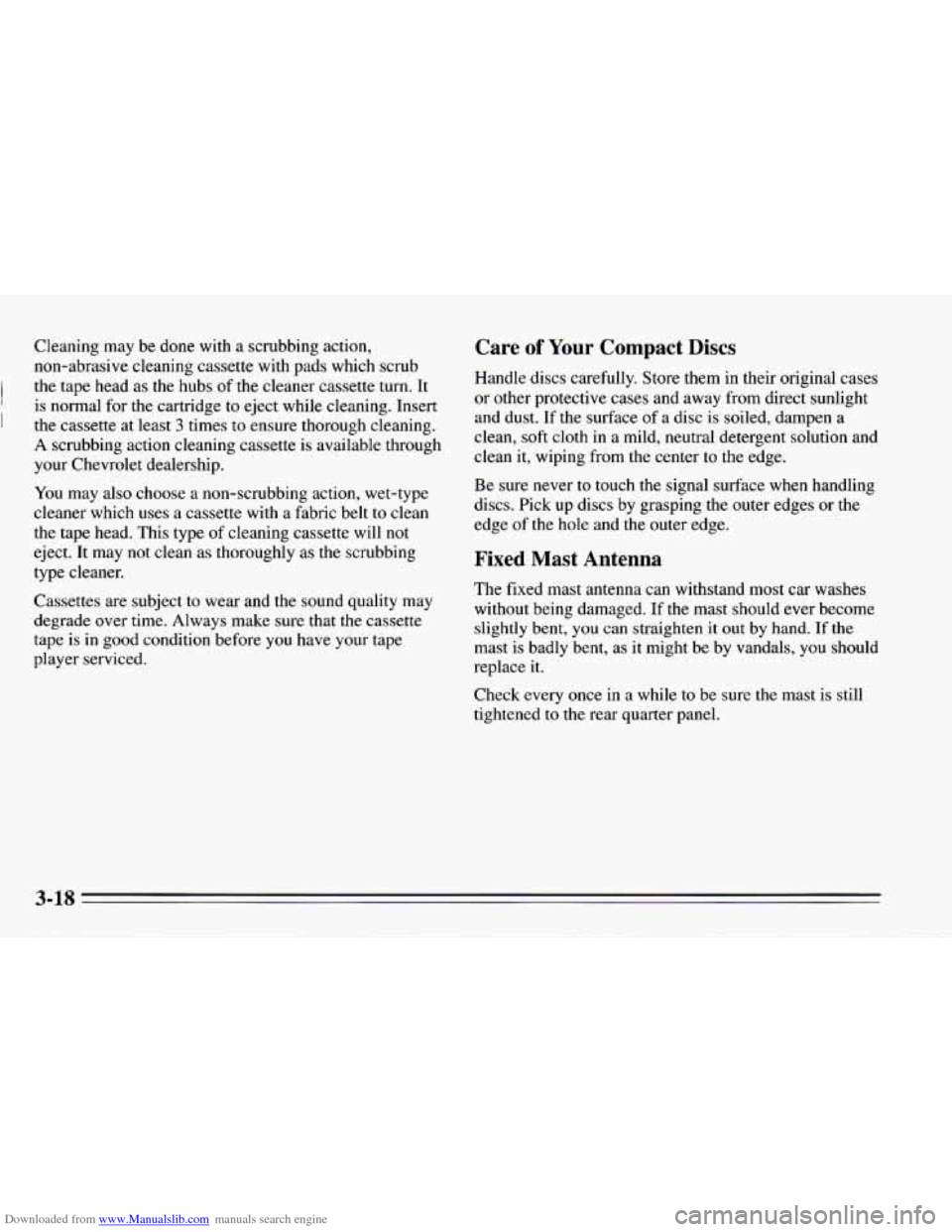
Downloaded from www.Manualslib.com manuals search engine Cleaning may be done with a scrubbing action,
non-abrasive cleaning cassette with pads which scrub
the tape head
as the hubs of the cleaner cassette turn. It
' is normal for the cartridge to eject while cleaning. Insert
I the cassette at least 3 times to ensure thorough cleaning.
A scrubbing action cleaning cassette is available through
your Chevrolet dealership.
You may also chc #e a non-scrubbing action, wet-type
cleaner which
uses a cassette with a fabric belt to clean
the tape head. This type
of cleaning cassette will not
eject. It may not clean as thoroughly
as the scrubbing
type cleaner.
Cassettes are subject to wear and the sound quality may
degrade over time. Always make sure that the cassette
tape is
in good condition before you have your tape
player serviced.
Care of Your Compact Discs
Handle discs carefully. Store them in their original cases
or other protective cases and away from direct sunlight
and dust. If the surface
of a disc is soiled, dampen a
clean, soft cloth in a mild, neutral detergent solution and
clean it, wiping from the center to the edge.
Be sure never
to touch the signal surface when handling
discs. Pick
up discs by grasping the outer edges or the
edge
of the hole and the outer edge.
Fixed Mast Antenna
The fixed mast antenna can withstand most car washes
without being damaged. If the mast should ever become
slightly bent,
you can straighten it out by hand. If the
mast is badly bent, as it might be by vandals,
you should
replace it.
Check every once in a while
to be sure the mast is still
tightened
to the rear quarter panel.
Page 170 of 388
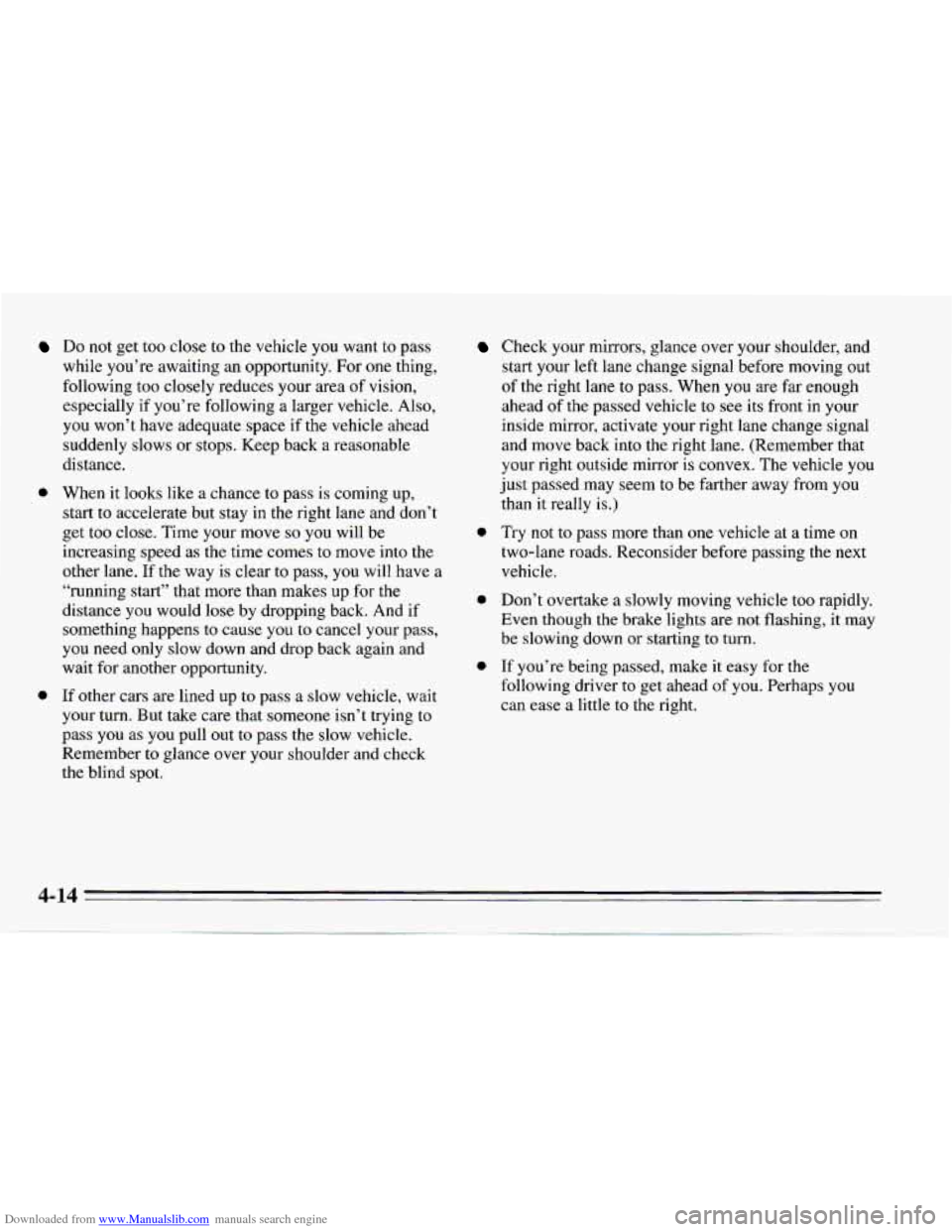
Downloaded from www.Manualslib.com manuals search engine Do not get too close to the vehicle you want to pass
while you’re awaiting
an opportunity. For one thing,
following
too closely reduces your area of vision,
especially if you’re following a larger vehicle. Also,
you won’t have adequate space if the vehicle ahead
suddenly slows or stops. Keep back a reasonable
distance.
0 When it looks like a chance to pass is coming up,
start to accelerate but stay in the right lane and don’t
get too close. Time your move
so you will be
increasing speed as the time comes to move into the
other lane.
If the way is clear to pass, you will have a
“running start’’ that more than makes up for the
distance you would lose by dropping back. And if
something happens to cause you
to cancel your pass,
you need only slow down and drop back again and
wait for another opportunity.
0 If other cars are lined up to pass a slow vehicle, wait
your turn. But take care that someone isn’t trying to
pass you as you pull out
to pass the slow vehicle.
Remember
to glance over your shoulder and check
the blind spot.
Check your mirrors, glance over your shoulder, and
start your left lane change signal before moving out
of the right lane
to pass. When you are far enough
ahead of the passed vehicle to see its front in your
inside mirror, activate your right lane change signal
and move back into the right lane. (Remember that
your right outside mirror is convex. The vehicle you
just passed may seem to be farther away from
you
than it really is.)
0 Try not to pass more than one vehicle at a time on
two-lane roads. Reconsider before passing the next
vehicle.
0 Don’t overtake a slowly moving vehicle too rapidly.
Even though the brake lights are
not flashing, it may
be slowing down or starting to turn.
following driver to get ahead of
you. Perhaps you
can ease a little to the right.
0 If you’re being passed, make it easy for the
Page 173 of 388
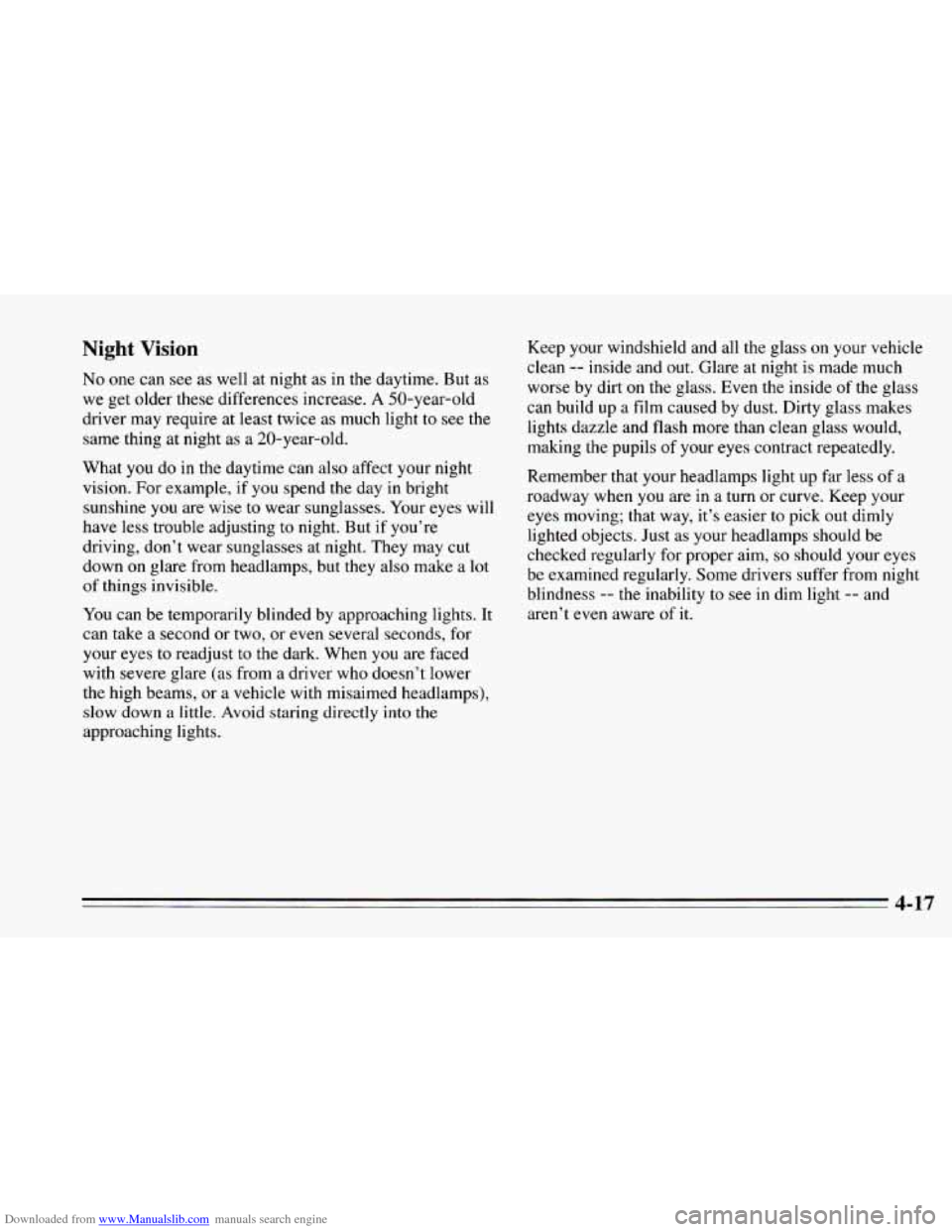
Downloaded from www.Manualslib.com manuals search engine Night Vision
No one can see as well at night as in the daytime. But as
we get older these differences increase.
A 50-year-old
driver may require at least twice as much light to see the
same thing at night
as a 20-year-old.
What
you do in the daytime can also affect your night
vision. For example, if
you spend the day in bright
sunshine
you are wise to wear sunglasses. Your eyes will
have less trouble adjusting
to night. But if you’re
driving, don’t wear sunglasses at night. They may cut
down
on glare from headlamps, but they also make a lot
of things invisible.
You can be temporarily blinded by approaching lights. It
can take a second or two, or even several seconds, for
your eyes to readjust to the dark. When
you are faced
with severe glare
(as from a driver who doesn’t lower
the high beams, or a vehicle with misaimed headlamps),
slow down a little. Avoid staring directly into the
approaching lights. Keep
your windshield and all the glass
on your vehicle
clean
-- inside and out. Glare at night is made much
worse by dirt
on the glass. Even the inside of the glass
can build up a film caused by dust. Dirty glass makes
lights dazzle and flash more than clean glass would,
making the pupils
of your eyes contract repeatedly.
Remember that your headlamps light up far less of a
roadway when
you are in a turn or curve. Keep your
eyes moving; that way, it’s easier to pick out dimly
lighted objects. Just as your headlamps should be
checked regularly for proper aim,
so should your eyes
be examined regularly. Some drivers suffer from night
blindness
-- the inability to see in dim light -- and
aren’t even aware
of it.
4-17
Page 176 of 388

Downloaded from www.Manualslib.com manuals search engine City Driving
One of the biggest problems with city streets is the
amount of traffic
on them. You’ll want to watch out for
what the other drivers are doing and pay attention
to
traffic signals. Here
are ways
to increase your safety in city driving:
Know the best way to get to where you are going.
Get
a city map and plan your trip into an unknown
part of the city just as you would for a cross-country
trip,
Try to use the freeways that rim and crisscross most
large cities. You’ll save time and energy. (See the
next part, “Freeway Driving.”)
Treat a green light as a warning signal. A traffic light
is there because the corner is busy enough
to need it.
When a light turns green, and just before you start to
move, check both ways for vehicles that have not
cleared the intersection or may be running the red
light.
4-20
Page 177 of 388
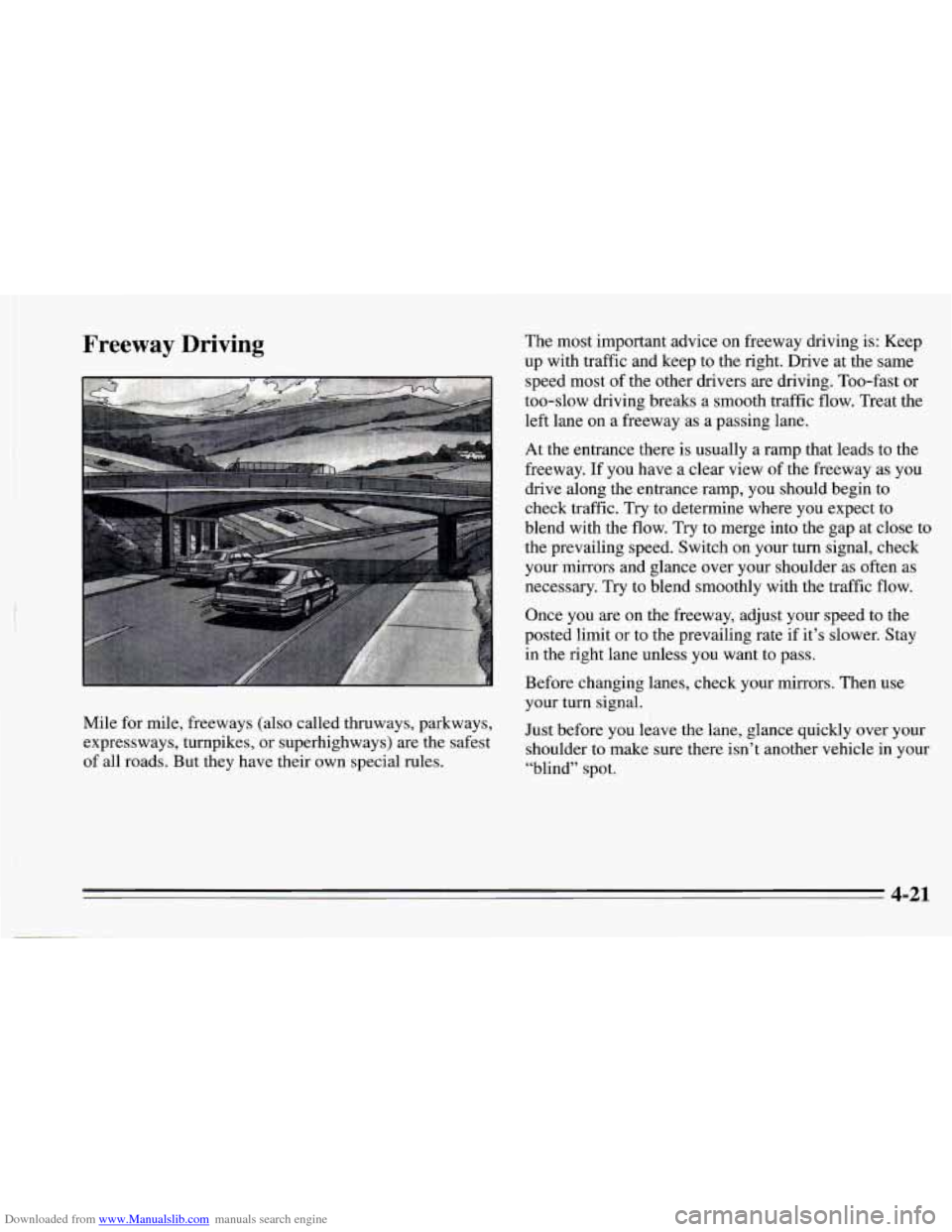
Downloaded from www.Manualslib.com manuals search engine At the entrance there is usually a ramp that leads to the
freeway. If you have a clear view of the freeway as you
drive along the entrance ramp, you should begin to
check traffic. Try to determine where you expect to
blend with the flow. Try to merge into the gap at close to
the prevailing speed. Switch on your turn signal, check
your mirrors and glance over your shoulder as often as
necessary. Try
to blend smoothly with the traffic flow.
Once you are on the freeway, adjust your speed to the
posted limit or to the prevailing rate if it’s slower. Stay
in the right lane unless you want to pass.
Before changing lanes, check your mirrors. Then use
4-21
Page 178 of 388
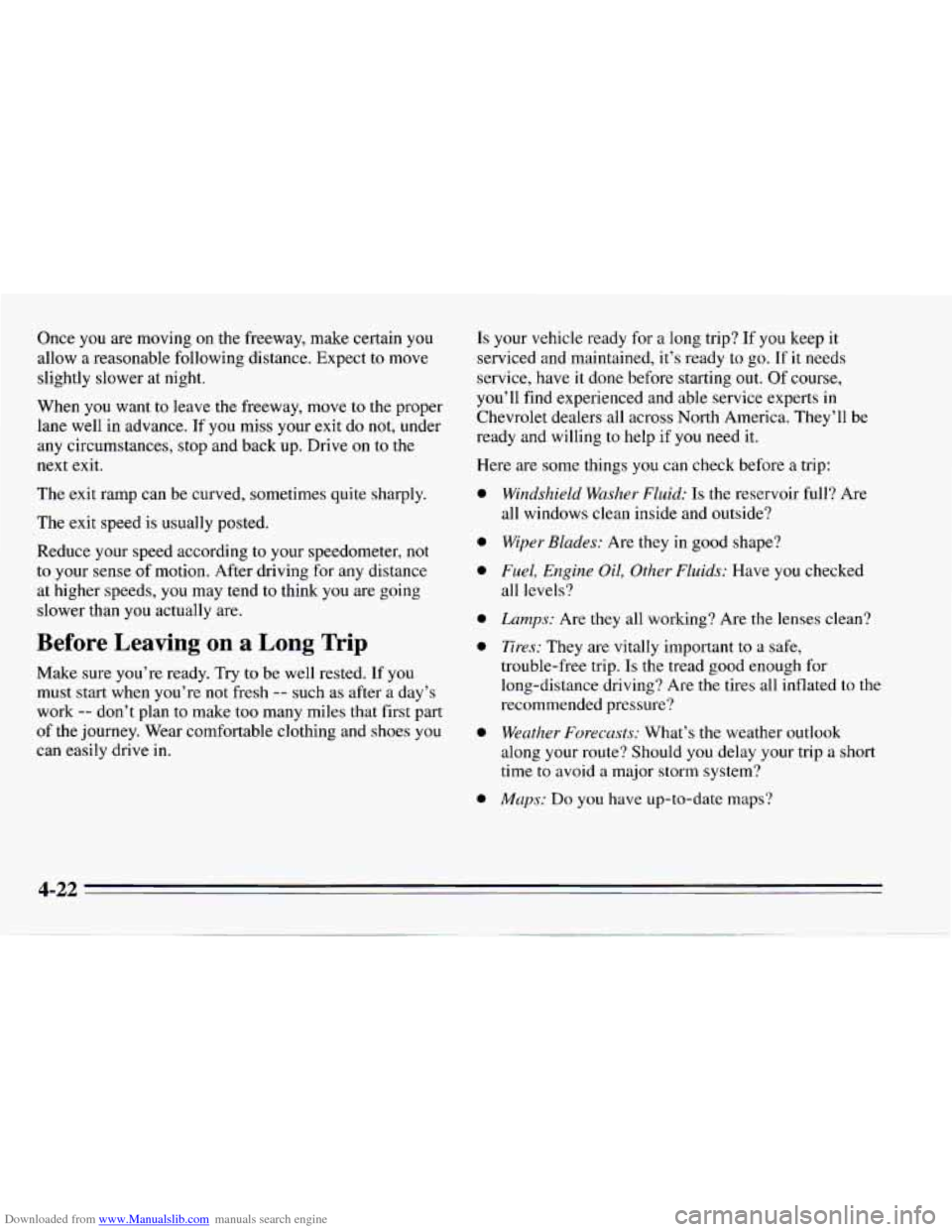
Downloaded from www.Manualslib.com manuals search engine Once you are moving on the freeway, make certain you
allow a reasonable following distance. Expect to move
slightly slower at night.
When you want to leave the freeway, move
to the proper
lane well in advance.
If you miss your exit do not, under
any circumstances, stop and back up. Drive
on to the
next exit.
The exit ramp can be curved, sometimes quite sharply.
The exit speed is usually posted.
Reduce your speed according to your speedometer,
not
to your sense of motion. After driving for any distance
at higher speeds, you may tend to think you are going
slower than you actually are.
Before Leaving on a Long Trip
Make sure you’re ready. Try to be well rested. If you
must start when you’re not fresh -- such as after a day’s
work
-- don’t plan to make too many miles that first part
of the journey. Wear comfortable clothing and shoes
you
can easily drive in.
Is your vehicle ready for a long trip? If you keep it
serviced and maintained, it’s ready to
go. If it needs
service, have it done before starting out.
Of course,
you’ll find experienced and able service experts
in
Chevrolet dealers all across North America. They’ll be
ready and willing to help if you need it.
Here are some things you can check before
a trip:
0
0
0
0
0
0
0
Windshield Washer Fluid: Is the reservoir full? Are
all windows clean inside and outside?
Wiper Blades: Are they in good shape?
Fuel, Engine Oil, Other Fluids: Have you checked
all levels?
Lumps: Are they all working? Are the lenses clean?
Tires: They are vitally important to a safe,
trouble-free trip.
Is the tread good enough for
long-distance driving? Are
the tires all inflated to the
recommended pressure?
Weather Forecasts: What’s the weather outlook
along your route? Should
you delay your trip a short
time to avoid a major storm system?
Maps: Do you have up-to-date maps?
4-22