Page 99 of 395
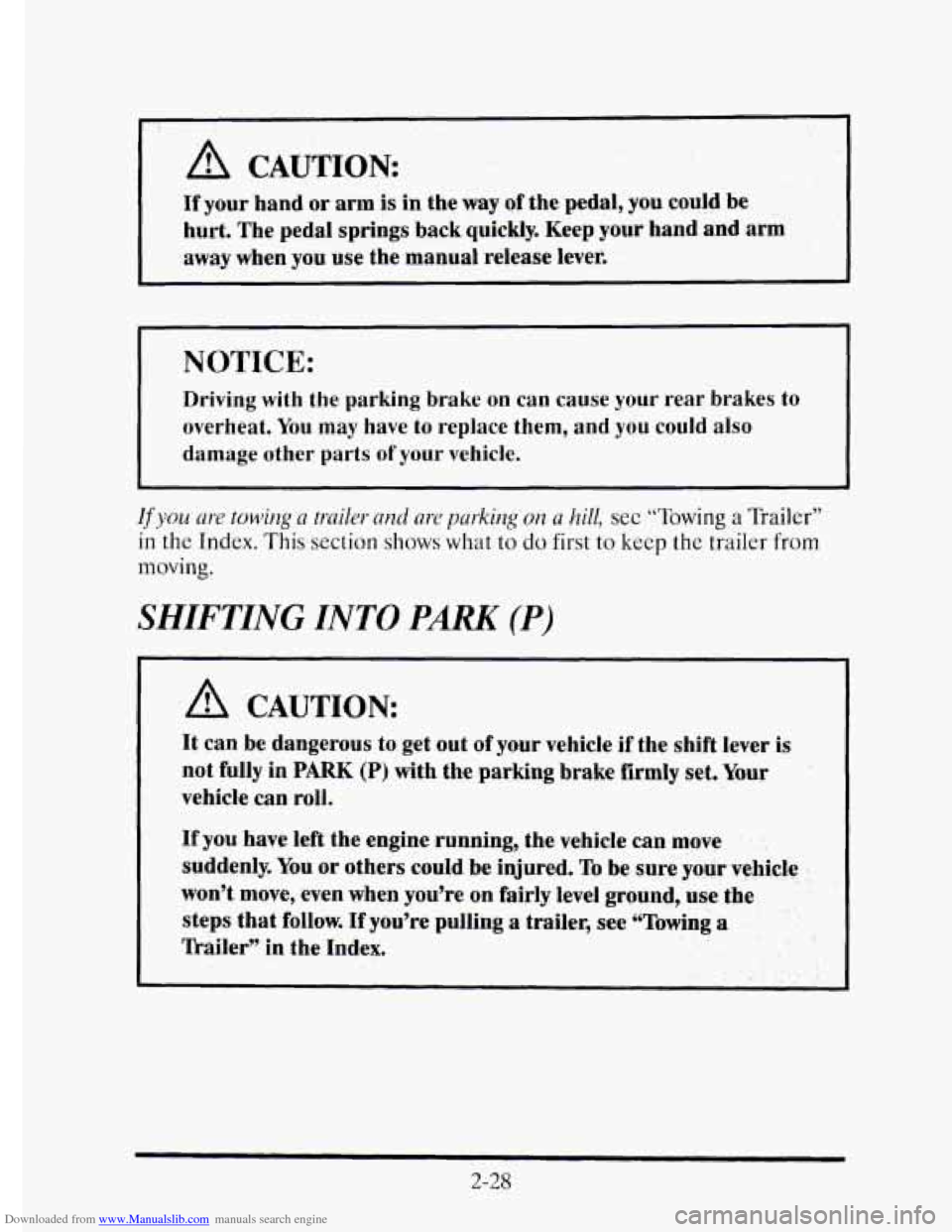
Downloaded from www.Manualslib.com manuals search engine A, CAUTION:
If your hand or arm is in the way of the pedal, you could be
hurt.
The pedal springs back quickly. Keep your hand and arm
away when
you use the manual release lever.
I NOTICE:
Driving with the parking brake on can cause your rear brakes to
overheat. You may have to replace them, and you could also
damage other parts
of your vehicle.
If you are towirg u truiler and are parking on a hill, see “Towing a Trailer”
in the Index. This section slmws what to do first to kecp the trailer from
moving.
SHIFTING INTO PARK (P)
A CAUTION:
It can be dangerous to get out of your vehicle if the shift lever is
not fully in PARK (P) with the parking brake firmly set. Your
vehicle can roll.
If you have left the engine running, the vehicle can move ’’
suddenly. You or others could be injured. To be sure your vehicle
won’t
move, even when you’re on fairly level ground, use the
steps that follow.
If you’re pulling a trailer, see “Towing a
ll-ailer” in the Index.
.. ...
2-28
Page 100 of 395
Downloaded from www.Manualslib.com manuals search engine Steering Column Ship Lever
1. Turn the ignition key to the OFF or RUN position.
2. Hold the brake pedal down with your right foot.
3. Move the shift lever into the PARK (P) position like this:
~ Pull the lever
toward you.
Move the lever up
as far as
it will go.
4. With your right foot still holding the brake pedal down, set the parking
5. Move the ignition key to LOCK.
6. Remove the key and take it with you. If you can walk away from your
brake.
vehicle with
the ignition key
in your hand, your vehicle is in PARK (P).
2-29
Page 101 of 395
Downloaded from www.Manualslib.com manuals search engine Console Shift Lever
1. Turn the ignition key to the OFF or RUN position.
2. Hold the brake pedal down with your right foot.
3. Move the shift lever into PARK (P) position like this:
Hold in the button on
the lever, and push
the lever all the way
toward the front
of
your vehicle.
A
4. Set the parking brake with your right foot still holding the brake pedal
5. Move the ignition key to LOCK.
6. Remove the key and take it with you. If you can walk away from your
down.
vehicle with the ignition key in your hand, your vehicle is
in PARK (P).
2-30
Page 102 of 395
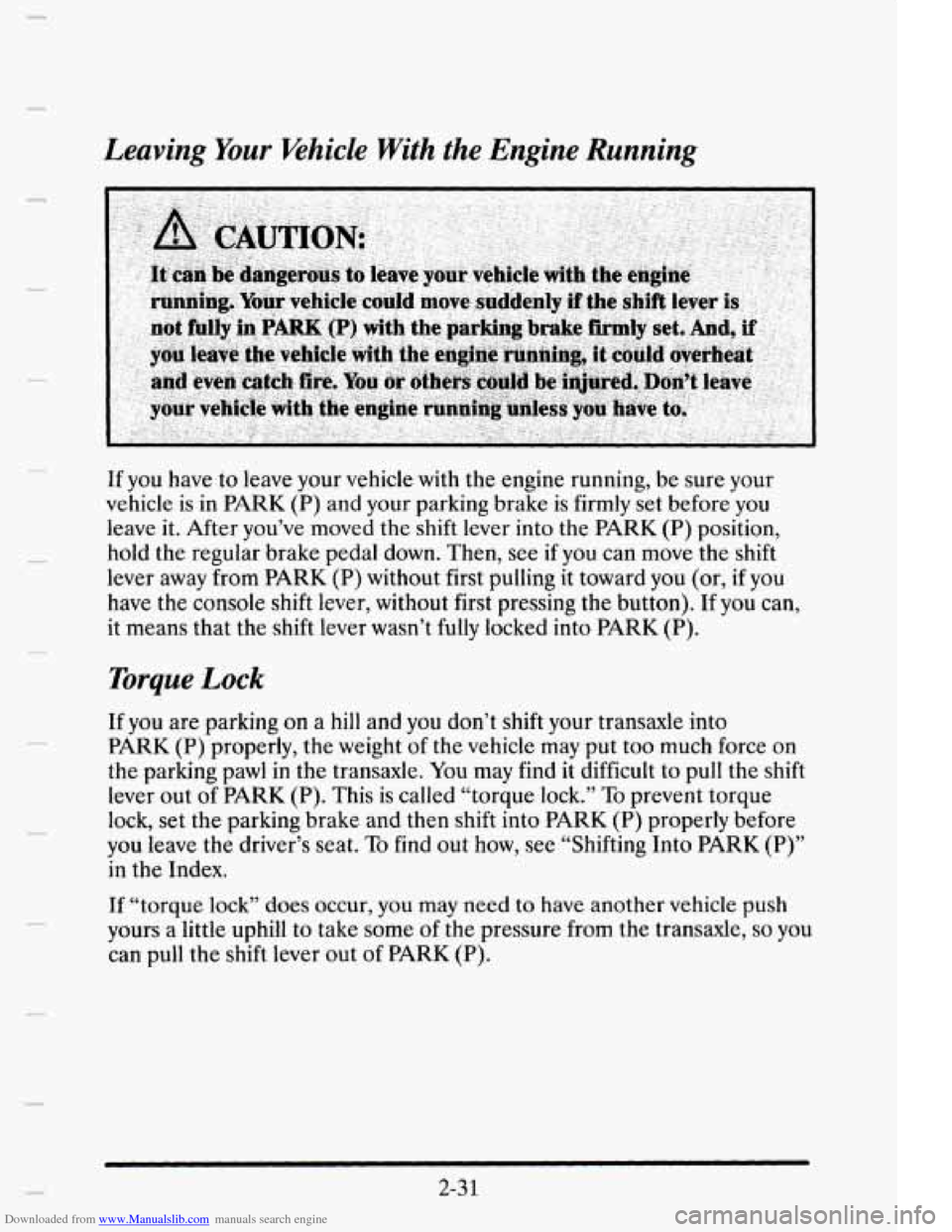
Downloaded from www.Manualslib.com manuals search engine Leaving Your khicle With the Engine Running
If you have to leave your vehicle with the engine running, be sure your
vehicle is in
PARK (P) and your parking brake is firmly set before you
leave it. After you’ve moved the shift lever into the PARK (P) position,
hold the regular brake pedal down. Then, see
if you can move the shift
lever away from
PARK (P) without first pulling it toward you (or, if you
have the console shift lever, without first pressing the button). If you can,
it means that the shift lever wasn’t fully locked into
PARK (P).
Torque Lock
If you are parking on a hill and you don’t shift your transaxle into
PARK (P) properly, the weight of the vehicle may put too much force on
the parking pawl in the transaxle. You may find it difficult to pull the shift
lever out
of PARK (P). This is called “torque lock.” To prevent torque
lock, set the parking brake and then shift into
PARK (P) properly before
you leave the driver’s seat.
To find out how, see “Shifting Into PARK (P)”
in the Index.
If “torque lock” does occur, you may need to have another vehicle push
yours a little uphill
to take some of the pressure from the transaxle, so you
can pull the shift lever out
of PARK (P).
2-3 1
Page 106 of 395
Downloaded from www.Manualslib.com manuals search engine RUNNING YOUR ENGINE WHILE YOU’RE
PARKED
It’s better not to park with the engine running. But if you ever have to,
here are some things to know.
c.
Follow the proper steps to be sure your vehicle won’t move. See “Shifting
Into
PARK (P)” in the Index.
If you are parking on a hill and if you’re pulling a trailer, also see “Towing
a Trailer” in the Index.
2-35
Page 111 of 395
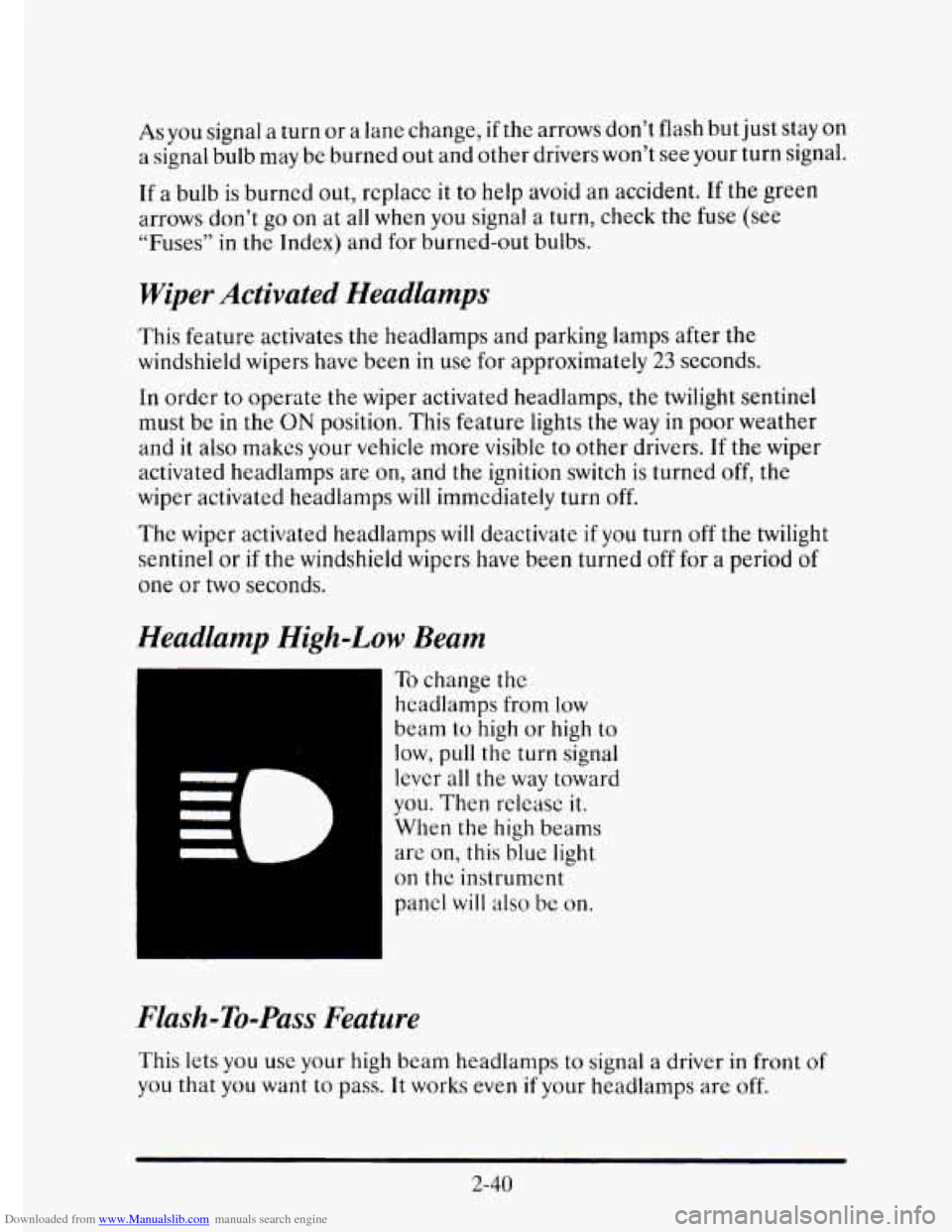
Downloaded from www.Manualslib.com manuals search engine As you signal a turn or a lane change, if the arrows don’t flash but just stay on
a signal bulb may be burned
out and other drivers won’t see your turn signal.
If
a bulb is burned out, rcplacc it to help avoid an accident. If the green
arrows don’t go on at all when you signal
a turn, check the fuse (see
“Fuses’’ in
the Index) and for burned-out bulbs.
Wiper Activated Headlumps
This feature activates the headlamps and parking lamps after the
windshield wipers have been in use
for approximately 23 seconds.
In order
to operate the wiper activated headlamps, the twilight sentinel
must
be in the ON position. This feature lights the way in poor weather
and
it also makes your vehicle more visible to other drivers. If the wiper
activated headlamps are
on, and the ignition switch is turned off, the
wiper activated headlamps
will immediately turn off.
The wiper activated headlamps will deactivate if you turn off the twilight
sentinel
or if the windshield wipers have been turned off for a period of
one or two seconds.
Headlamp High-Low Beam
To change the
headlamps from low
beam
to high or high to
low, pull the turn signal
lever all
the way toward
you. Then releasc it.
When the high beams
are on, this blue
light
on thc instrument
panel
will also be on.
Flash-To-Pass Feature
This lets you use your high beam headlamps to signal a driver in front of
you that you want to pass. It works even if your headlamps are off.
2-40
Page 112 of 395
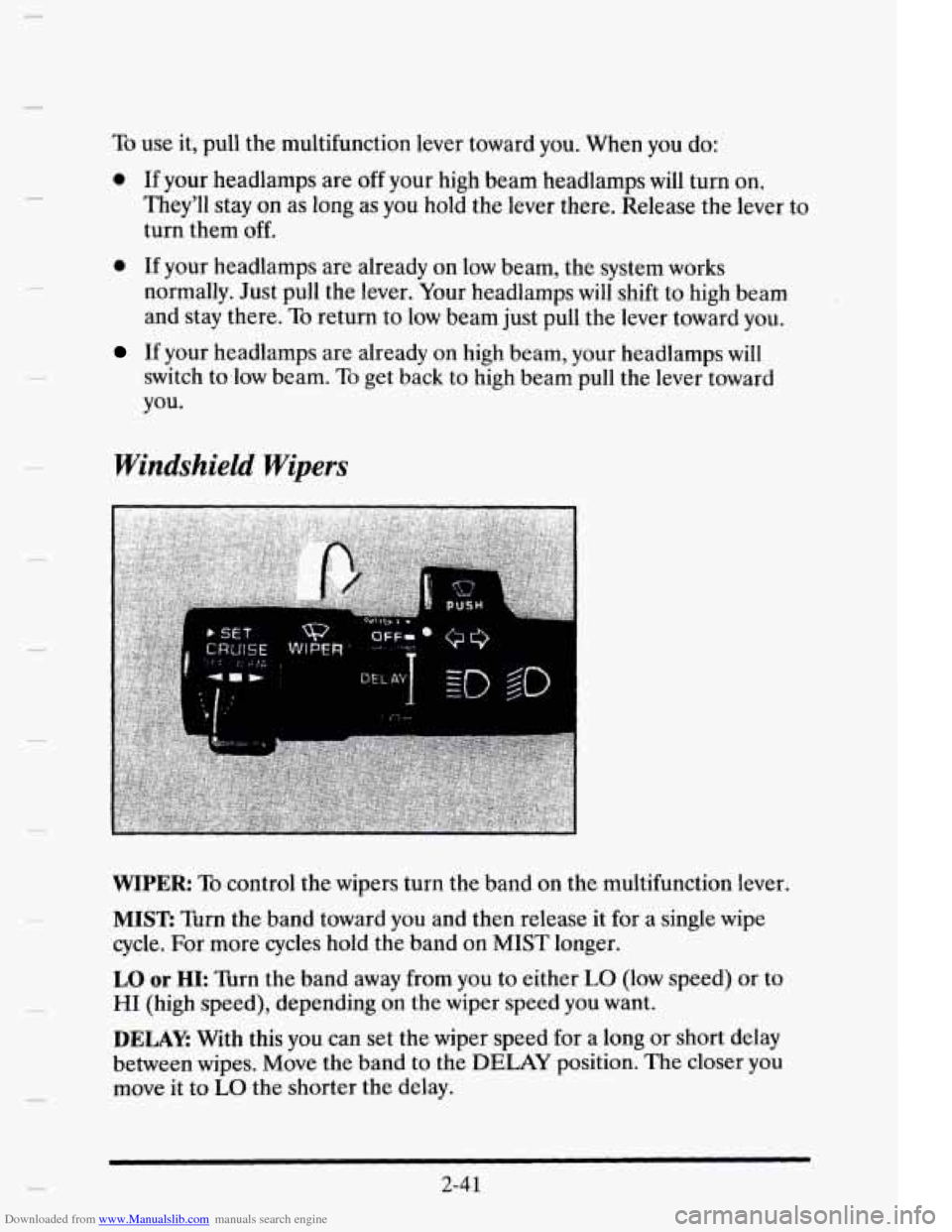
Downloaded from www.Manualslib.com manuals search engine To use it, pull the multifunction lever toward you. When you do:
0 If your headlamps are off your high beam headlamps will turn on.
They'll stay on as long as
you hold the lever there. Release the lever to
turn them
off.
0 If your headlamps are already on low beam, the system works
normally. Just pull the lever. Your headlamps
will shift to high beam
and stay there.
To return to low beam just pull the lever toward you.
If your headlamps are already on high beam, your headlamps will
switch to low beam. To get back to high beam pull the lever toward
you.
Windshield Wipers
WIPER: To control the wipers turn the band on the multifunction lever.
MIST: Turn the band toward you and then release it for a single wipe
cycle. For more cycles hold the band on
MIST longer.
LO or HI: Turn the band away from you to either LO (low speed) or to
HI (high speed), depending on the wiper speed you want.
DELAY: With this you can set the wiper speed for a long or short delay
between wipes. Move the band to the
DELAY position. The closer you
move it to
LO the shorter the delay.
2-4 1
Page 132 of 395
Downloaded from www.Manualslib.com manuals search engine m
COWEX OUTSIDE MIRROR
Your passenger’s side mirror is convex.
A convex mirror’s surface is curved so you can see more from the
driver’s seat.
BREAK-AWAY OUTSIDE MIRROR
(EXPORT
ONLY)
The mirrors will collapse in either the forward or rearward direction and
then return
to the normal position.
POWER FOLDING MIRROR
(EXPORT
ONLY)
The control switch in the driver’s door armrest operates the fold and
extend feature for both outside rearview mirrors.
0 Move the switch rearward to fold both mirrors toward the vehicle’s
body.
0 Move the switch forward to extend both mirrors back to the normal
viewing position.
FLOOR MTS
Your Cadillac is equipped with rubber-backed front and rear floor mats.
Keep them clean by vacuuming and using a spot cleaner,
if necessary.
Do not machine wash.
2-6 1