1994 OLDSMOBILE SILHOUETTE door lock
[x] Cancel search: door lockPage 11 of 276
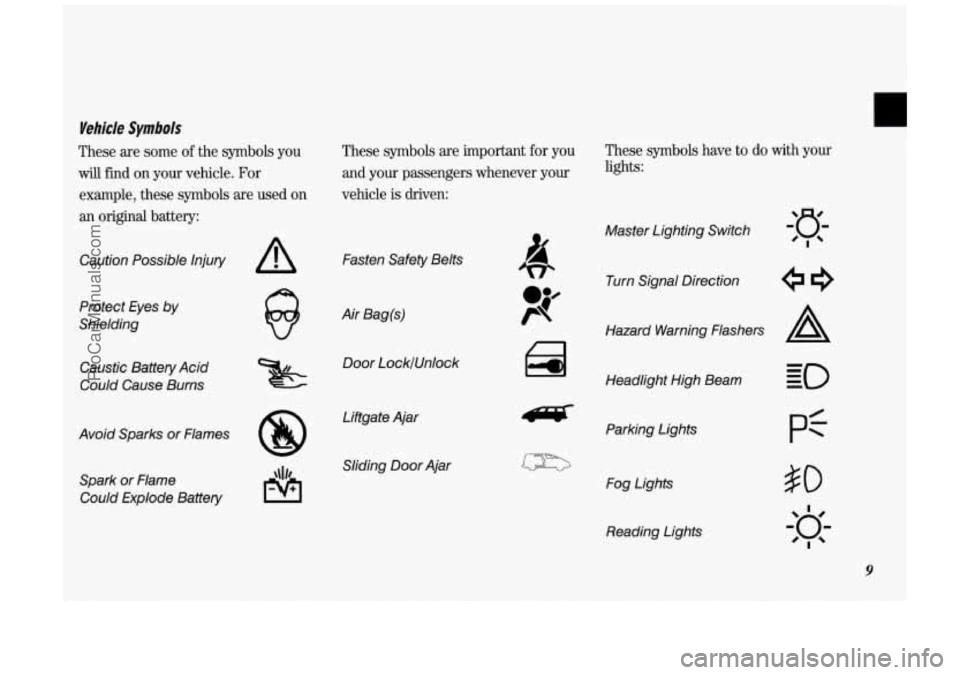
Vehicle Symbols
These are some of the symbols you
will find on your vehicle. For
example, these symbols are used
on
an original battery: These symbols are important
for you
and your passengers whenever your
vehicle
is driven:
Caution Possible Injury
Protect Eyes
by
Shielding
Caustic Battery Acid
Could Cause Burns
Avoid Sparks or Flames Spark or Flame Could Explode Battery
A
8
Fasten Safety Belts
Air Bag(s) Door LockfUnlock
Liftgate Ajar Sliding
Door Ajar
These symbols have to do with your
lights:
Master Lighting Switch
Turn Signal Direction
Hazard Warning Flashers
A
Headlight High Beam Parking Lights
Fog Lights Reading Lights
pf
9
ProCarManuals.com
Page 17 of 276
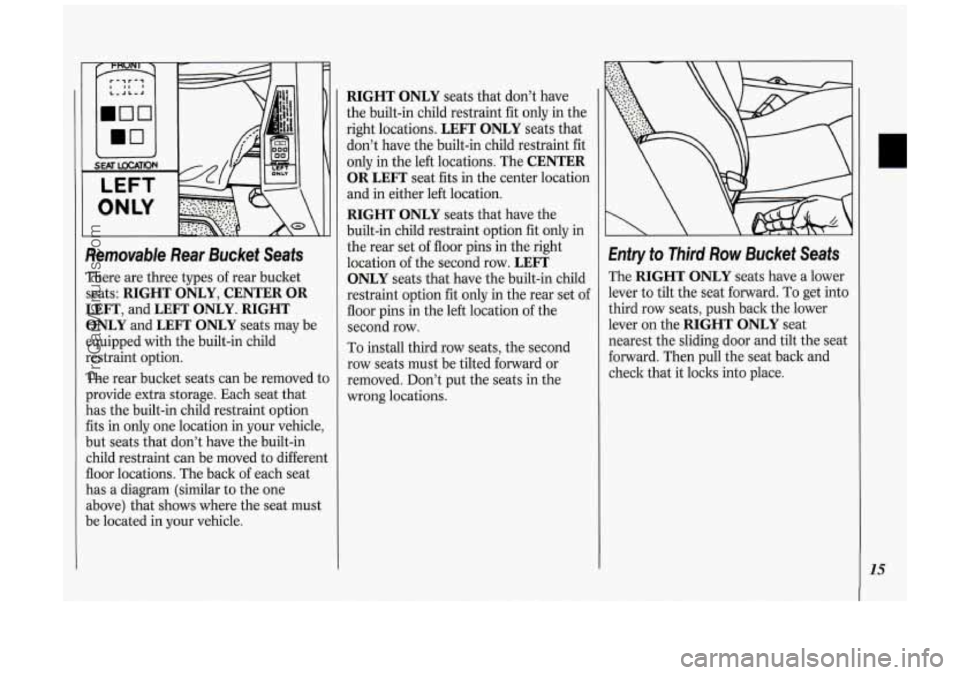
Removable Rear Bucket Seats
There are three types of rear bucket
seats:
RIGHT ONLY, CENTER OR
LEFT, and LEFT ONLY. RIGHT
ONLY
and LEFT ONLY seats may be
equipped with the built-in child
restraint option.
The rear bucket seats can be removed to
provide extra storage. Each seat that
has the built-in child restraint option
fits in only one location in your vehicle,
but seats that don’t have the built-in
child restraint can be moved to different
floor locations. The back of each seat
has a diagram (similar to the one
above) that shows where the seat must
be located in your vehicle.
RIGHT ONLY seats that don’t have
the built-in child restraint fit only in the
right locations.
LEFT ONLY seats that
don’t have the built-in child restraint fit
only in the left locations. The
CENTER
OR LEFT
seat fits in the center location
and in either left location.
RIGHT ONLY seats that have the
built-in child restraint option fit only in
the rear set of floor pins in the right
location of the second row.
LEFT
ONLY
seats that have the built-in child
I restraint option fit only in the rear set of
floor pins in the left location of the
second row.
To install third row seats, the second
row seats must be tilted forward or
removed. Don’t put the seats in the
wrong locations.
Entry to Third Row Bucket Seats
The RIGHT ONLY seats have a lower
lever to tilt the seat forward.
To get into
third row seats, push back the lower
lever on the
RIGHT ONLY seat
nearest the sliding door and tilt the seat
forward. Then pull the seat back and
check that it locks into place.
0
15
ProCarManuals.com
Page 25 of 276
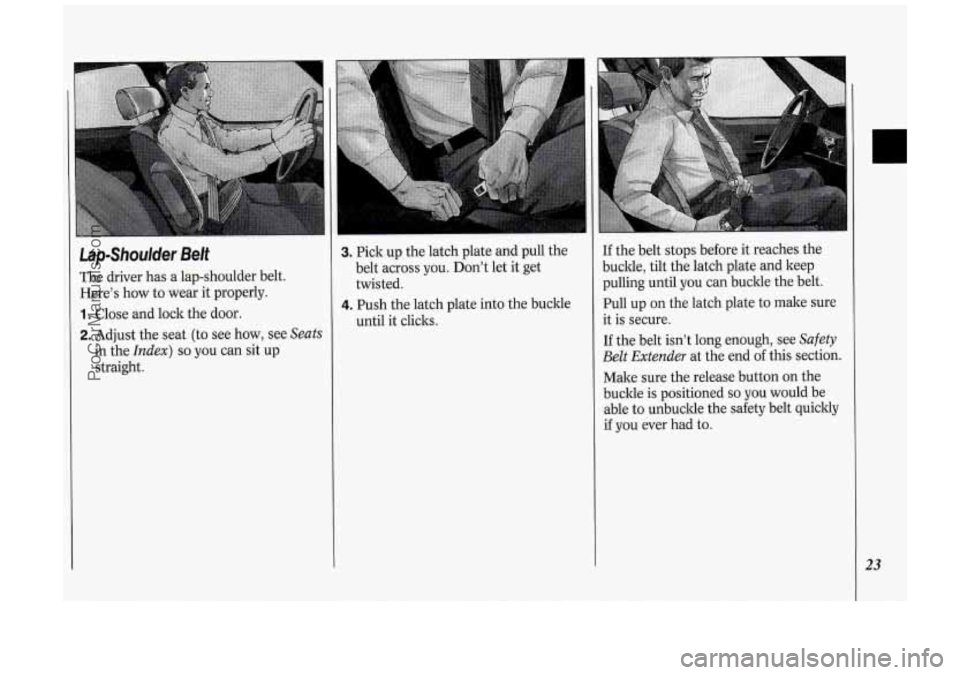
LapShoulder Belt
The driver has a lap-shoulder belt.
Here’s how to wear it properly.
1. Close and lock the door.
2. Adjust the seat (to see how, see Seats
in the Index) so you can sit up
straight.
3. Pick up the latch plate and pull the
belt across
you. Don’t let it get
twisted.
until it clicks.
4. Push the latch plate into the buckle
If the belt stops before it reaches the
buckle, tilt the latch plate and keep
pulling until you can buckle the belt.
Pull up on the latch plate to make sure
it is secure.
If the belt isn’t long enough, see Safety
Belt Extender
at the end of this section.
Make sure the release button on the
buckle is positioned
so you would be
able to unbuckle the safety belt quickly
if you ever had to.
1
23
ProCarManuals.com
Page 45 of 276
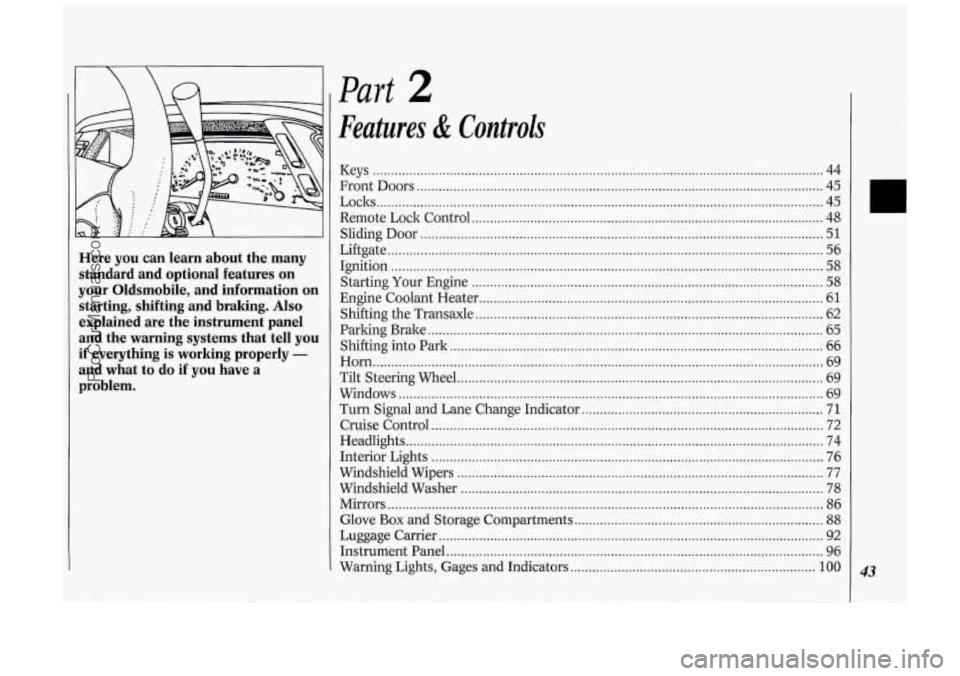
Here you can learn about the many standard and optional features on
your Oldsmobile. and information on
starting. shifting and braking
. Also
explained are the instrument panel
and the warning systems that tell you
if everything is working properly -
and what to do if you have a
problem
.
Part 2
Features & Controls
Keys ........................................................................\
................................................... 44
Front Doors
........................................................................\
....................................... 45
Remote Lock Control
........................................................................\
........................ 48
Liftgate
........................................................................\
............................................... 56
Starting Your Engine
........................................................................\
........................ 58
Engine Coolant Heater ........................................................................\
...................... 61
Loclts
........................................................................\
.................................................. 45
Sliding Door
........................................................................\
...................................... 51
Ignition ........................................................................\
.............................................. 58
Shifting the Transaxle
........................................................................\
....................... 62
Parking Brake
........................................................................\
.................................... 65
Shifting into Park
........................................................................\
.............................. 66
Horn ........................................................................\
................................................... 69
Tilt Steering Wheel
........................................................................\
............................ 69
Windows
........................................................................\
............................................ 69
Turn Signal and Lane Change Indicator
.................................................................. 71
Cruise Control ........................................................................\
................................... 72
Headlights
........................................................................\
.......................................... 74
Interior Lights
........................................................................\
................................... 76
Windshield Wipers
........................................................................\
............................ 77
Windshield Washer
........................................................................\
........................... 78
Mirrors
........................................................................\
............................................... 86
Glove
Box and Storage Compartments .................................................................... 88
Luggage Carrier ........................................................................\
................................. 92
Instrument Panel
........................................................................\
............................... 96
Warning Lights, Gages and Indicators
................................................................... 100 43
ProCarManuals.com
Page 46 of 276
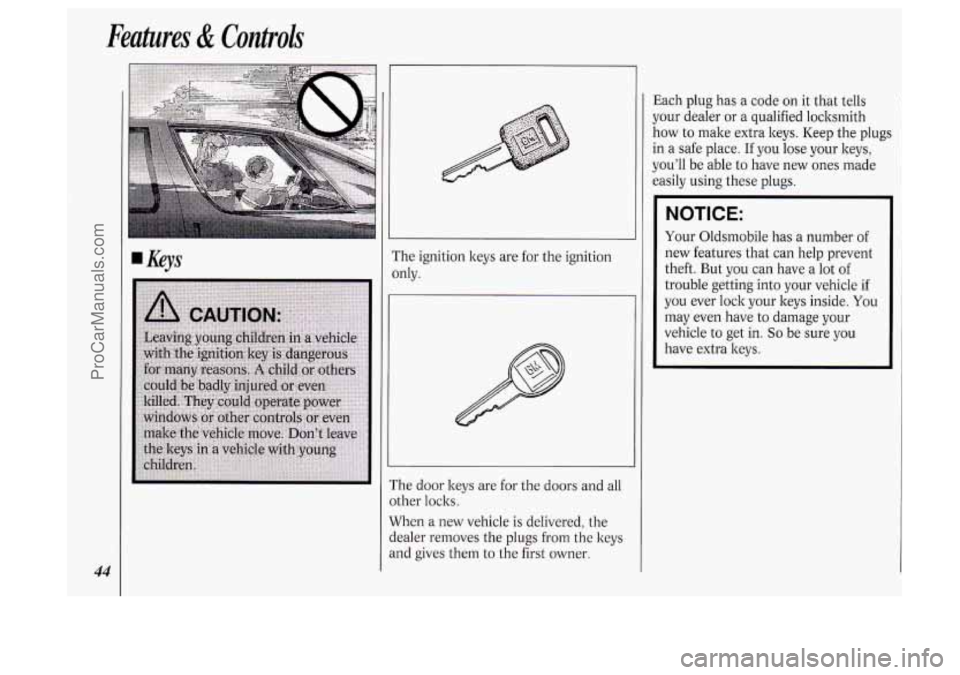
Features & Controls
44
Keys The ignition keys are for the ignition
only.
The door keys are for the doors and all
other locks.
When a new vehicle
is delivered, the
dealer removes the plugs from the keys
and gives them to the first owner. Each
plug has
a code on it that tells
your dealer or a qualified locksmith
how to make extra keys. Keep the plugs
in
a safe place. If you lose your keys,
you’ll be able to have new ones made
easily using these plugs.
NOTICE:
Your Oldsmobile has a number of
new features that can help prevent
theft. But
you can have a lot of
trouble getting into your vehicle if
you ever lock your keys inside. You
may even have to damage your
vehicle to get in.
So be sure you
have extra keys.
ProCarManuals.com
Page 47 of 276
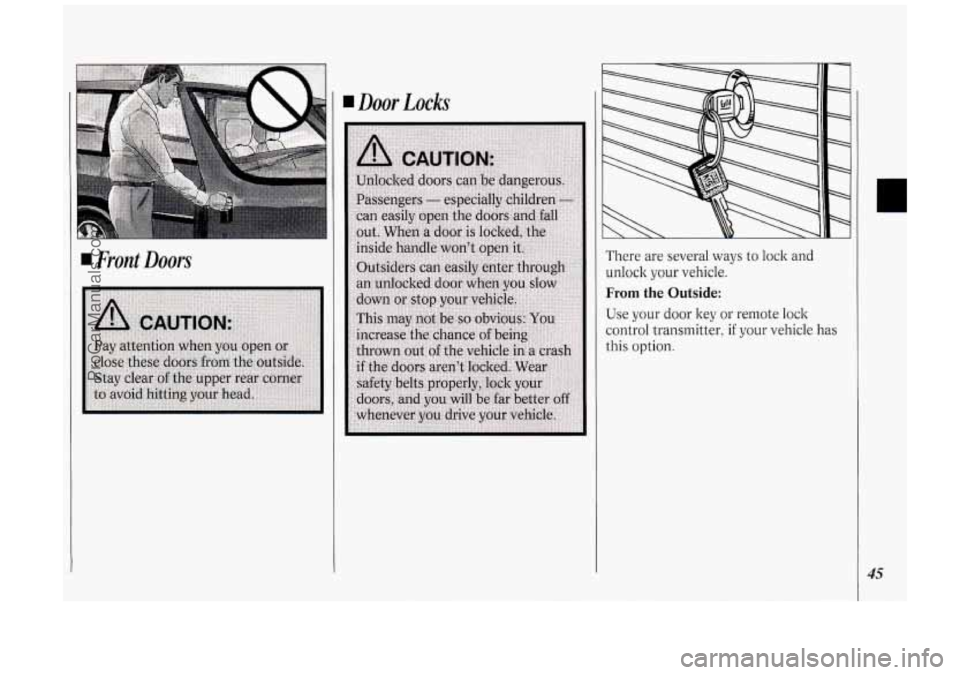
I Front Doors
I Door Locks
There are several ways to lock and
unlock your vehicle.
From the Outside:
Use your door key or remote lock
control transmitter, if your vehicle has
this option.
45
ProCarManuals.com
Page 48 of 276
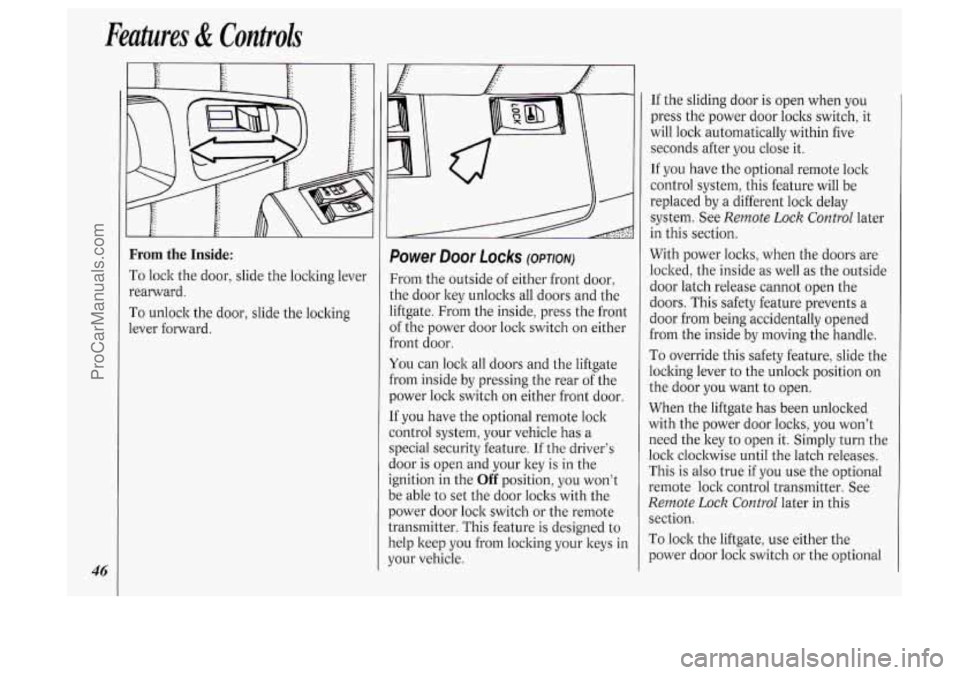
Features & Controls
46
From the Inside:
To lock the door, slide the locking lever
rearward.
To unlock the door, slide the locking
lever forward.
1
Power Door Locks (OPTION)
From the outside of either front door,
the door key unloclts all doors and the
liftgate. From the inside, press the front
of the power door lock switch
on either
front door.
You can lock all doors and the liftgate
from inside by pressing the rear of the
power lock switch on either front door.
If you have the optional remote lock
control system, your vehicle has a
special security feature. If the driver’s
door is open and your key
is in the
ignition in the
Off position, you won’t
be able to set the door locks with the
power door lock switch or the remote
transmitter. This feature is designed to
help keep you from locking your keys in
your vehicle. If
the sliding door
is open when you
press the power door locks switch, it
will lock automatically within five
seconds after you close it.
If you have the optional remote lock
control system, this feature will be
replaced
by a different lock delay
system. See
Remote Lock Control later
in this section.
With power locks, when the doors are
locked, the inside as well as the outside
door latch release cannot open the
doors. This safety feature prevents a
door from being accidentally opened
from the inside by moving the handle.
To override this safety feature, slide the
locking lever to the unlock position on
the door
you want to open.
When the liftgate has been unlocked
with the power door locks,
you won’t
need the key to open it. Simply turn the
lock cloclnvise until the latch releases.
This is also true if you use the optional
remote lock control transmitter. See
Remote Lock Control later in this
section.
To lock the liftgate, use either the
power door lock switch or the optional
ProCarManuals.com
Page 49 of 276
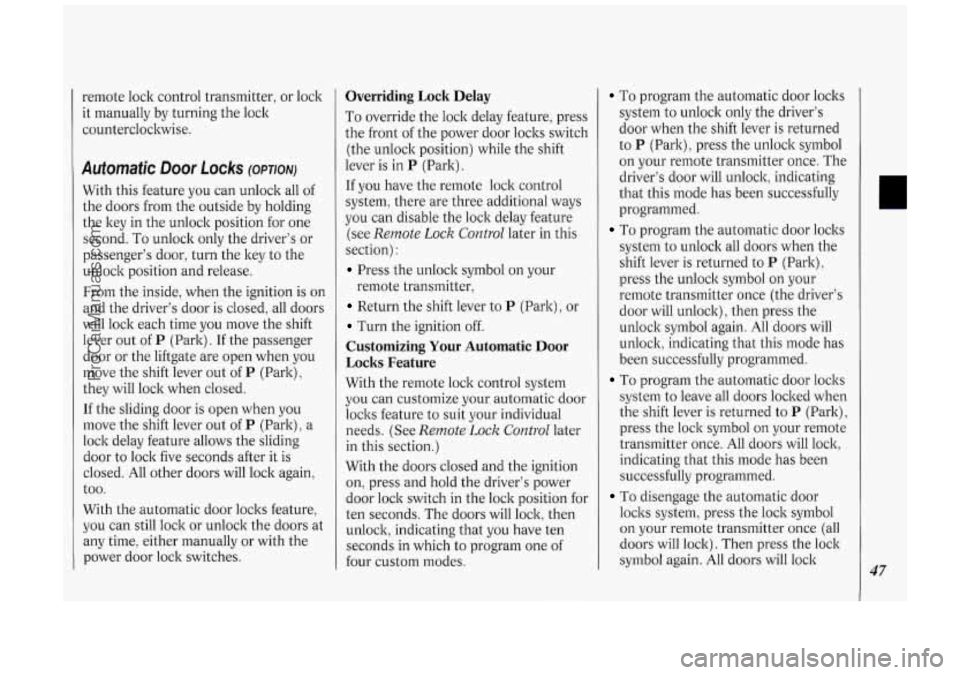
remote lock control transmitter, or lock
it manually by turning the lock
counterclockwise.
With this feature you can unlock all of
the doors from the outside by holding
the ltey in the unlock position for one
second. To unlock only the driver’s or
passenger’s door, turn the key to the
unlock position and release.
From the inside, when the ignition is on
and the driver’s door is closed,
all doors
will lock each time you move the shift
lever out of
P (Park). If the passenger
door or the liftgate are open when you
move the shift lever out of
P (Park),
they will lock when closed.
If the sliding door is open when you
move the shift lever out of
P (Park), a
lock delay feature allows the sliding
door to lock five seconds after it is
closed. All other doors will lock again,
too.
With the automatic door loclts feature,
you can still lock or unlock the doors at
any time, either manually or with the
power door lock switches.
Overriding Lock Delay
To override the lock delay feature, press
the front of the power door loclts switch
(the unlock position) while the shift
lever is in
P (Park).
If you have the remote lock control
system, there are three additional ways
you can disable the loclt delay feature
(see
Remote Lock Control later in this
section)
:
Press the unlock symbol on your
remote transmitter,
Return the shift lever to P (Park), or
Turn the ignition off.
Customizing Your Automatic Door
Locks Feature
With the remote lock control system
you can customize your automatic door
loclts feature to suit your individual
needs. (See
Remote Lock ControZ later
in this section.)
With the doors closed and the ignition
on, press and hold the driver’s power
door lock switch in the lock position for
ten seconds. The doors will lock, then
unlock, indicating that you have ten
seconds in which to program one of
four custom modes.
To program the automatic door loclts
system to unlock only the driver’s
door when the shift lever is returned
to
P (Park), press the unlock symbol
on your remote transmitter once. The
driver’s door will unlock, indicating
that this mode has been successfully
programmed.
To program the automatic door loclts
system to unlock all doors when the
shift lever
is returned to P (Park):
press the unlock symbol on your
remote transmitter once (the driver’s
door will unlock), then press the
unlock symbol again. All doors will
unlock, indicating that this mode has
been successfully programmed.
To program the automatic door loclts
system to leave all doors locked when
the shift lever is returned to
P (Park),
press the lock symbol on your remote
transmitter once. All doors will lock,
indicating that this mode has been
successfully programmed.
loclts system, press the lock symbol
on your remote transmitter once (all
doors will lock)
. Then press the lock
symbol again. All doors will lock
To disengage the automatic door
47
ProCarManuals.com