Page 306 of 1708

CONTROL SYSTEM LOCK 4. If not as specified, replace the main relay. MAIN RELAY lnspection 1. Verify that the main relay clicks when turning the ignition switch OFF -+ ON. 2. Apply battery positive voltage to terminal A and ground terminal B of the main relay. 3. Use an ohmmeter to check continuity of the terminals as shown. CLUTCH SWITCH Inspection 1. Disconnect the clutch switch connector. 2. Connect an ohmmeter to the switch. 3. Check continuity of the switch. Battery positive voltage applied - Continuity - Terminals CD L 4. If not as specified, replace the clutch switch. Battery positive voltage not applied No continuity Pedal Depressed Released Replacement 1. Disconnect the clutch switch connector. 2. Loosen the locknut. 3. Remove the clutch switch. 4. Install in the reverse order of removal. 5. Adjust the pedal height. (Refer to Section H.) Continuity Yes No 4. If not as specified, replace the neutral switch. NEUTRAL SWITCH lnspection 1. Disconnect the neutral switch connector. 2. Connect an ohmmeter to the switch. 3. Check continuity of the switch. Transmission Neutral Other ranges Continuity , Yes No Gartner Banana
Page 328 of 1708

STARTING SYSTEM G STARTING SYSTEM CIRCUIT DIAGRAM I TROUBLESHOOTING Check 1 1 No Magnetic switch gE only clicks when ignition switch is at START Check starter (Refer to page G-23) Check wire harness Check 2 NO MT . . . . 1. Depress clutch pedal 2. Check if voltage between interlock switch (starter side) and ground is approx. 12V AT . . . . 1. Shift into P or N range Check wire harness 2. Check if voltage between parwneutral switch (starter side) and ground is approx. 12v 1. Turn ignition switch to START position 2. Check if voltage between S terminal and ground is approx. 12V Check 3 1 No Check starter magnetic switch (Refer to page G-27) I I Check wire harness I MT . . . . Check if voltage between interlockswitch (igni- tion switch side) and ground is approx. 12V AT . . . . . Check if voltage between parwneutral switch (ignition switch side) and ground is approx. 12v Check starter interlock switch (Refer to page G-28) Check parwneutral switch (Refer to section K) Gartner Banana
Page 330 of 1708

STARTING SYSTEM I 05-2.0mm {0.020-0.079 in) ( 45UOGX-038 BATTERY B+ Performance Inspection Pull-out test Verify that the pinion is pulled out with battery positive voltage connected to the S terminal and the starter body grounded. Pinion gap check 1. Measure the pinion gap while the pinion is pulled out. Specification: 0.5--2.0mm (0.020-0.079 in) 2. Adjust the pinion gap with an adjustment washer (between drive housing front cover and magnetic switch) if it is not within specification. Return test 1. Disconnect the motor wire from the M terminal. 2. Connect battery positive voltage to the M terminal and ground to the body. 3. Pull out the overrunning clutch with a screwdriver. Verify that it returns to its original position when released. No-load test 1. After adjusting the pinion gap, form a test circuit with a voltmeter and an ammeter. Note Use heavy gauge wires and tighten each terminal fully. 2. Close switch K to run the starter. 3. Check for the following: Starter type 0.95 -- kear shaft soeed rom I Min. 6.600 1 Min. 3.000 1 1.4 Voltage V Current A 4. If not as specified, check for the cause by referring to Inspection. I 11.5 Max. 60 11 Max. 90 Gartner Banana
Page 335 of 1708
STARTING SYSTEM LIMIT 1 I 45UOGX-043 STARTER INTERLOCK SWITCH (MT) Brush If the brushes are worn beyond the wear limit or if the wear is near the limit, replace the brushes. CONTACT PLATES IGNITION SWITCH mm {in} IG1 ROD Standard Wear limit INTERLOCK SWITCH 62-7 - STARTER MT 17 (0.67) 11.5 (0.45) The clutch pedal must be depressed during starting for battery power to be supplied to the starter. AT 17.5 (0.69) 12.0 (0.47) Inspection 1. Disconnect the interlock switch connector. 2. Check continuity of the switch with an ohmmeter. Pedal Depressed Released Continuity Yes No 1 3. If not as specified, replace the interlock switch. Gartner Banana
Page 336 of 1708

Before beginning any service procedure. refer to section T of this manual for air bag system service warnlngs and audio antitheft system alarm conditions . i, CLUTCH INDEX ....................................... H- 2 OUTLINE ..................................... H- 3 SPECIFICATIONS ........................... H- 3 TROUBLESHOOTING GUIDE .................. H- 3 CLUTCH FLUID ............................... H- 4 ............................. PREPARATION H- 4 ............................ REPLACEMENT H- 4 .............................. CLUTCH PEDAL H- 5 .............................. ADJUSTMENT H- 5 REMOVAL / INSPECTION / INSTALLATION .... H- 6 ................. CLUTCH MASTER CYLINDER H- 7 PREPARATION ............................. H- 7 REMOVAL / INSTALLATION .................. H- 8 AIR BLEEDING ............................. H- 9 OVERHAUL ................................ H-10 CLUTCH RELEASE CYLINDER ................ H-12 PREPARATION ............................. H-12 REMOVAL / INSTALLATION .................. H-12 AIR BLEEDING (REFER TO PAGE H-9.) OVERHAUL ............................... H-13 CLUTCH UNIT ................................ H-14 PREPARATION ............................. H-14 REMOVAL / INSTALLATION .................. H-14 CLUTCH RELEASE COLLAR .................. H-17 INSPECTION ............................... H-17 CLUTCH COVER ............................. H-17 INSPECTION ............................... H-17 CLUTCH DISC ................................ H-17 INSPECTION ............................... H-17 PILOT BEARING .............................. H-18 INSPECTION ............................... H-18 FLYWHEEL ................................... H-18 INSPECTION ............................... H-18 35UOHX-001 Gartner Banana
Page 337 of 1708
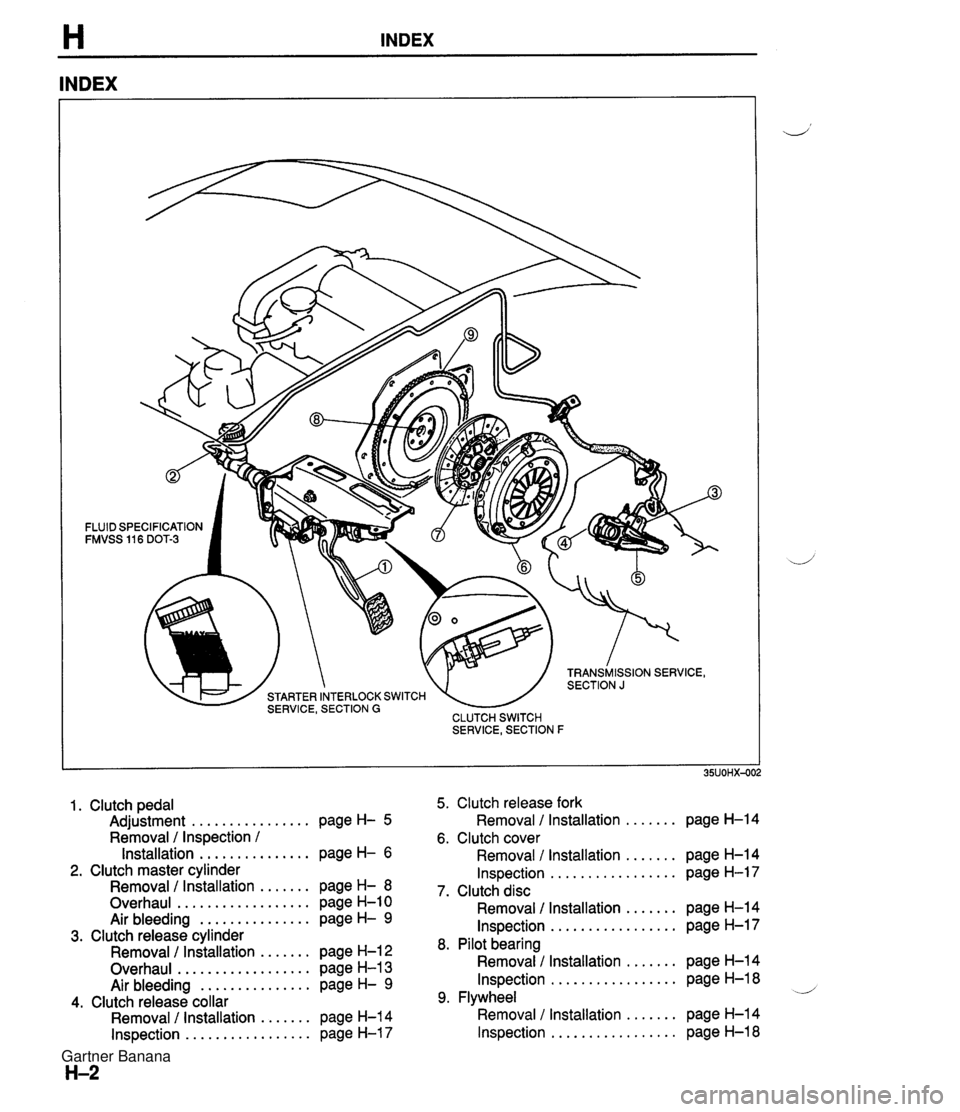
H INDEX INDEX 1 . Clutch pedal ................ Adjustment page H- 5 Removal / Inspection / ............... Installation page H- 6 2. Clutch master cylinder ....... Removal I Installation page H- 8 .................. Overhaul page H-10 ............... Air bleeding page H- 9 3. Clutch release cylinder ....... Removal I Installation page H-12 .................. Overhaul page H-13 ............... Air bleeding page H- 9 4. Clutch release collar ....... Removal / Installation page H-14 ................. Inspection page H-17 SERVICE, SECTION F 5. Clutch release fork ....... Removal / Installation page H-14 6. Clutch cover ....... Removal / Installation page H-14 ................. Inspection page H-17 7. Clutch disc ....... Removal 1 Installation page H-14 ................. Inspection page H-17 8. Pilot bearing ....... Removal I Installation page H-14 ................. Inspection page H-18 9. Flywheel Removal / Installation ....... page H-14 ................. Inspection page H-18 Gartner Banana
Page 338 of 1708
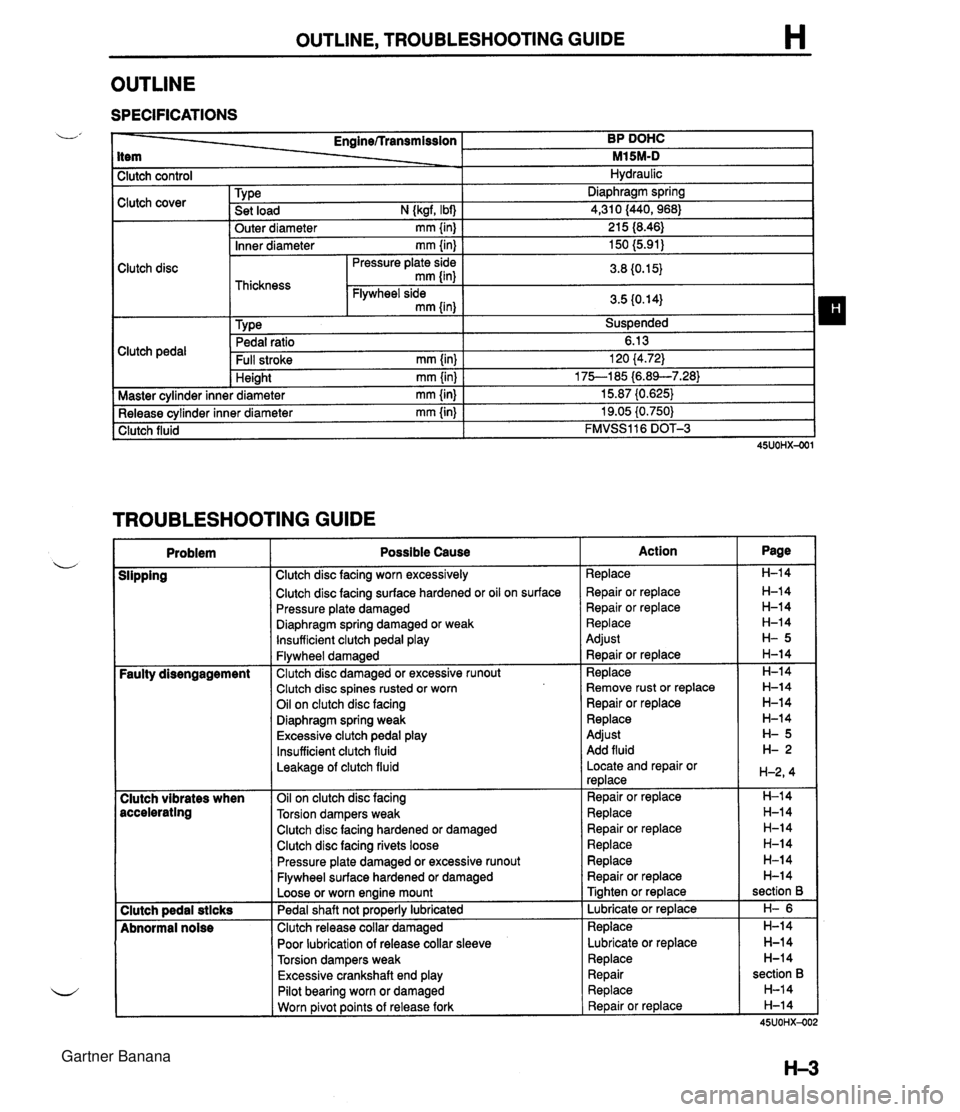
OUTLINE, TROUBLESHOOTING GUIDE H OUTLINE SPECIFICATIONS I Clutch control L' Clutch cover Clutch disc Clutch pedal - Enginerrransmission BP DOHC item - M15M-D 1 Master cvlinder inne I Hydraulic Inner diameter mm {in) I 150 (5.91) I Pressure plate side I n n rn cr Tvpe . . Set load N {kgf, Ibf) Outer diameter mm {in) Pedal ratio 6.13 Full stroke mm {in) I 120 (4.72) Diaphraam spring .-.- 4,310 (440,968) 21 5 18.46) . - Height mm {in) * diameter mm {in) TROUBLESHOOTING GUIDE . - I 75--185 i6.89--7.283 15.87 (0.625) . - Release cylinder inner diameter mm {in) Clutch fluid I Problem I Possible Cause 19.05 i0.750) FMVSS116 DOT-3 Clutch disc facing surface hardened or oil on surface Pressure plate damaged u Diaphragm spring damaged or weak lnsufficient clutch pedal play I Slipping I Clutch disc facing worn excessively I Flywheel damaged Faulty disengagement I Clutch disc damaged or excessive runout Clutch disc spines rusted or worn Oil on clutch disc facing Diaphragm spring weak Excessive clutch pedal play Insufficient clutch fluid Leakage of clutch fluid I 1 Clutch disc facing hardened or damaged Clutch vibrates when accelerating I I Clutch disc facing rivets loose Oil on clutch disc facing Torsion dampers weak Clutch pedal stlcks Abnormal noise Pressure plate damaged or excessive runout Flywheel surface hardened or damaged Loose or worn engine mount Pedal shaft not pro~erlv lubricated Clutch release collar damaged Poor lubrication of release collar sleeve Torsion dampers weak Excessive crankshaft end play I I Pilot bearing worn or damaged I I Worn ~ivot points of release fork Action Replace Repair or replace Repair or replace Replace Adjust ~ebair or replace Replace Remove rust or replace Repair or replace Replace Adjust Add fluid Locate and repair or replace Repair or replace Replace Repair or replace Replace Replace Repair or replace Tighten or replace Lubricate or replace Replace Lubricate or replace Replace Repair Replace Repair or replace Page H-14 H-14 H-14 H-14 H-14 H-14 section B H- 6 H-14 H-14 H-14 section B H-14 H-14 45UOHX-OC Gartner Banana
Page 339 of 1708

H CLUTCH FLUID CLUTCH FLUID PREPARATION 49 0259 7708 For air bleeding Whench, flare nut REPLACEMENT Caution Clutch fluid will damage painted surfaces. If clutch fluid does get on a painted surface, wipe it off immediately. 1. Drain the fluid from the reservoir by using a suction pump. (Refer to section P.) 2. Remove the bleeder cap from the clutch release cylinder and attach a vinyl hose to the bleeder screw. 3. Insert the other end of the vinyl hose into a clear contain- er. 4. Loosen the bleeder screw by using the SST. 5. With another person slowly pumping the clutch pedal, drain the fluid from the clutch system. 6. Repeat step 5 until all the fluid is drained. 7. Modify the bleeder screw tightening torque to allow for ,-, a torque wrench-SST combination (Refer to section GI "Torque Formulas".) 8. Tighten the bleeder screw by using the SST. Tightening torque: 5.9--8.8 N.m (60-90 kgf.cm, 53-78 in4bf) 9. Fill the reservoir to MAX with new fluid of the specified type. 10. Bleed the air from the clutch. (Refer to page H-9.) 11. Check for correct clutch operation. 12. Verifv that there is no fluid leakaae. Gartner Banana