1994 JEEP CHEROKEE ignition
[x] Cancel search: ignitionPage 1088 of 1784
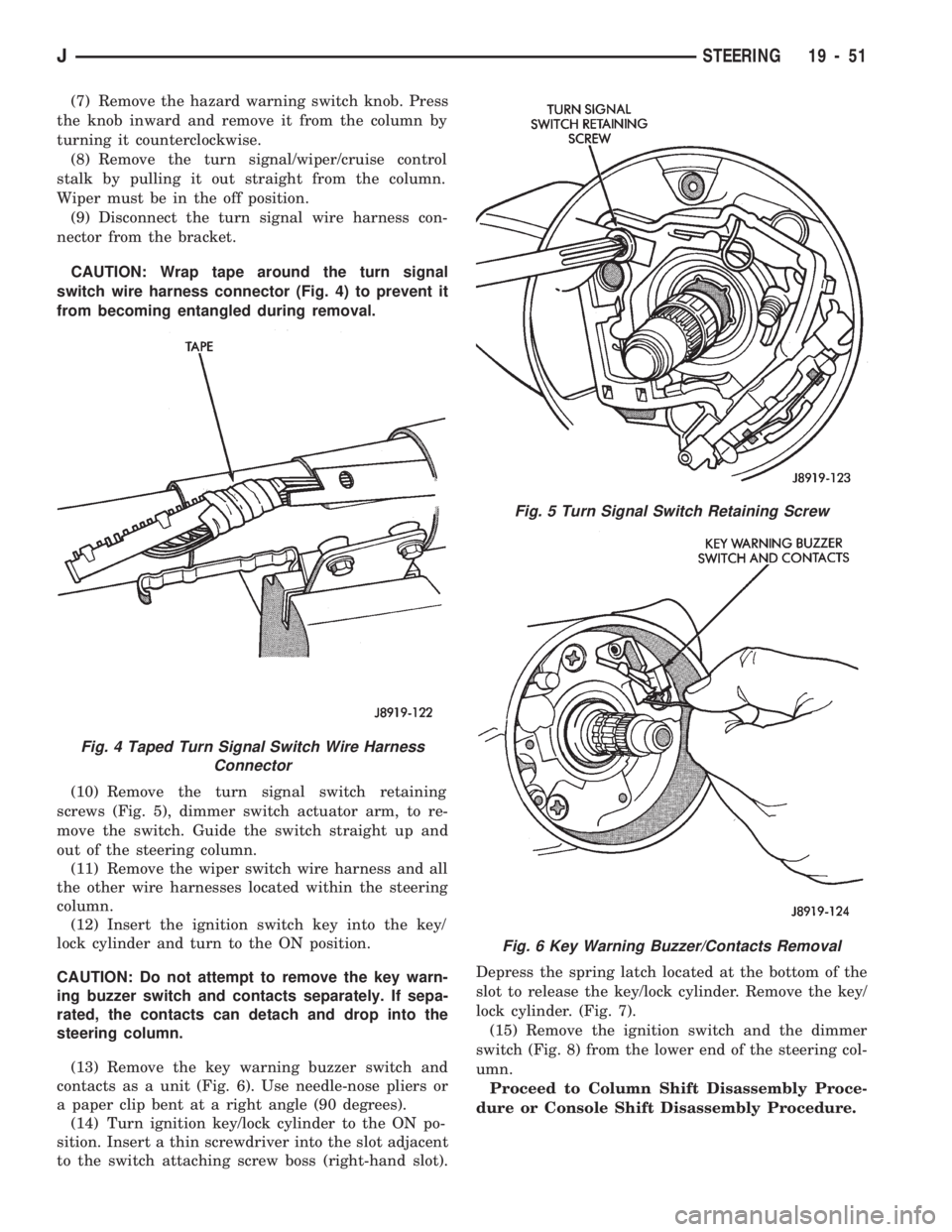
(7) Remove the hazard warning switch knob. Press
the knob inward and remove it from the column by
turning it counterclockwise.
(8) Remove the turn signal/wiper/cruise control
stalk by pulling it out straight from the column.
Wiper must be in the off position.
(9) Disconnect the turn signal wire harness con-
nector from the bracket.
CAUTION: Wrap tape around the turn signal
switch wire harness connector (Fig. 4) to prevent it
from becoming entangled during removal.
(10) Remove the turn signal switch retaining
screws (Fig. 5), dimmer switch actuator arm, to re-
move the switch. Guide the switch straight up and
out of the steering column.
(11) Remove the wiper switch wire harness and all
the other wire harnesses located within the steering
column.
(12) Insert the ignition switch key into the key/
lock cylinder and turn to the ON position.
CAUTION: Do not attempt to remove the key warn-
ing buzzer switch and contacts separately. If sepa-
rated, the contacts can detach and drop into the
steering column.
(13) Remove the key warning buzzer switch and
contacts as a unit (Fig. 6). Use needle-nose pliers or
a paper clip bent at a right angle (90 degrees).
(14) Turn ignition key/lock cylinder to the ON po-
sition. Insert a thin screwdriver into the slot adjacent
to the switch attaching screw boss (right-hand slot).Depress the spring latch located at the bottom of the
slot to release the key/lock cylinder. Remove the key/
lock cylinder. (Fig. 7).
(15) Remove the ignition switch and the dimmer
switch (Fig. 8) from the lower end of the steering col-
umn.
Proceed to Column Shift Disassembly Proce-
dure or Console Shift Disassembly Procedure.
Fig. 4 Taped Turn Signal Switch Wire Harness
Connector
Fig. 5 Turn Signal Switch Retaining Screw
Fig. 6 Key Warning Buzzer/Contacts Removal
JSTEERING 19 - 51
Page 1089 of 1784
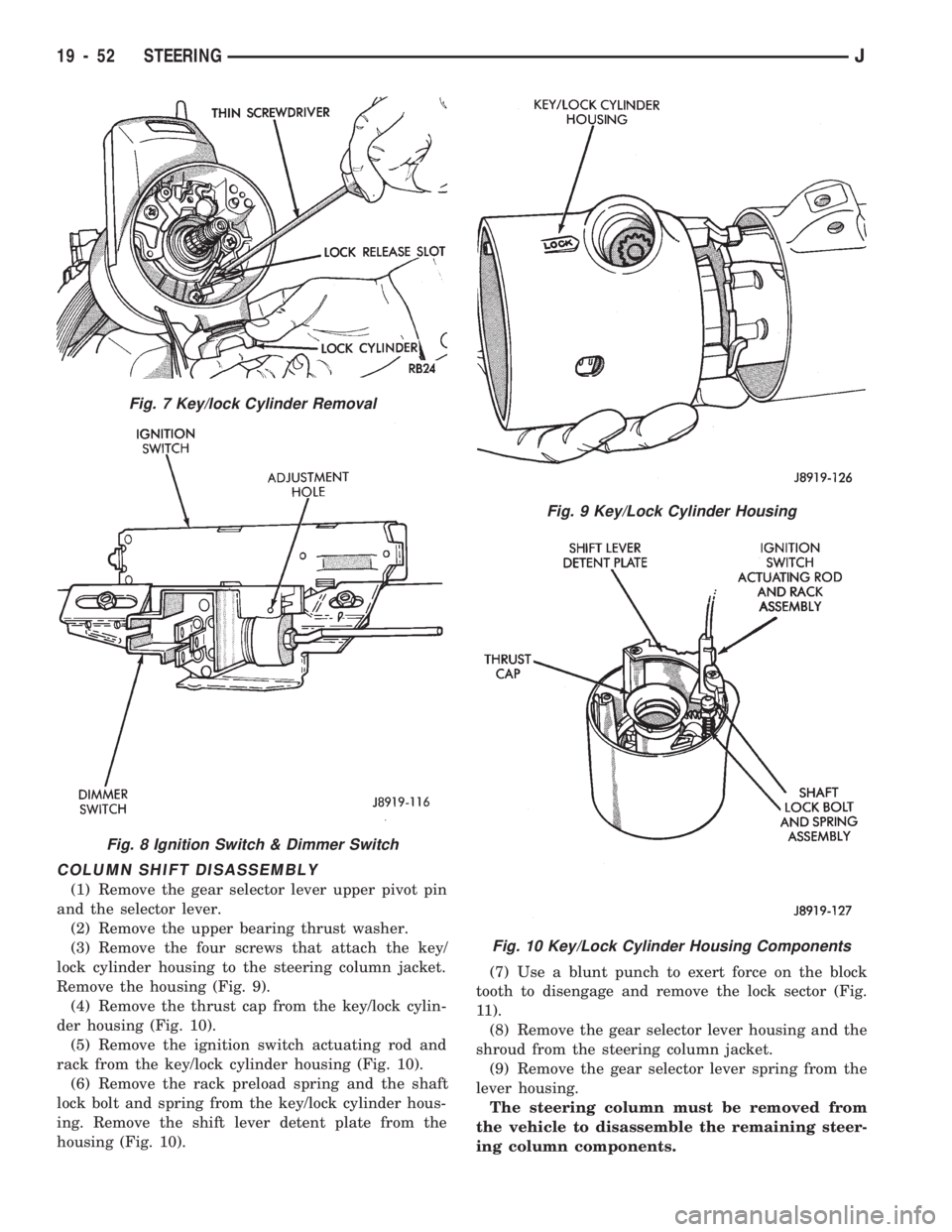
COLUMN SHIFT DISASSEMBLY
(1) Remove the gear selector lever upper pivot pin
and the selector lever.
(2) Remove the upper bearing thrust washer.
(3) Remove the four screws that attach the key/
lock cylinder housing to the steering column jacket.
Remove the housing (Fig. 9).
(4) Remove the thrust cap from the key/lock cylin-
der housing (Fig. 10).
(5) Remove the ignition switch actuating rod and
rack from the key/lock cylinder housing (Fig. 10).
(6) Remove the rack preload spring and the shaft
lock bolt and spring from the key/lock cylinder hous-
ing. Remove the shift lever detent plate from the
housing (Fig. 10).(7) Use a blunt punch to exert force on the block
tooth to disengage and remove the lock sector (Fig.
11).
(8) Remove the gear selector lever housing and the
shroud from the steering column jacket.
(9) Remove the gear selector lever spring from the
lever housing.
The steering column must be removed from
the vehicle to disassemble the remaining steer-
ing column components.
Fig. 7 Key/lock Cylinder Removal
Fig. 8 Ignition Switch & Dimmer Switch
Fig. 9 Key/Lock Cylinder Housing
Fig. 10 Key/Lock Cylinder Housing Components
19 - 52 STEERINGJ
Page 1092 of 1784
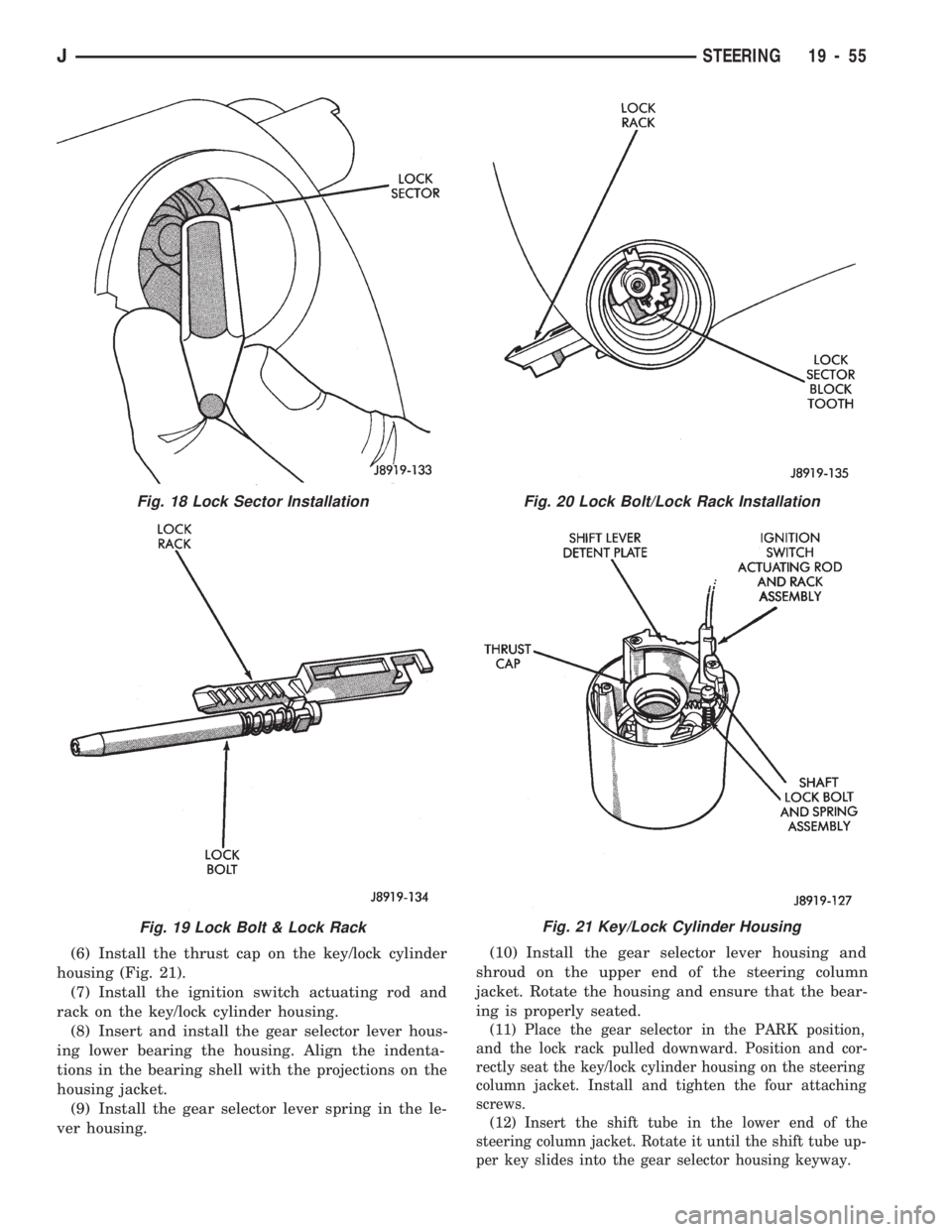
(6) Install the thrust cap on the key/lock cylinder
housing (Fig. 21).
(7) Install the ignition switch actuating rod and
rack on the key/lock cylinder housing.
(8) Insert and install the gear selector lever hous-
ing lower bearing the housing. Align the indenta-
tions in the bearing shell with the projections on the
housing jacket.
(9) Install the gear selector lever spring in the le-
ver housing.(10) Install the gear selector lever housing and
shroud on the upper end of the steering column
jacket. Rotate the housing and ensure that the bear-
ing is properly seated.
(11) Place the gear selector in the PARK position,
and the lock rack pulled downward. Position and cor-
rectly seat the key/lock cylinder housing on the steering
column jacket. Install and tighten the four attaching
screws.
(12) Insert the shift tube in the lower end of the
steering column jacket. Rotate it until the shift tube up-
per key slides into the gear selector housing keyway.
Fig. 18 Lock Sector Installation
Fig. 19 Lock Bolt & Lock Rack
Fig. 20 Lock Bolt/Lock Rack Installation
Fig. 21 Key/Lock Cylinder Housing
JSTEERING 19 - 55
Page 1094 of 1784
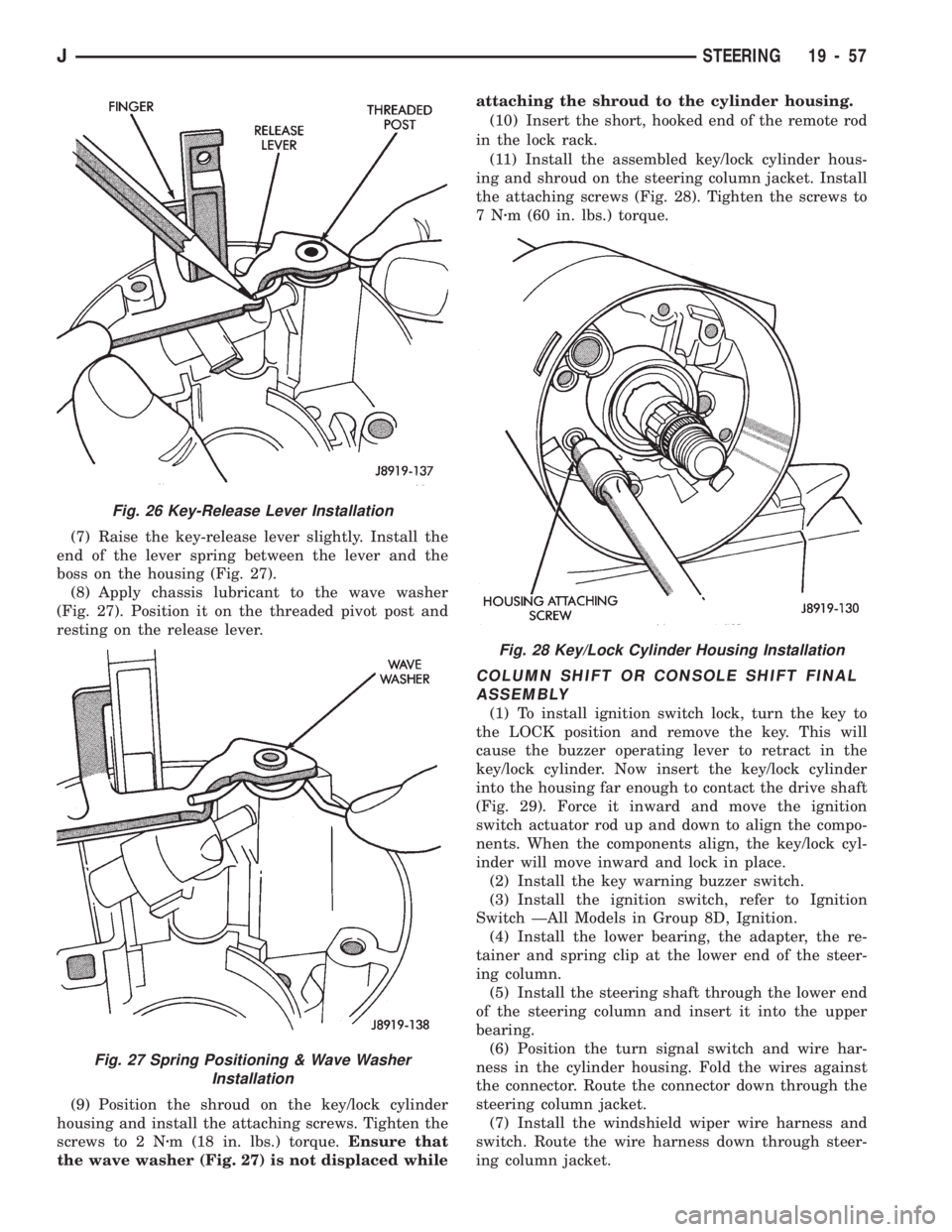
(7) Raise the key-release lever slightly. Install the
end of the lever spring between the lever and the
boss on the housing (Fig. 27).
(8) Apply chassis lubricant to the wave washer
(Fig. 27). Position it on the threaded pivot post and
resting on the release lever.
(9) Position the shroud on the key/lock cylinder
housing and install the attaching screws. Tighten the
screws to 2 Nzm (18 in. lbs.) torque.Ensure that
the wave washer (Fig. 27) is not displaced whileattaching the shroud to the cylinder housing.
(10) Insert the short, hooked end of the remote rod
in the lock rack.
(11) Install the assembled key/lock cylinder hous-
ing and shroud on the steering column jacket. Install
the attaching screws (Fig. 28). Tighten the screws to
7Nzm (60 in. lbs.) torque.
COLUMN SHIFT OR CONSOLE SHIFT FINAL
ASSEMBLY
(1) To install ignition switch lock, turn the key to
the LOCK position and remove the key. This will
cause the buzzer operating lever to retract in the
key/lock cylinder. Now insert the key/lock cylinder
into the housing far enough to contact the drive shaft
(Fig. 29). Force it inward and move the ignition
switch actuator rod up and down to align the compo-
nents. When the components align, the key/lock cyl-
inder will move inward and lock in place.
(2) Install the key warning buzzer switch.
(3) Install the ignition switch, refer to Ignition
Switch ÐAll Models in Group 8D, Ignition.
(4) Install the lower bearing, the adapter, the re-
tainer and spring clip at the lower end of the steer-
ing column.
(5) Install the steering shaft through the lower end
of the steering column and insert it into the upper
bearing.
(6) Position the turn signal switch and wire har-
ness in the cylinder housing. Fold the wires against
the connector. Route the connector down through the
steering column jacket.
(7) Install the windshield wiper wire harness and
switch. Route the wire harness down through steer-
ing column jacket.
Fig. 28 Key/Lock Cylinder Housing Installation
Fig. 26 Key-Release Lever Installation
Fig. 27 Spring Positioning & Wave Washer
Installation
JSTEERING 19 - 57
Page 1096 of 1784
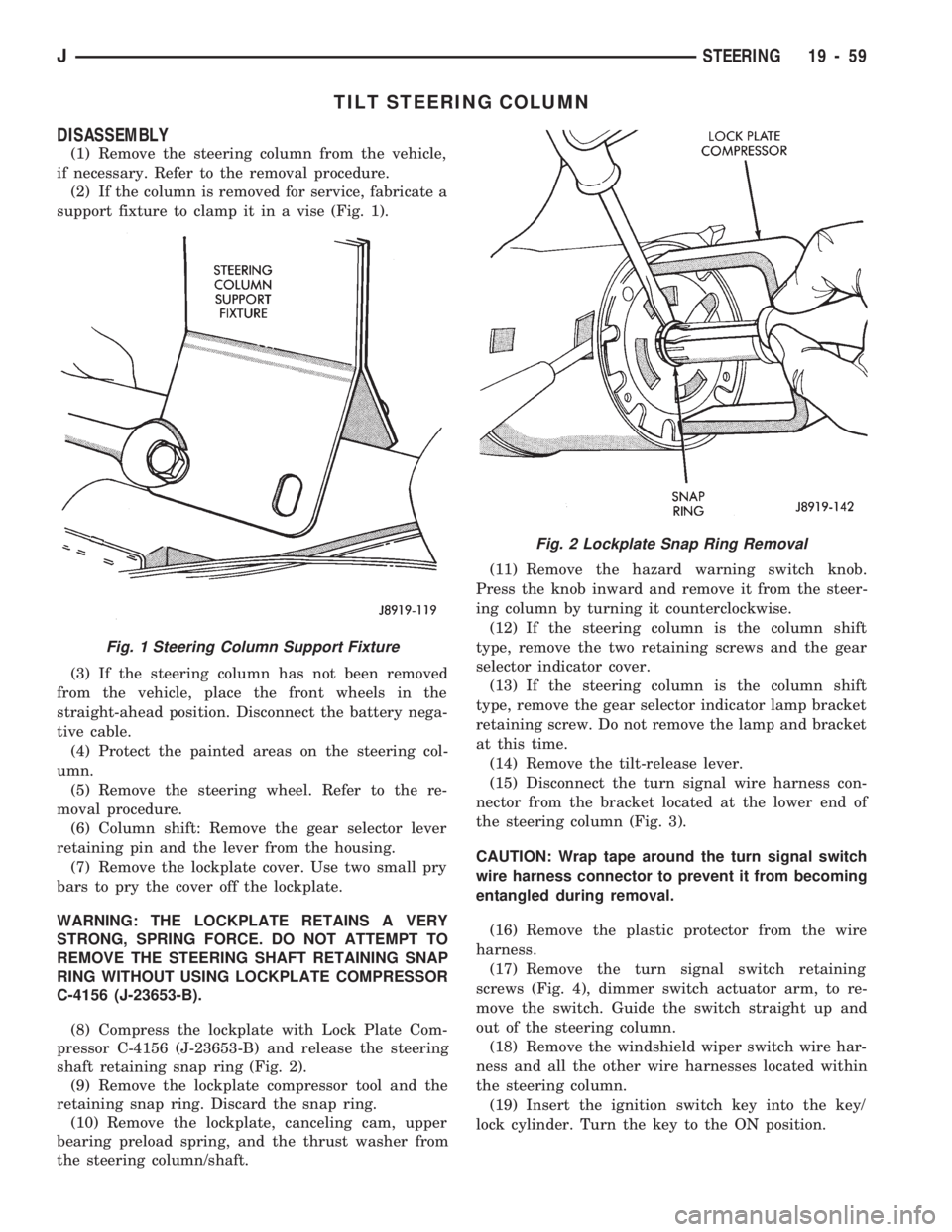
TILT STEERING COLUMN
DISASSEMBLY
(1) Remove the steering column from the vehicle,
if necessary. Refer to the removal procedure.
(2) If the column is removed for service, fabricate a
support fixture to clamp it in a vise (Fig. 1).
(3) If the steering column has not been removed
from the vehicle, place the front wheels in the
straight-ahead position. Disconnect the battery nega-
tive cable.
(4) Protect the painted areas on the steering col-
umn.
(5) Remove the steering wheel. Refer to the re-
moval procedure.
(6) Column shift: Remove the gear selector lever
retaining pin and the lever from the housing.
(7) Remove the lockplate cover. Use two small pry
bars to pry the cover off the lockplate.
WARNING: THE LOCKPLATE RETAINS A VERY
STRONG, SPRING FORCE. DO NOT ATTEMPT TO
REMOVE THE STEERING SHAFT RETAINING SNAP
RING WITHOUT USING LOCKPLATE COMPRESSOR
C-4156 (J-23653-B).
(8) Compress the lockplate with Lock Plate Com-
pressor C-4156 (J-23653-B) and release the steering
shaft retaining snap ring (Fig. 2).
(9) Remove the lockplate compressor tool and the
retaining snap ring. Discard the snap ring.
(10) Remove the lockplate, canceling cam, upper
bearing preload spring, and the thrust washer from
the steering column/shaft.(11) Remove the hazard warning switch knob.
Press the knob inward and remove it from the steer-
ing column by turning it counterclockwise.
(12) If the steering column is the column shift
type, remove the two retaining screws and the gear
selector indicator cover.
(13) If the steering column is the column shift
type, remove the gear selector indicator lamp bracket
retaining screw. Do not remove the lamp and bracket
at this time.
(14) Remove the tilt-release lever.
(15) Disconnect the turn signal wire harness con-
nector from the bracket located at the lower end of
the steering column (Fig. 3).
CAUTION: Wrap tape around the turn signal switch
wire harness connector to prevent it from becoming
entangled during removal.
(16) Remove the plastic protector from the wire
harness.
(17) Remove the turn signal switch retaining
screws (Fig. 4), dimmer switch actuator arm, to re-
move the switch. Guide the switch straight up and
out of the steering column.
(18) Remove the windshield wiper switch wire har-
ness and all the other wire harnesses located within
the steering column.
(19) Insert the ignition switch key into the key/
lock cylinder. Turn the key to the ON position.
Fig. 1 Steering Column Support Fixture
Fig. 2 Lockplate Snap Ring Removal
JSTEERING 19 - 59
Page 1097 of 1784
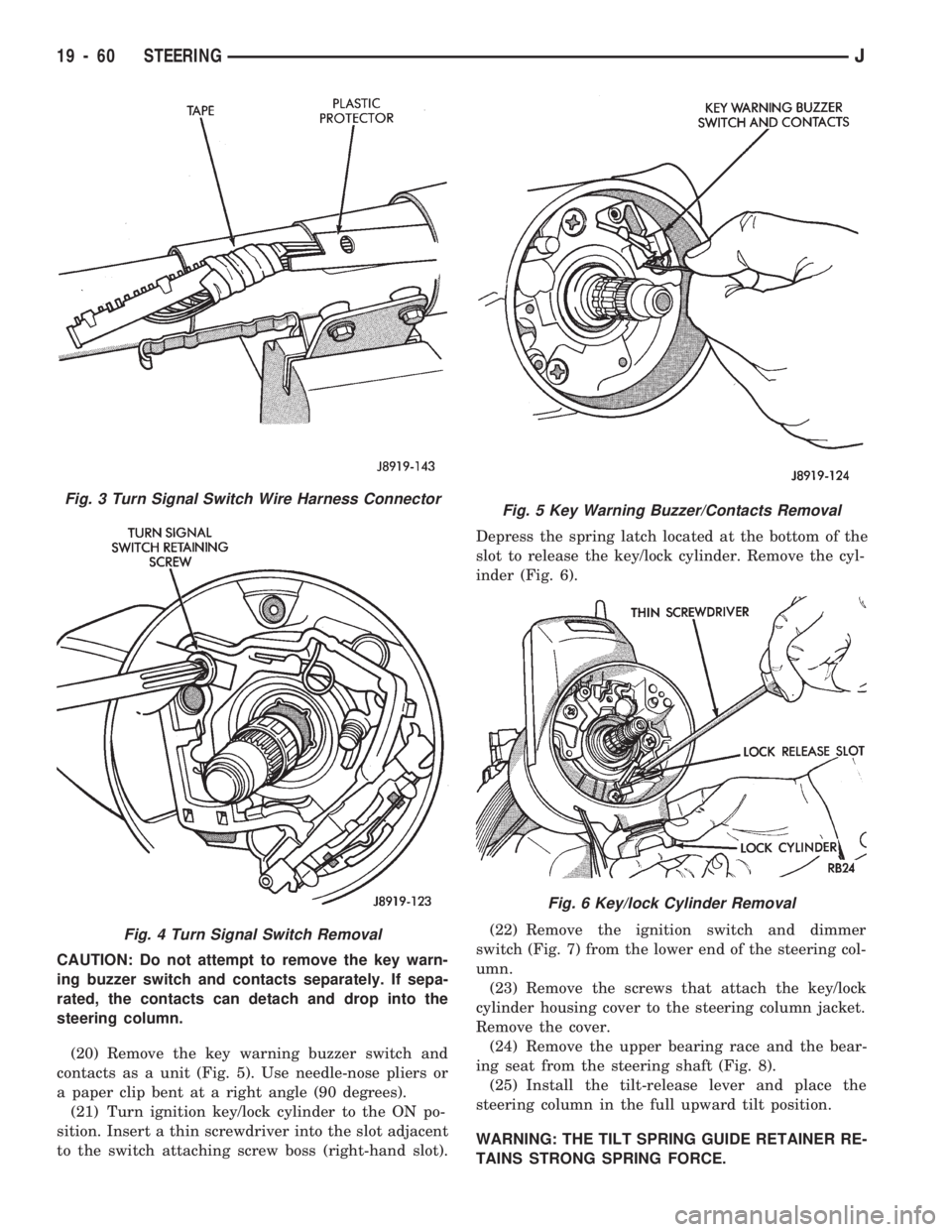
CAUTION: Do not attempt to remove the key warn-
ing buzzer switch and contacts separately. If sepa-
rated, the contacts can detach and drop into the
steering column.
(20) Remove the key warning buzzer switch and
contacts as a unit (Fig. 5). Use needle-nose pliers or
a paper clip bent at a right angle (90 degrees).
(21) Turn ignition key/lock cylinder to the ON po-
sition. Insert a thin screwdriver into the slot adjacent
to the switch attaching screw boss (right-hand slot).Depress the spring latch located at the bottom of the
slot to release the key/lock cylinder. Remove the cyl-
inder (Fig. 6).
(22) Remove the ignition switch and dimmer
switch (Fig. 7) from the lower end of the steering col-
umn.
(23) Remove the screws that attach the key/lock
cylinder housing cover to the steering column jacket.
Remove the cover.
(24) Remove the upper bearing race and the bear-
ing seat from the steering shaft (Fig. 8).
(25) Install the tilt-release lever and place the
steering column in the full upward tilt position.
WARNING: THE TILT SPRING GUIDE RETAINER RE-
TAINS STRONG SPRING FORCE.
Fig. 3 Turn Signal Switch Wire Harness Connector
Fig. 4 Turn Signal Switch Removal
Fig. 5 Key Warning Buzzer/Contacts Removal
Fig. 6 Key/lock Cylinder Removal
19 - 60 STEERINGJ
Page 1098 of 1784
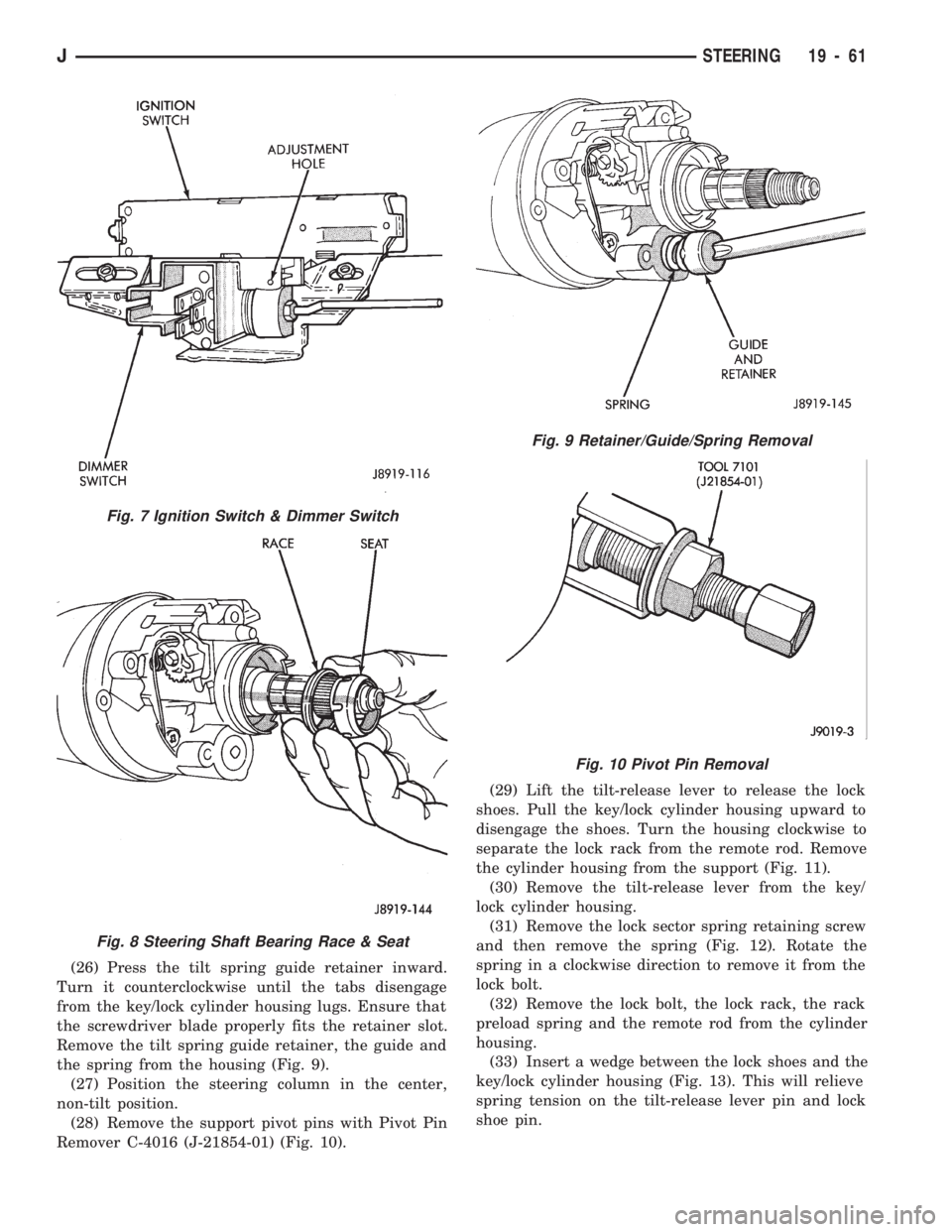
(26) Press the tilt spring guide retainer inward.
Turn it counterclockwise until the tabs disengage
from the key/lock cylinder housing lugs. Ensure that
the screwdriver blade properly fits the retainer slot.
Remove the tilt spring guide retainer, the guide and
the spring from the housing (Fig. 9).
(27) Position the steering column in the center,
non-tilt position.
(28) Remove the support pivot pins with Pivot Pin
Remover C-4016 (J-21854-01) (Fig. 10).(29) Lift the tilt-release lever to release the lock
shoes. Pull the key/lock cylinder housing upward to
disengage the shoes. Turn the housing clockwise to
separate the lock rack from the remote rod. Remove
the cylinder housing from the support (Fig. 11).
(30) Remove the tilt-release lever from the key/
lock cylinder housing.
(31) Remove the lock sector spring retaining screw
and then remove the spring (Fig. 12). Rotate the
spring in a clockwise direction to remove it from the
lock bolt.
(32) Remove the lock bolt, the lock rack, the rack
preload spring and the remote rod from the cylinder
housing.
(33) Insert a wedge between the lock shoes and the
key/lock cylinder housing (Fig. 13). This will relieve
spring tension on the tilt-release lever pin and lock
shoe pin.
Fig. 7 Ignition Switch & Dimmer Switch
Fig. 8 Steering Shaft Bearing Race & Seat
Fig. 9 Retainer/Guide/Spring Removal
Fig. 10 Pivot Pin Removal
JSTEERING 19 - 61
Page 1102 of 1784
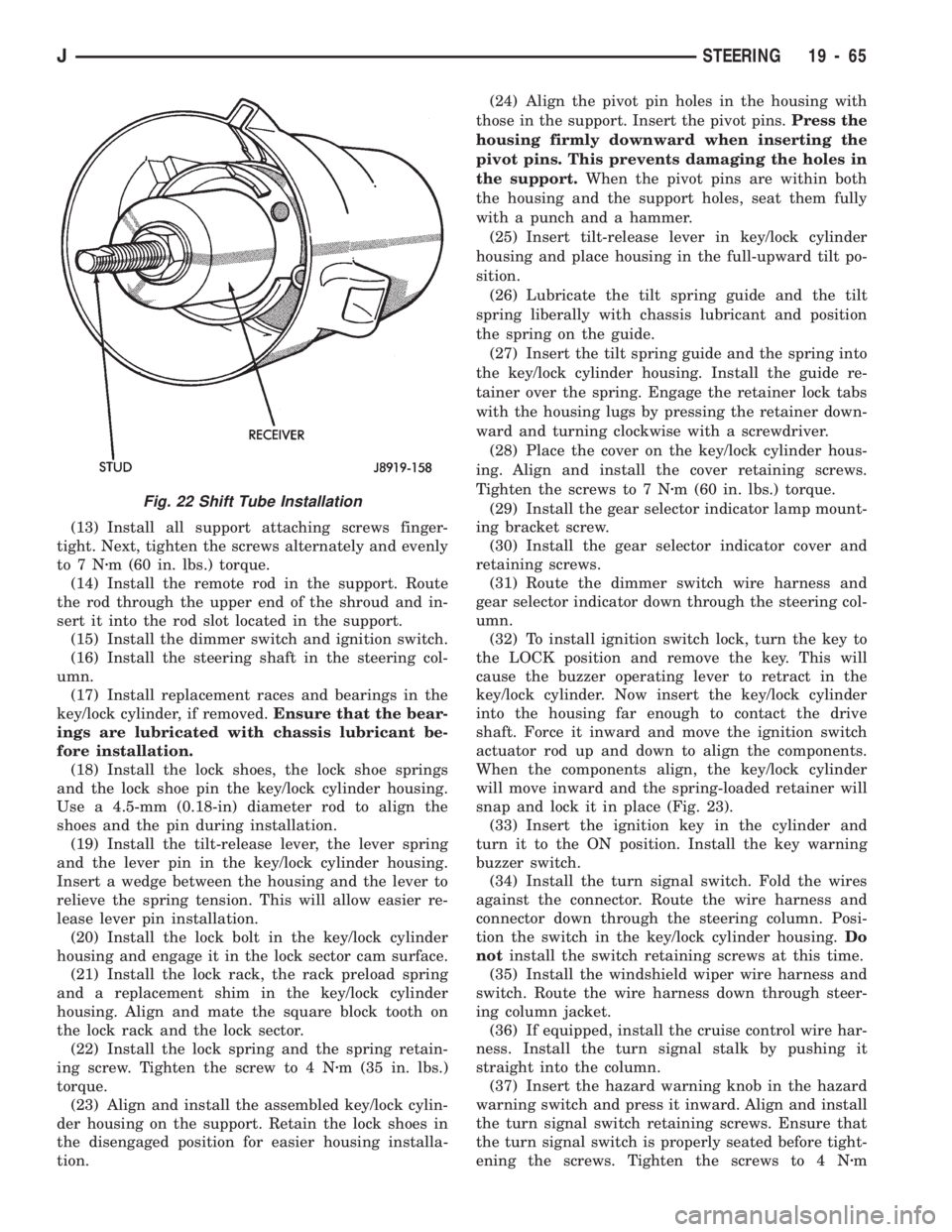
(13) Install all support attaching screws finger-
tight. Next, tighten the screws alternately and evenly
to7Nzm (60 in. lbs.) torque.
(14) Install the remote rod in the support. Route
the rod through the upper end of the shroud and in-
sert it into the rod slot located in the support.
(15) Install the dimmer switch and ignition switch.
(16) Install the steering shaft in the steering col-
umn.
(17) Install replacement races and bearings in the
key/lock cylinder, if removed.Ensure that the bear-
ings are lubricated with chassis lubricant be-
fore installation.
(18) Install the lock shoes, the lock shoe springs
and the lock shoe pin the key/lock cylinder housing.
Use a 4.5-mm (0.18-in) diameter rod to align the
shoes and the pin during installation.
(19) Install the tilt-release lever, the lever spring
and the lever pin in the key/lock cylinder housing.
Insert a wedge between the housing and the lever to
relieve the spring tension. This will allow easier re-
lease lever pin installation.
(20) Install the lock bolt in the key/lock cylinder
housing and engage it in the lock sector cam surface.
(21) Install the lock rack, the rack preload spring
and a replacement shim in the key/lock cylinder
housing. Align and mate the square block tooth on
the lock rack and the lock sector.
(22) Install the lock spring and the spring retain-
ing screw. Tighten the screw to 4 Nzm (35 in. lbs.)
torque.
(23) Align and install the assembled key/lock cylin-
der housing on the support. Retain the lock shoes in
the disengaged position for easier housing installa-
tion.(24) Align the pivot pin holes in the housing with
those in the support. Insert the pivot pins.Press the
housing firmly downward when inserting the
pivot pins. This prevents damaging the holes in
the support.When the pivot pins are within both
the housing and the support holes, seat them fully
with a punch and a hammer.
(25) Insert tilt-release lever in key/lock cylinder
housing and place housing in the full-upward tilt po-
sition.
(26) Lubricate the tilt spring guide and the tilt
spring liberally with chassis lubricant and position
the spring on the guide.
(27) Insert the tilt spring guide and the spring into
the key/lock cylinder housing. Install the guide re-
tainer over the spring. Engage the retainer lock tabs
with the housing lugs by pressing the retainer down-
ward and turning clockwise with a screwdriver.
(28) Place the cover on the key/lock cylinder hous-
ing. Align and install the cover retaining screws.
Tighten the screws to 7 Nzm (60 in. lbs.) torque.
(29) Install the gear selector indicator lamp mount-
ing bracket screw.
(30) Install the gear selector indicator cover and
retaining screws.
(31) Route the dimmer switch wire harness and
gear selector indicator down through the steering col-
umn.
(32) To install ignition switch lock, turn the key to
the LOCK position and remove the key. This will
cause the buzzer operating lever to retract in the
key/lock cylinder. Now insert the key/lock cylinder
into the housing far enough to contact the drive
shaft. Force it inward and move the ignition switch
actuator rod up and down to align the components.
When the components align, the key/lock cylinder
will move inward and the spring-loaded retainer will
snap and lock it in place (Fig. 23).
(33) Insert the ignition key in the cylinder and
turn it to the ON position. Install the key warning
buzzer switch.
(34) Install the turn signal switch. Fold the wires
against the connector. Route the wire harness and
connector down through the steering column. Posi-
tion the switch in the key/lock cylinder housing.Do
notinstall the switch retaining screws at this time.
(35) Install the windshield wiper wire harness and
switch. Route the wire harness down through steer-
ing column jacket.
(36) If equipped, install the cruise control wire har-
ness. Install the turn signal stalk by pushing it
straight into the column.
(37) Insert the hazard warning knob in the hazard
warning switch and press it inward. Align and install
the turn signal switch retaining screws. Ensure that
the turn signal switch is properly seated before tight-
ening the screws. Tighten the screws to 4 Nzm
Fig. 22 Shift Tube Installation
JSTEERING 19 - 65