1994 JAGUAR XJ6 door lock
[x] Cancel search: door lockPage 498 of 521

Remedy: Fault:
Possible causes:
1. No power supply to lock relays.
Door lock/ unlock relays faulty.
Door locking / unlocking facility inoperative or faulty
2.
3. Door actuators faulty.
4. Keylock switches faulty.
5. Deadlock circuitry faulty.
6. Wiring harness or connectors faulty.
Remedy: 1.
2. Renew faulty relay.
3.
4.
5. See Deadlock fault Sub-Routine.
6.
Check fuse F1 in RH 'A' post base fusebox.
Renew door lock assembly complete.
Renew door lock assembly complete.
Examine and repair or renew faulty harness.
Fault Deadlocking facility inoperative or faulty (not NAS)
Possible causes: 1. No power supply to deadlock relays.
2. Deadlock relays faulty.
3. Deadlock status micro-switch faulty.
Remedy: 1.
2. Renew faulty relay.
3. Renew doorlock assembly complete.
Check
fuse
F1 in RH 'A' post base fusebox.
Page 501 of 521

Security System - RESTRICTED ISSUE 84
eb
Description
Security / Locking Control Module
Central locking switch
Front passenger door ajar switch
RH rear passenger door ajar switch
LH rear passenger door ajar switch
Driver's door ajar switch
Driver's door lock switch
Passenger's door lock switch
Driver's door unlock relay (NAS only)
Non
-deadlock shorting links (NAS only)
Front left
/ rear right deadlock relay
Front right
/ rear left deadlock relay
Door lock relay
Door unlock relay
LH Rear door actuator and switch
RH Rear door actuator and switch
Front door actuator lock
/ deadlock status
switches
Driver's door actuator lock
/ deadlock status
switches
Driver's door unlock shorting link
RH 'A' post base fuse-box
A5.9 PIN-POINT TESTS
The following information details test procedures to identify specific component faults.
The table below provides a key to items identified on the following schematic diagrams.
Item Description No.
21 Hood switch
22 LH Engine bay fuse-box
23 Horn relay
24 Horn unit LH
25 Horn unit
RH
26 Horn switches
27
Inclination sensor
28 Intrusion sensor LH
29 Intrusion sensor
RH
30
31
32 Reader exciter module
33 Reader exciter coil
34 Trunk fuse
-box
35 Security active indicator
36 Security sounder
37 Trunk release relay
38 Trunk release actuator
39 Trunk release switch (fascia)
40 Trunk release switch
41 Valet switch
Passenger
door key barrel switch
Driver's door key barrel switch
Item No.
1
2
3
4
5
6
7
8
9
10
11
12
13
14
15
16
17
18
19
20
X300 VSM 24 Issue 1 August 1994
Page 504 of 521
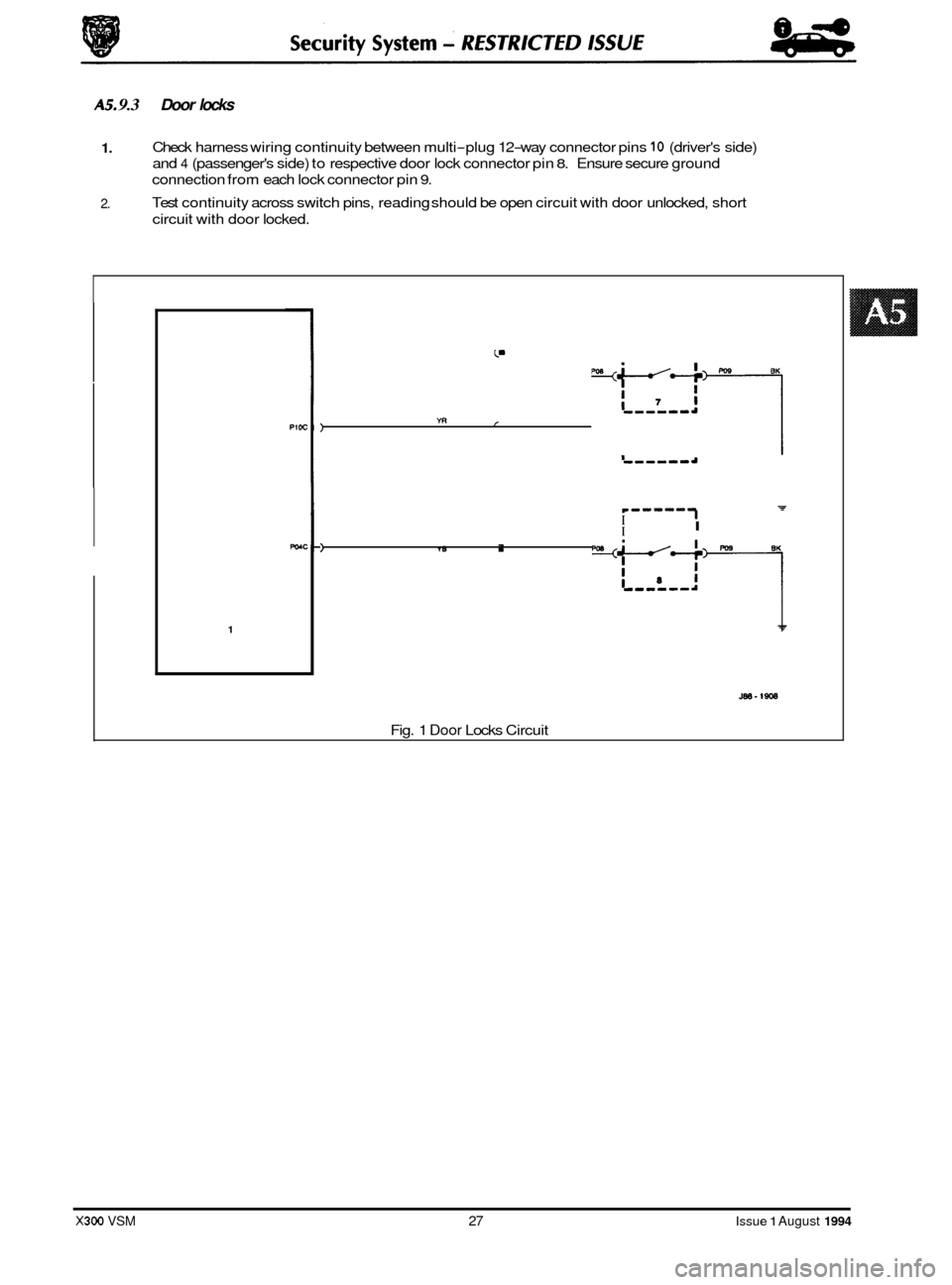
0
1
AS. 9.3 Door locks
U 1. Check harness wiring continuity between multi-plug 12-way connector pins 10 (driver's side)
and
4 (passenger's side) to respective door lock connector pin 8. Ensure secure ground
connection from each lock connector pin
9.
Test continuity across switch pins, reading should be open circuit with door unlocked, short
circuit with door locked. 2.
7 e-----
I I I
1 r
I-, -a
.-
mT
YB .
mcE?-l
YR
7 7 p-ww--
I I I
) ,
1
JBB-1908
I Fig. 1 Door Locks Circuit
9 J
3
X300 VSM 27 Issue 1 August 1994
Page 505 of 521

Security System - RESTRICTED ISSUE 84
4b
A5.9.4 Door lock actuators and switch
1.
2.
3.
Examine fuse F1 in right hand 'A' post base fusebox, if blown determine reason for rupture and
renew.
Check continuity of harness wiring as shown on Fig.
1 below. Ensure secure ground connection
from lock/ unlock and deadlock (not N.A.S.) relay pins
4 and 9.
Remove the left hand rear seat hell board, gaining access to lock/ unlock and deadlock (not
N.A.S.) relays. Operate lock/ unlock and deadlock checking for audible relay operation. renew
suspect relays.
Release door lock and measure resistance between actuator unit pins
2 and 3, a value of
approximately
8Q should be recorded. Operate door lock and check that circuit between pins 2
and 3 is opened. Resistance across pins 1 and 3 should now be approximately 88.
4.
SI
+
SR SI I I sa VI II
I 1
J8S-1909
Fig. 1 Door Lock Actuator Circuit
*I N.A.S. only
*2 Not N.A.S.
X300 VSM Issue 1 August 1994 28
Page 510 of 521

AS. 9.9 Key barrel switches
1. Check
harness wiring continuity as follows:
SLCM 1hay connector Switch Function
Driver's side
pin 6 pin 11 unlock signal
pin 12 pin
10 lock signal
pin 12 ground
Passenger's side
pin 5 pin 11 unlock signal
pin
10 pin 10 lock signal
pin 12 ground
Check continuity from switch pin
10 to ground with door locked, and from switch pin 11 to
ground with door unlocked.
2.
J88 - 1814
Fig. 1 Key Barrel Switches
Issue 1 August 1994 X300 VSM 33
Page 520 of 521

Security System - RESTRICTED ISSUE
-
A5.17 FRONT DOOR LOCK ASS€MBLY - RENEW
SRO
86.25.45
Remove the veneer trim pad. See Section 13 of the VSM.
. Remove the upper trim pad. See Section 13 of the VSM.
Remove the lower trim pad. See Section 13 of the VSM.
. Using a suitable plastic knife, cut through the weather- shield to door sealant and pull back the weathershield (1 Fig. 1) for access to the door lock assembly.
. Disconnect the door handle link rod (2 Fig. 1).
. Disconnect the door sill button link rod (3 Fig. 1).
. Disconnect the key barrel link rod (4 Fig. 1).
. Displace and reposition the door lock assembly multi-
Undo and remove the lower securing bolt (5 Fig. 1) from
. Undo and remove the door lock assembly securing bolts
. Displace and reposition the glass frame.
. Displace and reposition the door lock assembly (7 Fig. 1).
Displace and remove the edge clip from the door handle
. Displace and reposition the door handle release cable
. Displace and remove the door lock assembly.
. Position the new door lock assembly to the door.
. Position and fit door handle release cable to abutments.
. Fit and fully seat the cable retaining edge clip.
. Fit and tighten the door lock assembly securing bolts.
. Reposition glass frame. Fit and tighten frame securing
. Connect the multi-plug and fit to the mounting bracket.
. Connect the key barrel link rod.
. Connect the door sill button link rod.
. Connect the door handle link rod.
. Reposition the weathershield to the door. Using a suitable
tool, apply pressure to the weathershield edge to ensure
adhesion to the door.
plug
from the mounting bracket and disconnect.
the glass frame.
(6 Fig. 1 ).
release cable (8 Fig. 1).
from the abutments.
bolt.
. Refit the lower trim pad, upper trim pad and the veneer
0 trim pad.
I I J86-1923
Fig. 1
Issue 1 August 1994 X300 VSM 43
Page 521 of 521

Security System - RESTRICTED ISSUE 84
-
A5.18 REAR DOOR LOCKASS€MBLY - RENEW
SRO 86.25.47
. Remove the veneer trim pad. See Section 13 of the VSM.
. Remove the upper trim pad. See Section 13 of the VSM.
. Remove the lower trim pad. See Section 13 of the VSM.
. Using a suitable plastic knife, cut through the weathershield to door sealant and pull back the weathershield for ac-
. Cut and remove the securing tie-wrap from the door lock assembly harness multi-plug.
Displace and reposition the door lock assembly multi-plug from the mounting bracket and disconnect.
Disconnect the door handle link rod.
. Disconnect and remove the door sill button link rod.
= Undo and remove the door lock assembly securing bolts.
. Undo and remove the lower securing bolt from the glass frame.
Displace and reposition the door lock assembly into the bottom of the door.
Displace and remove the edge clip from the door handle release cable.
. Displace and reposition the door handle release cable.
9 Displace and remove the door lock assembly.
cess
to the door lock assembly.
A5.19 TRUNKLIDLOCKACTUATOR- RENEW
SRO 86.25.49
. Open the trunk lid.
. Remove the luggage compartment lamp assembly. See Section 15 of the VSM.
Displace and remove the trunk lid liner fasteners and reposition for access.
. Undo and remove actuator mounting bracket securing bolts.
Disconnect the actuator to lock mechanism link rod.
. Remove the actuator and motor.
Undo and remove the actuator to mounting bracket securing screws.
Fitting
a new actuator is the reverse of the removal procedure.
Disconnect
the actuator harness
multi-plug.
15.20 CLOCKMODULE- RENEW
SRO 86.80.13
. Remove centre console ashtray and veneer panel., refer to VSM, section 13.
. Release and remove gear selector illumination module securing screws.
. Re-position illumination module as necessary for removal of radio console.
= Release radio console securing screws, partially withdraw radio console from center console so that console harness
and radio aerial connectors can be removed.
. Release radio ground lead from securing nut.
. Remove dedicated radio harness connector from multi-plug.
. Fully withdraw radio console and remove radio unit.
Release securing screws and remove clock module.
15.21 READER EXCITER COIL AND MODULE - RENW
. Access to the reader exciter coil is gained by removing top and bottom ignition cowls, refer to VSM, Section 13 for
The exciter coil is mounted around the ignition switch and can be removed by releasing spring tension coil clips.
. The module is mounted on the steering column assembly, secured by two bolts.
. To remove the module disconnect the harness multi-plug and remove the securing bolts.
remove
/ refit instructions.
X300 VSM Issue 1 August 1994 44