1994 CHEVROLET CORVETTE cruise control
[x] Cancel search: cruise controlPage 62 of 274
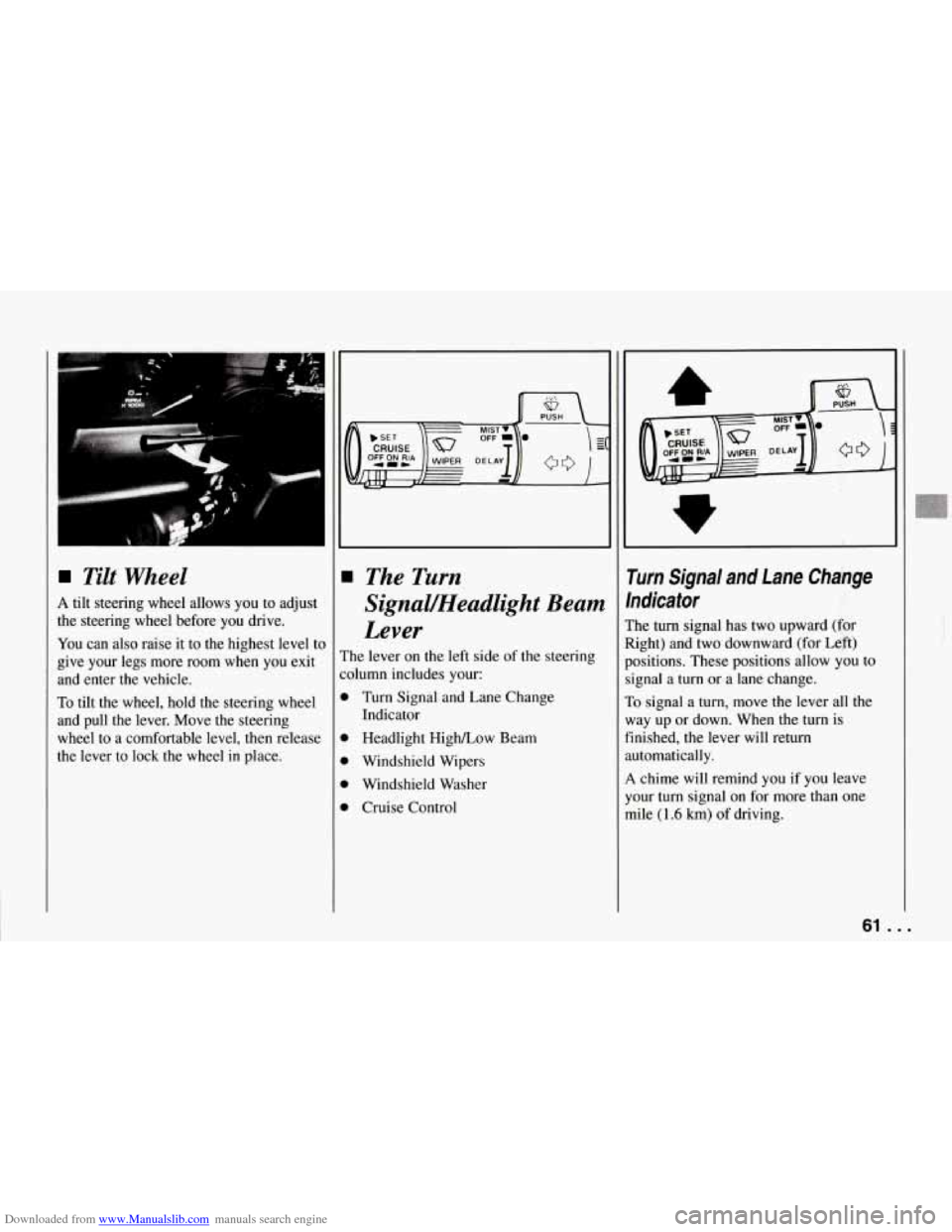
Downloaded from www.Manualslib.com manuals search engine Tilt Wheel
A tilt steering wheel allows you to adjust
the steering wheel before you drive.
You can also raise it to the highest level to
give your legs more room
when you exit
and enter
the vehicle.
To tilt the wheel, hold the steering wheel
and pull the lever. Move the steering
wheel to a comfortable level, then release
the lever to lock the wheel
in place.
The Turn
Signal/Headlight Beam
Lever
The lever on the left side of the steering
:olumn includes your:
D Turn Signal and Lane Change
D Headlight High/Low Beam
D Windshield Wipers
D Windshield Washer
D Cruise Control Indicator
rurn Signal and Lane Change
ndicator
:he
turn signal has two upward (for
tight) and two downward (for Left)
kositions. These positions allow you to
ignal a
turn or a lane change.
10 signal a turn, move the lever all the
vay up or down. When the turn
is
inished, the lever will return
.utomatically.
4 chime will remind you if you leave
'our turn signal on for more than one
nile
(1.6 km) of driving.
61 . .
r
Page 65 of 274
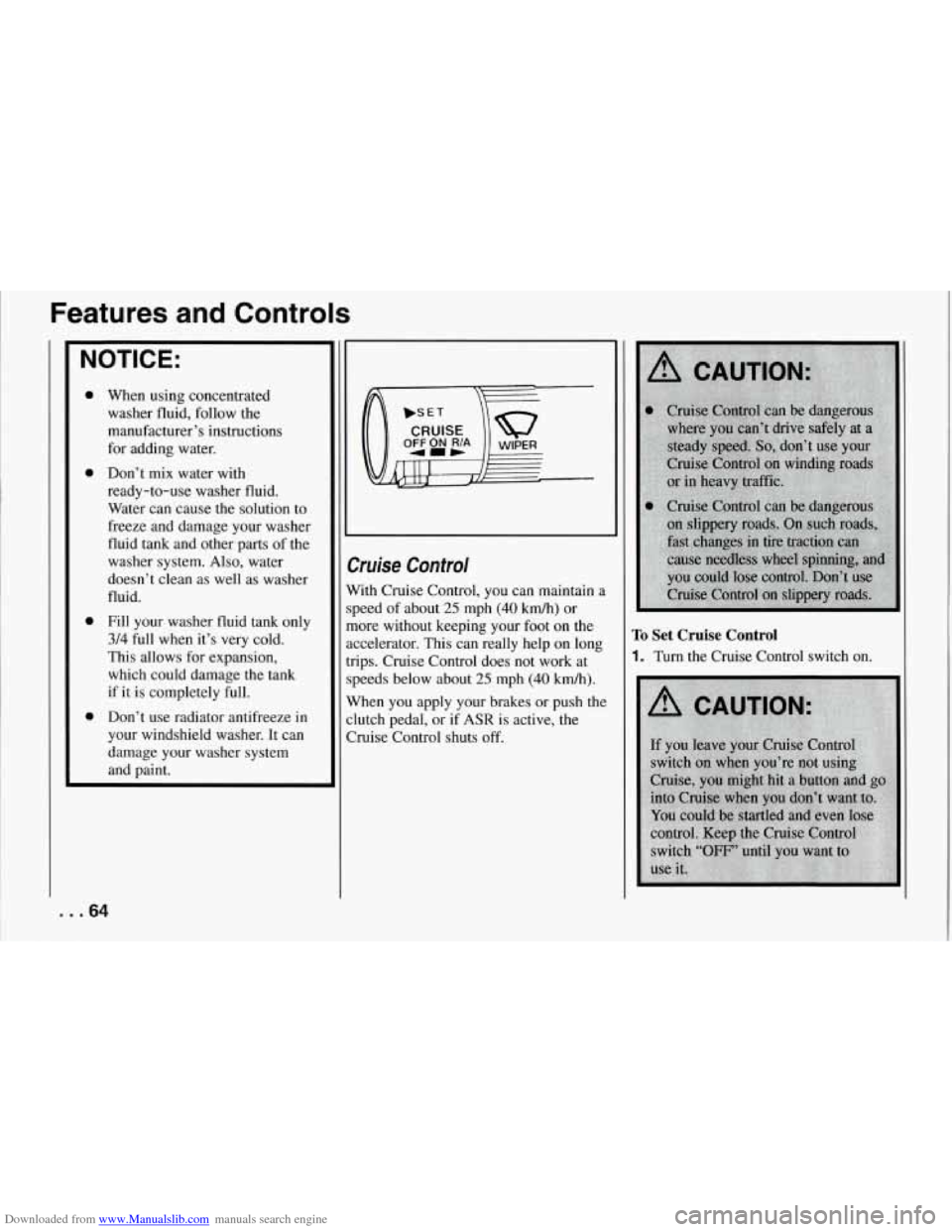
Downloaded from www.Manualslib.com manuals search engine Features and Controls
NOTICE:
0
0
0
0
When using concentrated washer fluid, follow the
manufacturer’s instructions
for adding water.
Don’t mix water with
ready-to-use washer fluid.
Water can cause the solution to
freeze and damage your washer
fluid tank and other parts of the
washer system. Also, water
doesn’t clean as well as washer
fluid.
Fill your washer fluid tank only
314 full when it’s very cold.
This allows for expansion,
which could damage
the tank
if it is completely full.
Don’t use radiator antifreeze in
your windshield washer. It can
damage your washer system
and paint.
>wise Control
Vith Cruise Control, you can maintain a
peed of about 25 mph (40 km/h) or
nore without keeping your foot on the
ccelerator. This can really help on long
ips. Cruise Control does not work at
peeds below about
25 mph (40 kmh).
Vhen you apply your brakes or push the
lutch pedal, or if ASR is active, the
bise Control shuts off.
To Set Cruise Control
1. Turn the Cruise Control switch on.
... 64
Page 66 of 274
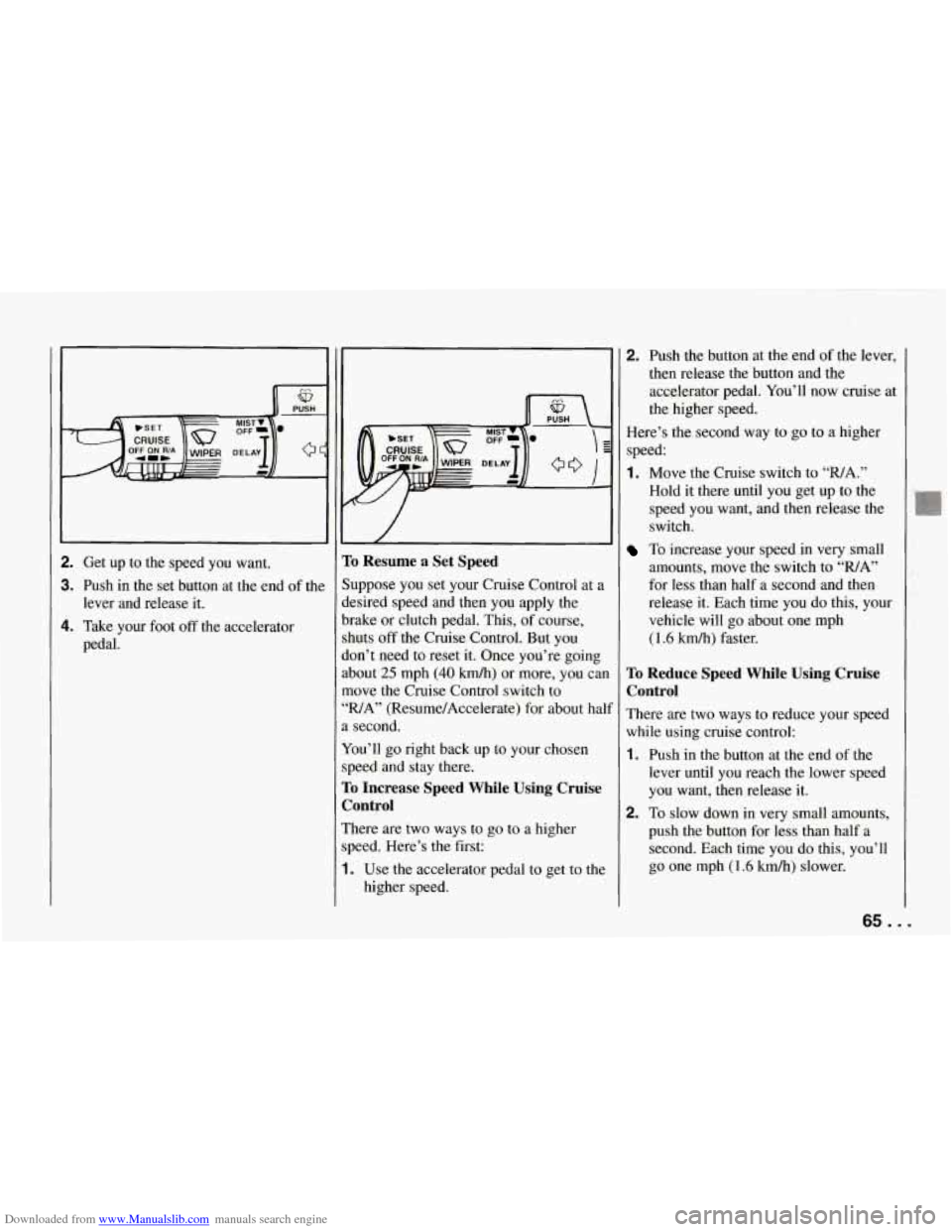
Downloaded from www.Manualslib.com manuals search engine . 1” ..
2. Get up to the speed you want.
3. Push in the set button at the end of the
4. Take your foot off the accelerator
lever and release it.
pedal.
I- W
To Resume a Set Speed
Suppose you set your Cruise Control at a
desired speed and then you apply the
brake or clutch pedal. This, of course,
shuts
off the Cruise Control. But you
don’t need to reset
it. Once you’re going
about
25 mph (40 km/h) or more, you ca~
move the Cruise Control switch to
“WA” (Resume/Accelerate) for about ha1
a second.
You’ll go right back up to your chosen
speed and stay there.
To Increase Speed While Using Cruise
Control
There are two ways to go to a higher
speed. Here’s the first:
1. Use the accelerator pedal to get to the
higher speed.
2. Push the button at the end of the lever,
then release the button and the
accelerator pedal. You’ll
now cruise at
the higher speed.
Here’s the second way to go to a higher
speed:
1. Move the Cruise switch to WA.”
Hold it there until you get up to the
speed you want, and then release the
switch.
To increase your speed in very small
amounts, move the switch to
“WA”
for less than half a second and then
release it. Each time you do this, your
vehicle will go about one mph
(1.6 km/h) faster.
To Reduce Speed While Using Cruise
Control
There are two ways to reduce your speed
while using cruise control:
1.
2.
Push in the button at the end of the
lever until you reach the lower speed
you want, then release it.
To slow down in very small amounts,
push the button for less than half a
second. Each time you do this, you’ll
go one mph
(1.6 km/h) slower.
65. .
Page 67 of 274

Downloaded from www.Manualslib.com manuals search engine Features and Controls
Passing Another Vehicle While Using
Cruise Control
Use the accelerator pedal to increase your
speed. When you take your foot off the
pedal, your vehicle will slow down to the
Cruise Control speed you set earlier.
Using Cruise Control on Hills
How well your Cruise Control will work
on hills depends upon your speed, load,
and the steepness of the hills. When going
up steep hills, you may have to step on
the accelerator pedal to maintain your
speed. When going downhill, you may
have to brake or shift to a lower gear to
keep your speed down. Of course,
applying the brake takes you out of
Cruise Control. Many drivers find this to
be too much trouble and don’t use Cruise
Control on steep hills.
... 66
:o Get Out of Cruise Control
’here are several ways to turn off the
bise Control:
. Step lightly on the brake pedal or push
the clutch pedal, if you have a manual
transmission;
OR
!. Move the Cruise switch to “OFF.”
ro Erase Speed Memory
Nhen you turn off the Cruise Control or
he ignition, your Cruise Control set speed
nemory is erased.
Operation of Lights
4lthough your vehicle’s lighting system
:headlights, parking lights, fog lamps,
sidemarker lights and taillights) meets all
applicable federal lighting requirements,
2ertain states and provinces may apply
their own lighting regulations that may
require special attention before you
operate these lights.
For example, some jurisdictions may
require that you operate your fog lamps
only when your lower beam headlights
are also on, or that headlights be turned
on whenever you must use your
windshield wipers. In addition, most
jurisdictions prohibit driving solely with
parking lights, especially at dawn or dusk.
It is recommended that you check with
your own state or provincial highway
authority for applicable lighting
regulations.
Page 127 of 274
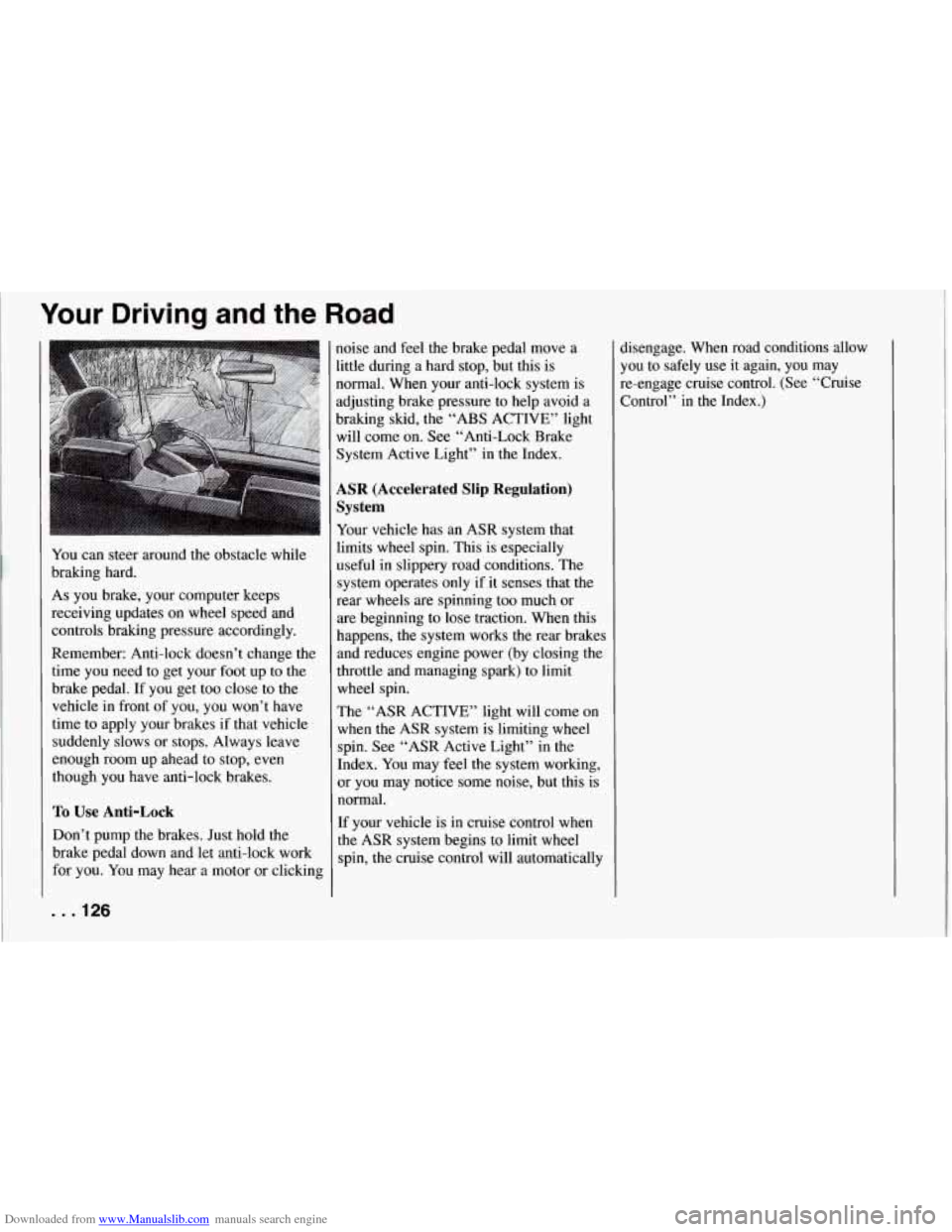
Downloaded from www.Manualslib.com manuals search engine Your Driving and the Road
You can steer around the obstacle while
braking hard.
As you brake, your computer keeps
receiving updates on wheel speed and
controls braking pressure accordingly.
Remember: Anti-lock doesn’t change the
time you need to get your foot up to the
brake pedal.
If you get too close to the
vehicle
in front of you, you won’t have
time to apply your brakes if that vehicle
suddenly slows or stops. Always leave
enough room up ahead to stop, even
though you have anti-lock brakes.
To Use Anti-Lock
Don’t pump the brakes. Just hold the
brake pedal down and let anti-lock work
for you. You may hear a motor or clicking
. . .I26
noise and feel the brake pedal move a
little during a hard stop, but this is
normal. When your anti-lock system is
adjusting brake pressure to help avoid a
braking skid, the “ABS ACTIVE” light
will come on. See “Anti-Lock Brake
System Active Light” in the Index.
ASR (Accelerated Slip Regulation)
System
Your vehicle has an ASR system that
limits wheel spin. This is especially
useful in slippery road conditions. The
system operates only if it senses that the
rear wheels are spinning too much or
are beginning to lose traction. When this
happens, the system works
the rear brakes
and reduces engine power (by closing the
throttle and managing spark) to limit
wheel spin.
The “ASR ACTIVE” light will come on
when the ASR system is limiting wheel
spin. See “ASR Active Light”
in the
Index. You may feel the system working,
or you may notice some noise, but this is
normal.
If your vehicle is in cruise control when
the ASR system begins to limit wheel
spin, the cruise control will automatically disengage. When road conditions allow
you to safely use it again, you may
re-engage cruise control. (See “Cruise
Control” in the Index.)
Page 222 of 274

Downloaded from www.Manualslib.com manuals search engine 23 - Injectors #2, 3, 5, 8 (LTI);
Secondary Injector Relays (#1,2
(LT5); Secondary SF1 Control
Modules (LT5)
(10 Amp.)
24 - Turn Signal Flashers (10 Amp.)
25 - Ignition Coil and Ignition Coil
26 - Passive Keyless Entry Module
27 - Instrument Cluster; Driver Module (10 Amp.)
(5 Amp.)
Information Center; Air Bag Derm; Acceleration Slip Regulation
Switch
(15 Amp.)
Transmission Position Switch; One
to Four Shift Solenoid
(10 Amp.)
29 - Primary Cooling Fan Relay Coil;
Secondary Cooling Fan Relay Coil
28 - Backup Lights Switch;
(5 Amp.)
30 - Direct Ignition Module; Camshaft Sensor; Canister Purge Solenoid;
Throttle Position Sensor Buffer
Module; EGR Circuit (LT1);
31
32
Secondary Air Inlet Solenoid
(LT5); Electronic Ignition Control
Module (LT5); One to Four Shift
Relay
( 10 Amp.)
Power Mirror Adjuster Control;
Lighted Rearview Mirror; Visor
Vanity Mirrors
(5 Amp.)
Cruise Control Engage Switch;
Daytime Running Lights Module;
Low Tire Pressure Warning
Module
(5 Amp.)
33 - Engine Control Module (5 Amp.)
34 - Air Bag System (15 Amp.)
35 - Central Control Module (5 Amp.)
36 - Footwell Courtesy Lights; Door
Courtesy Lights; Glove
Compartment Lights; Lighted
Rearview Mirror
(5 Amp.)
37 - Bose Amplifier Relay; Power
Antenna Relay; Cargo
Compartment Lights
(20 Amp.)
Relay
(5 Amp.)
38 - LCD; Tone Generator; Dome Light
39 - Central Control Module (5 Amp.)
40 - Radio Receiver Box (Battery);
Radio Control Head; Passive
Keyless Entry Module
(5 Amp.)
41 - Sport Seat (10 Amp.)
42 - Power Door Lock Switches; Driver
Information Center; Passive
Keyless Entry Module
(20 Amp.)
43 - A/C Programmer (5 Amp.)
44 - Cigar Lighter; Accessory Plug
45 - Hatch or Deck Lid Release Relay
K - Power Seats (30 Amp. Circuit
L - Blank
M - Power Windows (30 Amp: Circuit
N - Blank
P - Blank
(15 Amp.)
(25 Amp.)
Breaker)
Breaker)
221 . I
Page 263 of 274
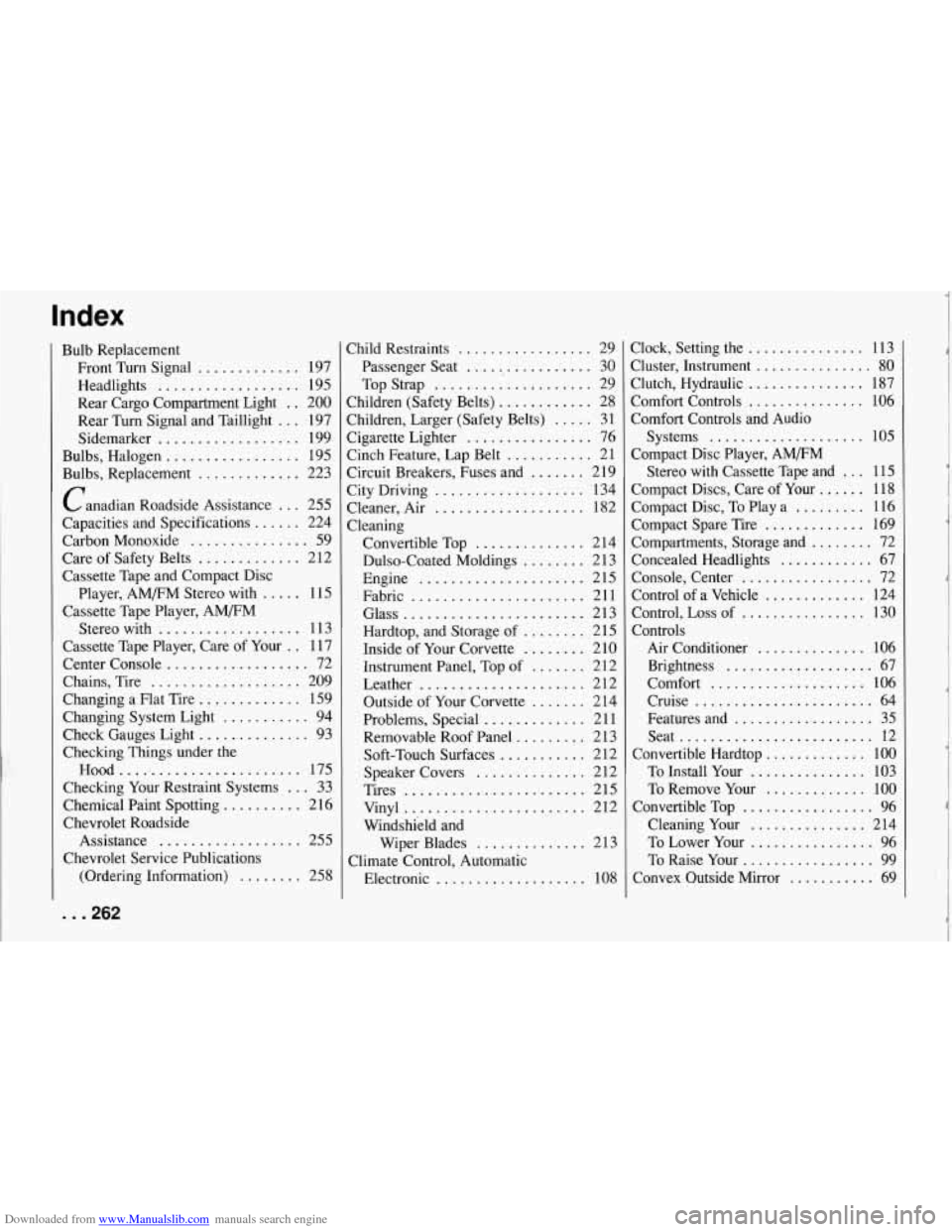
Downloaded from www.Manualslib.com manuals search engine Index
Bulb Replacement Front Turn Signal
............. 197
Headlights
.................. 195
Rear Cargo Compartment Light
. . 200
Rear Turn Signal and Taillight
... 197
Sidemarker
.................. 199
Bulbs. Halogen
................. 195
Bulbs. Replacement
............. 223
Capacities and Specifications
...... 224
Care of Safety Belts
............. 212
Canadian
Roadside Assistance
... 255
Carbon Monoxide
............... 59
Cassette Tape and Compact Disc
Player. AM/FM Stereo with
..... 11 5
Cassette Tape Player. AM/FM
Stereo with
.................. 113
Cassette Tape Player. Care of Your
. 11 7
Center Console
.................. 72
Chains. Tire
................... 209
Changing a Flat Tire
............. 159
Changing System Light
........... 94
Checking Things under the
Hood
....................... 175
Checking Your Restraint Systems
... 33
Chevrolet Roadside
Chevrolet Service Publications
Check
Gauges Light
.............. 93
Chemical Paint Spotting
.......... 2 16
Assistance
.................. 255
(Ordering Information)
........ 258 Child
Restraints
................. 29
Passenger Seat
................ 30
Top Strap
.................... 29
Children (Safety Belts)
............ 28
Children. Larger (Safety Belts)
..... 3 1
Cinch Feature. Lap Belt ........... 21
Circuit Breakers. Fuses and
....... 219
City Driving
................... 134
Cleaner. Air
................... 182
Cleaning Convertible Top
.............. 2 14
Dulso-Coated Moldings
........ 2 13
Fabric
...................... 211
Glass
....................... 213
Hardtop. and Storage of
........ 21 5
Inside of Your Corvette
........ 210
Instrument Panel. Top of
....... 2 12
Leather
..................... 2 12
Outside of Your Corvette ....... 214
Problems. Special
............. 2 1 1
Removable Roof Panel ......... 2 13
Soft-Touch Surfaces
........... 2 12
Speaker Covers
.............. 2 12
Tires ....................... 215
Vinyl
....................... 212
Windshield and
Cigarette
Lighter
................ 76
Engine
..................... 215
Wiper Blades
.............. 213
Climate Control. Automatic
Electronic
................... 108 Zlock.
Setting the
............... 113
Zluster. Instrument
............... 80
Clutch. Hydraulic ............... 187
Comfort Controls
............... 106
Comfort Controls and Audio
Systems
.................... 105
Compact Disc Player. AM/FM
Stereo with Cassette Tape and
... 115
Compact Discs. Care
of Your ....... 118
Compact Disc. To Play a
......... 116
Compact Spare Tire
............. 169
Compartments. Storage and
........ 72
Concealed Headlights
............ 67
Console. Center
................. 72
Control of a Vehicle
............. 124
Control. Loss of
................ 130
Controls Air Conditioner
.............. 106
Brightness
................... 67
Comfort
.................... 106
Cruise ....................... 64
Features and
.................. 35
Seat
......................... 12
Convertible Hardtop
............. 100
To Install Your
............... 103
To Remove Your
............. 100
Convertible Top
................. 96
Cleaning Your
............... 214
To Lower Your
................ 96
To Raise Your
................. 99
Convex Outside Mirror
........... 69
... 262
Page 264 of 274
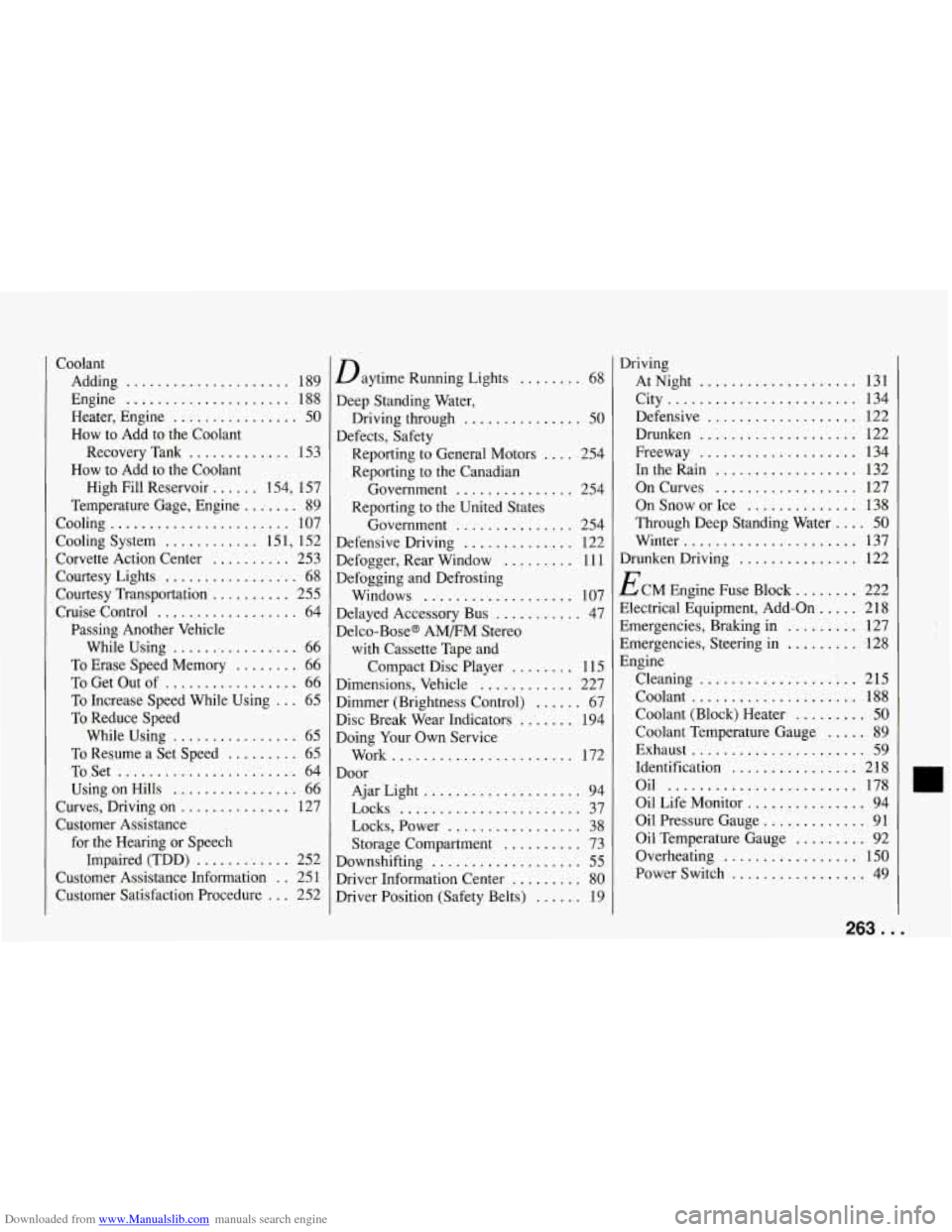
Downloaded from www.Manualslib.com manuals search engine Coolant Adding
..................... 189
Engine
..................... 188
Heater. Engine
................ 50
How to Add to the Coolant
Recovery Tank
............. 153
How to Add to the Coolant
High Fill Reservoir
...... 154. 157
Temperature Gage. Engine
....... 89
Cooling
....................... 107
Cooling System
............ 151. 152
Corvette Action Center
.......... 253
Courtesy Lights
................. 68
Courtesy Transportation
.......... 255
Cruise Control
.................. 64
Passing Another Vehicle
While Using
................ 66
To Erase Speed Memory
........ 66
To Get Out of ................. 66
To Reduce Speed
While Using
................ 65
To Resume a Set Speed ......... 65
ToSet
....................... 64
Using on Hills
................ 66
Curves. Driving on
.............. 127
Customer Assistance
To Increase Speed While Using ... 65
for the Hearing or Speech Impaired (TDD)
............ 252
Customer Assistance Information
. . 251
Customer Satisfaction Procedure
... 252 Daytime
Running Lights
........ 68
Deep Standing Water.
Driving through
............... 50
Defects. Safety Reporting to General Motors
.... 254
Reporting to the Canadian
Government
............... 254
Reporting to the United States
Government
............... 254
Defensive Driving
.............. 122
Defogger. Rear Window
......... 11 1
Defogging and Defrosting Windows
................... 107
Delayed Accessory Bus
........... 47
Delco-Base@ AM/FM Stereo
with Cassette Tape and
Compact Disc Player
........ 115
Dimensions. Vehicle
............ 227
Dimmer (Brightness Control)
...... 67
Disc Break Wear Indicators
....... 194
Doing
Your Own Service
Work
....................... 172
Door Ajar Light
.................... 94
Locks
....................... 37
Locks. Power
................. 38
Storage Compartment
.......... 73
Downshifting
................... 55
Driver Information Center ......... 80
Driver Position (Safety Belts) ...... 19 Driving
AtNight
.................... 131
City
........................ 134
Defensive
................... 122
Drunken
.................... 122
Freeway
.................... 134
In the Rain
.................. 132
On Curves
.................. 127
On Snow or Ice
.............. 138
Through Deep Standing Water
.... 50
Winter ...................... 137
Drunken Driving
............... 122
ECM Engine Fuse Block
........ 222
Electrical Equipment. Add-on
..... 218
Emergencies. Braking in
......... 127
Emergencies. Steering in
......... 128
Engine
Cleaning
.................... 215
Coolant
..................... 188
Coolant (Block) Heater
......... 50
Coolant Temperature Gauge ..... 89
Exhaust
...................... 59
Identification
................ 218
Oil
........................ 178
Oil Life Monitor
............... 94
Oil Pressure Gauge
............. 91
Oil Temperature Gauge
......... 92
Overheating
................. 150
Power Switch
................. 49
263 . .