1994 CHEVROLET CORVETTE light
[x] Cancel search: lightPage 114 of 274

Downloaded from www.Manualslib.com manuals search engine Setting the Clock
1. Press “SET.”
2. Within five seconds, press and hold
“TUNE
v ” until the correct hour
appears.
correct minute appears.
3. Press and hold “TUNE A ” until the
Noise Reduction
Your audio system has automatic Dolby@
B Noise Reduction.
Dolby and the
00 @are trademarks of
Dolby Laboratories Licensing
Corporation.
Noise reduction system manufactured under license from Dolby Laboratories
Licensing Corporation.
AMIFM Stereo with Cassette
Tape Player
To Play the Radio
Turn the upper knob to turn the system on
or
off.
Volume: Turn the upper knob to adjust
the volume.
Recall: Press the upper knob to recall the
station being played or
the clock display.
0 c3 0
STOP PLAY
0 0 0
Finding a Station
Band:
Press the “AM-FM” button to get
AM or F”. The lighted display shows
your selection.
fine: Press “TUNE or A ” to choose
radio stations. For fast tuning, press and
hold one side of the button, then press the
other side.
Seek: Press “AUTO’ then “TUNE v or
A ” and the radio will tune to the next
lower or higher station and stay there.
Pushbuttons: The six pushbuttons let
you return to your favorite stations. To
set up to
12 stations (6 AM and
6 FM), just:
1. Tune in the station.
2. Press “SET.”
3. Within five seconds, press one of the
six pushbuttons. Whenever you press
that button, the preset station will
return.
Repeat these steps for each pushbutton.
Setting the Tone
Bass:
Turn the “BASS” knob to the right
to hear more bass.
Treble: Turn the “TREB” control behind
the “BASS” knob to the right to hear
more treble.
113 ...
Page 115 of 274
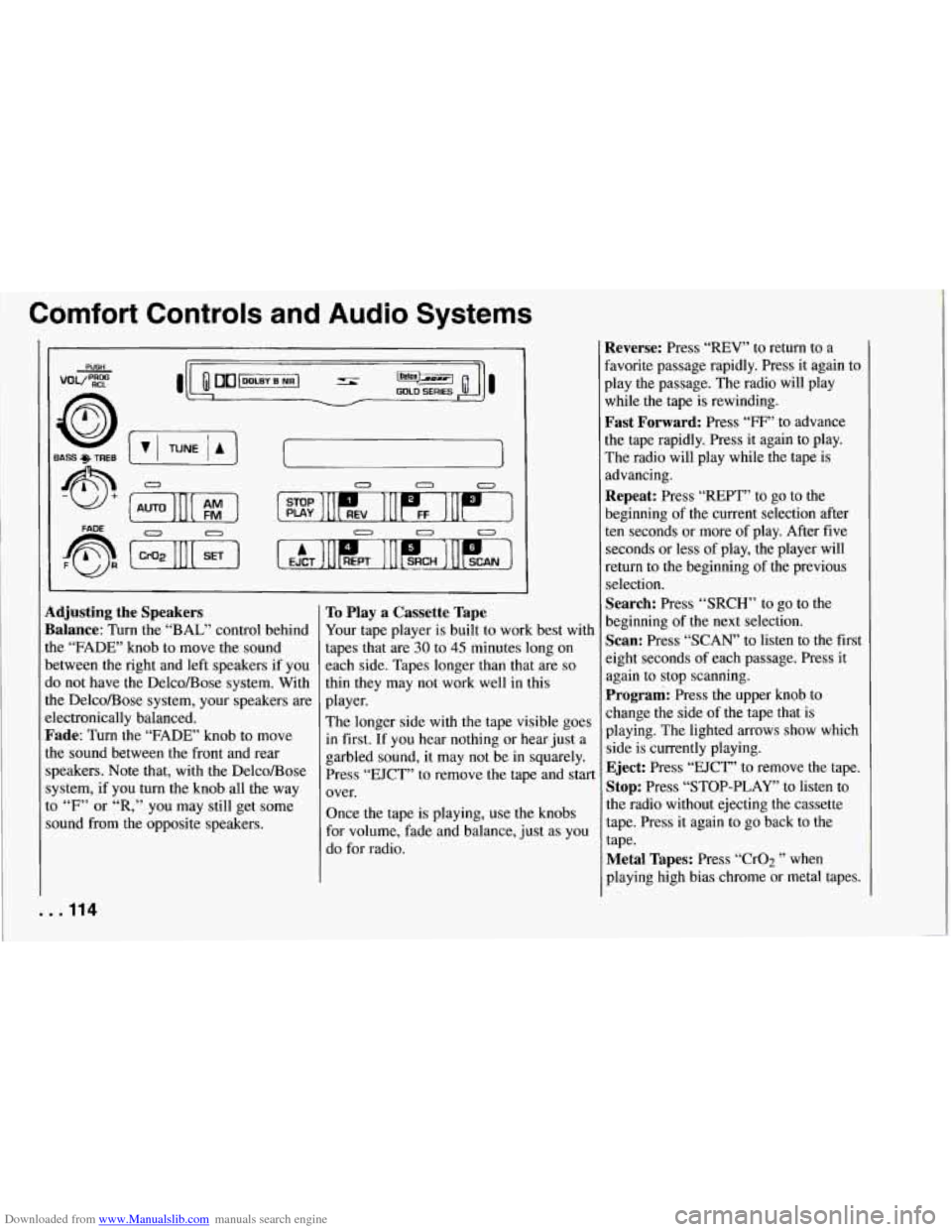
Downloaded from www.Manualslib.com manuals search engine Comfort Controls and Audio Systems
0 0
Adjusting the Speakers
Balance:
Turn the “BAL” control behind
the “FADE” knob to move the sound
between the right and left speakers if you
do not have the DelcoBose system. With
the DelcoBose system, your speakers are
zlectronically balanced.
Fade: Turn the “FADE’ knob to move
the sound between the front and rear
speakers. Note that, with the Delco/Bose
system, if you turn the knob all the way
to “F” or “R,” you may still get some
sound from the opposite speakers.
To Play a Cassette Tape
Your tape player is built to work best with
tapes that are
30 to 45 minutes long on
each side. Tapes longer than that are
so
thin they may not work well in this
player.
The longer side with the tape visible goes
in first.
If you hear nothing or hear just a
garbled sound, it may not be in squarely.
Press “EJCT” to remove the tape and start
over.
Once the tape is playing, use the knobs
for volume, fade and balance, just as you
do for radio.
Reverse: Press “REV” to return to a
favorite passage rapidly. Press it again to
play the passage. The radio will play while the tape is rewinding.
Fast Forward: Press “FF” to advance
the tape rapidly. Press it again to play.
The radio will play while the tape is
advancing.
Repeat: Press “REPT” to go to the
beginning of the current selection after
ten seconds or more of play. After five
seconds or less of play, the player will
return to the beginning of the previous
selection.
Search: Press “SRCH” to go to the
beginning of the next selection.
Scan: Press “SCAN” to listen to the first
eight seconds of each passage. Press it
again to stop scanning.
Program: Press the upper knob to
change the side
of the tape that is
playing. The lighted arrows show which
side is currently playing.
Eject: Press “EJCT” to remove the tape.
Stop: Press “STOP-PLAY” to listen to
the radio without ejecting the cassette
tape. Press it again to go back to the
tape.
Metal Tapes: Press ‘‘CrOz ” when
playing high bias chrome or metal tapes.
. . .I14
Page 116 of 274

Downloaded from www.Manualslib.com manuals search engine I I PROG RCL 0 0 0 0 I
0 0 0 0 0 I
IL
1 I
Delco/Bose AWFM Stereo
with Cassette Tape
and
Compacf Disc Player
To Play the Radio
Turn the upper knob to turn the system
on or
off.
~ Volume: Turn the upper knob to adjust
~ the volume. Your system also has a
’ feature called speed-compensated
volume (SCV). With SCV, your audio
system makes up for road noise by
getting louder as you drive faster. The
control behind the upper knob has three
SCV positions.
“H” has a higher
maximum volume and gets louder
faster than
“L.” Use “H” when you
are driving with the roof panel
off,
the convertible top down or the
windows open. If you don’t want to
use SCV,
turn the control to “OFF.”
Recall: Press the upper knob to recall the
station being played or the clock display.
Finding a Station
Band:
Press the “AM-FM” button to
get AM or
FM. The lighted display
shows your selection.
fine: Press “TUNE A or V” to choose
radio stations. For fast tuning, press and
hold one side of the button, then press
the other side.
Seek: Press “AUTO” then “TUNE V
or A’’ and the radio will tune to the
next lower or higher station and stay
there.
Pushbuttons: The six pushbuttons let
you return to your favorite stations.
To
set up to 12 stations (6 AM and 6 FM),
just:
1. Tune in the station.
2. Press “SET.”
3. Within five seconds, press one of
the six pushbuttons. Whenever you
press that button, the preset station
will return.
Setting the Tone
Bass:
Turn the “BASS” knob to the
right to hear more bass.
Treble: Turn the “TREB” control
behind the “BASS” knob to the right
to hear more treble.
Adjusting the Speakers
Balance:
With the DelcoBose system,
your speakers are electronically
balanced.
115 ...
Page 117 of 274
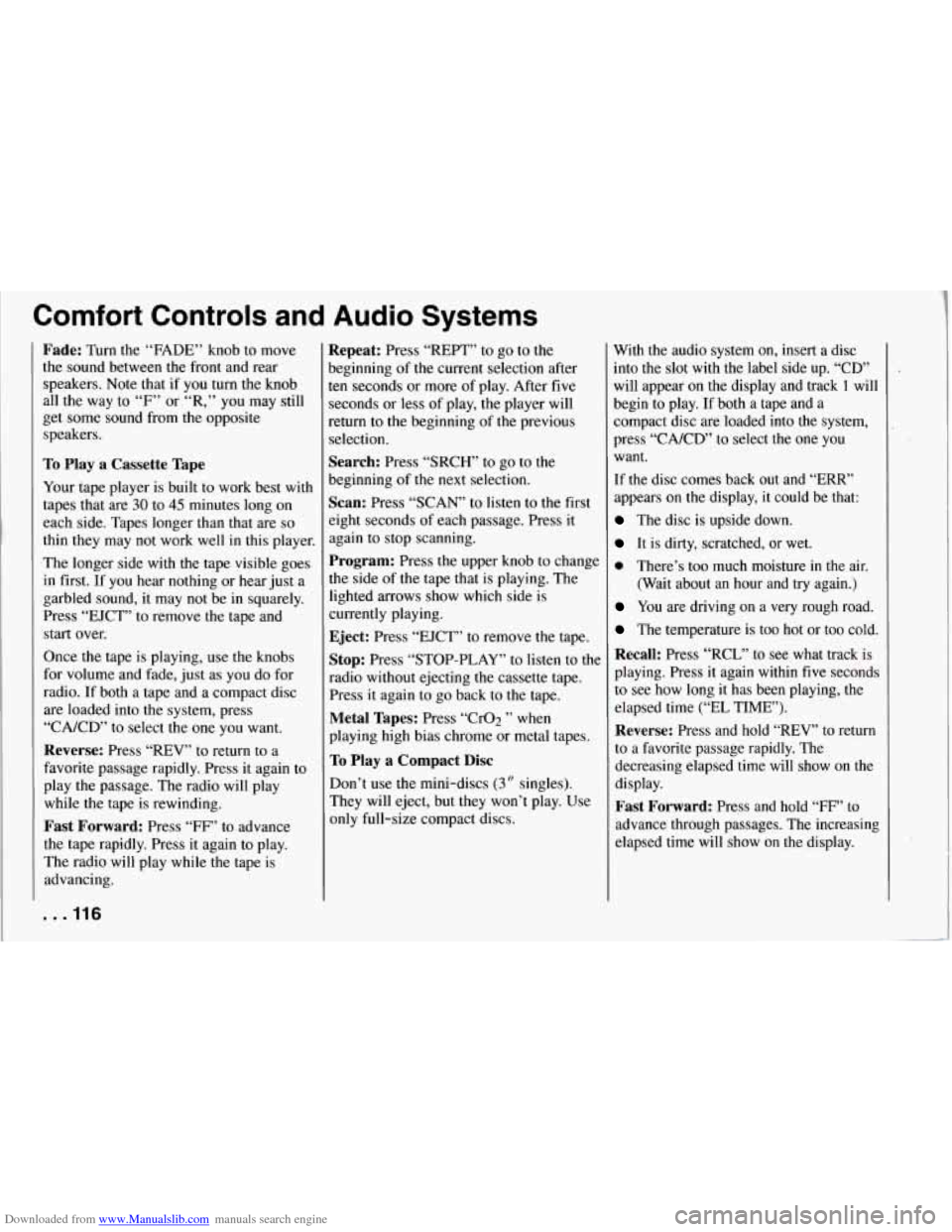
Downloaded from www.Manualslib.com manuals search engine Comfort Controls and Audio Systems
Fade: Turn the “FADE” knob to move
the sound between the front and rear
speakers. Note that if you turn the knob
all the way to
“F” or “R,” you may still
get some sound from the opposite
speakers.
To Play a Cassette Tape
Your tape player is built to work best with
tapes that are
30 to 45 minutes long on
each side. Tapes longer than that are
so
thin they may not work well in this player.
The longer side with the tape visible goes
in first.
If you hear nothing or hear just a
garbled sound, it may not be in squarely.
Press “EJCT” to remove the tape and
start over.
Once the tape is playing, use the knobs
for volume and fade, just as you do for
radio. If both a tape and a compact disc
are loaded into
the system, press
“CNCD’ to select
the one you want.
Reverse: Press “REV” to return to a
favorite passage rapidly. Press it again to
play the passage. The radio will play
while the tape is rewinding.
Fast Forward: Press “FF” to advance
the tape rapidly. Press it again to play.
The radio will play while the tape is
advancing.
. . .I16
Repeat: Press “REPT” to go to the
beginning of
the current selection after
ten seconds or more of play. After five
seconds or less of play,
the player will
return to
the beginning of the previous
selection.
Search: Press “SRCH’ to go to the
beginning of the next selection.
Scan: Press “SCAN’ to listen to the first
eight seconds of each passage. Press it
again to stop scanning.
Program: Press the upper knob to change
the side of the tape that is playing. The
lighted arrows show which side is
currently playing.
Eject: Press “EJCT” to remove the tape.
Stop: Press “STOP-PLAY” to listen to the
radio without ejecting the cassette tape.
Press it again to go back to the tape.
Metal Tapes: Press “CrO;! ” when
playing high bias chrome or metal tapes.
To Play a Compact Disc
Don’t use the mini-discs (3” singles).
They will eject, but they won’t play. Use
only full-size compact discs. With
the audio system
on, insert a disc
into
the slot with the label side up. “CD”
will appear on the display and track
1 will
begin to play. If both
a tape and a
compact disc are loaded into the system,
press “CNCD’ to select the one you
want.
If the disc comes back out and “ERR”
appears on the display, it could be that:
The disc is upside down.
It is dirty, scratched, or wet.
0 There’s too much moisture in the air.
(Wait about an hour and try again.)
You are driving on a very rough road.
The temperature is too hot or too cold.
Recall: Press “RCL“’ to see what track is
playing. Press it again within five seconds
to see how long it has been playing, the
elapsed time (“EL TIME’).
Reverse: Press and hold “REV” to return
to a favorite passage rapidly. The
decreasing elapsed time will show on
the
display.
Fast Forward: Press and hold “FF” to
advance through passages. The increasing
elapsed time will show on the display.
Page 118 of 274

Downloaded from www.Manualslib.com manuals search engine Repeat: Press “REPT” to go to the
beginning of the current track after eight
seconds or more
of play. After eight
seconds or less of play, the player will
return to the beginning of the previous
track.
Search: Press “SRCH’ to go to the
beginning of the next track.
Scan: Press “SCAN” to listen to the first
eight seconds of each track. Press it again
to stop scanning.
Compression: Press “COMP” to make
loud and soft passages more nearly equal
in volume. Press
it again for normal play.
To Stop the Disc Player
0
0
0
Turn the power off or turn the ignition
key
off. The disc stays in the player
and will resume playing at the point
where it stopped.
Press “STOP-PLAY” to stop playing
the disc and switch to radio. Press it
again to restart the disc at the point
where it stopped.
Press “EJCT” to eject the disc and
switch to radio. If the ignition or audio
system is turned
off, the player will
pull the disc back in if you don’t
remove it from the opening within
30 seconds.
Understanding Radio Reception
FM Stereo
FM stereo will give you the best sound.
But FM signals will reach only about
10 to 40 miles (16 to 65 km). And, tall
buildings or hills can interfere with
FM signals, causing the sound to come
and go.
AM
The range for most AM stations is greater
than for
FM, especially at night. The
longer range, however, can cause stations
to interfere with each other. AM can pick
up noise from things like storms and
power lines. Try reducing the treble to
reduce this noise if you ever get it. Care of Your Cassette Tape
Player
A tape player that is not cleaned regularly
can cause reduced sound quality, ruined
cassettes, or a damaged mechanism.
Cassette tapes should be stored in their
cases away from contaminants, direct
sunlight, and extreme heat. If they aren’t,
they may not operate properly or cause
failure of the tape player.
Your tape player should be cleaned
regularly each month or after every 15
hours of use. If
you notice a reduction in
sound quality, try a known good cassette
to see if the tape or the tape player
is
at fault. If this other cassette has no
improvement in sound quality, clean the
tape player.
117.. .
Page 119 of 274
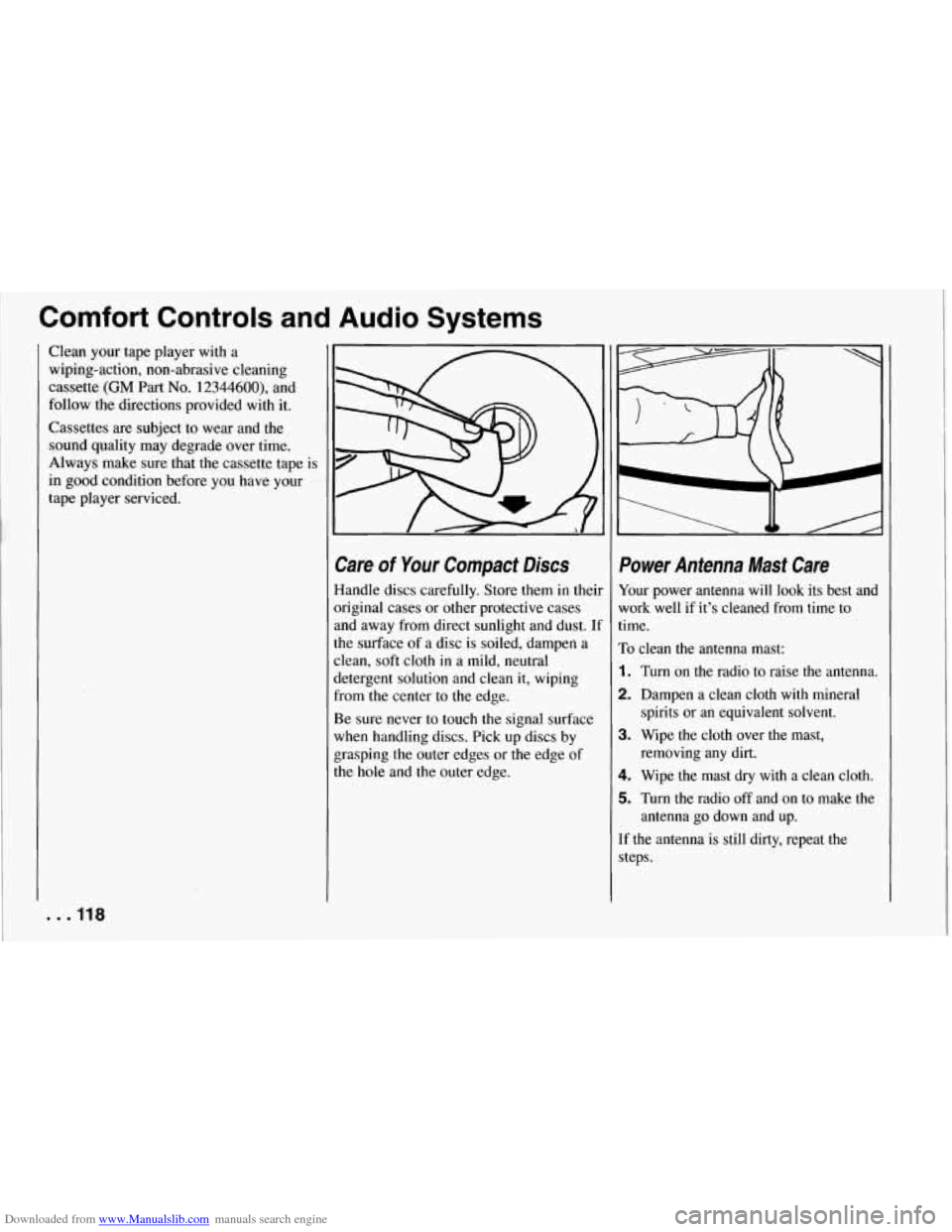
Downloaded from www.Manualslib.com manuals search engine Comfort Controls and Audio Systems
Clean your tape player with a
wiping-action, non-abrasive cleaning
cassette
(GM Part No. 12344600), and
follow the directions provided with
it.
Cassettes are subject to wear and the
sound quality may degrade over time.
Always make sure that the cassette tape is
in good condition before you have your
tape player serviced.
. . .I18
Care of Your Compact Discs
Handle discs carefully. Store them in theil
original cases or other protective cases
and away from direct sunlight and dust.
U
the surface of a disc is soiled, dampen a
clean, soft cloth in a mild, neutral
detergent solution and clean it, wiping
from the center to
the edge.
Be sure never to touch the signal surface
when handling discs. Pick up discs by
grasping the outer edges or the edge of
the
hole and the outer edge.
Power Antenna Mast Care
Your power antenna will look its best and
work well if it’s cleaned from time to
time.
To clean the antenna mast:
1. Turn on the radio to raise the antenna.
2. Dampen a clean cloth with mineral
spirits or an equivalent solvent.
3. Wipe the cloth over the mast, removing any dirt.
4. Wipe the mast dry with a clean cloth.
5. Turn the radio off and on to make the
antenna go down and up.
If the antenna is still dirty, repeat the steps.
Page 124 of 274
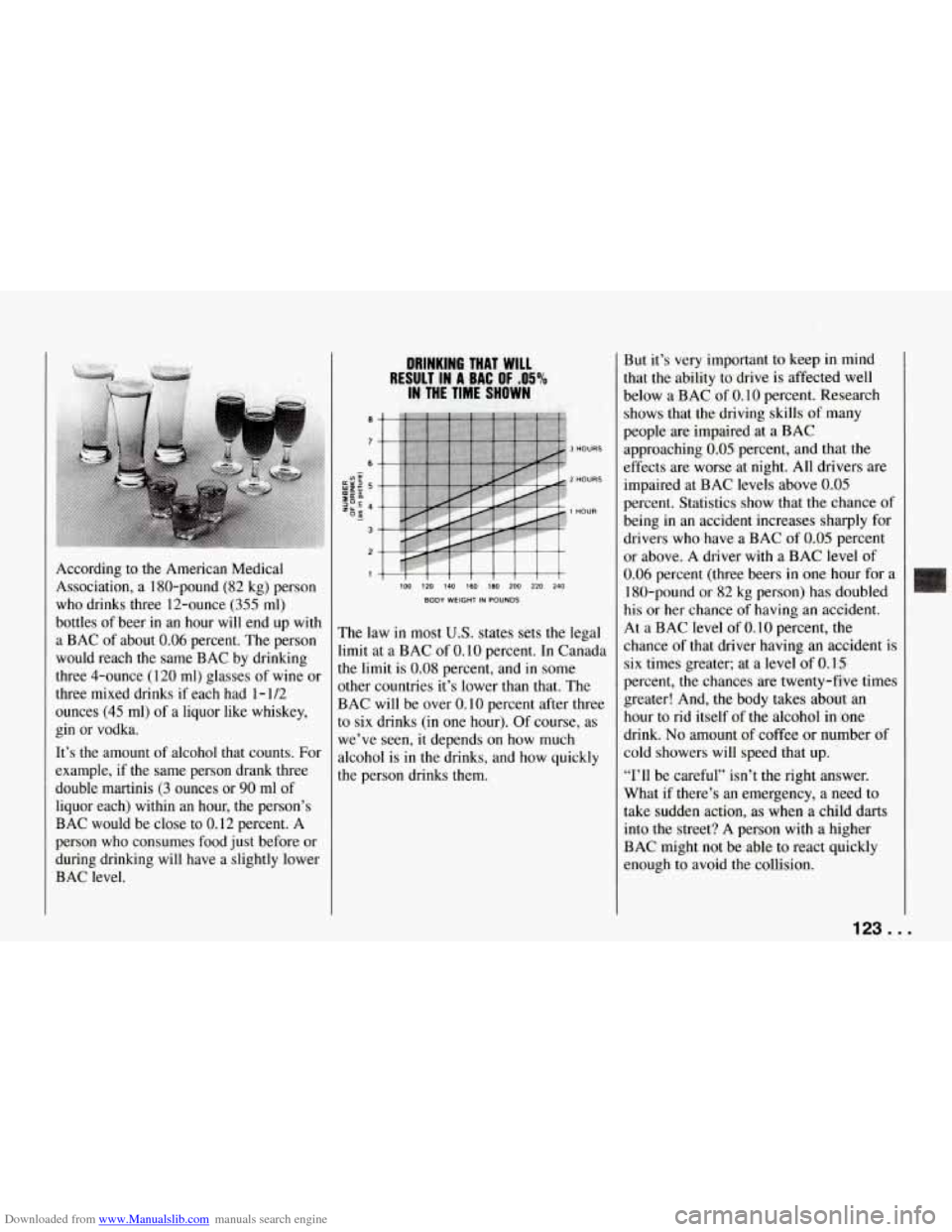
Downloaded from www.Manualslib.com manuals search engine According to the American Medical
Association, a 180-pound (82 kg) person
who drinks three 12-ounce (355 ml)
bottles
of beer in an hour will end up with
a BAC of about
0.06 percent. The person
would reach the same BAC by drinking
three 4-ounce (1 20
ml) glasses of wine or
three mixed drinks if each had 1
- 1/2
ounces (45 ml) of a liquor like whiskey,
gin or vodka.
It’s the amount of alcohol that counts. For
example, if
the same person drank three
double martinis (3 ounces or
90 ml of
liquor each) within
an hour, the person’s
BAC would be close to 0.12 percent. A
person who consumes food just before or
during drinking will have
a slightly lower
BAC level.
DRIN’KING THAT WILL
IN THE TIME SHOWN
RESULT IN A BAC OF. .OS%
3 HOURS
2 HOURS
1 HOUR
111l1111 IW 120 140 160 1.30 m 220 240
BODY WEIGHT IN POUNDS
The law in most U.S. states sets the legal
limit at a BAC of 0.10 percent.
In Canada
the limit is
0.08 percent, and in some
other countries it’s lower than that. The
BAC will be over
0.10 percent after three
to six drinks (in one hour). Of course, as
we’ve seen, it depends on how much
alcohol is in the drinks, and how quickly
the person drinks them.
.,. c. .-’ .t
But it’s very important to keep in mind
that the ability to drive is affected well
below a BAC of 0.10 percent. Research
shows that the driving skills
of many
people ai-e impaired at a BAC
approaching
0.05 percent, and that the
effects are worse at night. All drivers are
impaired at BAC levels above
0.05
percent. Statistics show that the chance of
being in an accident increases sharply for
drivers who have a BAC of
0.05 percent
or above. A driver with a BAC level of
0.06 percent (three beers in one hour for a
180-pound or 82 kg person) has doubled
his or her chance of having an accident.
At a BAC level of 0.10 percent, the
chance of that driver having an accident is
six times greater; at a level of
0.15.
percent, the chances are twenty-five times
greater! And, the body takes about an
hour to rid itself
of the alcohol in :one
drink.
No amount of coffee or number of
cold showers will speed that
up.
“I’ll be careful” isn’t the right answer.
What if there’s
an emergency, a need to
take sudden action, as when a child darts
into the street? A person with a higher
BAC might not be able to react quickly
enough to avoid the collision.
123 ...
Page 126 of 274
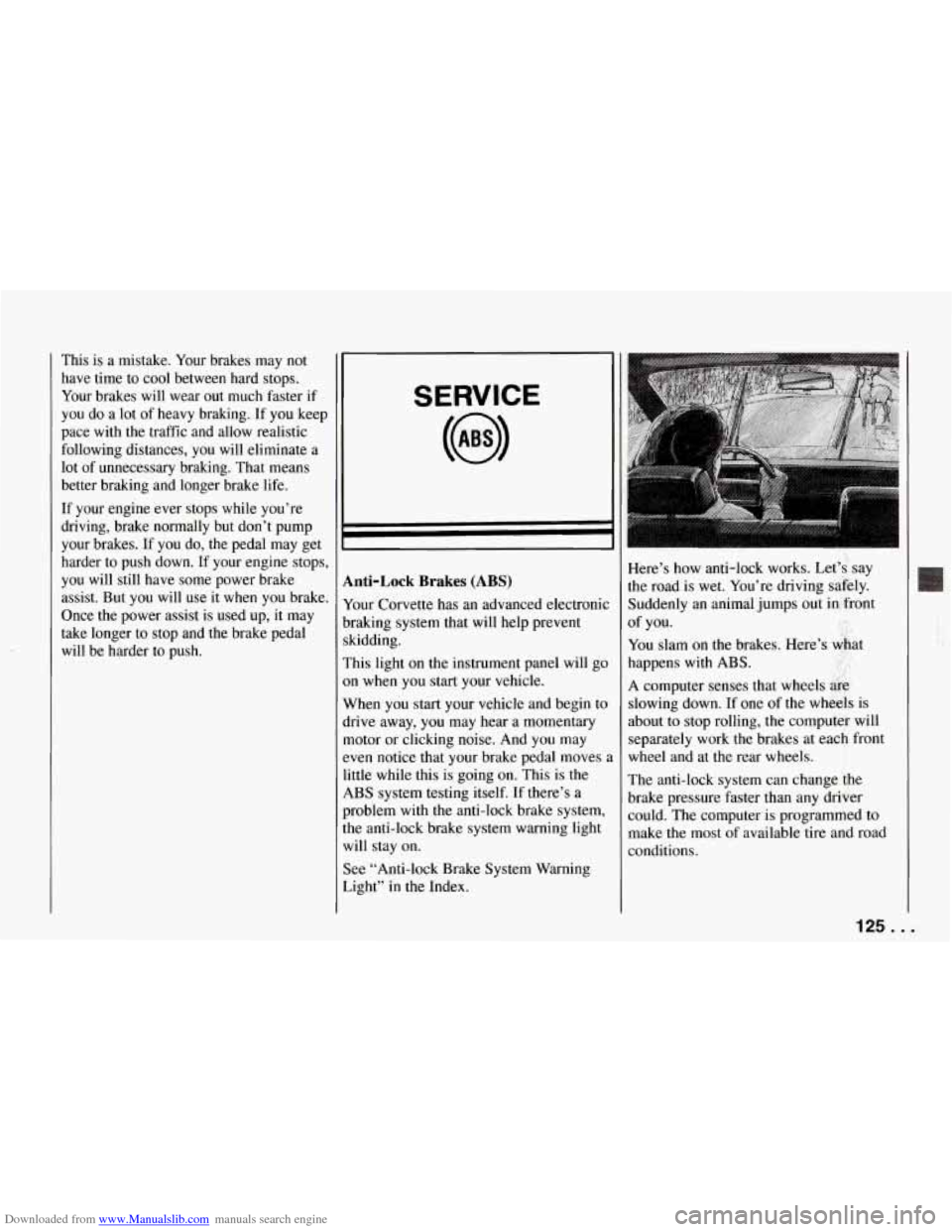
Downloaded from www.Manualslib.com manuals search engine This is a mistake. Your brakes may not
have time to cool between hard stops.
Your brakes will wear out much faster if
you do a lot
of heavy braking. If you keep
pace with the traffic and allow realistic
following distances, you will eliminate a
lot of unnecessary braking. That means
better braking and longer brake life.
If your engine ever stops while you’re
driving, brake normally but don’t pump
your brakes. If you do, the pedal may get
harder to push down. If your engine stops,
you will still have some power brake
assist. But you will use it
when you brake.
Once the power assist is used up, it may
take longer to stop and the brake pedal
will be harder to push.
SERVICE
I
Anti-Lock Brakes (ABS)
Your Corvette has an advanced electronic
braking system that will help prevent
skidding.
This light on the instrument panel will go
on when you start your vehicle.
When you start your vehicle and begin to
drive away, you may hear a momentary
motor or clicking noise. And you may
even notice that your brake pedal moves
,
little while this is going on. This is the
ABS system testing itself. If there’s a
problem with the anti-lock brake system,
the anti-lock brake system warning light
will stay on.
See “Anti-lock Brake System Warning
Light” in the Index. Here’s how anti-lock works. Let’s, say
the road
is wet. You’re driving safely.
Suddenly an animal jumps out in front
You slam on the brakes. Here’s &at
happens with
ABS. ..
A computer senses that wheels &g,
slowing down. If one of the wheels is
about to stop rolling, the computer will
separately work the brakes at each front
wheel and at the rear wheels.
The anti-lock system can change
the
brake pressure faster than any driver
could. The computer is programmed to
make the most of available tire and road
conditions. of
you.
125..,