1994 CHEVROLET CORVETTE check engine
[x] Cancel search: check enginePage 92 of 274

Downloaded from www.Manualslib.com manuals search engine SERVICE
SOON
0
Malfunction Indicator Lamp (Service Engine Soon Light)
A computer monitors operation of your
fuel, ignition and emission control
systems. This light should come on when
the ignition is on,
but the engine is not
running, as a check to show you it is
working. If it does not come on at all,
have it fixed right away. If it stays on, or
it comes on while you are driving, the
computer is indicating that you have a
problem.
You should take your vehicle in
for service soon.
NOTICE:
If you keep driving your vehicle
with this light on, after a while the
emission controls won’t work as
well, your fuel economy won’t be as
good and your engine may not
run as
smoothly. This could lead to costly
repairs not covered by your warranty.
W
OIL
PRESS
PSI
. .,
Engine Oil Pressure Gauge
This gauge tells you if there could be a
problem with your engine oil pressure.
The engine oil pressure gauge shows the
engine oil pressure
in psi (pounds per
square inch) or kPa (kilopascals) when
the engine is running. Oil pressure
should be
20 to 80 psi (140 to 550 kPa).
It may
vary with engine speed, outside
temperature and oil viscosity, but readings
above the shaded area show the normal
operating range. Readings in the shaded
area tell you that the engine
is low on oil,
or that you might have some other oil
problem. See “Engine Oil” in the Index.
91 ...
Page 93 of 274
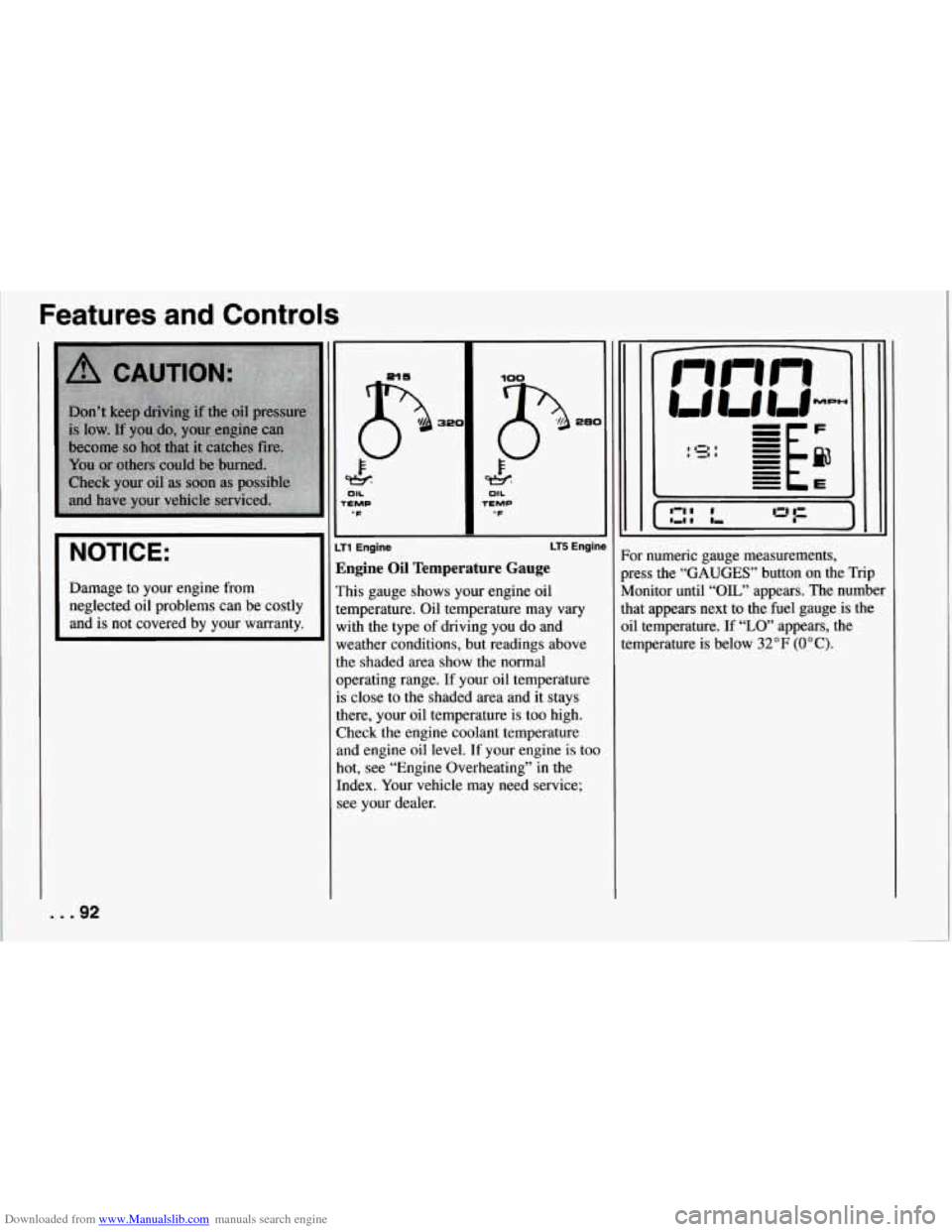
Downloaded from www.Manualslib.com manuals search engine Features and Controls
I NOTICE:
I
Damage to your engine from
neglected oil problems can be costly
and is not covered by your warranty.
... 92
TEMP OIL
OF TEMP OIL
‘F
280
T1 Engine LT5 Enginl
Zngine Oil Temperature Gauge
rhis gauge shows your engine oil
emperature. Oil temperature may
vary
vith the type of driving you do and
weather conditions, but readings above
the shaded area show the normal
operating range. If your oil temperature
is close to the shaded area and it stays
there, your oil temperature is too high.
Check the engine coolant temperature
and engine oil level. If your engine
is too
hot, see “Engine Overheating” in the
Index. Your vehicle may need service;
see your dealer.
1 IZI I
I ,I I
)r numeric gauge measurements,
ness the
“GAUGES” button on the Trip
[onitor until
“OIL” appears. The number
at appears next to the fuel gauge is the
1 temperature. If “LO’ appears, the
mperature
is below 32°F (OOC).
Page 94 of 274
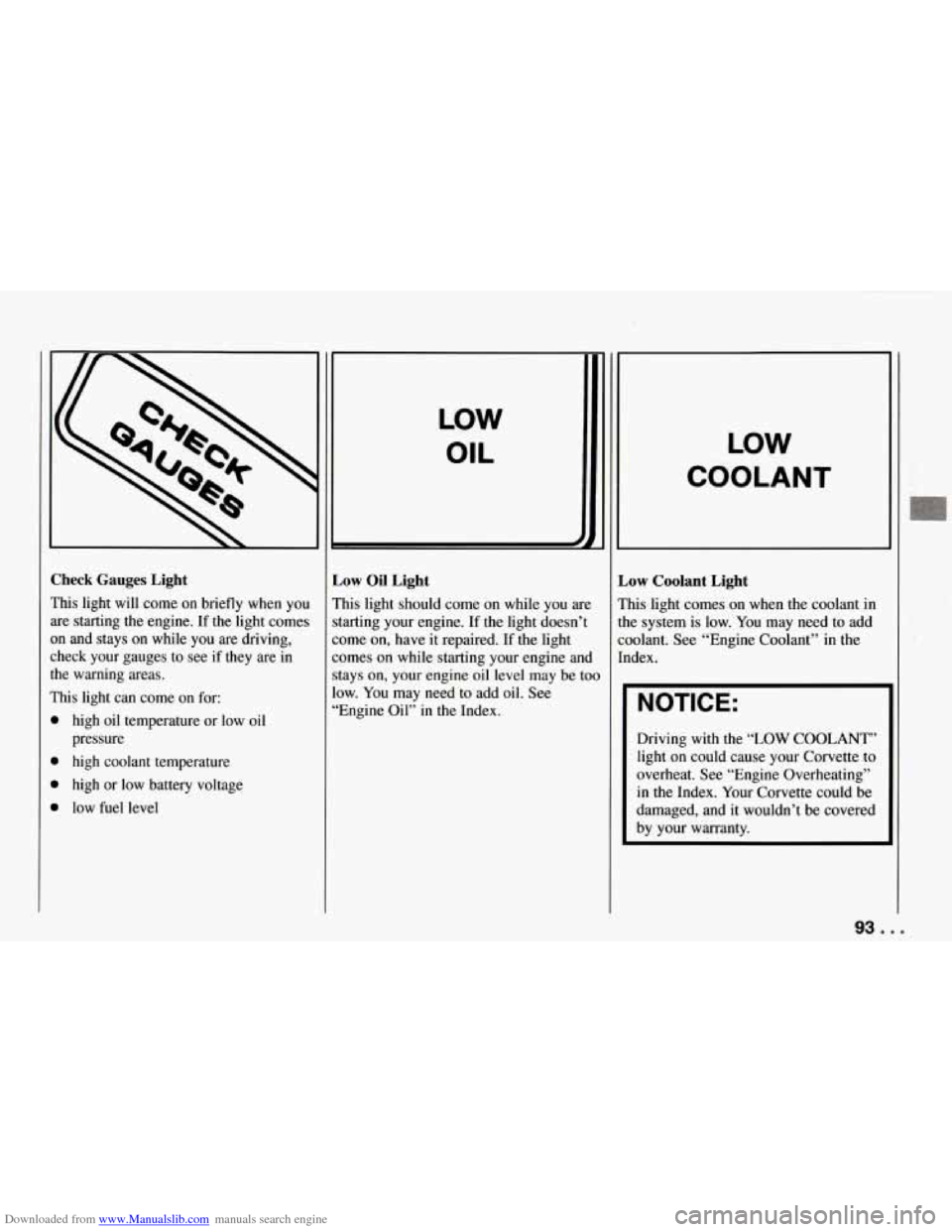
Downloaded from www.Manualslib.com manuals search engine Check Gauges Light
This light will come on briefly when you are starting
the engine. If the light comes
on and stays on while you are driving,
check your gauges to see if they are in
the warning areas.
This light can come on for:
high oil temperature or low oil
pressure
high coolant temperature
high or low battery voltage
low fuel level
LOW
OIL
L
Low Oil Light
This light should come on while you are
starting your engine. If
the light doesn’t
come on, have it repaired.
If the light
comes on while starting your engine and
stays on, your engine oil level may be too
low. You may need to add oil. See
“Engine Oil” in the Index.
LOW
COOLANT
Low Coolant Light
This light comes on when the coolant in
the system is low. You may need to add
coolant. See “Engine Coolant” in the
Index.
NOTICE:
Driving with the “LOW COOLANT”
light on could cause your Corvette to
overheat. See “Engine Overheating”
in the Index. Your Corvette could be
damaged, and it wouldn’t be covered
by your warranty.
93 ...
Page 95 of 274

Downloaded from www.Manualslib.com manuals search engine Features and Controls
Zharging System Light
rhis light will come on when you turn on
he ignition, but the engine is not running
LS a check to show you it is working. It
ihould go out when the engine starts. If
t stays on or comes on while you are
Iriving, you may have a problem with
he electrical charging system. It could
ndicate that you have a loose or broken
lrive belt or another electrical problem.
3ave it checked right away. Driving whil
his light is
on could drain your battery.
:f you must drive a short distance with thl
ight on, be certain to turn
off all your
tccessories, such as the radio and air
:onditioner.
loor Ajar Light
’his light comes on when you open one
If the doors with the ignition on. It stays
In until you fully close the door. Have
‘our vehicle serviced if the light comes
In and stays on even when the doors are
ully closed.
-1
E
1
a
a
ti
1
e
i:
l-
4
4
E
1
t
E
GI
1
Sngine Oil Life Monitor
?he “CHANGE OIL” light comes on for
, few seconds when you turn the ignition
In. It will come on and stay on when it’s
ime to change your oil.
:he monitor uses oil temperature and
rngine revolutions to decide when the oil
s nearly worn out. The light is only a
eminder, though. You should change
‘our oil at the intervals recommended in
‘our Maintenance Schedule, even if the
‘CHANGE
OIL” light hasn’t come on.
3e sure to reset the monitor when your oil
s changed, even if the “CHANGE OIL”
ight didn’t come on. If you don’t reset
he monitor, it won’t work correctly.
Tollow these steps:
... 94
Page 111 of 274
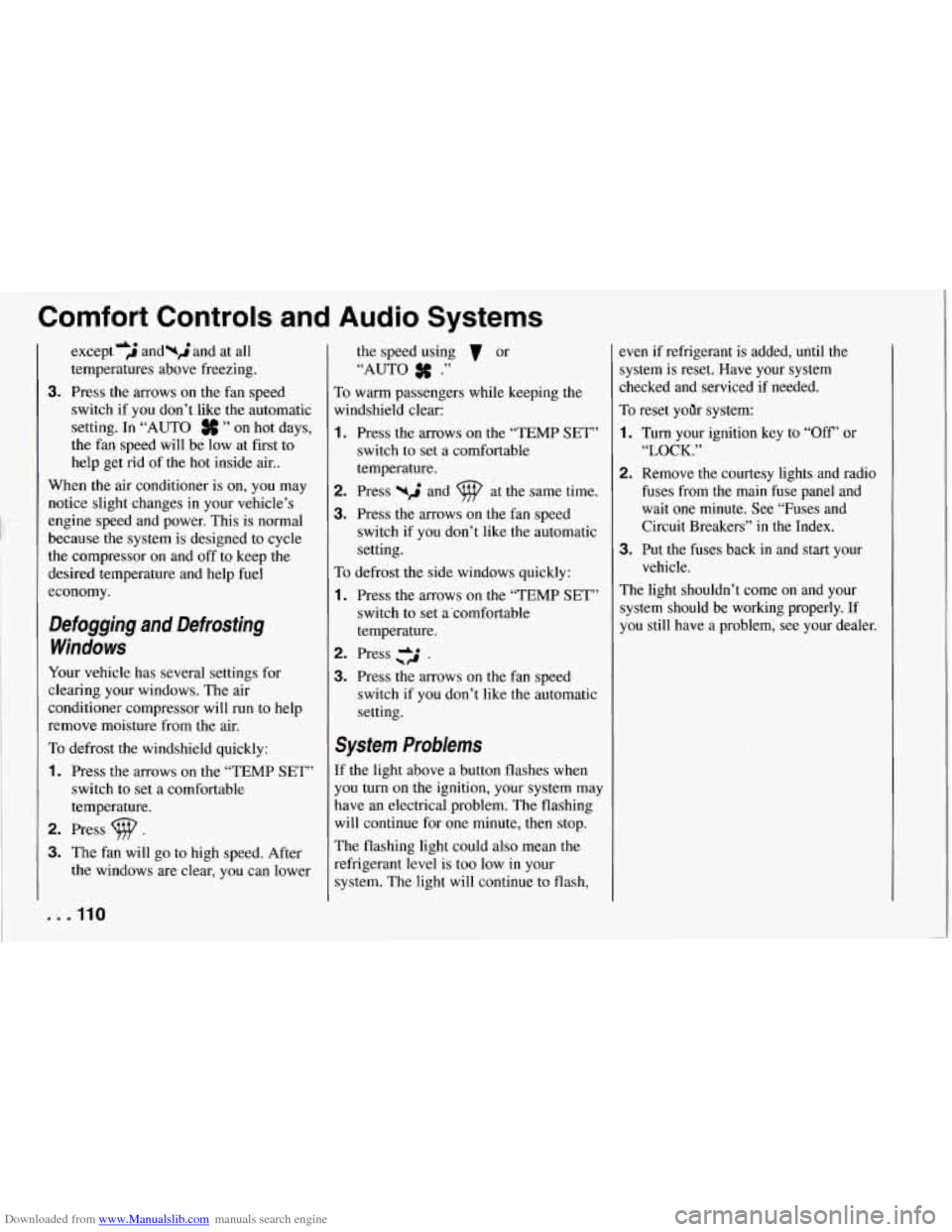
Downloaded from www.Manualslib.com manuals search engine Comfort Controls and Audio Systems
except ‘j and-; and at all
temperatures above freezing.
3. Press the arrows on the fan speed
switch if you don’t like the automatic
setting. In
“AUTO # ” on hot days,
the fan speed will be low at fist to
help get rid of the hot inside air..
When the air conditioner is on,
you may
notice slight changes
in your vehicle’s
engine speed and power. This is normal
because the system is designed to cycle
the compressor on and off to keep the
desired temperature and help fuel
economy.
Defogging and Defrosting
Windows
Your vehicle has several settings for
clearing your windows. The air
conditioner compressor will run to help
remove moisture from the air.
To defrost the windshield quickly:
1. Press the arrows on the “TEMP SET”
switch to set
a comfortable
temperature.
2. Press .
3. The fan will go to high speed. After
the windows are clear, you can lower
. . .I10
the speed using 7 or
“AUTO .”
To warm passengers while keeping the
windshield clear:
1. Press the arrows on the “TEMP SET”
switch
to set a comfortable
temperature.
2. Press -2 and at the same time.
3. Press the arrows on the fan speed
switch if you don’t like the automatic
setting.
To defrost
the side windows quickly:
1. Press the arrows on the “TEMP SET”
switch to set a‘comfortable
temperature.
2. Press c2 .
3. Press the arrows on the fan speed
switch if you don’t like the automatic
setting.
System Problems
If ,the light above a button flashes when
you turn on the ignition, your system may
have an electrical problem. The flashing
will continue for one minute, then stop.
The flashing light could also mean the
refrigerant level
is too low in your
system. The light will continue to flash, even
if refrigerant
is added, until the
system is reset. Have your system
checked and serviced
if needed.
To reset yoilr system:
1. Turn your ignition key to “Off’ or
2. Remove the courtesy lights and radio
fuses from the main fuse panel and
wait one minute. See “Fuses and
Circuit Breakers” in the Index.
3. Put the fuses back in and start your
The light shouldn’t come on and your
system should be working properly. If
you still have a problem, see your dealer.
“LOCK.”
vehicle.
Page 113 of 274
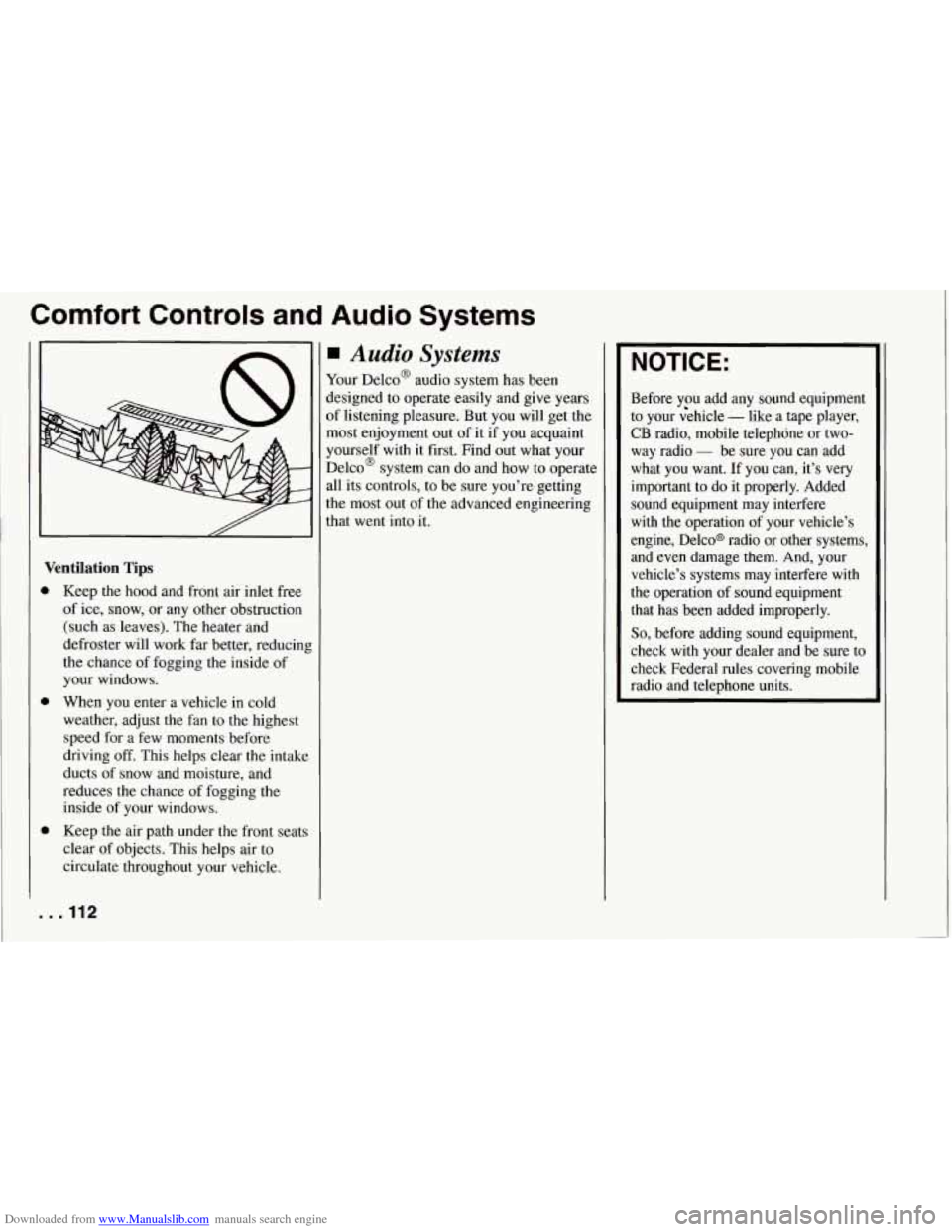
Downloaded from www.Manualslib.com manuals search engine Comfort Controls and Audio Systems
Ventilation Tips
0
0
..
Keep the hood and front air inlet free
of ice, snow, or any other obstruction
(such as leaves). The heater and
defroster will work far better, reducini
the chance of fogging the inside of
your windows.
When you enter a vehicle in cold
weather, adjust the fan to the highest
speed for a few moments before
driving
off. This helps clear the intake
ducts of snow and moisture, and
reduces the chance of fogging the
inside of your windows.
Keep the air path under the front seats
clear of objects. This helps air to
circulate throughout your vehicle.
.I12
Audio Systems
Your Delco@ audio system has been
designed to operate easily and give years
of listening pleasure. But you will get the
most enjoyment out of
it if you acquaint
yourself with it first. Find out what your
Delco@ system can do and how to operate
all its controls, to be sure you’re getting
the most out of the advanced engineering
that went into it.
NOTICE:
Before you add any sound equipment
to your
;chicle - like a tape player,
CB radio, mobile telephone or two-
way radio
- be sure you can add
what you want. If you can, it’s very
important to do it properly. Added
sound equipment may interfere
with the operation of your vehicle’s
engine, Delco@ radio or other systems, and even damage them. And, your
vehicle’s systems may interfere with
the operation of sound equipment
that has been added improperly.
So, before adding sound equipment,
check with your dealer and be sure to
check Federal rules covering mobile
radio and telephone units.
Page 131 of 274
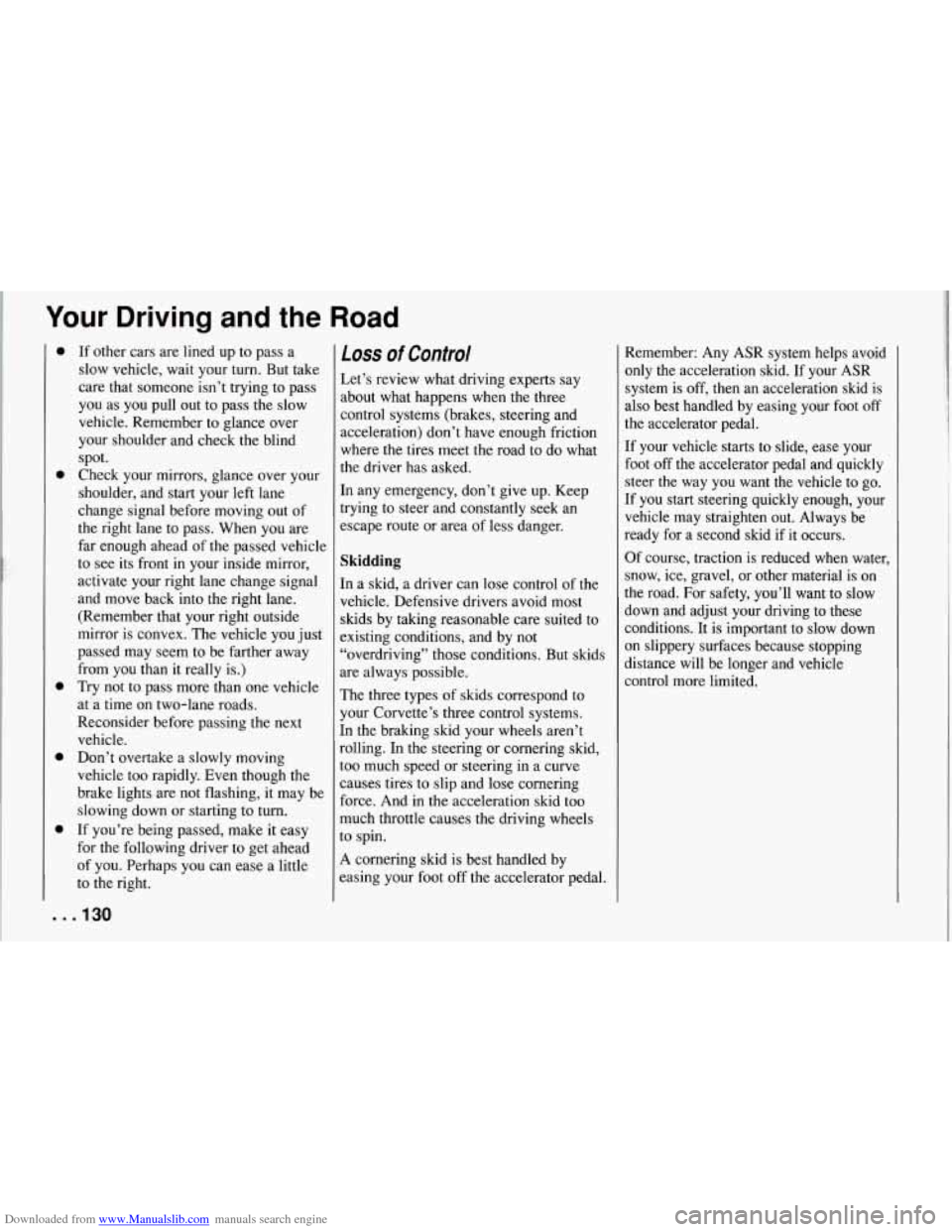
Downloaded from www.Manualslib.com manuals search engine Your Driving and the Road
0
0
..
If other cars are lined up to pass a
slow vehicle, wait your turn. But take
care that someone isn’t trying to pass
you as you pull out to pass the slow
vehicle. Remember to glance over
your shoulder and check the blind
spot.
Check your mirrors, glance over your
shoulder, and start your left lane
change signal before moving out of
the right lane to pass. When you are
far enough ahead
of the passed vehicle
to see its front
in your inside mirror,
activate your right lane change signal
and move back into the right lane.
(Remember that your right outside
mirror is convex. The vehicle you just
passed may seem to be farther away
from you than it really is.)
Try not to pass more than one vehicle
at a time on two-lane roads.
Reconsider before passing the next vehicle.
Don’t overtake a slowly moving
vehicle too rapidly. Even though the
brake lights are not flashing, it may be
slowing down or starting
to turn.
If you’re being passed, make it easy
for the following driver to get ahead
of you. Perhaps you can ease a little
to the right.
,130
Loss of Control
Let’s review what driving experts say
about what happens when the three
control systems (brakes, steering and
acceleration) don’t have enough friction
where the tires meet the road to do what
the driver has asked.
In any emergency, don’t give up. Keep
trying to steer and constantly seek an
escape route or area of less danger.
Skidding
In a skid, a driver can lose control of the
vehicle. Defensive drivers avoid most
skids by taking reasonable care suited to
existing conditions, and by not
“overdriving” those conditions. But skids
are always possible.
The three types of skids correspond to
your Corvette’s three control systems.
In the braking skid your wheels aren’t
rolling. In the steering or cornering skid,
too much speed or steering in a curve
causes tires to slip and lose cornering
force. And in the acceleration skid too
much throttle causes the driving wheels
to spin.
A cornering skid
is best handled by
easing your foot
off the accelerator pedal. Remember: Any
ASR system helps avoid
only the acceleration skid. If your ASR
system is
off, then an acceleration skid is
also best handled by easing your foot off
the accelerator pedal.
If your vehicle starts to slide, ease your
foot
off the accelerator pedal and quickly
steer the way you want the vehicle to go.
If you start steering quickly enough, your
vehicle may straighten out. Always be
ready for a second skid if it occurs.
Of course, traction is reduced when water,
snow, ice, gravel, or other material is on
the road. For safety, you’ll want to slow
down and adjust your driving to these
conditions. It is important to slow down
on slippery surfaces because stopping
distance will be longer and vehicle
control more limited.
Page 133 of 274
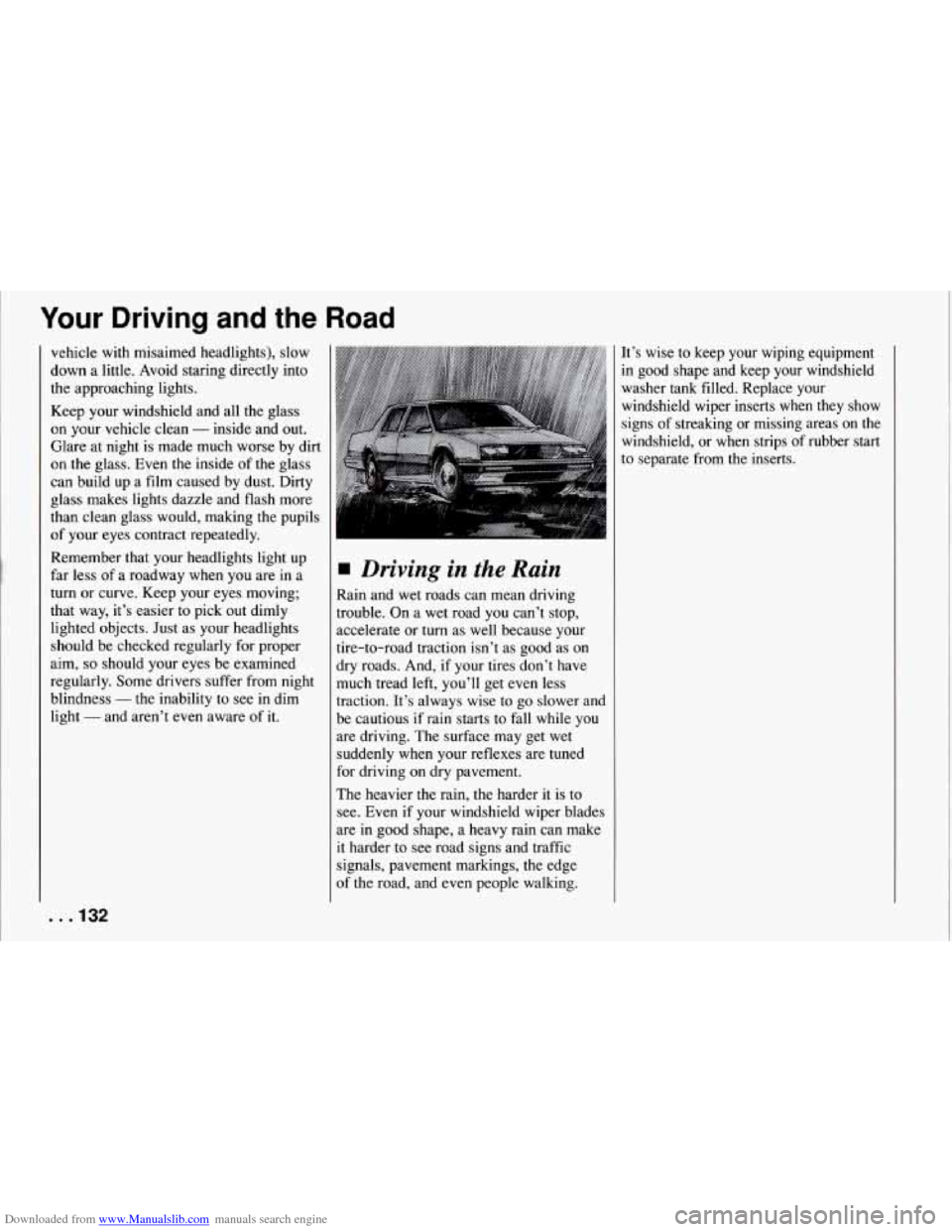
Downloaded from www.Manualslib.com manuals search engine Your Driving and the Road
vehicle with misaimed headlights), slow
down a little. Avoid staring directly into
the approaching lights.
Keep your windshield and all the glass
on your vehicle clean
- inside and out.
Glare at night is made much worse by dirt
on the glass. Even the inside of the glass
can build up a film caused by dust. Dirty
glass makes lights dazzle and flash more
than clean glass would, making the pupils
of your eyes contract repeatedly.
Remember that your headlights light up
far less of a roadway when you are in a
turn
or curve. Keep your eyes moving;
that way, it’s easier to pick out dimly
lighted objects. Just as your headlights
should be checked regularly for proper
aim,
so should your eyes be examined
regularly. Some drivers suffer from night
blindness
- the inability to see in dim
light
- and aren’t even aware of it.
. . .I32
Driving in the Rain
Rain and wet roads can mean driving
trouble. On a wet road you can’t stop,
accelerate or turn as well because your
tire-to-road traction isn’t as good as on
dry roads. And, if your tires don’t have
much tread left, you’ll get even less
traction. It’s always wise to go slower and
be cautious
if rain starts to fall while you
are driving. The surface may get wet
suddenly when your reflexes are tuned
for driving on dry pavement.
The heavier the rain, the harder it is to
see. Even if your windshield wiper blades
are in good shape, a heavy rain can make
it harder to see road signs and traffic
signals, pavement markings, the edge
of the road, and even people walking. It’s wise
to keep your wiping equipment
in good shape and keep your windshield washer tank filled. Replace your
windshield wiper inserts
when they show
signs of streaking or missing areas on the
Windshield, or when strips of rubber start
to separate from the inserts.