1994 CADILLAC ELDORADO stop start
[x] Cancel search: stop startPage 157 of 398

Downloaded from www.Manualslib.com manuals search engine n
r
Ir
r
b”
n I t-
compressor,.is ,automatically $Urned.o€L =tlaat.;hap.pgns, air
conditioned air is not delivered.
If the coolant temperature returns to
normal, you must select “AUTO”, “DEFOG” or Defrost to return to a
normal A/C compressor operation.
FUEL LEVEL VERY LOW - 11
This message serves as a warning that the fuel level in your tank is
critically low. It means you should stop for fuel immediately. I
CHECK WASHER FLUID - 25
This message shows that the washer fluid reservoir is nearly empty.
SERVICE A/C SYSTEM A/C COMPRESSOR OFT - 14 I
This message appears when the electronic sensors that control the A/C
and heating system are no longer working. You may notice a drop in
heating and
A/C efficiency when this message appears. Have your
Climate Control system serviced
if this message appears.
STARTING DISABLED DUE TO THEFT SYSTEM REMOVE
IGNITION KEY - 33
This message will a ear when the Personalized Automotive Security
System (PASS Key
gp 11) senses that an improper ignition key is being used
to try to start the vehicle. Check the ignition key for damage.
If it is
damaged, it may need to be replaced.
If you see no damage, clean the Ii
pellet contacts with a soft cloth or napkin. Remove the ignition key and
wait for the Driver Information Center to display “WAIT
3 MINUTES”.
The Instrument Panel Cluster
will then run a timer and change the
messages to “WAIT
2 MINUTES ”, “WMT 1 MINUTE”, and then
“START CAR”. When the “START
CAR” message is displayed, try again
to start the engine.
SERVICE NOW - REFER TO OWNERS MANUAL - 02
This message appears if you have a problem with the Powertrain Control
Module
(PCM). To correct this problem have your vehicle serviced at
your Cadillac dealership.
SERVICE RIDE CONTROL - 84
This message is displayed to indicate that the Suspension System is not
operating properly. To correct this problem have your vehicle serviced at
your Cadillac dealership at your earliest convenience.
145.
Page 158 of 398
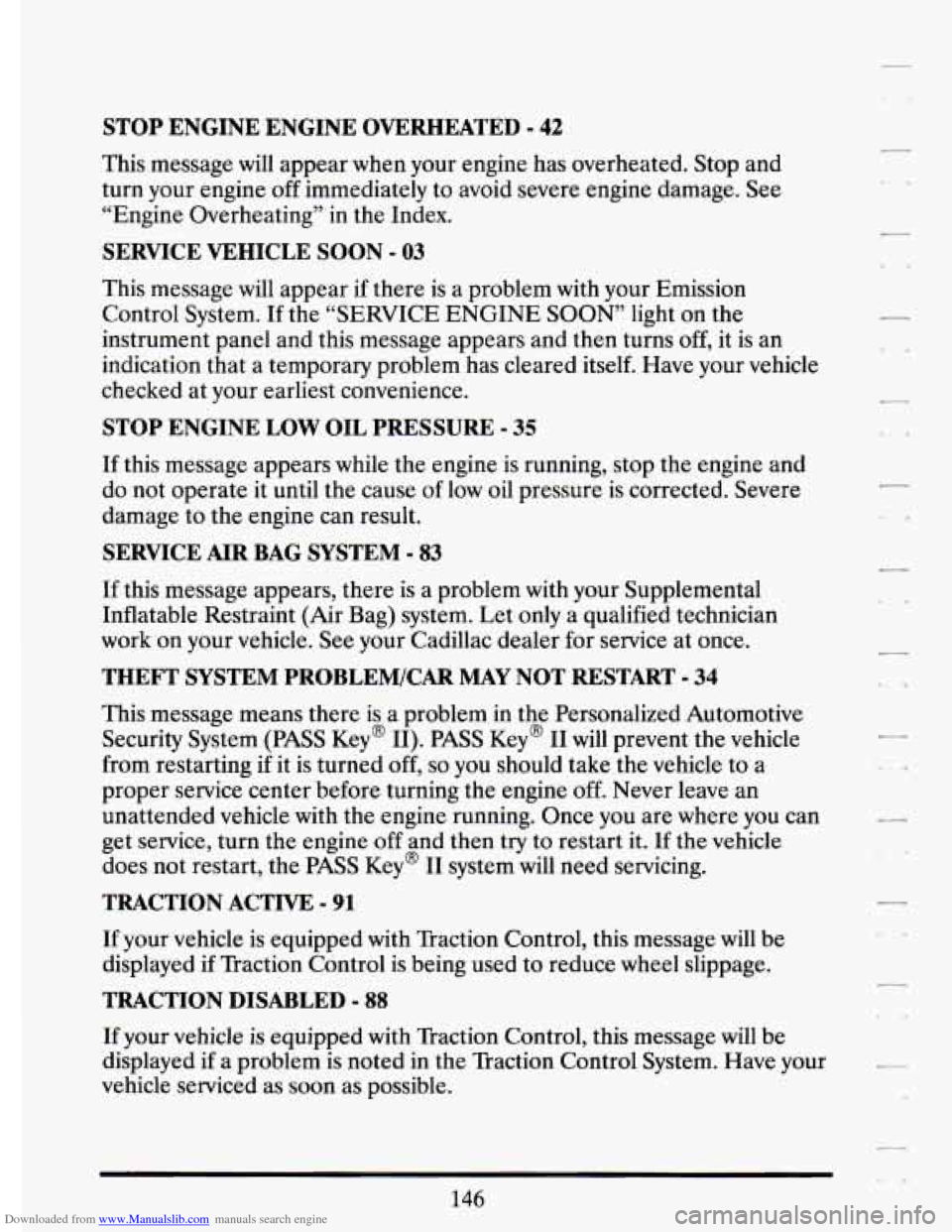
Downloaded from www.Manualslib.com manuals search engine STOP ENGINE ENGINE 0-TED - 42
This message will appear when your engine has overheated. Stop and
turn your engine off immediately to avoid severe engine damage. See
“Engine Overheating”
in the Index.
SERVICE VEHICLE SOON - 03
This message will appear if there is a problem with your Emission
Control System. If the “SERVICE ENGINE SOON” light on the
instrument panel and this message appears and then turns
off, it is an
indication that a temporary problem has cleared itself. Have your vehicle
checked at your earliest convenience.
STOP ENGINE LOW OIL PRESSURE - 35
If this message appears while the engine is running, stop the engine and
do not operate it until the cause of low oil pressure is corrected. Severe
damage to the engine can result.
SERVICE AIR BAG SYSTEM - 83
If this message appears, there is a problem with your Supplemental
Inflatable Restraint (Air Bag) system. Let only a qualified technician
work
on your vehicle. See your Cadillac dealer for service at once.
THEFT SYSTEM PROBLEM/CAR MAY NOT RESTART - 34
This message means there is a problem in the Personalized Automotive
Security System (PASS Key@ 11). PASS Key@ I1
will prevent the vehicle
from restarting
if it is turned off, so you should take the vehicle to a
proper service center before turning the engine
off. Never leave an
unattended vehicle with the engine running. Once you are where you can
get service, turn the engine off and then try to restart it. If
the vehicle
does not restart, the PASS Key@ I1 system will need servicing.
TRACTION ACTIVE - 91
If your vehicle is equipped with Traction Control, this message will be
displayed if Traction Control is being used to reduce wheel slippage.
TRACTION DISABLED - 88
If your vehicle is equipped with Traction Control, this message will be
displayed
if a problem is noted in the Traction Control System. Have your
vehicle serviced as soon as possible.
146
Page 175 of 398
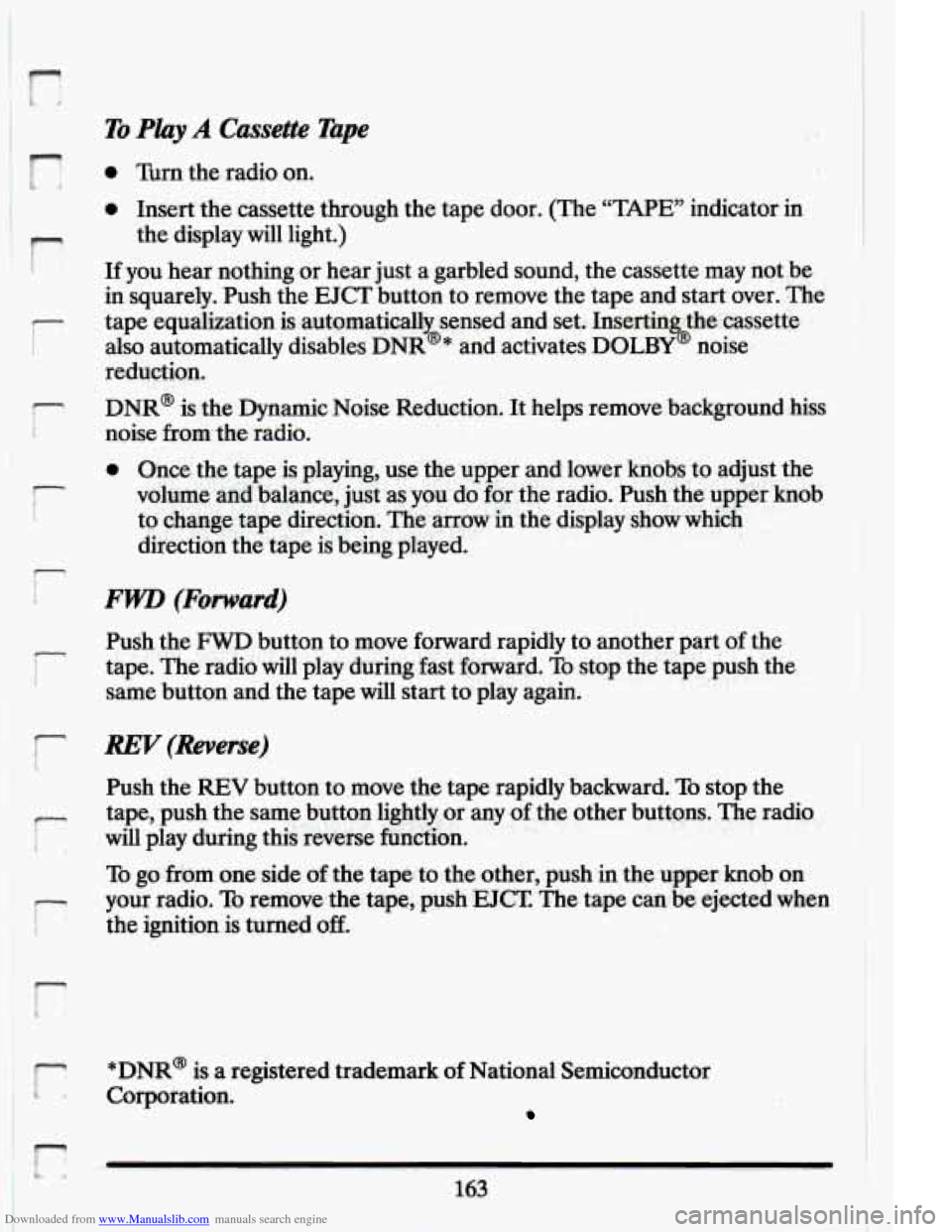
Downloaded from www.Manualslib.com manuals search engine To Play A Cassette Tape
F
0 Turn the radio on.
0 Insert the cassette through the tape door. (The “TAPE” indicator in
the display will light.)
1 If you hear nothing or hear just a garbled sound, the cassette may not be
7 tape equalization is automatically sensed and set. Insertin thecassette
in squarely. Push
the
EJCT button to remove the tape and start over. The
I also automatically disables DNR@* and activates DOLBY noise 0
reduction.
noise from the radio.
- DNR@ is the Dynamic Noise Reduction. It helps remove background hiss, a
Push the FWD button to move forward rapidly to another part of the
same button and the tape will start to play again.
7 tape. The radio will play during fast forward. To stop the tape push the i
r- REV (Reverse)
1 Push the REV button to move the tape rapidly backward. To stop the
r i. will play during this reverse function.
tape,
push the same button lightly or any of the other buttons. The radio
To go from one side of the tape to the other, push in the upperAnob on
your radio.
To remove the tape, push EJCT. The tape can be ejected when
i the ignition is turned off.
*DNR@ is a registered trademark of National Semiconductor
r corporation.
Page 176 of 398
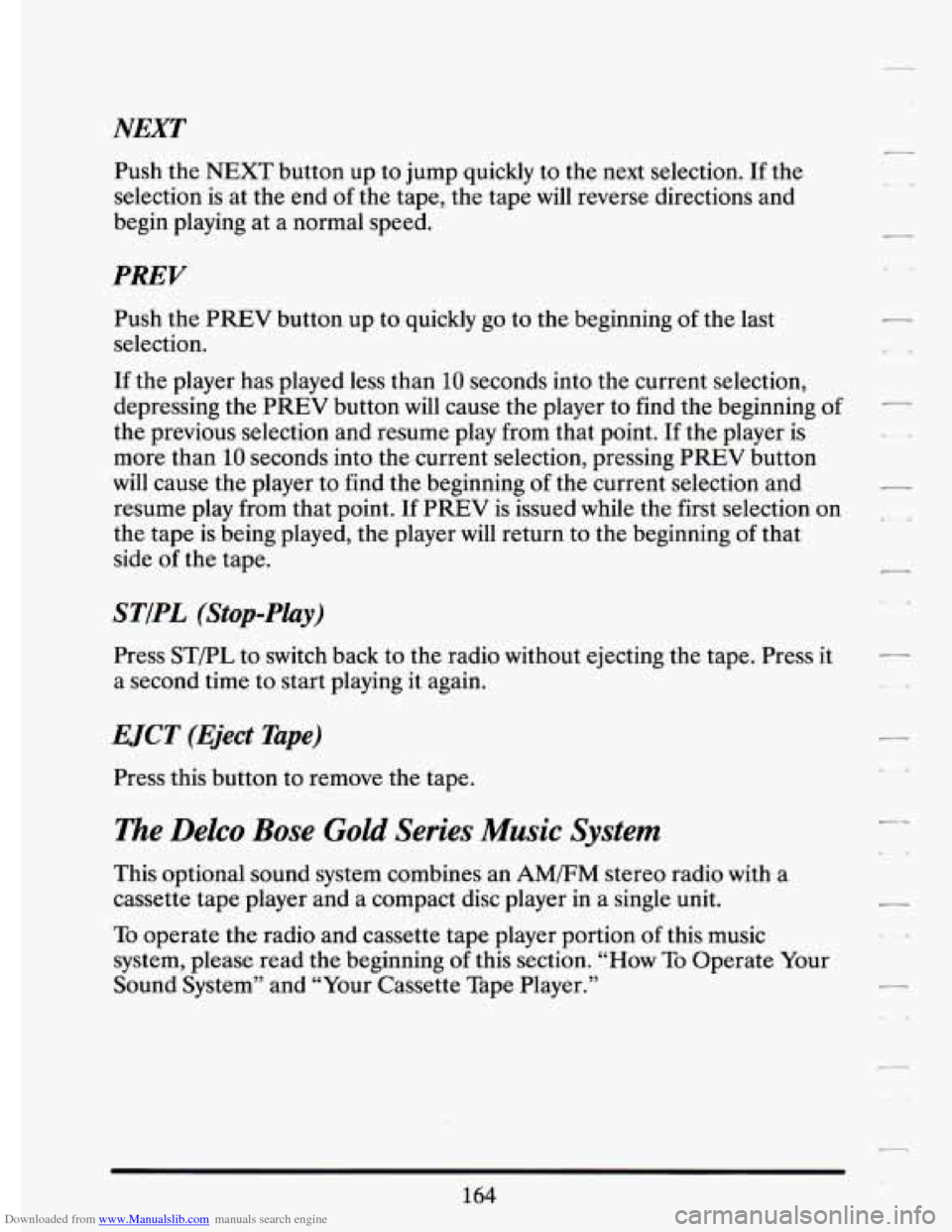
Downloaded from www.Manualslib.com manuals search engine NEXT
Push the NEXT button up to jump quickly to the next selection. If the
selection is at the end of
the tape, the tape will reverse directions and
begin playing at a normal speed.
PREV
Push the PREV button up to quickly go to the beginning of the last
selection.
If the player has played less than
10 seconds into the current selection,
depressing the PREV button
will cause the player to find the beginning of -
the previous selection and resume play from that point. If the player is
more than
10 seconds into the current selection, pressing PREV button
will cause the player to find the beginning of the current selection and -
resume play from that point. If PREV is issued while the first selection on ,
the tape is being played, the player will return to the beginning of that
side of the tape.
STjPL (Stop-Play)
Press ST/PL to switch back to the radio without ejecting the tape. Press it -
a second time to start playing it again. .,
EJCT (Eject Tape)
Press this button to remove the tape.
The Delco Bose Gold Series Music System
This optional sound system combines an AM/FM stereo radio with a
cassette tape player and a compact disc player
in a single unit.
To operate the radio and cassette tape player portion of this music
system, please read the beginning of this section.
“How To Operate Your
Sound System’’ and “Your Cassette Tape Player.’’
164
Page 178 of 398
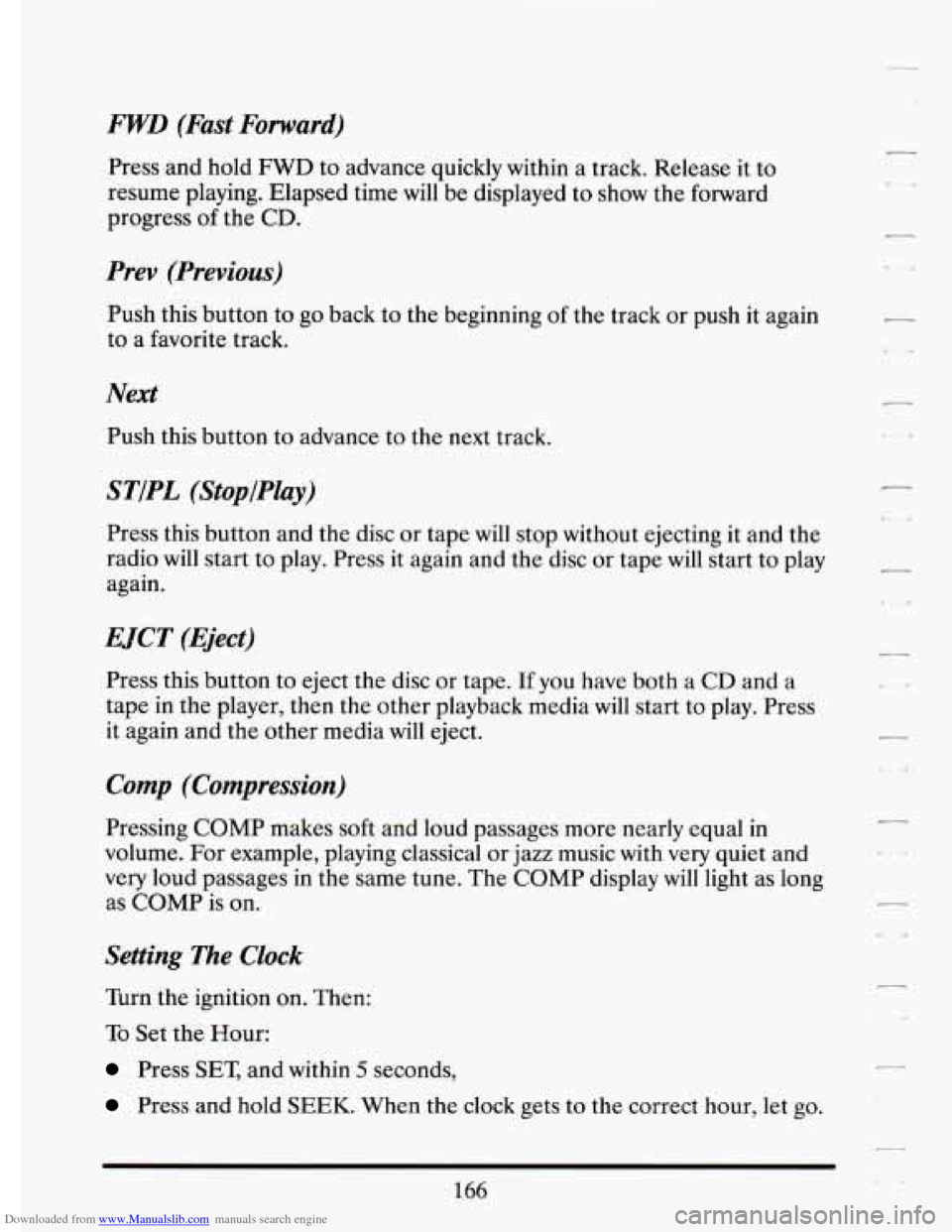
Downloaded from www.Manualslib.com manuals search engine FWD (Fast Forward)
Press and hold FWD to advance quickly within a track. Release it to
resume playing. Elapsed time will be displayed
to show the forward
progress
of the CD.
Prev (Previous)
Push this button to go back to the beginning of the track or push it again
to
a favorite track.
Next
Push this button to advance to the next track.
ST/PL (StoplPlay)
Press this button and the disc or tape will stop without ejecting it and the
radio will start to play. Press it again and the disc or tape will start to play
again.
EJCT (Eject)
Press this button to eject the disc or tape. If you have both a CD and a
tape in the player, then the other playback media will start to play. Press
it again and the other media will eject.
Comp (Compression)
Pressing COMP makes soft and loud passages more nearly equal in
volume. For example, playing classical or jazz music with very quiet and
very loud passages in the same tune. The COMP display
will light as long
as COMP is on.
Setting The Clock
Turn the ignition on. Then:
To Set the Hour:
Press SET, and within 5 seconds,
Press and hold SEEK. When the clock gets to the correct hour, let go.
-
.. ,
-
166
Page 195 of 398
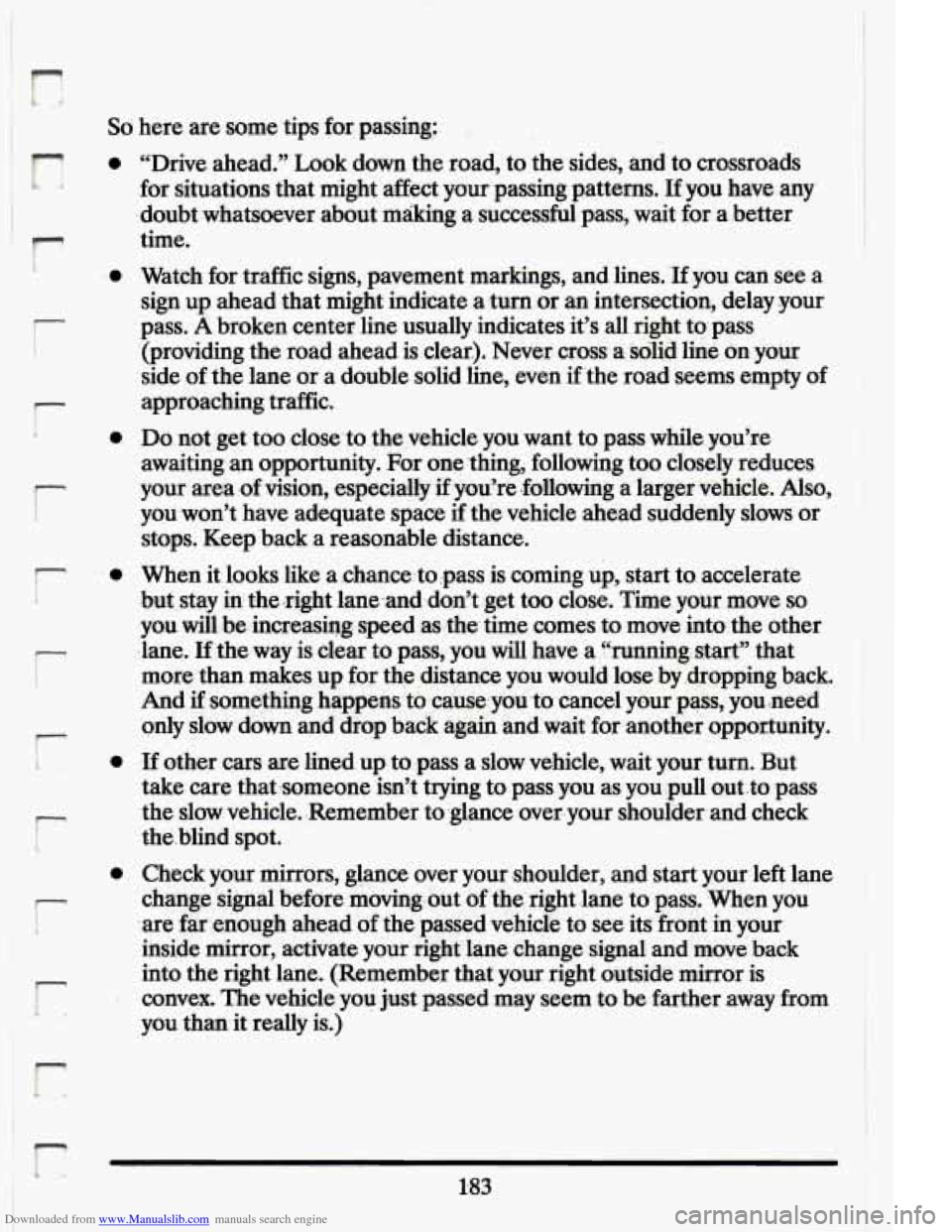
Downloaded from www.Manualslib.com manuals search engine So here are some tips for passing: . .
r I
r
0
0
0
0
r
F
0
F i
0
c
r
“Drive. ahead.” Look down the road, to the sides, and to crossroads
.for situations that might affect your passing patterns.
If you have any
doubt ,whatsoever about making a successful. pass, wait for a.better
time.
.Watch- for traffic signs, pavement markings, and lines.
’If you can see .a
sign up ahead that might indicate a turn or an intersection, delay your
pass.
A broken center line usually .indicates it’s all right to pass
‘(providing the road ahead isclear.):Never cross
a solid line on your
side
of the lane or a double solid line, even if ‘the road. seems empty of
approaching traffic.
Do not :get
too closelo the,vehicle you want.to pass while you’re
awaiting- an opportunity. For .one lthmg, following too closely reduces
your
area ,of vision, especially if you’re .following a ‘larger vehicle. Also,
you-won’t have adequate space if the vehicle ahe:ad suddenly slows or
stops. Keep back a reasonable distance.
When it looks like a .chance: to ,pass
is coming. up, start to. accelerate
.but stay in the.right 1ane.and.don’t.get too dose. Time your move
so
.you wiIl.be .increasing speed as the time comes to move into the other
.lane.
If the way is clear to pass, you will have a .‘‘running, start” that
more than makes up for the distance you would lose
by .dropping back.
And
if something happensto.cause:youto cancel your pass, you need I
only slow down and drop back again and wait for another opportunity.
-If other cars are 1ined.u~ to pass a slow vehicle, wait your turn. But
take care that someone isn’t trying
to pass you as you:,pull outto pass
the slow vehicle. -Remember
to ‘glance over. your shoulder-and check
theblind spot.
Check your mirrors, glance over your shoulder, and start your left lane
change signal before moving.out
of the right .lane to pass,. When you
:are far:enough ahead
of ,the passed vehicle to see its front in. your
inside mirror, activate your right. lane change signal
and move back I
into the right lane. (Remember that your right outside mirror is
convex.
The vehicle you just passed may seem to be farther away from
you than itreally is.)
!,, 1 - ’ - ,- . ..
183
Page 196 of 398
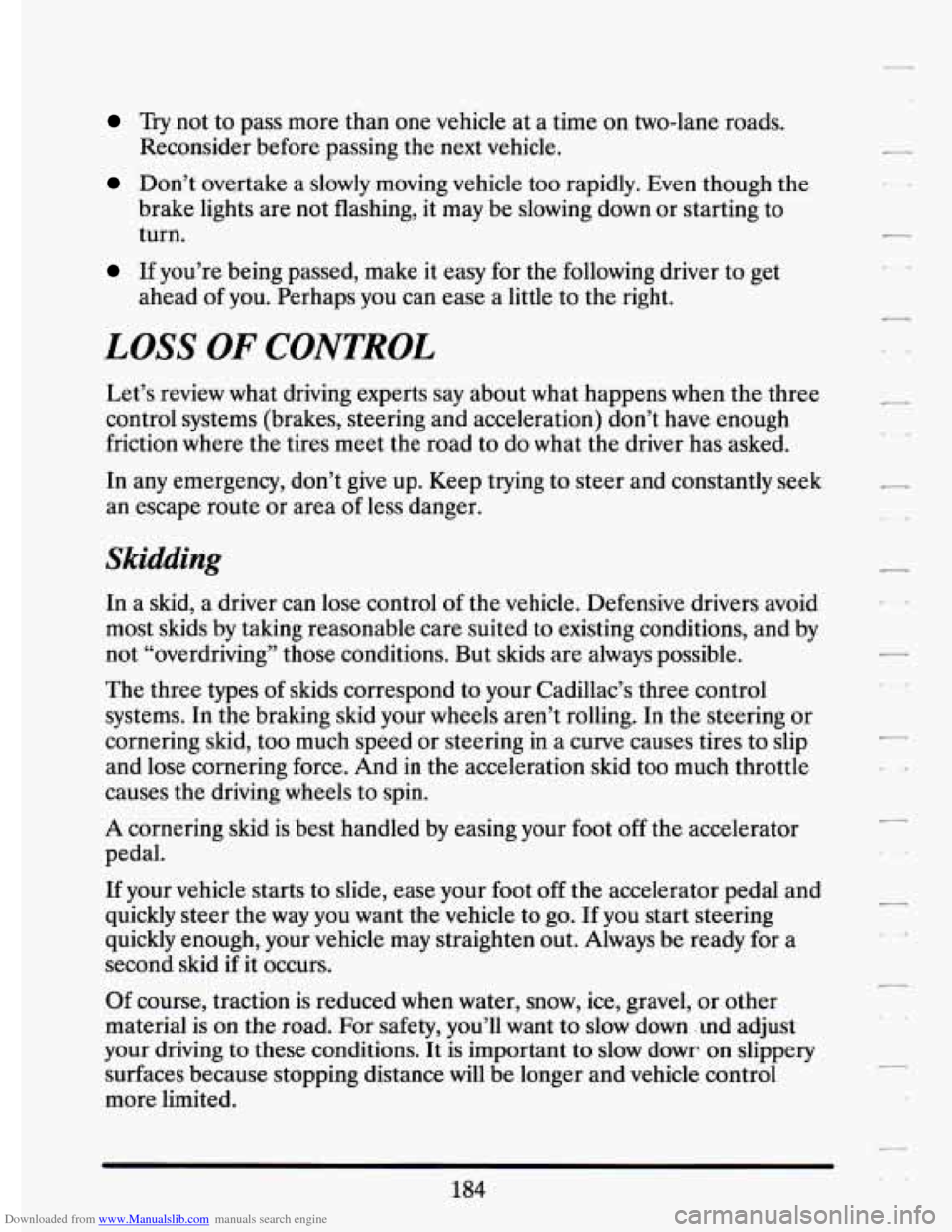
Downloaded from www.Manualslib.com manuals search engine Try not to pass more than one vehicle at a time on two-lane roads.
Reconsider before passing the next vehicle.
Don’t overtake a slowly moving vehicle too rapidly. Even though the
brake lights are not flashing, it may be slowing down or starting to
turn.
If you’re being passed, make it easy for the following driver to get
ahead
of you. Perhaps you can ease a little to the right.
LOSS OF CONTROL
Let’s review what driving experts say about what happens whe\
n the three
control systems (brakes, steering and acceleration) don’t ha\
ve enough
friction where the tires meet the road to do what the driver has asked.
In any emergency, don’t give up. Keep trying to steer and constantly seek
an escape route or area of less danger.
Skidding
In a skid, a driver can lose control of the vehicle. Defensive drivers avoid
most skids by taking reasonable care suited to existing conditions, and by
not “overdriving” those conditions. But skids are always possible.
The three types of skids correspond
to your Cadillac’s three control
systems. In the braking skid your wheels aren’t rolling.
In the steering or
cornering skid, too much speed or steering
in a curve causes tires to slip
and lose cornering force. And in the acceleration skid too much throttle
causes the driving wheels to spin.
A cornering skid is best handled by easing your foot off the accelerator
pedal.
If your vehicle starts to slide, ease your foot off the accelerator pedal and
quickly steer the way you want the vehicle
to go. If you start steering
quickly enough, your vehicle may straighten out. Always be ready for a
second skid if it occurs.
Of course, traction is reduced
when water, snow, ice, gravel, or other
material is on the road. For safety, you’ll want
to slow down .md adjust
your driving
to these conditions. It is important to slow dowr on slippery
surfaces because stopping distance will be longer and vehicle control
more limited.
184
Page 199 of 398
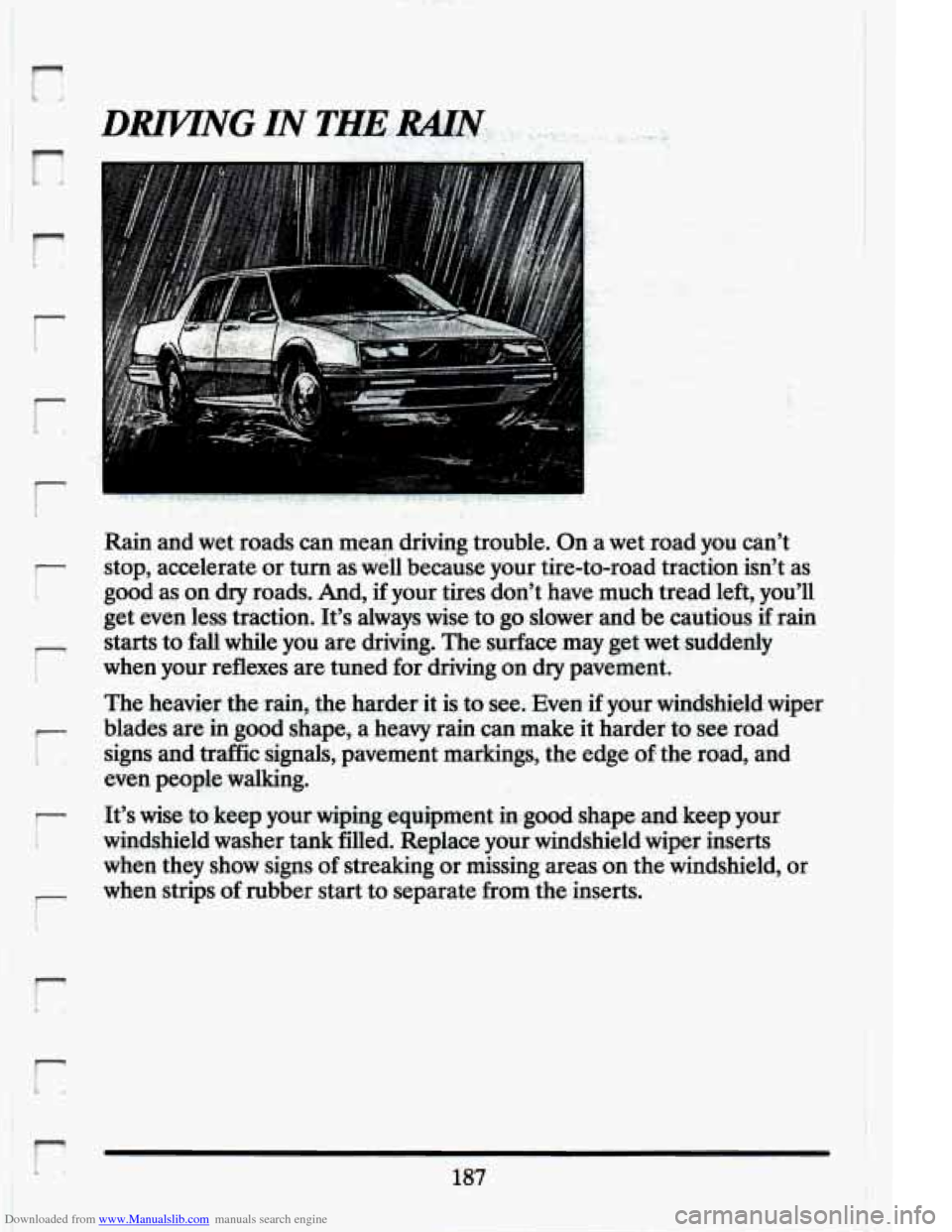
Downloaded from www.Manualslib.com manuals search engine r
i
r
r
r
I
I
Rain and wet roads can mean driving trouble. On a wet road you can’t
stop, accelerate or turn as well because your tire-to-road traction isn’t .as
good as on dry roads. And,
if your tires don’t have much tread left, you’ll
get even less traction. It’s always wise to go slower and be cautious
if rain
starts to fall while you are driving. The surface may get wet suddenly
when your reflexes are tuned for driving on dry pavement.
The heavier the rain, the ha&r it is to see. ,Even if your windshield. wiper
blades are ‘in good shape, a heavy rain can make it harder to see road
signs and traffic signals, pavement markings, the edge
of the road, and
even people walking.
It’s
wise to. keep yourwiping -equipment,in.good shape ,and keep your
windshield washer tank filled. Replace your windshield wiper inserts
when they show signs
of streaking or missing areas on the windshield, or
when strips of rubber start
to separate from the inserts.