Page 11 of 398
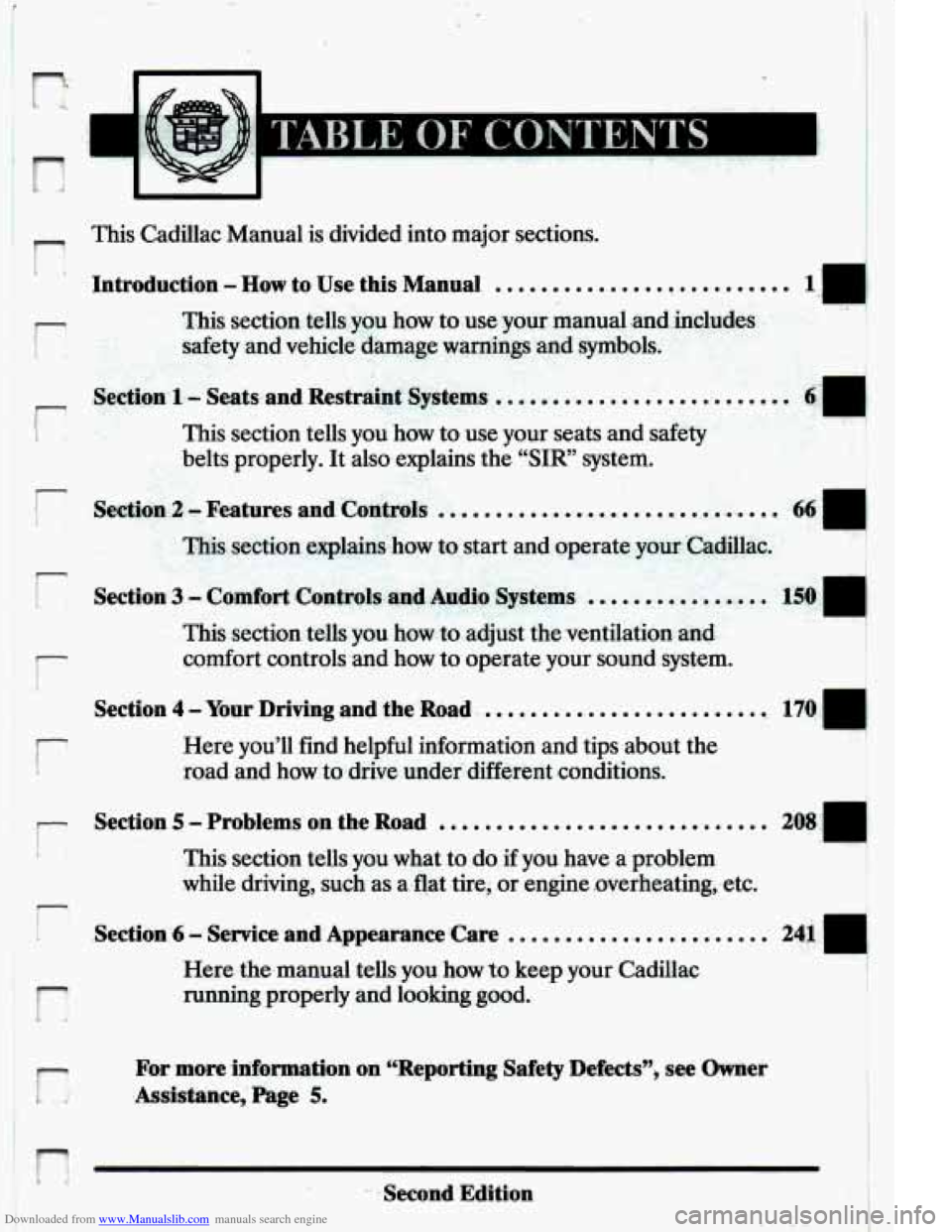
Downloaded from www.Manualslib.com manuals search engine n This Cadillac Manual is divided into major sections.
I1
.Introduction-How to Use this Manual ..........................
- 2 This section tells. you ‘how to use your manual and includes
. . safety and vehicle damage warnings .and symbols.
,.
Section-1.- Seats and Restrainat: Systems .......................... 6.; 1 7 ‘, -. I
‘i This section tells you how to use your seats and safety
belts properly. It also.explains the
“SIR” system.
p Section 2 - Features and Contmls ......................... ,. ....
Ws.section explains how to start and operate your Caditlac.
.This section .tells you how- to .adjust the ventilation and
comfort controlsand how to operate your sound system.
Section4-YourDrivingandtheRoad. .......................... 170 1
iI
Here you’ll find helpful information and tips about the
road and how. to drive under’ different conditions.
. Section5-’ProblemsontheRoad .............................
Thissection tells you.what to do if you have a problem
while driving, such as a..flat tire, or
engine.overheating,.etc.
I
r .Section 6 - Service and AppearanceCare .......................
Herethe.manua1 tells you how.to keep your Cadillac
running properly and looking
good.
For more information on ‘‘Reporting Safety Defects”, see her
I7 .hsistance,hge 5.
...
Page 22 of 398
Downloaded from www.Manualslib.com manuals search engine Heated Front Seat Feature
The Control Panel is located on the center console.
Move the switch to
either
LO or HI to
turn on the heating
element
in the seat.
This feature is designed primarily for use
on damp and chilly days. The
LO setting warms the seatback and cushion until the seat approximates
body temperature. On colder days, the
HI setting heats the seats to an
even higher temperature. To prevent uncomfortable overheating of the
seats, the heating elements are thermostatically regulated to
automatically maintain the temperature at the selected setting.
A telltale
light in the control switch reminds
you that the heating system is in use.
To preserve the battery, the heated seats can only be used when the
ignition is turned on, and are deactivated
when the ignition is turned off.
-
..
10
Page 104 of 398
Downloaded from www.Manualslib.com manuals search engine 1 (First Gear)
This position gives you even more power (but lower fuel economy)
than
“2.” You can use it on very steep hills, or in deep snow or mud. If
the selector lever is put in “1,” the transaxle won’t shift into first gear
until the vehicle is going slowly enough.
NOTICE:
If your front wheels can’t rotate, don’t try to drive. This might
happen if you were stuck in very deep sand
or mud or were up
against
a solid object. You could damage your transaxle.
Also, if you stop when going uphill, don’t hold your vehicle there
with only the accelerator pedal. This could overheat and
damage the transaxle. Use your brakes to hold your vehicle in
position
on a hill.
PmNG BRAKE
92
Page 105 of 398
Downloaded from www.Manualslib.com manuals search engine i r
r
To set’ the parking brake: . .~ . ... I. . . ,-
Hold th,e regular brake pedal down with your right foot. Push down the
parking brake pedal with your left foot.
If the ignition .is on, the brake
system warning light will come on.
.- ” .
r
f- i
When you move out
of “P” (Park) or “N”
,.. (Neutral), if your
: engine is running,
,. your-parking brake
.:, should go off. If it
’ . doesn’t; ,you have a
,’: parking brake
.. problem and should
h\ave it fixed. In the
: meantime, you can
still release your
parking brake.
Just pull
on the manual release lever, as shown.
!
NOTICE:
Driving with-the parking brake on can cause your rear b,rakes to
overheat.
You may have to replace them, and you could also
damage other parts of your vehicle.
93
Page 139 of 398
Downloaded from www.Manualslib.com manuals search engine r
-,
1
I-
-
r
.
Rear Ashtray
To open
ashtrays the
lift rear
the lid.
NOTICE:
Don't put ,papers. or. other flammable things into your ashtrays.
Hot cigarettes or other smoking materials could ignite them,
causing a damaging fire.
Cigarette Lighter
It's near the ashtray. To use the lighter just push it in all the way and let
go. When it's ready, it will pop back out by .itself.
:NOTICE:
Don't ho1d.a cigarette lighter in with.your hand while it is
heating.
If you do,.it won't .be .able to:.back away from the
heating. element when
.It's ready. That can make it overheat,
damagrhg-the lighter and the' heating element.
I
127
Page 146 of 398
Downloaded from www.Manualslib.com manuals search engine also on, you don’t have anti-lock brakes and there’s a problem with your
regular brakes. See “Brake System Warning Light” earlier in this part.
Engine Temperature Warning Light
(Canadian \Export Only)
This light tells you that
your engine has
overheated. You
should stop the car and
idle the engine as soon
as possible.
A warning
chime should also
sound if this light
comes on.
As a check,
the light should come
on
for a few seconds
when
you start your
engine.
HOT COOLANT CAN BURN YOU BADLY!
In “Problems on the Road,” this manual shows what to do. See “Engine
Overheating” in the Index.
Malfunction Indicator Lamp
SERVICE
ENGINE
SOON
SERVICE
ENGINE SOON
134
Page 154 of 398
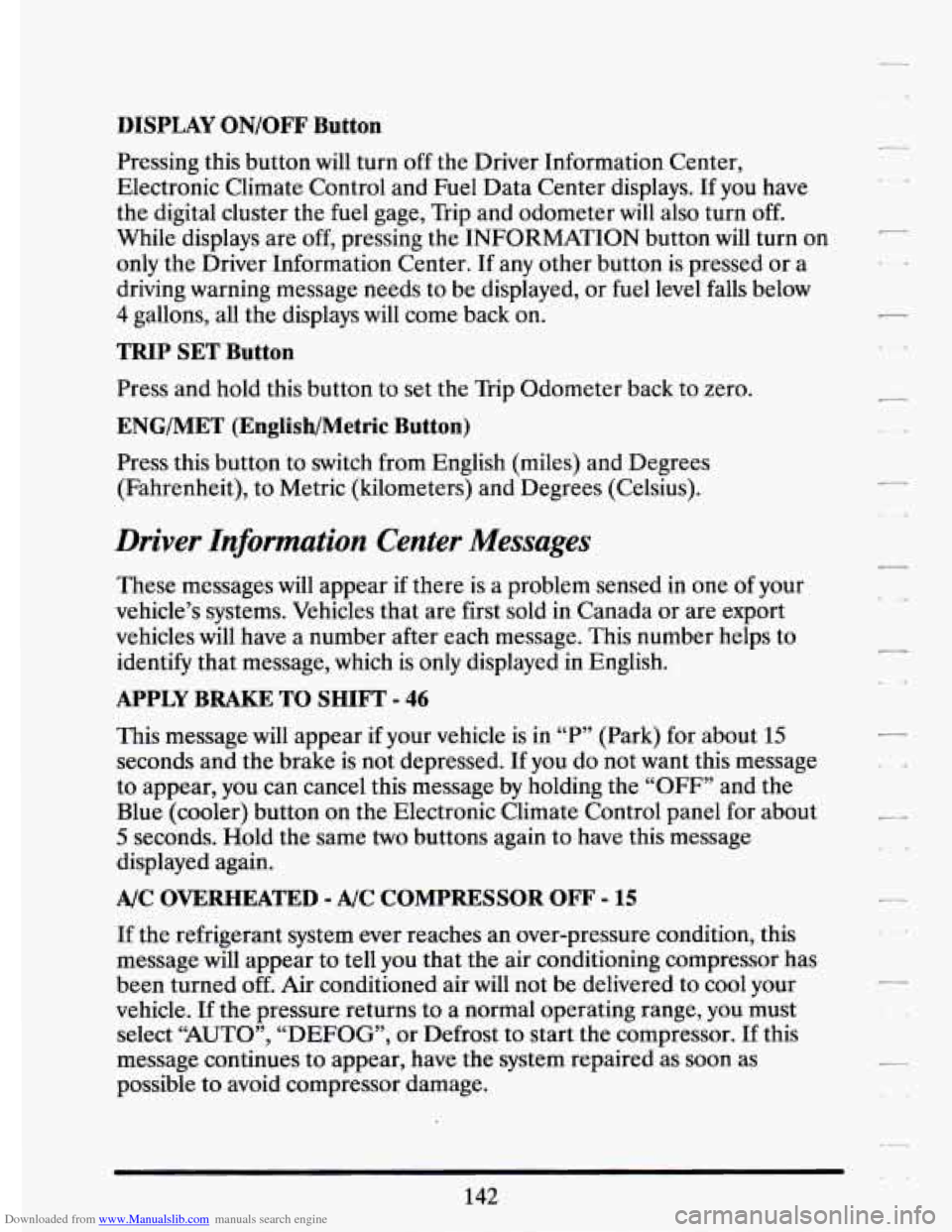
Downloaded from www.Manualslib.com manuals search engine DISPLAY ON/OFF Button
Pressing this button will turn off the Driver Information Center,
Electronic Climate Control and Fuel Data Center displays. If
you have
the digital cluster the
fuel gage, Trip and odometer will also turn off.
While displays are off, pressing the INFORMATION button will turn on
only the Driver Information Center. If any other button is pressed or a
driving warning message needs to be displayed, or fuel level falls below
4 gallons, all the displays will come back on.
TRIP SET Button
Press and hold this button to set the Trip Odometer back to zero.
ENG/MET (English/Metric Button)
Press this button to switch from English (miles) and Degrees
(Fahrenheit), to Metric (kilometers) and Degrees (Celsius).
Driver Information Center Messages
These messages will appear if there is a problem sensed in one of your
vehicle’s systems. Vehicles that are first sold
in Canada or are export
vehicles will have a number after each message. This number he\
lps to
identify that message, which is only displayed
in English.
APPLY BRAKE TO SHIFT - 46
This message will appear if your vehicle is in “P” (Park) for about 15
seconds and the brake is not depressed. If you do not want this message
to appear,
you can cancel this message by holding the “OFF” and the
Blue (cooler) button on the Electronic Climate Control panel for about
5 seconds. Hold the same two buttons again to have this message
displayed again.
A/C OVERHEATED - A/C COMPRESSOR OFF - 15
If the refrigerant system ever reaches an over-pressure condition, this \
message will appear to tell you that the air conditioning compressor has
been turned off. Air conditioned air will not be delivered to cool your
vehicle. If the pressure returns to a normal operating range,
you must
select
“AUTO”, “DEFOG”, or Defrost to start the compressor. If this
message continues to appear, have the system repaired as
soon as
possible to avoid compressor damage.
142
Page 156 of 398
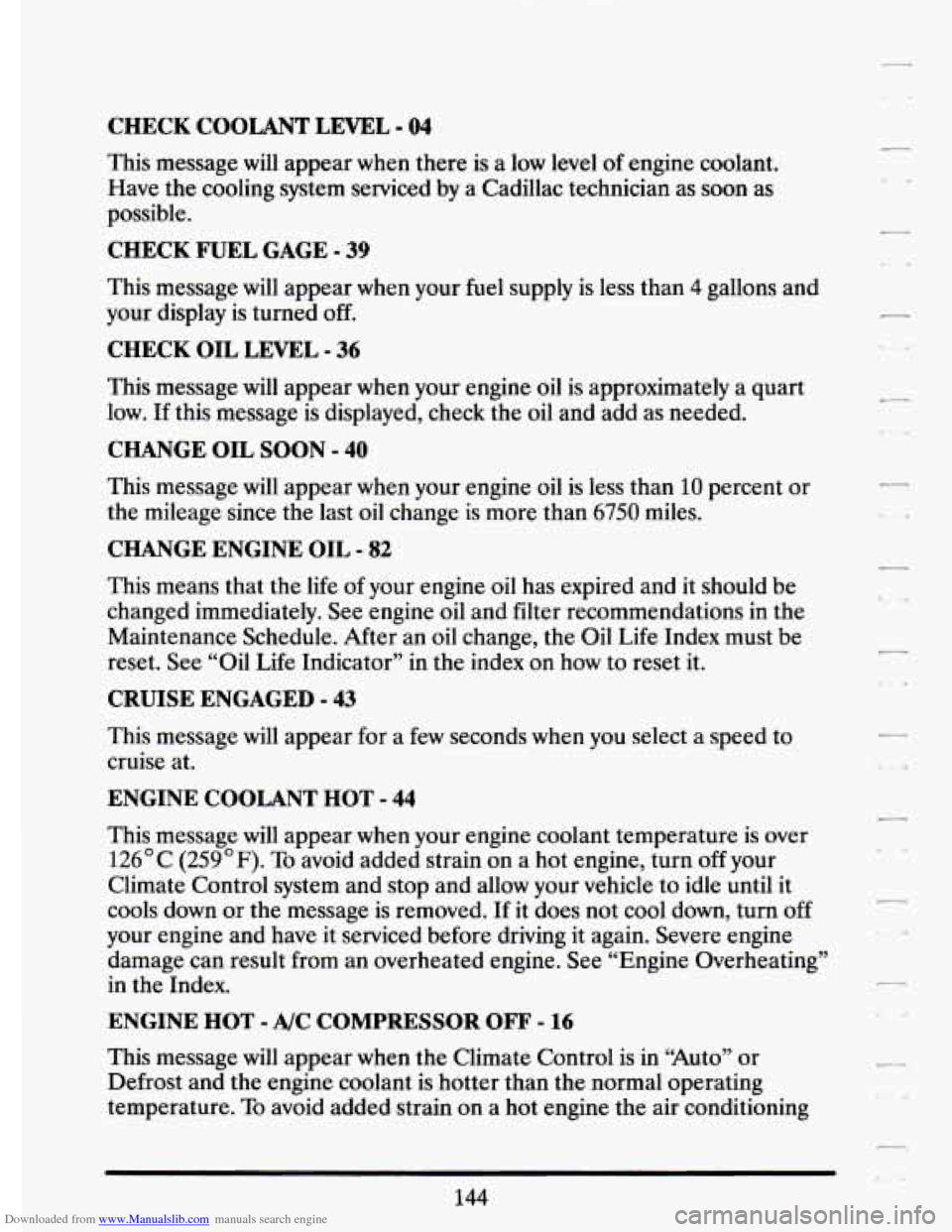
Downloaded from www.Manualslib.com manuals search engine CHECK COOLANT LEVEL - 04
This message will appear when there is a low level of engine coolant.
Have the cooling system serviced
by a Cadillac technician as soon as
possible.
CHECK FUEL GAGE - 39
This message will appear when your fuel supply is less than 4 gallam ad
your display is turned off.
CHECK OIL LEVEL - 36
This message will appear when your engine oil is approximately a quart
low. If this message is displayed, check the oil and add as needed.
CHANGE OIL SOON - 40
This message will appear when your engine oil is less than 10 percent or
the mileage since the last oil change is more than
6750 miles.
CHANGE ENGINE OIL - 82
This means that the life of your engine oil has expired and it should be
changed immediately. See engine oil and filter recommendations i\
n the
Maintenance Schedule. After an
oil change, the Oil Life Index must be
reset. See “Oil Life Indicator”
in the index on how to reset it.
CRUISE ENGAGED - 43
This message will appear for a few seconds when you select a speed to
cruise at.
ENGINE COOLANT HOT - 44
This message will appear when your engine coolant temperature i\
s over
126” C (259°F). To avoid added strain on a hot engine, turn off your
Climate Control system and stop and allow your vehicle to idle until it
cools down or the message is removed. If it does not cool down, turn off
your engine and have it serviced before driving it again. Seve\
re engine damage can result from an overheated engine. See “Engine Ove\
rheating’’
in the Index.
ENGINE HOT - A/C COMPRESSOR OF” - 16
This message will appear when the Climate Control is in “Auto” or
Defrost and the engine coolant
is hotter than the normal operating
temperature.
To avoid added .strain on a hot engine the air conditioning
L. -4
144