1993 CHEVROLET S10 check engine
[x] Cancel search: check enginePage 118 of 356

Downloaded from www.Manualslib.com manuals search engine i
Features & Controls
Gages can indicate when there may be or is a problem with one of your
vehicle’s functions. Often gages and warning lights work toge\
ther
to let you
know when there’s a problem with your vehicle.
When one of the warning lights comes on and stays on when you are
driving, or when one of the gages shows there may be a probl\
em, check the
section that tells you what to do about
it. Please follow the manual’s advice.
Waiting to do repairs can be costly-and even dangerous.
So please get to
know your warning lights and gages. They’re a big help.
Brake System Warning Light
Standard Cluster Digital Cluster
Pol 59
Your vehicle’s hydraulic brake system is divided into two parts. If one part
isn’t working, the other part can still work and stop you. \
For good braking,
though, you need both parts working well. Your vehicle also ha\
s rear wheel anti-lock brakes. If the warning light goes on, there could be a brake problem
with either your regular or rear wheel anti-lock brakes, or both. Have you\
r
brake system inspected right away.
This light should come on as you start the vehicle. If it do\
esn’t come on
then, have it fixed
so it will be ready to warn you if there’s a problem.
This light will also come on when you set your parking brake, and will stay
on if your parking brake doesn’t release fully. If it stays on after your parking
brake is fully released,
it means you may have a brake problem. If the light
comes on while driving, pull
off the road and stop carefully. You may notice
that the pedal is harder
to push. Or, the pedal may go closer to the floor. It
may take longer to stop. If the light is still on, have the vehicle towed for
service. (See “Towing Your Vehicle” in the Index.)
2-66
I
Page 120 of 356

Downloaded from www.Manualslib.com manuals search engine Features & Controls
Malfunction Indicator Lamp (Service Engine Soon)
Standard Cluster Digital Cluster
I
PO1 61
A computer monitors operation of your fuel, ignition and emission control
systems. This light should come on when the ignition is on, but the engine is
not running, as a check to show you it is working. If it does not come on at
all, have it fixed right away.
If it stays on, or comes on while you are driving,
the computer is indicating that you have
a problem. You should take your
vehicle in for service
soon.
2-68
II
Page 122 of 356

Downloaded from www.Manualslib.com manuals search engine -. .. ,. L .. .
lndicator Lights
lndicator lights go on when you use your turn signals, change from low beam
headlights to high beams, or when you use your hazard flashers. The next
few pages will also tell you about the indicator lights on your vehicle and
help you locate them.
Charging System Light
KO280
t
The charging system light will come on briefly when you turn on the ignition,
but the engine is not running, as a check to show you it is working. Then
it
should go out once the engine is running. If it stays on, or comes on while
you are driving, you may have a problem with the electrical c\
harging system. It could indicate that you have a loose generator drive belt, or anothe\
r
electrical problem. Have it checked right away. Driving while this light is
on
could drain your battery.
If you must drive a short distance with the light on, be certain to turn off all
your accessories, such as the radio and air conditioner.
It is on the lower
right hand side
of your standard instrument cluster.
2-70
Page 123 of 356

Downloaded from www.Manualslib.com manuals search engine CHECK GAGES Light
KO281
If you have the standard instrument cluster, this light will come \
on briefly
when you are starting the engine.
If the light comes on and stays on while
you are driving, check your various gages to see
if they are in the warning
zones.
Daytime Running Lights (DRL) Indicator Light (Canada Only)
KO242
This green light with the DRL symbol is on the lower left of the instrument
cluster. The DRL indicator is on whenever the ignition is on \
and the headlight
switch and parking brake are
off. For more details about DRL, see "Lights" in
this section.
2-71
Page 150 of 356
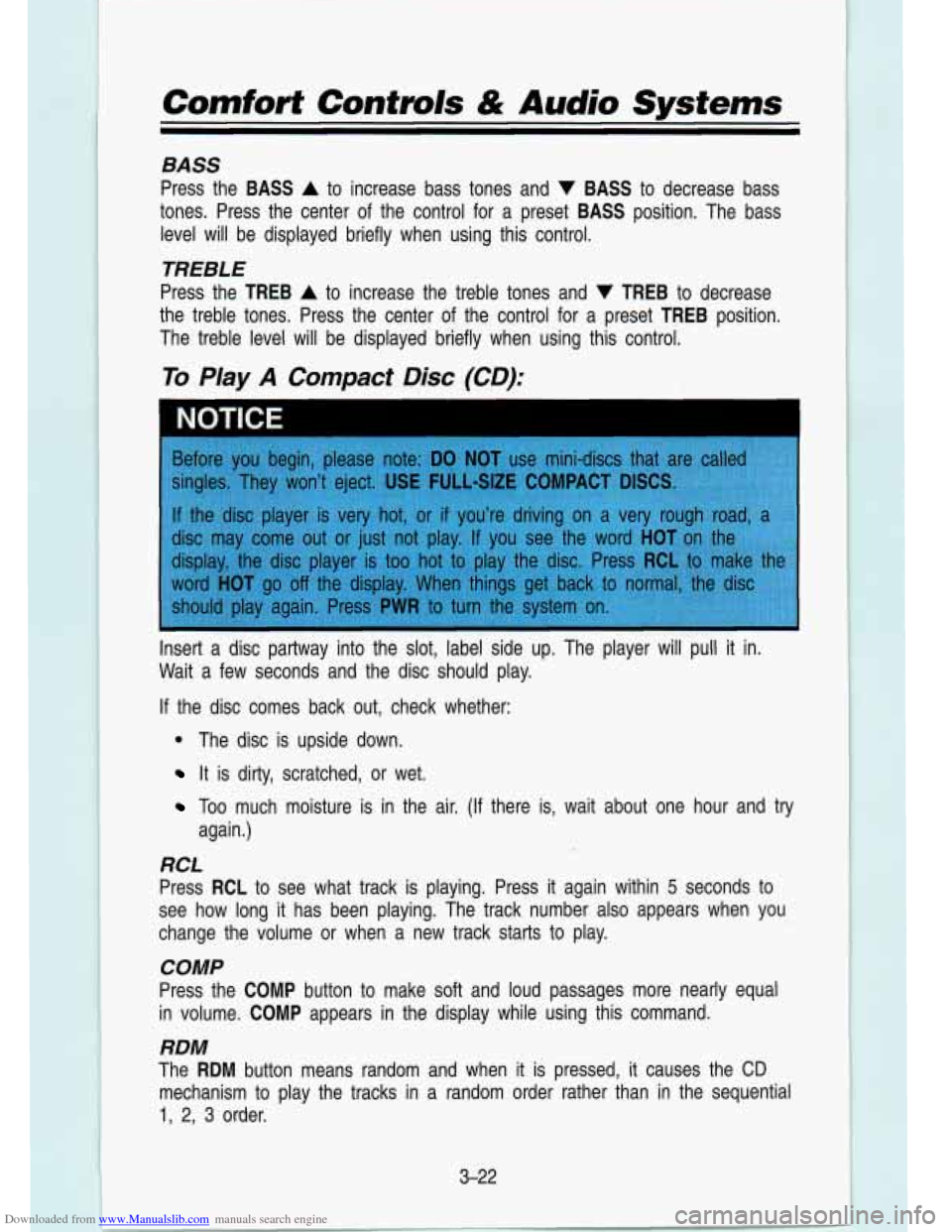
Downloaded from www.Manualslib.com manuals search engine BASS
Press the BASS A to increase bass tones and V BASS to decrease bass
tones. Press the center
of the control for a preset BASS position. The bass
level will be displayed briefly when using this control.
TREBLE
Press the TREB A to increase the treble tones and V TREB to decrease
the treble tones. Press the center of the control for a preset TREB position.
The treble level will be displayed briefly when using this con\
trol.
To PIay A Compact Disc (CD):
NOTICE
Insert a disc partway into the slot, label side up. The playe\
r will pull it in.
Wait
a few seconds and the disc should play.
If the disc comes back out, check whether:
0 The disc is upside down.
It is dirty, scratched, or wet.
Too much moisture is in the
again.)
RCL
!, air. (If there is, wait about one hour and try
Press RCL to see what track is playing. Press it again within 5 seconds to
see how long
it has been playing. The track number also appears when you
change the volume or when a new track starts to play.
COMP
Press the COMP button to make soft and loud passages more nearly equal
in volume.
COMP appears in the display while using this command.
RDM
The RDM button means random and when it is pressed, it causes the CD
mechanism to play the tracks in a random order rather than in the sequenti\
al
1, 2, 3 order.
3-22
Page 154 of 356

Downloaded from www.Manualslib.com manuals search engine L
Comfort Controls & Audio Systems
Fixed Mast Antenna
The fixed mast antenna can withstand most car washes without being
damaged.
If the mast should ever become slightly bent, you can straighten it
out by hand.
If the mast is badly bent, as it might be by vandals, you should
replace it.
Check every once in a while
to be sure the mast is still tiahtened to the
fender.
3-26
Page 175 of 356
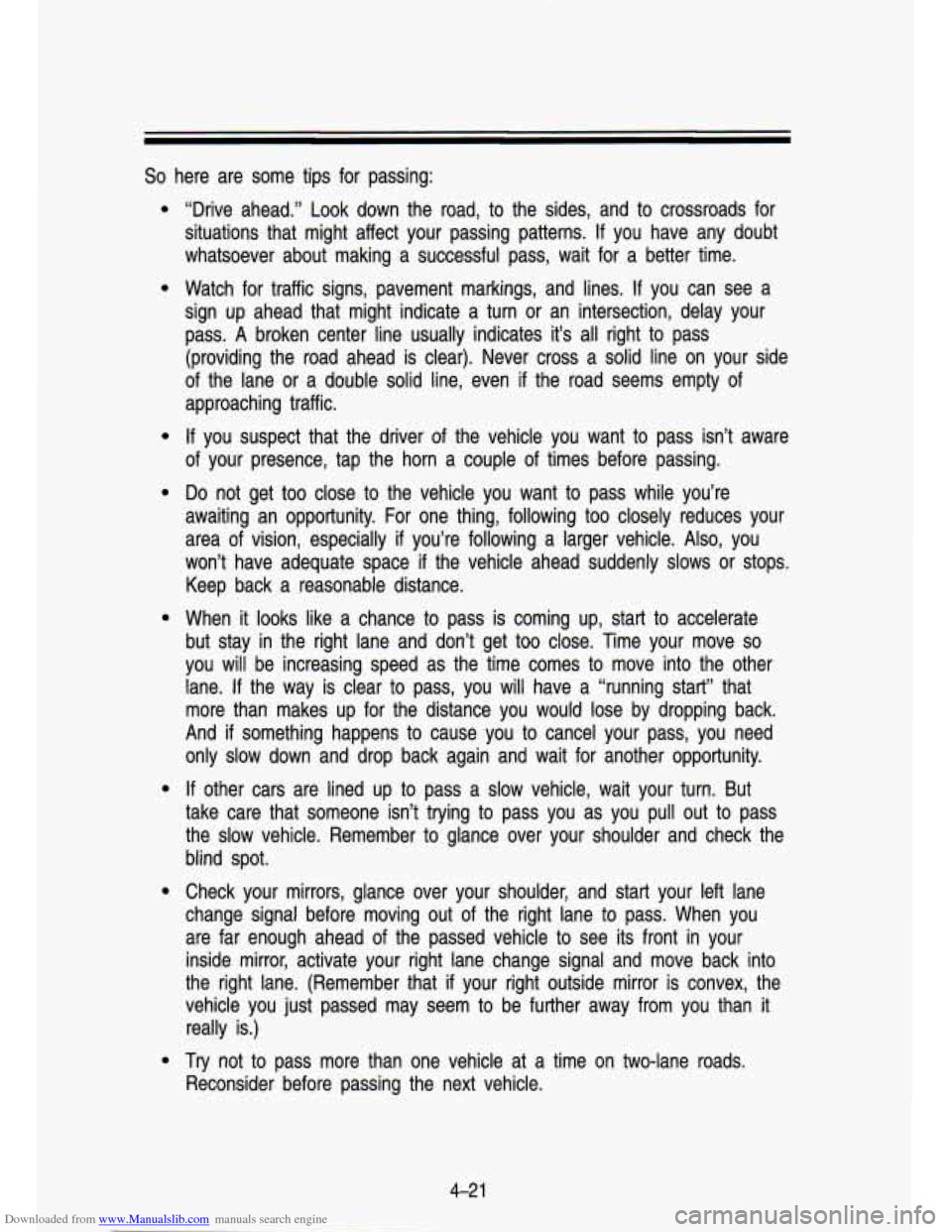
Downloaded from www.Manualslib.com manuals search engine So here are some tips for passing:
e
e
e
e
e
e
e
“Drive ahead.” Look down the road, to the sides, and to \
crossroads for
situations that might affect your passing patterns.
If you have any doubt
whatsoever about making a successful pass, wait for a better t\
ime.
Watch for traffic signs, pavement markings, and lines.
If you can see a
sign up ahead that might indicate a turn or an intersection, \
delay your pass.
A broken center line usually .indicates it’s all right to pass
(providing the road ahead is clear). Never cross a solid lin\
e on your side
of the lane or a double solid line, even
if the road seems empty of
approaching traffic.
If you suspect that the driver of the vehicle you want to pass isn’t aware
of your presence, tap the horn a couple of times before passing. \
Do not get too close to the vehicle you want to pass while you’re
awaiting an opportunity.
For one thing, following too closely reduces your
area of vision, especially
if you’re following a larger vehicle. Also, you
won’t have adequate space if the vehicle ahead suddenly
slows or stops.
Keep back a reasonable distance.
When it looks like a chance to pass is coming up, start to accelerate
but stay in the right lane and don’t get too close. Time your move
so
you will be increasing speed as the time comes to move into \
the other
lane.
If the way is clear to pass, you will have a “running start”\
that
more than makes up for the distance you would lose by droppin\
g back.
And if something happens to cause you to cancel your pass, you need
only
slow down and drop back again and wait for another opportunity.
If other cars are lined up to pass a slow vehicle, wait your tu\
rn. But
take care that someone isn’t trying to pass you as you pul\
l out to pass
the slow vehicle. Remember to glance over your shoulder and ch\
eck the
blind spot.
Check your mirrors, glance over your shoulder, and start your \
left lane
change signal before moving out of the right lane to pass. When you
are far enough ahead of the passed vehicle to see its front in your
inside mirror, activate your right lane change signal and move \
back into
the right lane. (Remember that
if your right outside mirror is convex, the
vehicle you just passed may seem to be further away from you \
than
it
really is.)
Try not to pass more than one vehicle at a time on two-lane roads.
Reconsider before passing the next vehicle.
4-21
Page 177 of 356
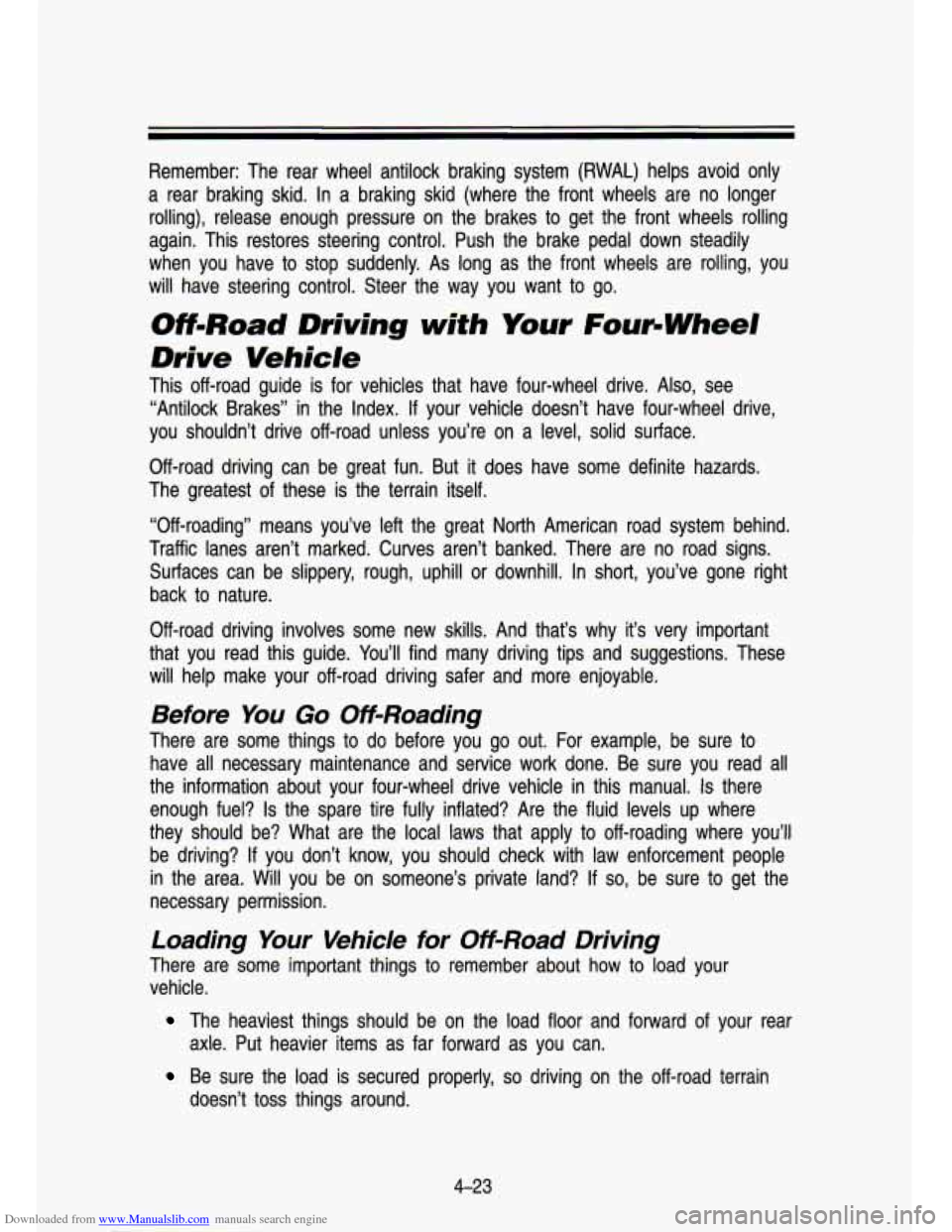
Downloaded from www.Manualslib.com manuals search engine Remember: The rear wheel antilock braking system (RWAL) helps \
avoid only
a rear braking skid. In a braking skid (where the front wheels \
are no longer
rolling), release enough pressure on the brakes to get the front wheels rolling
again. This restores steering control. Push the brake pedal dow\
n steadily
when you have to stop suddenly. As long as the front wheels \
are rolling, you
will have steering control. Steer the way you want to go.
Off-Road Driving with Your FoutNVheel
Drive Vehick
This off-road guide is for vehicles that have four-wheel drive.\
Also, see
“Antilock Brakes’’ in the Index.
If your vehicle doesn’t have four-wheel drive,
you shouldn’t drive off-road unless you’re on a level, so\
lid surface.
Off-road driving can be great fun. But it does have some definite hazards.
The greatest of these is the terrain itself.
“Off-roading” means you’ve left the great North American\
road system behind.
Traffic lanes aren’t marked. Curves aren’t banked. There a\
re no road signs.
Surfaces can be slippery, rough, uphill or downhill. In short, \
you’ve gone right
back to nature.
Off-road driving involves some new skills. And that’s why it’s very important
that you read this guide. You’ll find many driving tips and suggestio\
ns. These
will help make your off-road driving safer and more enjoyable. \
Before You Go Off-Roading
There are some things to do before you go outi For example, be sure to
have all necessary maintenance and service work done. Be sure \
you read all
the information about your four-wheel drive vehicle in this man\
ual.
Is there
enough fuel?
Is the spare tire fully inflated? Are the fluid levels up where
they should be? What are the local laws that apply to off-roading where you’ll
be driving?
If you don’t know, you should check with law enforcement people\
in the area. Will you be on someone’s private land?
If so, be sure to get the
necessary permission.
Loading Your Vehicle for Off-Road Driving
There are some important things to remember about how to load your
vehicle.
The heaviest things should be on the load floor and forward of your rear
Be sure the load is secured properly, so driving on the off-road terrain
axle. Put heavier items as far forward as you can.
doesn’t toss things around.
4-23