1993 CHEVROLET CAVALIER radio
[x] Cancel search: radioPage 118 of 308
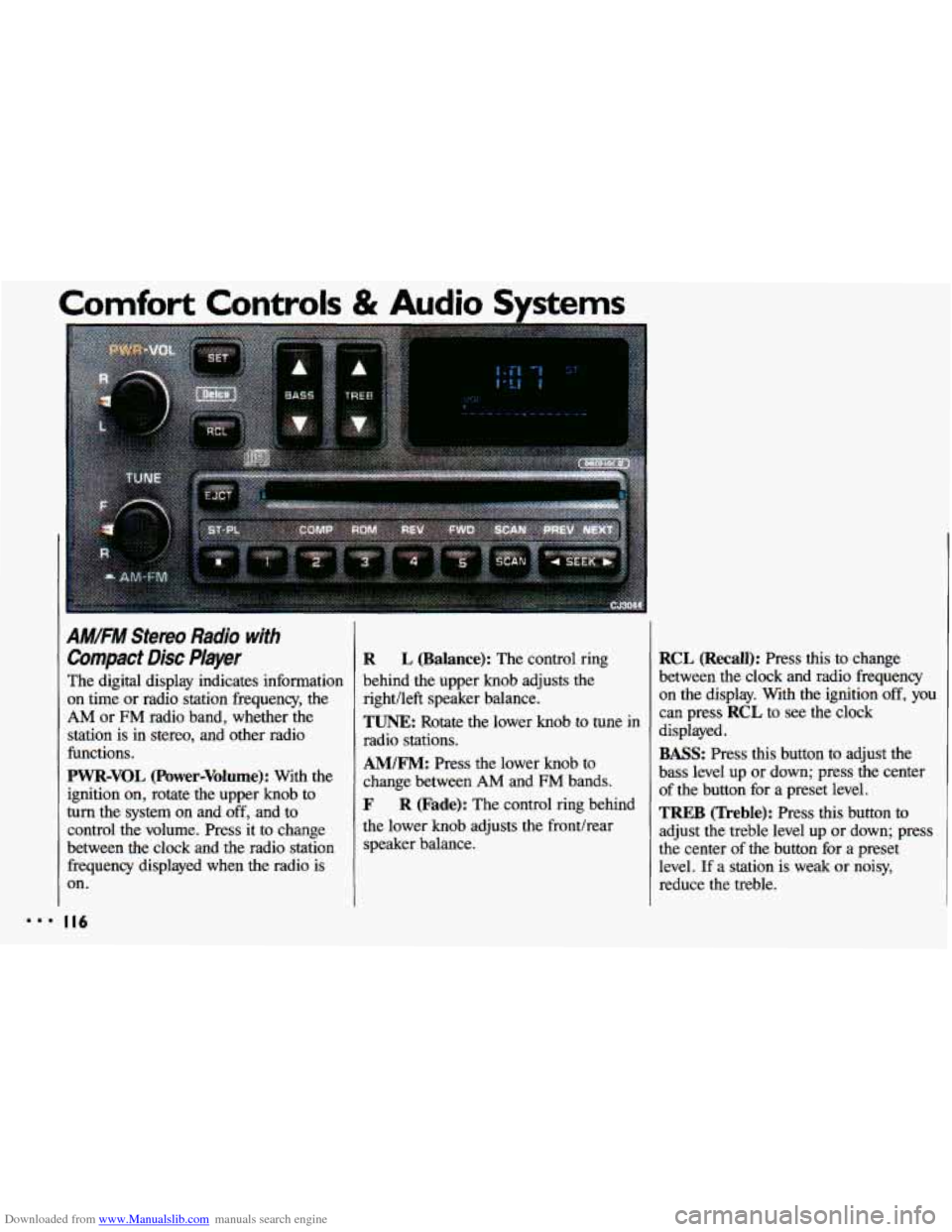
Downloaded from www.Manualslib.com manuals search engine AM/FM Stereo Radio with
Compact Disc Player
The digital display indicates information
on time or radio station frequency, the
AM or FM radio band, whether the
station is in stereo, and other radio
functions.
PWR-VOL (Power-Volume): With the
ignition on, rotate the upper knob to
turn the system on and off, and to
control the volume. Press it to change
between the clock and the radio station frequency displayed
when the radio is
on.
R L (Balance): The control ring
behind the upper knob adjusts the
right/left speaker balance.
TUNE: Rotate the lower knob to tune in
radio stations.
AM/FM: Press the lower knob to
change between
AM and FM bands.
F R (Fade): The control ring behind
the lower knob adjusts the fronthear
speaker balance.
RCL (Recall): Press this to change
between the clock and radio frequency
on the display. With the ignition
off, you
can press RCL to see the clock
displayed.
BASS: Press this button to adjust the
bass level up or down; press the center
of the button for a preset level.
TREB (Treble): Press this button to
adjust the treble level
up or down; press
the center of the button for a preset
level.
If a station is weak or noisy,
reduce the treble.
Page 119 of 308
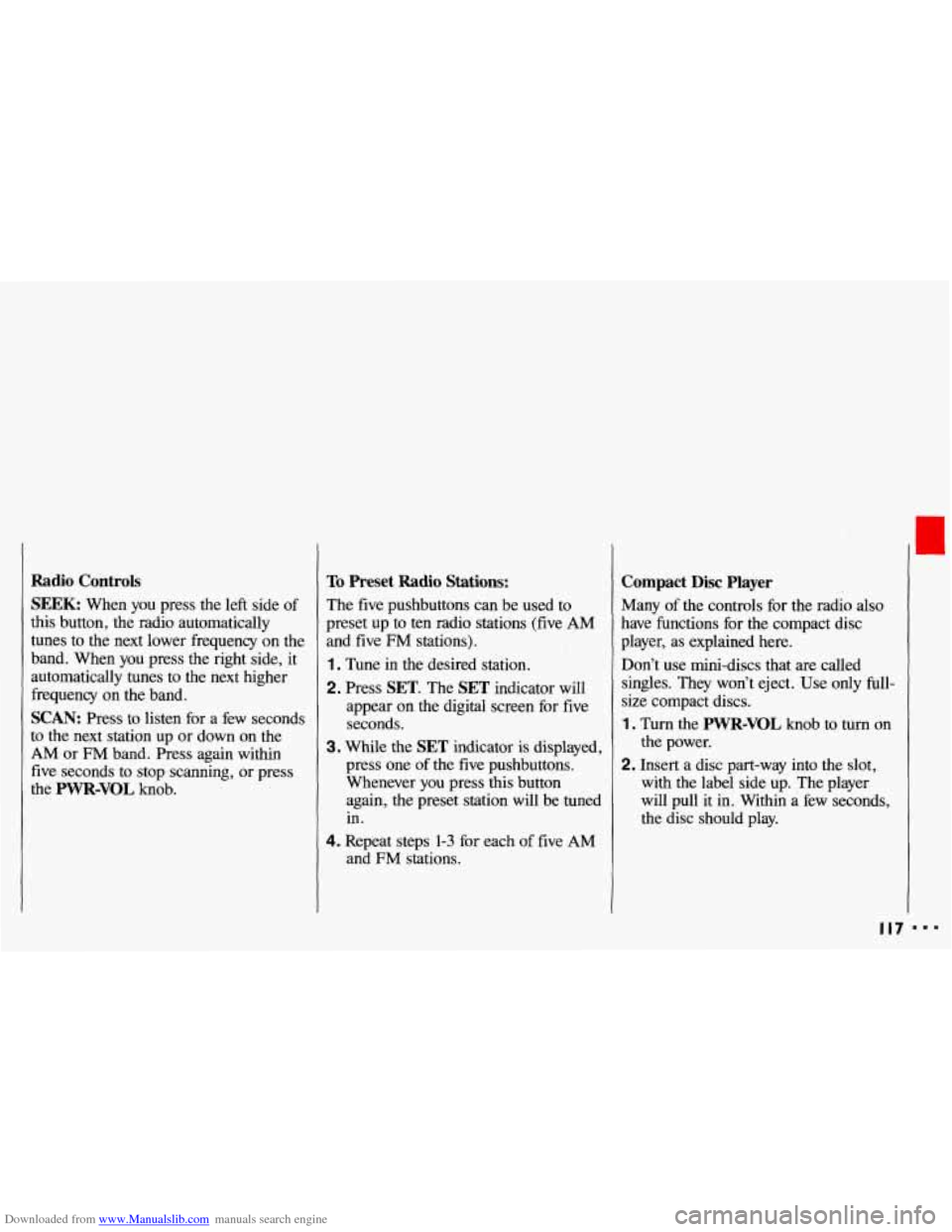
Downloaded from www.Manualslib.com manuals search engine Radio Controls
SEEK: When you press the left side of
this button, the radio automatically
tunes to the next lower frequency on the
band. When you press the right side, it
automatically tunes to the next higher
frequency on the band.
SCAN: Press to listen for a few seconds
to the next station up or down on the
AM or FM band. Press again within
five seconds to stop scanning, or press
the
PWR-VOL knob.
To Preset Radio Stations:
The five pushbuttons can be used to
preset up to ten radio stations (five
A
and five FM stations).
1. Tune in the desired station.
LM
2. Press SET. The SET indicator will
appear on the digital screen for five
seconds.
3. While the SET indicator is displayed,
press one of the five pushbuttons.
Whenever you press this button
again, the preset station will be tuned in.
4. Repeat steps 1-3 for each of five AM
and FM stations.
Compact Disc Player
Many of the controls for the radio also
have functions for the compact disc
player, as explained here.
Don’t use mini-discs that are called
singles. They won’t eject. Use only full-
size compact discs.
1. Turn the PWR-VOL knob to turn on
2. Insert a disc part-way into the slot,
the power.
with the label side up. The player
will pull it in. Within a few seconds,
the disc should play.
I I7
Page 120 of 308
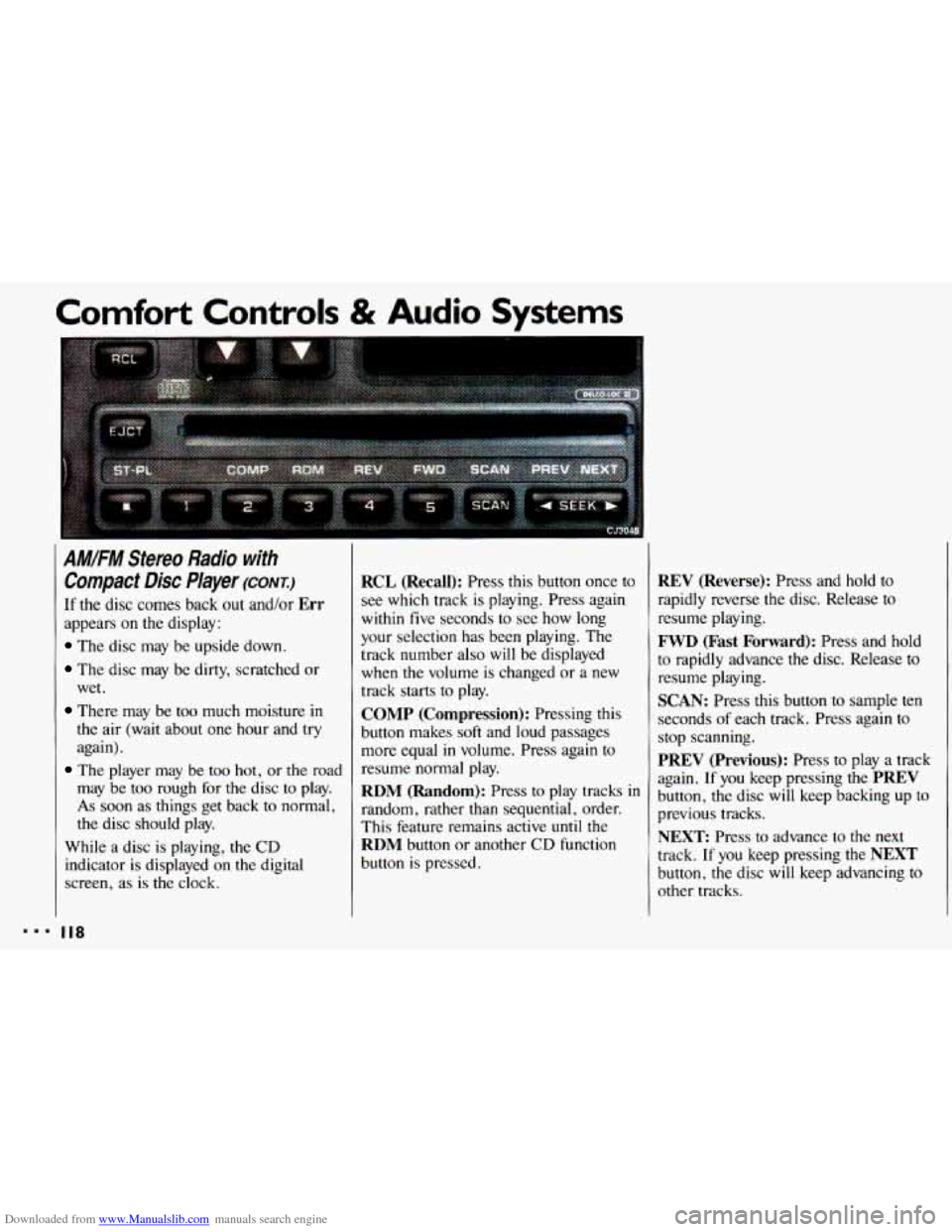
Downloaded from www.Manualslib.com manuals search engine Comfort Controls & Audio Systems
I
AM.FM Stereo Radio with
Compact Disc Player (CONT.)
If the disc comes back out and/or Err
appears on the display:
The disc may be upside down.
The disc may be dirty, scratched or
wet.
There may be too much moisture in
the air (wait about one hour and try
again).
The player may be too hot, or the road
may be too rough for the disc to play.
As soon as things get back to normal,
the disc should play.
While a disc is playing, the
CD
indicator is displayed on the digital
screen, as is
the clock.
I I8
RCL (Recall): Press this button once to
see which track is playing. Press again
within five seconds to see how long
your selection has been playing. The
track number also
will be displayed
when
the volume is changed or a new
track starts to play.
COMP (Compression): Pressing this
button makes
soft and loud passages
more equal
in volume. Press again to
resume normal play.
RDM (Random): Press to play tracks in
random, rather than sequential, order.
This feature remains active
until the
RDM button or another CD function
button is pressed.
REV (Reverse): Press and hold to
rapidly reverse the disc. Release
to
resume playing.
FWD (Fast Forward): Press and hold
to rapidly advance
the disc. Release to
resume playing.
SCAN: Press this button to sample ten
seconds
of each track. Press again to
stop scanning.
PREV (Previous): Press to play a track
again.
If you keep pressing the PREV
button, the disc will keep backing up to
previous tracks.
NEXT: Press to advance to the next
track.
If you keep pressing the NEXT
button, the disc will keep advancing to
other tracks.
Page 121 of 308
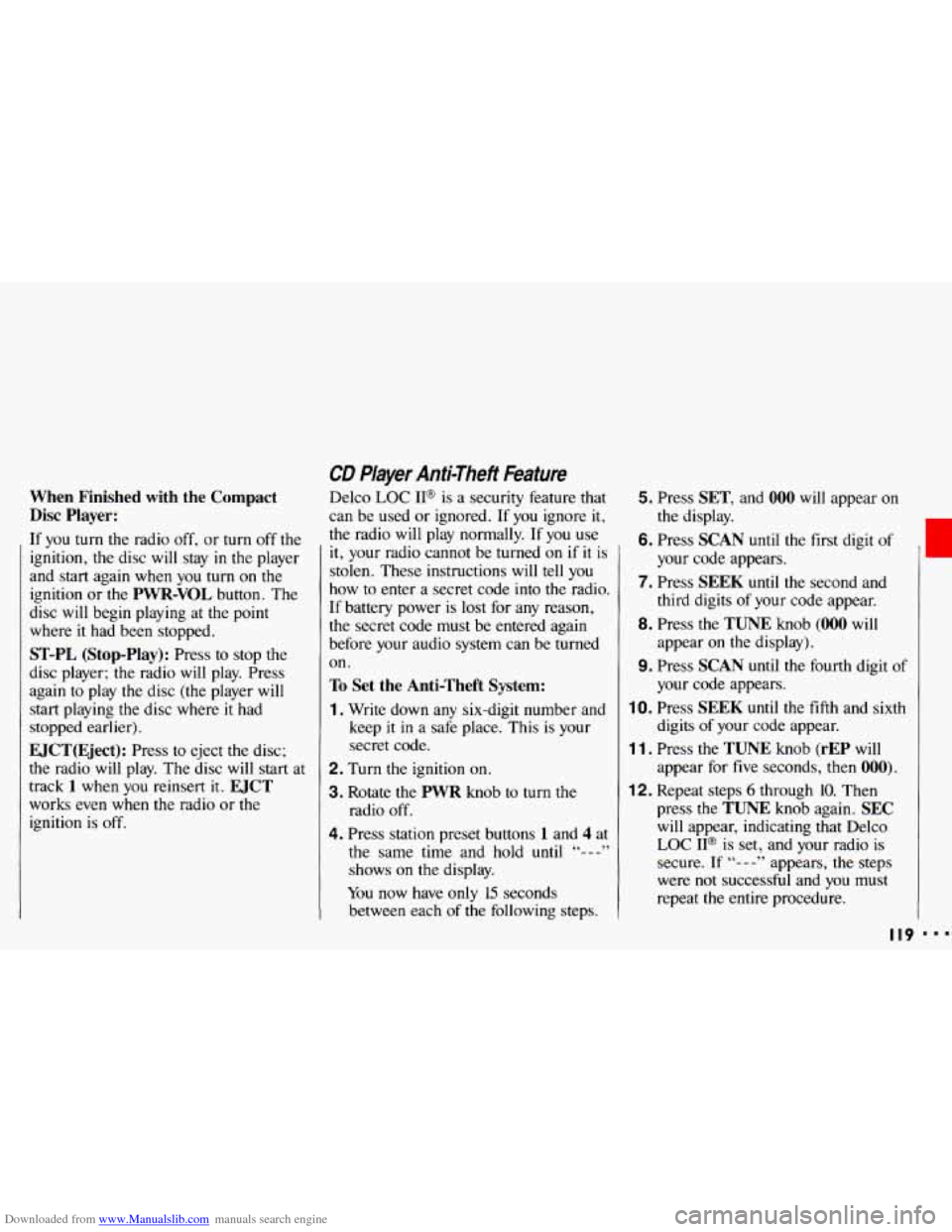
Downloaded from www.Manualslib.com manuals search engine When Finished with the Compact Disc Player:
If you turn the radio off, or turn off the
ignition, the disc
will stay in the player
and
start again when you turn on the
ignition or the
PWR-VOL button. The
disc will begin playing at the point
where it had been stopped.
ST-PL (Stop-Play): Press to stop the
disc player; the radio will play. Press
again
to play the disc (the player will
start playing the disc where it had
stopped earlier).
EJCT(Eject): Press to eject the disc;
the radio
will play. The disc will start at
track
1 when you reinsert it. EJCT
works even when the radio or the
ignition is off.
CD Player Anti-Theit Feature
Delco LOC IP is a security feature that
can be used or ignored. If you ignore
it,
the radio will play normally. If you use
it, your radio cannot be turned
on if it is
stolen. These instructions will tell you
how
to enter a secret code into the radio.
If battery power is lost for any reason,
the secret code must be entered again
before your audio system can be turned
on.
To Set the Anti-Theft System:
1. Write down any six-digit number and
keep
it in a safe place. This is your
secret code.
2. Turn the ignition on.
3. Rotate the PWR knob to turn the
radio
off.
4. Press station preset buttons 1 and 4 at
the same time and hold
until "---"
shows on the display.
You now have only
15 seconds
between each
of the following steps.
5. Press SET, and 000 will appear on
the display.
6. Press SCAN until the first digit of
your code appears.
7. Press SEEK until the second and
third digits of your code appear.
8. Press the TUNE knob (000 will
appear on the display).
9. Press SCAN until the fourth digit of
your code appears.
10. Press SEEK until the fifth and sixth
digits of your code appear.
11. Press the TUNE knob (rEP will
appear for five seconds, then
000).
12. Repeat steps 6 through 10. Then
press the
TUNE knob again. SEC
will appear, indicating that Delco
LOC II@ is set, and your radio is
secure.
If "- - -" appears, the steps
were not successful and you must
repeat the entire procedure.
r
888 I I9
Page 122 of 308
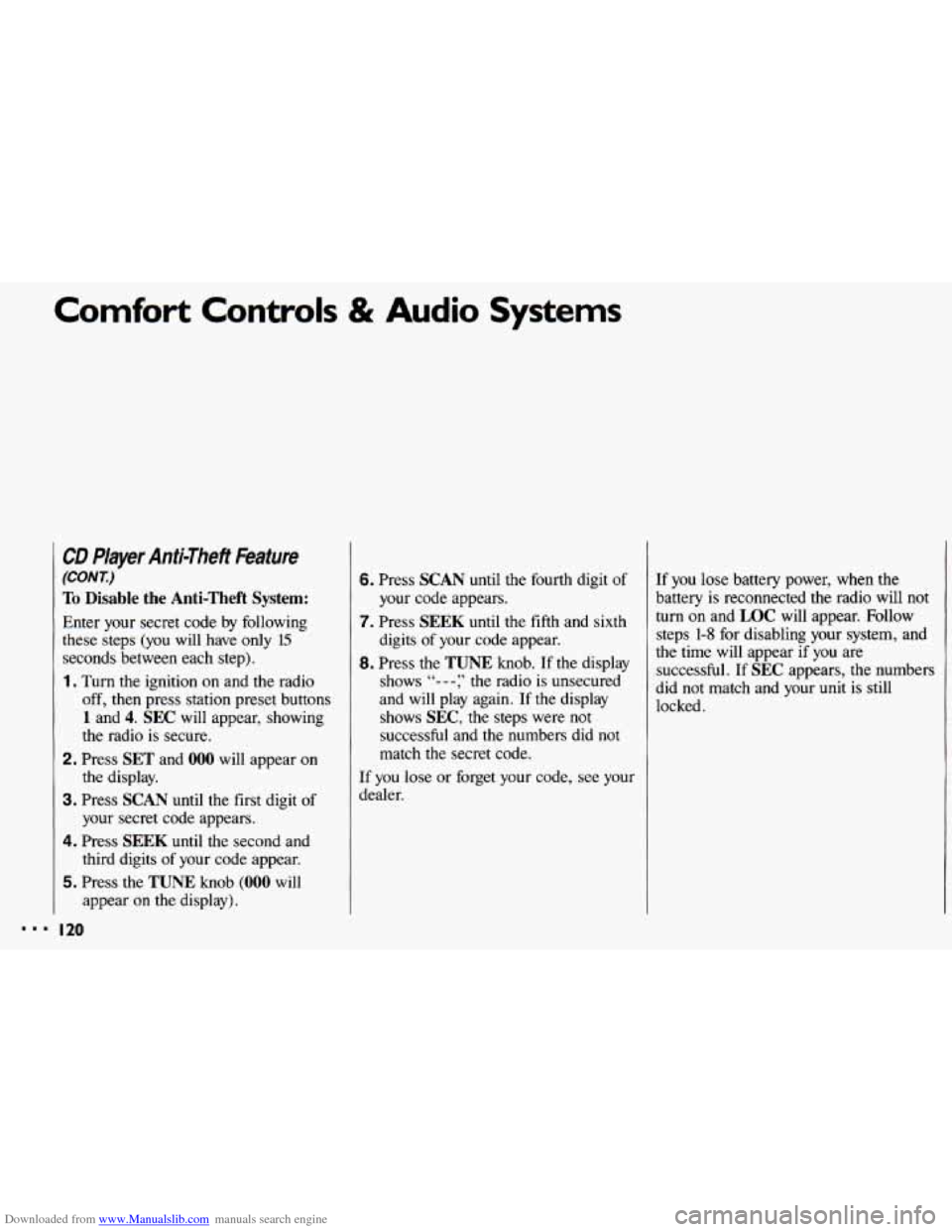
Downloaded from www.Manualslib.com manuals search engine Comfort Controls & Audio Systems
CD Player Anti-Theft kature
(CONT.)
To Disable the Anti-Theft System:
Enter your secret code by following
these steps
(you will have only 15
seconds between each step).
1. Turn the ignition on and the radio
off, then press station preset buttons
1 and 4. SEC will appear, showing
the radio is secure.
2. Press SET and 000 will appear on
the display.
3. Press SCAN until the first digit of
your secret code appears.
4. Press SEEK until the second and
third digits of your code appear.
5. Press the TUNE knob (000 will
appear
on the display).
I20
6. Press SCAN until the fourth digit of
your code appears.
7. Press SEEK until the fifth and sixth
digits
of your code appear.
8. Press the TUNE knob. If the display
shows
"- - -;' the radio is unsecured
and will play again. If the display
shows
SEC, the steps were not
successful and the numbers did not
match
the secret code.
If
you lose or forget your code, see your
dealer. If you
lose battery power, when
the
battery is reconnected the radio will not
turn on and LOC will appear. Follow
steps
1-8 for disabling your system, and
the time will appear if you are
successful.
If SEC appears, the numbers
did not match and your unit is still
locked.
Page 123 of 308
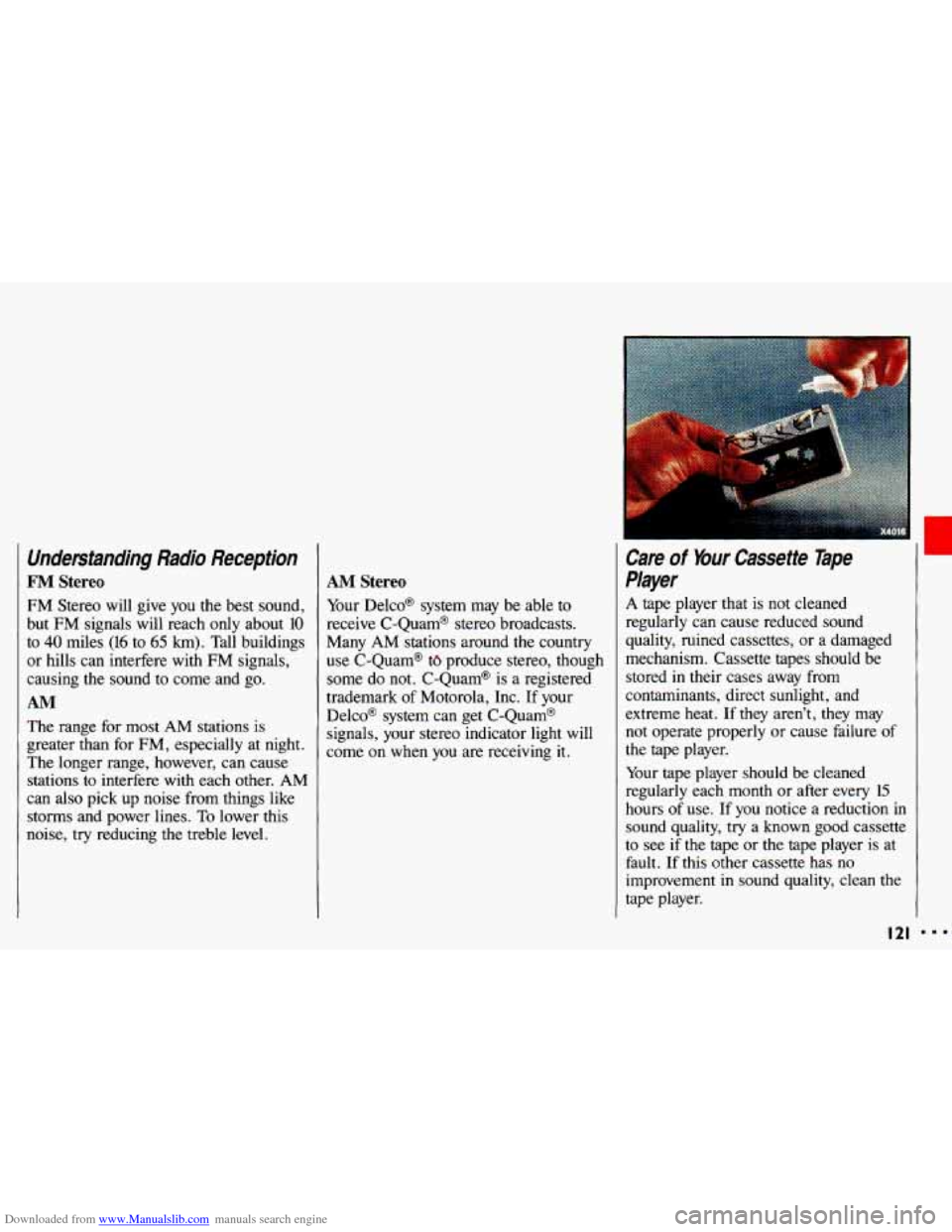
Downloaded from www.Manualslib.com manuals search engine Understanding Radio Reception
FM Stereo
FM Stereo will give you the best sound,
but
FM signals will reach only about 10
to 40 miles (16 to 65 km). Tall buildings
or hills can interfere with FM signals,
causing the sound
to come and go.
AM
The range for most AM stations is
greater than for FM, especially at night.
The longer range, however, can cause
stations to interfere with each other.
AM
can also pick up noise from things like
storms and power lines.
To lower this
noise,
try reducing the treble level.
AM Stereo
Your Delco@ system may be able to
receive C-Quam@ stereo broadcasts.
Many
AM stations around the country
use C-Quam@
to produce stereo, though
some do not. C-Quam@ is a registered
trademark of Motorola, Inc. If your
Delco@
system can get C-Quam@
signals, your stereo indicator light will
come on when you are receiving
it.
Care of bur Cassette Tape
Player
A tape player that is not cleaned
regularly can cause reduced sound
quality, ruined cassettes, or a damaged
mechanism. Cassette tapes should be
stored
in their cases away from
contaminants, direct sunlight, and
extreme heat.
If they aren’t, they may
not operate properly
or cause failure of
the tape player.
Your tape player should be cleaned
regularly each month or after every
15
hours of use. If you notice a reduction in
sound quality, try a known good cassette
to see if the tape or the tape player is at
fault. If this other cassette has no
improvement in sound quality, clean
the
tape player.
I
I.. I21
Page 168 of 308
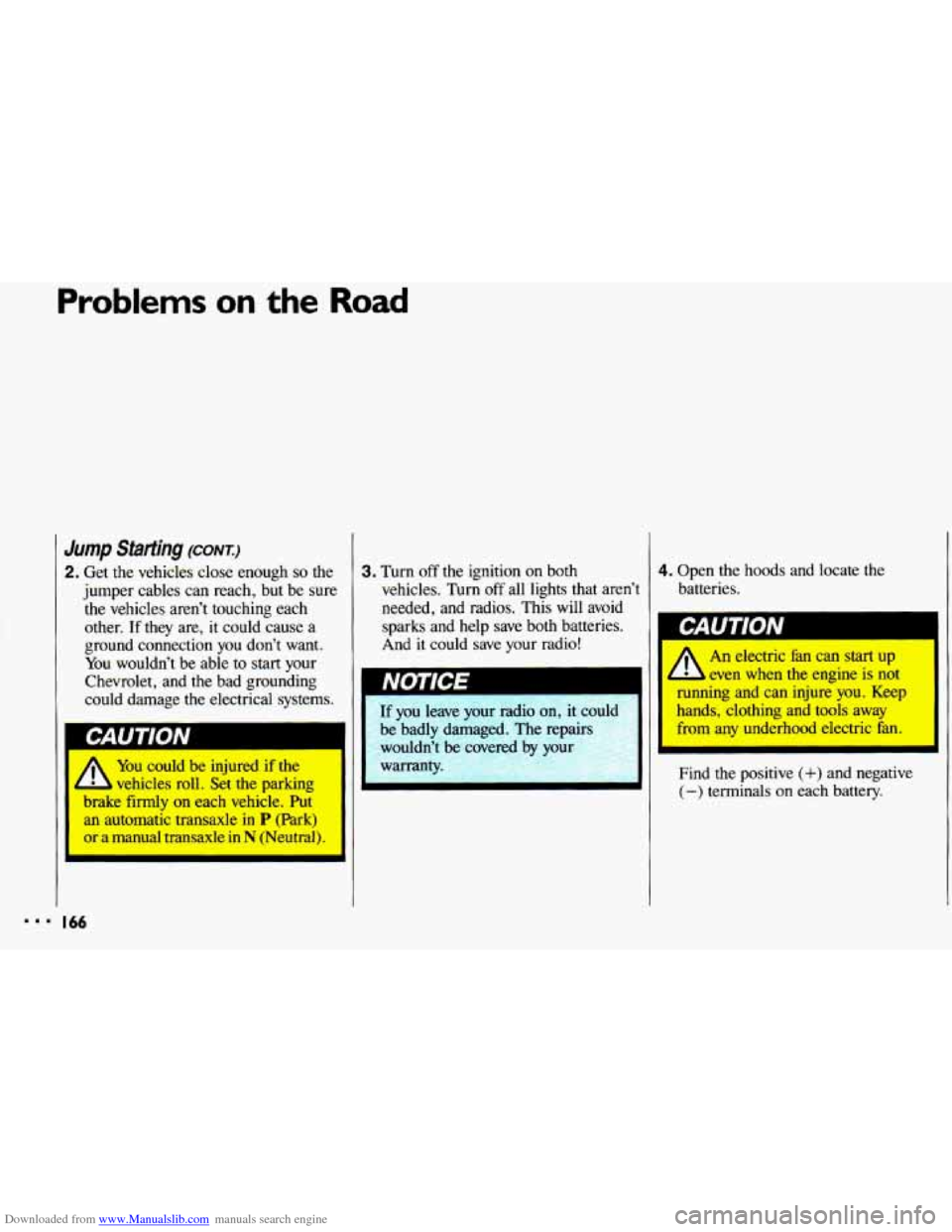
Downloaded from www.Manualslib.com manuals search engine Problems on the Road
Jump Starting (CONT:)
2. Get the vehicles close enough so the
jumper cables can reach, but be sure
the vehicles aren’t touching each
other.
If they are, it could cause a
ground connection
you don’t want.
You wouldn’t be able to start your
Chevrolet, and the bad grounding
could damage the electrical systems.
I
A You could be injured if the
vehicles roll. Set
the parking
brake
firmly on each vehicle. Put
an automatic transaxle in P (Park)
or a manual transaxle in N (Neutral).
3. Turn off the ignition on both
vehicles. Turn off all lights that aren’t
needed, and radios. This
will avoid
sparks and help save both batteries.
And it could save your radio!
If you leave your radio on, it could
be badly damaged. The repairs wouldn’t be covered by
you-
warranty.
4. Open the hoods and locate the
batteries.
I
1 An electric fan can start up I I
even when the engine is not
running and can injure you. Keep
Find the positive
(+) and negative
(-) terminals on each battery.
Page 250 of 308
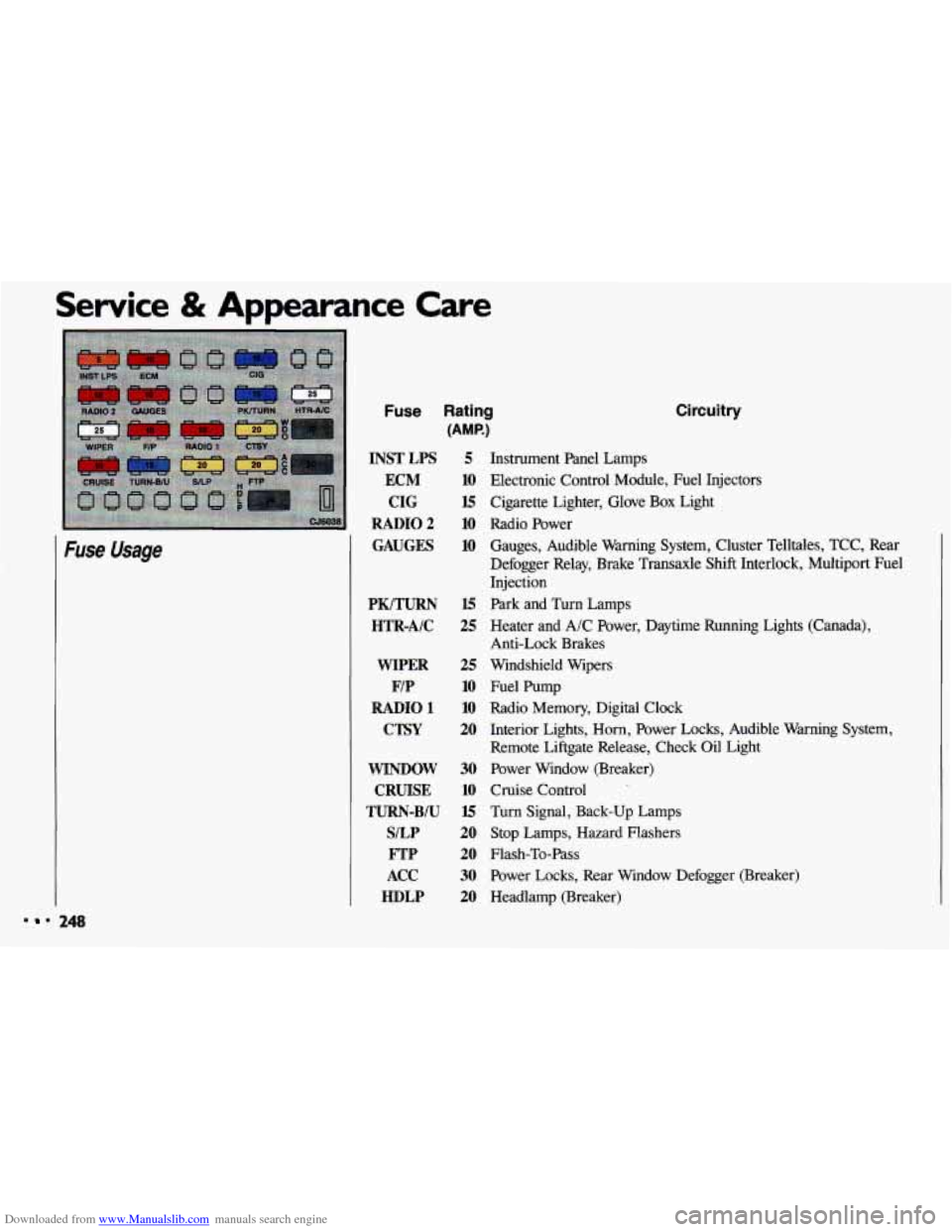
Downloaded from www.Manualslib.com manuals search engine Service & Appearance Care
Fuse Usage
Fuse Rating
(AMP.)
INSTLPS 5
ECM 10
CIG 15
RADIO2 10
GAUGES 10
PK/TURN HTR-AIC
WIPER
F/P
RADIO 1
CTSY
WINDOW CRUISE
TURN-BIU
S/LP FTP
ACC
HDLP
15
25
25
10
10
20
30
10
15
20
20
30
20
Circuitry
Instrument Panel Lamps
Electronic Control Module, Fuel Injectors Cigarette Lighter, Glove
Box Light
Radio Power Gauges, Audible Warning System, Cluster Telltales, TCC, Rear
Defogger Relay, Brake Transaxle Shift Interlock, Multiport Fuel
Injection
Park and Turn Lamps
Heater and A/C Power, Daytime Running Lights (Canada),
Anti-Lock Brakes
Windshield Wipers
Fuel Pump
Radio Memory, Digital Clock
Interior Lights, Horn, Power Locks, Audible Warning System,
Remote Liftgate Release, Check Oil Light
Power Window (Breaker)
Cruise Control
Turn Signal, Back-up Lamps Stop Lamps, Hazard Flashers
Flash-To-Pass
Power Locks, Rear Window Defogger (Breaker)
Headlamp (Breaker)
248