1993 CHEVROLET CAVALIER lights
[x] Cancel search: lightsPage 10 of 308
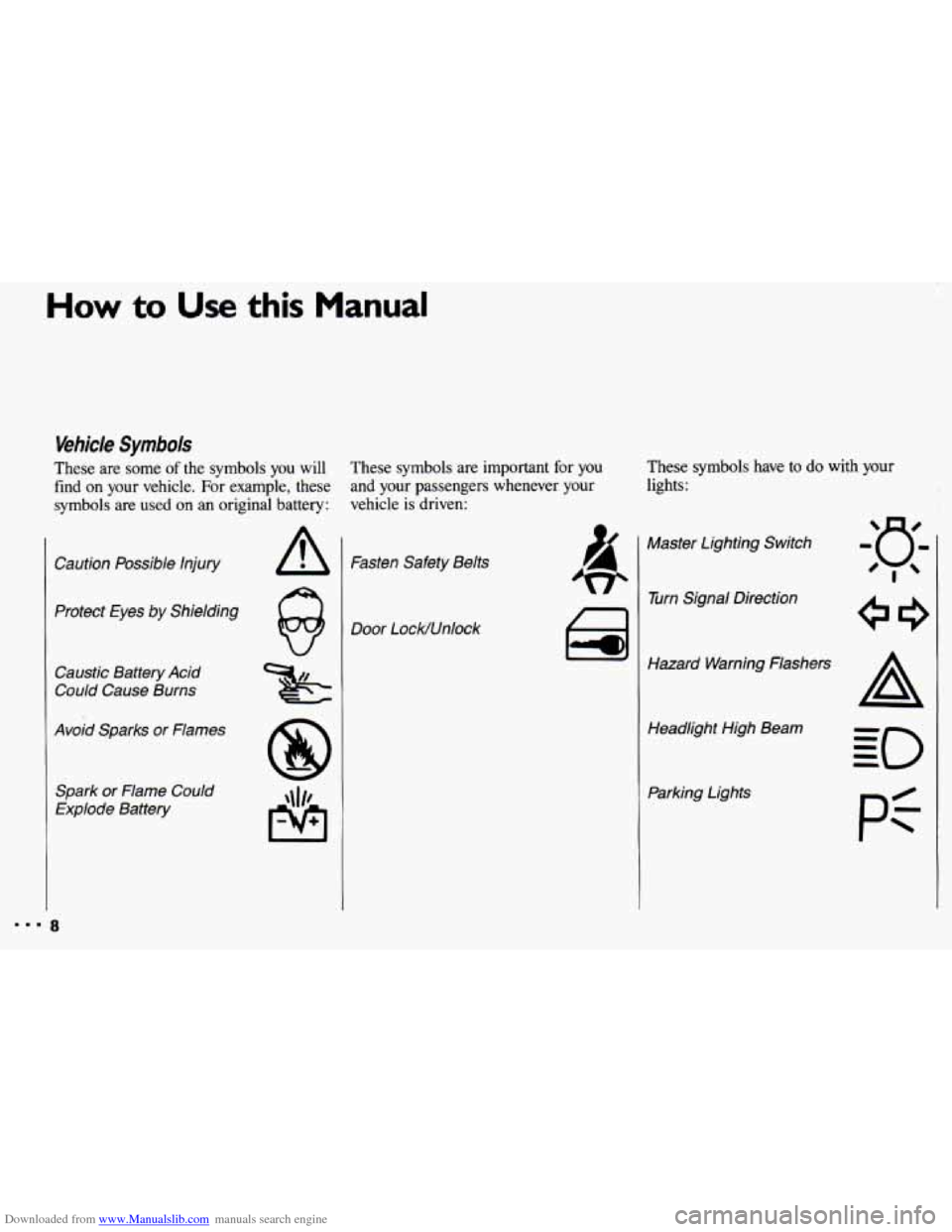
Downloaded from www.Manualslib.com manuals search engine How to Use this Manual
Vehicle Symbols
These are some of the symbols you will
find
on your vehicle. For example, these
symbols are used on an original battery:
Caution Possible Injury
Protect Eyes by Shielding
Caustic Battery Acid
Could Cause Burns
Avoid Sparks or Flames
Spark or Flame Could
Explode Battery
These symbols are important for you
and your passengers whenever your
vehicle
is driven: These
symbols have to do with your
lights:
Fasten Safety Belts
Door LocWUnlock ai
Master Lighting Switch
w Turn Signal Direction
Hazard Warning Flashers Headlight High Beam
Parking Lights
pi
Page 11 of 308
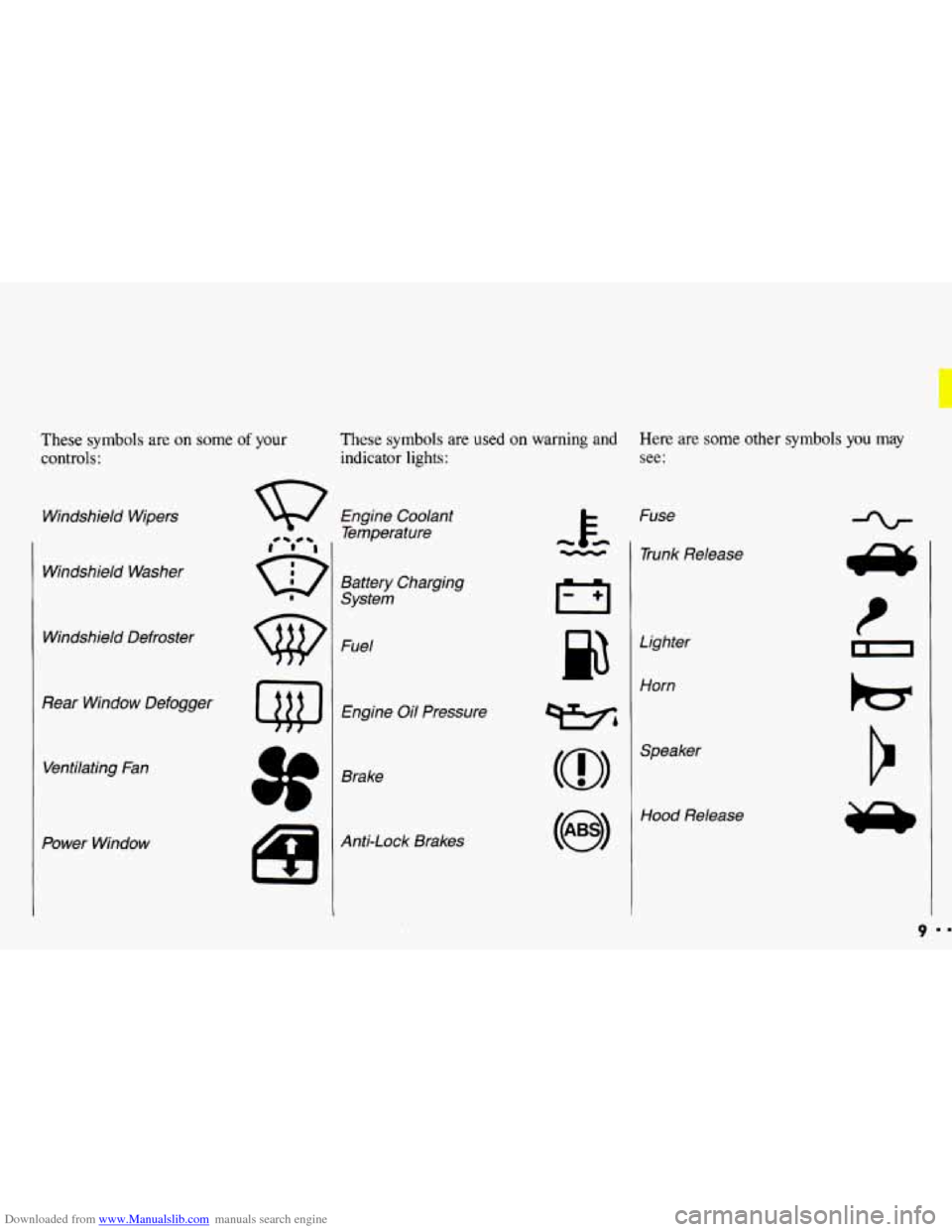
Downloaded from www.Manualslib.com manuals search engine These symbols are on some of your
controls:
Windshield Wipers
Windshield Washer
Windshield Defroster
Rear Window Defogger Ventilating Fan
Power Window
These symbols are used on warning and Here are some other symbols you may
indicator lights: see:
Engine Coolant
Temperature
Battery Charging
System
Fuel
Engine Oil Pressure
Brake
Anti-Lock Brakes Fuse
- 1 Trunk Release
cc
Lighter
Horn
wbl
(@I
Hood Release
9
Page 20 of 308
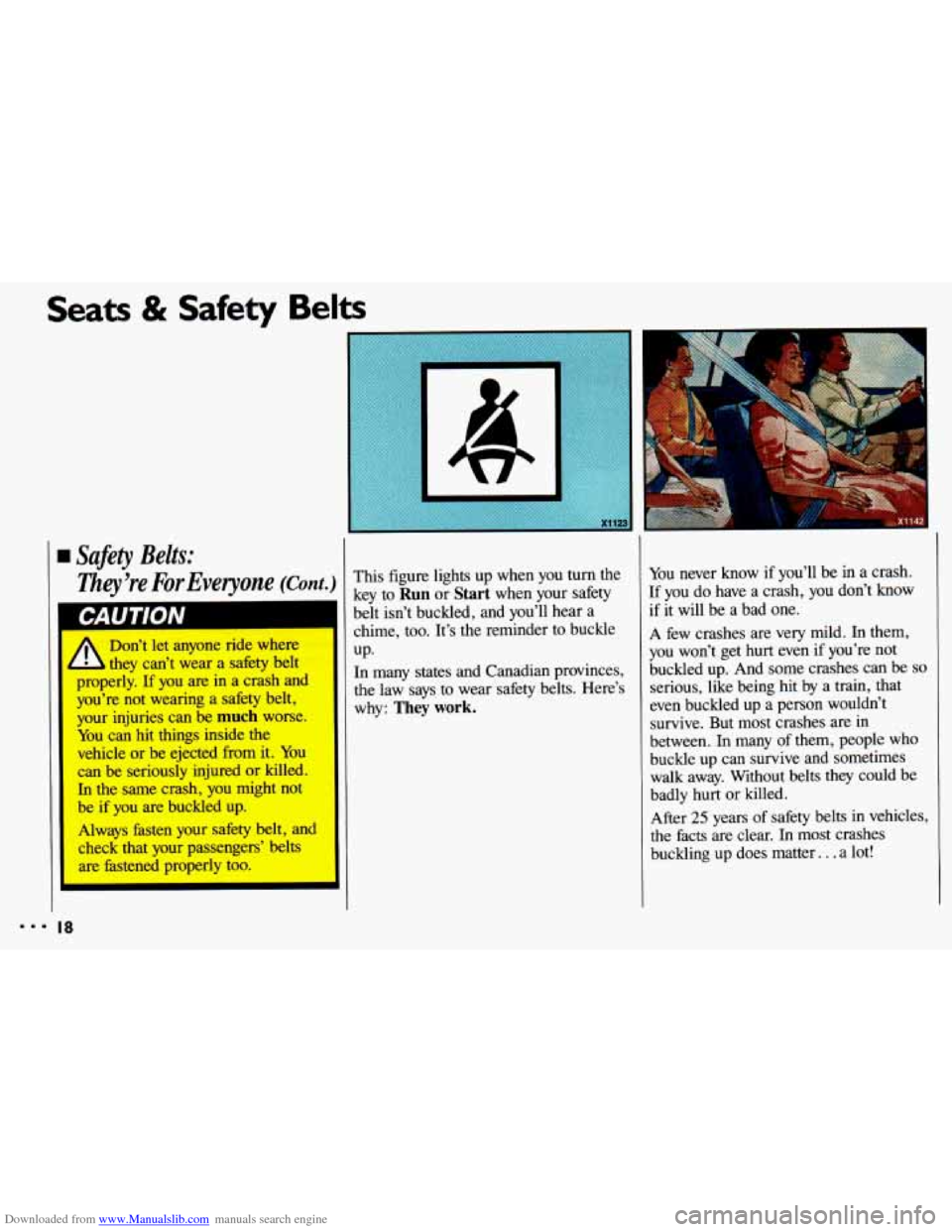
Downloaded from www.Manualslib.com manuals search engine Seats & Safety Belts
Safety Belts:
Z7iey’re For Everyone (Cant.)
* Don’t let anyone ride where
d they can’t wear a safety belt I
properly. If you are in a crash and
you’re not wearing a safety belt,
I
vour iniuries can be much worse.
?ou c2 hit things inside the
vehicle or be ejected from it. You
can be seriously injured
or killed.
In the same crash, you might not
be if you are buckled up.
Always fasten your safety belt, and
check that your passengers’ belts
are fastened properly too. I
I
I
I
This figure lights up when you turn the
key to
Run or Start when your safety
belt isn’t buckled, and you’ll hear a
chime, too. It’s the reminder to buckle
UP.
n many states and Canadian provinces,
le law says to wear safety belts. Here’s
rhy:
They work.
You never know if you’ll be in a crash.
If you do have a crash, you don’t know
if it will be a bad one.
A few crashes are very mild. In them,
you won’t get hurt even if you’re not
buckled up. And some crashes can be
so
serious, like being hit by a train, that
even buckled up a person wouldn’t
survive. But most crashes are in
between. In many
of them, people who
buckle up can survive and sometimes
walk away. Without belts they could be
badly
hurt or killed.
After
25 years of safety belts in vehicles,
the facts are clear.
In most crashes
buckling up does matter.
. . a lot!
... 18
Page 49 of 308
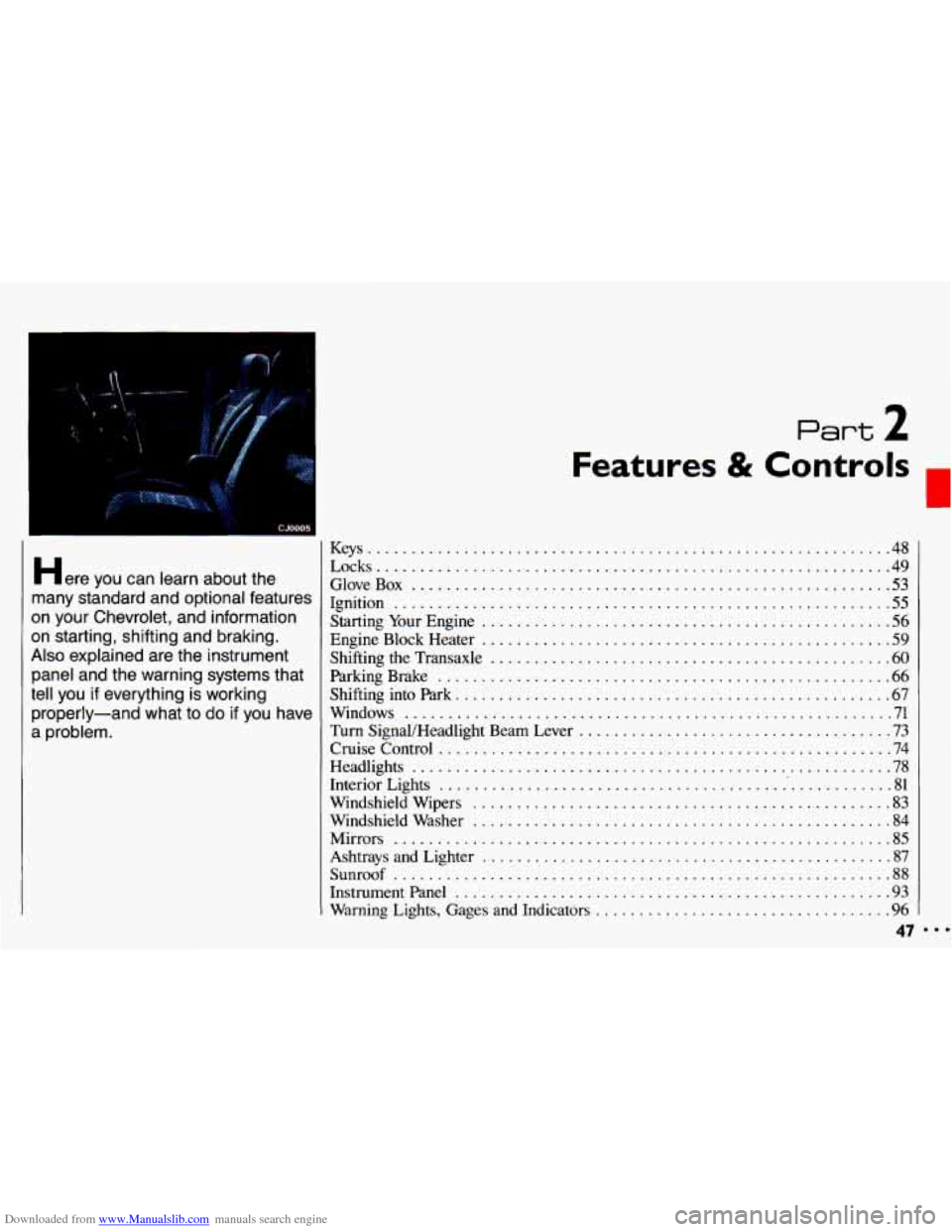
Downloaded from www.Manualslib.com manuals search engine ..
.; . I
Here you can learn about the
many standard and optional features
on your Chevrolet. and information
on starting. shifting and braking
.
Also explained are the instrument
panel and the warning systems that
tell you
if everything is working
properly-and what to
do if you have
a problem
.
Part 2
Features & Controls
Keys ............................................................ 48
Locks ........................................................... 49
GloveBox ....................................................... 53
Ignition ......................................................... 55
StartingYourEngine ............................................... 56
Engine Block Heater ............................................... 59
Shifting the Transaxle
.............................................. 60
ParkingBrake .................................................... 66
ShiftingintoPark .................................................. 67
Windows
........................................................ 71
Turn SignaVHeadlight Beam Lever
................................... -73
Cruisecontrol
.................................................... 74
Headlights
....................................................... 78
Interior Lights
.................................................... 81
Windshield Wipers
................................................ 83
Windshield Washer
................................................ 84
Mirrors
......................................................... 85
Ashtrays and Lighter
............................................... 87
Sunroof ......................................................... 88
Instrumentpanel .................................................. 93
Warning Lights, Gages and Indicators
.................................. 96
47
c
...
Page 52 of 308
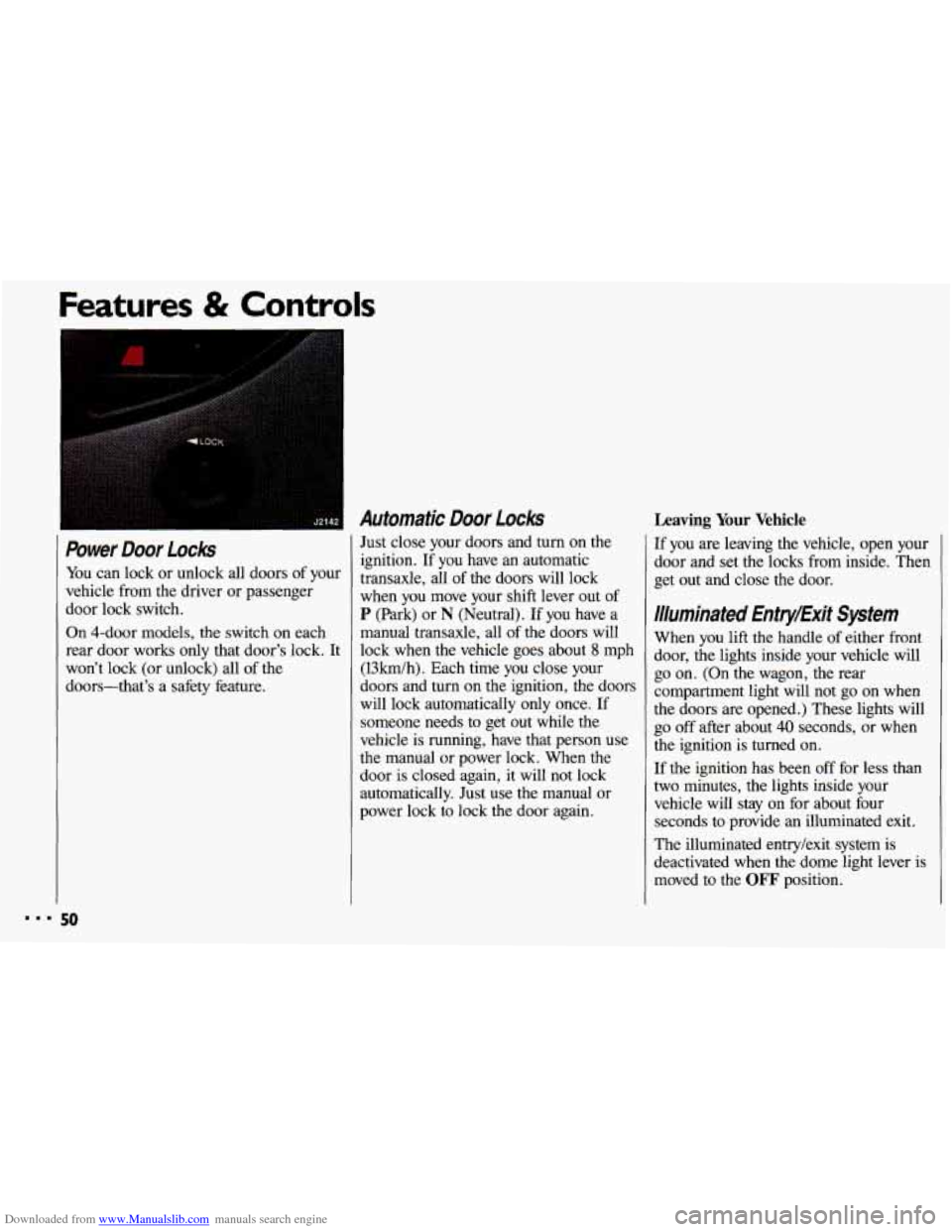
Downloaded from www.Manualslib.com manuals search engine Power Door Locks
You can lock or unlock all doors of your
vehicle from the driver or passenger
door lock switch.
On 4-door models, the switch on each rear door works only that door’s lock. It
won’t lock (or unlock) all of the
doors-that’s a safety feature.
Automatic Door Locks
Just close your doors and turn on the
ignition. If you have an automatic
transaxle, all
of the doors will lock
when you move your shift lever out of
P (Park) or N (Neutral). If you have a
manual transaxle, all of the doors will
lock when the vehicle goes about
8 mph
(13km/h). Each time you close your
doors and turn on the ignition, the doors
will lock automatically only once. If
someone needs to get out while the
vehicle is running, have that person use
the manual or power lock. When the
door
is closed again, it will not lock
automatically. Just use the manual or
power lock to lock the door again.
ures & Controls
Leaving Your Vehicle
If you are leaving the vehicle, open your
door and set the locks from inside. Then
get out and close the door.
Illuminated Entry/Exit System
When you lift the handle of either front
door, the lights inside your vehicle will
go on. (On the wagon, the rear
compartment light will not
go on when
the doors are opened.) These lights will
go off after about 40 seconds, or when
the ignition
is turned on.
If the ignition has been off for less than
two minutes, the lights inside your vehicle will stay on for about four
seconds to provide an illuminated exit.
The illuminated entry/exit system is
deactivated when the dome light lever is
moved to the
OFF position.
50
Page 57 of 308
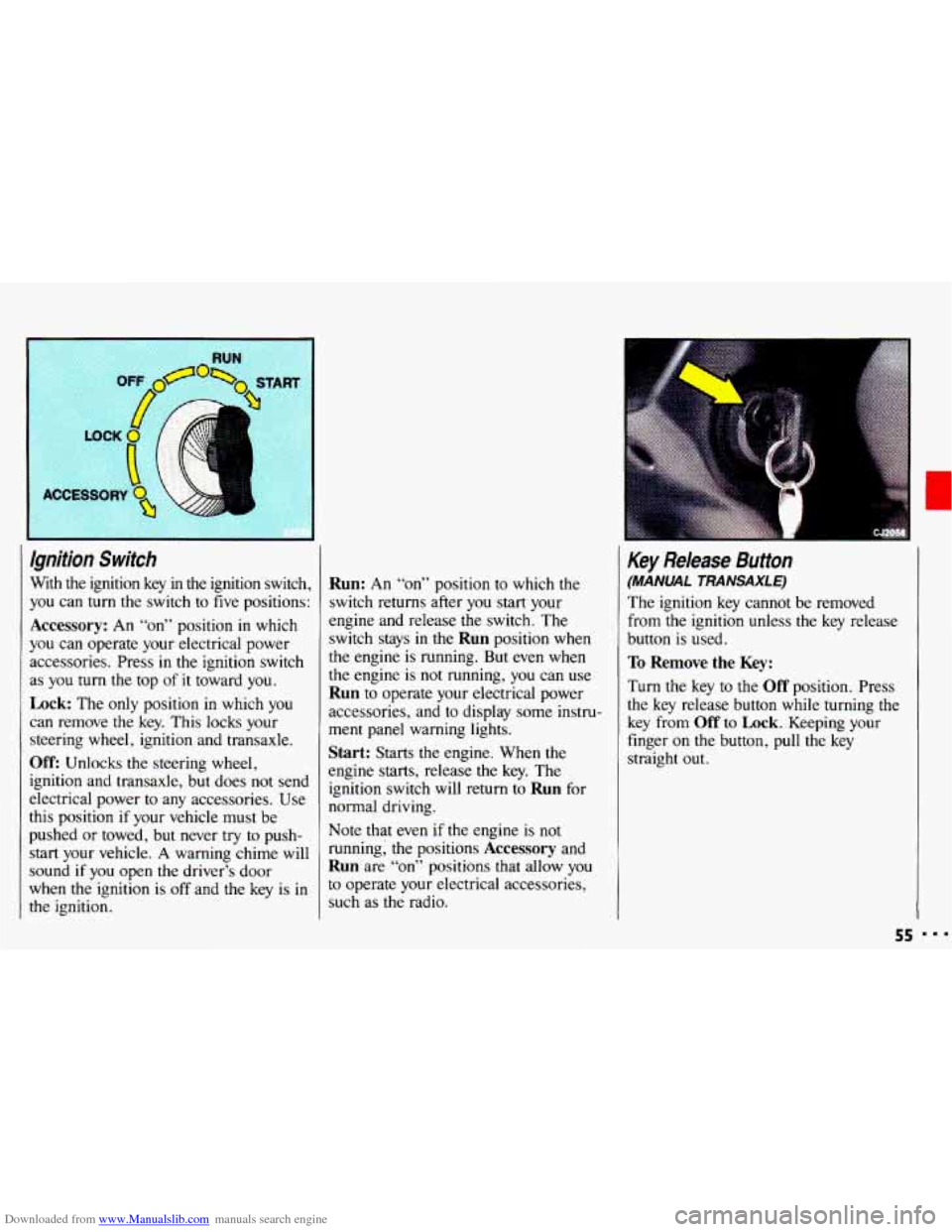
Downloaded from www.Manualslib.com manuals search engine Ignition Switch
With the ignition key in the ignition switch,
you can
turn the switch to five positions:
Accessory: An “on” position in which
you can operate your electrical power
accessories. Press in the ignition switch
as
you turn the top of it toward you.
Lock: The only position in which you
can remove the key. This locks your
steering wheel, ignition and transaxle.
Off: Unlocks the steering wheel,
ignition and transaxle, but does not send
electrical power
to any accessories. Use
this position
if your vehicle must be
pushed
or towed, but never try to push-
start your vehicle.
A warning chime will
sound
if you open the driver’s door
when the ignition is
off and the key is in
the ignition.
Run: An “on” position to which the
switch returns after
you start your
engine and release the switch. The
switch stays in
the Run position when
the engine is running. But even when
the engine is not running, you can use
Run to operate your electrical power
accessories, and to display some instru-
ment panel warning lights.
Start: Starts the engine. When the
engine starts, release the key. The
ignition switch will return to
Run for
normal driving.
Note that even
if the engine is not
running; the positions
Accessory and
Run are “on” positions that allow you
to operate your electrical accessories,
such as the radio.
Key Release Button
(MANUAL TRANSAXLE)
The ignition key cannot be removed
from
the ignition unless the key release
button is used.
To Remove the Key:
Turn the key to the Off position. Press
the key release button while turning the
key from
Off to Lock. Keeping your
finger
on the button, pull the key
straight
out.
55
Page 75 of 308
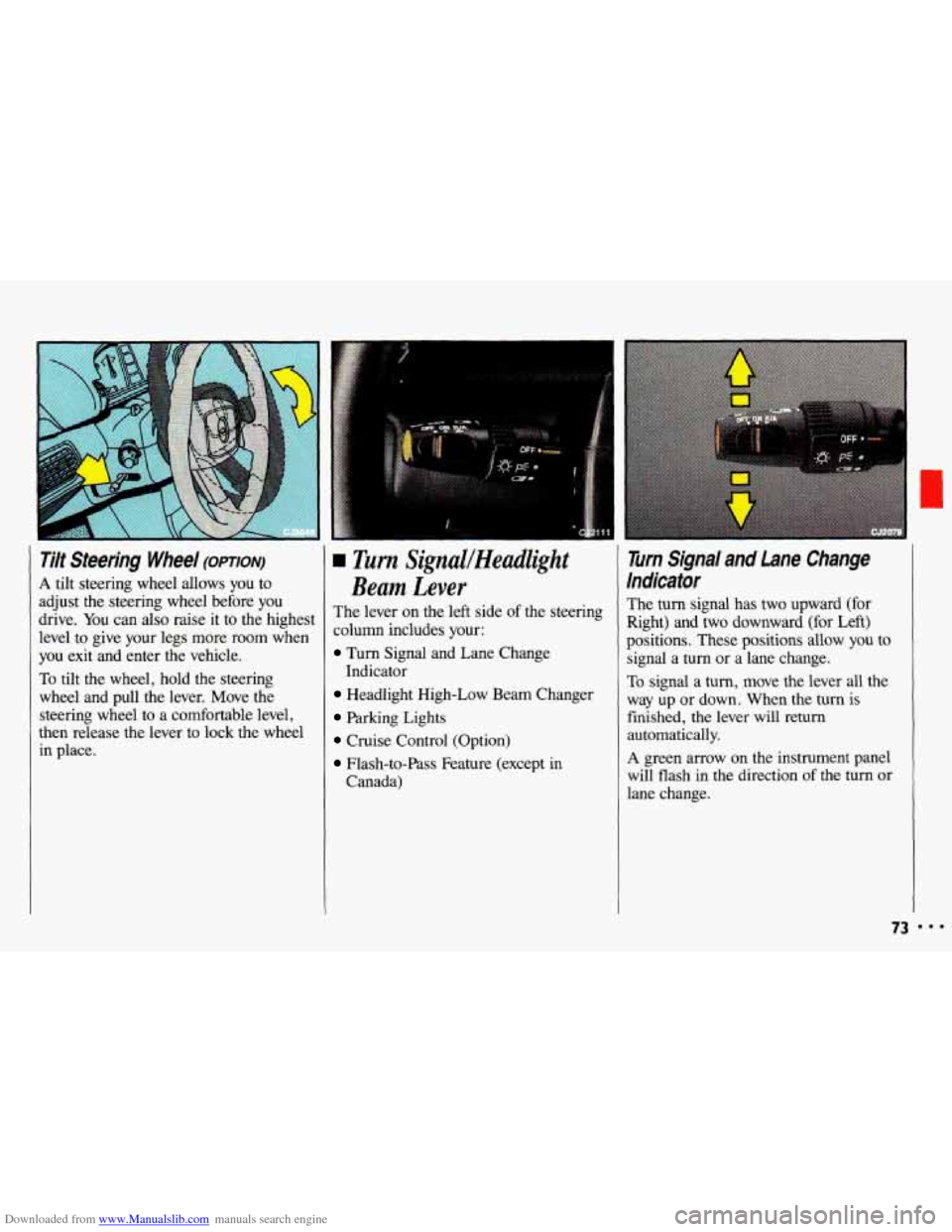
Downloaded from www.Manualslib.com manuals search engine Tilt Steering Wheel (OPTION)
A tilt steering wheel allows you to
adjust the steering wheel before you
drive. You can also raise it to the highest
level to give your legs more room when
you exit and enter the vehicle.
To tilt the wheel, hold the steering
wheel and pull the lever. Move the steering wheel to a comfortable level,
then release the lever
to lock the wheel
in place.
L rim SignuUHeadlight
Beam Lever
The lever on the left side of the steering
column includes your:
Turn Signal and Lane Change
Headlight High-Low Beam Changer
Parking Lights
Cruise Control (Option)
Flash-to-Pass Feature (except in
Indicator
Canada)
Turn Signal and Lane Change
Indicator
The turn signal has two upward (for
Right) and two downward (for Left)
positions. These positions allow you to
signal a turn or a lane change.
To signal a turn, move the lever all the
way up or down. When the turn is
finished, the lever will return
automatically.
A green arrow on the instrument panel
will flash in the direction
of the turn or
lane change.
73
Page 80 of 308
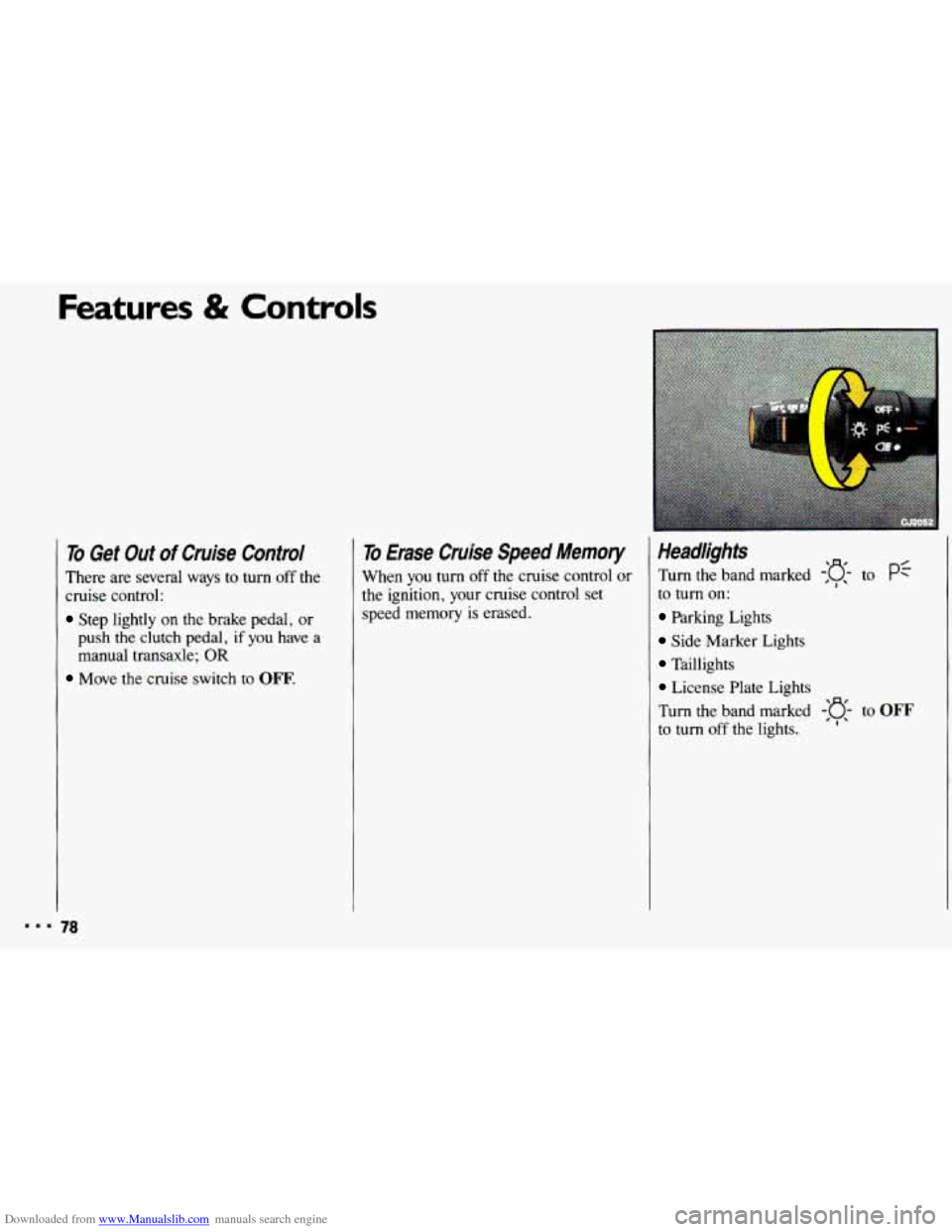
Downloaded from www.Manualslib.com manuals search engine Features & Controls
To Get Out of Cruise Control
There are several ways to turn off the
cruise control:
Step lightly on the brake pedal, or
push the clutch pedal,
if you have a
manual transaxle; OR
Move the cruise switch to OFF.
To Erase Cruise Speed Memory
When you turn off the cruise control or
the ignition, your cruise control set
speed memory
is erased.
Headlights
Turn the band marked -:g- to pf
to turn on:
Parking Lights
Side Marker Lights
Taillights
License Plate Lights
Turn the band marked
-'o- to OFF
to turn off the lights. 'I'