1993 CADILLAC ELDORADO window
[x] Cancel search: windowPage 107 of 398
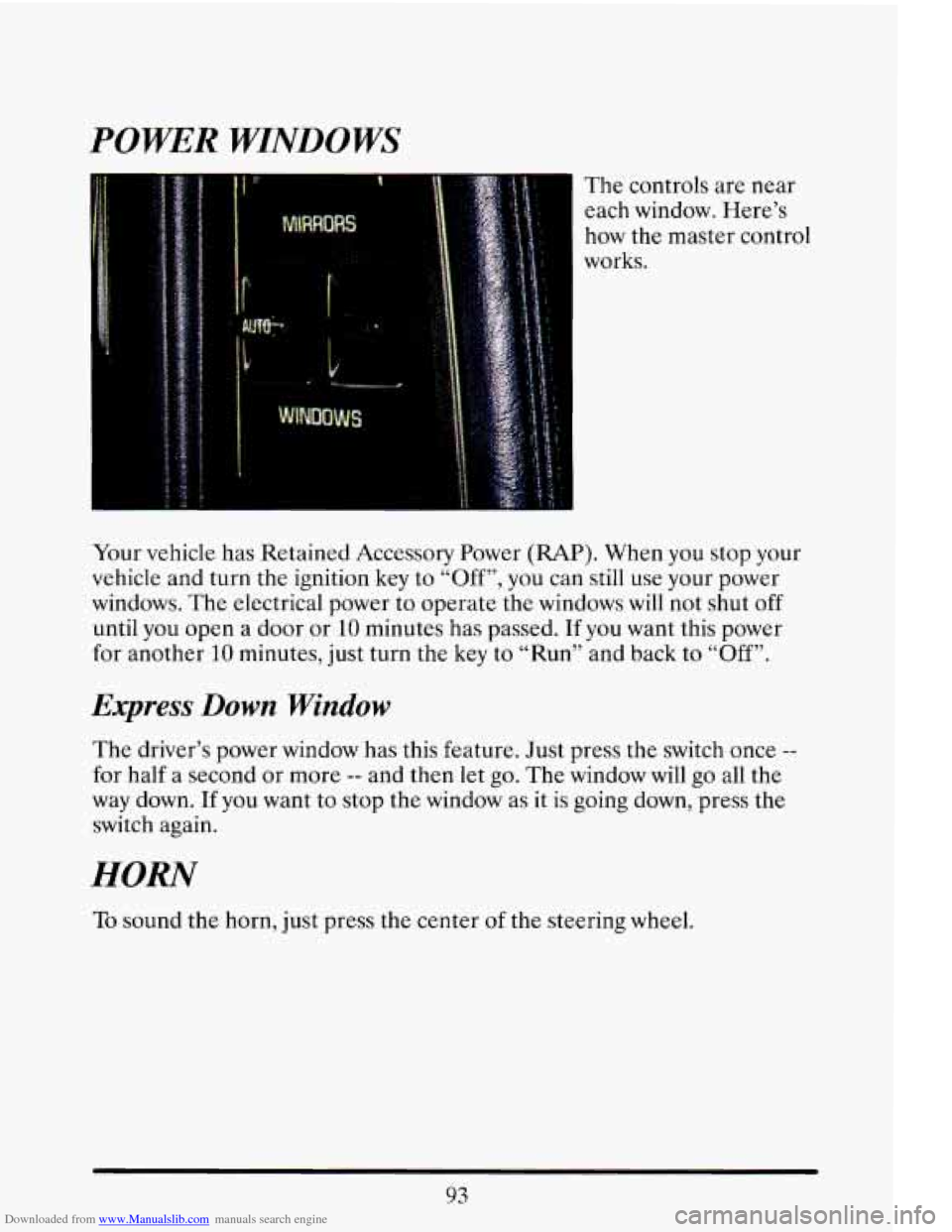
Downloaded from www.Manualslib.com manuals search engine POWER WINDOWS
The controls are near each window. Here’s
how the master control
I works.
Your vehicle has Retained Accessory Power
(RAP). When you stop your
vehicle and turn the ignition key to “Off”, you can still use your power
windows. The electrical power to operate the windows will not shut
off
until you open a door or 10 minutes has passed. If you want this power
for another
10 minutes, just turn the key to “Run” and back to “Off”.
Express Down Window
The driver’s power window has this feature. Just press the switch once --
for half a second or more -- and then let go. The window will go all the
way down. If you want to stop the window as it is going down, press the
switch again.
HORN
To sound the horn, just press the center of the steering wheel.
93
Page 128 of 398
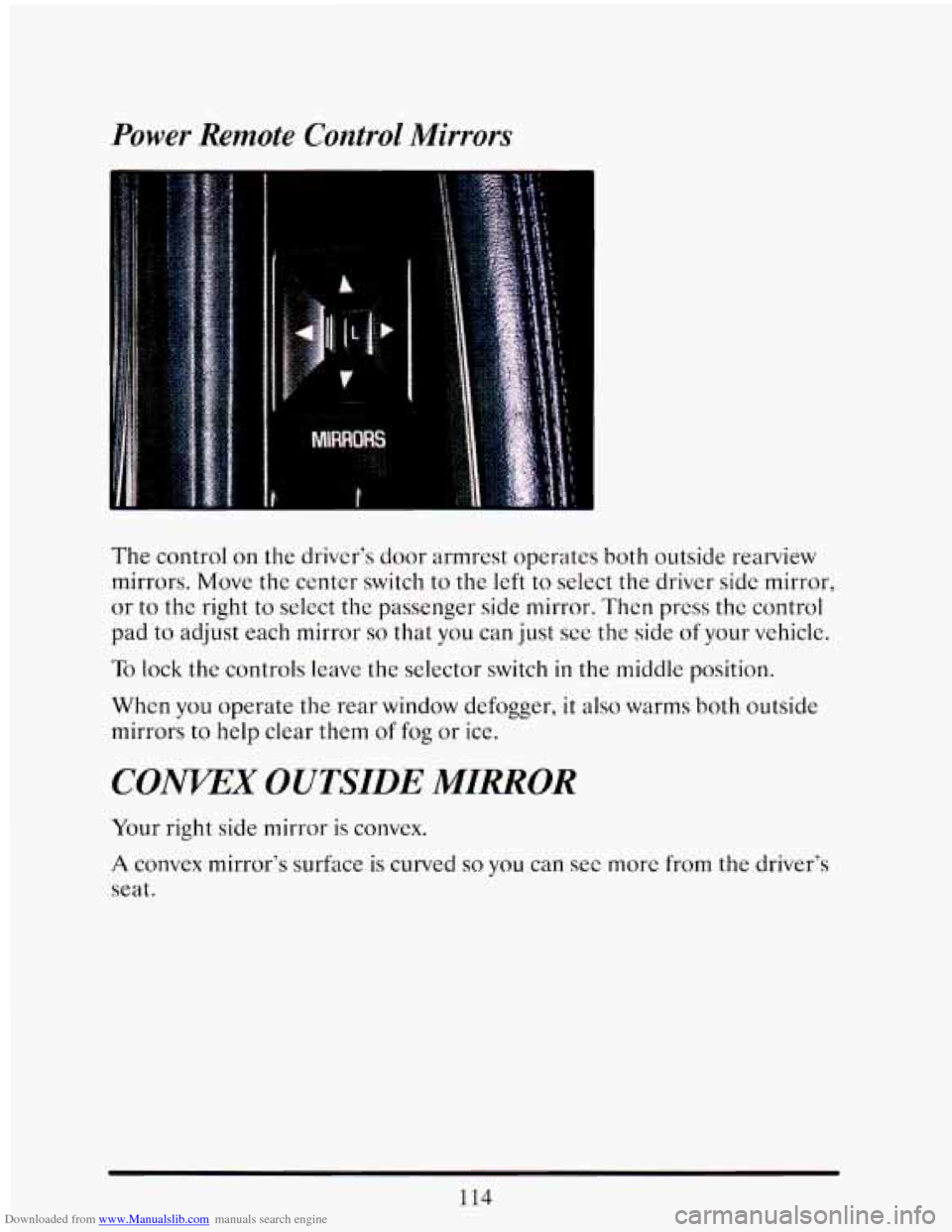
Downloaded from www.Manualslib.com manuals search engine Power Remote Control Mirrors
The control on the driver’s door armrest operates both outside rearview
mirrors. Move the center
switch to the left to select the driver side mirror,
or to the right
to select the passenger side mirror. Then press the control
pad to adjust each mirror
so that you can just see the side of your vehicle.
To lock the controls leave the selector switch in the middle position.
When
you operate the rear window defogger, it also warms both outside
mirrors
to help clear them of fog or ice.
CONVEX OUTSIDE MIRROR
Your right side mirror is convex.
A convex mirror’s surface is curved so you can see more from the driver’s
seat.
114
Page 148 of 398
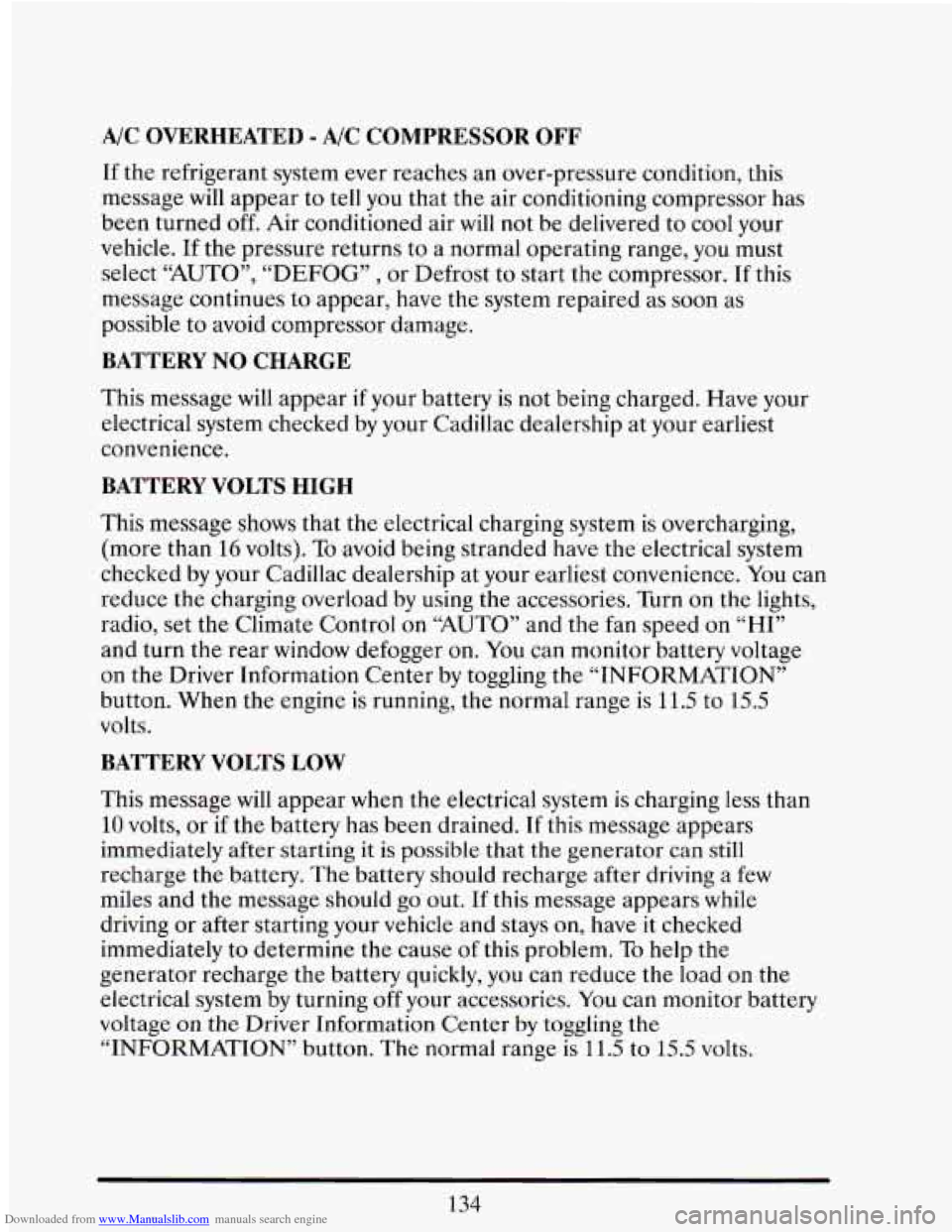
Downloaded from www.Manualslib.com manuals search engine A/C OVERHEATED - A/C COMPRESSOR OFF
If the refrigerant system ever reaches an over-pressure condition, this
message
will appear to tell you that the air conditioning compressor has
been turned
off. Air conditioned air will not be delivered to cool your
vehicle. If the pressure returns
to a normal operating range, you must
select “AUTO”, “DEFOG”
, or Defrost to start the compressor. If this
message continues to appear, have the system repaired as soon as
possible to avoid compressor damage.
BATTERY NO CHARGE
This message will appear if your battery is not being charged. Have your
electrical system checked by
your Cadillac dealership at your earliest
convenience.
BATTERY VOLTS HIGH
This message shows that the electrical charging system is overcharging,
(more than
16 volts). To avoid being stranded have the electrical system
checked by your Cadillac dealership at your earliest convenience.
You can
reduce the charging overload
by using the accessories. Turn on the lights,
radio, set the Climate Control on
“AUTO” and the fan speed on “HI”
and turn the rear window defogger on. You can monitor battery voltage
on the Driver Information Center by toggling the “INFORMATION’’
button. When the engine is running, the normal range is
11.5 to 15.5
volts.
BATTERY VOLTS LOW
This message will appear when the electrical system is charging less than
10 volts, or if the battery has been drained. If this message appears
immediately after starting it is possible
that the generator can still
recharge the battery. The battery should recharge after driving a few
miles and the message should go out. If this message appears while
driving or after starting
your vehicle and stays on, have it checked
immediately to determine the cause
of this problem. To help the
generator recharge the battery quickly, you can reduce the load on the
electrical system by turning
off your accessories. You can monitor battery
voltage
on the Driver Information Center by toggling the
“INFORMATION” button. The normal range is 11.5 to 15.5 volts.
134
Page 160 of 398
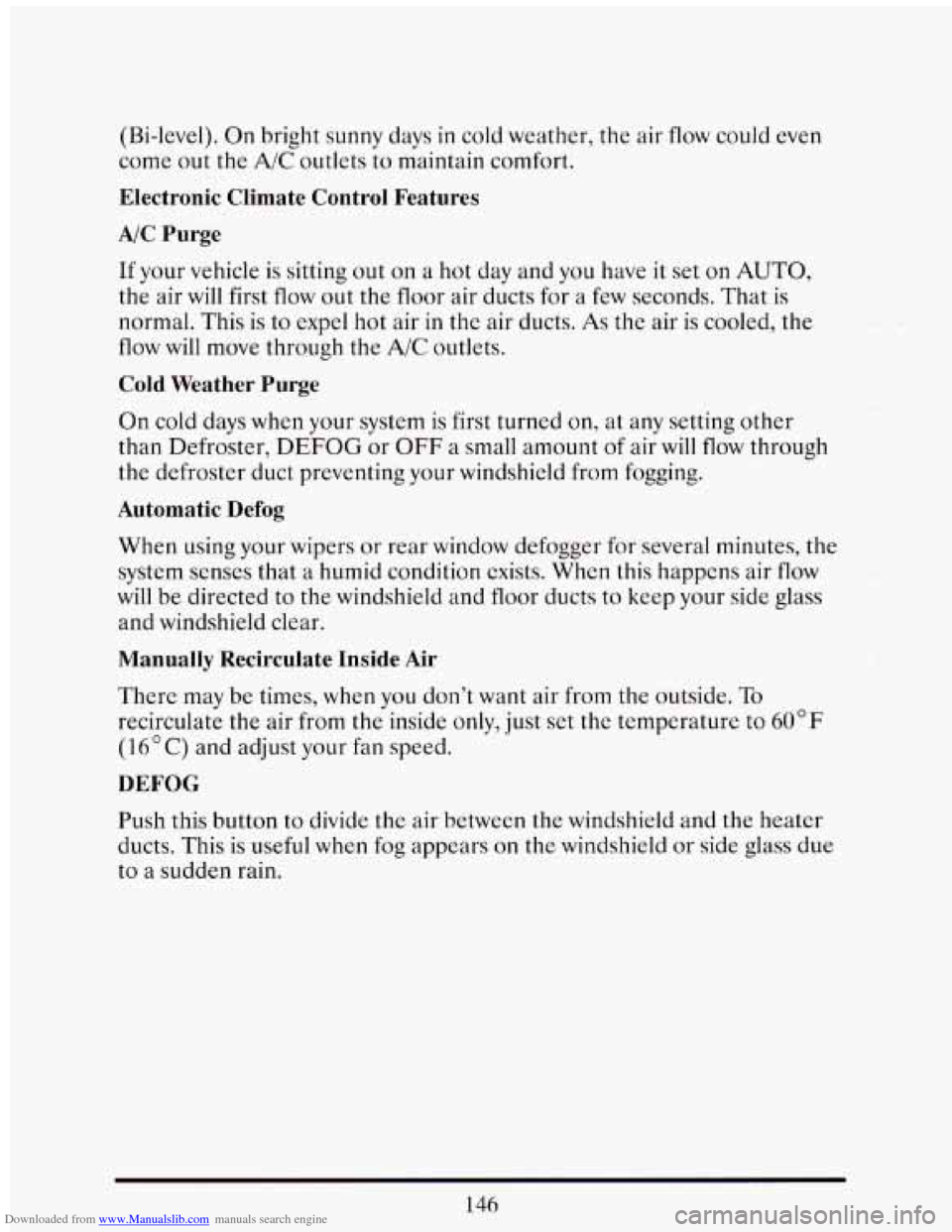
Downloaded from www.Manualslib.com manuals search engine (Bi-level). On bright sunny days in cold weather, the air flow could even
come out the A/C outlets
to maintain comfort.
Electronic Climate Control Features
A/C Purge
If your vehicle is sitting out on a hot day and you have it set on AUTO,
the air will first flow out the floor air ducts for a few seconds. That is
normal. This is to expel hot air in the air ducts. As the air is cooled, the
flow will move through the A/C outlets.
Cold Weather Purge
On cold days when your system is first turned on, at any setting other
than Defroster, DEFOG
or OFF a small amount of air will flow through
the defroster duct preventing your windshield from fogging.
Automatic Defog
When using your wipers or rear window defogger for several minutes, the
system senses that
a humid condition exists. When this happens air flow
will be directed to the windshield and floor ducts to keep your side glass
and windshield clear.
Manually Recirculate Inside Air
There may be times, when you don't want air from the outside. To
recirculate the air from the inside only, just set the temperature to 60°F
(16OC) and adjust your fan speed.
DEFOG
Push this button to divide the air between the Windshield and the heater
ducts. This is useful
when fog appears on the windshield or side glass due
to a sudden
rain.
146
Page 162 of 398
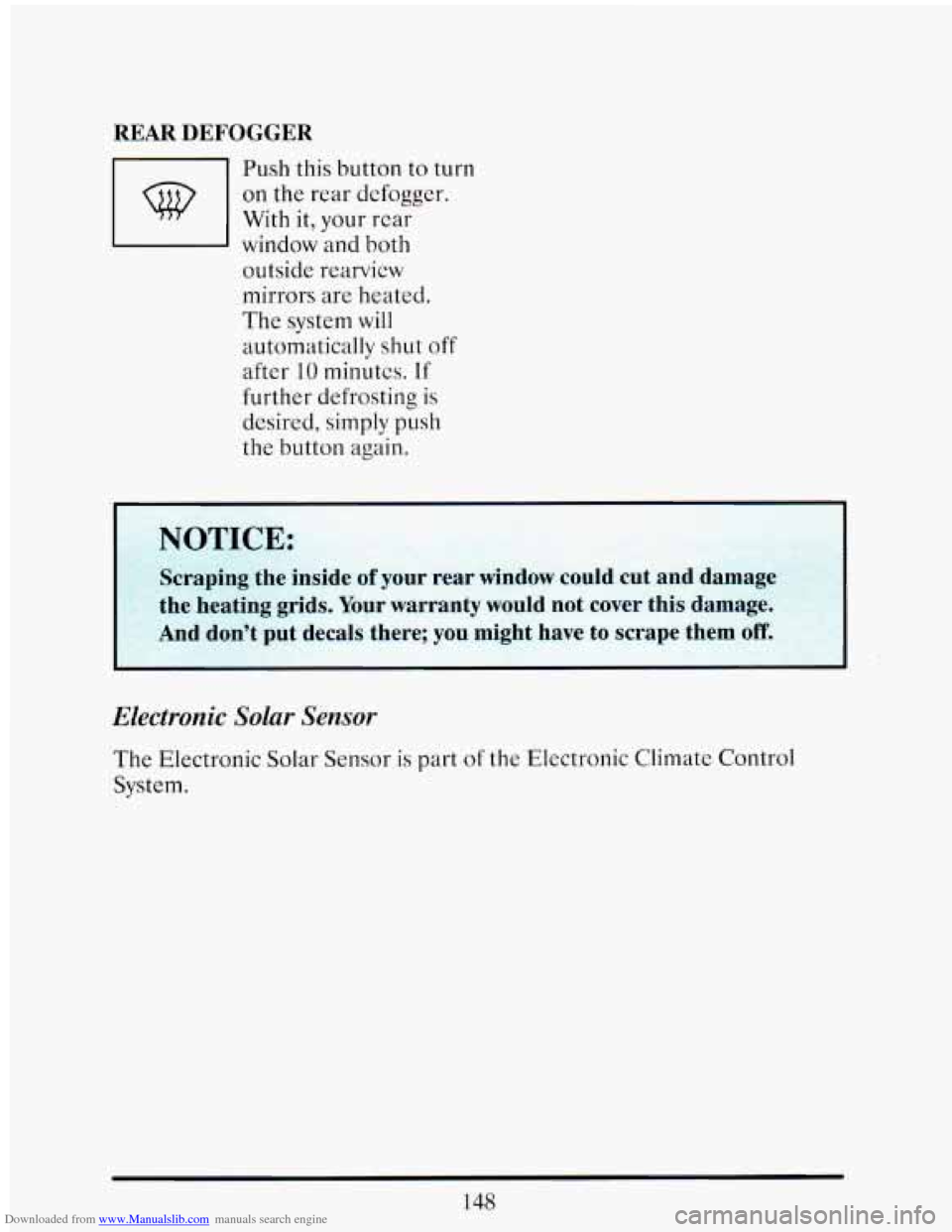
Downloaded from www.Manualslib.com manuals search engine REAR DEFOGGER
Push this button to turn
on the rear defogger.
With it, your rear
window and both
outside rearview
mirrors are heated.
The system will
automatically shut off
after
10 minutes. If
further defrosting is
desired, simply push
the button again.
“‘OTICE:
Scraping the inside of your rear window could cut and damage
the heating grids.
Your warranty would not cover this damage.
And don’t put decals there;
you might ha1 ocrap hem off.
L
Electronic Solar Sensor
The Electronic Solar Sensor is part of the Electronic Climate Control
System.
148
Page 185 of 398

Downloaded from www.Manualslib.com manuals search engine Many city roads and expressways, and even bridges, use reversible-lane
traffic control during rush hours. A red
X light above a lane means no
driving in that lane at that time.
A green arrow means you may drive in
that lane.
Look for the signs posted to warn drivers what hours and days
these systems are in effect.
PAWMENT MmNGS
I NU
PASSING
ZONE
Pavement markings add to traffic signs and signals. They give information
to drivers without taking attention from the roadway. A solid yellow line
on your side of the road or lane means “don’t cross.’’
YOUR OW SIGNALS
Drivers signal to others, too. It’s not only more polite, it’s safer to let
other drivers know what you are doing. And in some places the law
requires driver signals.
Turn and lane change signals. Always signal when
you plan to turn or
change lanes.
If necessary, you can use hand signals out the window: Left arm straight
out for a left turn, down for slow
or about-to-stop, and up for a right turn.
Slowing down.
If time allows, tap the brake pedal once or twice in
advance
of slowing or stopping. This warns the driver behind you.
Disabled. Your four-way flashers signal that your vehicle is disabled or is
a hazard.
See “Hazard Warning Flasher” in the Index.
171
Page 213 of 398
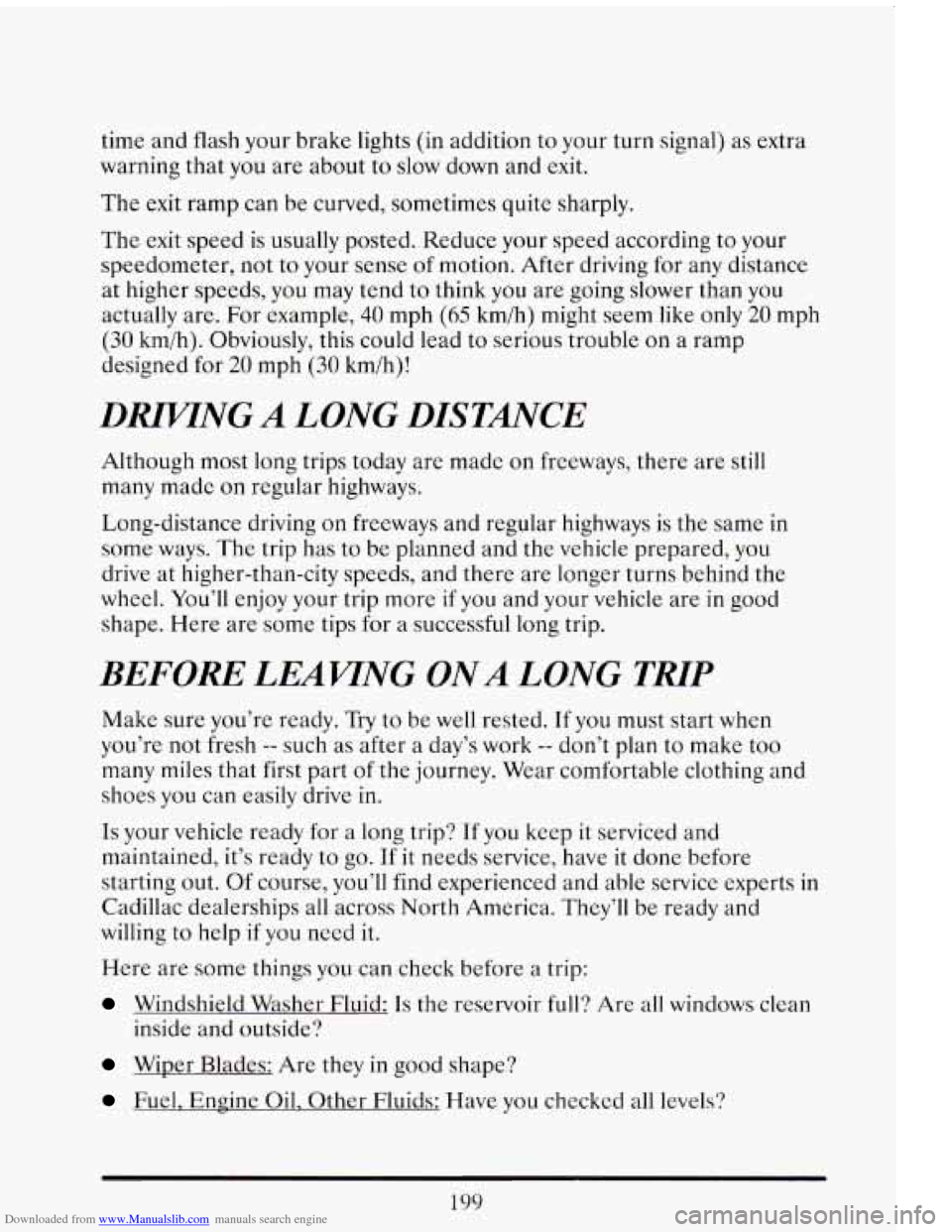
Downloaded from www.Manualslib.com manuals search engine time and flash your brake lights (in addition to your turn signal) as extra
warning that you are about
to slow down and exit.
The exit ramp can be curved, sometimes quite sharply.
The exit speed
is usually posted. Reduce your speed according to your
speedometer, not to your sense of motion. After driving for any distance
at higher speeds, you may tend to think you are going slower than you
actually are. For example,
40 mph (65 km/h) might seem like only 20 mph
(30 kmih). Obviously, this could lead to serious trouble on a ramp
designed for
20 mph (30 kmih)!
DMNG A LONG DISTANCE
Although most long trips today are made on freeways, there are still
many made on regular highways.
Long-distance driving on freeways and regular highways is the same in
some ways.
The trip has to be planned and the vehicle prepared, you
drive at higher-than-city speeds, and there are longer turns behind the
wheel. You’ll enjoy your trip more
if you and your vehicle are in good
shape. Here are some tips for a successful long trip.
BEFORE LEAVTNG ONA LONG TRIP
Make sure you’re ready. Try to be well rested. If you must start when
you’re not fresh
-- such as after a day’s work -- don’t plan to make too
many miles that first part
of the journey. Wear comfortable clothing and
shoes
you can easily drive in.
Is your vehicle ready for a long trip? If you keep it serviced and
maintained, it’s ready
to go. If it needs service, have it done before
starting out.
Of course, you’ll find experienced and able service experts in
Cadillac dealerships all across North America. They’ll be ready and
willing
to help if you need it.
Here are some things you can check before a trip:
Windshield Washer Fluid: Is the reservoir full? Are all windows clean
inside and outside?
Wiper Blades: Are they in good shape?
Fuel. Engine Oil, Other Fluids: Have you checked all levels‘?
199
Page 224 of 398
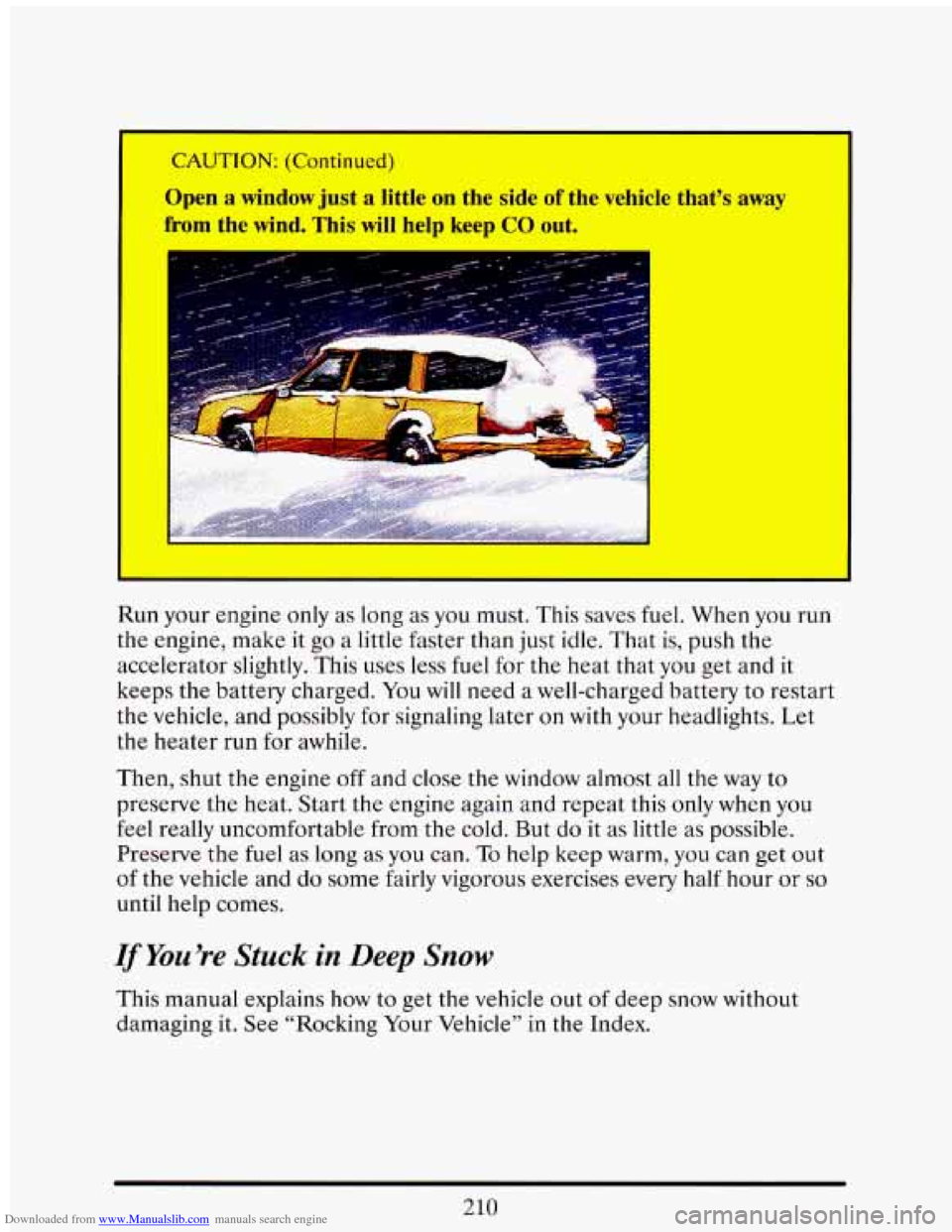
Downloaded from www.Manualslib.com manuals search engine Open a window just a little on the side of the vehicle that’s away
from the wind. This will help keep GO out.
Run your engine only as long as you must. This saves fuel. When you run
the engine, make it go a little faster than just idle. That is, push the
accelerator slightly. This uses less
fuel for the heat that you get and it
keeps the battery charged. You will need a well-charged battery to restart
the vehicle,
and possibly for signaling later on with your headlights. Let
the heater run for awhile.
Then, shut the engine off and close the window almost all the way to
preserve the heat. Start the engine again and repeat this only when you
feel really uncomfortable from the cold. But do
it as little as possible.
Preserve the fuel as long
as you can. To help keep warm, you can get out
of the vehicle and do some fairly vigorous exercises every half hour or so
until help comes.
VYou’re Stuck in Deep Snow
This manual explains how to get the vehicle out of deep snow without
damaging
it. See “Rocking Your Vehicle’’ in the Index.
210