1992 HONDA PRELUDE check oil
[x] Cancel search: check oilPage 32 of 225

Indicator Lights
* The U.S. instrument panel is
shown. Differences for the Canadi-
an model are noted in the text.
Instruments and Controls
CRUISE CONTROL INDICATOR
LOW FUEL INDICATOR CHECK ENGINE LIGHT*
BRAKE LAMP
INDICATOR
TRUNK-OPEN INDICATOR DOOR-OPEN INDICATOR
LOW OIL PRESSURE LIGHT
CHARGING SYSTEM LIGHT SEAT BELT
REMINDER
LIGHT PARKING BRAKE
AND BRAKE
SYSTEM LIGHT* ANTI-LOCK BRAKE SYSTEM
INDICATORProCarManuals.comMain Menu Table of Contents s t
Page 33 of 225

Indicator Lights
Seat Belt Reminder
Light
This indicator lights when you turn the ignition ON (II). It is a reminder
to you and your passengers to protect yourselves by fastening the
seat belts. A beeper also sounds if
you have not fastened your seat
belt.
If you do not fasten your seat belt,
the beeper will stop after a few seconds but the light stays on until
you do. Both the light and the
beeper stay off if you fasten your seat belt before turning on the
ignition.
Charging System
Light
This light indicates the battery is not being charged. It should come
on when the ignition is ON (II), and
go out after the engine starts. If
this light comes on while driving,
the battery is not being charged.
Turn to page 196 for information
about what to do.
Low Oil Pressure
Light
This indicator lights when the oil
pressure in the engine drops low
enough to cause damage. It should
light when the ignition is ON (II)
and go out after the engine starts.
If this light comes on when the
engine is running, there is a possi-
bility of serious engine damage. Safely pull to the side of the road
and shut off the engine as soon as
you can. Turn to page 195 for in-
structions and precautions on
checking the engine.
Canada
Parking Brake
and Brake
System Light
This light has two functions:
1. It lights as a reminder that you
have set the parking brake.
Driving with the parking brake
set can damage the brakes and
tires, and cause the Anti-lock
brake system to turn off (see
page 118).
2. I t
can indicate the brake fluid
level is low if it remains lit after
you release the parking brake or
comes on while driving. This is
normally due to worn brake pads.
Have your dealer check the
braking system for worn pads o r
flui d
leaks.
Instruments an d
Controls
US
BRAKEProCarManuals.comMain Menu Table of Contents s t
Page 101 of 225
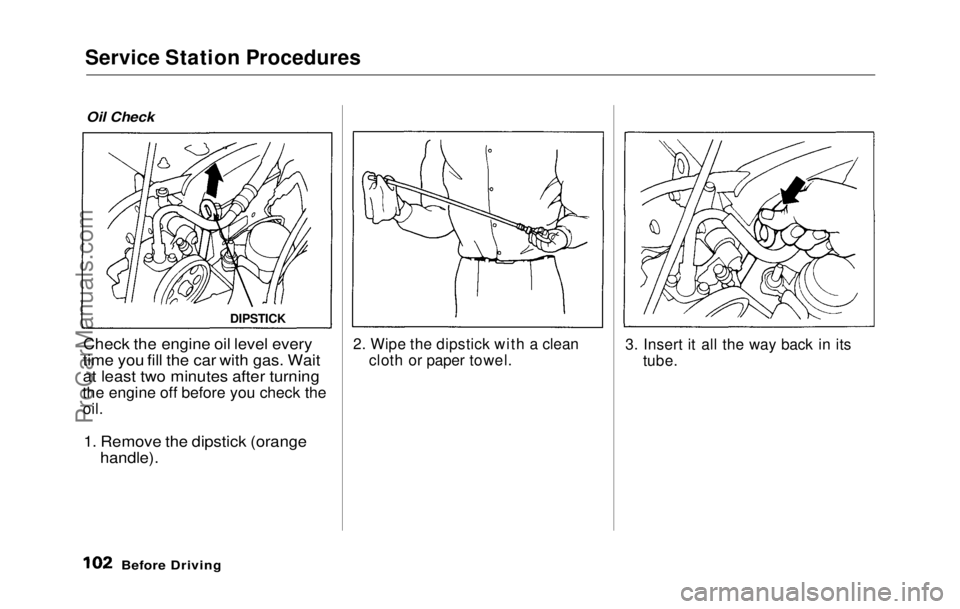
Service Station Procedures
Oil Check
Check the engine oil level every
time you fill the car with gas. Wait
at least two minutes after turningthe engine off before you check the
oil.
1.
Remove the dipstick (orange
handle).
2. Wipe
the dipstick with a clean
cloth or paper towel. 3. Insert it all the way back in its
tube.
Before Drivin
g
DIPSTIC
KProCarManuals.comMain Menu Table of Contents s t
Page 102 of 225
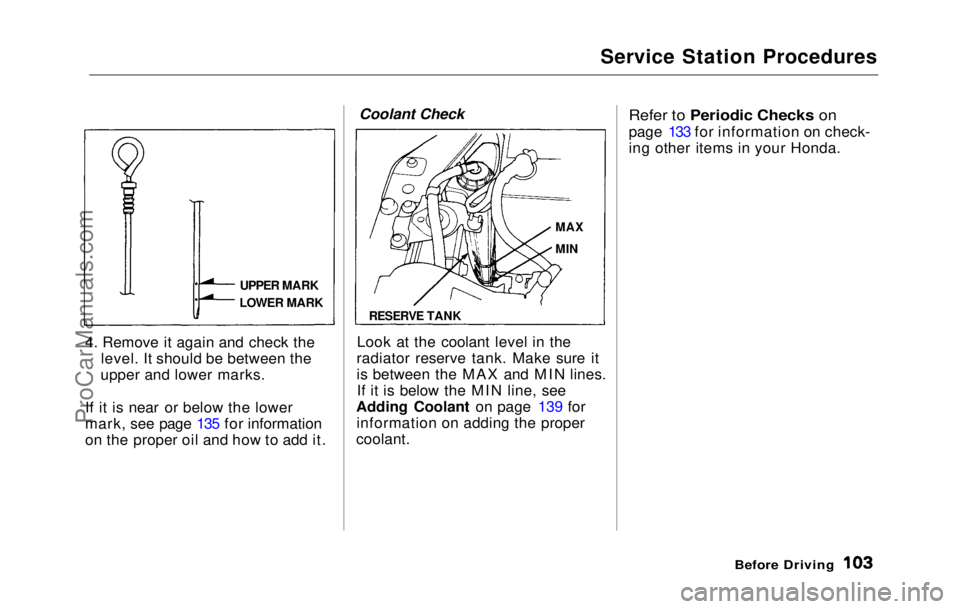
Service Station Procedures
4. Remove it again and check the level. It should be between the
upper and lower marks.
If it is near or below the lower
mark, see page 135 for information
on the proper oil and how to add it. Coolant Check
Look at the coolant level in the
radiator reserve tank. Make sure it
is between the MAX and MIN lines. If it is below the MIN line, see
Adding Coolant on page 139 for
informatio
n o n
adding the proper
coolant.
Refer to Periodic Checks on
page 133 for information on check-
ing other items in your Honda.
Before Driving
UPPER MARK
LOWER MARK
RESERVE TANK MAX
MINProCarManuals.comMain Menu Table of Contents s t
Page 119 of 225

Driving in Bad Weather
Driving Technique — Always
drive slower than you would in dry
weather. It takes your car longer to react, even in conditions that may
seem just barely damp. Apply
smooth, even pressure to all the
controls. Abrupt steering wheel
movements or sudden, hard appli-
cation of the brakes can cause loss
of control in wet weather. Be extra
cautious for the first few miles of
driving while you adjust to the change in driving conditions. This
is especially true in snow. A person
can forget some snow-driving tech- niques during the summer months.
Practice is needed to relearn those
skills.
Exercise extra caution when
driving in rain after a long dry spell.
After months of dry weather, the
first rains bring oil to the surface of
the roadway, making it slippery. Visibility — Being able to see
clearly in all directions and being
visible to other drivers are impor-
tant in all weather conditions. This is more difficult in bad weather. To
be seen more clearly during day-
light hours, turn on your headlights.
Inspect your windshield wipers and
washers frequently. Keep the wind- shield washer reservoir full of the
proper fluid. Replace the wind-
shield wiper blades if they start to
streak the windshield or leave parts
unwiped. Use the defrosters and air conditioner to keep the windows
from fogging up on the inside (see
page 73).
Traction — Check your tires
frequently for wear and proper pressure. Both are important in
preventing "hydroplaning" (loss of
traction on a wet surface). In the
winter, mount snow tires on all four
wheels for the best handling.
Watch road conditions carefully, they can change from moment to
moment. Wet leaves can be as slip-
pery as ice. "Clear" roads can have
patches of ice. Driving conditions
can be very hazardous when the
outside temperature is near freez-
ing. The road surface can become
covered with areas of water pud-
dles mixed with areas of ice, so
your traction can change without
warning.
Be careful when downshifting. If
traction is low, you can lock up the
drive wheels for a moment and
cause a skid.
DrivingProCarManuals.comMain Menu Table of Contents s t
Page 125 of 225

Maintenance
Regularly maintaining your Honda
is the best way to protect your investment. You will be rewarded
with safer, more economical,
trouble-free driving. This section
lists items that need to be checked
regularly and explains how to check them. It also details some
simple maintenance tasks you can
do yourself. The maintenance
schedules for normal and severe
driving conditions show you when
these things need to be done.
If you are interested in how to per-
form more complex maintenance
on your Honda, you can purchase
the Service Manual. See page 221 for information on how to
obtain a copy, or see your Honda
dealer.
Maintenance Schedule................ 128
Maintenance Record................ 131
Periodic Checks............................ 133
Fluid Locations............................. 134
Engine Oil...................................... 135
Checking Engine Oil................ 135
Adding........................................ 135
Recommended Oil.................... 136
Additives.................................... 136 Oil and Filter Changes ............ 137
Cooling System............................. 139 Checking the Coolant Level... 139
Adding Radiator Coolant........ 139
Replacing Coolant.................... 140
Windshield Washers.................... 143
Transmission Oil.......................... 144
Automatic Transmission........ 144
5-speed Transmission.............. 145
Brake and Clutch Fluid............... 146
Brake System............................ 146
Anti-lock Brake System ......... 147 Clutch System........................... 147
Power Steering............................. 148
Air Filter....................................... 149
Fuel Filter..................................... 150
Spark Plugs.................................. .
150
Replacement.............................. 150
Specification.............................. 152
Battery............................................ 152
Windshield Wipers....................... 155
Air Conditioner............................. 157 Engine Belts.................................. 158
Tires................................................ 158 Inflation...................................... 158
Inspection................................... 159
Maintenance.............................. 160
Tire Rotation............................ 160
Replacing Tires ........................ 161
Wheels and Tires...................... 161
DOT Tire Quality Grading..... 161 Treadwear............................. 161
Traction................................. 162
Temperature......................... 162
Winter Driving.......................... 163 Snow Tires............................ 163
Tire Chains............................ 163
Lights.............................................. 164
Replacing Bulbs........................ 164
Storing Your Car.......................... 173
MaintenanceProCarManuals.comMain Menu s t
Page 129 of 225

R — Replace I — Inspect After inspection, clean, adjust, repair or replace if necessary.
: Check oil and coolant level at each fuel stop.
: Under severe driving conditions, service these items more often.
* 1 : For cars sold in California, this service is recommended only: other
areas, it is required.
* 2 : Tension adjustment only. *
3 : Thereafter, replace every 2 years or 48,000 km (30,000 miles), which
-
ever comes first.
* 4 : For
cars with Anti-lock brake system.
(US: Si, Si 4WS, Canada
: SR, SR 4WS)
ProCarManuals.comMain Menu Table of Contents s t
Page 131 of 225

Periodic Checks
You should check the following items at the specified intervals. If
you are unsure of how to perform
any check, turn to the page given. Engine oil level — Check every
time you fill the gas tank. See
page 102.
Engine coolant level — Check
the radiator reserve tank every
time you fill the gas tank. See
page 103.
Windshield washer fluid —
Check the level in the reservoir
monthly. If weather conditions
cause you to use the washers
frequently, check the reservoir each time you stop for gas. See
page 143 .
Automatic transmission — Check the fluid level monthly.
See page 144. Brakes, clutch and power
steering — Check the fluid level
monthly. See page 146.Tires — Check the tire pressure
monthly. Examine the tread for
wear and foreign objects. See
page 159.
Battery — Check its condition
and the terminals for corrosion
monthly. See page 152.
Air conditioner — Check its operation weekly. See page 157.
Lights — Check the operation of
the headlights, parking lights,
taillights, high-mount brake light,
turn signals, brake lights, and
license plate lights monthly. See
page 164.
MaintenanceProCarManuals.comMain Menu Table of Contents s t