1992 HONDA PRELUDE seat adjustment
[x] Cancel search: seat adjustmentPage 29 of 225

Instruments and Controls
This section gives information
about the controls and displays that
contribute to the daily operation of
your Honda. All the essential
controls are within easy reach.
Control Locations......................... 30
Indicator Lights.............................. 31
Gauges............................................. 37
Speedometer
.............................
37
Tachometer................................. 37
Odometer
.................................... 37
Trip Meter................................... 37
Fuel Gauge..................................
38
Temperature Gauge
..................
38
Controls Near the
Steering
Wheel
....................................... 39
Headlights................................... 40
Daytime Running Lights.......... 40
Instrument Panel Brightness... 41
Turn Signals................................ 41
Windshield Wipers.....................
42
Windshield Washers.................
42
Steering Wheel Adjustment ....
. 43
Steering Wheel Controls............... 44
Cruise Control............................ 44
Horn ............................................ 47
Keys and Locks.............................. 47
Keys.............................................. 47
Ignition Switch........................... 47
Door Locks.................................. 48
Power Door Locks ..................... 48
Trunk.......................................... 50
Seat Adjustments........................... 51
Rear Seat Access........................ 52
Additional Driver' s
Seat
Adjustments...........................
53
Seat Heaters.................................... 54
Folding Rea r
Seat.......................... 55
Hazard Warning............................ 56
Rear Window Defogger ................ 56
Power Windows.............................. 57
Sunroof ...........................................
58
Mirrors ........................................... 59
Parking Brake................................ .
61
Glove Box........................................
.
62
Digital Clock..................................
.
63
Center Console Compartment .... 64
Vanity
Mirror
..............................
64
Cigarette Lighter
..........................
.
65
Ashtray........................................... 65
Interior Lights...............................
.
66
Instruments an
d
ControlsProCarManuals.comMain Menu s t
Page 43 of 225

Controls Near the Steering Wheel
Steering Wheel Adjustment
You can adjust the steering wheel height to suit your preference. Do
this before you begin driving.
1. Adjust the seat so you are acomfortable distance from the
pedals.
2. The lever to tilt the steering
wheel is under the steering column to the left. Push this
lever all the way down.
3. Move the steering wheel up or
down to the desired position.
Position the wheel so you can see
all the instrument panel gauges
and warning lights. Push the
lever up to lock the steering
wheel in that position.
4. Make sure you have securely locked the steering wheel inplace by trying to move it up and
down.
Instruments an d
Controls
Adjusting the steering wheel
position while driving may
cause you to lose control of
the car and be seriously injured in a crash.
Adjust the steering wheel only
when the car is stopped.ProCarManuals.comMain Menu Table of Contents s t
Page 51 of 225

Keys and Locks, Seat Adjustments
To protect items in the trunk when
you need to give the key to some-
one else, lock the trunk release
handle with the master key and
give the other person the valet key.
Seat Adjustments
Adjust the seat before you start
driving.
To adjust the seat forward and
backward, pull up on the lever
under the seat cushion's front edge.
Move the seat to the desired
position and release the lever. Try
to move the seat to make sure it is
locked in position.
CONTINUED
Instruments and Controls
MASTER KEYProCarManuals.comMain Menu Table of Contents s t
Page 52 of 225
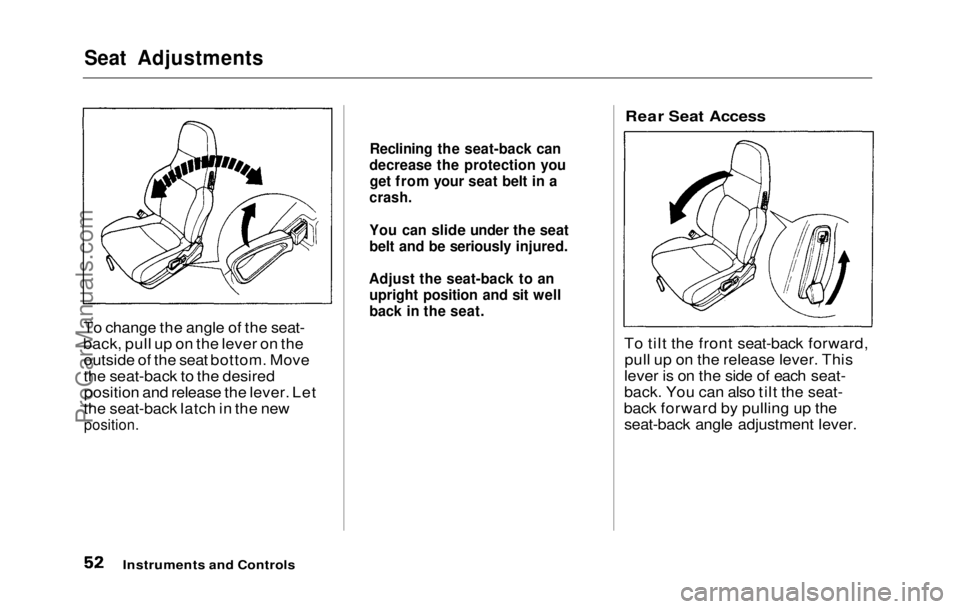
Seat Adjustments
To change the angle of the seat-
back, pull up on the lever on the outside of the seat bottom. Move
the seat-back to the desiredposition and release the lever. Let
the seat-back latch in the new
position.
Rear Seat Access
To tilt the front seat-back forward, pull up on the release lever. This
lever is on the side of each seat-
back. You can also tilt the seat-
back forward by pulling up the seat-back angle adjustment lever.
Instruments and Controls
Reclining the seat-back can
decrease the protection you get from your seat belt in a
crash.
You can slide under the seat
belt an d
be seriously injured.
Adjust the seat-back to an upright position and sit well
back in the seat.ProCarManuals.comMain Menu Table of Contents s t
Page 53 of 225
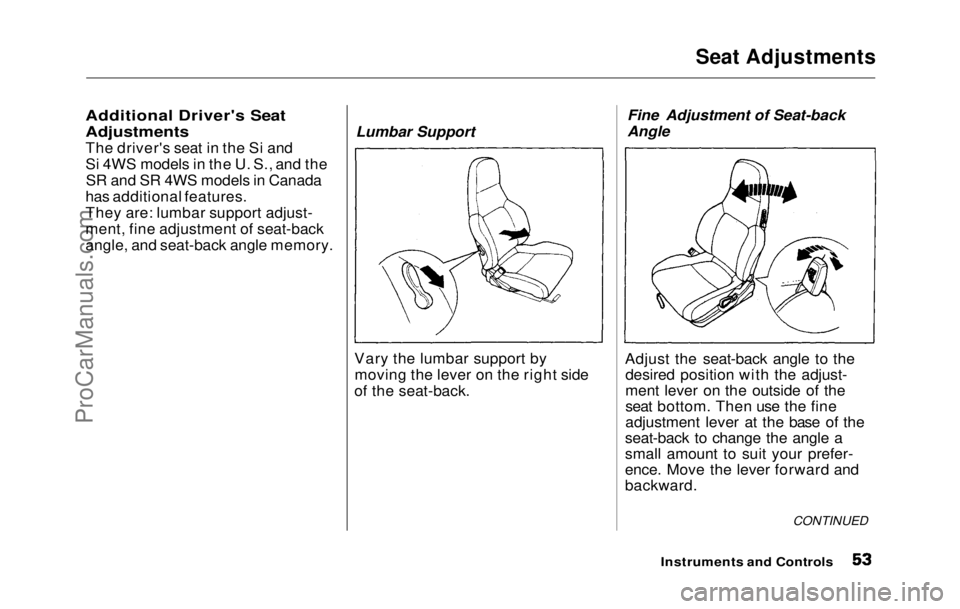
Seat Adjustments
Additional Driver's Seat
Adjustments
The driver's seat in the Si and
Si 4WS models in the U. S., and the SR and SR 4WS models in Canada
has additional features.
They are: lumbar support adjust-
ment, fine adjustment of seat-back
angle, and seat-back angle memory. Lumbar Support
Vary the lumbar support by moving the lever on the right side
of the seat-back. Fine Adjustment of Seat-back
Angle
Adjust the seat-back angle to the desired position with the adjust-
ment lever on the outside of the
seat bottom. Then use the fine
adjustment lever at the base of the
seat-back to change the angle a
small amount to suit your prefer-
ence. Move the lever forward and
backward.
Instruments and Controls
CONTINUEDProCarManuals.comMain Menu Table of Contents s t
Page 54 of 225
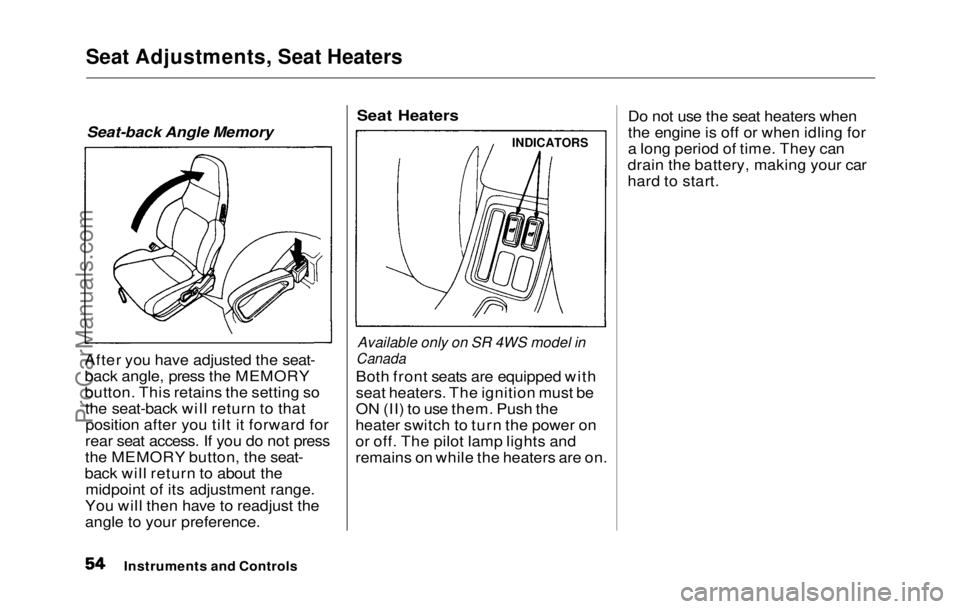
Seat Adjustments, Seat Heaters
Seat-back Angle Memory
After you have adjusted the seat-
back angle, press the MEMORY
button. This retains the setting so the seat-back will return to thatposition after you tilt it forward for
rear seat access. If you do not press
the MEMORY button, the seat-
back will return to about the midpoint of its adjustment range.
You will then have to readjust the
angle to your preference.
Seat Heaters
Available only on SR 4WS model in
Canada
Both fron
t
seats are equipped with
seat heaters. The ignition must be
ON (II) to use them. Push the
heater switch to turn the power on
or off. The pilot lamp lights and
remains on while the heaters are on. Do not use the seat heaters when
the engine is off or when idling for
a long period of time. They can
drain the battery, making your car
hard to start.
Instruments and Controls
INDICATORSProCarManuals.comMain Menu Table of Contents s t
Page 107 of 225

Preparing to Drive
You should do the following checks and adjustments every day before
you drive your car.
1. Make sure all windows, mirrors, and outside lights are clean and
unobstructed. Remove frost,
snow, or ice.
2. Check that the hood and trunk are fully closed.
3. Check that any items you may be carrying with you inside are
stored properly or fastened down
securely. 4. Check the adjustment of the seat
(see page 51 ).
5. Check the adjustment of the
inside and outside mirrors (see
page 59 ).
6. Chec k
the adjustment of the
steering wheel (see page 43 ).
7. Make sure the doors are securely
closed and locked.
8. Fasten your seat belt. Check that your passengers have fastened
their seat belts (see page 7 ). 9. Turn the ignition ON (II). Check
the indicator lights in the instru-
ment panel.
10.Start th
e
engine.
11.Check the gauges and indicator
lights in the instrument panel
(see page 31 ).
Driving
ProCarManuals.comMain Menu Table of Contents s t
Page 217 of 225

Index
Accessories
Installation................................. 105
ACCESSORY
(Ignition Key Position).............. 48
Adding
Automatic Transmission
Fluid........................................ 144
Brake Fluid............................... 146 Clutch Fluid.............................. 147
Engine Oil...:.............................. 135
Manual Transmission Fluid... 145
Power Steering Fluid.............. 148
Radiator Coolant...................... 139
Windshield Washer fluid ........ 143
Additional Safety Information .... 16
Door Locks.................................. 16
Driving with Pets....................... 17
Seat-back Position..................... 16
Storing Cargo Safely................. 17
Additives, Engine Oil................... 136
Adjustments
Mirrors....................................... .
59
Seats............................................. 51
Steering Wheel..........................
43
Airbag (SRS).................................. 1
0
Air Conditioning............................. 68
Maintenance..............................
157
Usage............................................ 6 8
Ai
r Filter........................................
149
Air Outlet
s
(Vents)......................... 68
Air Pressure, Tires ......................
159
Alcohol an d
Drugs.......................... 24
Alcohol in Gasoline........................ 98
Antifreeze......................................
139
Anti-lock Brake s
(ABS)
Description................................
208
Indicator Light.................. .
34,
118
Operation................................... 117
Anti-theft Steerin
g
Column
Lock.............................................. 48
Appearance Care..........................
175
Ashtray............................................. 65
Audio System................................. .
75
Automatic Speed Control............. 44
Automatic Transmission............ 112
Capacity, Fluid........................
.
206
Checking Fluid Level.............. 144
Shifting
...................................... 113
Shift Leve r
Positions...............
112
Shift Lock Release................... 115
Battery
Charging System Light............. 33
Jump Starting............................ 191
Maintenance.............................. 152
Specifications............................ 207
Before Driving
................................ 97
Belts, Seat ......................................... 4
Body Repair
...................................
181
Brakes
Anti-lock Syste
m (ABS)..........
117
Break-in, Ne
w
Linings.............. 98
Fluid............................................
146
Light, Burned-out................... .
169
Parking......................................... 61
System Light.............................. .
33
Wear Indicators.....................
116
Brakes, AB S
Description...............................
.
208
Operation................................... 117
System Indicator...............
.
34,
118
Braking System...........................
.
116
Break-in, Ne
w
Car ......................... 98
CONTINUEDProCarManuals.comMain Menu s t