1992 HONDA PRELUDE audio
[x] Cancel search: audioPage 1 of 225

1992 Prelude Online Reference Owner's Manual
Use these links (and links throughout this manual) to navigate through\
this reference.
For a printed owner's manual, click on authorized manuals or go to www.h\
elminc.com.
Contents
Owner's Identification Form
Introduction ........................................................................\
................................................................. i
A Few Words About Safet y........................................................................\
.........................................ii
Driver and Passenger Safety ........................................................................\
......................................3
Proper use and care of your vehicle's seat belts, and Supplemental Restr\
aint System.
Instruments and Controls........................................................................\
.........................................29
Instrument panel indicator and gauge, and how to use dashboard and steering colu\
mn controls.
Comfort and Convenience Features ........................................................................\
...................... 67
How to operate the climate control system, the audio system, and other c\
onvenience features.
Before Driving........................................................................\
.......................................................... 97
What gasoline to use, how to break-in your new vehicle, and how to load luggage and other cargo.
Driving ........................................................................\
......................................................................107
The proper way to start the engine, shift the transmission, and park, pl\
us towing a trailer.
Maintenance........................................................................\
.............................................................127
The Maintenance Schedule shows you when you need to take your vehicle to the dealer.
Appearance Care........................................................................\
......................................................175
Tips on cleaning and protecting your vehicle. Things to look for if your\
vehicle ever needs body repairs.
Taking Care of the Unexpected........................................................................\
..............................183
This section covers several problems motorists sometimes experience, and how to handle them.
Technical Information........................................................................\
.............................................203
ID numbers, dimensions, capacities, and technical information.
Warranty and Customer Relations (U.S. and Canada)................................................................215
A summary of the warranties covering your new Acura, and how to contact \
us.
Authorized Manuals (U.S. only)........................................................................\
..............................221
How to order manuals and other technical literature.
Index ........................................................................\
........................ ......................................................
I
Gas Station Information
A summary of information you need when you pull up to the gas pump.
ProCarManuals.com
Page 30 of 225

Control Locations
MIRROR
CONTROLS(P.60)
FUEL FILLER
DOOR RELEASE
(P.100) DOOR LOCK
SWITCH (P.49) POWER WINDOW
SWITCH
(P.57) DIGITAL CLOCK
(P.63)
TRUNK RELEASE HANDLE
(P.50)
HOOD RELEASE
HANDLE
(P.101)
HEATING/
COOLING
CONTROL
(P.68)
AUDIO SYSTEM (P.75, 84)
Instruments and ControlsProCarManuals.comMain Menu Table of Contents s t
Page 48 of 225
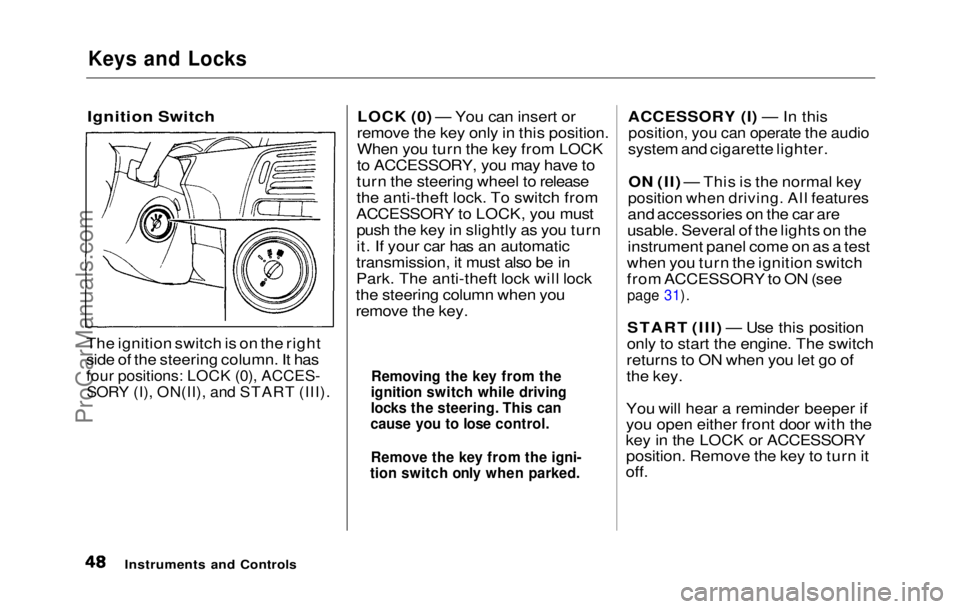
Keys and Locks
Ignition Switch
The ignition switch is on the right
side of the steering column. It has
four positions: LOCK (0), ACCES-
SORY (I), ON(II), and START (III).
LOCK (0) — You can insert or
remove the key only in this position.
When you turn the key from LOCK
to ACCESSORY, you may have to
turn the steering wheel to release
the anti-theft lock. To switch from
ACCESSORY to LOCK, you must push the key in slightly as you turn
it. If your car has an automatic
transmission, it must also be in
Park. The anti-theft lock will lock
the steering column when you
remove the key. ACCESSORY (I) — In this
position, you can operate the audio
system and cigarette lighter.
ON (II) — This is the normal key
position when driving. All features
and accessories on the car are
usable. Several of the lights on the instrument panel come on as a test
when you turn the ignition switch
from ACCESSORY to ON (see
page 31).
START (III) — Use this position
only to start the engine. The switch
returns to ON when you let go of
the key.
You will hear a reminder beeper if
you open either front door with the
key in the LOCK or ACCESSORY position. Remove the key to turn it
off.
Instruments and Controls
Removing the key from the
ignition switch while driving
locks the steering. This can
cause you to lose control.
Remove the key from the igni-
tion switch only when parked.ProCarManuals.comMain Menu Table of Contents s t
Page 67 of 225

Comfort and Convenience Features
The heating and air conditioning* system in your car provides a com-
fortable driving environment in all
weather conditions.
The audio sound system is very
versatile. To get the most from thissystem, take the time to learn what
the controls do.
Some models have an anti-theft
system that requires a code
number to enable it.
* Air conditioner is optional on S
model.
Heating and Cooling...................... 68
What Each Control Does .......... 70
How to Use the System............. 71
Controlling Air Flow
Direction............................. .
71
Ventilation...............................
71
To Cool.................................... .
72
To Dehumidify and Defog
with
A/C...............................
73
To Heat.................................... 74
To Defrost............................... 74
To Turn Everything off ....... 74
Audio System (S)............................ 75
Adjusting the Sound.................. 76Operating the Radio.................. 77
Presetting.................................... 79
Radio Frequencies..................... 80Operating the Cassette
Player........................................ 81
Cassette Search Functions ...... 82 Audio Syste
m
(Si, SR)................... 84
Adjusting the Sound.................. 85
Operating the Radio.................. 86
Presetting.................................... 88
Radio Frequencies..................... 90
Operating the Cassette Player. 91
Cassette Search Functions....... 92
Caring for the Cassettes Player .. 94
Theft Protection............................. 95
Comfort and Convenience FeaturesProCarManuals.comMain Menu s t
Page 75 of 225

Audio System (S)
AM/FM/Cassette Stereo Audio System
The audio system described here isstandard equipment on the S model.
Your Honda audio system is easy to
use, and will give clear AM/FMreception. The preset buttons allowyou to select six stations on each
band.
The cassette system uses Dolby B*noise reduction to give excellent
sound reproduction. The system
also senses when a metal (CrO 2)
tape is being played and adjusts accordingly.
The cassette player features auto-reverse for continuous play.
CASSETTE SLOT
TUNE BAR
ON/VOL KNOB
PRESET
BUTTONS
AM/FM
BUTTON
SEEK/SKIP
SWITCH
* Dolby noise reduction manufac-
tured under license from Dolby
Laboratories Licensing Corpora- tion. "Dolby" and the symbol
are trademarks of Dolby Labora-
tories Licensing Corporation.
Comfort and Convenience FeaturesProCarManuals.comMain Menu Table of Contents s t
Page 76 of 225
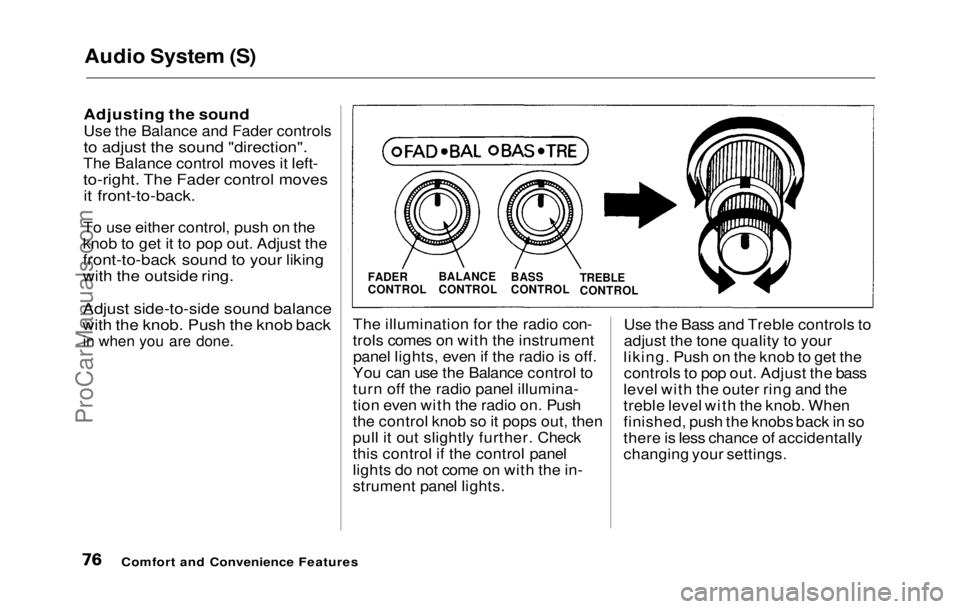
Audio System (S)
Adjusting the soundUse the Balance and Fader controls
to adjust the sound "direction".
The Balance control moves it left-
to-right. The Fader control moves it front-to-back.
To use either control, push on the
knob to get it to pop out. Adjust the
front-to-back sound to your liking
with the outside ring.
Adjust side-to-side sound balance
with the knob. Push the knob back
in when you are done.
The illuminatio n
for the radio con-
trols comes on with the instrument panel lights, even if the radio is off.
You can use the Balance control to
turn off the radio panel illumina-
tion even with the radio on. Push
the control knob so it pops out, then
pull it out slightly further. Check
this control if the control panel
lights do not come on with the in-
strument panel lights. Use the Bass and Treble controls to
adjust the tone quality to your
liking. Push on the knob to get the controls to pop out. Adjust the bass
level with the outer ring and the
treble level with the knob. When
finished, push the knobs back in so
there is less chance of accidentally
changing your settings.
Comfort and Convenience Features
FADER
CONTROL
BALANCE
CONTROL
BASS
CONTROL
TREBLE
CONTROLProCarManuals.comMain Menu Table of Contents s t
Page 77 of 225
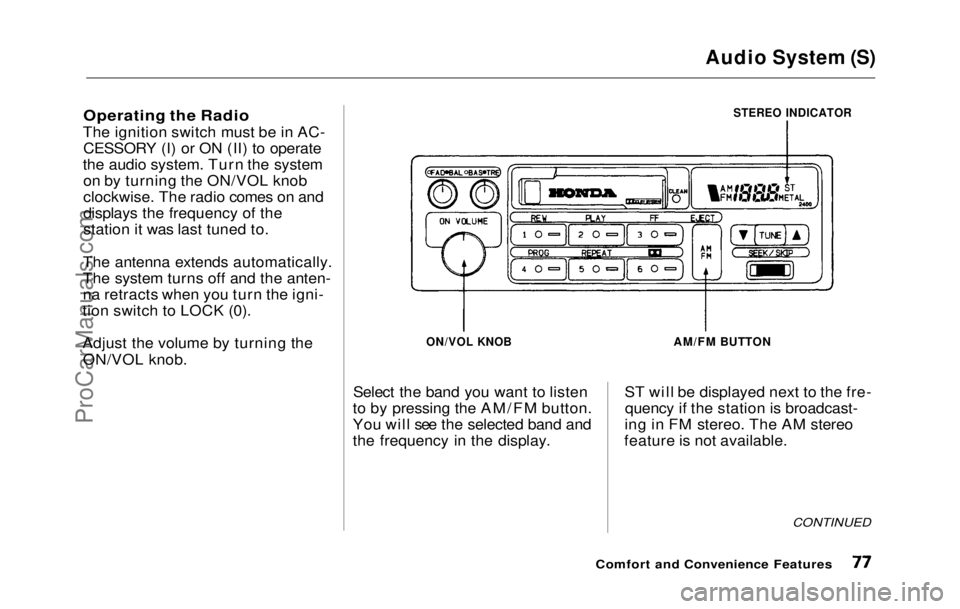
Audio System (S)
Operating the Radio
The ignition switch must be in AC- CESSORY (I) or ON (II) to operate
the audio system. Turn the system on by turning the ON/VOL knob
clockwise. The radio comes on and
displays the frequency of the
station it was last tuned to.
The antenna extends automatically.
The system turns off and the anten-
na retracts when you turn the igni-
tion switch to LOCK (0).
Adjust the volume by turning the
ON/VOL knob.
STEREO INDICATOR
ON/VOL KNOB
Select the band you want to listen
to by pressing the AM/FM button.
You will see the selected band and
the frequency in the display.
AM/FM BUTTON
ST will be displayed next to the fre- quency if the station is broadcast-
ing in FM stereo. The AM stereo
feature is not available.
CONTINUED
Comfort and Convenience FeaturesProCarManuals.comMain Menu Table of Contents s t
Page 78 of 225
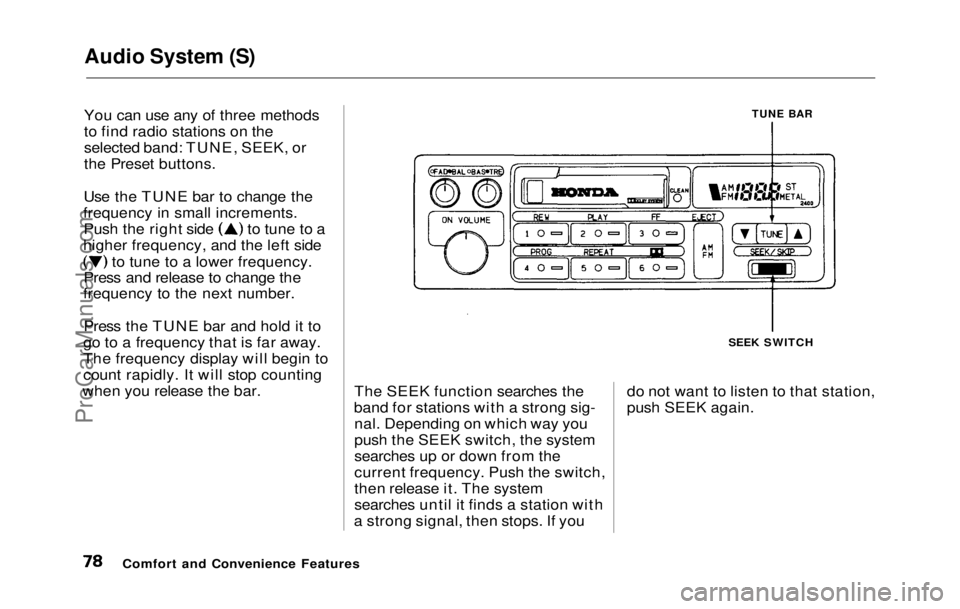
Audio System (S)
You can use any of three methods
to find radio stations on the
selected band: TUNE, SEEK, or
the Preset buttons.
Use the TUNE bar to change the
frequency in small increments. Push the right side to tune to a
higher frequency, and the left side to tune to a lower frequency.
Press and release to change the
frequency to the next number.
Press the TUNE bar and hold it to
go to a frequency that is far away.
The frequency display will begin to
count rapidly. It will stop counting
when you release the bar.
TUNE BAR
The SEEK function searches the
band for stations with a strong sig- nal. Depending on which way you
push the SEEK switch, the system
searches up or down from the
current frequency. Push the switch,
then release it. The system
searches until it finds a station with
a strong signal, then stops. If you SEEK SWITCH
do not want to listen to that station,
push SEEK again.
Comfort and Convenience FeaturesProCarManuals.comMain Menu Table of Contents s t