1991 LEXUS SC400 warning light
[x] Cancel search: warning lightPage 201 of 4087

1
(1) Turn ignition switch LOCK.
(2) Disconnect negative (±) terminal cable frombattery.
(3) Disconnect center airbag sensor assembly connector.
(4) Connect negative (±) terminal cable to battery.
Does airbag warning light turn off?
Check airbag warning light circuit or terminal
AB circuit of TDCL or check connector.NG
YES
Check operation of airbag warning light.
Replace center airbag sensor assembly.
INSPECTION PROCEDURE
±
SRS AIRBAG TroubleshootingAB±85
WhereEverybodyKnowsYourName
Page 202 of 4087

NG
Check voltage between terminals Tc and E
1of TDCL or check connector.
OK1
2
3
1
NG
NG
NG OK
OK
OK
3
Check voltage between terminal Tc of TDCL
or check connector and body ground.Check center airbag sensor assembly.
Replace center airbag sensor assemly.
Check resistance between terminal Tc of
center airbag sensor assembly and body
ground.
HINT: If the diagnostic code is continuously displayed, perform the following \
troubleshooting:
Repair or replace harnes or connector. Replace center airbag sensor
assembly.
Check harness between center
airbag sensor assembly and
TDCL or check connector.
Check harness between terminal
E1 of TDCL or check connector
and body ground.
Go to step
Tc Terminal Circuit
CIRCUIT DESCRIPTION
By connecting terminals Tc and E of the TDCL or check connector, the center airbag sensor assembly
is set in the diagnostic code output mode. The diagnostic codes are disp\
layed by the blinking of the
airbag warning light.
DIAGNOSTIC CHART
Troubleshooting
for this system is dif ferent depending on whether the diagnostic code is not displayed
or is continuously displayed. Confirm the problem symptoms first before se\
lecting the appropriate
troubleshooting procedure.
HINT: If the diagnostic code is not displayed, perform the following trouble\
shooting:
AB±86
±
SRS AIRBAG Troubleshooting
WhereEverybodyKnowsYourName
Page 205 of 4087

NGOK
Check center airbag sensor assembly.3
(1) Disconnect negative (±) terminal cable from
battery, and wait at least 20 seconds.
(2) Turn ignition switch lock.
(3) Disconnect center airbag sensor assembly
connector.
(4) Using a service wire, connector terminal Tc of center airbag sensor assembly connector to
body ground.
(5) Install the center airbag sensor assembly.
(6) Connect negative (±) terminal cable to battery.
(7) Turn ignition switch ACC or ON.
Check operation of airbag warning light.
Airbag light comes on.
Check harness between center airbag sensor
assembly and TDCL or check connector.
Replace center airbag sensor assembly.
C
P
OK
CautionNever turn ignition switch ACC or ON and
never connect negative (±) terminal to battery
before the center airbag sensor assembly is
installed.
±
SRS AIRBAG TroubleshootingAB±89
WhereEverybodyKnowsYourName
Page 216 of 4087

GENERAL DESCRIPTION
The LEXUS SC400 is equipped with an SRS (Supplemental Restraint System) a\
irbag.
Failure to carry out service operations in the correct sequence could cause the\
airbag system to unex-
pectedly deploy during servicing, possibly leading to a serious accident.
Further, if a mistake is made in servicing the airbag system, it is possible the\
airbag may fail to operate
when required.
Before performing servicing (including removal or installation of parts, insp\
ection or replacement), be
sure to read the following items carefully, then follow the correct procedure described in the repair
manual.
1. Malfunction symptoms of the airbag system are difficult to confirm, so the diagnostic codes become themost important source of information when troubleshooting.
When troubleshooting the airbag system, always inspect the diagnostic co\
des before disconnecting the
battery (See page AB±25).
2. Work must be started after approx. 20 seconds or longer from the time the ig\
nition switch is turned to the LOCK position and the negative (±) terminal cable is disconnec\
ted from the battery. (The
airbag system is equipped with a back±up power source so that if work is sta\
rted within 20 seconds
of disconnecting the negative (±) terminal cable of the battery, the airbag may be deployed.)
When the negative (±) terminal cable is disconnected from the battery, memory of the clock and audio sys-
tems will be cancelled. So before starting work, make a record of the conten\
ts memorized by the audio
memory system. Then when work is finished, reset the audio systems as before a\
nd adjust the clock. When
the vehicle has power tilt and power telescopic steering, power seat, power \
outside rear view mirror and
power shoulder belt anchorage, which are all equipped with memory function, it\
is not possible to make
a record of the memory contents. So when the work is finished, it will be\
necessary to explain this fact to
the customer, and ask the customer to adjust the features and reset the memory. To avoid erasing the
memory of each memory system, never use a back±up power supply from outside\
the vehicle.
3. Even in cases of a minor collision where the airbag does not deploy, the front airbag sensors and
the steering wheel pad should be inspected (See page AB±9).
4. Never use airbag parts from another vehicle. When replacing parts, replace them with new parts.
5. Before repairs, remove the airbag sensors if shocks are likely to be applied to the sensors during repairs.
6. Never disassemble and repair the front airbag sensors, center airbag sensor a\
ssembly or steering
wheel pad in order to reuse it.
7. If the front airbag sensors, center airbag assembly or steering wheel pa\
d have been dropped, or if there are cracks, dents or other defects in the case, bracket or conn\
ector, replace them with new
ones.
8. Do not expose the front airbag sensors, center airbag sensor assembly or\
steering wheel pad directly to hot air or flames.
9. Use a volt/ohmmeter with high impedance (10 kW/V minimum) for troubleshoo\
ting of the electrical circuit.
10. Information labels are attached to the periphery of the airbag components. Follow t\
he instructions
on the notices.
11. After work on the airbag system is completed, perform the airbag warning\
light check (See page AB±30 ).
AB±2
SRS AIRBAG
± General Description
WhereEverybodyKnowsYourName
Page 219 of 4087

OPERATION
FUNCTION OF COMPONENTS
1. FRONT AIRBAG SENSORA front airbag sensor is mounted inside each of the front
fenders. The sensor unit is a mechanical type. When the sen-
sor detects deceleration force above a predetermined limit in
a collision, the contacts in the sensor make contact, sending
a signal to the center airbag sensor assembly. The sensor
cannot be disassembled.
2. SPIRAL CABLE (in COMBINATION SWITCH) A spiral cable is used as an electrical joint from the vehicle
body side to the steering wheel.
3. STEERING WHEEL PAD (with AIRBAG) The inflater and bag of the airbag system are stored in the
steering wheel pad and cannot be disassembled.
The inflater contains a squib, igniter charge, gas generant,
etc., and inflates the bag in case of a frontal collision.
4. AIRBAG WARNING LIGHT The airbag warning light is located on the combination meter.
It goes on to alert the driver of trouble in the system when a
malfunction is detected in the center airbag sensor assembly
self±diagnosis. In normal operating condition when the igni-
tion switch is turned to the ACC or ON position, the light goes
on for about 6 seconds and then goes off.
5. CENTER AIRBAG SENSOR ASSEMBLY The center airbag sensor assembly is mounted on the floor
inside the center cluster. The center airbag sensor assembly
consists of a center airbag sensor, safing sensors, ignition
control and drive circuit, diagnosis circuit, etc. It receives sig-
nals f rom the airbag sensors, judges whether the airbag must
be activated or not and diagnoses system malfunctions. AB±5
± OperationSRS AIRBAG
WhereEverybodyKnowsYourName
Page 239 of 4087
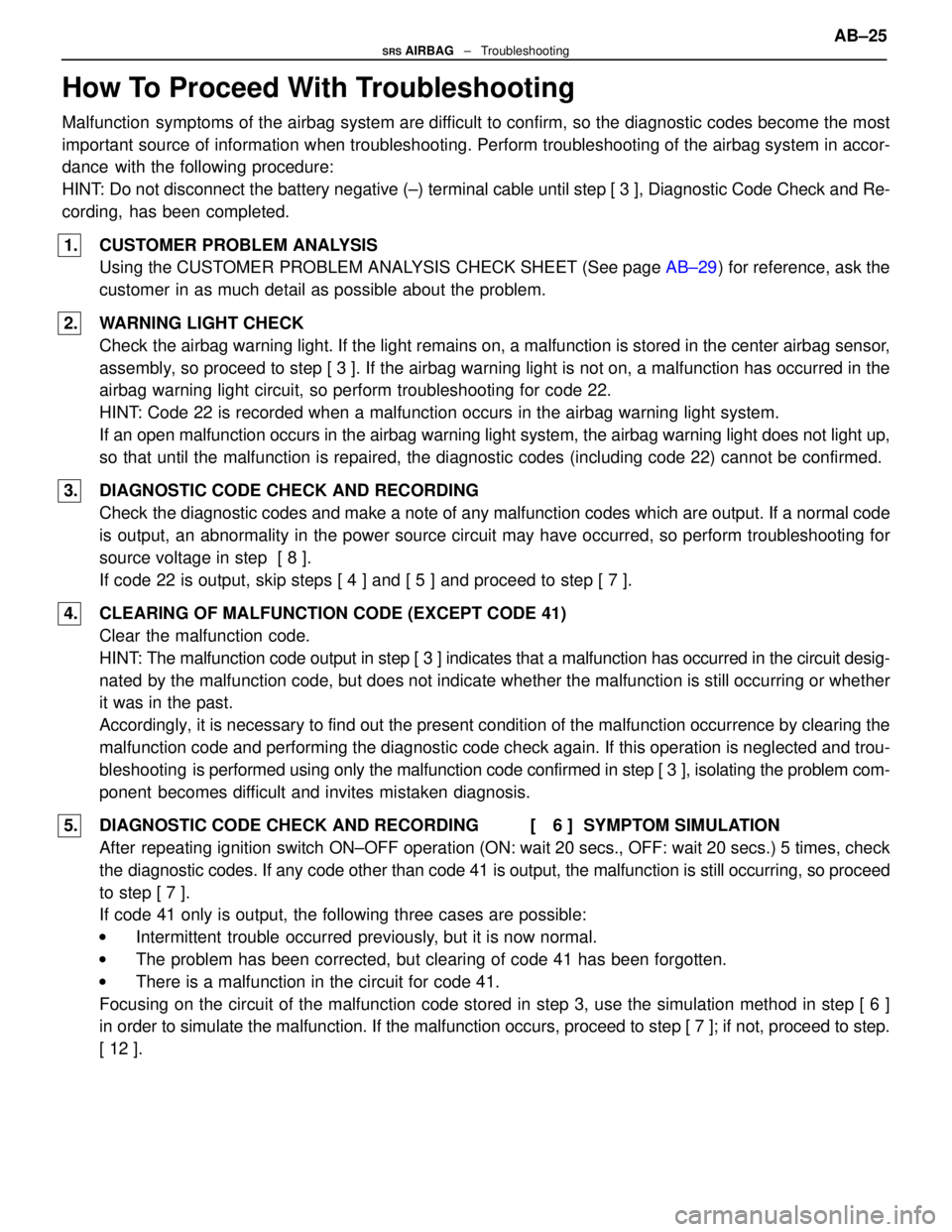
How To Proceed With Troubleshooting
Malfunction symptoms of the airbag system are difficult to confirm, so the diagnostic codes become the most
important source of information when troubleshooting. Perform troubleshooting of the airbag system in ac\
cor-
dance with the following procedure:
HINT: Do not disconnect the battery negative (±) terminal cable until st\
ep [ 3 ], Diagnostic Code Check and Re-
cording, has been completed.1. CUSTOMER PROBLEM ANALYSIS Using the CUSTOMER PROBLEM ANALYSIS CHECK SHEET (See page AB±29) for reference, ask the
customer in as much detail as possible about the problem.
2. WARNING LIGHT CHECK Check the airbag warning light. If the light remains on, a malfunction is sto\
red in the center airbag sensor,
assembly, so proceed to step [ 3 ]. If the airbag warning light is not on, a malf\
unction has occurred in the
airbag warning light circuit, so perform troubleshooting for code 22.
HINT: Code 22 is recorded when a malfunction occurs in the airbag warning li\
ght system.
If an open malfunction occurs in the airbag warning light system, the airb\
ag warning light does not light up,
so that until the malfunction is repaired, the diagnostic codes (includin\
g code 22) cannot be confirmed.
3. DIAGNOSTIC CODE CHECK AND RECORDING Check the diagnostic codes and make a note of any malfunction codes which are\
output. If a normal code
is output, an abnormality in the power source circuit may have occurred, so perform troubleshootin\
g for
source voltage in step [ 8 ].
If code 22 is output, skip steps [ 4 ] and [ 5 ] and proceed to step [ 7\
].
4. CLEARING OF MALFUNCTION CODE (EXCEPT CODE 41) Clear the malfunction code.
HINT: The malfunction code output in step [ 3 ] indicates that a malfunction \
has occurred in the circuit desig-
nated by the malfunction code, but does not indicate whether the malfunction \
is still occurring or whether
it was in the past.
Accordingly, it is necessary to find out the present condition of the malfunction oc\
currence by clearing the
malfunction code and performing the diagnostic code check again. If this\
operation is neglected and trou-
bleshooting is performed using only the malfunction code confirmed in step [ 3 ], isola\
ting the problem com-
ponent becomes difficult and invites mistaken diagnosis.
5. DIAGNOSTIC CODE CHECK AND RECORDING [ 6 ] SYMPTOM SIMULATION After repeating ignition switch ON±OFF operation (ON: wait 20 secs., OFF: wait 20 secs.) 5 times, check
the diagnostic codes. If any code other than code 41 is output, the malfunc\
tion is still occurring, so proceed
to step [ 7 ].
If code 41 only is output, the following three cases are possible:
w Intermittent trouble occurred previously, but it is now normal.
w The problem has been corrected, but clearing of code 41 has been forgott\
en.
w There is a malfunction in the circuit for code 41.
Focusing on the circuit of the malfunction code stored in step 3, use th\
e simulation method in step [ 6 ]
in order to simulate the malfunction. If the malfunction occurs, proceed t\
o step [ 7 ]; if not, proceed to step.
[ 12 ]. AB±25
SRS AIRBAG
± Troubleshooting
WhereEverybodyKnowsYourName
Page 241 of 4087
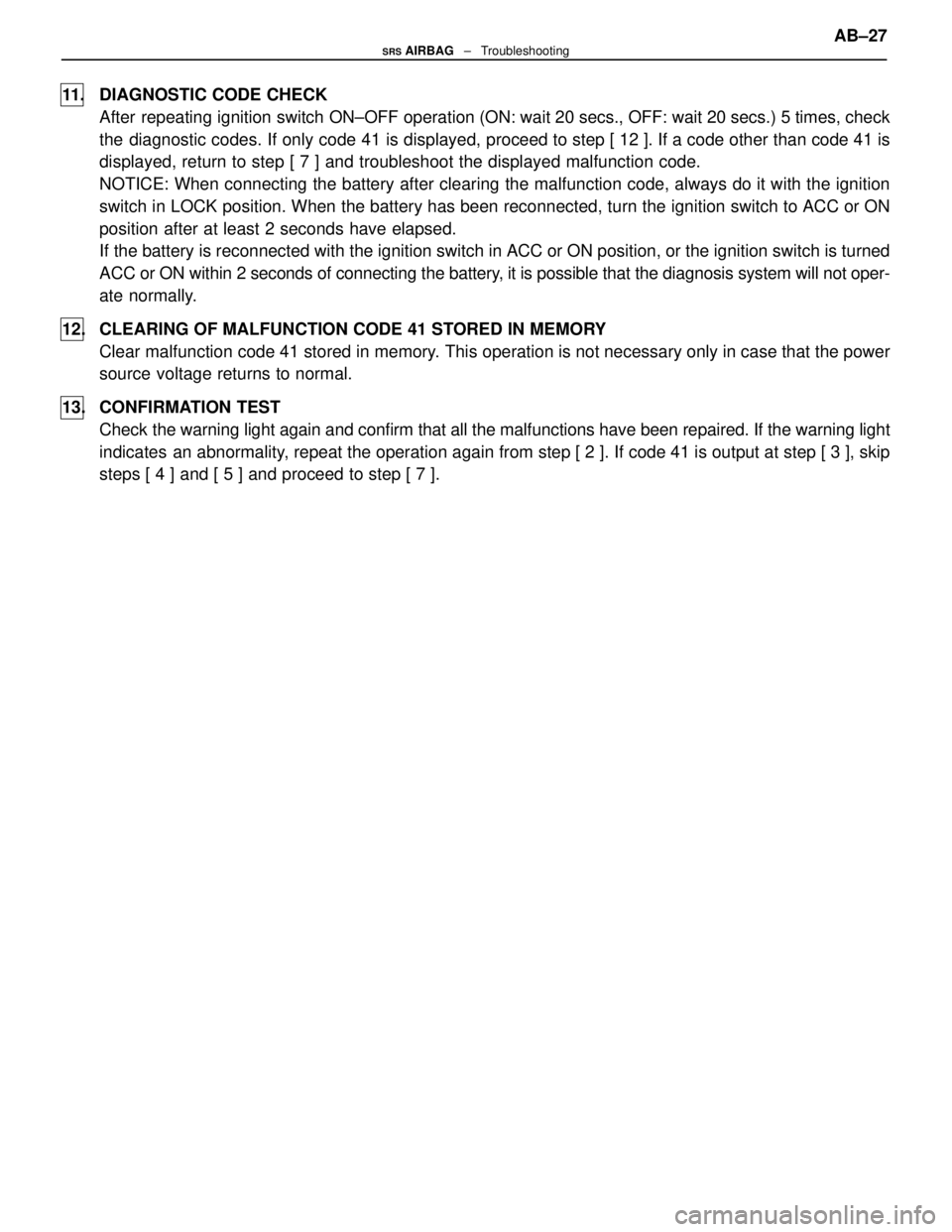
11. DIAGNOSTIC CODE CHECKAfter repeating ignition switch ON±OFF operation (ON: wait 20 secs., OFF: wait 20 secs.) 5 times, check
the diagnostic codes. If only code 41 is displayed, proceed to step [ 12 ]. If a code other than code 41 is
displayed, return to step [ 7 ] and troubleshoot the displayed malfuncti\
on code.
NOTICE: When connecting the battery after clearing the malfunction code,\
always do it with the ignition
switch in LOCK position. When the battery has been reconnected, turn the ignition \
switch to ACC or ON
position after at least 2 seconds have elapsed.
If the battery is reconnected with the ignition switch in ACC or ON positi\
on, or the ignition switch is turned
ACC or ON within 2 seconds of connecting the battery, it is possible that the diagnosis system will not oper-
ate normally.
12. CLEARING OF MALFUNCTION CODE 41 STORED IN MEMORY Clear malfunction code 41 stored in memory. This operation is not necessary only in case that the power
source voltage returns to normal.
13. CONFIRMATION TEST Check the warning light again and confirm that all the malfunctions have been\
repaired. If the warning light
indicates an abnormality, repeat the operation again from step [ 2 ]. If code 41 is output at st\
ep [ 3 ], skip
steps [ 4 ] and [ 5 ] and proceed to step [ 7 ]. AB±27
SRS AIRBAG
± Troubleshooting
WhereEverybodyKnowsYourName
Page 242 of 4087
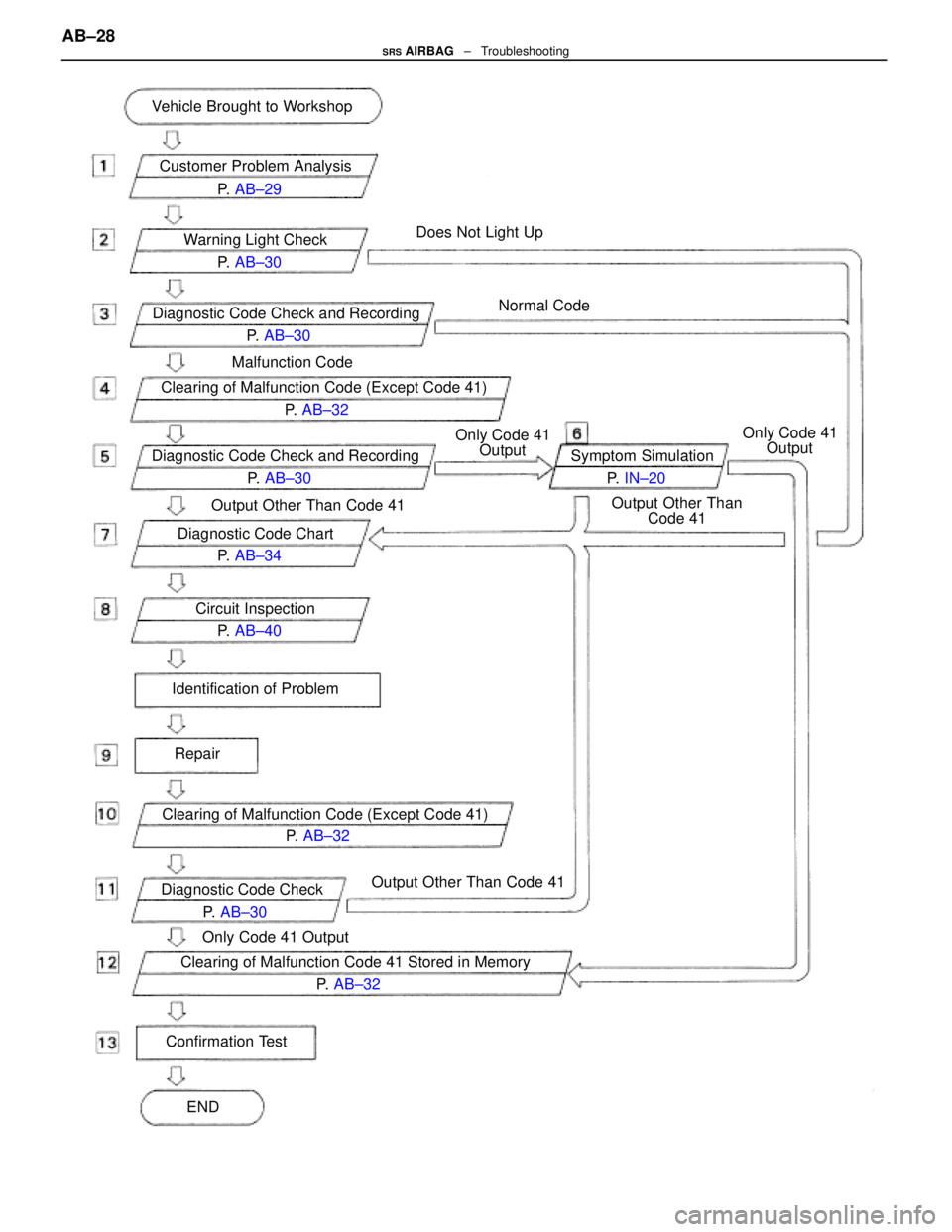
Customer Problem Analysis
Diagnostic Code Check and Recording P. AB±30
P.
AB±29
Warning Light Check P. AB±30
Diagnostic Code Check and Recording P. AB±30
Clearing of Malfunction Code (Except Code 41) P. AB±32
Diagnostic Code Chart P. AB±34
Circuit Inspection P. AB±40
Identification of Problem
Repair
Vehicle Brought to Workshop
Symptom SimulationP. IN±20
Clearing of Malfunction Code (Except Code 41) P. AB±32
Diagnostic Code Check P. AB±30
Clearing of Malfunction Code 41 Stored in Memory P. AB±32
Confirmation Test
ENDOnly Code 41 Output
Output Other Than Code 41
Output Other Than Code 41
Only Code 41
Output
Output Other ThanCode 41 Only Code 41
Output
Does Not Light Up
Normal Code
Malfunction Code
AB±28SRS AIRBAG ± Troubleshooting
WhereEverybodyKnowsYourName