1990 VOLKSWAGEN TRANSPORTER battery
[x] Cancel search: batteryPage 4 of 165

Downloaded from www.Manualslib.com manuals search engine
1
INSTRUMENT PANEL
Illustration instruments and controls
Warning and indicator light symbols
CONTROLS AND EQUIPMENT
Keys,
central locking system .... 7, 8
Doors 9
Rear lid 11
Windows, mirrors 12, 13 Safety belts, head restraints . . . .14,19
Seats 20 Luggage compartment, pedals . 28,29
Brakes, Transmission 29, 32 Differential lock 33
Automatic-transmission 35 Steering lock/ignition/starter switch . 38
Starting procedures 39 Instrument cluster 40
Warning/indicator lights 43 Switches 46 Emergency flasher 46
Light switch, turn signals .... 46,48
Cruise control 49
Windshield wipers 50 Ventilation/Heating 51
Air conditioning 54
Heater 57
Sliding roof 62
Roof-rack 68 VEHICLE OPERATION
Break-in period - and afterwards . . 69
Operate your vehicle safety 70
Operate your vehicle economically
and minimize pollution 72
Trailer towing 73 Driving with the all-wheel drive ... 75
VEHICLE CARE
Fuel tank, fuel supply 85,86
Vehicle care (exterior/interior) . . 90, 93 Maintenance, inspection intervals . . 95 Engine compartment lid,
engine compartment 97 Lubricants, engine oil 98,99
Engine oil filter 101
Transmission oil 102
Power steering 103
Cooling system 104 Brake fluid 108
Battery 109
Windshield washers/wipers . . . 112,113
Tires/wheels 114 Difficult operating conditions .... 120
Winter driving 121
Accessories 122
DO-IT-YOURSELF SERVICE
Jack and tools 123 Spare wheel 124
Changing a wheel 125 Fuses, bulbs 128, 130 Adjusting headlights
134
Installing,
replacing the radio . . . . 135
Emergency starting 136
Emergency towing 138
Lifting vehicle . . 140
TECHNICAL DESCRIPTION
Engine, transmission 142
Steering,
suspension, brakes,
body, chassis 143 Emission-control-system 144
TECHNICAL DATA
Engine, spark plugs .
V-belts capacities . . Dimensions
Weights
Vehicle identification 146
147
148
150 151
CONSUMER INFORMATION
Service manuals 152
GAS STATION INFORMATION
Location of servicing points 156
ALPHABETICAL INDEX 158
www.westfaliaT3.info - a useful website for owners and enthusiasts of VW Westfalia T25 / T3 Campervans
Page 37 of 165
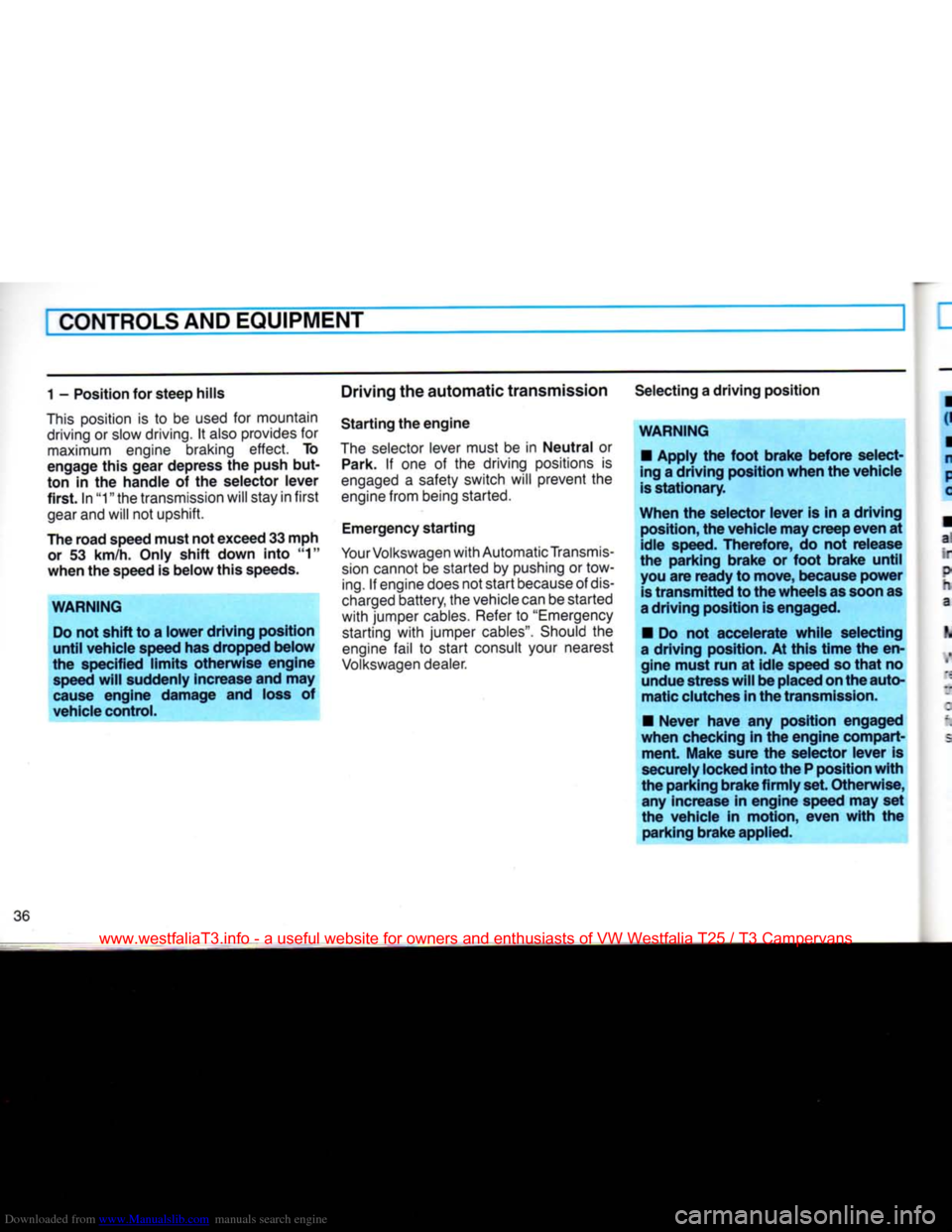
Downloaded from www.Manualslib.com manuals search engine
CONTROLS
AND EQUIPMENT
1 - Position for steep hills
This
position is to be
used
for mountain
driving
or
slow
driving.
It
also
provides
for
maximum
engine
braking effect. To
engage this gear depress the push but
ton in the handle of the selector lever
first. In "1" the
transmission
will
stay
in first
gear
and will not upshift.
The road speed must not exceed 33 mph
or
53 km/h. Only shift down into "1"
when the speed is below this speeds.
WARNING
Do
not shift to a lower driving position
until vehicle speed has dropped below
the specified limits otherwise engine
speed
will
suddenly increase and may
cause
engine damage and
loss
of
vehicle control. Driving the automatic transmission
Starting the engine
The
selector
lever
must be in Neutral or Park. If one of the driving
positions
is
engaged
a
safety
switch will prevent the
engine
from
being
started.
Emergency
starting
Your
Volkswagen
with
Automatic
Transmis
sion
cannot
be started by
pushing
or tow
ing.
If
engine
does
not start
because
of
dis
charged
battery, the
vehicle
can be started
with jumper
cables.
Refer
to
"Emergency
starting
with jumper
cables".
Should
the
engine
fail to start
consult
your
nearest
Volkswagen
dealer.
Selecting
a driving position
WARNING
•
Apply the foot brake before select
ing a driving position when the vehicle
is
stationary.
When the selector lever is in a driving
position,
the vehicle may creep even at
idle speed. Therefore, do not release
the parking brake or foot brake until
you
are ready to move, because power
is
transmitted to the wheels as soon as
a driving position is engaged.
•
Do not accelerate
while
selecting
a driving position. At this
time
the en
gine must run at idle speed so
that
no undue stress
will
be placed on the auto
matic clutches in the transmission.
•
Never have any position engaged
when checking in the engine compart ment. Make sure the selector lever is
securely
locked into the P position
with
the parking brake firmly set. Otherwise, any increase in engine speed may set
the vehicle in motion, even
with
the parking brake applied.
www.westfaliaT3.info - a useful website for owners and enthusiasts of VW Westfalia T25 / T3 Campervans
Page 39 of 165
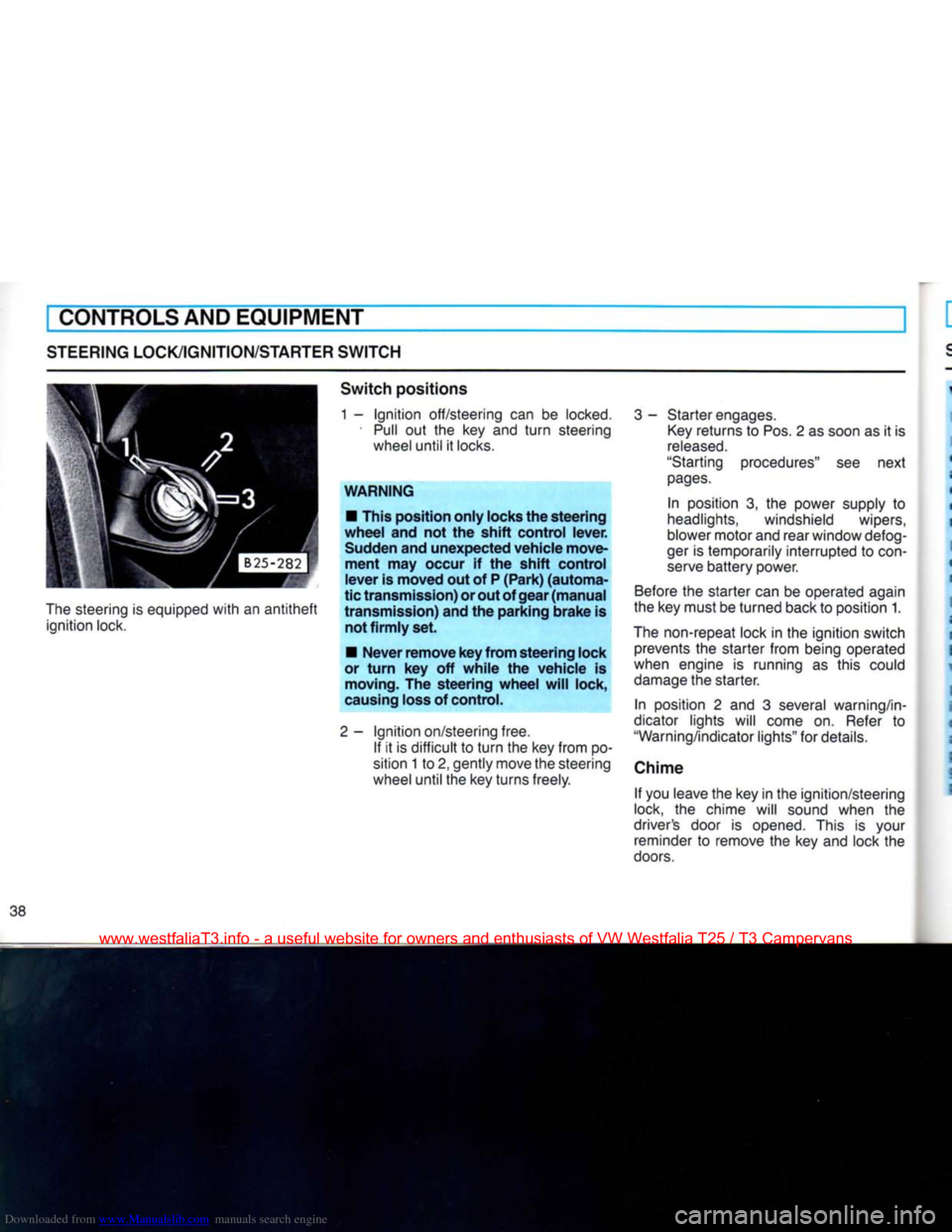
Downloaded from www.Manualslib.com manuals search engine
CONTROLS AND EQUIPMENT
STEERING LOCK/IGNITION/STARTER
SWITCH
The
steering is equipped
with
an
antitheft
ignition lock.
Switch
positions
1 -
Ignition
off/steering can be
locked.
•
Pull
out the key and
turn
steering wheel until it
locks.
WARNING
• This position
only
locks the
steering
wheel
and not the
shift
control
lever.
Sudden and
unexpected
vehicle
move
ment
may occur if the
shift
control
lever
is
moved
out of P
(Park)
(automa
tic
transmission)
or out of
gear
(manual
transmission)
and the
parking
brake
is not
firmly
set.
•
Never
remove
key
from
steering
lock
or
turn
key off
while
the
vehicle
is moving. The
steering
wheel
will
lock,
causing loss of control.
2-
Ignition
on/steering free. If it is difficult to
turn
the key from po
sition 1 to 2, gently move the steering
wheel until the key turns freely.
3
- Starter engages.
Key
returns to Pos. 2 as soon as it is
released.
"Starting procedures" see next
pages.
In position 3, the power supply to
headlights, windshield wipers,
blower motor and rear window defog-
ger
is temporarily interrupted to
con
serve
battery power.
Before
the starter can be operated again
the key must be turned back to position 1.
The
non-repeat lock in the ignition switch prevents the starter from being operated
when engine is running as this could
damage
the starter.
In position 2 and 3 several warning/in
dicator lights will come on.
Refer
to
"Warning/indicator lights" for details.
Chime If you leave the key in the ignition/steering
lock, the chime will sound when the
driver's door is opened. This is your reminder to remove the key and lock the
doors.
www.westfaliaT3.info - a useful website for owners and enthusiasts of VW Westfalia T25 / T3 Campervans
Page 47 of 165
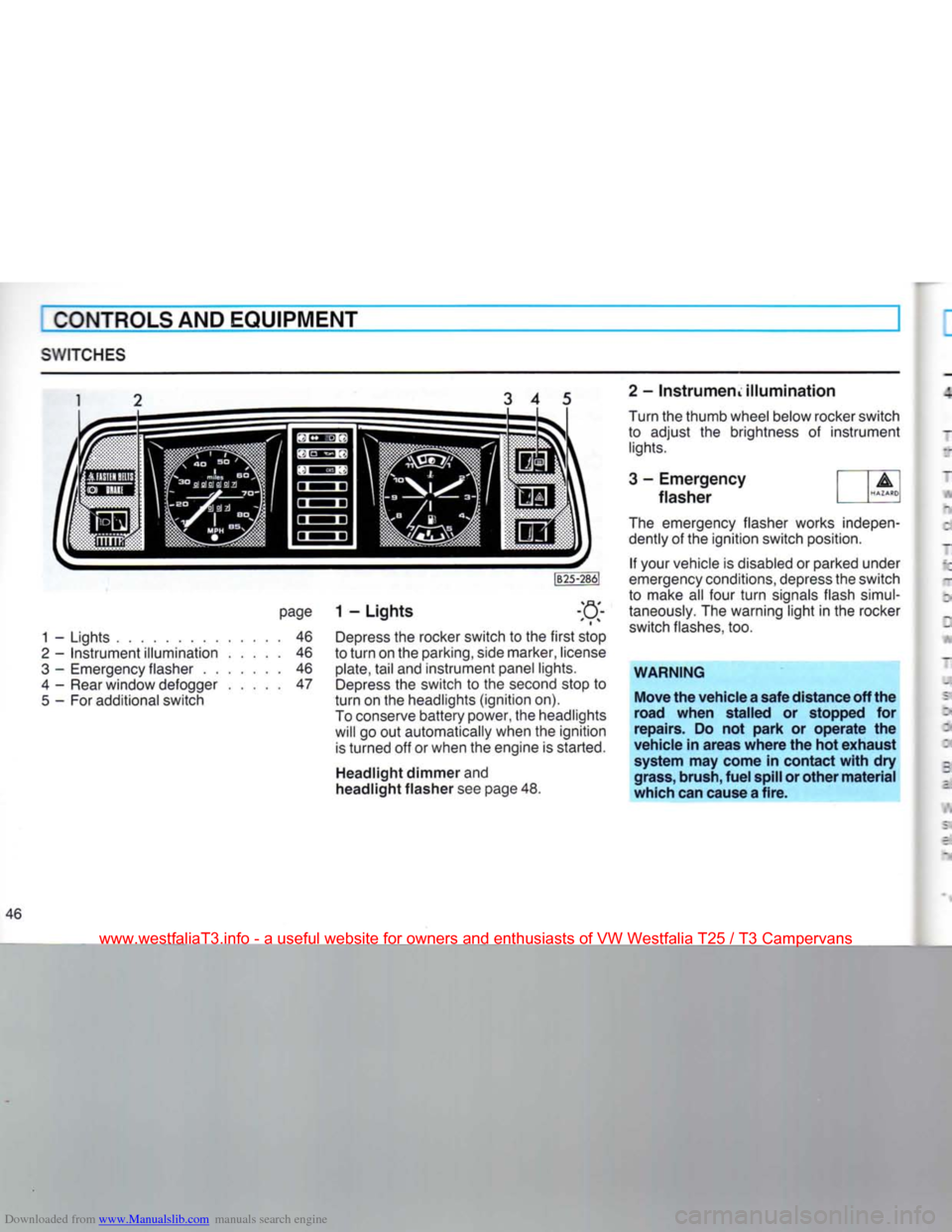
Downloaded from www.Manualslib.com manuals search engine
CONTROLS AND EQUIPMENT
SWITCHES
3 4 5
page
1 - Lights
1
-
Lights
46
2
-
Instrument illumination
46
3
-
Emergency flasher
46
4
-
Rear window defogger
47
5
- For
additional switch Depress
the
rocker switch
to the
first stop
to turn
on the
parking, side marker, license
plate,
tail
and
instrument panel lights. Depress
the
switch
to the
second stop
to
turn
on the
headlights (ignition
on).
To conserve battery power,
the
headlights will
go out
automatically when
the
ignition is turned
off or
when
the
engine
is
started.
Headlight dimmer and
headlight flasher see
page
48. 2 - InstrumeriL illumination
Turn
the
thumb wheel below rocker switch
to adjust
the
brightness
of
instrument
lights.
3 - Emergency
flasher
The emergency flasher works indepen dently
of the
ignition switch position.
If your vehicle
is
disabled
or
parked under
emergency conditions, depress the switch
to make
all
four turn signals flash simul
taneously.
The
warning light
in the
rocker
switch flashes,
too.
WARNING
Move the vehicle a safe distance off the
road when stalled or stopped for
repairs. Do not park or operate the
vehicle in areas where the hot exhaust system may come in contact with dry
grass, brush, fuel spill or other material
which can cause a fire.
46
www.westfaliaT3.info - a useful website for owners and enthusiasts of VW Westfalia T25 / T3 Campervans
Page 48 of 165
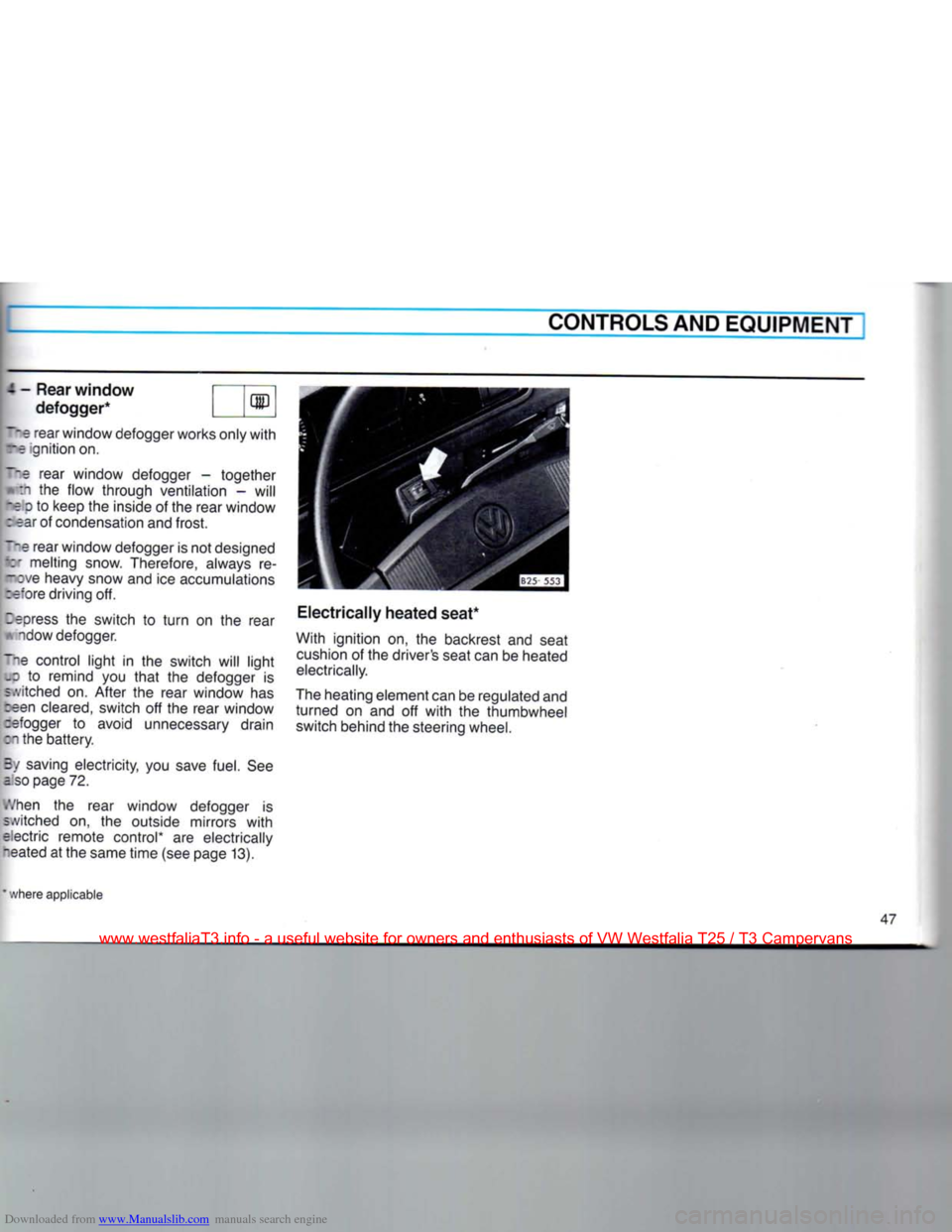
Downloaded from www.Manualslib.com manuals search engine
CONTROLS AND
EQUIPMENT
-Rear
window Trm defogger* I I1*
__e
rear window defogger works only
with
re ignition on.
_-e
rear window defogger - together :i the flow through ventilation - will
••= o to keep the inside of the rear window
: ear of condensation and frost.
~~e
rear window defogger is not designed
Of
melting snow. Therefore, always re-
_:ve heavy snow and ice accumulations
refore driving off.
Zepress
the switch to
turn
on the rear * ndow defogger.
~ie control
light
in the switch will
light
• to remind you
that
the defogger is
switched on. After the rear window has
ceen
cleared, switch off the rear window :efogger to avoid unnecessary drain
:i the battery.
By saving electricity, you save fuel. See
aso
page 72.
Vhen
the rear window defogger is
i.vitched on, the outside mirrors
with
;!ectric remote control* are electrically
bated at the same time (see page 13).
Electrically
heated seat*
With ignition on, the backrest and seat
cushion
of the driver's seat can be heated
electrically.
The heating element can be regulated and turned on and off
with
the thumbwheel switch behind the steering wheel.
where applicable
www.westfaliaT3.info - a useful website for owners and enthusiasts of VW Westfalia T25 / T3 Campervans
Page 58 of 165
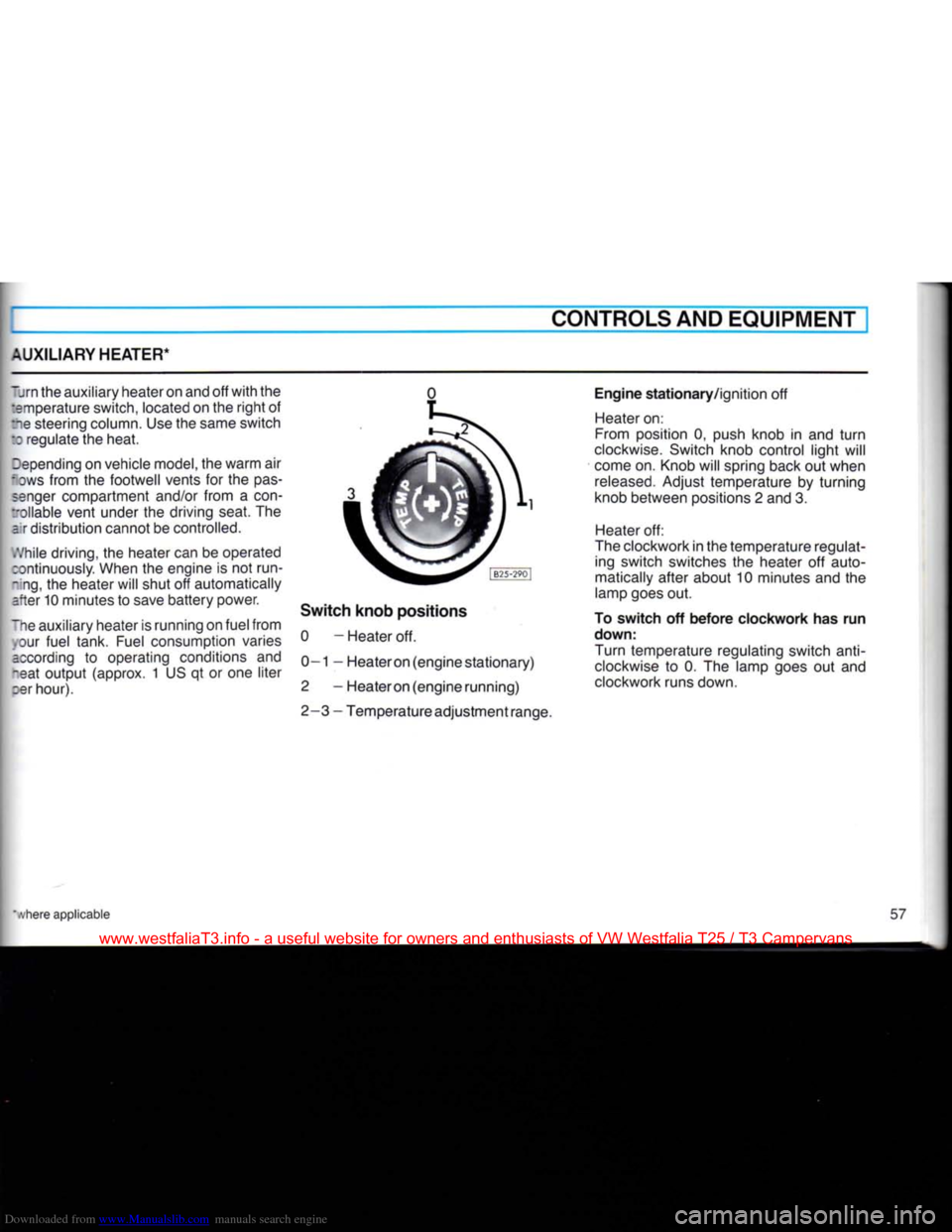
Downloaded from www.Manualslib.com manuals search engine
AUXILIARY HEATER*
CONTROLS AND EQUIPMENT
~jrn the auxiliary heater on and off with the :amperature switch, located on the right of
fee steering column. Use the same switch
ID
regulate the heat.
depending on vehicle model, the warm air
lows from the footwell vents for the pas senger compartment and/or from a con-
tollable vent under the driving seat. The a r distribution cannot be controlled.
While driving, the heater can be operated rontinuously. When the engine is not run-
-:ng,
the heater will shut off automatically
after 10 minutes to save battery power.
"he auxiliary heater is running on fuel from our fuel tank. Fuel consumption varies
according to operating conditions and
-eat output (approx. 1 US qt or one liter
zer hour). 0
Switch knob positions 0 - Heater off.
0—1 — Heateron (engine stationary)
2 - Heateron (engine running)
2-3 - Temperature adjustment range. Engine stationary/ignition off
Heater on:
From position 0, push knob in and turn
clockwise. Switch knob control light will
come on. Knob will spring back out when
released.
Adjust temperature by turning
knob between positions 2 and 3.
Heater off:
The clockwork in the temperature regulat ing switch switches the heater off auto
matically after about 10 minutes and the
lamp goes out.
To switch off before clockwork has run
down:
Turn temperature regulating switch
anti
clockwise to 0. The lamp goes out and
clockwork runs down.
www.westfaliaT3.info - a useful website for owners and enthusiasts of VW Westfalia T25 / T3 Campervans
Page 59 of 165
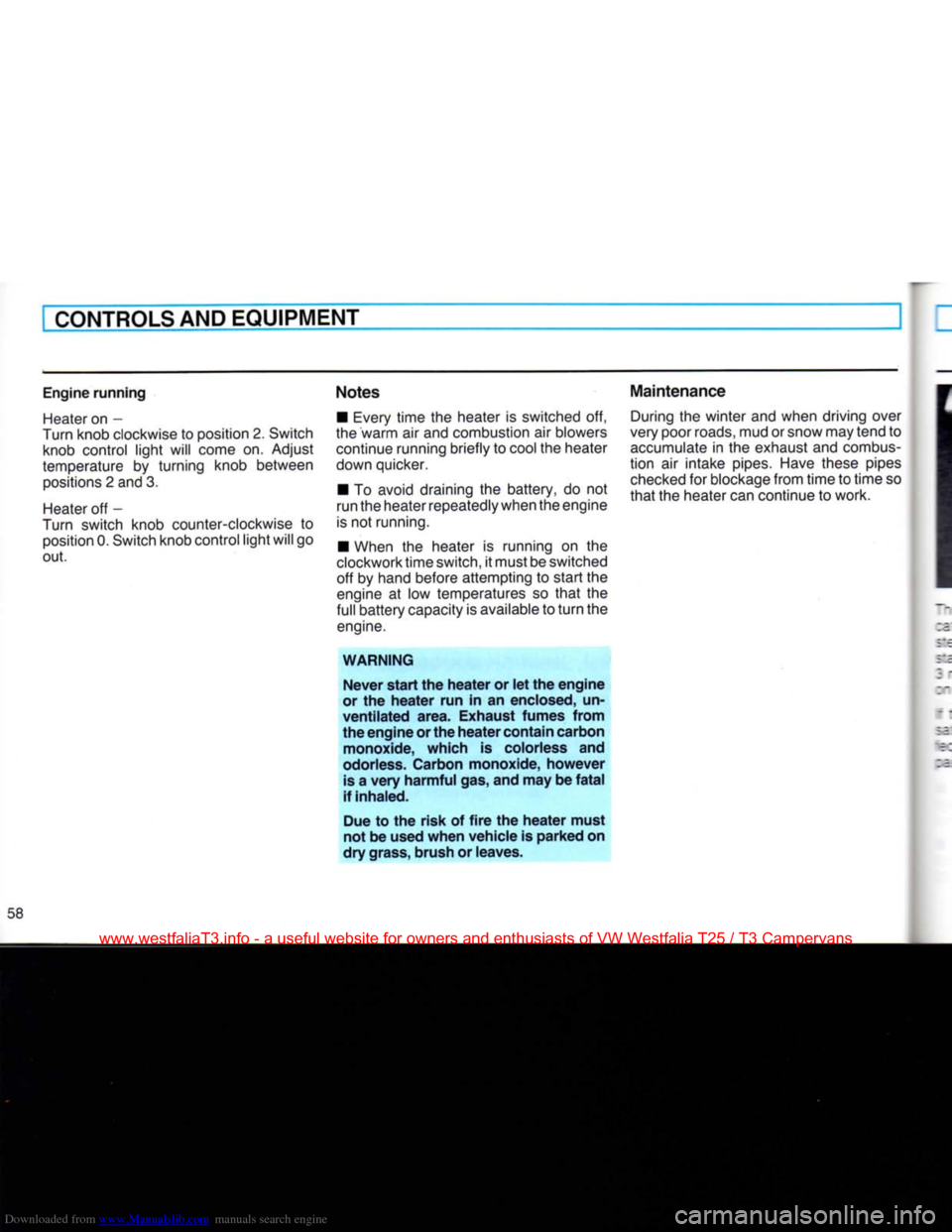
Downloaded from www.Manualslib.com manuals search engine
CONTROLS AND EQUIPMENT
Engine
running
Heater
on -
Turn knob clockwise to position 2. Switch knob control light will come on. Adjust
temperature by turning knob between positions 2 and 3.
Heater
off -
Turn switch knob counter-clockwise to position 0. Switch knob control light will go
out.
Notes
• Every time the heater is switched off,
the warm air and combustion air blowers continue running briefly to cool the heater
down quicker.
• To avoid draining the battery, do not
run the heater repeatedly when the engine
is
not running.
• When the heater is running on the
clockwork time switch, it must be switched
off by hand before attempting to start the
engine at low temperatures so
that
the
full
battery capacity is available to
turn
the
engine.
WARNING
Never
start
the
heater
or let the
engine
or the
heater
run in an enclosed, un-
ventilated
area.
Exhaust
fumes
from
the
engine
or the
heater
contain
carbon monoxide,
which
is colorless and
odorless. Carbon monoxide,
however
is a
very
harmful
gas, and may be
fatal
if inhaled.
Due to the
risk
of
fire
the
heater
must
not be used
when
vehicle
is
parked
on
dry grass, brush or leaves.
Maintenance
During the winter and when driving over
very poor roads, mud or snow may tend to
accumulate
in the exhaust and combus
tion air intake pipes. Have these pipes
checked
for blockage from time to time so
that
the heater can continue to work.
58
www.westfaliaT3.info - a useful website for owners and enthusiasts of VW Westfalia T25 / T3 Campervans
Page 61 of 165
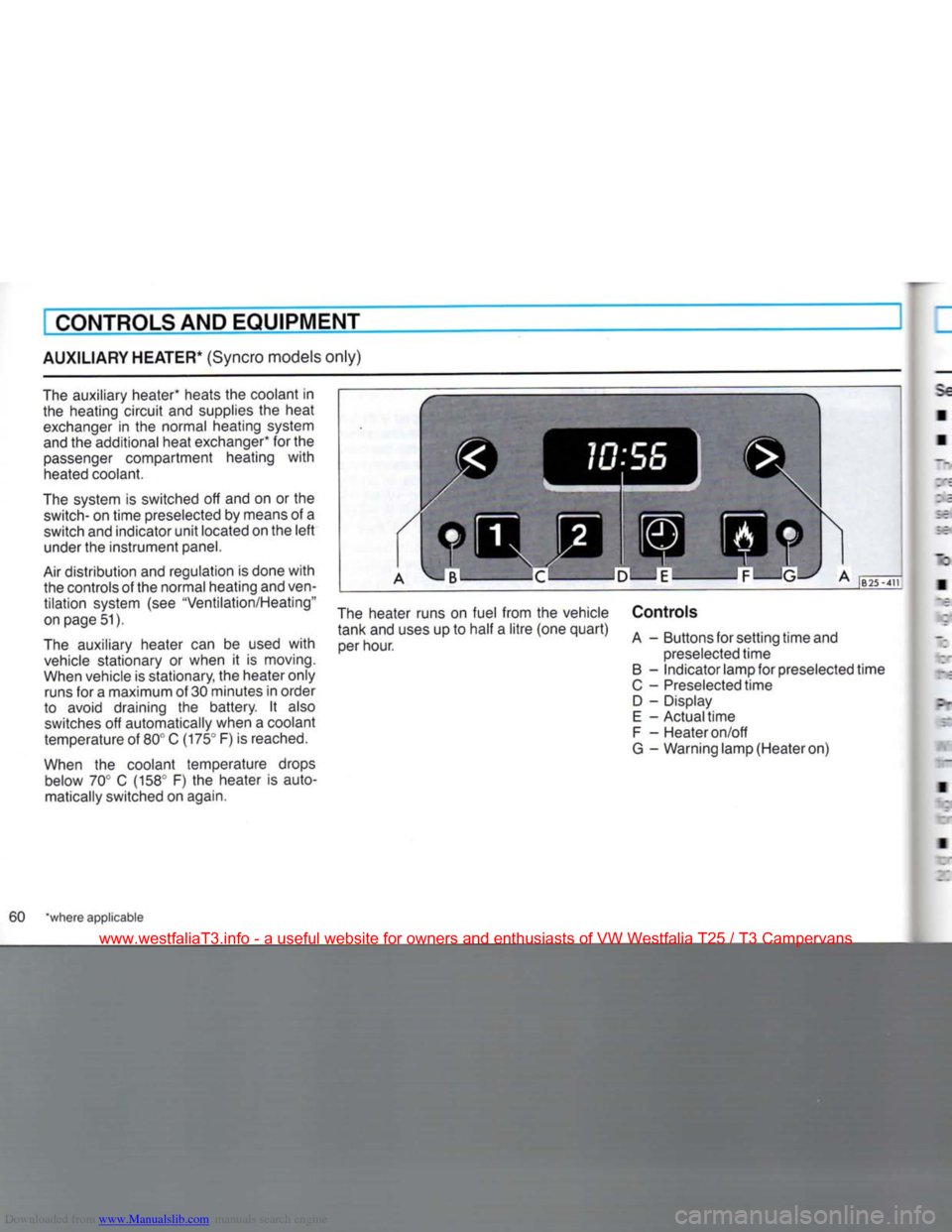
Downloaded from www.Manualslib.com manuals search engine
I
CONTROLS AND EQUIPMENT
AUXILIARY HEATER* (Syncro models only)
The auxiliary heater* heats the coolant in the heating circuit and supplies the heat exchanger in the normal heating system
and the additional heat exchanger* for the
passenger compartment heating with heated coolant.
The system is switched off and on or the
switch-
on time preselected by means of a
switch and indicator unit located on the left under the instrument panel.
Air distribution and regulation is done with the controls of the normal heating and
ven
tilation system (see "Ventilation/Heating"
on page 51).
The auxiliary heater can be used with vehicle stationary or when it is moving.
When vehicle is stationary, the heater only runs for a maximum of 30 minutes in order
to avoid draining the battery. It also switches off automatically when a coolant
temperature of 80° C (175° F) is reached.
When the coolant temperature drops below 70° C (158° F) the heater is automatically switched on again. The heater runs on fuel from the vehicle
tank and uses up to half a litre (one quart) per hour. Controls
A - Buttons for setting time and
preselected time
B - Indicator lamp for preselected time
C - Preselected time D - Display
E - Actual time
F - Heater on/off
G - Warning lamp (Heater on)
60 "where applicable
www.westfaliaT3.info - a useful website for owners and enthusiasts of VW Westfalia T25 / T3 Campervans